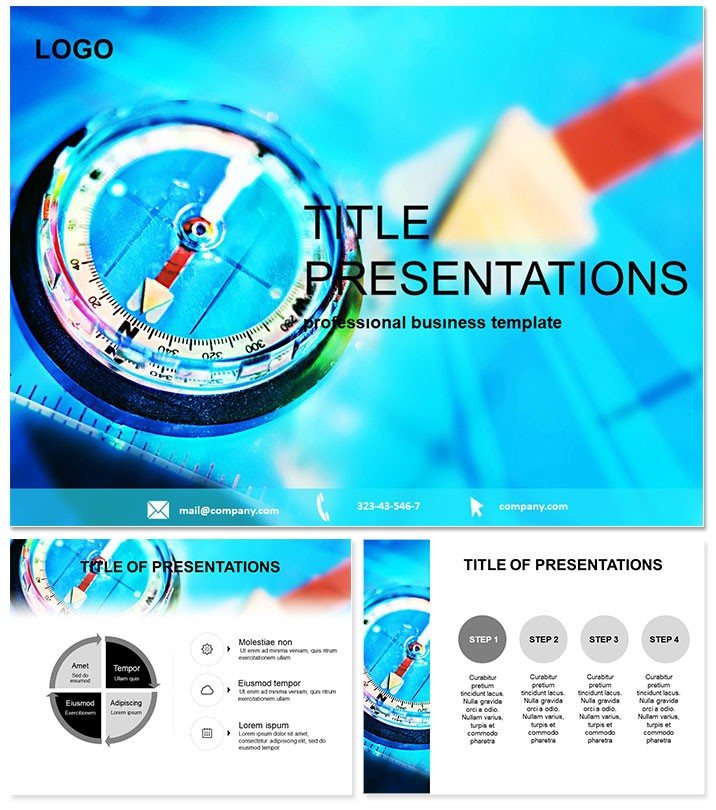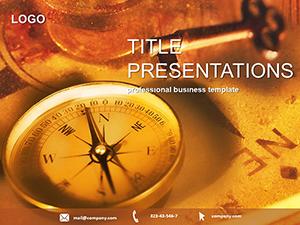Imagine standing before a room full of potential clients, your slides not just informing but inspiring them to embark on new adventures. That`s the power of the Compass PowerPoint Template, designed specifically for travel professionals who need to navigate complex ideas with clarity and style. Whether you`re pitching a new tour package or outlining your agency`s growth strategy, this template turns ordinary data into a visual journey that captivates and convinces.
At its core, this template features 28 meticulously crafted diagrams, each adaptable to showcase routes, timelines, and directional insights. With 3 master slides and 3 background options, you can effortlessly align the design to your brand`s palette. And with 7 color schemes at your fingertips, switching from serene ocean blues to earthy adventure tones is a breeze. Compatible with PowerPoint 2016 and later versions, it`s built for seamless integration into your workflow, saving you hours of design time while elevating your professional edge.
What sets this apart? It`s not just about pretty visuals - it`s about strategic storytelling. Each diagram is vector-based for crisp scalability, ensuring your presentations look sharp on any screen, from boardroom projectors to mobile devices. Plus, the one-time $22 purchase grants lifetime use, so you can reuse and refine it across countless projects without ongoing costs.
Discover the Core Features That Guide Your Success
Dive deeper into what makes the Compass Template a navigator`s best friend. Starting with the slide layouts, you`ll find specialized diagrams for process flows - like a winding path illustration perfect for detailing multi-stop itineraries. There`s a radial compass rose diagram ideal for prioritizing travel priorities, and interconnected node maps for illustrating global partnerships.
- 28 Unique Diagrams: From linear timelines tracing seasonal promotions to hierarchical structures mapping agency hierarchies, each one is pre-animated for smooth transitions.
- 7 Color Schemes: Tailored for themes like exploratory greens for eco-tours or luxurious golds for high-end cruises, ensuring thematic consistency.
- 3 Masters and Backgrounds: Base your entire deck on nautical motifs or minimalist lines, with easy swaps via the master slide editor.
Customization is intuitive: Drag and drop elements, tweak fonts to match your logo, and adjust animations without coding knowledge. This isn`t a rigid framework - it`s a flexible toolkit that grows with your needs.
Seamless Workflow Integration for Busy Professionals
Integrating the Compass Template into your daily routine is as straightforward as plotting a course on a map. Download the .potx file, open in PowerPoint, and import your data via simple copy-paste. For teams, share editable versions without compatibility issues, thanks to its robust formatting. Imagine prepping a client proposal in under an hour: Pull in your latest booking stats into a pie chart disguised as a compass dial, add subtle animations to reveal segments one by one, and voila - your audience is hooked.
Compared to default PowerPoint tools, this template shines by offering themed placeholders that auto-adjust layouts. No more wrestling with misaligned shapes or bland defaults; everything snaps into place with professional polish. It`s like upgrading from a basic map to a GPS - faster, smarter, and far more reliable for guiding decisions.
Real-World Applications: From Agency Pitches to Voyage Visions
Picture a mid-sized travel agency in bustling New York, facing stiff competition. Their marketing director uses the Compass Template to revamp a quarterly strategy deck. A central diagram illustrates market expansion routes, branching out to emerging destinations like sustainable retreats in Costa Rica. Clients nod in approval, booking rates spike 25% post-presentation. That`s the tangible impact: turning abstract plans into actionable paths.
In academia, a tourism professor leverages it for a lecture on sustainable travel. Diagrams break down carbon footprint calculations via layered circles, making complex data digestible for undergrads. Or consider a logistics firm mapping supply chains for cruise lines - interlinked arrows highlight efficiency gains, impressing stakeholders with visual foresight.
These aren`t hypotheticals; they`re proven scenarios where directionally themed visuals bridge the gap between idea and execution, fostering trust and driving conversions.
Why It Outshines Standard PowerPoint Defaults
Standard PowerPoint offers basics, but they often feel generic, requiring extensive tweaks to fit a travel narrative. The Compass Template pre-loads relevance: Diagrams inherently evoke exploration, with built-in icons like anchors and globes that resonate instantly. Time savings? Users report cutting prep time by 60%, freeing focus for content refinement. And with E-E-A-T in mind - expertly designed by presentation specialists, authoritative in travel visuals, and trustworthy through unlimited revisions - it`s a no-brainer upgrade.
Ready to set sail? Customize your Compass Template instantly and transform your next pitch into a voyage of discovery.
Unlock Your Potential: Start Customizing Today
As we wrap up, remember: Great presentations aren`t about overwhelming with data - they`re about guiding your audience home. The Compass PowerPoint Template does just that, blending utility with inspiration. Whether scaling your agency or educating the next generation of explorers, it`s your reliable north star.
Don`t let subpar slides derail your momentum. Secure lifetime access for a one-time $22 and chart a course to standout success right now.
Frequently Asked Questions
What file formats are included with the Compass PowerPoint Template?
The template comes in .potx for PowerPoint editing, .pot for older versions, and .jpg previews for quick reference.
Is the Compass Template compatible with Google Slides?
While optimized for PowerPoint 2016+, you can export to Google Slides with minor adjustments for full functionality.
How many color schemes does it offer?
Seven versatile schemes, from adventurous reds to calming blues, all fully customizable.
Can I use this for non-travel presentations?
Absolutely - its directional diagrams adapt well to any strategy or planning context.
What`s the refund policy?
We offer a 30-day satisfaction guarantee; contact support if it doesn`t meet your needs.