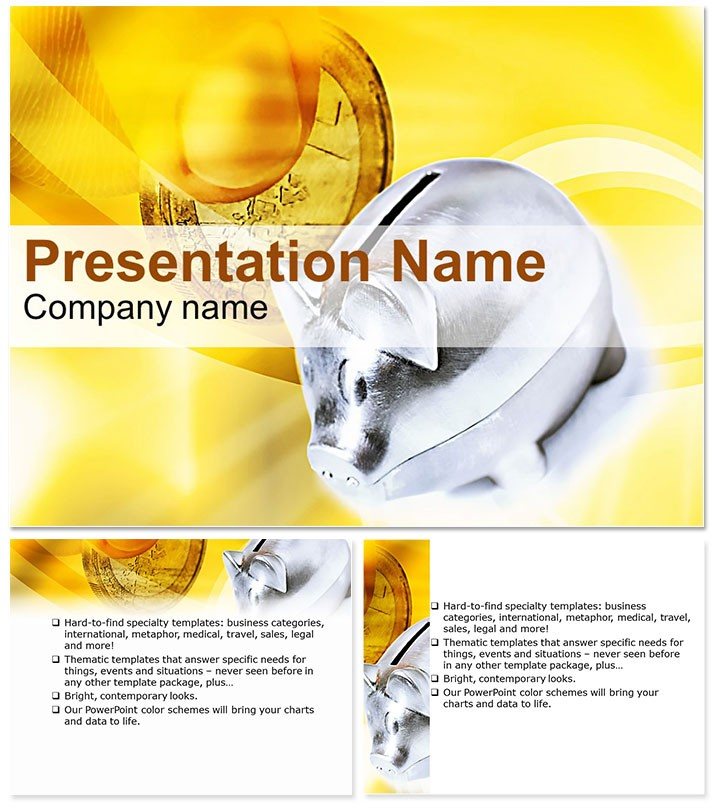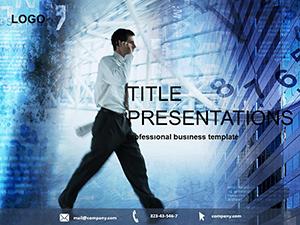Struggling to make your financial reports pop without draining your budget? The Save Money PowerPoint Template is your ally in crafting compelling narratives around savings, investments, and fiscal strategies. Geared toward finance pros and business analysts, this template turns dry numbers into vivid stories that resonate with executives and clients alike. From EURO fluctuations to bank account overviews, it`s built to simplify complex data, helping you highlight opportunities for cost-cutting and growth.
Why does it matter? In today`s economy, clear financial communication can mean the difference between approval and oversight. This template empowers you to present with confidence, using visuals that underscore efficiency and foresight, all while keeping your prep time minimal.
Standout Features for Financial Precision
Boasting 28 specialized diagrams, three master layouts, and three background styles, this template is a powerhouse for monetary discussions. Seven color palettes - from conservative grays to optimistic golds - let you tailor the tone to your audience, whether it`s a boardroom or a client call.
- Data-Driven Designs: Charts that auto-scale for accuracy, ensuring your savings projections look impeccable.
- Broad Compatibility: Seamless with PowerPoint 2016+, including cloud versions for team collaboration.
- Affordable Lifetime Access: Single purchase unlocks endless revisions and shares.
Unlike vanilla PowerPoint`s clunky tables, these elements are pre-formatted for financial contexts, like balance sheet waterfalls that flow intuitively.
Exploring the Slide Suite in Depth
The journey starts with a dashboard overview slide, aggregating key metrics like savings rates and expense trends in a single, scannable view. Slide 3`s line graph tracks EURO performance over time, with trend lines that predict future dips.
Delve into accounts with Slide 6`s segmented circle for asset allocation, perfect for visualizing diversified portfolios. Budget breakdowns on Slide 10 use stacked bars to dissect costs, revealing hidden savings spots effortlessly.
For strategic insights, Slide 14`s funnel diagram illustrates cash flow progression, from inflows to retained earnings. Risk assessments on Slide 20 employ heat maps to flag high-exposure areas, with color gradients for instant alerts.
Conclude with Slide 28`s summary infographic, compiling ROI highlights into a compelling close. All 28 slides prioritize readability, with sans-serif fonts and ample white space for annotations.
Streamlined Editing for Busy Analysts
Import your Excel data directly - the linked tables update slides in real-time. A quick color swap via the theme editor, and you`re set for that urgent report. Users love how it cuts design drudgery, freeing hours for analysis.
Practical Applications in Finance and Beyond
In banking, this template shines for quarterly reviews. A financial advisor used its variance analysis slide to pinpoint a 15% savings opportunity, securing a major client renewal. The visual clarity turned potential skepticism into enthusiastic nods.
For business budgeting, small firm owners leverage the forecasting timelines to pitch expansions, showing projected cash flows that align with lender expectations. One entrepreneur credited the template for landing a startup loan by making numbers narrate success.
Even in personal finance workshops, educators adapt it for client seminars, using the debt repayment pyramid to demystify strategies. Far superior to default slides, which often overload with text, this keeps focus on actionable insights.
Outshining Standard PowerPoint Tools
While base PowerPoint handles basics, it lacks the financial finesse - like conditional formatting for thresholds - that this template delivers. Your presentations gain authority, with elements that scream expertise rather than amateur hour.
Ready to optimize your financial decks? Grab the Save Money PowerPoint Template now and turn data into dollars.
Frequently Asked Questions
Best for which financial topics?
EURO trends, bank statements, and savings plans - anywhere numbers need narrative punch.
Does it support Excel integration?
Yes, embed live charts that refresh with your spreadsheets for up-to-date views.
How customizable are the colors?
Seven schemes, fully editable to match your firm`s palette in seconds.
Suitable for non-finance users?
Definitely - intuitive for beginners, powerful for pros in business settings.
Licensing details?
One-time fee for perpetual use, no limits on modifications or distributions.
Works on Mac?
Fully, with PowerPoint for Mac 2016+ compatibility assured.