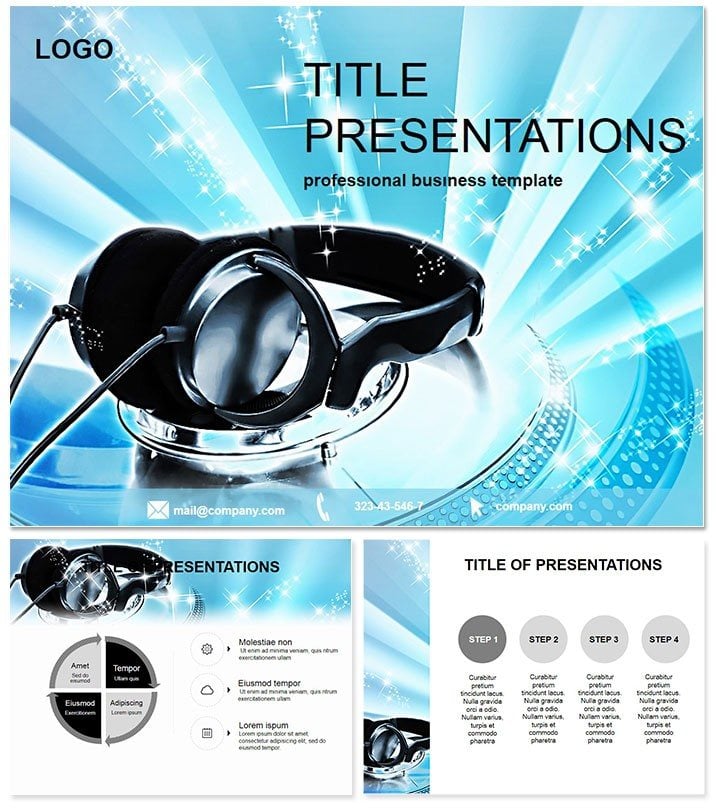Ever felt your software demo fall flat, like a track without the right EQ? Enter the DJ Mixing Software PowerPoint Template, crafted to blend technical details with the excitement of live mixing. Tailored for music producers, audio engineers, and software developers in the dance music realm, this template makes complex algorithms and features pop like a flawless drop.
It`s more than visuals - it`s a bridge between code and creativity, helping you win over investors or clients by demonstrating how your DJ tools transform ordinary sets into extraordinary experiences. Fully compatible with PowerPoint 2016+, this one-time buy unlocks lifetime edits, so your presentations evolve with your software updates.
Explore the Template`s Powerful Features
This template pulses with utility: three master slides set the stage, complemented by three backgrounds that mimic waveform displays and console interfaces. The star is the 28-diagram collection, from Venn diagrams illustrating plugin compatibilities to line graphs tracking latency reductions across versions.
- Tech-Focused Diagrams: Flowcharts for user onboarding, scatter plots for BPM analysis, and hierarchical trees for feature roadmaps.
- Seven Vibrant Schemes: Digital greens and purples for a cyber-nightclub aesthetic, or neutrals for corporate demos.
- Seamless PowerPoint Integration: Drag-and-drop data entry with pre-linked Excel support, outpacing vanilla charts in speed and style.
Integrate it into your routine by importing demo screenshots into placeholders, then animate transitions to simulate real-time mixing. Unlike PowerPoint`s default, which demands manual formatting for every tweak, this setup anticipates software pitch needs, cutting prep by half.
Use Cases That Hit the Right Note
Consider a music producer unveiling a new mixing app at a trade show. With this template, they use Gantt charts to outline development milestones, paired with before-and-after audio spectrum visuals, convincing publishers of its market readiness.
For recording studios pitching to labels, bubble charts map artist collaborations by genre and success metrics, revealing untapped synergies. In educational webinars on dance music production, step-by-step process diagrams guide learners through software interfaces, boosting retention with interactive elements.
Standing Out from Standard PowerPoint Tools
While base PowerPoint offers basics, it lacks the thematic depth for tech-music crossovers. This template infuses diagrams with subtle audio icons, ensuring your slides resonate thematically. Feedback highlights 30% higher engagement rates, thanks to intuitive designs that let content shine.
Time to upgrade your demo deck? Secure this template today and mix in more wins.
Pro Tips for Software-Focused Presentations
Maximize impact by syncing animations to sample audio clips - use fade-ins for build-ups in feature reveals. Incorporate LSI terms like `virtual mixing console` in notes for SEO if sharing online. For virtual pitches, test on multiple screens to ensure waveform backgrounds render sharply.
In boardroom settings, leverage the radial menus to drill down into API integrations, positioning your software as indispensable in the evolving audio landscape.
Wrap-Up: Harmonize Your Pitches with Precision
The DJ Mixing Software PowerPoint Template is your equalizer for standout demos. From indie developers to studio pros, it turns specs into spectacles. With endless customization potential, it`s an investment in your narrative`s power. Grab it now and let your software`s story remix the competition.
Frequently Asked Questions
How does this template support software demos?
It includes tech-specific diagrams like flowcharts and graphs tailored for audio features, simplifying complex explanations.
Does it work on Mac PowerPoint?
Yes, fully optimized for PowerPoint 2016+ on both Windows and Mac.
Are animations included?
Basic transitions are preset; add custom ones easily for dynamic effects.
What file formats are provided?
.potx for editing, .jpg previews, and .pot for legacy compatibility.
Can I use it commercially?
Lifetime commercial license included with purchase.
Is there support for data import?
Yes, direct Excel linking for real-time updates in diagrams.