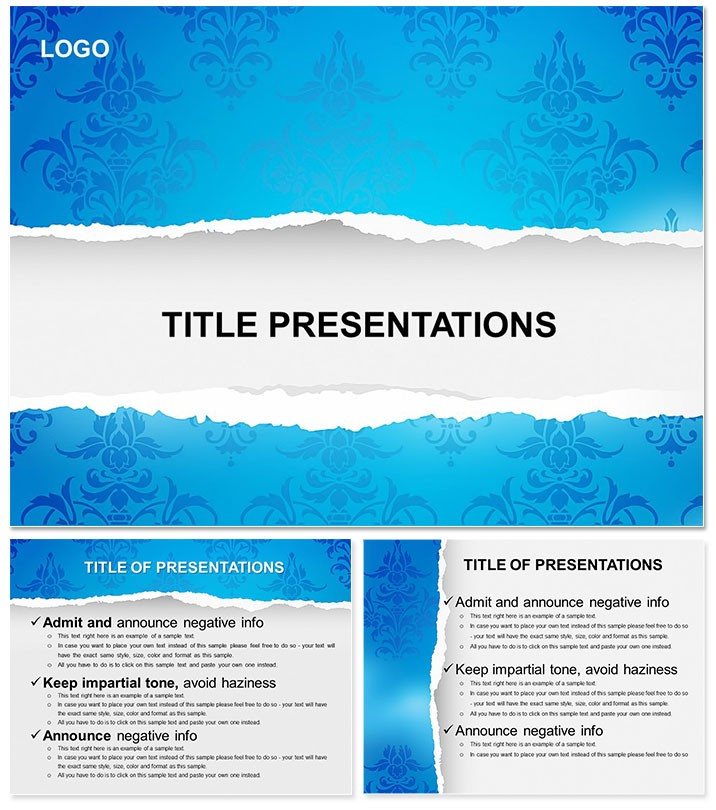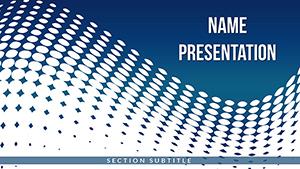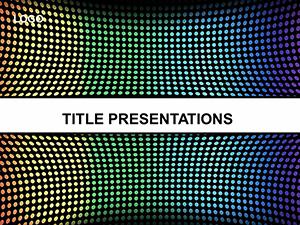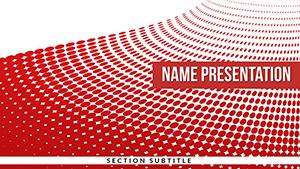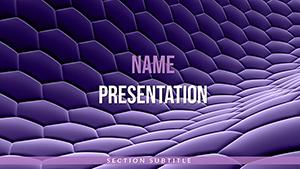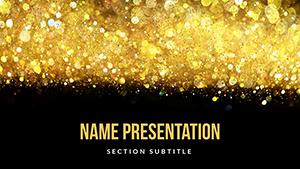Break through the ordinary with a template that mirrors the thrill of discovery - a torn edge revealing deeper layers. The Torn Wallpaper PowerPoint Templates offer 28 abstract diagrams in seven evocative color schemes, ideal for thinkers and creators across fields who want presentations that provoke thought. This breached background effect draws eyes inward, perfect for unveiling strategies, concepts, or narratives in marketing, design, or academic settings.
Three masters and backgrounds set the stage, with .potx for full edits and .jpg for mocks. At $22, it`s accessible artistry for PowerPoint 2016+. Uncover its potential to add intrigue to your visuals.
Standout Features for Layered Storytelling
The core appeal is the textured tear motif, framing content like a story unfolding. Diagrams span abstract waves for idea flows to fractured grids for comparisons, all with custom animations that peel back sections progressively.
- Abstract Versatility: Shapes adapt to timelines, mind maps, or data clusters without rigid forms.
- Palette Depth: Seven schemes, earthy tones for grounded talks to neon rips for bold statements.
- Effect Integration: Animated tears simulate reveals, syncing with slide advances.
For a design critique, layer feedback notes behind the tear on slide 15, animating to expose insights gradually. It`s subtle drama that enhances, never distracts.
Practical Guide: Assembling an Abstract Concept Deck
- Base Layering: Choose a master with subtle texture to ground the abstract elements.
- Element Placement: Position core text within the tear frame of slide 7, adjusting opacity for depth.
- Customization Pass: Recolor vectors to echo your palette, ensuring harmony.
- Animation Setup: Link tear expansions to click triggers for interactive flow.
- Output Check: Render as animated GIF for social teasers.
This builds decks that feel alive, akin to conceptual pitches in creative agencies.
Applications That Tear Down Barriers
Marketers use fractured diagrams for campaign breakdowns, tearing to reveal metrics. Artists showcase portfolios with layered rips, each peel a new piece. In academia, abstract timelines trace theory evolutions, colors denoting eras.
Imagine a sustainability talk: The wave tear visualizes impact ripples, animating outward from actions - echoing environmental reports.
Team brainstormers find the grid fractures great for idea clustering, grouping post-its digitally.
Enhancement Strategies for Abstract Impact
Layer sparingly: Two to three elements per slide max. For prints, boost contrast on tears. Blend with Illustrator for custom rips, importing as SVGs.
Select muted schemes for formal venues, vivid for creative spaces.
Superior to Plain Abstracts
Basic abstracts lack texture; this adds tactile illusion via effects. Freebies omit animations; here, peels add narrative. Vector purity beats pixelated defaults.
Its universality spans topics, with easy video inserts for multimedia tears.
Rip into innovation - get the Torn Wallpaper PowerPoint Templates for $22 and layer your legacy.
Frequently Asked Questions
Can I adjust the tear effects?
Yes, modify paths and animations in PowerPoint`s editor.
Compatibility with other software?
Best in PowerPoint; exports well to PDF/Keynote.
Are backgrounds fully customizable?
Absolutely, swap textures or colors freely.
How many diagrams exactly?
28, covering diverse abstract needs.
Suitable for print?
Yes, high-res vectors ensure quality.