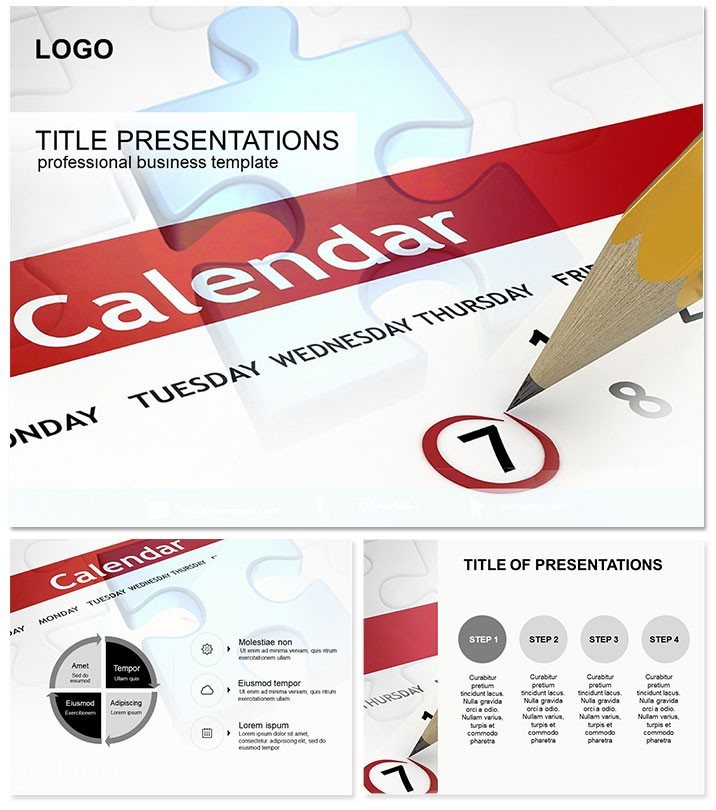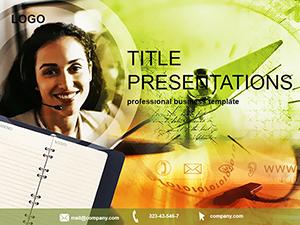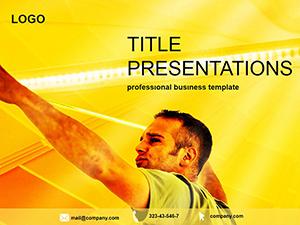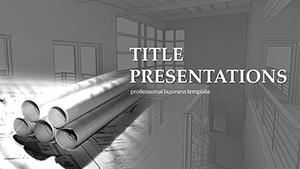Chaos in calendars? Not anymore. Our Timeless Organization: A Customizable Calendar PowerPoint Template restores order with elegant, adaptable layouts for tracking everything from board meetings to birthday bashes. Suited for executives, project managers, and personal organizers, it turns time into a tangible asset.
Its edge? Visual planning slashes oversights, boosting efficiency. $22 one-time, lifetime use on PowerPoint 2016+. Organize with grace. Download and date your success.
Time Well Spent: Feature Highlights
Three masters, three timeless backgrounds, 28 versatile diagrams, seven schemes - from minimalist to bold.
- Drag-and-Drop Ease: Reschedule events in seconds.
- Multi-View: Monthly, weekly, daily overviews.
- Integration: Link to Outlook or Google Calendar.
- Visual Alerts: Color-code priorities.
Streamlines workflows across devices.
Calendar Canvas: Slide Explorations
Slide 1: Annual panorama with milestone markers. Slide 6: Quarterly breakdowns with progress bars. Core slides 13-19: Weekly grids for task stacking.
Endgame slides 23-28: Daily deep dives, with hourly slots and note fields. Schemes suit themes - pastels for wellness, neons for marketing.
Users rave about printable hybrids for hybrid work.
Scheduling Success Stories
Finance planner maps fiscal quarters, averting deadline dashes. Consultants timeline client projects, impressing with foresight.
Personal use: Families sync vacations. Beats defaults with thematic icons, enhancing recall.
Timeless vs. Temporary Tools
Stock calendars clutter; this anticipates needs with smart layers. Expert-curated for productivity science.
Perpetual access, perpetual value.
Reclaim your time. Customize for calendar control.
Frequently Asked Questions
Yearly updates?
Editable for any year.
Mobile view?
Responsive exports.
Add images?
Yes, drag-in photos.
Scheme count?
Seven versatile options.
Team shareable?
Cloud-ready files.
Refund?
30 days assured.