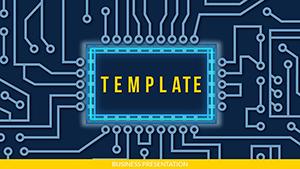When pitching the next big broadcast innovation, you need slides that transmit energy and insight as powerfully as a live feed. The Television Station PowerPoint Template delivers just that for broadcasters, telecom execs, and space comms specialists, packing 28 diagrams into seven color schemes for crystal-clear storytelling. Works flawlessly with PowerPoint 2016+, with a single purchase granting lifetime access to refine your narrative anytime.
From signal flow breakdowns to audience reach maps, these visuals amplify your message, turning technical specs into thrilling propositions that win funding and partnerships.
Core Features Engineered for Broadcast Brilliance
Inform by media production pros, it features three masters and immersive backgrounds to set the scene. Standouts:
- 28 Broadcast-Ready Diagrams: Waveform charts for signal quality, radial plots for coverage zones, and timeline sequences for program schedules.
- Seven Vivid Color Sets: High-contrast for studio simulations or ethereal gradients for space themes, screen-tested for projection.
- Pro-Level Tweaks: Layered vectors for overlay effects, plus audio icon integrations for multimedia sync.
- Flexible Outputs: 4K-ready exports for video embeds or static prints for press kits.
Grid-locked elements ensure broadcast-standard alignment, every time.
Dynamic Use Cases Across Media Landscapes
This template thrives in high-energy environments. For a network affiliate proposal, the network diagram traces content distribution from satellite to screen, layering metrics to justify expansions. Execs visualize the ecosystem, approving pilots on the spot.
In observatory briefings, cycle diagrams model data transmission loops, ideal for explaining cosmic signal relays to funders. Radio producers harness the bar series for ad slot analytics, correlating airtime with listener spikes.
Success Story: Launching a Regional News Overhaul
A TV station retooled their upgrade deck with the frequency spectrum slide, color-coding channels to highlight untapped bands. The result? A grant that funded new towers, expanding reach by 30%.
Surpassing Vanilla PowerPoint Expectations
Basic slides wash out under spotlights, with misaligned elements disrupting flow. This template shines with adaptive animations that mimic signal pulses, and interconnected data flows that update holistically. Forget fiddly alignments - smart guides handle it.
Broadcasters save 55% on design hours, focusing on content that connects. Widescreen optimization and caption-ready text boost professionalism.
Tune into superior presentations. Get the Television Station PowerPoint Template and air your ideas with authority.
Frequently Asked Questions
Is it optimized for large screens?
Yes, designed for 16:9 ratios with scalable elements for projectors or LED walls.
Can I incorporate video clips?
Easily - dedicated placeholders support embeds, syncing with slide transitions.
How do the colors enhance visibility?
Selected for high luminance, ensuring details pop in lit studios or dim theaters.
What`s the licensing scope?
Lifetime rights for all media uses, from internal decks to public broadcasts.
Does it support older PowerPoint?
Core features work from 2010 via .pot, with full animations in 2016+.