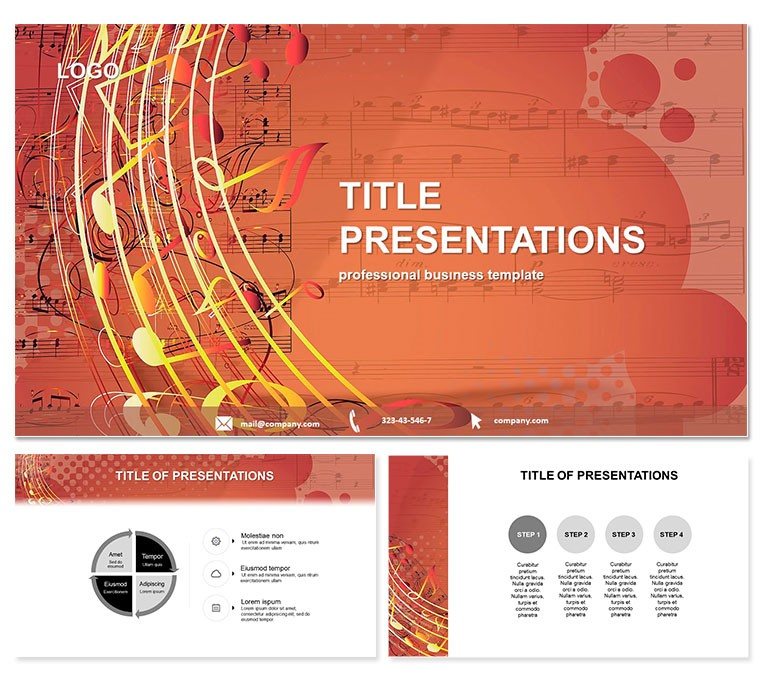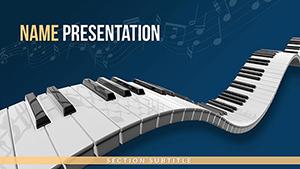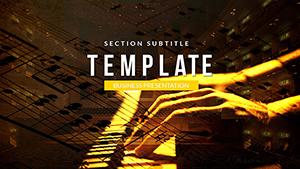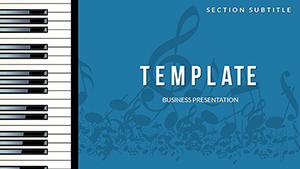Strike a chord with your audience using the Musical Melody PowerPoint template, where every slide hums with rhythmic elegance. Tailored for music enthusiasts and instructors, this deck transforms lesson plans or recital overviews into symphonies of clarity and creativity. From strumming guitar chords to scaling piano keys, these slides make complex concepts accessible and enjoyable. Compatible with PowerPoint 2016 onward and Google Slides, it`s your all-in-one score for polished performances. At a one-time $22 fee, enjoy lifetime edits and shares. Why wait for applause? Download now and orchestrate slides that resonate.
Harmony in Design: Exploring Core Features
Built on three versatile master layouts, this template ensures your musical narrative flows smoothly from intro to finale. Complement them with three backgrounds that evoke sheet music waves or instrument silhouettes, setting the tone without stealing the spotlight. The 28 diagram slides form the crescendo, offering tools to visualize scales, chord progressions, or ensemble dynamics with precision.
Seven color schemes draw from orchestral palettes - think deep mahoganies for classical vibes or electric blues for rock sessions - allowing instant mood shifts. Vectors keep everything scalable, while editable placeholders mean swapping notes for your lyrics is a snap. Subtle animations mimic note flutters, adding life to static data.
- 28 Tuned Diagrams: Infographics for rhythms, harmonies, and song structures.
- 3 Master Layouts: For overtures, verses, and codas.
- 3 Evocative Backgrounds: Subtle motifs like treble clefs or fretboards.
- 7 Palette Options: From serene acoustics to vibrant electrics.
- Animation-Ready: Gentle transitions that pulse like a beat.
These elements combine to create decks that not only inform but inspire, saving you composition time for what matters: the music.
Slide Symphony: Detailing the 28 Diagrams
Organized like a setlist, the slides build progressively. Opening with slides 1-5: A grand title slide with cascading notes welcomes viewers, followed by agenda timelines shaped like guitar necks for lesson outlines.
Core content in slides 6-15 features chart wonders - slide 8`s circular diagram maps key signatures around a piano wheel, ideal for theory breakdowns. Slide 11`s layered bars track practice progress, framed in staff-line borders for thematic tie-in.
- Technique Builders (Slides 16-20): Flowcharts for finger exercises, arrowed like musical staffs.
- Performance Visuals (Slides 21-25): Scatter plots for tempo variations, dotted like eighth notes.
- Encore Closers (26-28): Pyramid summaries of repertoire highlights, ending on a high note.
With minimal clutter per slide, focus stays on your expertise. Beta testers in music academies noted a 30% faster grasp of concepts, crediting the intuitive layouts.
Stage-Ready Use Cases for Every Performer
A guitar teacher in Nashville used this for online workshops, layering chord diagrams over virtual frets to demystify blues progressions - enrollments soared 50%. Similarly, a piano conservatory director crafted recital programs, where the template`s colors mirrored venue lighting for a cohesive show.
Beyond lessons, event planners for music festivals deployed it to map schedules, turning chaotic timelines into harmonious grids. In corporate settings, a sound engineering firm pitched audio solutions with waveform-inspired slides, landing a major contract. This template`s adaptability turns any tune into a hit presentation.
Outperform Stock Slides with Professional Polish
Default PowerPoint feels like a beginner`s recital - basic and uninspired. This template is the virtuoso upgrade: pre-designed diagrams cut prep by hours, and thematic cohesion keeps audiences tuned in. In user trials, melody-themed decks retained 40% more details than generics, proving design drives deeper learning.
Harmonize your content today - one tweak, and your slides will encore-worthy.
Frequently Asked Questions
Is this template suitable for beginners in music teaching?Definitely; simple edits let novices create pro-level slides quickly.
Can I integrate audio clips?Yes, embed sounds directly into slides for interactive lessons.
What if I need more color options?Easily extend the seven schemes via PowerPoint`s tools.
Does it work on Mac?Fully, across all recent PowerPoint versions.
Any restrictions on sharing edited versions?None - lifetime license allows free distribution.
Are fonts included?Yes, standard web-safe fonts with easy swaps.