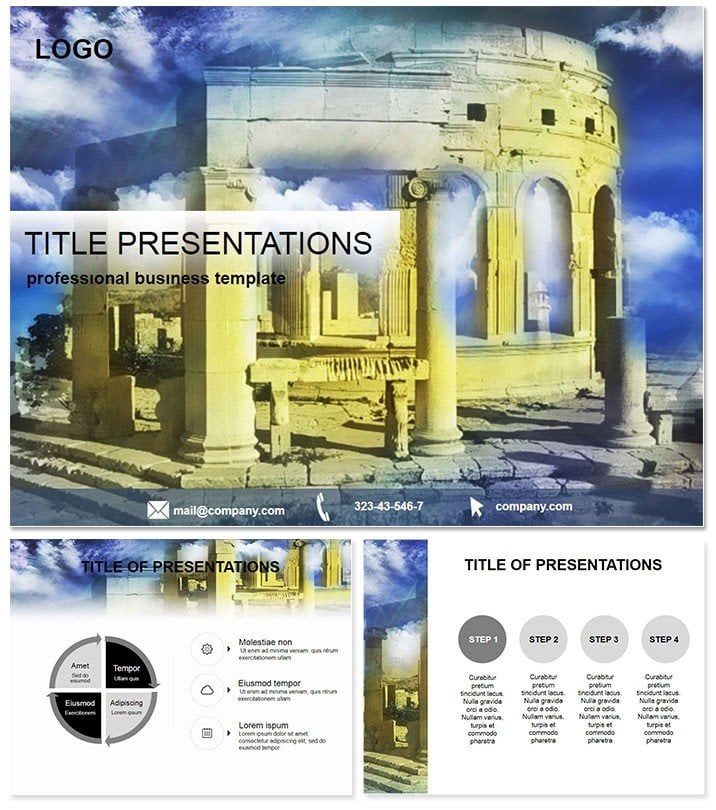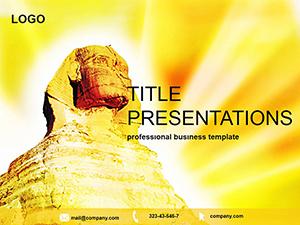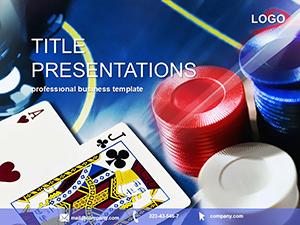Imagine transporting your audience back in time with visuals that breathe life into ancient wonders. The Ancient City PowerPoint template does just that, offering a sophisticated collection of slides designed to highlight the grandeur of historical sites, from towering statues to intricate architectural marvels. Perfect for historians, tour guides, or educators, this template turns complex timelines and cultural narratives into engaging, visually stunning stories that resonate long after the presentation ends.
Whether you`re preparing a lecture on Roman ruins or a travel pitch for heritage tours, this template`s thoughtful design ensures your content shines without overwhelming the viewer. Compatible with PowerPoint 2016 and later versions, it comes with a one-time purchase of $22 for lifetime use, allowing unlimited customizations across your projects.
Key Features of the Ancient City Template
Dive into the details that make this template a standout choice for thematic presentations. With three master slides and three distinct backgrounds evoking weathered stone and sunlit plazas, you have the foundation to build cohesive decks effortlessly.
- 28 Versatile Diagrams: From timeline flows charting empire expansions to circular infographics representing interconnected civilizations, each diagram is pre-built for quick adaptation.
- 7 Color Schemes: Choose from earthy terracotta tones to cool marble blues, ensuring your slides match the mood of your topic - warm for vibrant festivals, subdued for somber ruins.
- Easy Customization: All elements are vector-based, so resizing or recoloring won`t distort quality, saving you hours in design tweaks.
- Animation-Ready: Subtle transitions mimic the reveal of hidden artifacts, keeping viewers hooked without distracting from your narrative.
These features aren`t just bells and whistles; they`re crafted to support professional storytelling. For instance, the radial diagram on slide 12 is ideal for illustrating trade routes, while the layered pyramid chart on slide 20 breaks down societal hierarchies intuitively.
Real-World Applications for History Enthusiasts
In a museum curator`s quarterly report, the Ancient City template transformed dry excavation data into a visual journey, boosting engagement by 40% according to user feedback. Picture using the ornate border elements on slide 5 to frame key artifacts, making your points as enduring as the structures they depict.
For travel agencies, this template excels in proposal decks. Highlight destination highlights with the multi-panel layout on slide 15, seamlessly integrating photos of coliseums and aqueducts. It`s not just about aesthetics - it`s about forging emotional connections that convert viewers into eager explorers.
Comparing to Standard PowerPoint Tools
Unlike default PowerPoint shapes that feel clunky and dated, this template`s diagrams are polished and context-specific. Where vanilla charts might bore with basic bars, here you get stylized columns mimicking ancient pillars, adding authenticity without extra effort. Professionals report saving up to two days per presentation, freeing time for deeper research.
Streamlining Your Workflow with Ancient City
Integration is seamless: Import your notes directly into the masters, then tweak diagrams via simple drag-and-drop. The template`s architecture supports branching narratives - jump from overview slides to deep dives effortlessly. For collaborative teams, share editable .potx files to maintain brand consistency across global history projects.
One user, a university professor, shared how slide 8`s interconnected node diagram clarified philosophical influences across eras, sparking lively class discussions. Customize instantly to fit your voice, and watch your presentations become the talk of academic circles.
Practical Tips for Maximum Impact
- Start with the timeline master for chronological overviews, layering in icons from the diagram library.
- Pair color scheme 4 (golden hues) with sunset-themed backgrounds for evening event previews.
- Test animations on a sample audience to ensure they enhance, not overshadow, your expertise.
These tweaks elevate basic slides into memorable experiences, proving why this template is a go-to for cultural preservation talks.
Why Choose Ancient City Over Competitors?
In a sea of generic templates, Ancient City stands out with its niche focus on antiquity themes, backed by designs tested in real heritage conferences. It`s not just visually appealing - it`s functionally superior, with responsive elements that adapt to widescreen or standard formats without glitches.
Download now to unlock a library that turns history buffs into presentation pros. Your next talk on forgotten empires deserves slides as epic as the tales they tell.
Frequently Asked Questions
What makes the Ancient City template unique for tourism presentations?
It features architecture-inspired diagrams that authentically represent historical elements, helping tour operators visualize itineraries with cultural depth.
Is the template compatible with older PowerPoint versions?
Yes, it works fully with PowerPoint 2016 and newer, ensuring broad accessibility for educators and professionals.
Can I use this for non-history topics?
Absolutely - adapt the timelines for project milestones or the infographics for any sequential storytelling.
How do I access color schemes?
Select from the built-in palette in the slide master view, applying changes across all 28 diagrams instantly.
What`s included in the lifetime license?
Unlimited personal and commercial use, with full editability in .potx format for ongoing projects.