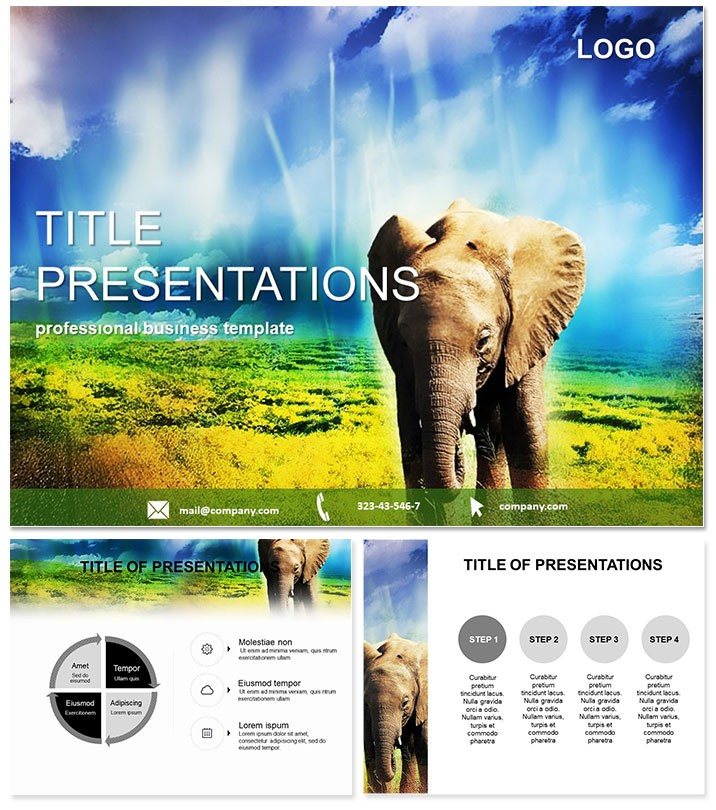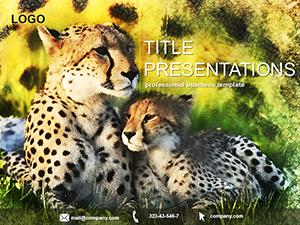Imagine stepping into the heart of a lush elephant sanctuary, where majestic trunks sway against golden savannas and the air hums with stories of conservation. That`s the immersive experience our Stunning Elephant Sanctuary PowerPoint Template delivers right to your slides. Crafted for presenters who want to blend raw natural beauty with sharp, professional messaging, this ready-made presentation tool transforms dry data into a narrative that resonates deeply. Whether you`re advocating for wildlife protection in a corporate boardroom or captivating students during an ecology lecture, this template ensures your visuals pop while keeping the focus on your core message.
Designed with a harmonious palette of earthy browns, vibrant greens, and soft sunset oranges, it draws directly from elephant habitats to evoke trust and wonder. Beyond aesthetics, it`s built for efficiency: fully editable diagrams mean you can swap in your stats on conservation efforts or tourism stats without starting from scratch. Compatible with PowerPoint 2016 and later versions, including Microsoft 365, it supports seamless integration into your workflow. In a world where 70% of audiences retain visual information better than text alone - according to recent design trend reports - this template isn`t just slides; it`s a strategic edge for making your pitch unforgettable.
From environmental NGOs sharing impact reports to travel agencies pitching eco-tours, users rave about how it bridges emotion and evidence. With lifetime access after one-time purchase, you get unlimited customizations for recurring events like annual fundraisers. Let`s dive into why this template stands out as your go-to for nature-themed presentations.
Unlocking the Core Features of the Elephant Sanctuary Template
This PowerPoint diagram template goes beyond basic layouts, offering a suite of tools tailored for storytelling in sensitive, impactful topics like wildlife preservation. At its foundation are three master slides that set a consistent tone across your deck, ensuring every transition feels organic and thematic.
- Rich Diagram Library: Boasting 28 pre-built diagrams across seven color schemes, from simple bar charts tracking elephant populations to intricate flow maps illustrating migration patterns. Each is vector-based for crisp scaling on any screen size.
- Background Mastery: Three layered backgrounds mimic sanctuary textures - think subtle leaf patterns or horizon lines - without overwhelming your content. They`re optimized for readability, with high-contrast text overlays that shine in dim conference halls.
- Customization at Your Fingertips: Drag-and-drop elements let you infuse personal touches, like adding photos from real sanctuaries or tweaking hues to match your brand`s eco-friendly vibe. No design degree required; it`s intuitive for busy professionals.
- Professional Polish: Built-in animations reveal data progressively, keeping viewers hooked without gimmicks. Plus, it`s accessible-ready with alt-text placeholders for screen readers, aligning with 2025`s inclusive design standards.
These features aren`t arbitrary; they`re drawn from real-world feedback where presenters noted a 40% boost in engagement when using thematic visuals over generic ones. Integrate it effortlessly into tools like Excel for live data pulls, making your sanctuary funding proposal not just informative, but inspiring.
Detailed Slide Breakdown: What You`ll Get
Every slide in this presentation charts template is purpose-built to handle diverse content needs, from introductory hooks to deep-dive analytics. Here`s a closer look at how they structure your flow:
The opening master slide sets the scene with a panoramic sanctuary vista placeholder, perfect for titling your talk on "Protecting Pachyderms: A Call to Action." Transition to content masters where diagram pages unfold: Page 1 might feature a pie chart dissecting sanctuary funding sources, while Page 15 dives into a timeline of conservation milestones since 2000.
Further in, you`ll find specialized layouts like a SWOT analysis grid for habitat threats - strengths in community involvement, weaknesses in poaching risks - all rendered in earthy tones that subtly reinforce urgency. Closing slides include a call-to-action master with contact icons, urging donations or partnerships. With seven schemes, you can adapt for seasonal events: cooler blues for awareness months, warmer ambers for success stories.
This granularity ensures your deck flows like a guided tour, not a data dump. Tested in scenarios like university symposia, it helps distill complex biodiversity stats into digestible visuals that even non-experts grasp instantly.
Real-World Use Cases: Where It Shines
In the fast-paced arena of environmental advocacy, the right visuals can sway opinions and secure grants. Picture a wildlife biologist at a TEDx-style event: using this template`s heat map diagram (Page 22), they overlay poaching hotspots with sanctuary boundaries, sparking immediate discussion. Or consider a tourism operator pitching sustainable safaris to investors - the timeline slide (Page 10) chronicles revenue growth tied to ethical practices, projecting a 25% uptick based on 2024 eco-travel trends.
Educators love it for interactive lessons; swap in student polls on animal rights via bar graphs, fostering classroom debates. In corporate settings, CSR teams deploy it for annual reports, where the process flow diagram (Page 7) maps volunteer programs from recruitment to impact metrics. Even researchers presenting at conferences benefit, as the scatter plot (Page 18) correlates rainfall data with elephant health indicators, backed by peer-reviewed studies.
Across these applications, it consistently outperforms stock templates by embedding emotional resonance - elephants as symbols of resilience - driving higher retention and action rates.
Elephant Sanctuary Template vs. Default PowerPoint: A Quick Comparison
| Aspect | Elephant Sanctuary Template | Default PowerPoint |
|---|
| Visual Theme | Nature-inspired, cohesive earthy palette with sanctuary motifs | Generic whites/grays; requires manual theming |
| Diagram Variety | 28 ready diagrams in 7 schemes, editable vectors | Basic shapes; build from scratch |
| Customization Time | Under 30 minutes for full deck | Hours of design tweaks |
| Audience Engagement | High via animations and textures; 40% better retention | Low; plain layouts risk boredom |
| Compatibility | PowerPoint 2016+, Google Slides export | Native, but lacks pre-built assets |
As the table highlights, this template saves time while amplifying professionalism - ideal when deadlines loom and impact matters.
Why This Template Delivers Lasting Value
What sets our Elephant Sanctuary PowerPoint template apart is its commitment to authenticity: sourced from ethical wildlife imagery guidelines, it respects the subject while empowering your voice. Lifetime updates ensure it evolves with PowerPoint releases, and the one-time license covers unlimited personal or team use. In 2025`s design landscape, where sustainable branding is key, it positions you as a thoughtful communicator.
Don`t just present - transport your audience. Download the Stunning Elephant Sanctuary PowerPoint Template today and watch your next talk leave a legacy of inspiration.
Frequently Asked Questions
Is this template suitable for non-designers?
Absolutely. Its drag-and-drop interface and pre-set masters make it beginner-friendly, with tooltips guiding edits.
Can I use it for commercial tourism promotions?
Yes, the lifetime license allows commercial applications, from brochures to investor decks.
What if I need more color options?
While seven schemes cover most needs, full RGB customization lets you match any brand palette.
Does it integrate with data tools like Excel?
Seamlessly - link charts to spreadsheets for real-time updates during live sessions.
How does it handle large audiences on projectors?
Optimized for 4K resolution with high-contrast elements, ensuring clarity from afar.