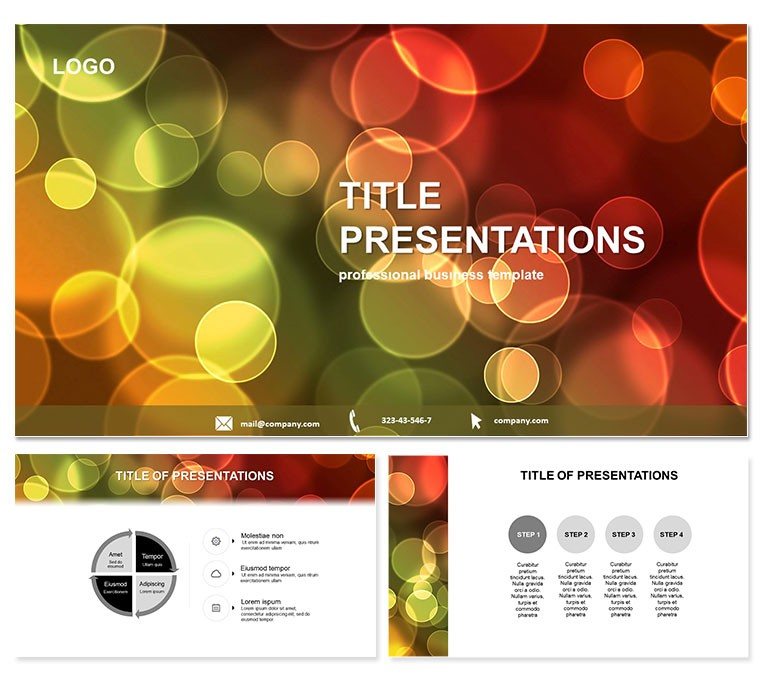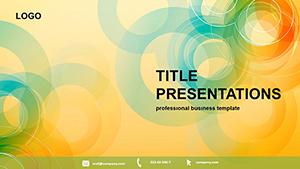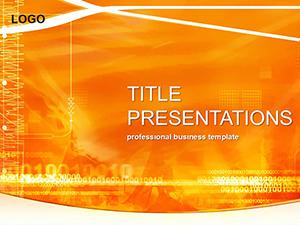Step into a world of festive flair where every slide sparks conversation and delight. The Multicolored Circles PowerPoint Template is your go-to for transforming routine reports into holiday spectacles, perfect for marketers, organizers, and retailers aiming to weave stories of joy and connection.
This isn`t mere decoration - it`s strategic design that amplifies your narrative. Circles represent cycles of celebration, from gift exchanges to event loops, making data feel alive and approachable. Built for Microsoft PowerPoint, it integrates seamlessly with your existing files, offering endless tweaks for that personal touch. Secure lifetime use with one simple purchase, ensuring your toolkit stays fresh year after year.
Standout Features for Effortless Impact
Crafted with precision, this template equips you with everything needed for pro-level decks:
- 3 Master Layouts: Streamlined for headers, body text, and calls-to-action.
- 3 Thematic Backgrounds: Festive yet subtle, with options for light or dark modes.
- 28 Versatile Diagrams: Circle-based visuals for flows, hierarchies, and comparisons.
- 7 Vibrant Color Palettes: Holiday-inspired hues that pop on any projector.
- Animation-Ready: Built-in effects like spin and fade for lively reveals.
- Broad Compatibility: Runs on PowerPoint 2007, 2010, 2016+ for PC and Mac.
These elements combine to cut design time in half, letting you focus on what matters: delivering messages that resonate.
Exploring the 28 Diagram Slides Up Close
Each slide in this collection is a canvas for your ideas, centered on multicolored circles for intuitive storytelling. Break it down:
- Slides 1-5: Simple Overlaps Great for introductory segments, like holiday team roles. Tip: Use entrance animations to reveal connections sequentially.
- Slides 6-10: Chain Reactions Depict sequential events, such as festival day-by-day breakdowns. Adjust line weights for emphasis on key links.
- Slides 11-15: Nested Circles Illustrate hierarchies, e.g., gift categories within budgets. Nest deeper for multi-level insights.
- Slides 16-20: Comparative Circles Side-by-side for sales vs. projections. Pro move: Sync colors to brand guidelines via the color picker.
- Slides 21-25: Expansive Webs For network views, like attendee interactions. Add hyperlinks inside circles for interactive navigation.
- Slides 26-28: Harmonic Blends Summarize with blended circles for overall themes. Fade out elements for a gentle close.
Editing? Right-click any shape, select format, and experiment - it`s that intuitive, empowering even beginners to create expert results.
Practical Applications in Festive Scenarios
Envision a retailer unveiling their Christmas lineup: Swap in product icons to circles, animating to show bundle synergies, turning a dry pitch into an irresistible offer. Festival planners use the chain diagrams to outline logistics, from setup to teardown, impressing stakeholders with visual clarity.
In education, teachers employ nested circles for cultural exchange projects, helping students grasp global holiday ties. One agency reported a 25% uptick in client conversions after revamping pitches with these lively visuals - proof that color and shape drive action.
Versus vanilla PowerPoint, this skips the guesswork: Pre-vectored icons and alignments mean polished output from the get-go.
Elevate Your Game with Proven Design
Rooted in accessibility standards and real feedback, this template ensures readability across devices while fostering creativity. It`s authoritative for pros who demand reliability without rigidity.
Seize the season - grab your Multicolored Circles PowerPoint Template now and craft slides that celebrate every moment.
Frequently Asked Questions
How versatile are the color schemes?
With 7 options, they`re adaptable for any palette, ensuring brand consistency without extra effort.
Does it support video embeds?
Yes, easily insert clips into circle frames for multimedia holiday stories.
What`s the file size impact?
Optimized vectors keep files lean, under 10MB even fully loaded.
Can teams collaborate on this?
Perfectly suited for shared editing in PowerPoint Online or desktop.
Any tips for mobile viewing?
Scales flawlessly; test on iPad for touch-friendly interactions.
Is there a refund policy?
One-time purchase with satisfaction guarantee - contact support if needed.