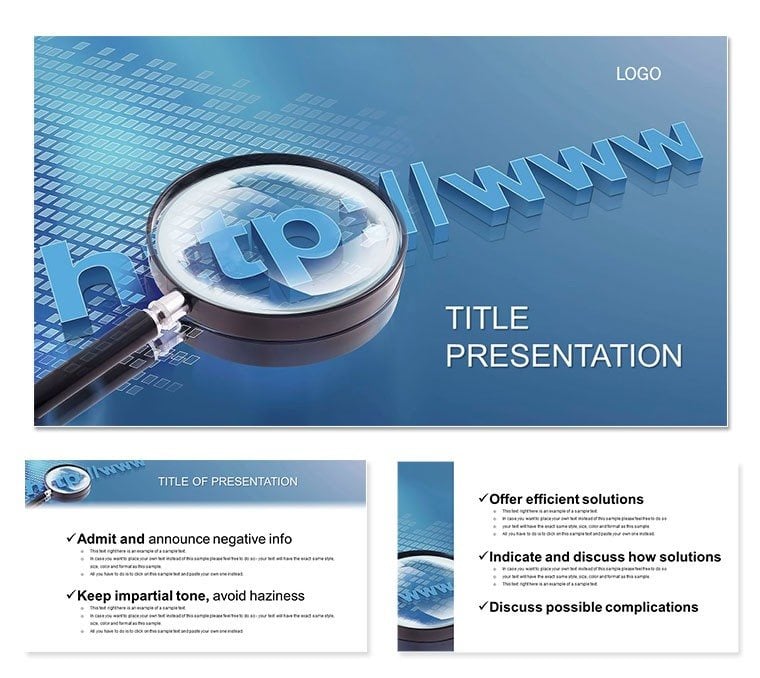




























Type: PowerPoint templates
Category: Internet - E-Commerce, Software
Sources Available: .jpg, .pot, .potx
Product ID: PP00914
In today's world, information is just a few clicks away, thanks to search engines. Whether you want to learn about a new topic, find the latest news, or discover a new product, search engines make it possible for you to access the information you need quickly and efficiently.
If you're a marketer, educator, or someone who needs to make a presentation on search engines, a PowerPoint template can help you create a visually appealing and informative presentation that captures your audience's attention. Here's a brief guide on how to create a search engine PowerPoint template:
Choose a search engine theme
The first step in creating a search engine PowerPoint template is to choose a theme that reflects the topic. The theme you choose should be relevant to the search engine you want to discuss, whether it's Google, Bing, or any other popular search engine. You can use images, icons, or graphics related to the search engine to make your presentation more visually appealing.
Use colors that reflect the search engine
The colors you use in your PowerPoint template should reflect the colors of the search engine you're discussing. For example, if you're talking about Google, you might use shades of blue, red, green, and yellow, which are the colors in Google's logo. This will make your presentation more visually appealing and help your audience associate the content with the search engine.
Use images to illustrate your points
Images are a powerful tool in presentations, as they help to illustrate your points and make your presentation more engaging. You can use screenshots of search engine results pages, icons of search engine tools, and other related images to illustrate your points.
Include relevant statistics and data
Search engines are all about data, so including relevant statistics and data in your PowerPoint template can help to reinforce your
Provide tips and best practices
Finally, it's a good idea to provide tips and best practices for using the search engine you're discussing. This can include tips on how to improve search engine rankings, how to use search engine tools effectively, and other tips that will help your audience get the most out of the search engine.
In conclusion, a search engine PowerPoint template can help you create an informative and visually appealing presentation on this important topic. By choosing a relevant theme, using colors and images that reflect the search engine, including relevant statistics and data, and providing tips and best practices, you can create a presentation that will capture your audience's attention and help them understand the power of search engines.