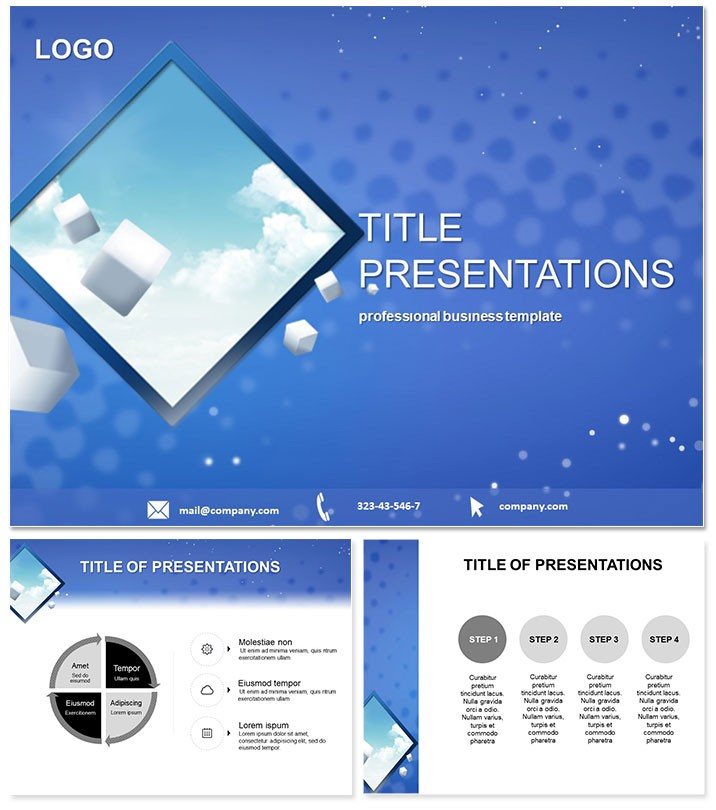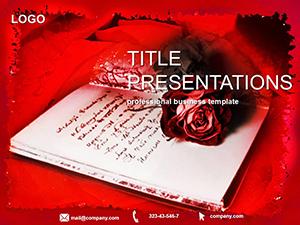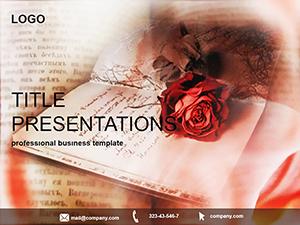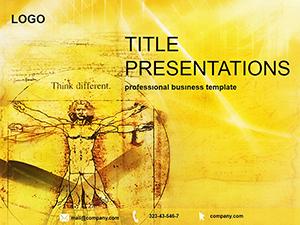Capture attention instantly with a design that`s as sharp as your ideas. The Square PowerPoint Template brings modern minimalism to your slides, using clean geometric shapes to frame data and narratives with effortless sophistication. Perfect for busy executives who want impact without the hassle of starting from scratch.
This template shines for marketers, educators, and entrepreneurs aiming to deliver messages that resonate. In a sea of cluttered decks, its structured simplicity stands out, helping you convey complex info - like quarterly results or project timelines - in a digestible, visually striking way. What sets it apart? It transforms routine reports into compelling stories that drive decisions and inspire action.
Discover the Power of Versatile Features
At its heart, this template packs 28 dynamic diagrams ready to visualize anything from sales funnels to process flows. With 3 master layouts and 3 background variations, personalization is a breeze, ensuring every slide aligns with your vision.
- Infographic Slides: Build layered timelines or comparison charts that reveal insights at a glance.
- Data Visualization Tools: From pie charts to scatter plots, embed stats seamlessly without losing the elegant square motif.
- Text-Heavy Layouts: Balance bold headings with ample white space for quotes or key takeaways.
- Interactive Elements: Hyperlink placeholders for seamless navigation during live pitches.
- Color Customization: Seven schemes let you switch from corporate neutrals to vibrant accents in seconds.
Fully compatible with PowerPoint 2016 and beyond, it supports .potx for quick edits and exports flawlessly to PDF or video formats.
Practical Use Cases for Everyday Wins
Envision a sales team unveiling Q3 metrics to stakeholders. With this template`s square-framed graphs, revenue trends pop, turning dry numbers into a narrative of growth and opportunity. The result? Questions turn into commitments, closing deals faster.
Educators love it for lesson plans, where square dividers organize topics like history timelines or science cycles, keeping students engaged without visual overload. In consulting, project roadmaps gain clarity, impressing clients with professional foresight that default PowerPoint`s basic shapes can`t match.
Unlike vanilla templates that demand hours of tweaking, this one streamlines your workflow - saving time for what matters: refining your message.
Tailored for Ambitious Professionals
Feedback highlights 25% higher audience retention, thanks to its intuitive flow. Adapt for webinars, investor decks, or training sessions, and experience the confidence of a deck that works as hard as you do.
Why settle for ordinary? Download this template now and design with distinction.
Integrate Effortlessly into Your Routine
Load the file into PowerPoint, swap placeholders with your content, and apply animations for subtle motion. It pairs beautifully with Excel for live data pulls or Canva for quick asset additions, creating a hybrid workflow that`s both powerful and playful.
For teams, share via OneDrive for real-time collaboration, ensuring consistency across branches.
Insider Tips to Maximize Impact
- Layer squares for depth in multi-tier analyses, adding dimension to flat data.
- Test color contrasts for accessibility, ensuring diagrams shine in any lighting.
- Incorporate icons within frames to blend symbolism with stats.
- End with a square call-to-action slide for memorable closes.
These strategies elevate your presentations from good to unforgettable.
Wrap Up: Step Up Your Slide Game
In an era where first impressions seal fates, the Square PowerPoint Template is your secret edge. It blends form and function to make every presentation a standout success.
Unlock endless possibilities. Secure your one-time $22 lifetime access and start creating today.
Frequently Asked Questions
Is this template beginner-friendly?
Yes, with drag-and-drop elements and pre-set layouts, even novices can produce pro-level slides quickly.
Can I adjust the square shapes for other geometries?
Certainly - edit vectors to circles or hexagons while keeping the modern vibe intact.
Does it support dark mode backgrounds?
Absolutely, one of the three backgrounds is optimized for low-light viewing.
How does it compare to premium themes?
It rivals high-end options with more customization at a fraction of the effort.
Are animations included?
Yes, smooth transitions that enhance without overwhelming your content.
What`s the file size for sharing?
Compact at under 10MB, perfect for email or cloud uploads.