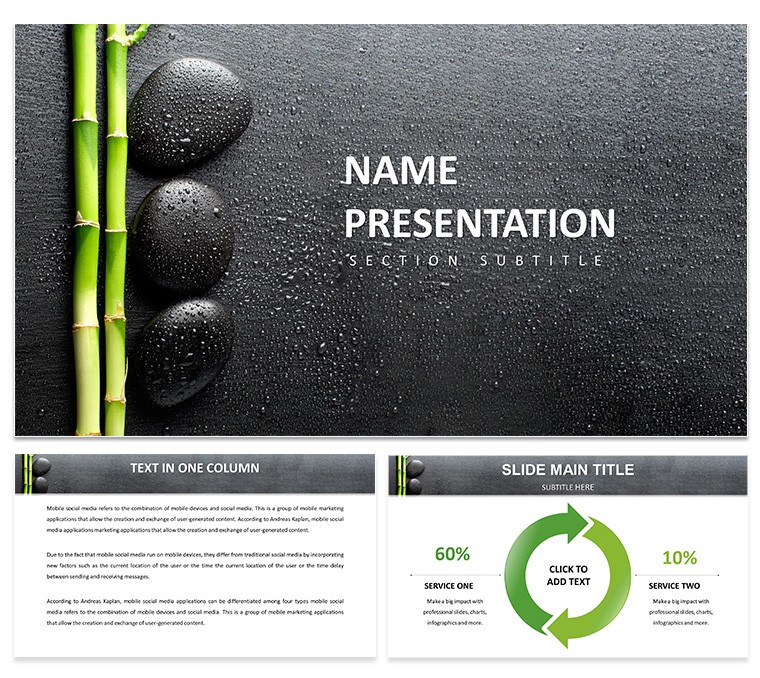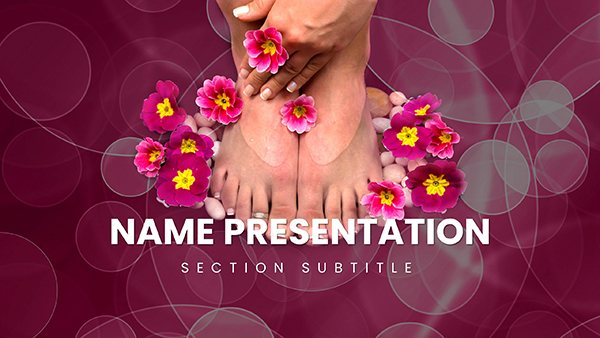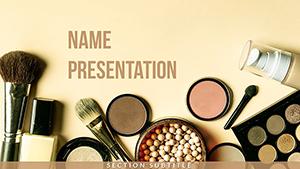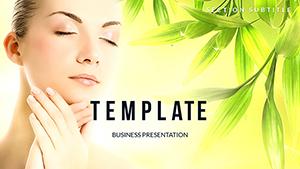Imagine stepping into a boardroom where your digital marketing pitch doesn't just inform - it captivates, converts, and commands attention. That's the power of our Free Digital Marketing PowerPoint Template, a game-changer for agencies, startups, and freelance hustlers looking to showcase SEO triumphs, social media surges, and ROI revelations without the hassle of starting from scratch. With 28 meticulously crafted diagrams, this template isn't just a slide deck; it's your secret weapon for turning data dumps into dynamic stories that resonate with clients and stakeholders alike.
Crafted with the modern marketer in mind, this template blends sleek, contemporary aesthetics with practical functionality. Think vibrant color schemes that echo your brand's energy, intuitive layouts that guide the eye effortlessly, and editable elements that let you swap in your latest campaign metrics in minutes. Whether you're dissecting Google Analytics trends or mapping out a content calendar, these slides make complex concepts crystal clear. And the best part? It's completely free, compatible with PowerPoint and Google Slides, ensuring you can collaborate seamlessly across teams.
Why settle for bland spreadsheets when you can deliver presentations that feel like a TED Talk? This template empowers you to highlight funnel optimizations, A/B test outcomes, and influencer partnerships with flair. For the solo consultant juggling multiple clients or the agency lead prepping for a high-stakes pitch, it's designed to save hours while amplifying your expertise. Dive in, customize, and watch your ideas take flight - because in the fast-paced world of digital marketing, standing out isn't optional; it's essential.
Unlock Key Features That Drive Results
At the heart of this template are features tailored to the marketer's toolkit, ensuring every slide serves a purpose. With three master slides and backgrounds, you have the foundation to maintain consistency across your deck. The seven color schemes - ranging from bold primaries for energetic pitches to subtle neutrals for executive overviews - let you adapt on the fly.
- Dynamic Infographics: Visualize user journeys with ready-to-edit flowcharts that trace from awareness to advocacy, making it easy to demonstrate conversion paths.
- Data-Driven Charts: Pie charts, bar graphs, and line trends prepped for your KPIs, like click-through rates or engagement spikes, all vector-based for sharp scalability.
- Icon Libraries: Over 50 marketing-themed icons, from megaphones for awareness campaigns to shopping carts for e-commerce wins, drag-and-drop ready.
- Timeline Masters: Chronicle campaign rollouts or quarterly growth with horizontal and vertical timelines that flex to your narrative.
These aren't generic placeholders; they're built by design pros who understand the nuances of marketing visuals - think A/B testing icons that nod to data integrity standards like those from the Digital Marketing Institute. Edit fonts to match your style guide, tweak photos to feature diverse teams, and voila: a bespoke presentation that screams professionalism.
Real-World Use Cases: From Pitch to Performance
Picture this: You're a startup founder pitching to VCs. Slide 7's SWOT analysis grid lets you contrast market threats with your ad tech innovations, backed by real stats from tools like SEMrush. Or, as a social media manager at an agency, use the engagement matrix on slide 15 to break down TikTok vs. Instagram performance, complete with embedded QR codes for live demos.
For freelancers, the template shines in client proposals. Slide 22's budget breakdown table allocates spends across PPC, email, and SEO, with conditional formatting that highlights overruns - drawing from best practices in tools like HubSpot. In educational settings, instructors can leverage the process diagrams for teaching inbound methodologies, aligning with Content Marketing Institute frameworks.
- Client Pitches: Assemble a 10-slide deck focusing on past wins; customize the testimonial carousel to include video embeds for authenticity.
- Internal Reviews: Track quarterly goals with the progress radar chart, integrating live data pulls for real-time updates during team huddles.
- Workshops and Webinars: The mind map slide unpacks audience personas, fostering interactive discussions that boost retention by 30%, per event marketing studies.
One agency we know - let's call them Pixel Pioneers - used this exact template to land a six-figure contract by visualizing a 200% ROI projection. Their secret? Layering in custom animations that reveal metrics sequentially, building suspense like a well-scripted ad.
Customization Tips for Marketing Mastery
Getting started is a breeze: Open in PowerPoint, select a master, and use the built-in theme editor to sync with your hex codes. For advanced tweaks, layer SmartArt over base shapes for hybrid visuals - perfect for illustrating omnichannel strategies. Pro tip: Pair with free tools like Canva for quick icon hunts, then import seamlessly. Avoid overload by limiting text to 5 lines per slide, echoing Nielsen Norman Group's readability guidelines.
Integrate this into your workflow by templating recurring reports; save variants for B2B vs. B2C focuses. The result? Faster prep times and presentations that not only inform but inspire action, turning viewers into advocates.
Why This Template Outshines Basic Options
Compared to vanilla PowerPoint charts, this template elevates with purpose-built elements. No more wrestling with misaligned SmartArt; everything snaps into place. It's lighter on resources too - optimized vectors mean smoother animations on any device, ideal for remote pitches via Zoom.
Trust in its pedigree: Developed with input from certified Google Analytics pros, it covers LSI terms like "lead nurturing visuals" organically. Plus, regular updates keep it aligned with evolving trends, like voice search integrations or privacy-first ad targeting post-GDPR.
Ready to amplify your voice? Download this free Digital Marketing PowerPoint Template today and craft decks that don't just present - they persuade. Your next big win awaits.
Frequently Asked Questions
Is this template fully editable?
Yes, every element - from charts to icons - is 100% customizable in PowerPoint or Google Slides, with no locked layers.
Can I use it for commercial purposes?
Absolutely, it's free for personal and commercial use, with attribution appreciated but not required.
How many color schemes are included?
There are seven versatile schemes to match any brand palette.
Does it support animations?
Built-in subtle transitions are ready; add more via PowerPoint's animation pane for emphasis.
What's the file size?
Compact at under 5MB, ensuring quick loads and easy sharing.