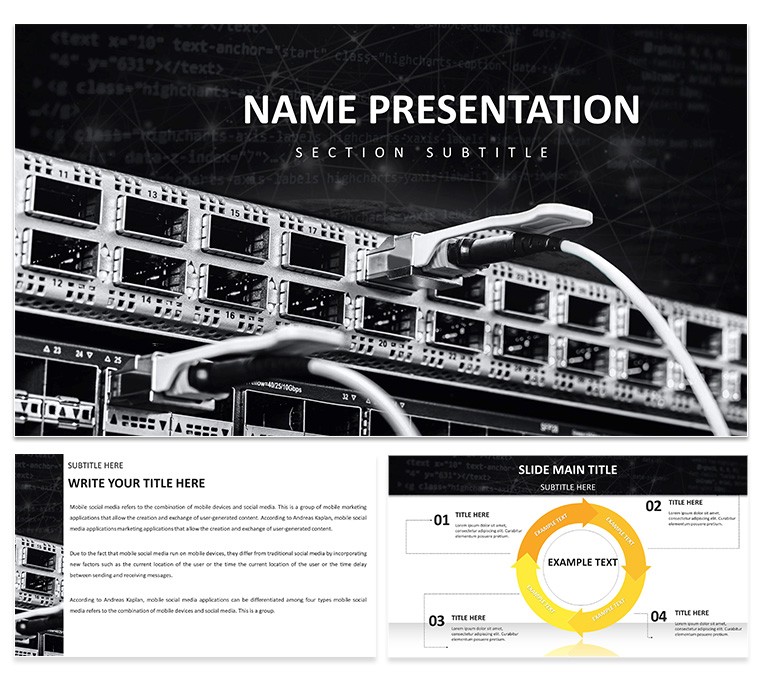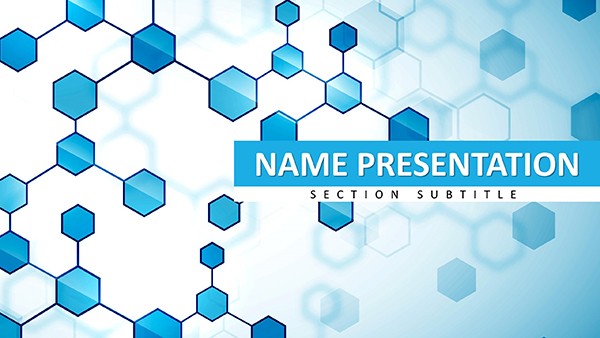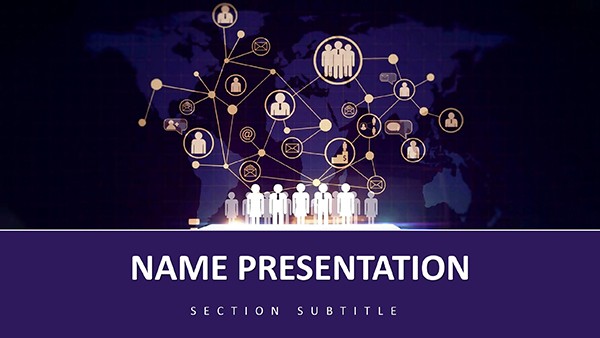In the fast-paced world of IT and telecom, explaining intricate network setups can feel like untangling a web of cables. Enter the Network Infrastructure PowerPoint Diagrams template, a lifeline for professionals aiming to demystify topologies, data flows, and security layers with precision and poise. Featuring 28 purpose-built diagrams nestled within three master slides and backgrounds, complemented by seven tailored color schemes, this tool equips you to illustrate everything from LAN configurations to cloud migrations in a way that's both technically accurate and visually compelling.
The beauty lies in its no-fuss approach: professional layouts that prioritize clarity over clutter, allowing your expertise to shine through. Whether briefing executives on bandwidth optimizations or training teams on failover protocols, these slides ensure your audience follows every connection without losing the thread.
Essential Components for Robust Network Visuals
Grounded in three core masters - one for overviews, one for detailed schematics, and one for summaries - this template's 28 diagrams include everything from hierarchical org charts to VLAN segmentations. Editable down to the node level, they're designed for quick adaptations. Standout aspects:
- Versatile Color Options: Seven schemes, including metallic grays for enterprise feels or vibrant teals for innovative telecom pitches, all ensuring high contrast for projections.
- Pre-Loaded Icons and Charts: Over 40 network-specific symbols - like routers, firewalls, and switches - plus dynamic charts for throughput metrics.
- Scalable Vectors: Maintain sharpness when zooming into subnetworks, perfect for hybrid in-person/virtual setups.
Consider slide 11's star topology diagram: Populate ports with your devices, route lines via connectors, and hue-code segments by traffic type - transforming a blueprint into an interactive guide.
Targeted Use Cases: Navigating IT and Telecom Challenges
For telecom engineers, the fiber optic pathway diagrams (slides 6-8) map signal routes with bend radius indicators, aiding in deployment planning. Animate pulses along paths to simulate latency, making abstract speeds tangible.
IT managers tackling security will turn to the layered defense slides (19-21): Stack protocols like onion skins, labeling each with compliance notes. This visual peeled back vulnerabilities in a recent audit presentation, clarifying remediation steps for stakeholders.
In project proposals, employ the mesh network layout on slide 24 to showcase redundancy, embedding cost breakdowns in adjacent tables - proving resilience without the jargon overload.
Guided Steps to Deploy Your Network Deck
- Pick the Master: Start with the schematic base for technical depth or the overview for high-level exec summaries.
- Assemble Diagrams: Select from 28 options to chart infrastructures - insert IPs, drag endpoints, scale as needed.
- Apply Schemes: Choose a color set that differentiates layers, like reds for alerts and greens for stable links.
- Incorporate Dynamics: Sequence reveals for build-up effects, tracing data from source to sink.
- Validate Output: Run through presenter view to confirm legibility, then distribute via secure shares.
Outpacing basic PowerPoint draws, this template integrates seamlessly with Visio imports, compatible from 2016 onward for broad team access.
Strategic Advice for Network Narratives
Enhance flow diagrams (slide 15) with milestone markers to timeline upgrades, aligning visuals with Gantt logic. For humor in training, label a 'black hole' icon for outdated hardware - lightening dense topics.
The embedded legend tools auto-generate keys for multi-layer maps, saving reformats. Section with hybrid slides (25-28) to bridge sections, like from design to deployment.
Archive as .potx for recurring audits, keeping your infrastructure visuals evergreen amid evolving tech.
Fortify your next tech talk - secure the Network Infrastructure PowerPoint Diagrams for $22 and connect with clarity.
Frequently Asked Questions
Are the diagrams vector-based for editing?
Yes, all 28 are fully vector, allowing resize, recolor, and reshape without quality loss in PowerPoint.
Can it handle large-scale networks?
Absolutely - scalable layouts support complex topologies, with grouping tools for organized edits.
Is telecom-specific content included?
It covers fiber, wireless, and VoIP diagrams, adaptable for both IT and telecom pros.
How about integration with other tools?
Import shapes from Visio or Lucidchart easily, blending with native PowerPoint features.
What's the animation capability?
Pre-set paths for data flows; expand with PowerPoint's timeline for custom sequences.