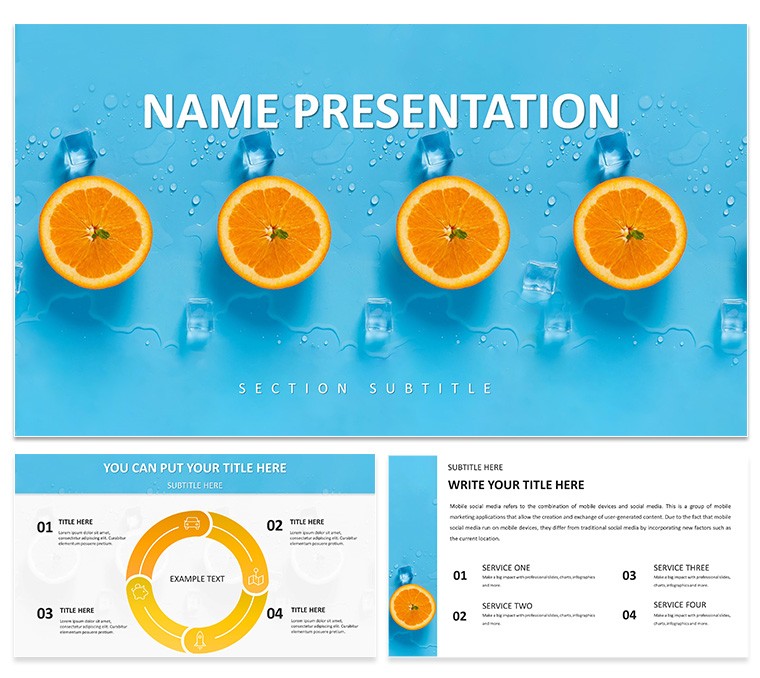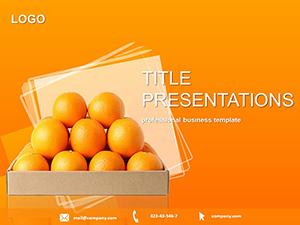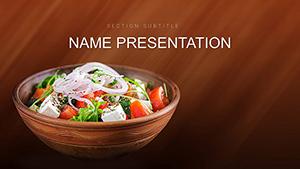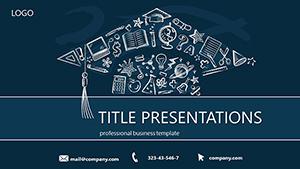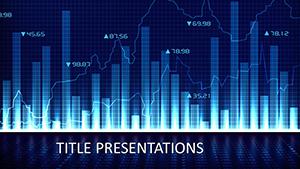Envision your next presentation unfolding like a gentle sea breeze - calm blues blending into lush greens, accented by warm sandy tones that evoke sun-soaked escapes. The Tropical Breeze PowerPoint Template captures this serene yet vibrant spirit, perfect for travel agents mapping dream destinations, wellness coaches outlining retreat agendas, or food enthusiasts unveiling tropical menus. It's crafted for those who crave slides that whisper relaxation while delivering punchy insights, turning routine updates into immersive journeys.
This template shines in hospitality pitches or lifestyle workshops, where 3 master slides and 3 backgrounds provide a flexible canvas. Boasting 28 diagrams in 7 color schemes, it equips you to illustrate everything from itinerary timelines to nutritional breakdowns with effortless style. Far from rigid defaults, these elements let you weave in personal flair, like overlaying beach motifs on strategy maps for a resort proposal that feels as inviting as a hammock sway.
Optimized for PowerPoint 2016+, it integrates smoothly into your routine, saving hours on design so you focus on storytelling. For tourism pros, highlight package perks with photo-friendly layouts; educators can simplify complex topics using wave-inspired flows. Secure the Tropical Breeze PowerPoint Template for $22 today and let your decks carry audiences away.
Discover the Standout Elements of Tropical Breeze
What sets this template apart is its thoughtful blend of form and function. The 28 diagrams cover a spectrum - from pie charts dissecting market shares to interconnected nodes for partnership overviews - each primed for quick edits.
- Masterful Foundations: Three masters ensure thematic unity, whether you're going full azure for ocean themes or earthy sands for grounded narratives.
- Background Variety: Pick from palm-fringed fades or minimalist waves to frame your content without distraction.
- Scheme Flexibility: Seven palettes, including an oranges variant for fruity pops, adapt to your vibe - bright for launches, soothing for wellness talks.
Bonus: Built-in placeholders for images mean your vacation snaps or product shots slot in flawlessly, enhancing authenticity. It's like having a design assistant who knows the tropics inside out.
Your Guide to Crafting with Tropical Breeze
Harnessing this template is breeze-simple. Launch PowerPoint, load the file, and choose a master. Follow these steps to tailor a slide for a health seminar:
- Diagram Dive: Grab the cycle diagram on slide 8; input wellness phases and resize blue nodes to emphasize rest cycles.
- Brand the Breeze: Apply scheme 4's greens via the theme editor, then embed your logo in the header for subtle reinforcement.
- Visual Voyage: Insert lifestyle photos - the layouts scale them perfectly, adding depth to bullet summaries.
- Test the Tides: Preview animations; soft wipes evoke rolling waves, polishing your flow for live delivery.
Such steps echo techniques from travel design gurus, ensuring polished results fast. For food presentations, adapt scatter plots to plot flavor profiles, making tastings vivid.
From Boardrooms to Beaches: Tropical Applications
A sales lead in tourism deployed this for a destination promo: The Gantt chart on slide 15 charted tour routes with sandy highlights, captivating clients like a sunset stroll. In education, trainers used radial layouts to branch out lesson plans, easing abstract concepts into relatable paths.
Health coaches favor it for program overviews, where bar graphs track progress with tropical accents, motivating participants. Unlike plain templates, Tropical Breeze infuses personality - its curves and flows guide eyes naturally, outperforming straight-edged competitors in holding attention.
Pro Hacks: Tailoring Tropical Breeze to Perfection
Maximize appeal by layering lightly - pair one diagram per slide with ample white space for breathing room. For remote sessions, calibrate colors for digital glow; the schemes hold true across screens. Link to external data sources for dynamic updates, ideal for evolving travel metrics.
Accessibility nudge: Label charts descriptively, e.g., "Tropical pie chart of destination preferences." This thoughtful approach, akin to pros prepping inclusive decks, broadens your reach. Whether plotting beverage innovations or hospitality expansions, these insights turn good slides into great escapes.
Sailing Ahead with Tropical Breeze
This template outshines generics with its evocative themes and intuitive tools, fostering decks that resonate deeply. Embrace the flow - download Tropical Breeze for $22 and whisk your audience to engaging horizons.
Frequently Asked Questions
Which PowerPoint versions are compatible with Tropical Breeze?
It's fully supported on PowerPoint 2016 and above, across Windows, Mac, and Office 365.
Is this template suitable for industries outside travel?
Yes, its adaptable designs work great for food, wellness, education, and marketing scenarios.
What types of diagrams does it offer?
28 editable ones, including charts, timelines, and networks, all customizable to your content.
Can I incorporate my own photos easily?
Definitely - the smart placeholders handle images without warping, perfect for thematic visuals.
How do the color schemes work?
Seven options let you switch themes instantly or mix for bespoke palettes.
What's in the download?
.pptx files, JPG previews, and master sources for immediate use.