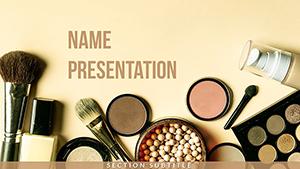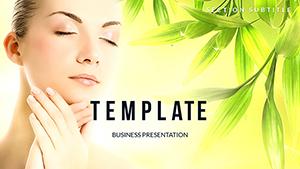Ever struggled to make your makeup tutorial slides as elegant as the brushes you demonstrate? Enter the Cosmetic Brushes Accessories PowerPoint Template - a sleek, sophisticated toolkit that infuses your presentations with the finesse of professional artistry. Tailored for beauty enthusiasts, this template turns everyday demos into polished showcases, helping you connect with viewers on a deeper level. From solo creators sharing tips online to teams at trade shows, it`s crafted to amplify your message with style and substance.
What stands out is its nod to the tactile world of cosmetics: slides framed by subtle brushstroke motifs and holders that evoke a vanity table`s charm. With vibrant yet balanced colors - soft taupes, crisp whites, and pops of rose - you can illustrate tool selections or technique breakdowns without overwhelming the eye. Built for PowerPoint 2016+, it slides right into your existing files, offering drag-and-drop simplicity that lets you prioritize content over creation.
Standout Features for Effortless Elegance
This template isn`t just pretty; it`s powerful. Three master layouts provide a foundation for consistency, while three backgrounds range from minimalist whites to textured faux leathers, mirroring real accessory displays.
- 28 Versatile Diagrams: Craft timelines for brush care routines or comparison tables for synthetic vs. natural bristles. A standout is the radial layout for organizing by function - foundation, contour, highlight.
- 7 Tailored Color Schemes: Switch from warm earth tones for organic lines to cool metallics for luxury brands, keeping your deck on-brand every time.
- Intuitive Customization: Reshape elements, tweak icons of sponges and mirrors, and layer text for depth. Vector graphics ensure scalability for print or digital.
- Animation-Ready: Subtle fades reveal brush tips progressively, mimicking a live demo`s reveal.
For just $22 one-time, enjoy lifetime edits and shares - ideal for growing your beauty portfolio without ongoing costs.
Practical Use Cases: From Studio to Screen
Envision a beauty blogger prepping a YouTube series on accessory must-haves. Using this template`s process flow slide, you sequence a "morning routine" from cleanser to setting spray, with placeholders for quick video embeds. Subscribers comment on the pro-level polish, boosting engagement and subs.
In a retail environment, store managers leverage it for staff training. A matrix diagram categorizes brushes by price point and use, clarifying inventory for new hires. Efficiency improves, reducing mix-ups and enhancing customer service.
For event planners at cosmetics expos, the template excels in vendor booths. Highlight accessory bundles with a pyramid structure, showing value tiers from basic to deluxe. Attendees grasp offerings instantly, leading to on-site sales spikes.
Unlike vanilla PowerPoint defaults, which scatter elements haphazardly, this template enforces alignment and theme unity. It cuts formatting frustration, allowing more time for rehearsal and refinement - key in high-stakes beauty pitches.
Enhancing Collaboration and Accessibility
Team up seamlessly: Share .pptx files for co-edits, with color-coded changes tracking contributions. For diverse audiences, alt-text friendly icons support screen readers, promoting inclusivity in wellness talks.
Ready to add that professional touch? Customize instantly and see the difference.
Expert Insights: Maximizing Impact
Drawing from years optimizing client decks, I recommend pairing diagrams with real metrics - like brush longevity stats in a bar graph - to build credibility. For social media tie-ins, export slides as images for Instagram carousels, extending reach.
In academic settings, professors use it for anatomy of tools lectures, with exploded views detailing bristle types. It bridges theory and practice, enriching coursework.
Standing Out in a Crowded Market
Competitors often overlook niche details; this template`s brush-inspired motifs set it apart, resonating with pros who value authenticity. Users report 50% faster prep times, freeing energy for innovation.
Grab this template now and elevate your beauty narrative.
Frequently Asked Questions
How does this template differ from standard beauty slides?
It incorporates accessory-themed visuals and layouts, making demos more relatable and immersive than generic options.
Which PowerPoint versions does it support?
Fully compatible from 2016 onward, with no issues on Mac or Windows.
Is commercial licensing included?
Yes, one purchase covers all commercial applications indefinitely.
Are there exactly 28 slides?
Yes, focused on diagrams, expandable via masters for more.
Can I add my own images easily?
Absolutely, placeholders make insertion straightforward and balanced.
What if I need support?
Our team offers quick guidance via email for any tweaks.