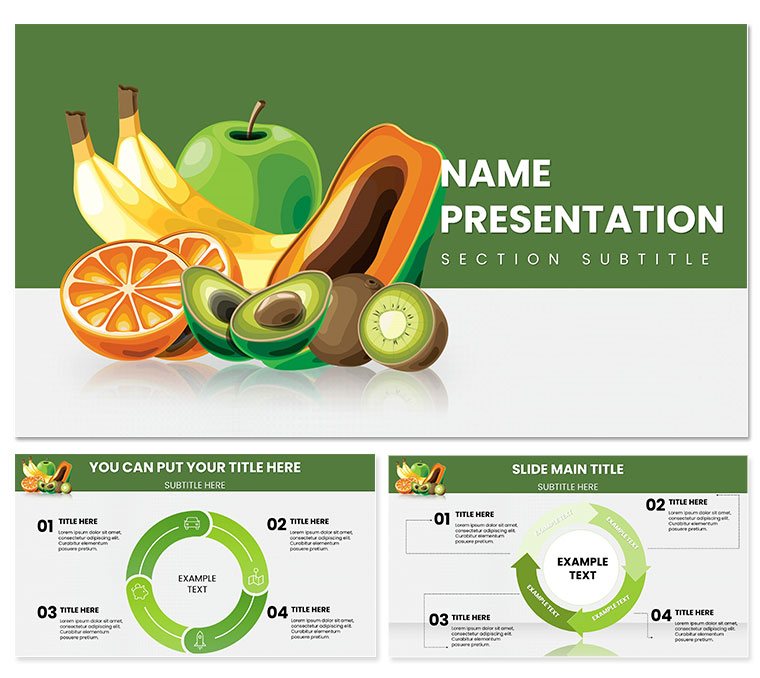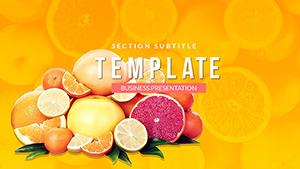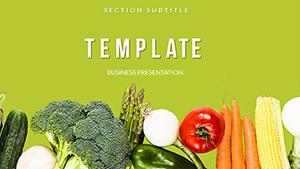Burst onto the scene with slides that capture the essence of orchard-fresh appeal, where the Fresh and Delicious Fruit PowerPoint Template turns nutrition education into a sensory delight. This 28-diagram powerhouse is crafted for health advocates, farm educators, and diet planners who want to make the case for fruit-forward living without settling for wilted visuals. From antioxidant breakdowns to seasonal harvest cycles, each frame pulses with vitality, drawing eyes and sparking appetites for change.
Think of it as your digital fruit stand - arranged to showcase variety and value, inviting audiences to pick the insights that resonate. Whether unpacking vitamin C's role in immunity or illustrating sustainable farming in ag reports, this template infuses your content with the crispness of just-picked produce, making complex topics as accessible as a summer salad.
Exploring the Template's Juicy Components
Three master slides anchor your design, flexible for everything from keynote stages to intimate webinars. Three backgrounds evoke dewy mornings - pastel orchards or sun-kissed reds - to set an inviting mood. The 28 diagrams steal the show: radial sunbursts for flavor profiles, branching trees for family groupings, and mosaic tiles for harvest yields.
- Edit with Ease: Fully vector-based in PowerPoint 2016+, resize berries or twist vines to fit your data narratives.
- Spectrum of Schemes: Seven options, like citrus brights for energizing sessions or earthy tones for grounded farm talks, all screen-friendly.
- Smart Integration: Drop in yield stats or recipes; auto-scaling keeps proportions perfect, like nature intended.
It's a toolkit that ripens your ideas, blending form and function as seamlessly as fruit in a smoothie.
From Field to Slide: Practical Deployments
A nutritionist leading a school program might use slide 13's cluster chart to group berries by benefits, popping in local varieties to localize the lesson. For an ag extension agent pitching crop rotations, slide 21's sequential path maps growth stages, with photo overlays of your region's groves for authenticity.
Food stylists prepping portfolio reviews adore slide 5's showcase reel, framing compositions that highlight textures from fuzzy kiwis to glossy apples, animations peeling back layers for dramatic effect. This template nurtures connections, turning data dumps into dialogues about abundance.
Guided Path to Polished Output
- Plant Your Roots: Fire up the .potx, picking a master suited to your crowd - vibrant for kids or refined for pros.
- Grow the Content: Seed slide 3's intro pyramid with core messages, then cultivate specifics like the polyphenol panel on slide 18.
- Adorn with Details: Weave in farm snaps - tools guide precise placement for flawless framing.
- Harvest and Share: Animate slide 10's seasonal wheel to rotate with your spiel, exporting options for web or wall displays.
This sequence bears fruit quickly, freeing you to nurture the narrative's heart.
Surpassing Stock Fruitless Efforts
Ditch the pixelated clipart of standard slides, which fade like overripe bananas. Instead, embrace diagrams like slide 26's vitality vein, tracing nutrient paths with organic curves that outshine rigid rectangles. Extension services report how fruit-specific icons - leaf veins and droplet gleams - lend credibility, far beyond generic fruits.
Universal compatibility ensures your deck thrives on any device, from tablets to conference screens.
Insider Strategies for Standout Sessions
Draw crowds by linking slide 7's picker tool to live demos: "Which fruit fuels your day?" For depth, embed links to harvest calendars, nodding to ag best practices. Champion visibility with schemes that pop for all viewers, including low-vision adaptations.
Pick up the Fresh and Delicious Fruit PowerPoint Template for $22 and let your presentations bloom with flavor.
Frequently Asked Questions
How versatile are the fruit-themed icons?
Over 50 icons span global varieties, all scalable and recolorable for endless adaptations.
Can this work for non-health topics?
Yes, repurpose for marketing or education on any abundance-themed subject with minor tweaks.
What animation options are built-in?
Each diagram supports fade-ins and paths, customizable via PowerPoint's pane for tailored pacing.
Is it optimized for large audiences?
High-res vectors ensure sharpness on big screens, with light file sizes for quick loads.
How do I handle seasonal updates?
Modular designs let you swap elements yearly, keeping content evergreen.