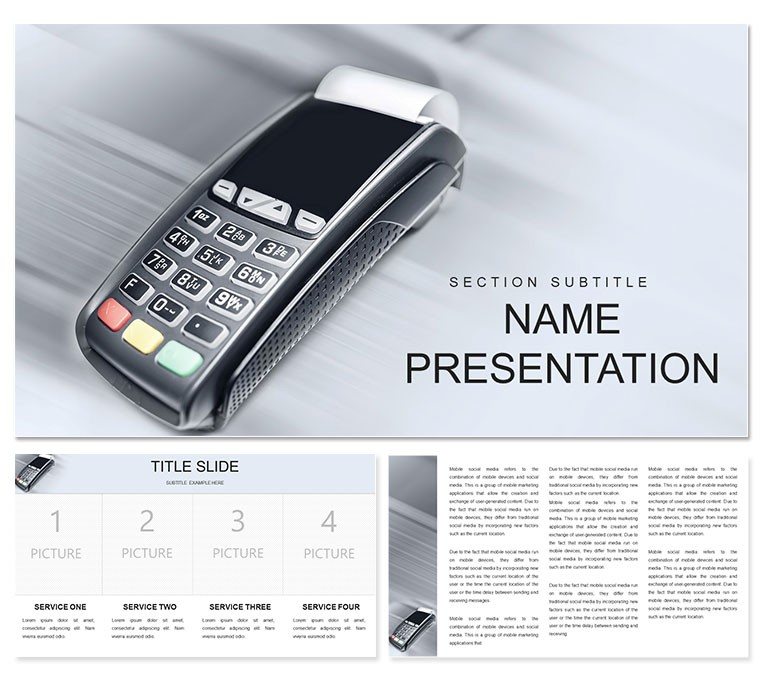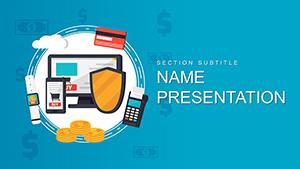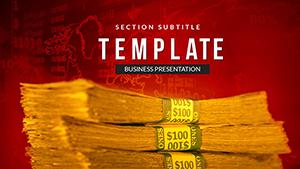In the fast-paced world of retail, where every transaction counts, your slides need to match that rhythm - quick, clear, and compelling. Enter this point-of-sale terminal PowerPoint template, crafted for managers, educators, and tech teams to demystify payment systems in stores. With 28 diagrams illuminating everything from checkout workflows to security protocols, it transforms convoluted processes into straightforward visuals that drive decisions. Ideal for training sessions, investor updates, or vendor pitches, the template's sleek design - featuring metallic accents and flowchart-friendly layouts - mirrors the efficiency of modern POS hardware.
Forget fumbling with generic charts that bury the lede; this tool anticipates your needs, starting with three masters optimized for narrative arcs: one for system overviews, another for transaction breakdowns, and a third for future-proofing forecasts. Three background styles, from minimalist whiteboards to tech-blue gradients, ensure versatility, while seven color schemes adapt to your brand - crisp greens for go-live demos or reds for risk alerts. Built for PowerPoint 2016 and beyond, it's the reliable partner that lets you spotlight innovations like contactless taps without the setup hassle.
Standout Features for Seamless Retail Presentations
The template shines through its retail-specific smarts, where diagrams aren't just pretty - they're practical, with placeholders sized for real POS screenshots and data tables that auto-format currency.
- 28 Targeted Diagrams: Encompassing funnel flows for cart abandonment to pie charts dissecting payment method splits, each is layered for depth without clutter.
- Dynamic Color Options: Seven palettes, including corporate neutrals and vibrant transaction highs, all ensuring readability on retail floor projectors.
- Plug-and-Play Customization: Resize icons of card readers or PIN pads effortlessly, maintaining alignment for pro-level polish.
Highlight reel: The payment journey map slide, a serpentine path from scan to receipt, where you can embed live metrics to show velocity in action. It's these touches that make your deck not just informative, but instrumental.
Use Cases That Reshape Retail Narratives
Consider a store manager rolling out a new POS upgrade: The template's sequence diagrams walk staff through migration steps, reducing resistance by visualizing smoother checkouts. In academia, professors use it for consumer behavior classes, layering in case studies of mobile payments that spark lively debates on frictionless commerce.
For fintech consultants, it's gold during client audits - bar graphs of transaction volumes highlight bottlenecks, turning data dumps into actionable insights. The result? Audiences leave equipped, not overwhelmed, ready to implement what they've seen.
Step-by-Step Guide to Your POS Deck
- Foundation First: Open and pick a master - overview for big-picture starts.
- Load the Data: Input sales figures into the initial heatmap; watch gradients reveal hot zones automatically.
- Brand and Balance: Select a color scheme, then insert your logo atop the header for instant cohesion.
- Flow with Flair: Add entrance effects to workflow arrows, guiding eyes along the customer path.
- Validate Vision: Preview in slideshow mode, refining based on simulated audience feedback.
This method shifts energy from design drudgery to strategic storytelling, outpacing basic templates that demand constant tweaks for every retailer nuance.
Elevating Your Edge in Retail Tech Talks
Pro move: Link diagrams to external dashboards for real-time pulls, keeping investor decks fresh. Or use the infographic builder for custom security overviews, where layered shields represent encryption layers. A sales director noted how this approach clarified a multi-store rollout, securing buy-in that prior wordy slides couldn't.
It's your canvas for conveying the heartbeat of retail evolution, from EMV chips to app-based loyalty. Acquire this template for $22 today and charge up your presentations.
Frequently Asked Questions
Does it support integration with retail software visuals?
Yes, ample space for screenshots from systems like Square or Lightspeed, with guides for clean embedding.
Is it adaptable for non-store payment scenarios?
Certainly - tweak diagrams for e-commerce flows or pop-up events with minimal adjustments.
What about compatibility with older PowerPoint versions?
Optimized for 2016+, but core elements render well in 2013 with reduced animations.
Can teams collaborate on this template?
Perfectly suited for shared editing in OneDrive or Teams, preserving diagram integrity.
How secure is the download?
Instant, encrypted delivery via the site, with no watermarks on purchased files.