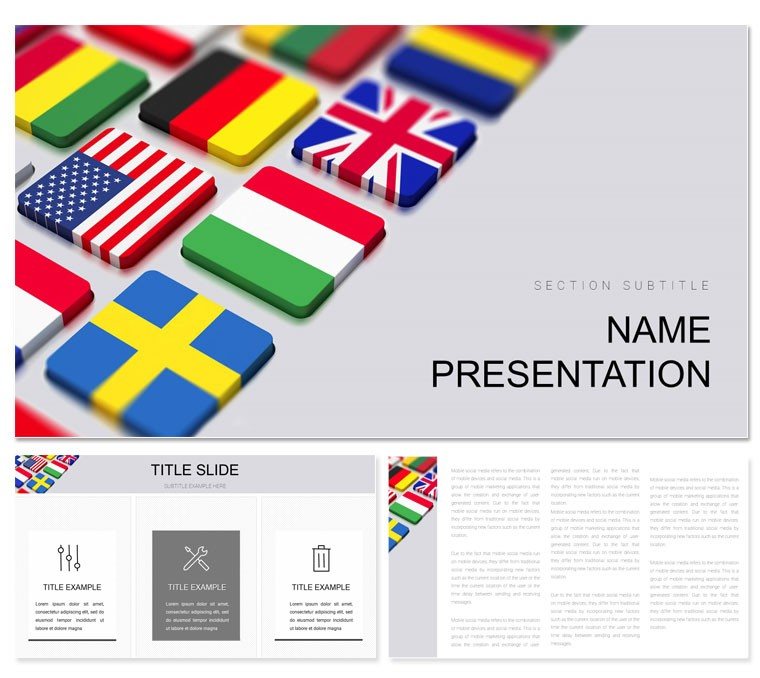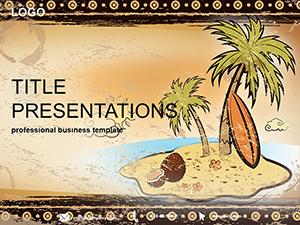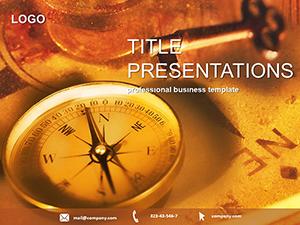Imagine standing before a room of executives from Tokyo to Toronto, your slides seamlessly weaving in national pride and data-driven insights. That's the power of the Country Flags PowerPoint Template - a ready-to-use design that turns complex global topics into visually compelling narratives. Tailored for business leaders navigating international waters, this template offers 28 meticulously crafted diagrams, three master slides, and three background options to fit any boardroom vibe. Whether you're pitching market expansions or analyzing trade flows, it saves you hours of design drudgery, letting you focus on what matters: closing deals across borders.
At its core, this template blends subtle earth-toned palettes with vibrant flag accents, ensuring your message lands with cultural sensitivity and professional polish. Compatible with PowerPoint 2016 and later versions, every element - from pie charts highlighting export shares to timelines mapping diplomatic milestones - is fully editable. Swap in your data, tweak colors to match your brand, and watch as generic spreadsheets transform into podium-ready visuals that resonate worldwide.
Unlock the Core Features of This Global PowerPoint Template
Dive deeper into what makes this template a go-to for global pros. With seven versatile color schemes, you can adapt slides to evoke trust in conservative markets or energy in emerging ones. The three included masters provide layout flexibility: one for data-heavy slides, another for narrative flows, and a third for impact statements.
- 28 Custom Diagrams: From world maps segmented by region to bar graphs flagged with country icons, each slide is built for clarity. For instance, slide 12's radial chart breaks down GDP contributions by nation, making economic disparities pop without overwhelming viewers.
- Icon Library Integration: Subtle globe and ocean motifs tie into themes of connectivity and exploration, perfect for logistics or sustainability talks.
- Easy Customization Workflow: Start by opening the .pptx file, select a diagram, and use the built-in tools to input your figures. Resize flags proportionally via the alignment guides to maintain that crisp, professional edge.
These aren't just static images; they're dynamic tools that encourage interaction. In a recent strategy session at a multinational firm, a director swapped placeholder data for real-time trade stats, turning a routine update into a conversation starter that sparked new partnerships.
Real-World Applications: Where This Template Shines
For international sales teams, envision using the timeline diagram on slide 18 to chart partnership evolutions - flags fluttering along a curved path to show growth from handshake to handover. It's a subtle nod to shared histories that builds rapport before numbers even enter the chat.
In consulting gigs, lean on the comparison charts (slides 5-7) to juxtapose market performances. Picture overlaying EU versus ASEAN data; the flag-framed quadrants make regional nuances instantly graspable, helping clients spot opportunities faster than a flip through reports.
Step-by-Step: Crafting a Cross-Border Pitch
- Outline Your Story: Identify key themes like market entry or risk assessment. Assign flag motifs to each section for thematic cohesion.
- Populate Data Slides: Use the scatter plot on slide 22 to plot investment returns against stability indices - flags as data points add that human touch.
- Refine Visuals: Apply one of the seven schemes; ocean blues for trade routes, earthy tones for resource sectors.
- Rehearse Delivery: Test on a projector to ensure flag details remain sharp, then present with confidence.
This approach not only streamlines prep but elevates your delivery, much like how seasoned diplomats use symbols to bridge divides. Compared to starting from a blank canvas, this template cuts iteration time, letting you iterate on content rather than cosmetics.
Pro Tips for Maximizing Impact with Country Flags Designs
To truly leverage this PowerPoint diagram template, pair diagrams with concise annotations. On slide 9's infographic, highlight a single flag with a glow effect to spotlight a star performer - drawing eyes where strategy demands. For virtual meetings, ensure high-res exports via the .jpg sources keep details crisp on any screen.
Integrate with tools like Excel for seamless data pulls, or layer in animations sparingly: a fade-in for each flag reveals builds suspense in reveal-heavy decks. Remember, the goal is augmentation, not distraction - let the flags serve your story, not steal it.
Ready to map your next global win? Download the Country Flags PowerPoint Template for $22 and start building bridges today.
Frequently Asked Questions
- How editable are the diagrams in this country flags template?
- All 28 diagrams are fully vector-based, allowing resizing, recoloring, and data swaps without quality loss in PowerPoint.
- Does it support multiple languages for flag labels?
- Yes, text fields are Unicode-compatible, so you can input labels in any language alongside the flags.
- What's the best color scheme for corporate overviews?
- The neutral earth tones work well for broad audiences, while vibrant options suit dynamic sectors like tech exports.
- Can I use this for non-business presentations?
- Absolutely - it's versatile for educational talks on geography or cultural exchanges too.
- Are there mobile viewing optimizations?
- Designs scale responsively, but test exports for best results on tablets.