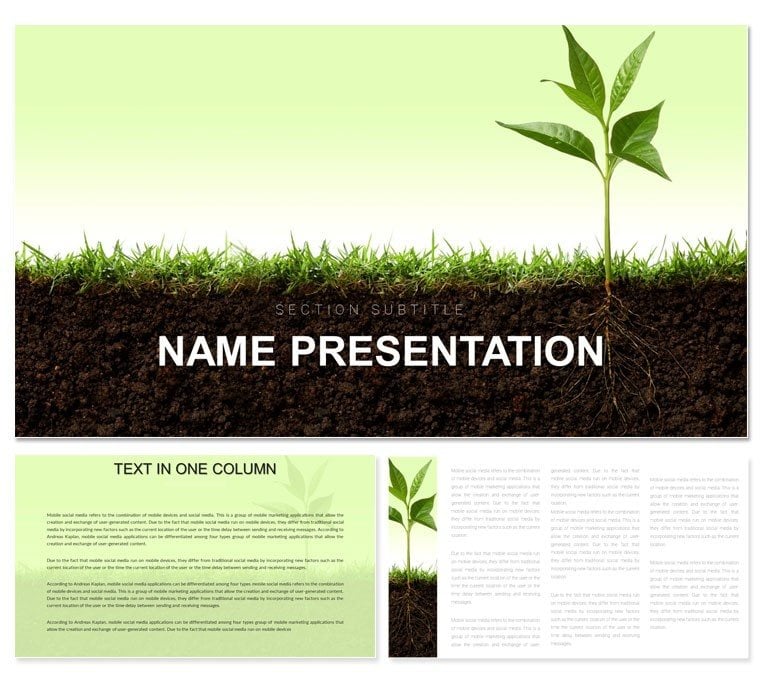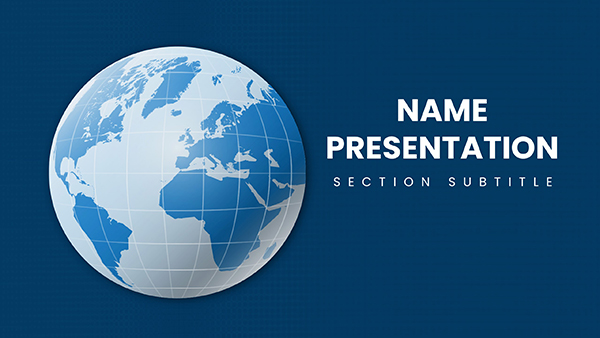Imagine standing before a room of stakeholders, your slides unfolding like a thriving field under the sun - each chart mapping out yield projections, soil health metrics, and sustainable farming breakthroughs. That's the power this Growth and Development PowerPoint template brings to agriculture professionals like agronomists, farm managers, and policy advisors. With 28 meticulously crafted diagrams across 7 versatile color schemes, this template transforms raw data into narratives that resonate, helping you secure funding, rally teams, or educate communities on vital industry trends.
Designed for those pivotal moments - whether you're pitching a new irrigation system or analyzing seasonal growth patterns - this tool streamlines your workflow. No more wrestling with clunky defaults in PowerPoint; instead, dive into fully editable elements that adapt to your story. Think of it as your digital plow, turning complex datasets into clear, impactful visuals that drive decisions and inspire action. Ready to harvest better results? Let's explore how this template can root your presentations in success.
Why This Template Blooms for Agriculture Presentations
In the fast-paced world of agribusiness, where every slide counts toward convincing investors or guiding field teams, clarity is your crop yield. This template's minimalist aesthetic, paired with earthy tones in its seven schemes - from verdant greens to harvest golds - ensures your message stands out without overwhelming the viewer. It's built on three master slides and backgrounds, offering a cohesive look that feels both professional and approachable, much like a well-tended orchard.
At its core, the template empowers you to visualize growth trajectories effortlessly. For instance, swap in your latest soil nutrient data into a radial diagram, and watch it radiate insights on fertilizer impacts. Or use a timeline slide to trace a crop's lifecycle from seed to harvest, complete with customizable icons for weather variables or pest interventions. These aren't just pretty pictures; they're strategic assets that save hours of design time, letting you focus on what matters: advancing sustainable practices.
Key Features That Seed Innovation
- Fully Editable Diagrams: 28 unique layouts, from bar graphs tracking livestock expansion to flowcharts detailing supply chains, all tweakable in PowerPoint 2016 and later versions.
- Color Harmony: Seven schemes tailored for data-heavy slides, ensuring accessibility and visual appeal - ideal for projecting in boardrooms or virtual farm tours.
- Multimedia Ready: Seamlessly insert photos of your fields, embed short videos of drone surveys, or add animations to simulate growth phases, bringing static reports to life.
- Typography Tuned for Readability: Clean fonts that scale from detailed reports to quick team huddles, reducing eye strain during long sessions.
These features aren't bells and whistles; they're the fertilizer for your content. A farm consultant might layer in regional climate data to forecast development risks, while a cooperative leader uses pyramid structures to outline organizational hierarchies - each slide reinforcing the template's flexibility.
Real-World Applications: From Field to Fork
Picture a scenario straight from the heart of rural innovation: You're preparing a grant proposal for regenerative farming initiatives. Start with the intro slide, a sweeping landscape diagram that sets the stage for environmental stewardship. Move into process flows illustrating crop rotation benefits, where arrows and nodes highlight nutrient cycling - customize the nodes with your farm's specific crops like corn or soybeans.
Next, employ a multi-series line chart to depict yield developments over five years, pulling in real metrics from your spreadsheets. The template's smart objects make resizing effortless, maintaining proportions as you add annotations on drought-resistant varieties. For the close, a summary infographic ties it all together, perhaps echoing principles from experts like those in the USDA's sustainable ag guides, showing projected ROI without a single bullet point overload.
Or consider quarterly reviews for agrotech startups. Use the template's matrix slides to compare hybrid seed performances across test plots, with color-coded quadrants for variables like moisture levels. It's here that the template shines, turning potential jargon into digestible visuals that even non-experts grasp instantly. And for community outreach? Adapt the poster-style diagrams for town hall displays, embedding QR codes linking to interactive soil maps.
Step-by-Step: Building Your Agriculture Deck
- Select Your Scheme: Choose a green-dominant palette for eco-focused talks or neutral tones for corporate pitches - preview in PowerPoint's slide sorter.
- Populate Core Data: Drag your Excel exports into charts; the vector elements resize without pixelation, preserving crisp edges for printed handouts.
- Add Narrative Layers: Overlay text boxes with concise insights, like "20% yield boost via precision tech," and animate reveals to pace your delivery.
- Test and Refine: Run through presenter view to ensure transitions flow like a gentle rain - adjust timings for emphasis on key growth milestones.
- Export and Share: Save as PDF for archival or video for social media teasers, extending your message beyond the room.
This workflow isn't theoretical; it's battle-tested for the unpredictability of ag seasons, where last-minute weather updates demand quick pivots. Compared to starting from scratch, you'll cut prep time dramatically, channeling energy into fieldwork instead.
Unlocking Deeper Insights with Themed Visuals
Beyond basics, this template's icons library - think tractors, rain gauges, and leaf motifs - adds thematic depth without clutter. Integrate them into SWOT analyses for market expansions, where strengths like organic certification pop in illustrated bubbles. Or craft a dashboard slide aggregating metrics from multiple farms, using donut charts to show diversification ratios.
For educational extensions, like training sessions on pest management, leverage the layered diagrams to peel back complexities: Start broad with an overview ecosystem map, then zoom into vector-editable segments for targeted interventions. It's this granularity that elevates your role from presenter to thought leader, fostering discussions that lead to collaborative breakthroughs.
In one practical tip from design-savvy ag pros: Pair the template with PowerPoint's built-in morph transition for seamless evolutions, like a seedling graphic growing across slides to symbolize development phases. Subtle, yet profoundly engaging - your audience won't just see data; they'll feel the momentum.
Elevate Your Harvest of Ideas Today
As seasons turn and opportunities ripen, don't let subpar slides sow doubt. This Growth and Development PowerPoint template is your ready-to-plant solution, blending precision with passion to cultivate presentations that endure. Download it now for just $22 and watch your agriculture narratives flourish - transform data into decisions that matter.
Frequently Asked Questions
Is this template compatible with older PowerPoint versions?
Yes, it works seamlessly with PowerPoint 2016 and newer, including Microsoft 365, ensuring broad accessibility for team collaborations.
How customizable are the color schemes?
Fully - each of the seven schemes uses theme colors you can swap via the design tab, maintaining harmony across all 28 diagrams.
Can I add my own images to the slides?
Absolutely; the placeholders are drag-and-drop ready, supporting high-res farm photos or charts without distorting the layout.
Does it include animations for diagrams?
It features subtle entrance animations on key elements, which you can edit or remove to match your presentation style.
Is there support for non-Windows users?
Yes, it's optimized for PowerPoint on Mac and web versions, with all vectors rendering crisply across platforms.