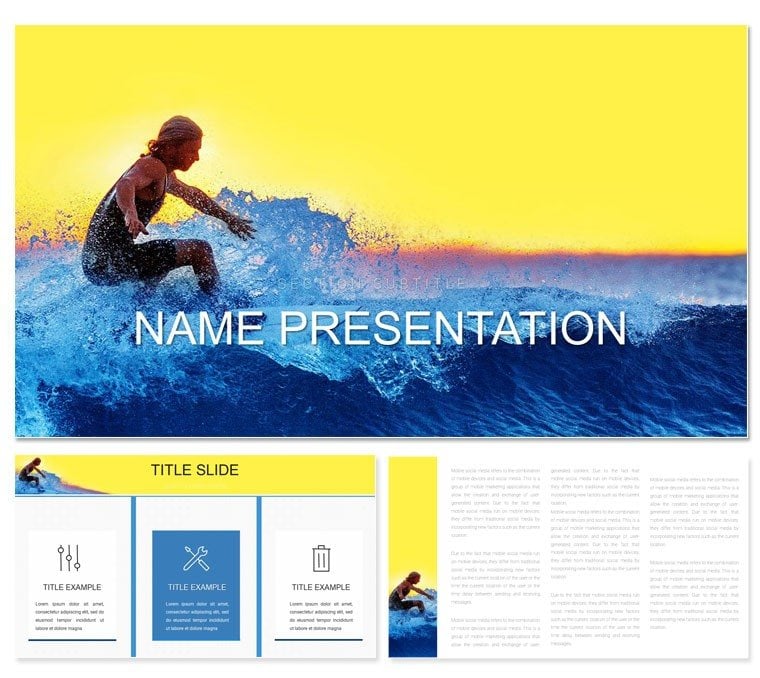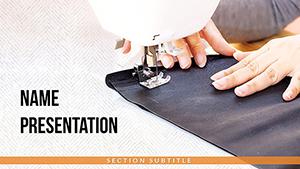Picture the roar of breaking waves as your backdrop, where every slide rolls in with the energy of a dawn patrol session. This Surfing Features PowerPoint Template is crafted for ocean lovers, surf school coordinators, and event promoters who need to convey the pulse of the sea without getting wet. Boasting 28 ready-to-tweak diagrams on three master layouts and three oceanic backgrounds, it turns tide charts and lesson plans into mesmerizing narratives that hold audiences spellbound.
From boardroom strategies for beach cleanups to lineup briefings for competitions, these slides accommodate layers of data like swell periods or rider stats with ease. The seven color palettes - from turquoise gradients evoking clear barrels to stormy grays for safety talks - guarantee versatility, shining in dim surf shacks or bright conference halls. Built-in elements like wave vectors and fin icons are vector-sharp, editable right in PowerPoint 2016+, freeing you to surf the creative flow.
Diving into Design Elements That Make Waves
The template's strength lies in its wave-inspired diagrams. Kick off with the swell forecast overview, a curved line graph mimicking undulating crests to plot incoming sets. Input your buoy data, and it flows naturally. Follow with spot breakdowns: individual slides for reef breaks, beach breaks, and point breaks, each with build animations unveiling peak heights or hold times progressively.
- Ocean Flow Maps: Curvilinear paths tracing current directions, ideal for navigation demos.
- Skill Progression Timelines: Horizontal bars charting from pop-ups to cutbacks, with milestone markers.
- Hazard Radar Charts: Circular layouts pinpointing rips or rocks, ready for overlaid photos.
Tailor it by scaling wave crests to fit your story, adjusting hues to echo sunset hues, or integrating footage stills of epic tubes. It's more than slides - it's a board quiver for presentations, slashing prep time so you can chase the next set.
Guide to Shaping Your Session-Ready Presentation
- Pick Your Layout: Go with the foamy crest master for high-energy pitches.
- Load the Data: Slot in wave heights, wind speeds, and session durations via the smart placeholders.
- Animate the Action: Sequence board drops to illustrate technique timing, building suspense slide by slide.
- Polish for the Lineup: Cycle through color options for optimal contrast, then rehearse with a remote for seamless delivery.
A coastal nonprofit leader once reshaped these for a marine conservation webinar, using current maps to spotlight erosion threats - proving how this template channels passion into persuasive power.
Applications That Keep You on the Crest
Surf coaches love the modular lesson agendas, sequencing drills from paddling to aerials with visual cues that reinforce muscle memory. Event organizers leverage budget pies dissecting sponsor contributions against prize pools, all against horizon lines that infuse fiscal chats with salty air.
For federation overviews spanning multiple breaks, comparison tables align spot features head-to-head, underscoring your venue's unique barrels. Media pros build highlight packages with sequence timelines recapping heat wins, accented by rider testimonials in fluid fonts. These uses transcend templates, forging decks that swell attendance or secure funding.
Versus standard PowerPoint lines, the pre-vectored swells and leashes deliver fluid precision and quicker tweaks, infusing every panel with that endless summer vibe.
Pro Tips to Amp Up Your Surf Slide Game
Sync the radar hazards with tide apps for live updates, morphing fixed charts into pulsing predictions. For inclusivity, tag images as "surf spot diagram with 6-foot reef break." Smooth morph transitions emulate wave rolls, captivating without chaos.
Weave it into routines by connecting to Excel for auto-refreshing entry logs, keeping your content as fresh as low tide glass.
The Edge This Template Gives Your Ocean Outreach
When sessions hang in the balance, this Surfing Features template breaks through by merging function with fluid aesthetics. It's about precision that projects authority, whether guiding newbies through whitewater or scouting pros for invites. Drawn from designs proven in surf expo keynotes, it offers the stoke you can bank on.
Time to paddle out and present with purpose? Secure this template now and let your visuals shred.
Frequently Asked Questions
What file types are available for the Surfing Features Template?
Options include .jpg previews, .potx templates, and .pptx files, working smoothly in PowerPoint 2016 onward.
Are the diagrams fully resizable without quality loss?
Yes, all vector-based elements scale perfectly for any screen size or print need.
Can it adapt to other water sports like SUP?
Certainly - swap icons for paddles to cover stand-up sessions or kite events.
What themes do the color schemes evoke?
They range from vibrant tropical blues to moody overcast tones, fitting various coastal moods.
Is animation support built-in?
Indeed, with easy-to-edit builds for sequential reveals like wave progressions.
How does it integrate with data sources?
Placeholders link directly to Excel or CSV for dynamic updates on swell data.