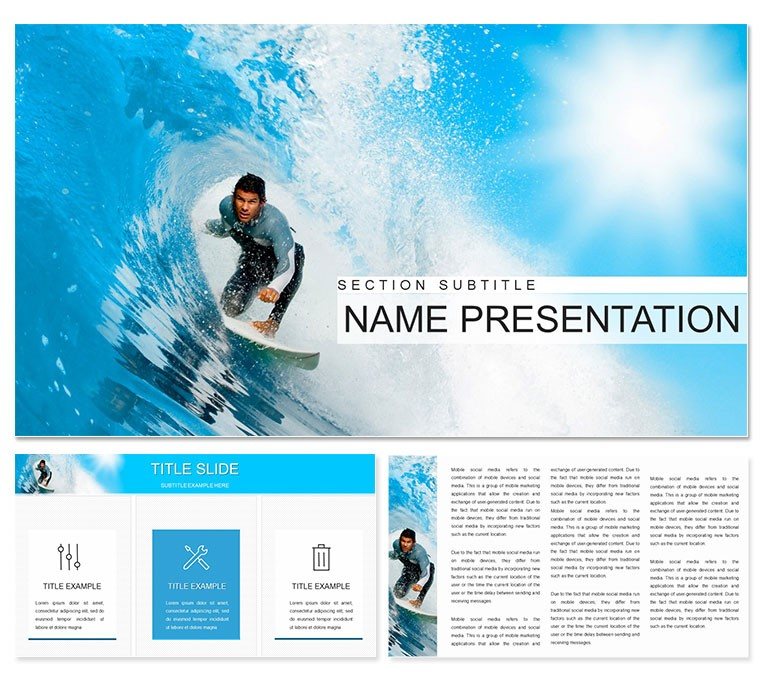Picture this: You're standing before a group of adventure seekers or travel agents, the air buzzing with anticipation for tales of turquoise swells and sun-kissed shores. That's where this surfing PowerPoint template shines, channeling the untamed spirit of the ocean into slides that captivate and convert. Designed for tourism pros, motivational speakers, educators in adventure programs, or anyone weaving narratives around water sports and wanderlust, it offers 28 dynamic diagrams, three master layouts, and three evocative backgrounds to surf through your content seamlessly.
The beauty lies in its balance - vibrant yet versatile, with wave motifs and beach hues that evoke freedom without overwhelming your key points. Use it to pitch eco-tours to sustainability boards, break down surf technique progressions in coaching sessions, or inspire corporate teams with metaphors of resilience against the tide. At $22, it's more than a download; it's a current that carries your ideas to shore, fully tweakable in PowerPoint 2016+ for that personal touch.
Core Features That Catch the Perfect Wave
At its heart, this template is built for flow. The 28 diagrams span timelines for trip itineraries to radial charts mapping wind patterns, all rendered in a clean, modern style with sans-serif fonts that read like a gentle breeze. It's expert-crafted to fit any screen, from laptop keynotes to large venue projectors.
- Seven Thematic Color Schemes: Dive into aqua blues for serene retreats or fiery oranges for high-adrenaline sessions - switch with a click to align with your brand's horizon.
- Curated Coastal Imagery: High-res photos of barreling waves and board silhouettes, ethically sourced and ready to layer with your custom shots from Maldives getaways.
- Interactive Elements: Prepped for video embeds of surf montages or audio waves of ocean sounds, with fade-in animations that mimic a swell building.
A travel blogger once rode this template to revamp her webinar deck, using the process infographic to outline a seven-day surf safari. The result? Attendees booked spots on the spot, proving how these slides turn passive viewers into active participants.
Real-World Rides: Applications and Step-by-Step Wins
Let's paddle out to specifics. For a tourism operator selling island escapes, the map overlay on slide 7 becomes your route highlighter. Step one: Import your GPS data into the editable vector paths. Step two: Color-code stops by activity - snorkeling in green, surfing in blue. Step three: Animate the path to trace the journey, drawing eyes along like a following swell.
Educators teaching ocean conservation might anchor on slides 10-14's comparison charts. Contrast pollution impacts versus clean-up efforts with side-by-side visuals; swap icons for species like turtles or reefs. It's a subtle way to drive home urgency without preaching.
Spotlight on Standout Slides
- Opening Swell (Slide 1): A panoramic beach vista with title overlay - kick off with a hook like, "Ready to chase the next wave?"
- Data Dives (Slides 4-9): Line graphs for tide predictions or donut charts for participant demographics. Tip: Link to live weather APIs for real-time updates in virtual sessions.
- Workflow Waves (Slides 16-22): Flowcharts for event planning, from gear checks to post-surf debriefs. Ideal for workshop agendas.
- Horizon Closer (Slide 28): A sunset silhouette with testimonial placeholders - wrap with a call like, "What's your next adventure?"
Versus vanilla PowerPoint builds, this skips the alignment hassles, offering smart guides and grouped elements that stay put during edits.
Tips to Customize Your Surfboard Deck
Unzipping the package reveals .pptx for immediate use, .potx for theme tweaks, and .jpgs for mockups. Jump into Slide Master view to globalize fonts - opt for wave-friendly scripts if your talk's got a laid-back vibe. Colors? The eyedropper tool pulls from your photos effortlessly, ensuring cohesion from intro to outro.
For extra splash, hyperlink navigation slides to sections, or add transitions that ripple like water. A motivational coach adapted the pyramid diagram for goal-setting hierarchies, layering in client success stories to crest emotional peaks. These personalizations make your presentation feel like a custom board - buoyant and balanced.
The Tide-Turning Value for Wave-Makers
This surfing template isn't just pretty pixels; it's a catalyst for connection in fields where stories sell. Tourism reps use it to visualize ROI on campaigns, while wellness retreats map mindfulness sessions around breathwork flows. The vector precision ensures crisp prints for brochures, too.
Compatible across platforms, it flows from desktop to mobile previews without a hitch. If you're tired of flat slides that sink interest, this is your board to bigger impact.
Catch the download for $22 and let your presentations carve unforgettable lines.
Frequently Asked Questions
Does this template work on all PowerPoint versions?
Yes, fully compatible with PowerPoint 2016 and above, including Microsoft 365.
How customizable are the images?
All visuals are high-res and swappable; use the content placeholders to drop in your own beach shots.
Can I use it for non-surfing topics?
Definitely - the adaptable diagrams suit any adventure or motivational narrative.
What about adding sound effects?
Easy: Insert audio files via the media tools, and sync with slide timings for immersive effects.
Are there mobile-friendly aspects?
Layouts scale perfectly for tablets and phones, with responsive text sizing.