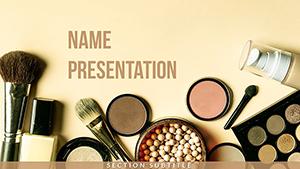Behind every radiant bride is a makeup artist who turns nerves into glows, and your portfolio deserves the same transformative touch. The Makeup Wedding PowerPoint Template is your brushstroke for that - a sophisticated set of slides that captures the artistry of bridal prep, from subtle enhancements to full glamour reveals. Tailored for cosmetologists, salon owners, and wedding pros, it frames techniques and transformations with a poise that mirrors the final look: flawless, timeless, and utterly captivating.
With 28 diagrams dancing across three masters and three backgrounds, plus seven schemes evoking everything from dewy mornings to evening allure, this template is built to adapt. Edit layers like you blend foundations - seamlessly inserting before-and-afters, shade swatches, or tutorial clips. It's the shortcut for busy artists juggling trials and timelines, letting you focus on creation over creation. Envision a stylist showcasing a season's trends in a client consult, using layered diagrams to build looks step by step - leaving brides enchanted and booked solid. If your visuals need that bridal sheen, this template polishes them to perfection - begin refining yours right away.
Key Features: Tools for Every Brushstroke
Precision defines this template, where design meets the finesse of a contour. Three masters lay the groundwork: one for product spotlights, another for process breakdowns, and a third for testimonial collages, all against backgrounds that range from pristine white to subtle shimmer gradients.
- 28 Specialized Diagrams: Flowcharts for application sequences, radial charts for color matching, or grid layouts for palette explorations - each infused with beauty motifs like soft swirls or gem accents.
- Seven Allure-Inspired Schemes: Neutrals for natural vibes, jewel tones for drama; updates propagate flawlessly, syncing with your brand's essence.
- Effortless Enhancements: Vector edits for sharp resizes, media slots for demo videos, animations that mimic blending fades for dynamic tutorials.
Powered by PowerPoint 2016 onward, it's your reliable compact for on-the-go prep or studio showcases.
Guide to Glam: Using the Template in Your Workflow
Start with a clean slate: load the .potx, choose a master aligned with your session - say, the process one for trial run-throughs. Layer in the magic from there.
- Foundation Setup: Select a sequence diagram; map steps like base to highlight, adding icons for tools.
- Shade and Shape: Integrate swatch circles, filling with hex codes from your kit for true-to-life previews.
- Reveal the Reveal: Drop in client images, masking for focus; animate overlays to simulate the big moment.
- Polish with Proof: Animate transitions for smooth narratives, like a veil lifting on the final look.
- Share the Shine: Export for email pitches or print for binders - your artistry, amplified.
A bridal consultant wove in seasonal forecasts using these, turning abstract ideas into tangible inspirations that sealed packages.
Applications in Beauty and Beyond
For salon pitches, it's a star: detail service tiers with pyramid structures, each level blooming with benefit icons. Wedding coordinators adapt for vendor decks, flowcharting makeup timelines alongside florals. Even in wellness retreats, use for self-care workshops - radial diagrams radiating routines from skincare to soulful touches.
The template's strength? It scales from solo artist reels to team training modules, always emphasizing the human element - the joy in a bride's mirror smile.
Beauty Hacks for Standout Slides
Balance bold elements with whitespace, like a well-set face; calibrate colors for skin tone inclusivity. Draw from icons like Bobbi Brown, who mastered minimalism, and let your slides exude that confident calm. Keep it light - your expertise is the real highlighter.
Why blend in when you can stand out? This template arms you to do just that. Claim it today and let your beauty narratives captivate - download to glow up your presentations.
Frequently Asked Questions
What beauty topics does this template cover best?
Bridal makeovers, product demos, and technique tutorials, all with a wedding flair.
Can I resize diagrams for social media shares?
Yes, vectors ensure crisp results at any scale, from slides to stories.
Works with other design software?
Export to PDF or images for Illustrator tweaks, but shines native in PowerPoint.
How to add custom color palettes?
Simply override the schemes - tools guide you to global harmony.
Suitable for virtual consultations?
Perfectly, with screen-friendly layouts and embeddable video for live demos.