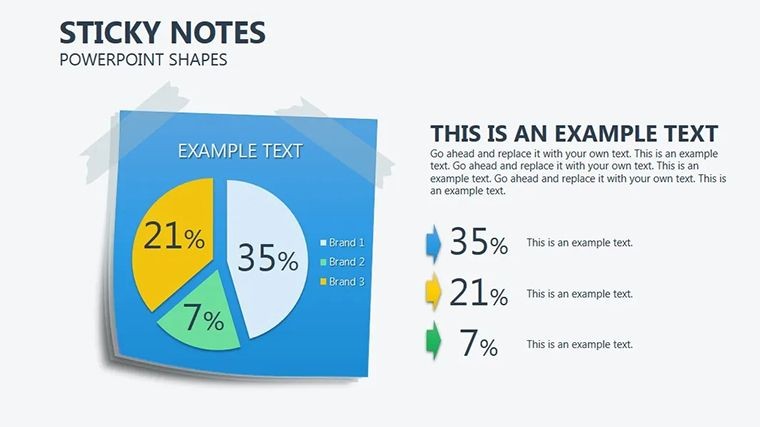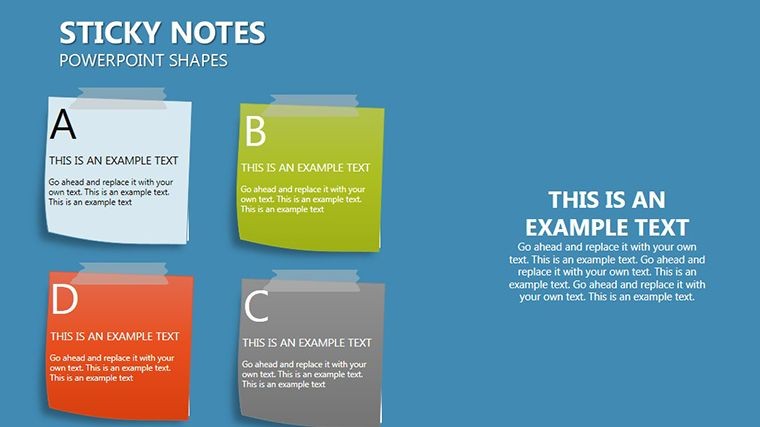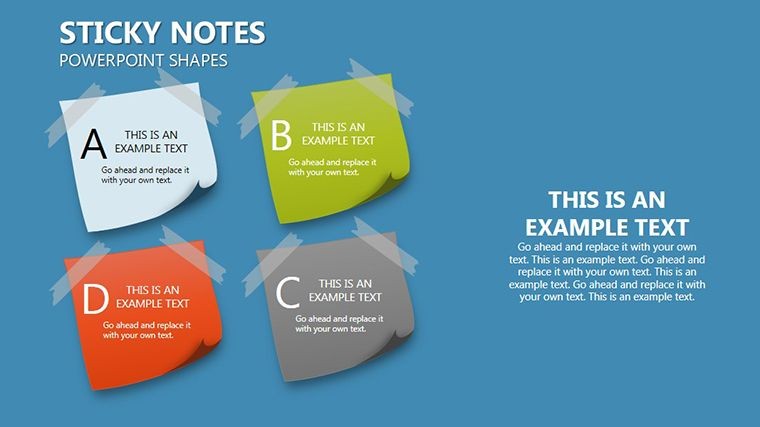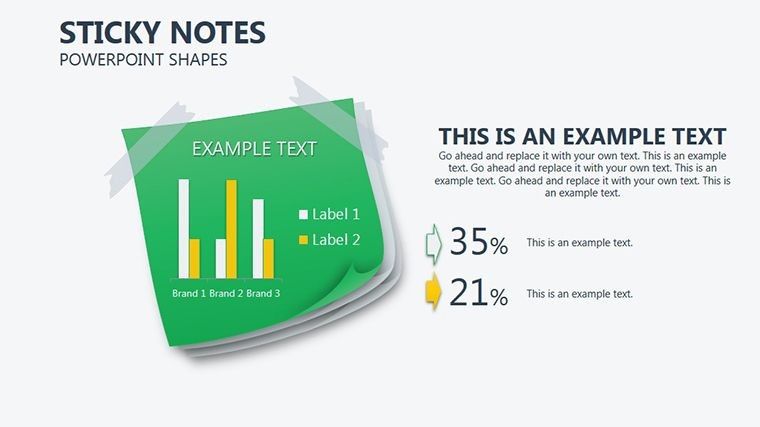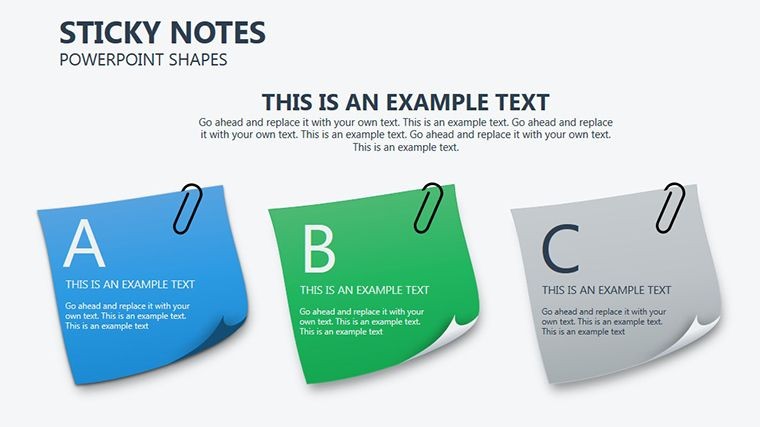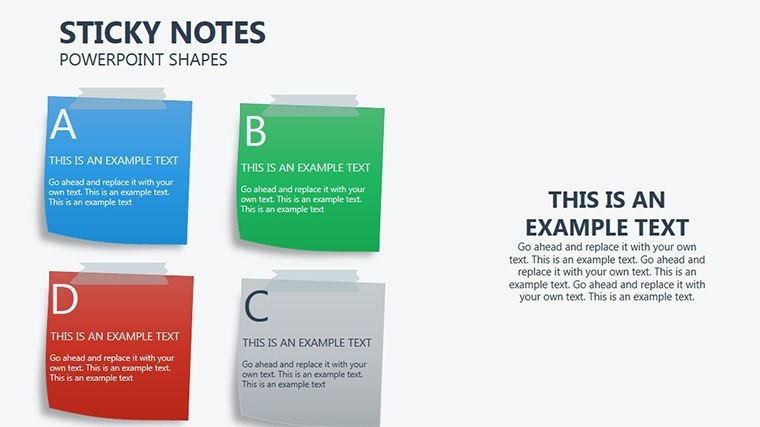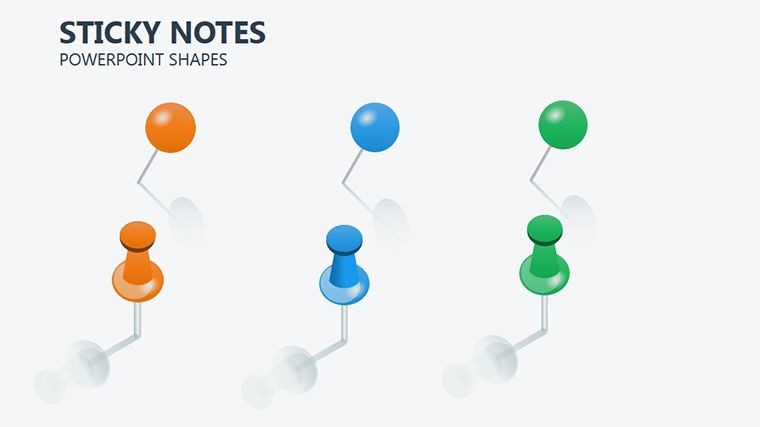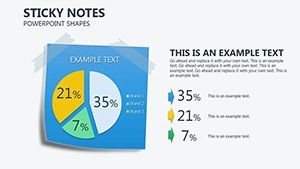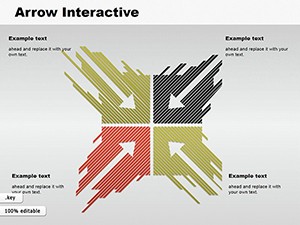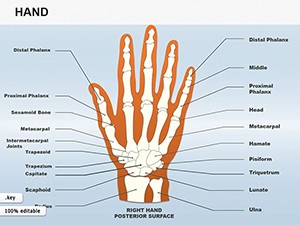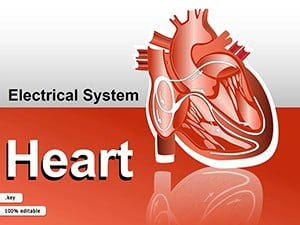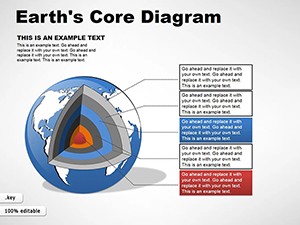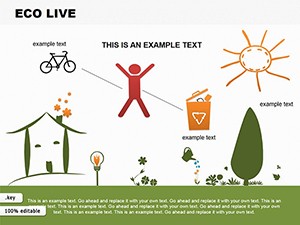Promo code "00LAYOUTS"
Sticky Notes Keynote Shapes: Pin Your Ideas into Presentation Perfection
Type: Keynote Shapes template
Category: Tables, Illustrations
Sources Available: .key
Product ID: KS00028
Template incl.: 8 editable slides
Ever felt like your Keynote deck was missing that spark of spontaneity? Like a brainstorm session trapped in a digital cage? Our Sticky Notes Keynote Shapes template bursts those bars with 8 lively, functional slides that let you jot, link, and layer thoughts right on screen. Tailored for creative directors, workshop facilitators, and agile teams who thrive on visual collaboration, these shapes mimic real Post-its - minus the wall residue.
In an era of hybrid meetings and idea marathons, where remote whiteboards rule, these notes bridge the gap between mind and slide. Change colors for categories, format text for emphasis, embed hyperlinks for deep dives - all native to Keynote. Ditch the add-ons; embrace organic annotation that turns passive viewers into active contributors, fostering the kind of eureka moments that fuel innovation.
Why These Shapes Stick (In a Good Way)
Slide 1 launches with a cluster of assorted notes, ripe for mind-mapping agendas or feedback loops. Unlike rigid text boxes, these curve and cluster naturally, inviting improvisation. We've amped up utility with drag-and-drop ease, so repositioning a "parking lot" idea takes seconds, not sighs.
Standout from standard shapes? Interactivity gold. Hyperlink a yellow note to a resource slide, or color-code blues for blockers - it's therapy for disorganized decks. A design agency lead shared how our templates gamified client workshops, spiking participation by 40% through playful pinning.
Core Capabilities That Captivate
- 8 Editable Slides: Starter layouts for solo notes to full-wall simulations.
- Color & Format Freedom: Hue shifts for mood boards, bold/italic for priorities.
- Hyperlink Magic: Clickable stickers linking to URLs, files, or fellow slides.
- Illustration Ties: Blend with tables for structured sticky sessions.
- KEY Optimized: Smooth scaling on Retina displays, no pixelation.
Born from UX design sprints, these features prioritize flow over fuss.
From Chaos to Clarity: Practical Plays
Hosting a strategy huddle? Scatter Slide 4's notes across a virtual canvas, inviting inputs on SWOT quadrants - reds for threats, greens for gems. For educators, layer annotations on lesson plans, hyperlinking to videos for interactive e-learning. Or in sales, pin objections and rebuttals during role-plays, making prep pop.
A nonprofit coordinator used our shapes to crowdsource event ideas, turning a dull Zoom into a vibrant voting booth. Versatile for therapy notes in coaching or recipe tweaks in culinary pitches, they humanize hybrids.
Sticky Setup: Quick-Start Steps
- Prep the Palette: Duplicate slides; assign colors to themes.
- Plant the Pins: Drag shapes, type zingers, format for flair.
- Link the Layers: Embed jumps to supporting content.
- Facilitate Freely: Share editable version for live collaboration.
- Harvest Highlights: Consolidate key notes into summary slides.
This ritual, akin to Miro methodologies, morphs mess into masterpieces swiftly.
Clever Twists for Lasting Imprint
Hint of humor: Curl edges for aged authenticity, or stack for priority piles - light touches that delight without distracting. Per Nielsen Norman Group on interactive UI, such affordances boost retention 25%. For globals, add multilingual text wraps, ensuring inclusivity.
Empower your inner organizer with shapes that spark joy. Download instantly and let ideas adhere. Explore illustrations for broader brushes.
Frequently Asked Questions
Can notes be resized freely?
Yes, scale from micro-memos to mega-messages without distortion.
Do they work in presentation mode?
Perfectly - hyperlinks activate on clicks, colors stay vivid.
How to add images to notes?
Insert via Keynote's media tool; crop to fit sticky bounds.
Compatible with iPad?
Fully - touch-friendly for on-the-go pinning.
Best for team brainstorms?
Slide 6's grid layout - ideal for distributed dot-voting.