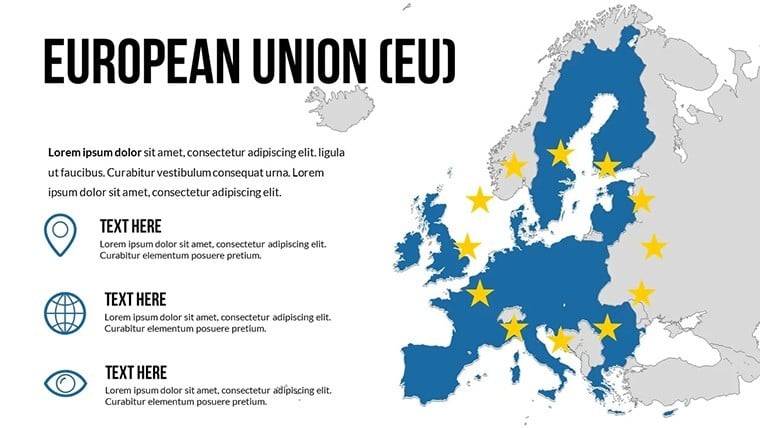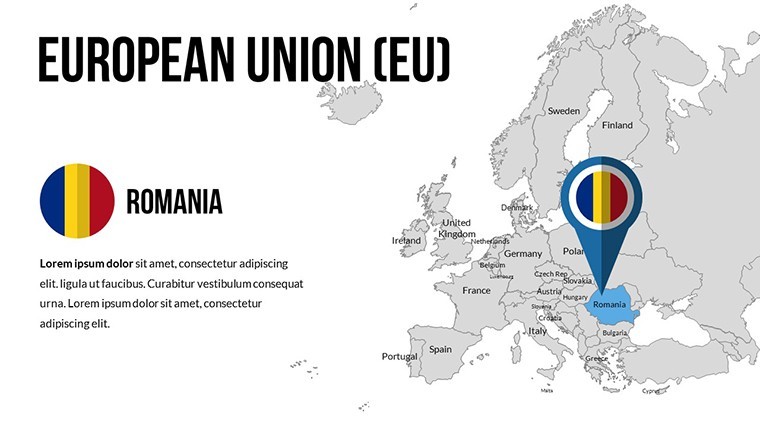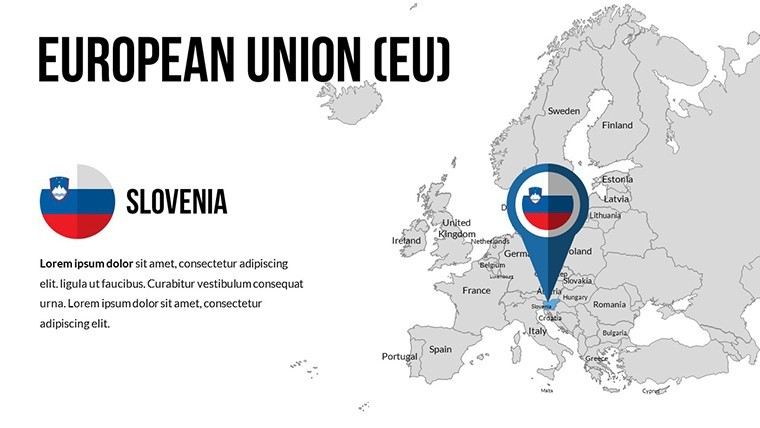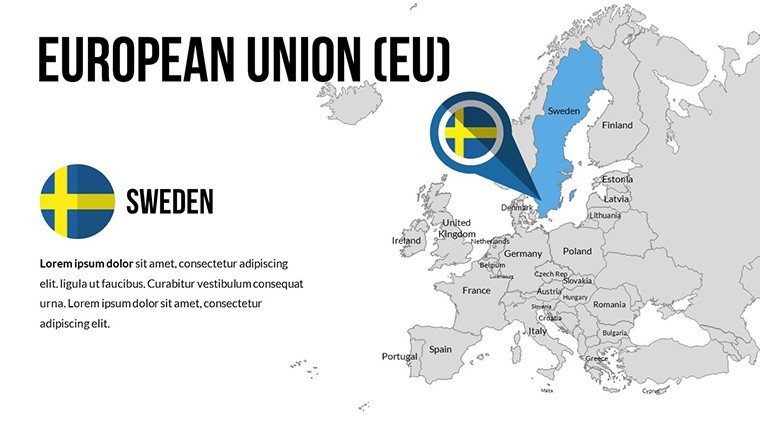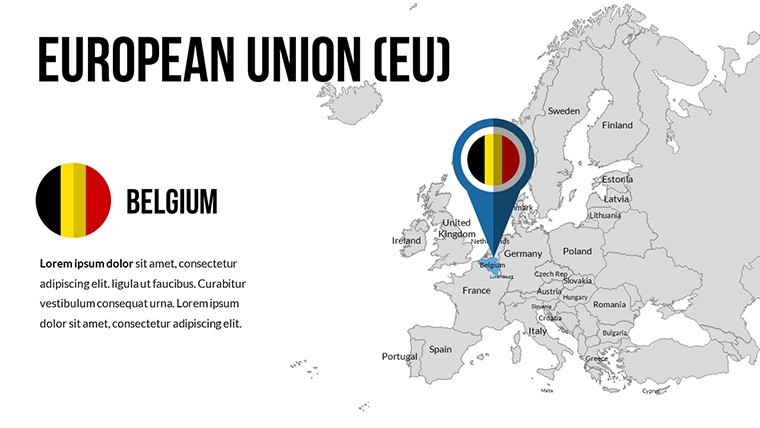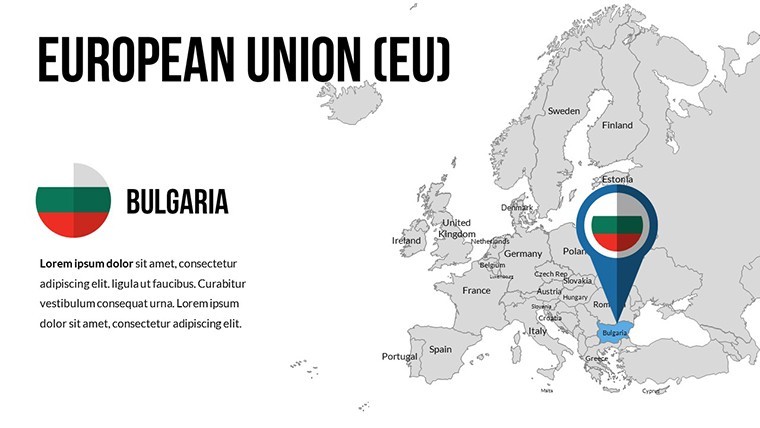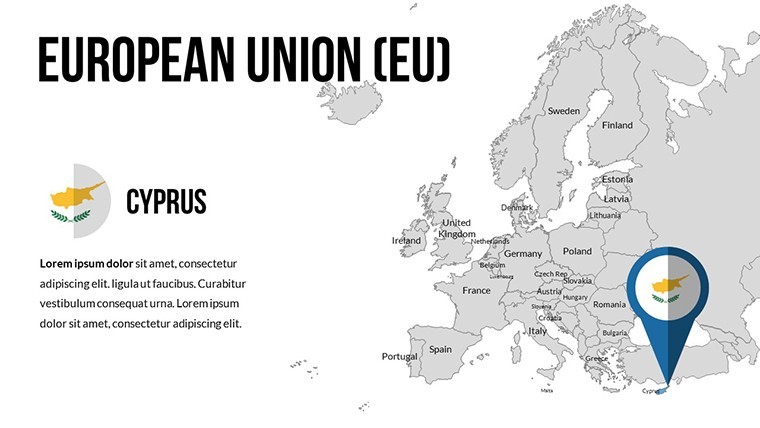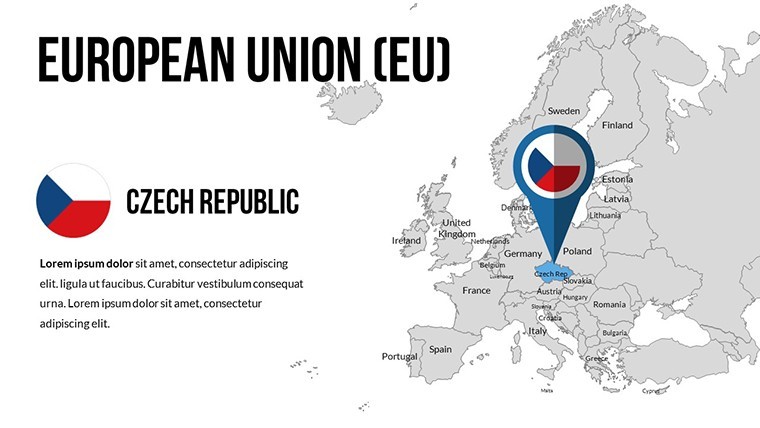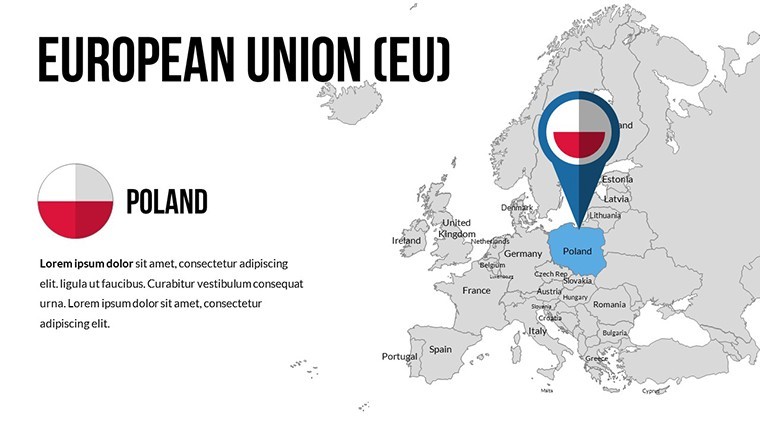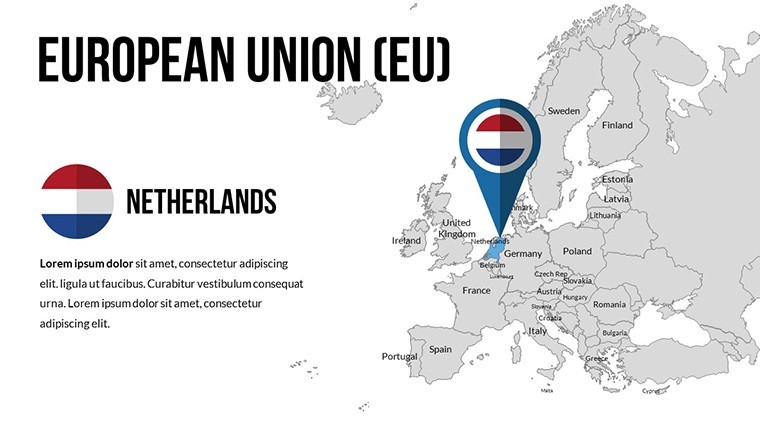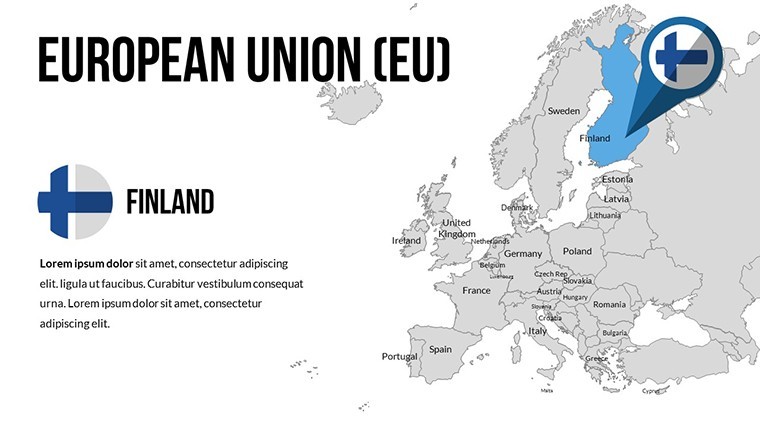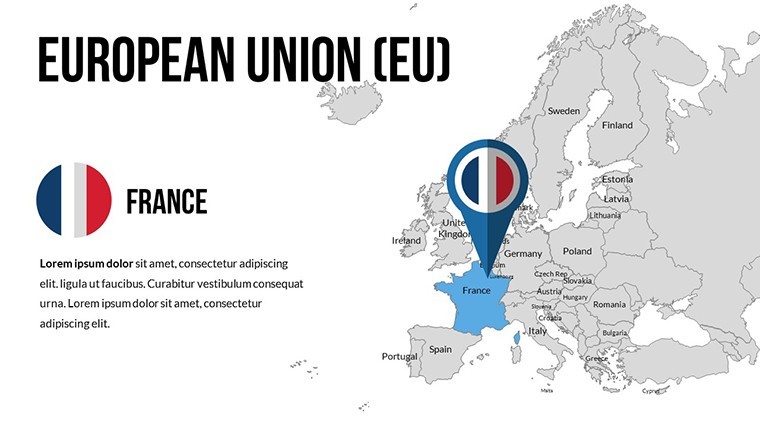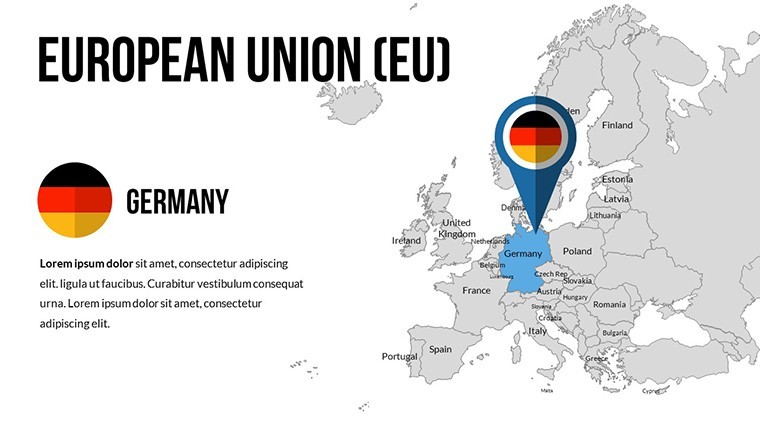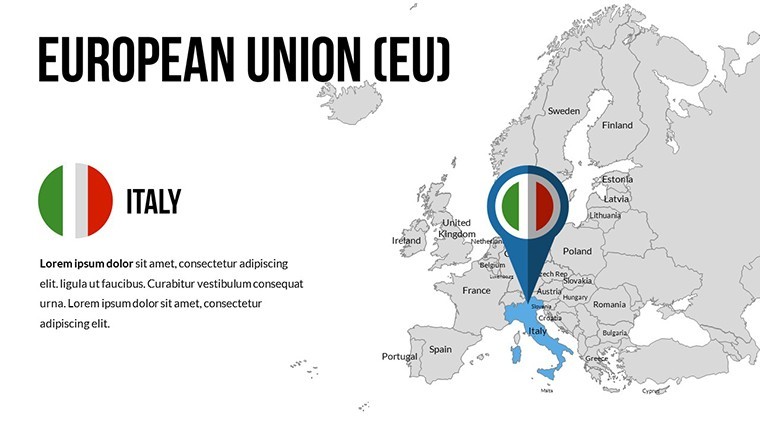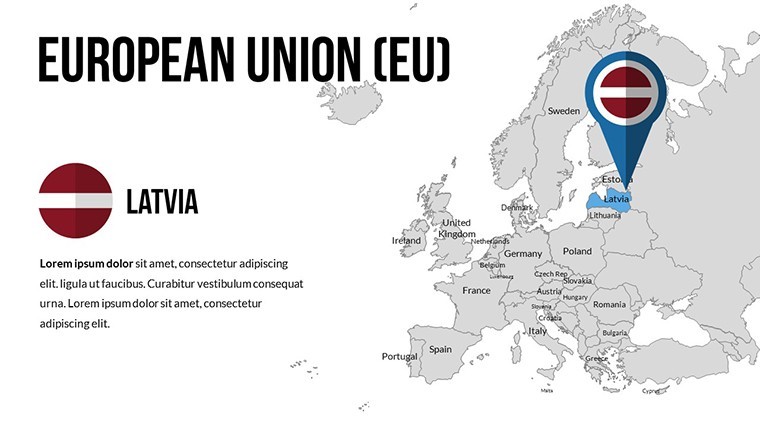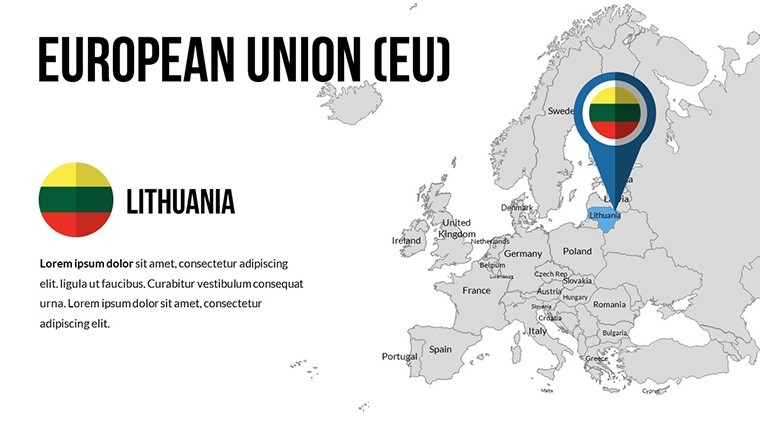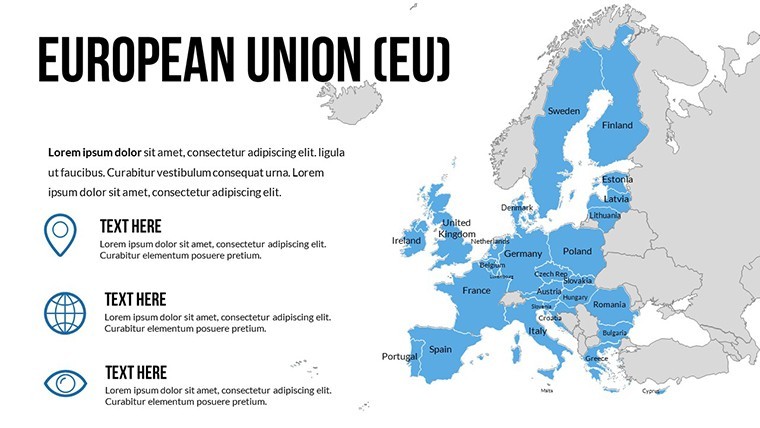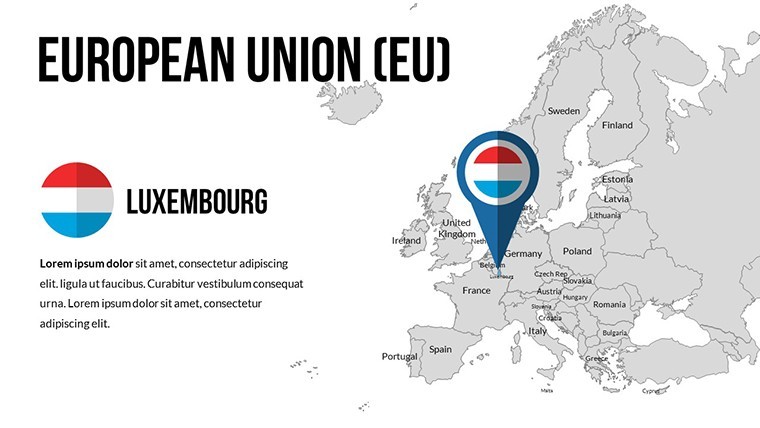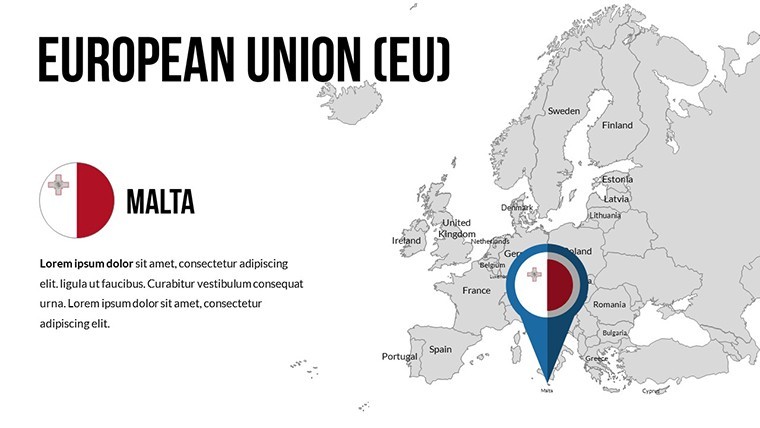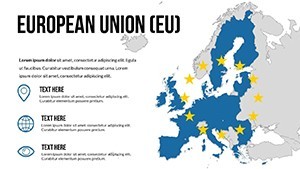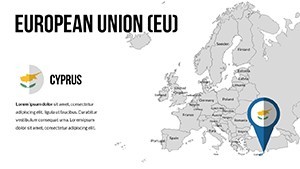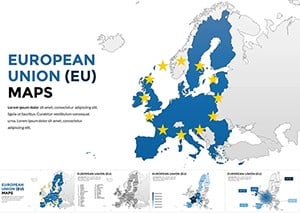Promo code "00LAYOUTS"
EU Keynote Maps Template: 30 Editable Country Slides
Type: Keynote Maps template
Category: Europe
Sources Available: .key
Product ID: KM00173
Template incl.: 30 editable slides
Envision a presentation where Europe's intricate tapestry unfolds effortlessly, drawing your audience into discussions on unity and diversity. Our EU Keynote Maps Template is engineered for visionaries in policy, academia, and commerce who seek to illuminate continental dynamics. With 30 meticulously editable slides, this resource captures every member state's essence, from France's cultural landmarks to Germany's industrial heartlands. Aligned with cartographic accuracy standards similar to those from Eurostat, it offers vector scalability for flawless detail. Perfect for dissecting trade flows or cultural exchanges, the template's seamless Keynote compatibility ensures you focus on content, not technical hurdles. Customize annotations to highlight Brexit impacts or Green Deal progress, turning data into dialogues that inspire action. This isn't mere mapping; it's a catalyst for deeper understanding in an interconnected Europe.
Standout Features for Professional Excellence
Developed by experts versed in European geospatial design, this template boasts features that prioritize both form and function. High-quality maps of each EU country allow for precise edits - adjust borders, add highlights for regions like the Baltic states, or annotate with policy notes. The diverse color schemes cater to thematic needs, such as green gradients for sustainability reports or blue tones for maritime economies. Seamless integration means no compatibility woes, even when exporting to PowerPoint for cross-platform use. Engaging visuals include pre-set animations that reveal country stats on hover, enhancing interactivity. Regular updates keep maps current with political changes, like new accession candidates. Unlike rudimentary tools, this set includes labels and symbols that adhere to EU design guidelines, ensuring authoritative presentations.
Comprehensive Slide Overview
The 30 slides provide a robust framework for in-depth explorations. Slides 1-3 introduce the full EU map, with options for zooming into clusters like the Nordic countries - ideal for overview sessions on union-wide initiatives. Slides 4-15 detail Western Europe: France with editable Eiffel Tower icons for tourism pitches, Spain with regional divisions for autonomy discussions. Customize by overlaying line charts for GDP trends. Slides 16-25 cover Eastern and Central Europe, such as Poland's economic zones or Hungary's river systems, animated for sequential reveals in history talks. Slides 26-29 focus on specialized themes: Cross-border cooperation maps for Schengen insights or economic disparity heat maps. Slide 30 concludes with a interactive Q&A slide, embedding hyperlinks to EU resources. Each slide's Retina optimization guarantees stunning clarity on projectors or screens.
Diverse Applications for EU Enthusiasts
This template thrives in environments demanding nuanced EU analysis. Business leaders can map market expansions, coloring Italy for fashion sectors or the Netherlands for logistics hubs, as seen in a case where a consultancy firm boosted client buy-in for pan-European strategies. Educators, following curricula from the European Union Agency for Fundamental Rights, use it to teach citizenship, animating migrations across the Mediterranean for vivid lessons. Researchers at forums like the European Parliament sessions appreciate the accuracy for trend visualizations, such as renewable energy adoption rates. Compared to stock options lacking annotations, this template's flexibility integrates with tools like Tableau for data imports, streamlining workflows. It's a trustworthy ally, with clean layouts that foster credibility in high-stakes settings.
Practical Tips and Step-by-Step Usage
- Launch in Keynote and select a country map slide to begin edits.
- Apply custom colors via the Style panel - use EU flag blues for thematic unity.
- Add annotations: Insert text boxes for facts like "Brussels: EU Capital" with subtle shadows.
- Animate elements: Set build orders to unveil data layers, adding a narrative flow.
- Collaborate: Share via iCloud for team inputs on joint projects.
- Finalize: Export in multiple formats, ensuring compatibility for diverse audiences.
Infuse a dash of wit, like labeling quirky EU facts (e.g., "Belgium: Chocolate Heaven"), to lighten dense topics. The real value? It empowers you to craft presentations that not only inform but also unite perspectives across borders.
Embrace European Insights with Confidence
In an era of evolving unions, this EU Keynote Maps Template equips you to navigate complexities with ease. It's more than slides - it's expertise distilled, helping you stand out in crowded fields. For policymakers or scholars, it's essential for articulating visions. Download instantly and start mapping your path to influential deliveries. Transform EU data into triumphs - secure this template today.
Frequently Asked Questions
Does the template include all current EU members?
Yes, maps cover all 27 members with options for updates on changes.
How customizable are the annotations?
Highly - add, edit, or remove labels, highlights, and notes freely.
Is it compatible with PowerPoint?
Yes, export seamlessly for use in other software.
What about updates for political changes?
The template receives regular updates to maintain accuracy.
Can I animate individual countries?
Absolutely, each element supports custom animations.