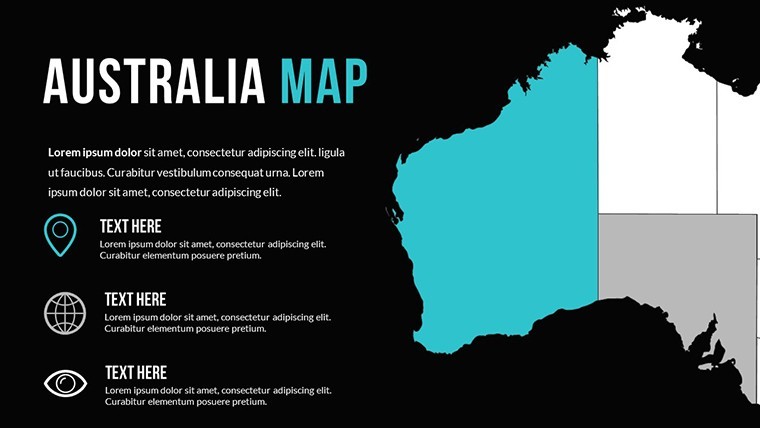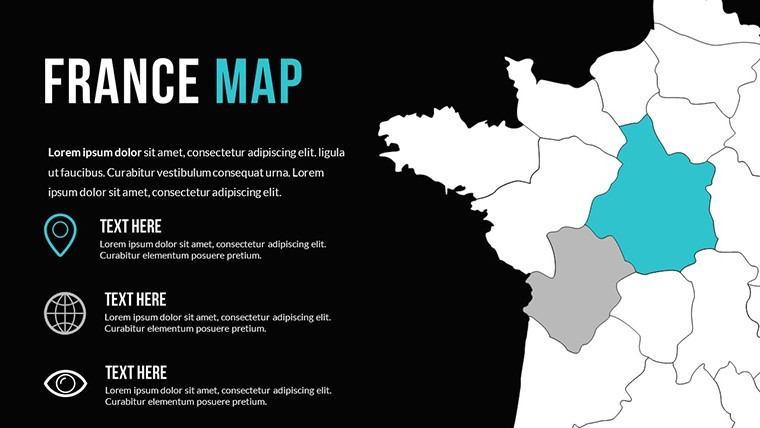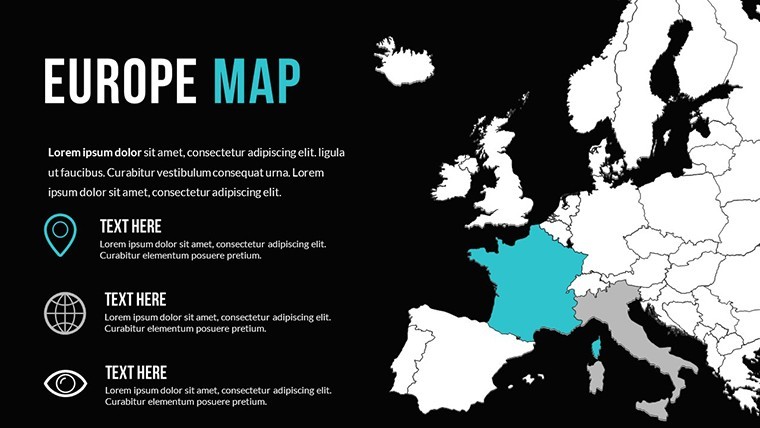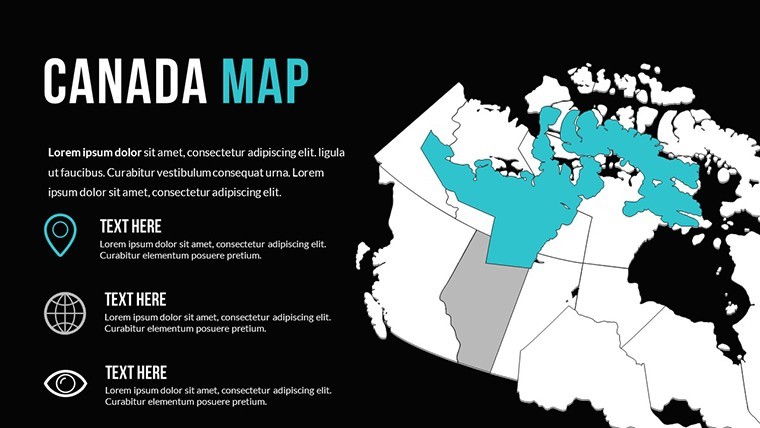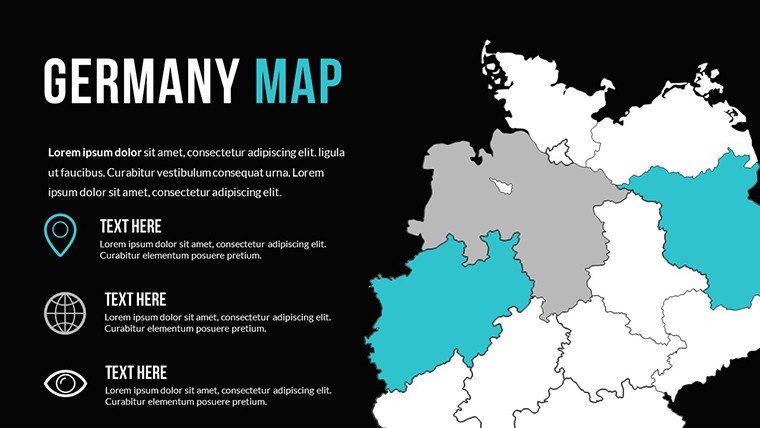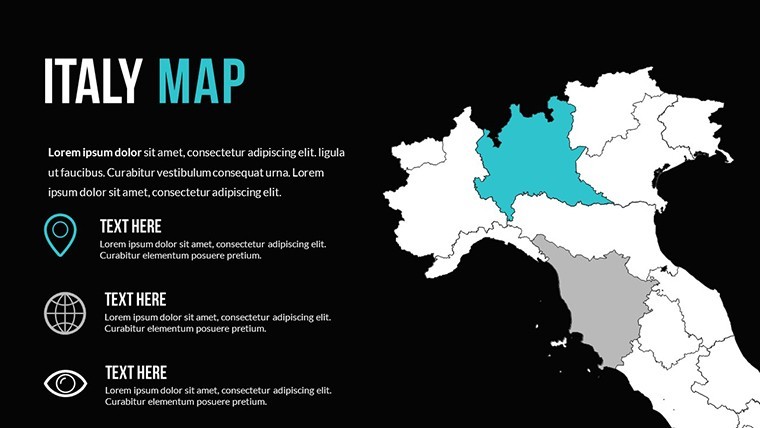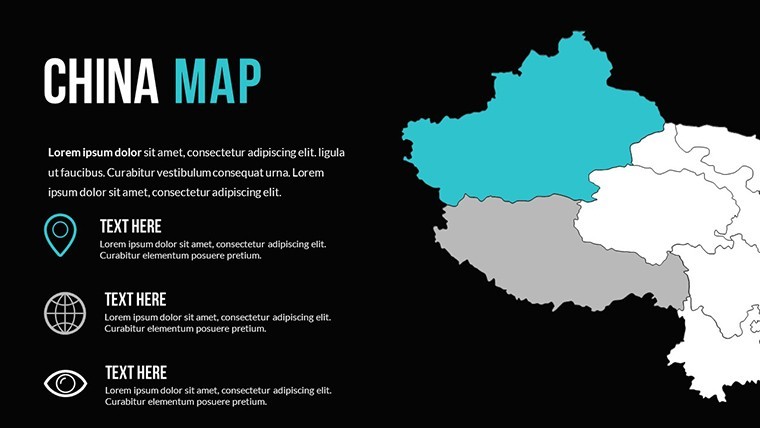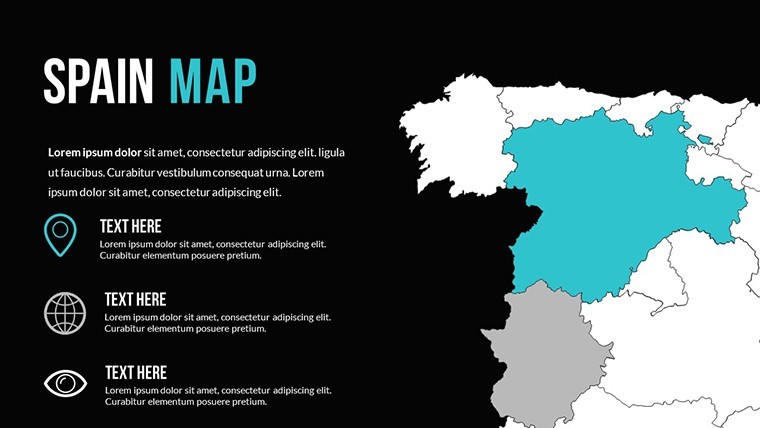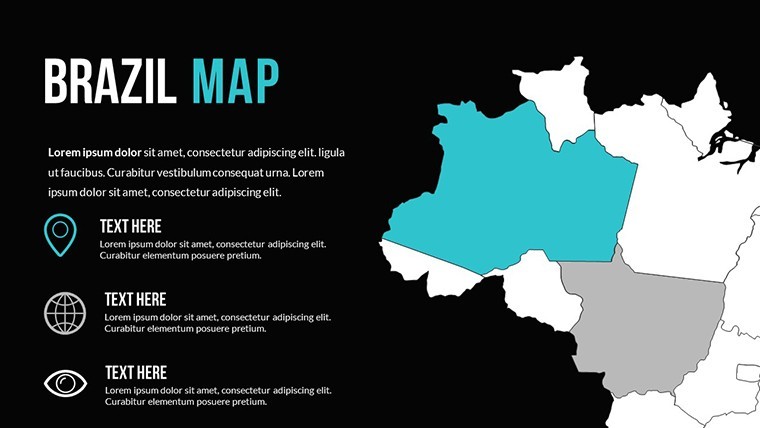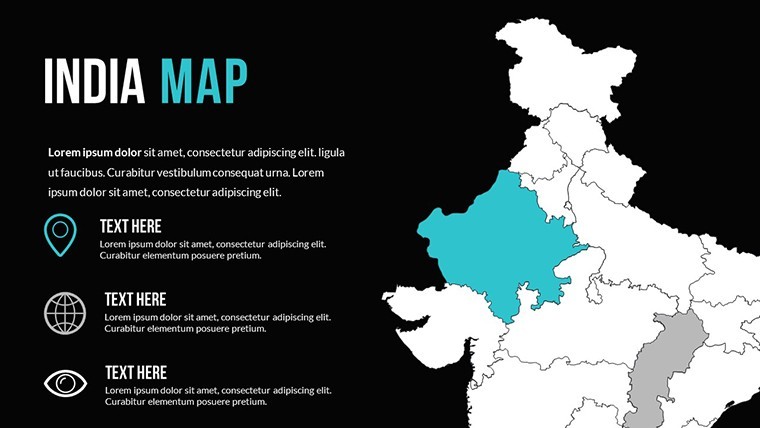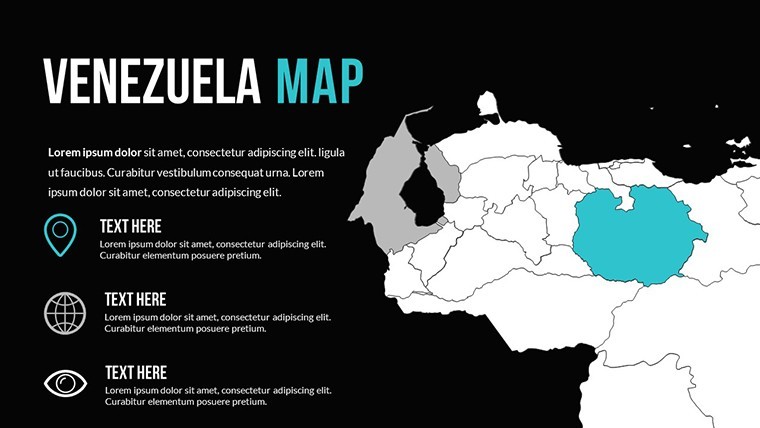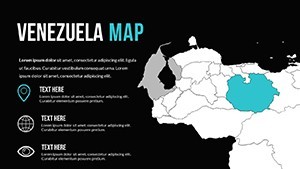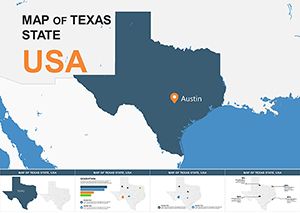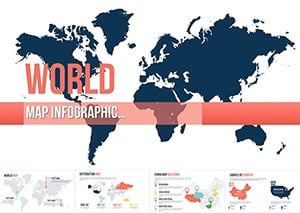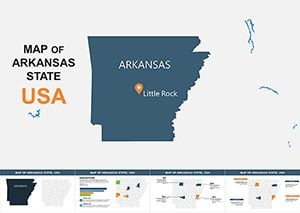Promo code "00LAYOUTS"
USA Keynote Maps Template: Customizable State Slides
Type: Keynote Maps template
Category: North America
Sources Available: .key
Product ID: KM00172
Template incl.: 15 editable slides
Picture this: You're preparing a regional sales report, and instead of juggling clunky tools, you have a sleek template that lets you spotlight states like California or Texas with a few clicks. Our USA Keynote Maps Template is built for moments like these, offering 15 editable slides tailored for analysts, marketers, and educators who need to convey U.S.-centric data with precision and panache. Drawing from geographic standards akin to those used by the U.S. Census Bureau, this template features political and geographic maps covering all 50 states plus metropolitan areas. It's fully compatible with Keynote, allowing vector-based edits that maintain sharpness at any scale. Whether highlighting demographic shifts in the Midwest or economic booms in the Southeast, this tool turns raw data into compelling stories. Forget the frustration of mismatched colors or inflexible layouts - here, customization is king, empowering you to align every element with your narrative and audience needs.
Essential Features for Seamless Customization
Crafted by seasoned designers familiar with tools like Adobe Illustrator for map creation, this template embodies expertise in scalable graphics. Key features include editable state boundaries, where you can recolor Texas red for high-growth indicators or shade New York blue for urban density. The vector format ensures no quality degradation, even when zooming into details like city pins for places such as Chicago or Miami. Incorporate custom labels, diagrams, and even grids for precise data plotting - think axis ticks for population charts. Color schemes are adjustable via Keynote's intuitive Color tab, supporting themes from patriotic reds and blues to neutral palettes for corporate reports. Additional perks: Widescreen 16:9 format, Full HD Retina readiness, and handmade infographics that blend seamlessly. Unlike standard Keynote inserts, which often require manual tracing, this pre-built set includes animations for each object, making transitions fluid and professional.
In-Depth Look at the Slides
Breaking down the 15 slides reveals a thoughtful progression for building presentations. Slide 1 is an overview of the full U.S. map, ideal for introductory overviews - add your title and perhaps a subtle flag icon for flair. Slides 2-6 drill into regions: Northeast with editable metro areas like Boston, South with state-specific highlights for Atlanta's business hubs. Customize here by adding pie charts for market shares, ensuring data pops against the map backdrop. Slides 7-10 focus on individual state maps, such as a detailed California outline for tech industry analyses or Florida for tourism stats - resize borders or insert symbols like capitals without hassle. Slides 11-13 integrate data elements, like bar graphs over the Midwest for agricultural yields, animated to reveal insights gradually. Slide 14 offers a metropolitan focus, mapping out urban clusters like the San Francisco Bay Area, perfect for real estate pitches. Wrap up with Slide 15, a summary slide with call-to-action prompts overlaid on a faint national outline. Each slide's alt text, like "Editable USA Map Slide #5," aids accessibility too.
Targeted Use Cases Across Industries
This template excels in practical applications where U.S. geography drives the message. In marketing, visualize campaign reach - color-code states by engagement levels, as a digital agency might do for a nationwide rollout, leading to more targeted strategies and higher ROI. Educators aligning with Common Core standards can use it for civics lessons, mapping electoral college distributions or historical expansions like the Louisiana Purchase. Government professionals might employ it for policy briefs, such as tracking infrastructure projects across the Rockies. A real-world example: A logistics firm used a similar customized map to optimize delivery routes, reducing costs by 15% through clearer visualizations. Compared to PowerPoint's basic maps, which lack this depth of editability, our Keynote version integrates better with Apple ecosystems, allowing quick imports from Numbers for data syncing. It's trustworthy for sensitive data, with clean designs that avoid clutter, adhering to visualization best practices from experts like Stephen Few.
Workflow Integration and Pro Tips
- Start by duplicating slides to experiment without risking originals.
- Link external data: Import Excel sheets to auto-populate state stats.
- Enhance with humor: Label quirky facts, like "Home of the World's Largest Ball of Twine" in Kansas for light-hearted team meetings.
- Collaborate in real-time via iCloud, perfect for remote teams.
- Test animations in presentation mode to ensure smooth reveals.
These tips not only boost efficiency but also spark creativity, turning routine reports into standout sessions. The template's value lies in its adaptability, saving you from scratch-building while delivering polished results.
Unlock Your Presentation Potential Today
Why settle for mediocre when you can command attention with maps that matter? This USA Keynote Maps Template is more than slides - it's a gateway to authoritative, engaging content that positions you as an expert. For marketing analysts or educators, it's indispensable for data-rich stories. With instant download, dive right in and customize to perfection. Transform your next U.S.-focused pitch - get this template now and map out success.
Frequently Asked Questions
How do I edit state colors in this template?
Select the state shape, go to the Format pane, and choose from the color wheel or presets for quick changes.
Is the template suitable for high-resolution displays?
Yes, it's Retina-ready with Full HD support, ensuring crisp visuals on any screen.
Can I add my own data charts to the maps?
Absolutely - overlay graphs or import from spreadsheets for integrated data visualization.
What Keynote versions does it support?
Compatible with Keynote 9 and above, with full features in the latest release.
Are metropolitan areas included?
Yes, detailed metro maps for major cities enhance urban-focused presentations.
Is animation customizable per state?
Each object has individual animation options for dynamic storytelling.