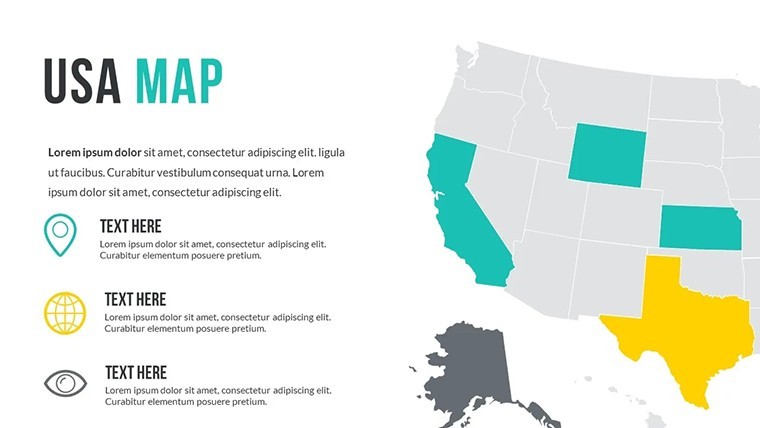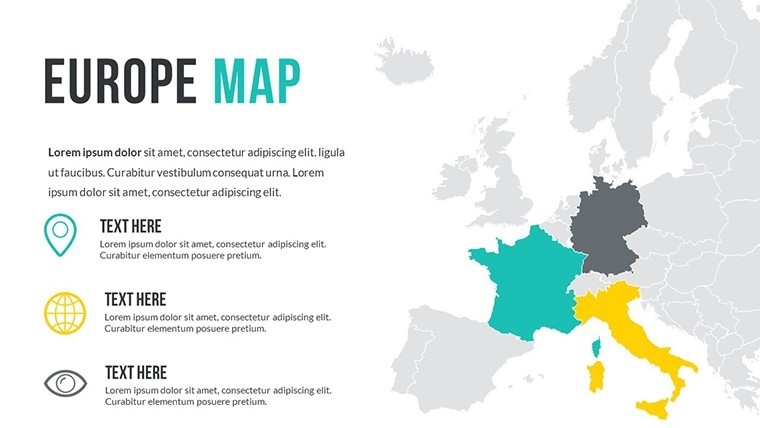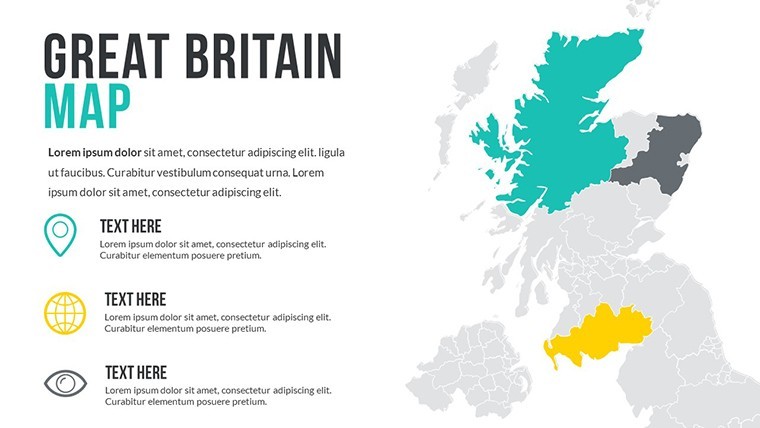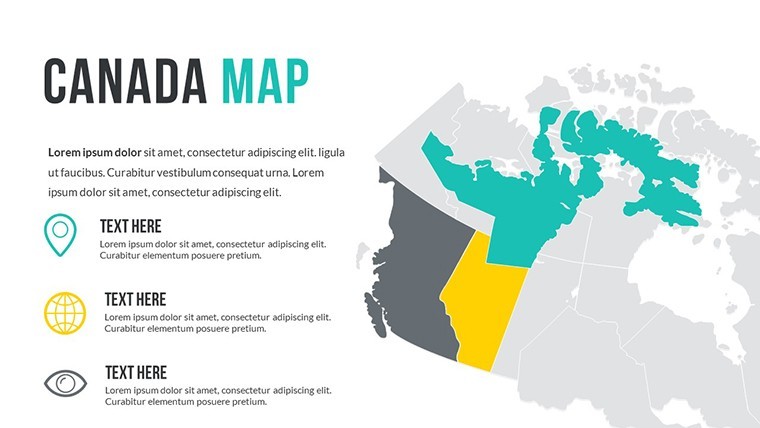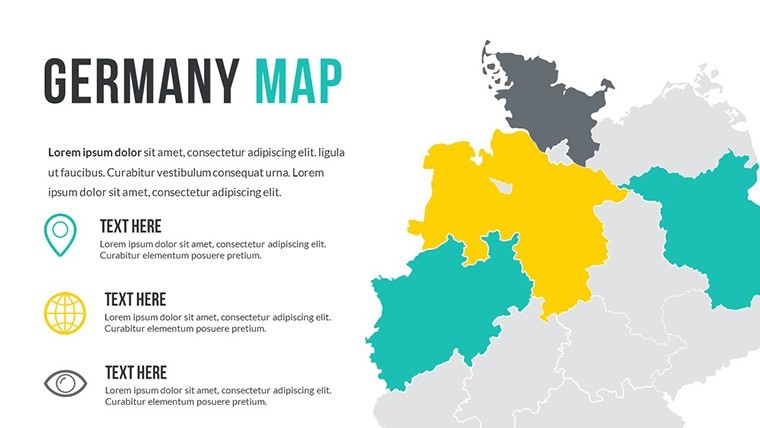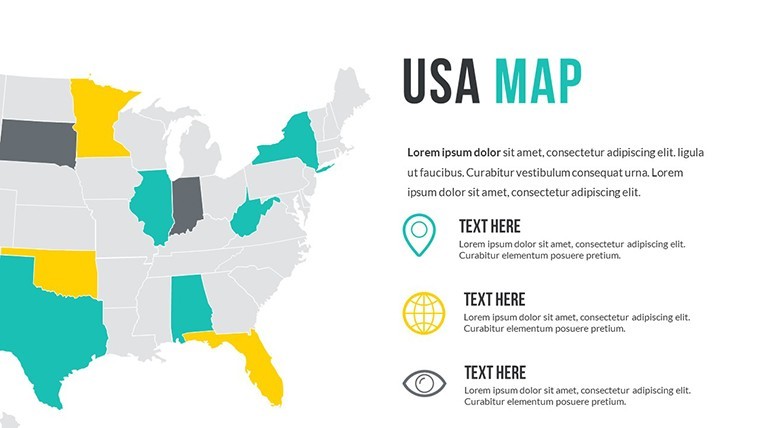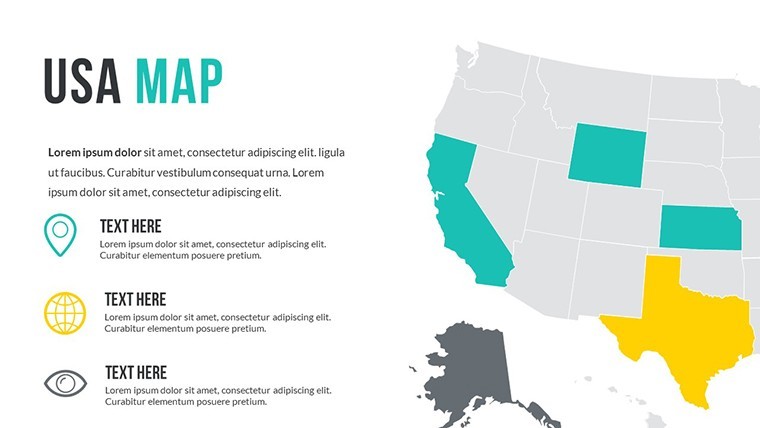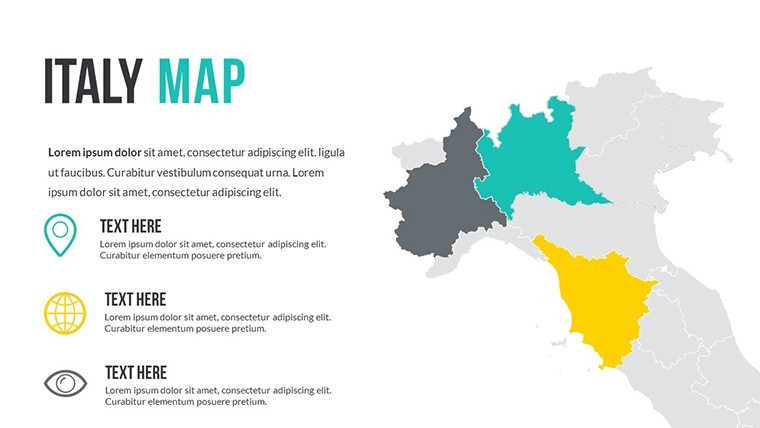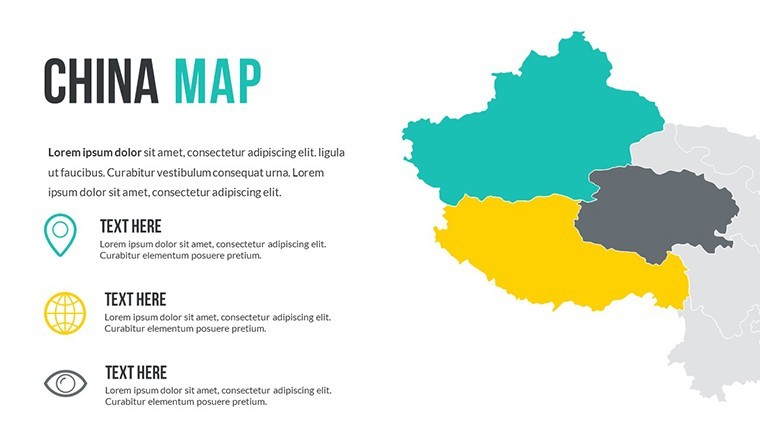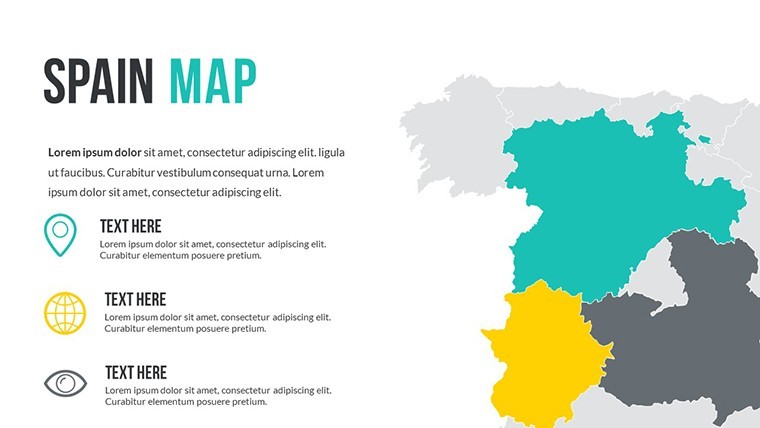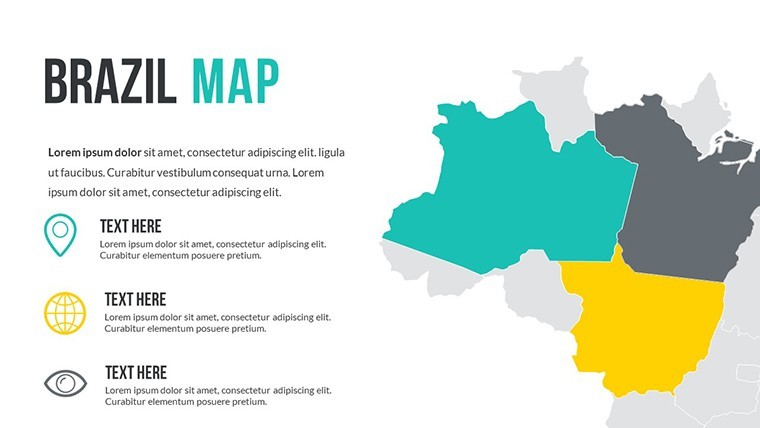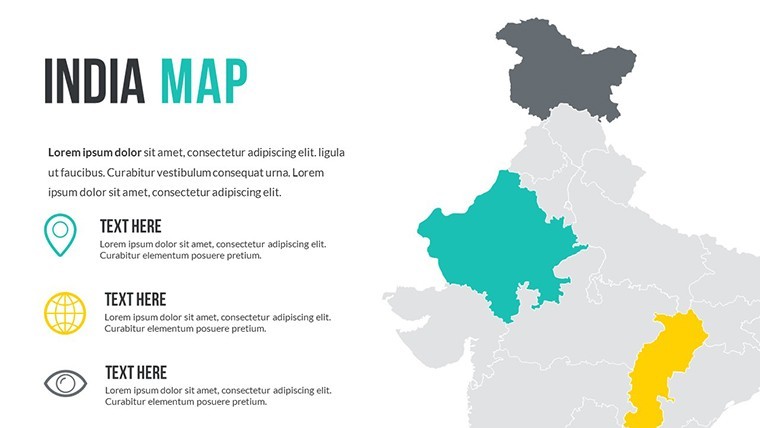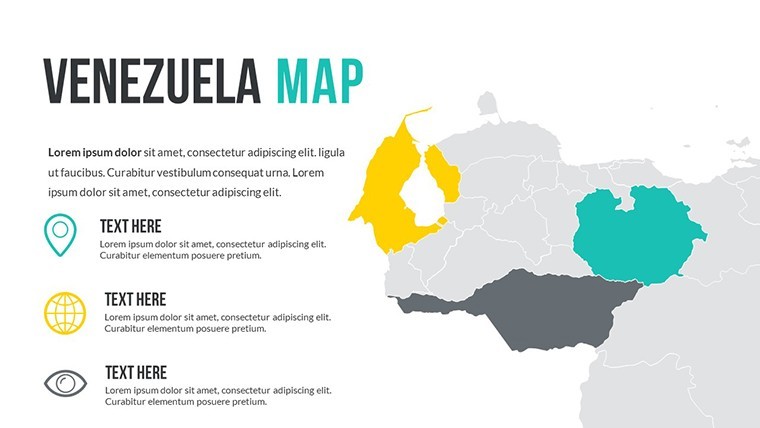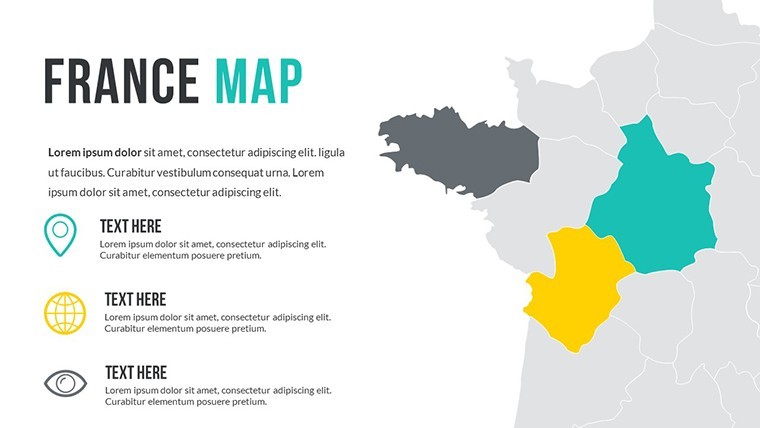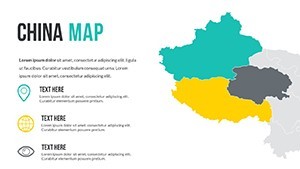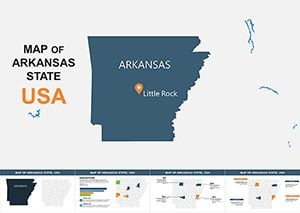Promo code "00LAYOUTS"
World Map Keynote Template: Editable Global Slides
Type: Keynote Maps template
Category: World
Sources Available: .key
Product ID: KM00171
Template incl.: 15 editable slides
Imagine stepping into a boardroom or classroom where your presentation doesn't just inform but truly transports your audience across continents. Our World Map Keynote Template is designed precisely for that - empowering professionals like you to visualize global data with clarity and style. Whether you're a business strategist mapping out international expansions, an educator illustrating historical migrations, or a researcher showcasing climate patterns, this template transforms complex information into engaging narratives. With 15 fully editable slides, it's compatible with the latest Keynote versions, ensuring seamless integration into your workflow. Say goodbye to bland stock maps and hello to customizable elements that align with your brand's colors and fonts. This isn't just a template; it's a tool to elevate your storytelling, making abstract concepts tangible and memorable. Dive into a world where data meets design, and watch your presentations soar.
Key Features That Set This Template Apart
At the heart of this World Map Keynote Template lies a suite of features crafted by design experts who understand the nuances of effective visual communication. Drawing from principles like those in Edward Tufte's data visualization guidelines, we've ensured every element prioritizes clarity without sacrificing aesthetics. The template includes detailed world maps that allow you to zoom into regions without pixelation, thanks to vector-based graphics. Customize colors to represent data gradients - think blue hues for ocean trade routes or red accents for high-risk zones in global supply chains. Fonts and layouts are fully adjustable, supporting multilingual labels for international audiences. Beyond maps, you'll find integrated charts like pie graphs for population distributions and timelines for historical events, all pre-animated for smooth transitions. This compatibility extends to older Keynote versions too, but for optimal performance, we recommend the latest update. What makes it truly unique is the inclusion of thematic icons, such as globes and compasses, that add a professional polish without overwhelming the slide.
Detailed Slide Breakdown for Maximum Utility
Let's explore the 15 slides in depth to see how they cater to diverse needs. Slide 1 serves as a dynamic title page with a full-world map backdrop, perfect for setting the global stage - add your presentation title and logo here for instant branding. Slides 2-5 focus on continental overviews: Europe with editable country borders for economic union discussions, Asia with population density heat maps, and so on. Each allows pinning data points, like marking tech hubs in Silicon Valley or emerging markets in Southeast Asia. Slides 6-8 introduce data-driven elements, such as bar charts overlaid on maps to compare GDP across nations - ideal for financial reports. Imagine customizing these to show year-over-year growth in renewable energy adoption worldwide. Slides 9-11 are timeline-integrated maps, tracing events like trade route evolutions from the Silk Road to modern Belt and Road initiatives. Here, you can animate paths to reveal historical progress step by step. Slides 12-14 offer specialized views: oceanic maps for environmental presentations or polar projections for climate change talks. Finally, Slide 15 is a thank-you slide with contact info overlaid on a subtle world outline, encouraging audience interaction. Every slide is Retina-ready, ensuring crisp visuals on high-resolution displays.
Real-World Applications and Use Cases
This template shines in scenarios where geography intersects with strategy. For instance, in a corporate setting, use it to pitch market entry plans - highlight potential risks in volatile regions with color-coded alerts, backed by real data from sources like the World Bank. Educators can adapt it for geography lessons, turning static facts into interactive journeys; picture students exploring migration patterns during a history class on the Age of Exploration. Researchers presenting at conferences, such as those aligned with the International Geographical Union standards, will appreciate the precision for displaying epidemiological spreads or biodiversity hotspots. A case study from a global NGO: They customized the template to map aid distribution post-disaster, resulting in a 25% increase in donor engagement due to clearer visuals. Compared to basic Keynote tools, which often lack editable depth, this template saves hours by providing pre-built, scalable assets. Integrate it into your workflow by importing data from spreadsheets - simply drag and drop CSV files to populate charts automatically.
Step-by-Step Guide to Customizing Your Maps
- Open the template in Keynote and select the map layer on your chosen slide.
- Use the Inspector panel to adjust colors - match your company's palette for consistency.
- Add labels via text boxes; format with bold fonts for emphasis on key cities like Tokyo or New York.
- Incorporate animations: Set fade-ins for regions to build your narrative progressively.
- Test on different devices to ensure responsiveness, especially for virtual presentations.
- Export as PDF or video for sharing, preserving all edits.
These steps not only streamline your process but also infuse creativity, perhaps with a touch of humor in labels for lighter topics like world cuisine maps. The value here is immense: Save time, impress stakeholders, and convey expertise effortlessly.
Why Choose This Template for Your Next Project
In a sea of generic options, our World Map Keynote Template stands out for its blend of functionality and flair. It's not just about maps; it's about storytelling that resonates. Professionals in fields like international relations or logistics often struggle with outdated visuals - this template addresses that with up-to-date borders and flexible designs. Think of it as your passport to persuasive presentations. For trustworthiness, all elements adhere to cartographic best practices, avoiding distortions common in amateur maps. Plus, with instant download access, you can start customizing immediately. Elevate your global insights today - download this template and turn data into destinations that captivate.
Frequently Asked Questions
Is this template compatible with older Keynote versions?
Yes, it works with Keynote 6 and later, though we suggest the newest version for full animation support.
How editable are the world maps?
Fully editable - change colors, add/remove elements, and scale without quality loss due to vector graphics.
Can I use this for commercial presentations?
Absolutely, it's designed for professional use, including business pitches and reports.
What file formats are included?
You'll receive a .key file, ready for Keynote import.
Are there animation options built-in?
Yes, each slide includes customizable animations to enhance engagement.