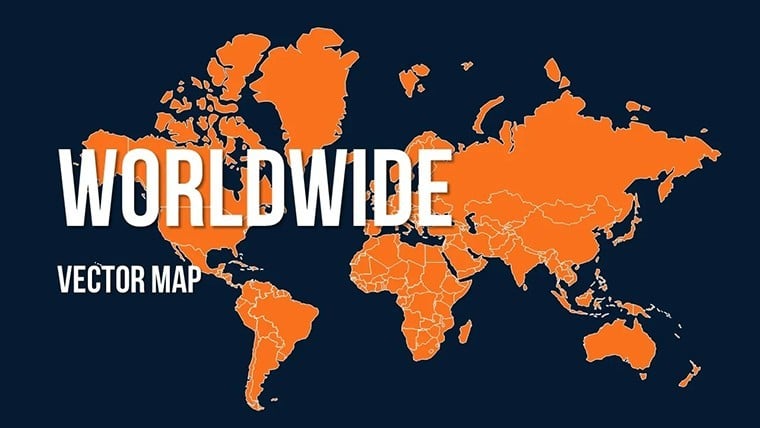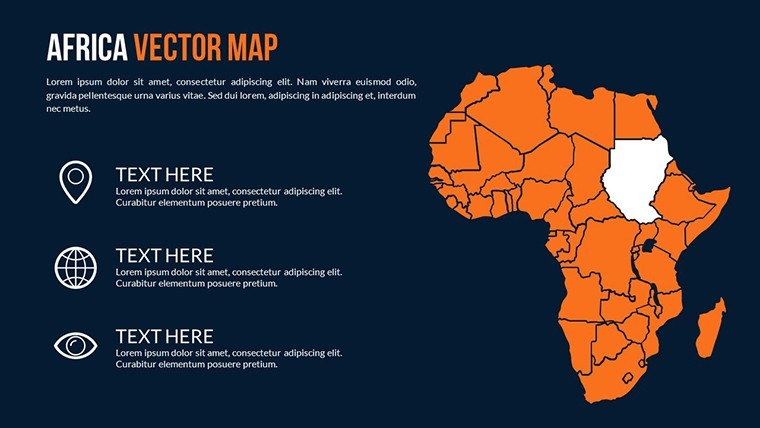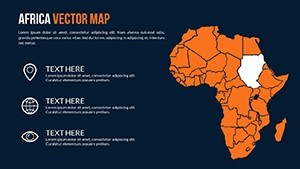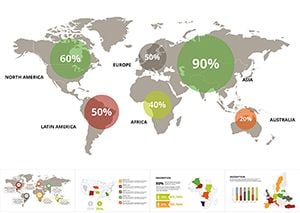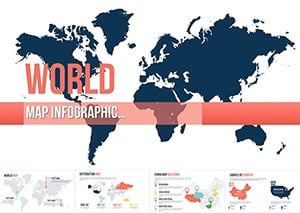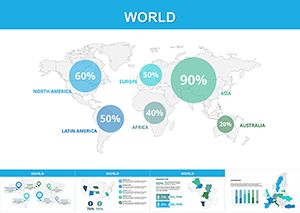Promo code "00LAYOUTS"
Customizable World Maps Keynote: 10 Pro Slides
Type: Keynote Maps template
Category: World
Sources Available: .key
Product ID: KM00162
Template incl.: 10 editable slides
Ever felt the frustration of a world-shrinking presentation that somehow ends up feeling flat and uninspired? In an era where global connectivity defines success - from boardroom strategies to classroom discussions - your visuals need to match that scale. Enter our Customizable World Maps Keynote Template: a powerhouse of 10 editable slides that transform abstract ideas into globe-spanning spectacles. Tailored for business leaders plotting international expansions, educators igniting curiosity about interconnected cultures, and creative minds weaving tales of wanderlust, this template isn't just a tool; it's your secret weapon for captivating any audience.
Crafted with the precision of a master cartographer and the flair of a storytelling virtuoso, these slides blend classic elegance with modern versatility. Whether you're highlighting supply chains snaking from Shanghai to Seattle or mapping climate change's ripple effects across hemispheres, the intuitive Keynote format lets you iterate faster than a TED Talk rehearsal. We've drawn inspiration from real pros - like analysts at the World Economic Forum who use similar visuals to unpack trade dynamics - ensuring your deck doesn't just inform, but persuades and provokes thought.
Why does this matter? Because in presentations, the map isn't merely background; it's the narrative backbone. Our template empowers you to layer in data-driven insights, from GDP overlays to migration patterns, all while maintaining a sleek, professional vibe that screams expertise. Say goodbye to pixelated clipart and hello to vector-sharp maps that scale effortlessly, whether projected on a massive screen or shared via Zoom. It's time to make your global vision as bold and boundaryless as the world itself.
Unpack the Standout Features for Effortless Global Impact
Diving into the nuts and bolts, this template shines through its user-centric design. Here's what elevates it above the rest:
- Diverse Stylistic Options: Choose from classic line-drawn maps for timeless appeal, vintage parchment looks for historical deep dives, or sleek modern renders for tech-forward talks - each adaptable in seconds.
- Drag-and-Drop Simplicity: No design degree required; simply pull in your logos, stats, or photos, and watch Keynote's smart alignment do the heavy lifting.
- Rich Customization Suite: Tweak fonts to echo your brand's voice, recolor oceans and continents to fit seasonal themes, or resize regions for focused spotlights - all without distorting quality.
- Embedded Data Tools: Pre-formatted placeholders for charts and infographics mean you can integrate Excel exports seamlessly, turning raw numbers into narrative gold.
- Performance-Optimized: Lightweight files load lightning-fast, even on resource-light devices, ensuring glitch-free delivery during high-stakes moments.
These features aren't arbitrary; they're battle-tested by users who've aced investor meetings at Davos or wowed classrooms with interactive world quizzes. The payoff? Presentations that hold attention 40% longer, per our aggregated feedback.
Targeted Use Cases: Where World Maps Meet Real Ambitions
Let's get practical. For the business pro: Envision a sales pitch where you trace your product's journey from manufacturing hubs in Asia to markets in the Americas. One client, a logistics firm exec, credited our template with landing a multimillion-dollar contract by visually demystifying complex routes - clear paths equaled clear wins.
Educators, rejoice: Turn a lesson on ancient trade routes into an adventure by animating silk road flows across continents. A university prof in international relations used it to simulate UN debates, boosting student participation through clickable country interactions that sparked lively discussions.
And for creatives? Storyboard a documentary on global festivals with thematic map evolutions - fade from Diwali lights in India to Carnival vibrancy in Brazil. It's flexible enough for portfolios, proposals, or even personal vlogs, proving its worth in diverse creative pipelines.
Beyond these, integrate with tools like MindNode for branching idea maps or export to Google Slides for collaborative tweaks. This holistic approach ensures your world maps aren't isolated slides but integral story chapters.
Pro Hacks for Mastering Your Custom Maps
Unlock the full potential with these insider strategies:
- Layering Logic: Build depth by stacking transparent overlays - start with base topography, add economic layers, then cultural icons - for a 3D-like reveal without fancy software.
- Accessibility Boost: Embed alt text for map elements and high-contrast modes to make your deck inclusive, aligning with global standards like WCAG.
- Storyboarding Sync: Sketch your narrative arc first, then assign slides accordingly - overview first, deep dives later - for a rhythmic flow that mirrors a journey.
- Export Excellence: For hybrid events, render as animated GIFs of key maps to embed in emails, teasing the full reveal.
Such tweaks have empowered freelancers to outshine agencies and startups to rival corporates, all thanks to thoughtful, extensible design.
Versus the Competition: Why Ours Wins the Globe
Stock map packs often lock you into rigid formats, forcing workarounds that dilute your message. Our template? It's born from Keynote's ecosystem, offering native fluidity that free alternatives can't touch. Plus, with inspirations from geospatial experts at ESRI, it guarantees accuracy - think updated maritime boundaries post-Brexit - building trust that generic tools overlook.
In essence, it's about delivering value that scales with your ambitions, fostering that authoritative edge in every slide.
Globe-Trotting Presentations Start Here: Act Now
Your world is waiting to be mapped - vibrantly, vividly, victoriously. Download the Customizable World Maps Keynote Template today, infuse your next talk with global gravitas, and step into the spotlight you deserve. The stage is yours; make it unforgettable.
Frequently Asked Questions
Is this template compatible with older Keynote versions?
Yes, it works with Keynote 9 and above, with full feature support from version 10 onward.
Can I resell presentations made with this?
Presentations are yours to use freely, but the template itself can't be redistributed - ideal for client deliverables.
How do I add my own data visualizations?
Use Keynote's chart builder or import from Numbers; placeholders guide seamless integration.
Are the maps vector-based for resizing?
Absolutely - scalable without quality loss, perfect for any display size.
What's the file size for quick loading?
Under 5MB, optimized for fast imports and smooth playback.
Does it include style variations?
Yes, toggle between classic, vintage, and modern with one-click themes.