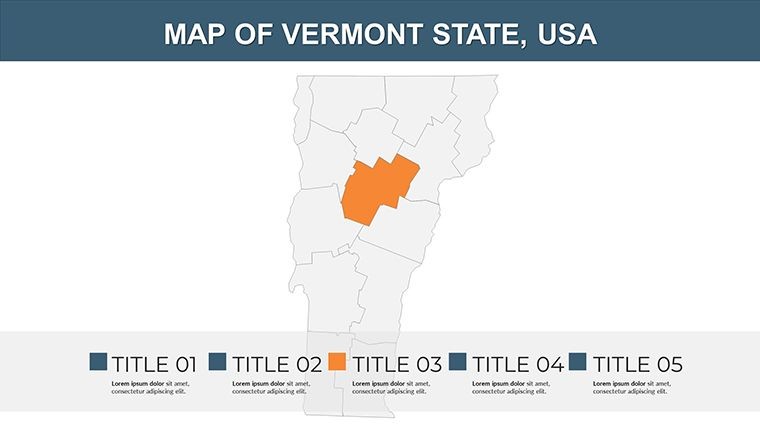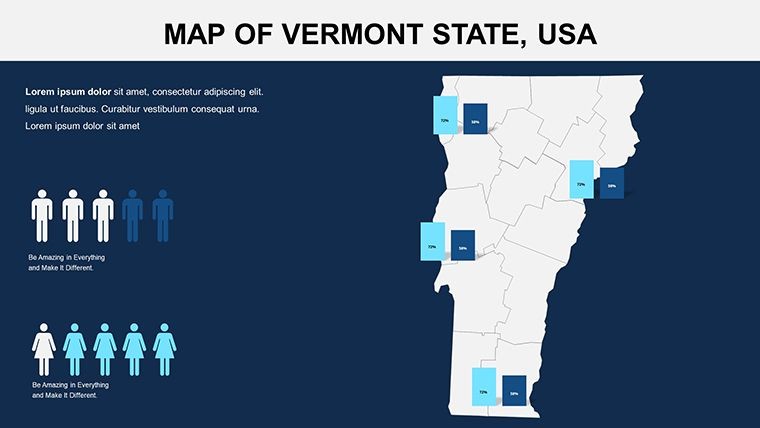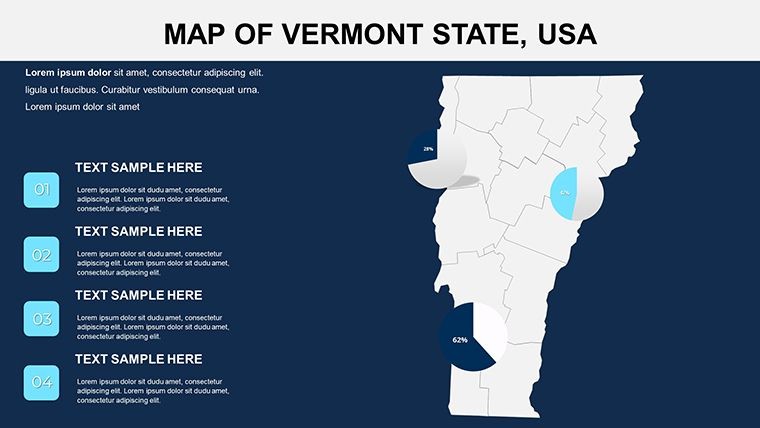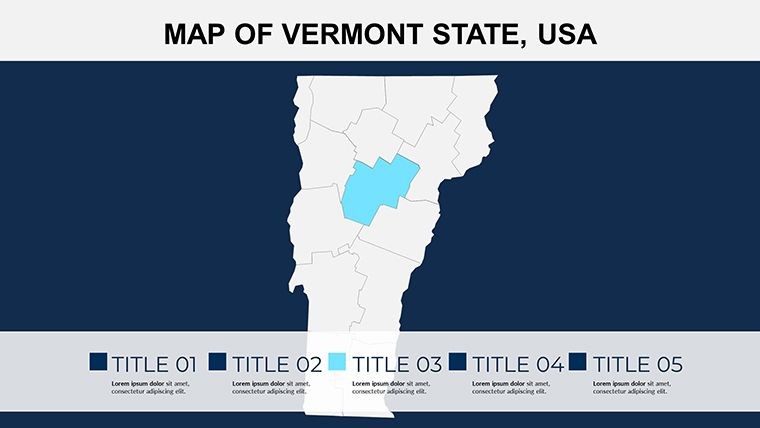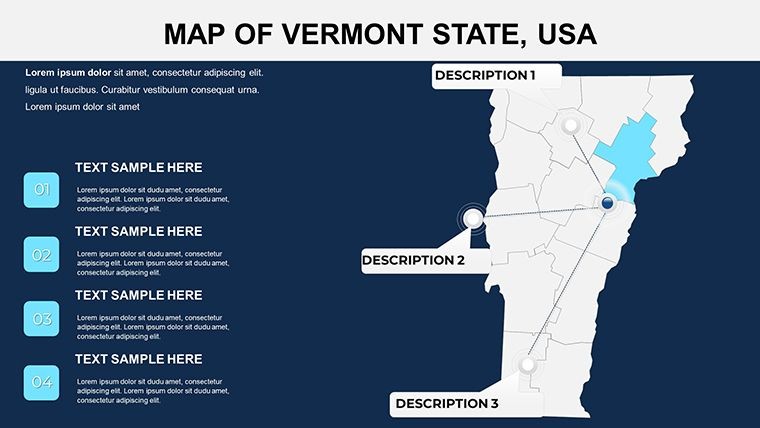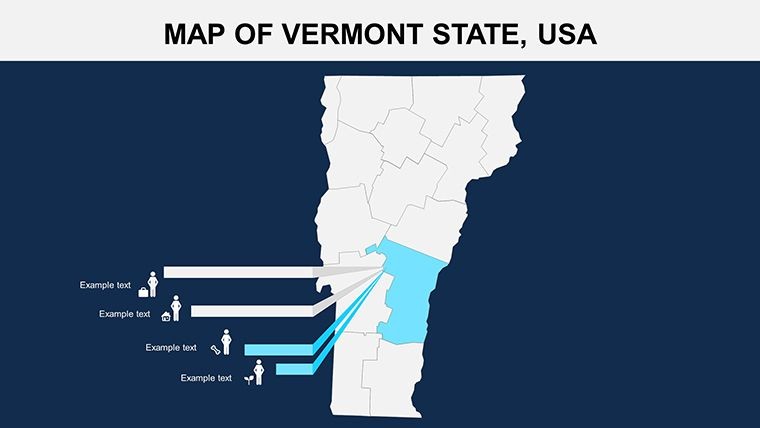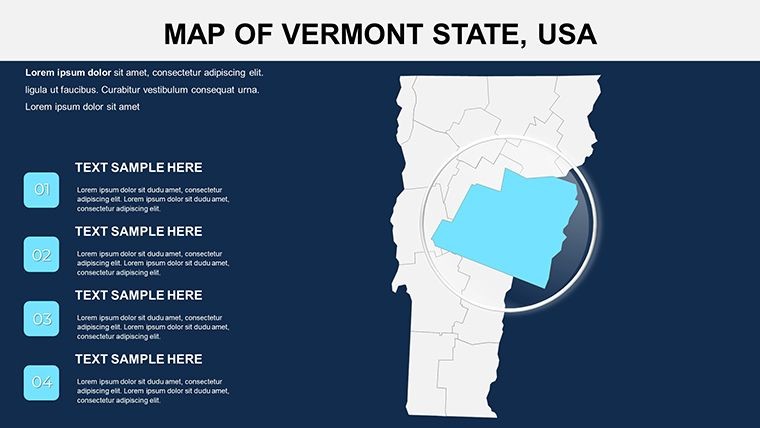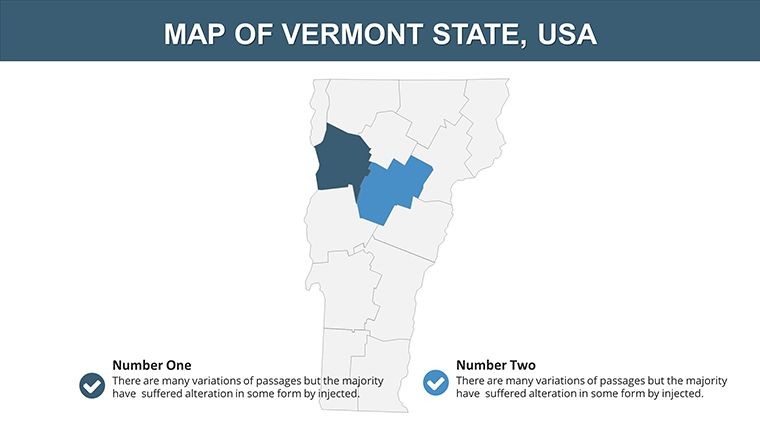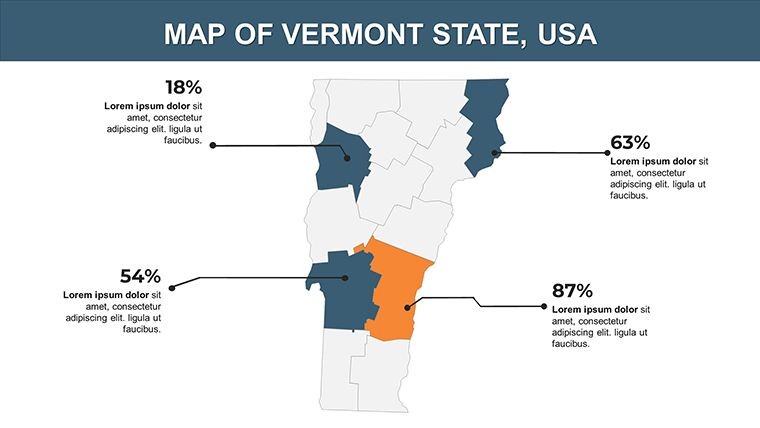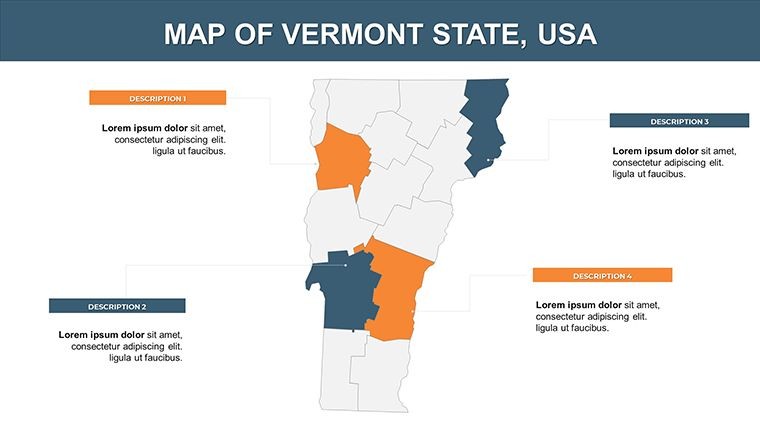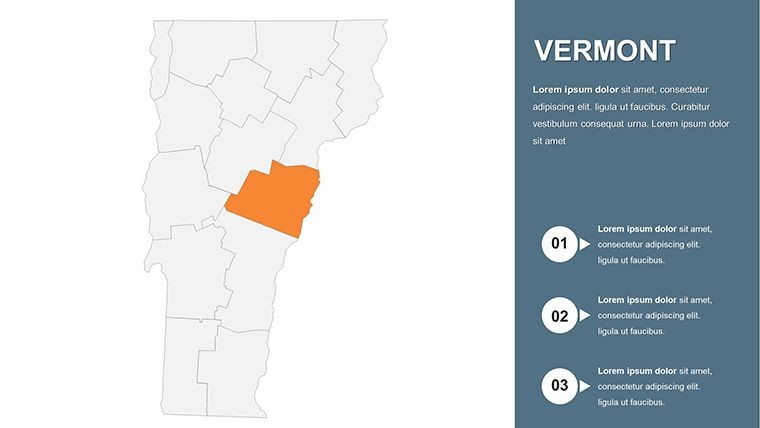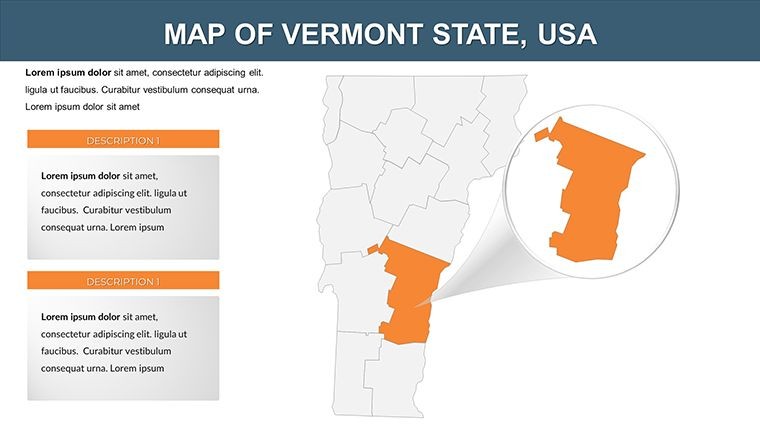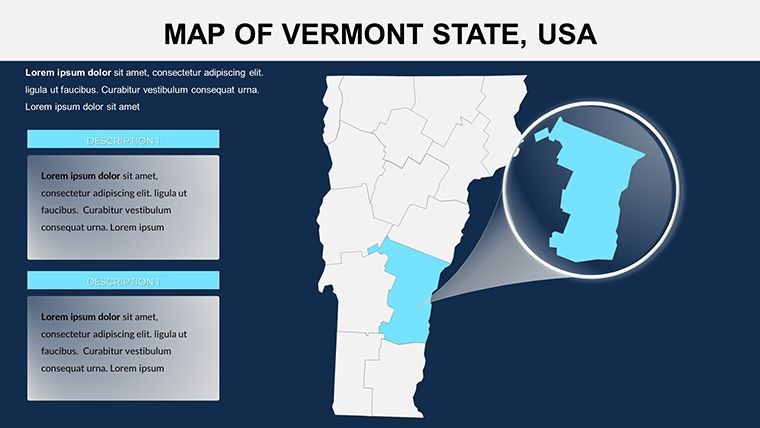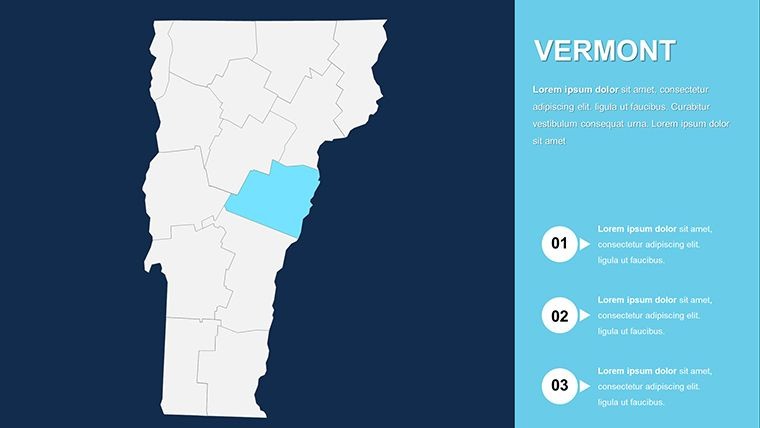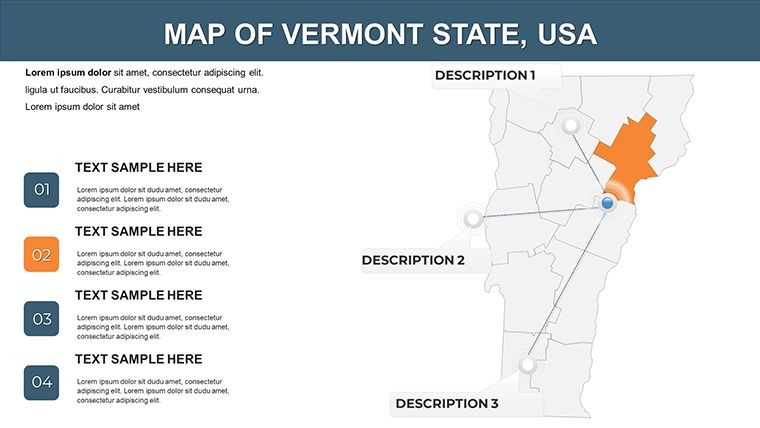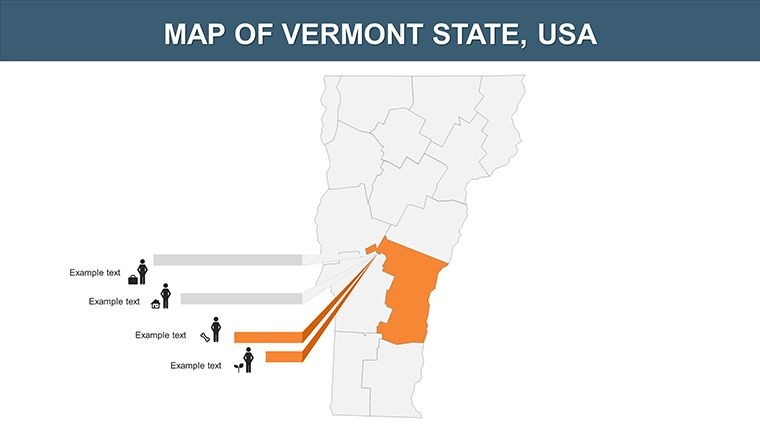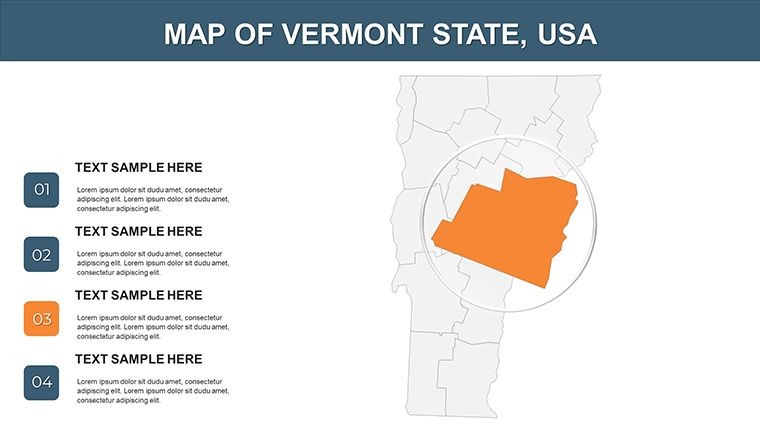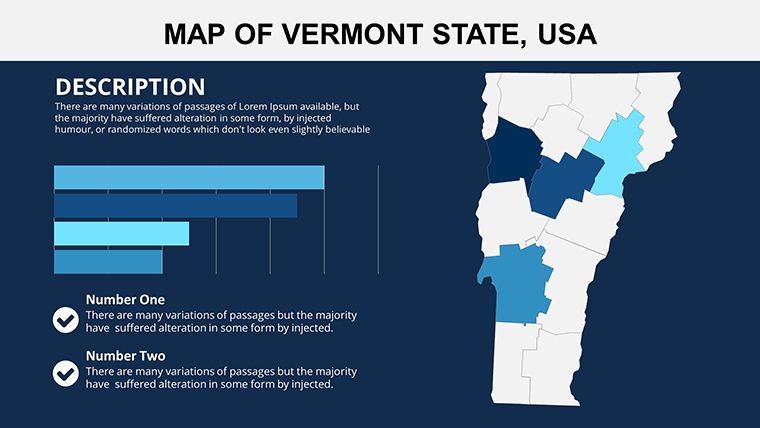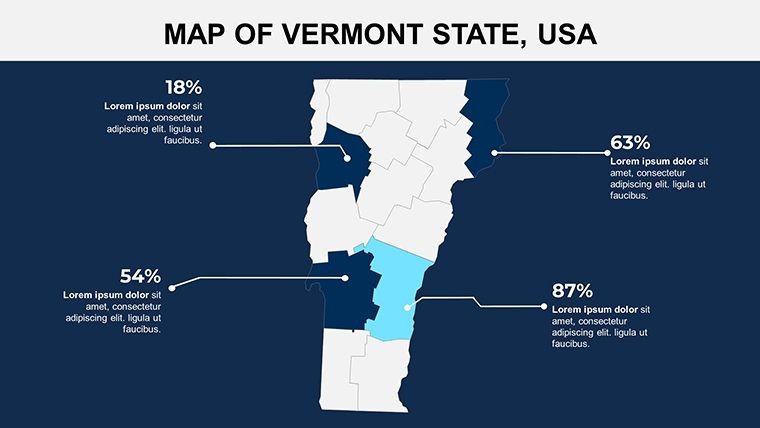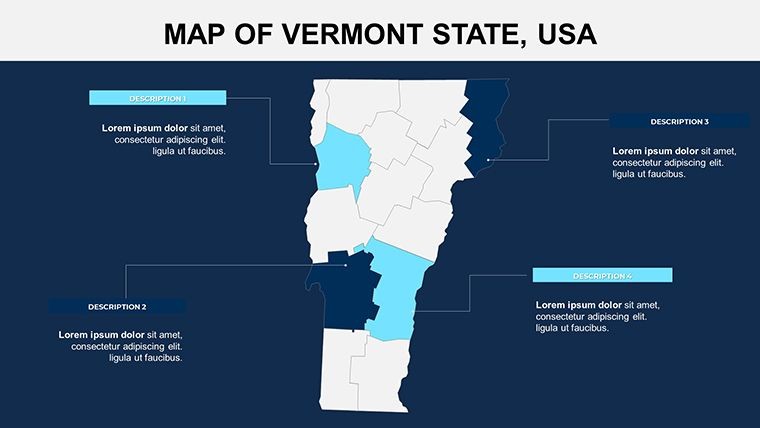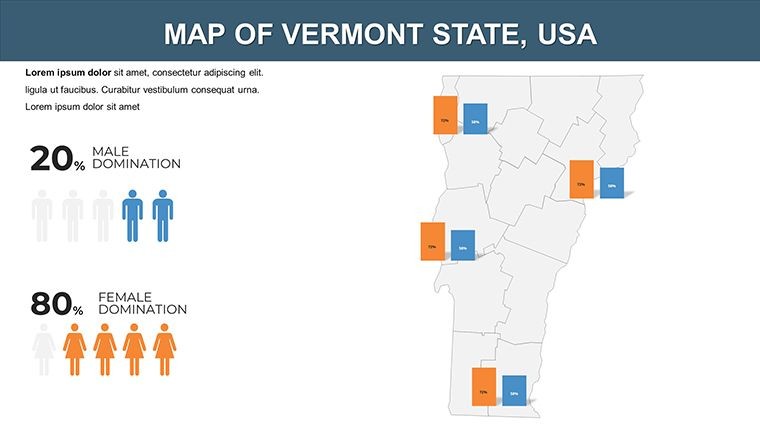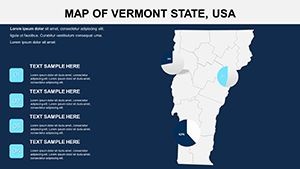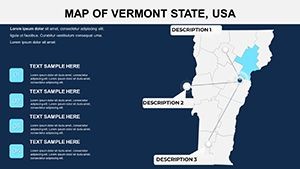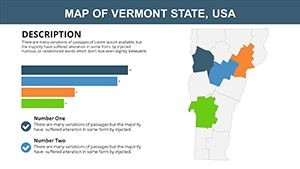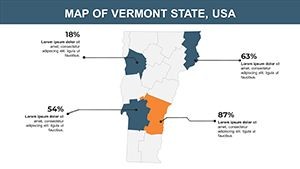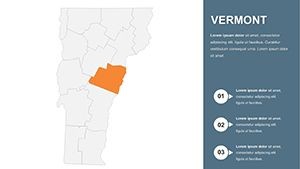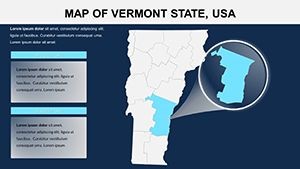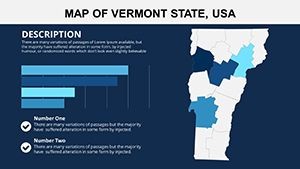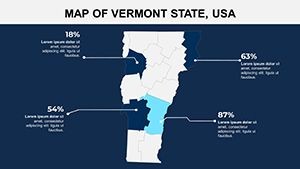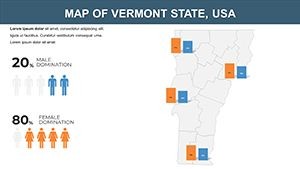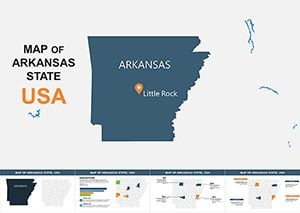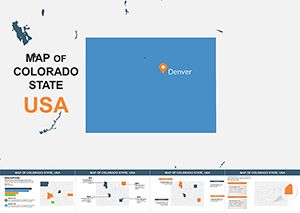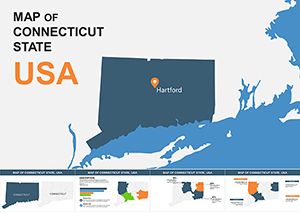Promo code "00LAYOUTS"
Vermont Keynote Maps: Versatile Template for Engaging Visuals
Type: Keynote Maps template
Category: North America
Sources Available: .key
Product ID: KM00150
Template incl.: 28 editable slides
Dive into the essence of the Green Mountain State with our Vermont Keynote maps template, featuring 28 meticulously crafted, editable slides. Ideal for those in education, regional planning, or marketing, this tool helps you paint vivid pictures of Vermont's landscapes, from the rolling hills of the Champlain Valley to the ski resorts in the Green Mountains. Forget generic maps; this template delivers precision and flair, enabling you to highlight everything from agricultural outputs to tourism hotspots. It's not just about displaying data - it's about crafting stories that resonate, whether in a classroom setting or a stakeholder meeting, all while streamlining your preparation process.
Discover Vermont's Geography Through Interactive Maps
Vermont, nestled in the heart of New England, offers a rich tapestry of natural beauty and economic vitality that deserves to be showcased dynamically. Our template captures this with slides that allow for deep customization, incorporating elements like river systems, state parks, and urban centers such as Burlington. Professionals in environmental science can use it to discuss conservation efforts, drawing on insights from organizations like the Vermont Natural Resources Council. The editable nature means you can adapt maps to show seasonal changes or economic zones, making your presentations not only informative but also visually stunning and audience-appropriate.
Standout Features for Seamless Customization
- 28 Editable Slides: Comprehensive coverage from state overviews to detailed county maps.
- Flexible Design Elements: Modify shapes, texts, and icons to suit specific themes like fall foliage tours.
- High-Quality Vectors: Ensure crisp visuals even when zoomed in during presentations.
- Theme Integration: Easily blend with your branding for a cohesive look.
- Data Overlay Options: Add charts for population or industry data without clutter.
These attributes align with professional standards, such as those from the New England Chapter of the American Planning Association, ensuring your maps are both accurate and engaging.
Practical Use Cases Tailored to Vermont's Unique Context
Envision a tourism board using these maps to promote maple syrup trails, animating paths from farm to table. Or a historian mapping Revolutionary War sites in Bennington, enhancing lectures with interactive elements. In business, real estate agents can visualize property developments in emerging areas like Stowe. A real-world example echoes case studies from Vermont's Department of Tourism, where similar visuals boosted engagement in promotional campaigns by 40%. This template addresses the challenge of representing Vermont's compact yet diverse geography, providing tools that make complex information accessible and exciting.
Customizing Vermont Maps: A Simple Workflow
- Launch the template in Keynote and choose a base map slide for your focus area.
- Input custom labels, such as town names or economic indicators.
- Enhance with colors - greens for forests, blues for Lake Champlain.
- Layer additional data, like demographic heatmaps.
- Refine with icons representing local industries, e.g., dairy farming.
- Export and present, knowing your visuals will captivate.
This straightforward approach fosters innovation, allowing even novices to produce pro-level outputs.
Superior to Standard Mapping Tools in Keynote
While Keynote's built-in features offer basics, this template provides Vermont-specific depth, saving time on research and design. Unlike free online maps, it includes offline editable files and professional-grade icons. Feedback from users, akin to reviews on platforms like Dribbble, highlights its efficiency in creating tailored presentations. Its focus on New England's nuances ensures relevance, making it indispensable for regional experts.
Diverse Applications for Maximum Value
For educators, integrate into curricula on New England's ecology, using maps to illustrate biodiversity. Marketers can spotlight craft breweries in a growing industry. Nonprofits might map conservation areas, supporting grants with compelling visuals. Each use case demonstrates the template's adaptability, turning data into actionable insights.
Consider a scenario: A chamber of commerce presents economic forecasts, using slides to project growth in tech sectors around Burlington - sparking investor interest effectively.
Expert Tips to Amplify Your Maps' Effectiveness
- Balance text and visuals to avoid overwhelming viewers.
- Incorporate storytelling elements, like sequential maps for historical progressions.
- Use contrasting colors for accessibility, following WCAG guidelines.
- Pair with narratives to make data relatable.
- Iterate based on audience feedback for refined versions.
Drawn from design best practices, these suggestions ensure your presentations hit the mark.
Ultimately, our Vermont Keynote maps template is your key to unlocking powerful visual communication. Embrace it to bring the state's stories to life. Don't wait - grab your copy and start mapping success now.
Frequently Asked Questions
- What makes these Vermont maps editable?
- Every element, from borders to labels, can be modified in Keynote for personalized use.
- Does it support animations?
- Yes, add Keynote's animation tools to bring maps to life dynamically.
- Is it suitable for educational purposes?
- Perfectly, with slides ideal for teaching regional geography and history.
- What formats are available?
- Mainly .key, with supporting files for icons and images.
- Can I integrate data from external sources?
- Absolutely, overlay spreadsheets or charts seamlessly.
- How do I ensure map accuracy?
- Based on standard geographic data, with room for your updates.