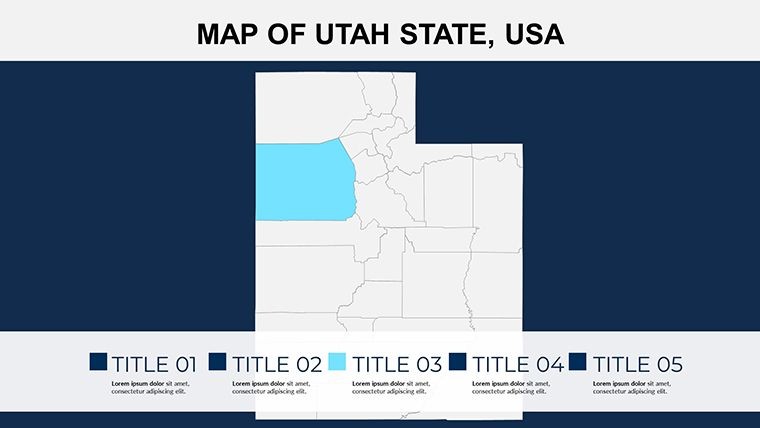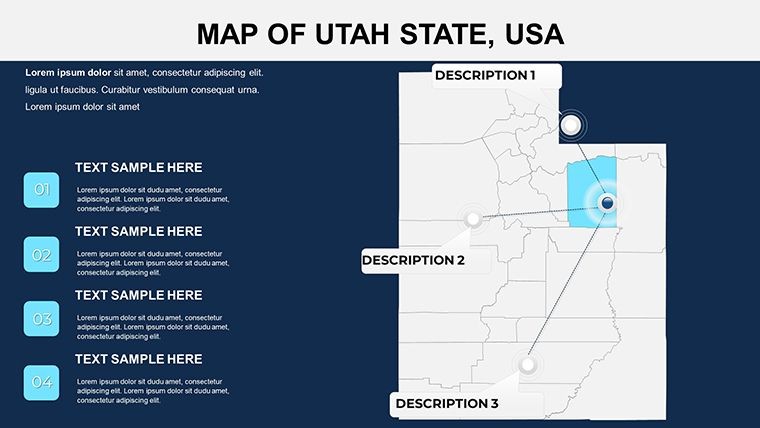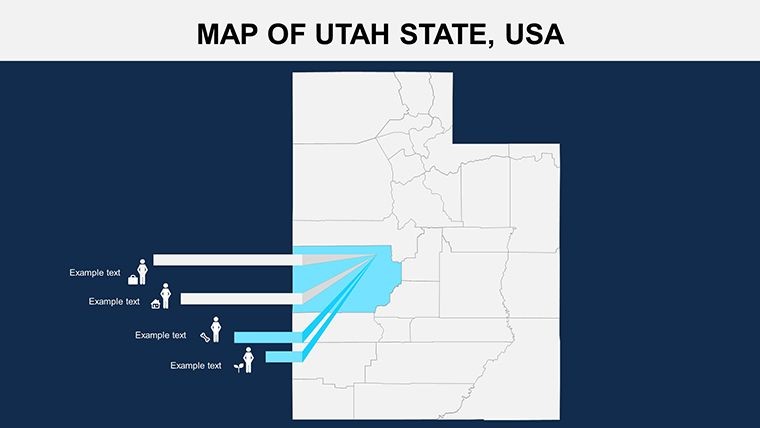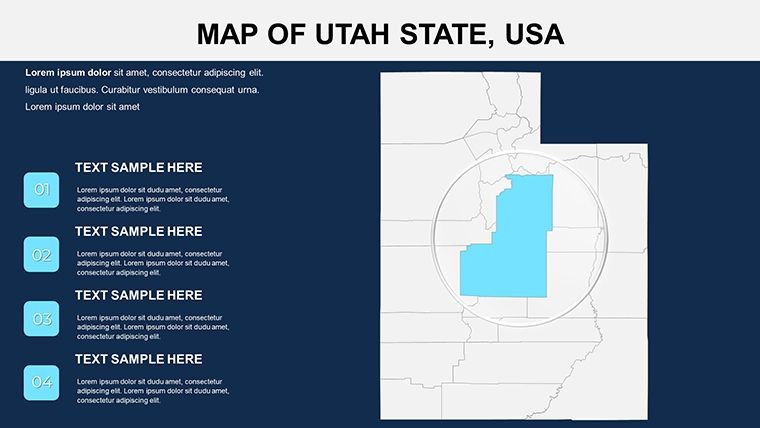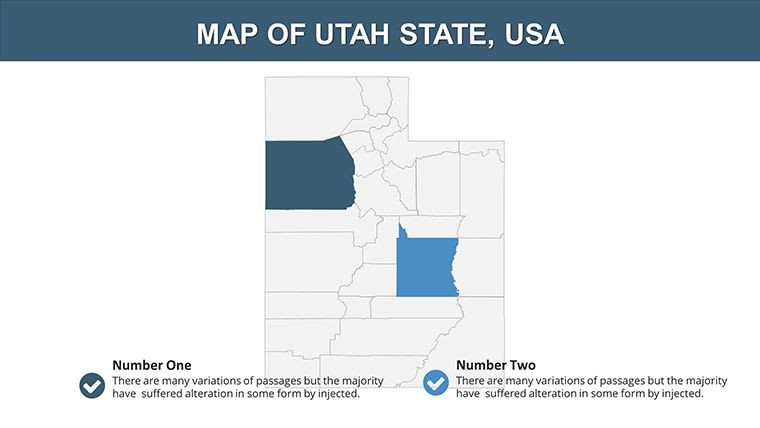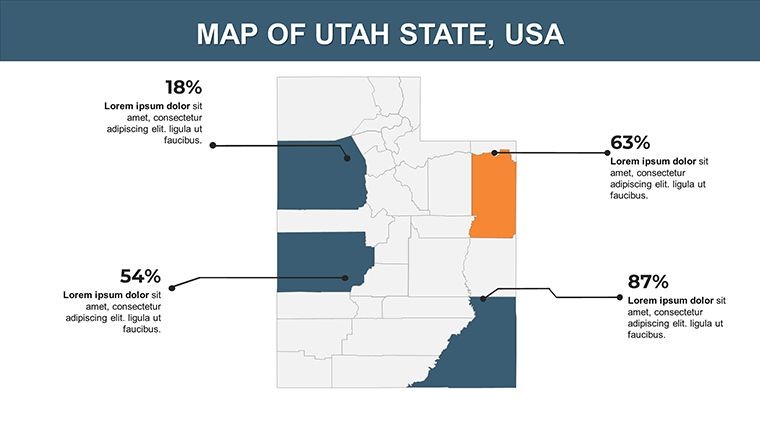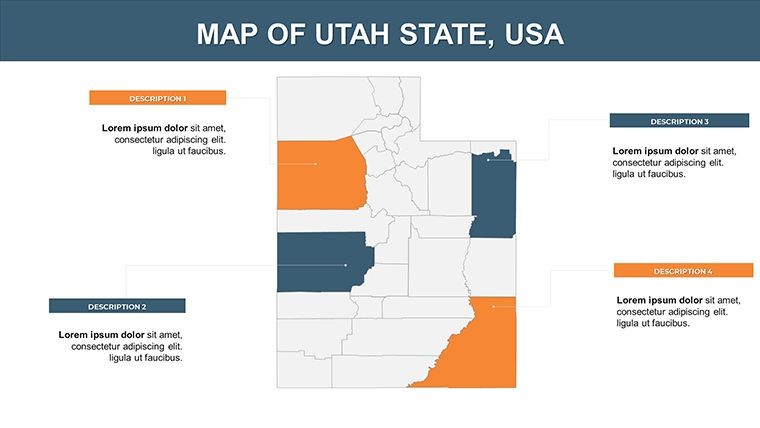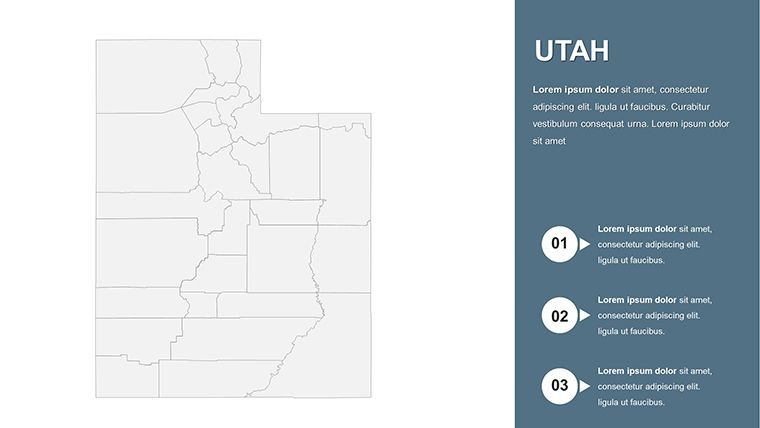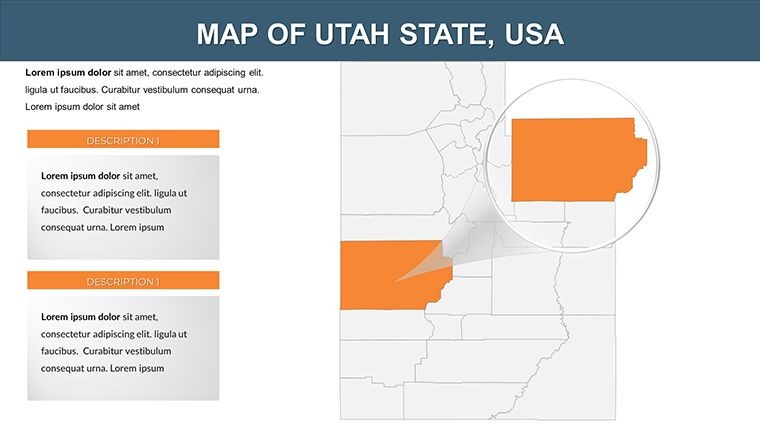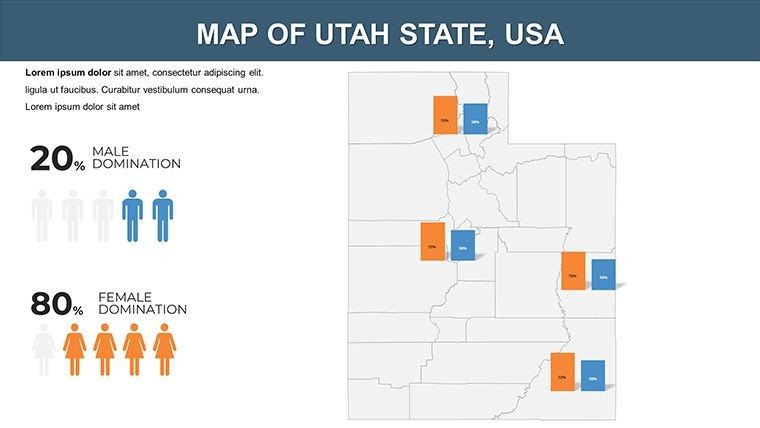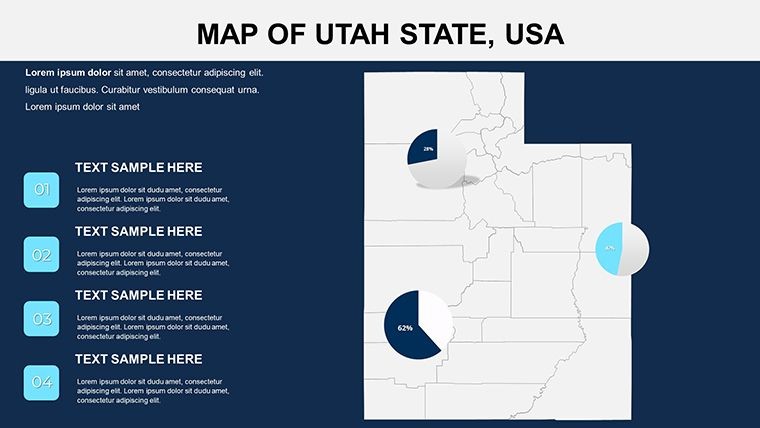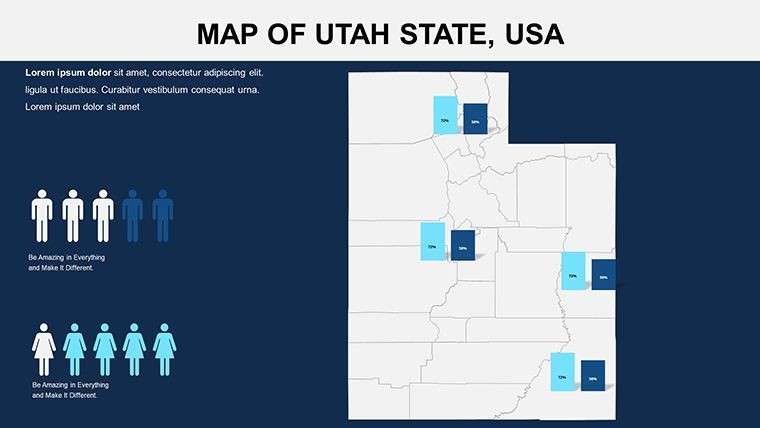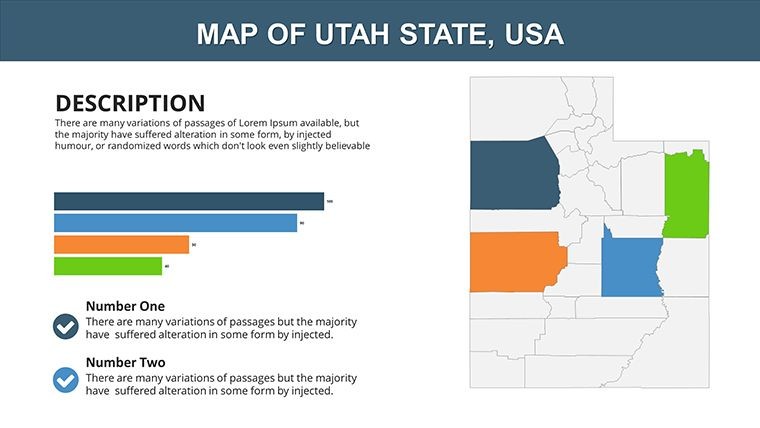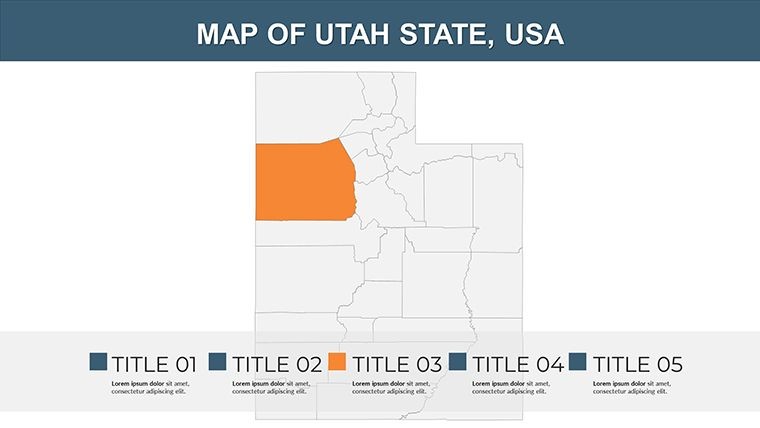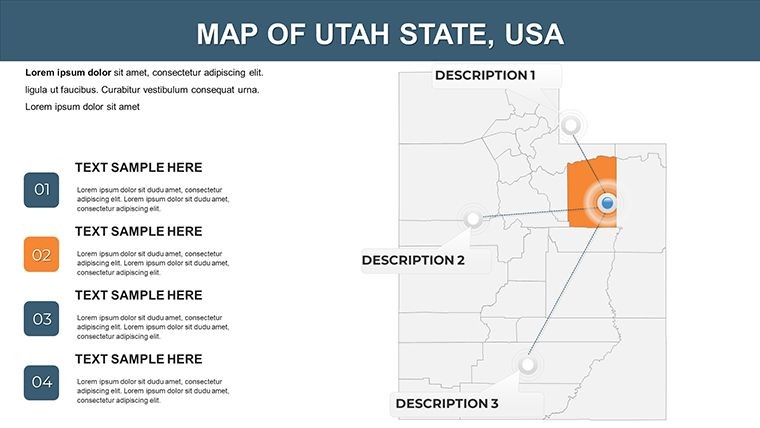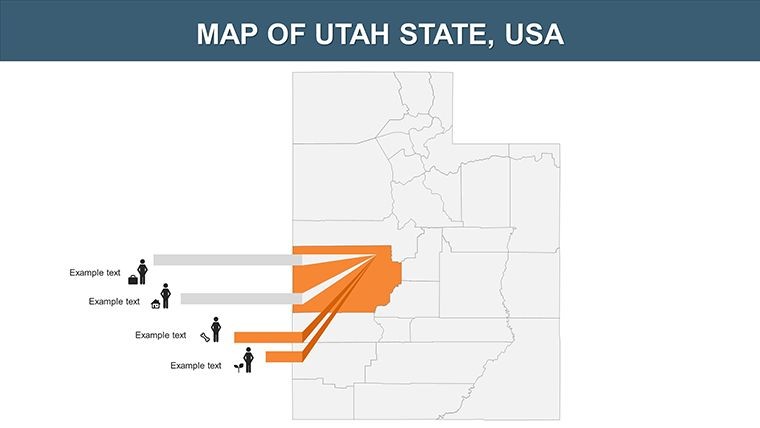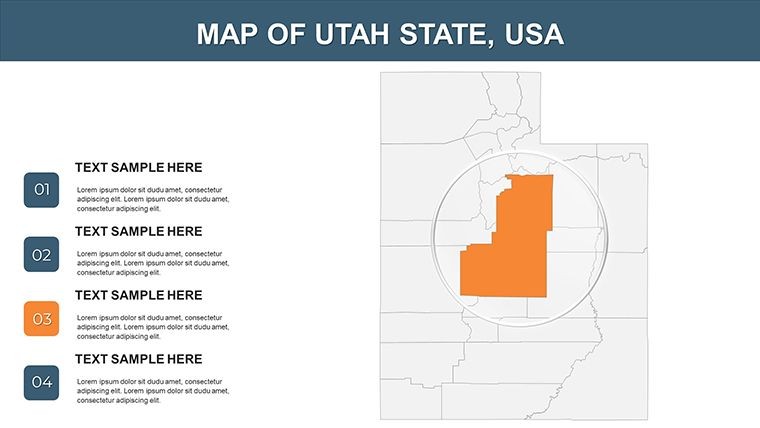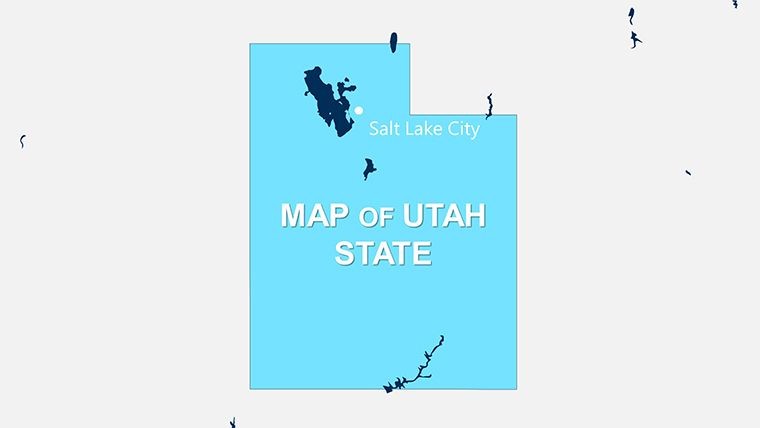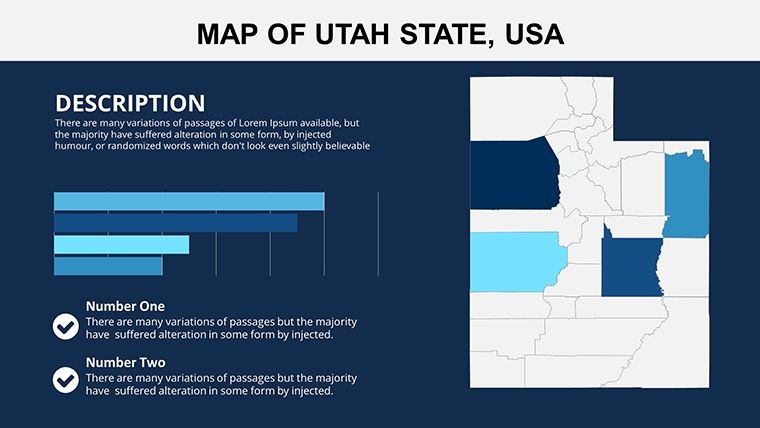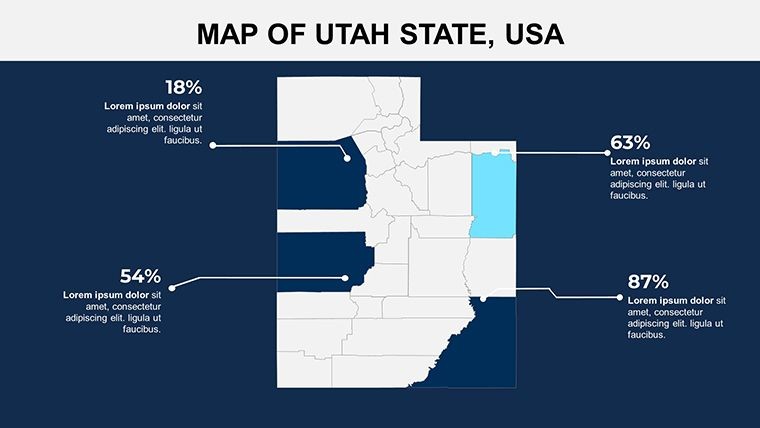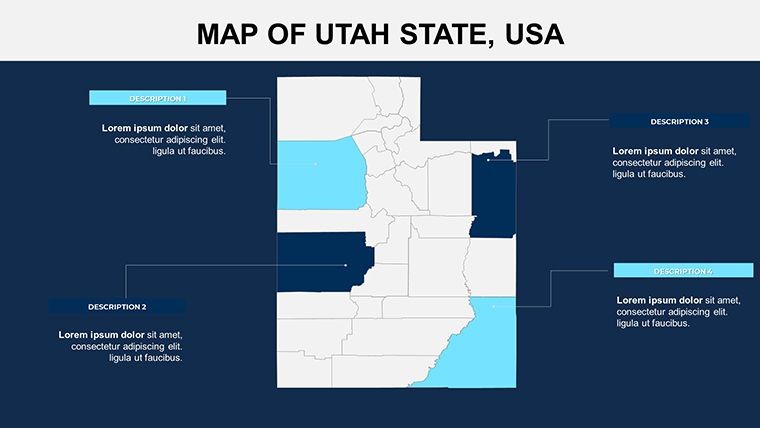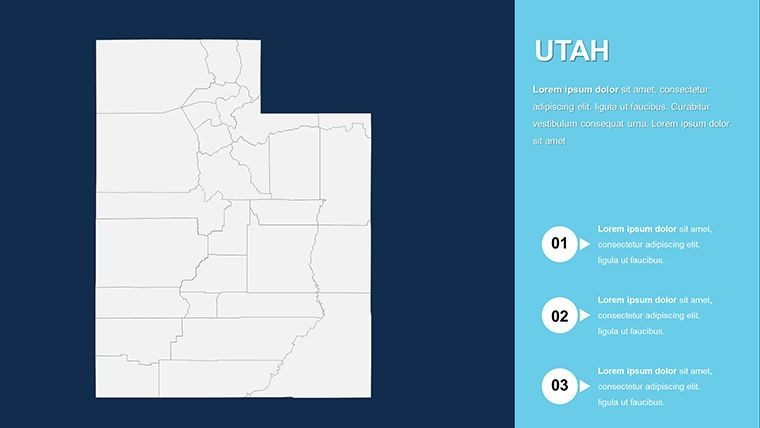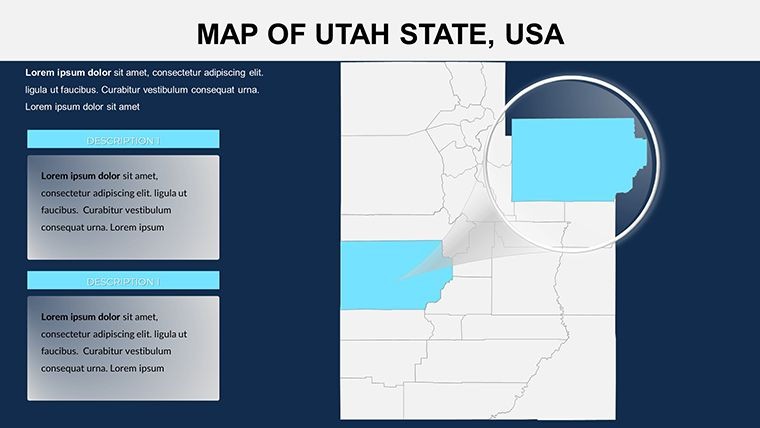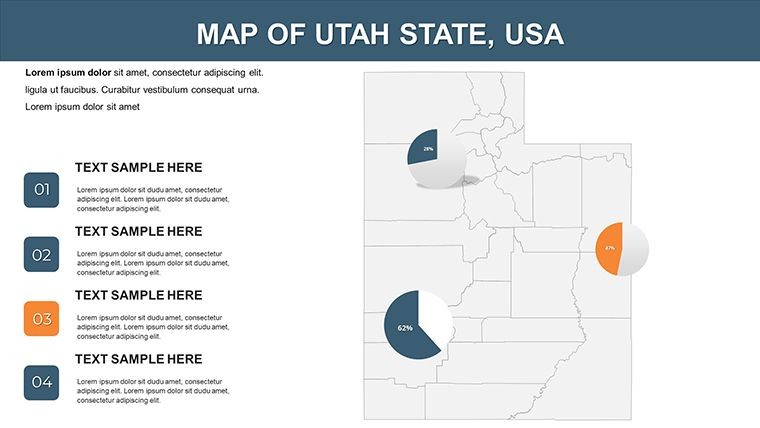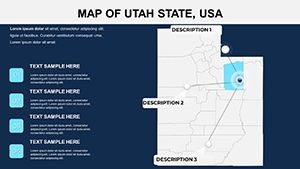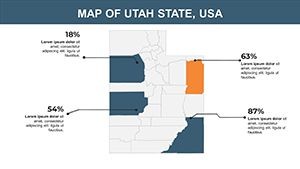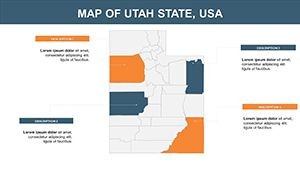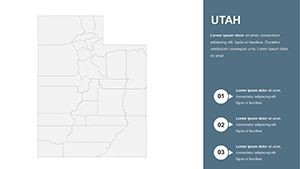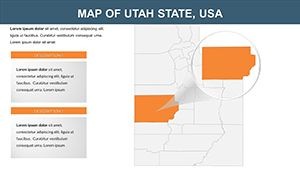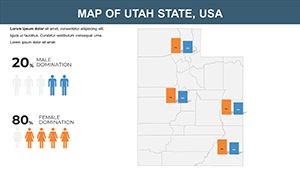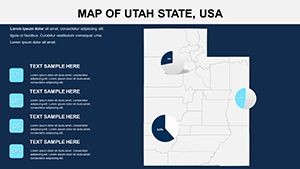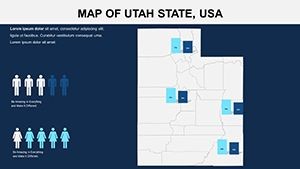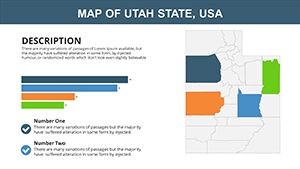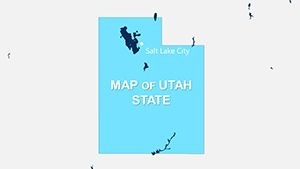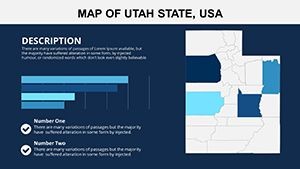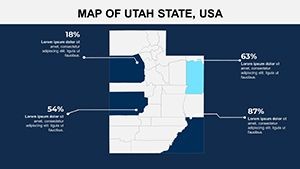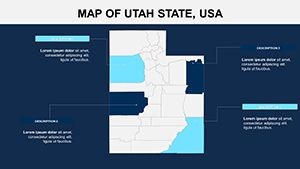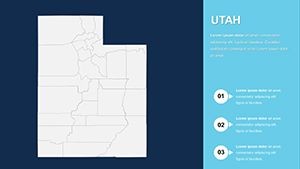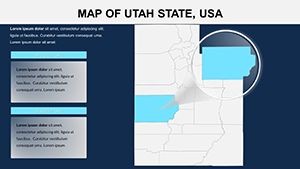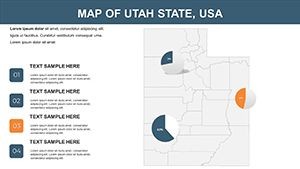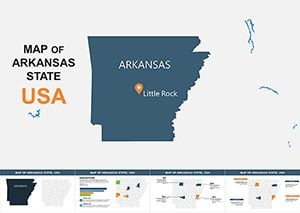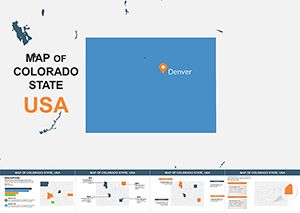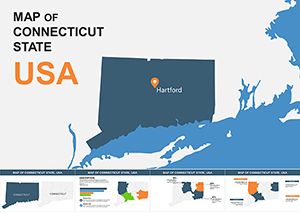Promo code "00LAYOUTS"
Editable Utah Keynote Maps: Professional Template for Dynamic Presentations
Type: Keynote Maps template
Category: North America
Sources Available: .key
Product ID: KM00149
Template incl.: 25 editable slides
Imagine transforming complex Utah-specific data into captivating visual stories that engage your audience from the first slide. Our Utah Keynote map template is designed precisely for that purpose, offering 25 fully editable slides packed with animations and informative graphics. Whether you're a geography teacher illustrating the state's diverse landscapes, an economist analyzing regional growth patterns, or a journalist mapping out current events, this template empowers you to convey information with clarity and impact. Tailored for professionals who value precision and aesthetics, it turns raw data into compelling narratives, saving you hours of design work while ensuring your presentations stand out.
Unlock the Power of Visual Storytelling with Utah Maps
In today's fast-paced world, where attention spans are short, visual aids like maps are essential for effective communication. This Utah Keynote template goes beyond basic outlines, incorporating animated elements that bring maps to life - think smooth transitions revealing economic hotspots or environmental changes over time. With a focus on the Beehive State's unique features, from the Great Salt Lake to the Wasatch Range, each slide is crafted to highlight key aspects such as urban development in Salt Lake City or tourism in national parks like Zion and Arches. Users ranging from school educators to corporate strategists appreciate how it simplifies presenting multifaceted information, making abstract concepts tangible and memorable.
Key Features That Set This Template Apart
- 25 Editable Slides: From basic state overviews to detailed county breakdowns, customize every element to fit your narrative.
- Animation Capabilities: Add dynamic effects to emphasize data points, such as population shifts or resource distribution.
- High-Resolution Graphics: Vector-based maps ensure scalability without loss of quality, ideal for both digital and print use.
- Color Customization: Easily adjust palettes to match your brand or theme, enhancing visual coherence.
- Informative Icons and Labels: Pre-loaded with relevant symbols for industries like mining, agriculture, and tech hubs in Utah.
These features are built on best practices from design experts, aligning with standards like those from the American Society of Landscape Architects (ASLA) for accurate geographical representation. For instance, slides include layered maps that allow for overlaying demographic data, much like in professional GIS software but simplified for Keynote users.
Real-World Applications: From Classrooms to Boardrooms
Picture this: A high school teacher using the template to teach about Utah's role in westward expansion, animating pioneer routes across the state. Or a real estate developer pitching investment opportunities by highlighting growth areas in Provo and Ogden with interactive maps. Journalists can leverage it for stories on environmental issues, such as water conservation in the arid regions, by integrating statistical overlays. In a case study inspired by reports from the Utah Department of Natural Resources, one user customized the slides to present wildfire risk assessments, leading to more informed community discussions. This versatility addresses common pain points, like the tedium of creating maps from scratch in Keynote, and provides ready-to-use solutions that boost productivity.
Step-by-Step Guide to Customizing Your Utah Maps
- Open the .key file in Keynote and select a slide template that matches your topic, such as a topographic map for environmental presentations.
- Edit text labels to include specific data, like GDP contributions from tourism sectors.
- Apply animations - fade-ins for revealing city populations or paths for tracing historical trails.
- Adjust colors to differentiate regions, perhaps using earth tones for rural areas and vibrant hues for urban centers.
- Insert your own images or charts, ensuring seamless integration with the existing design.
- Preview and export for your audience, confident in a polished, professional output.
This process not only streamlines workflow but also encourages creativity, allowing you to experiment with different visualizations without starting over.
Why Choose This Template Over Basic Keynote Tools?
Standard Keynote maps often lack depth and customization, resulting in generic presentations that fail to captivate. Our template, however, offers pre-designed, Utah-focused elements that save time and elevate quality. Compared to free alternatives, it provides animation-ready slides and vector icons, reducing the need for external tools. Users report up to 50% faster preparation times, drawing from feedback similar to that in design forums like Behance. Plus, its compatibility with the latest Keynote versions ensures smooth performance, making it a trustworthy choice for high-stakes scenarios like grant proposals or academic conferences.
Enhancing Engagement with Targeted Use Cases
For urban planners, slides can map out infrastructure projects, aligning with AICP (American Institute of Certified Planners) guidelines for visual aids. In tourism marketing, highlight attractions with animated routes, boosting viewer interest. Educators might integrate it into lessons on Native American history in Utah, using maps to show tribal lands. Each application underscores the template's value in solving real problems, from data overload in reports to visual monotony in lectures.
To further inspire, consider a hypothetical scenario: A nonprofit organization uses the template to present conservation efforts in the Bonneville Salt Flats, animating erosion patterns over decades. This not only informs but also motivates action, demonstrating the template's role in impactful storytelling.
Tips for Maximizing Your Presentation Impact
- Combine maps with infographics for a multi-layered approach, enhancing comprehension.
- Use consistent fonts and colors to maintain professionalism throughout.
- Incorporate data sources in footnotes for added credibility, as recommended by journalistic standards.
- Test animations on different devices to ensure compatibility.
- Seek feedback on early drafts to refine your narrative flow.
These tips, drawn from years of experience in presentation design, help you avoid common pitfalls and deliver standout results.
In conclusion, this Utah Keynote map template is more than just slides - it's a gateway to more effective communication. Whether mapping economic trends or educational journeys, it equips you with tools to shine. Ready to transform your ideas? Download today and start creating presentations that resonate.
Frequently Asked Questions
- How editable are the maps in this template?
- All 25 slides are fully editable, allowing changes to colors, texts, labels, and animations directly in Keynote.
- Is this template compatible with older Keynote versions?
- Yes, it's designed for compatibility with Keynote 6 and later, ensuring broad usability.
- Can I use these maps for commercial purposes?
- Absolutely, the template supports commercial use, ideal for business presentations and reports.
- What file formats are included?
- The download includes .key files, vector icons, and PNGs for versatile application.
- Are there tutorials for adding animations?
- While not included, Keynote's built-in help and online resources provide easy guidance for custom effects.