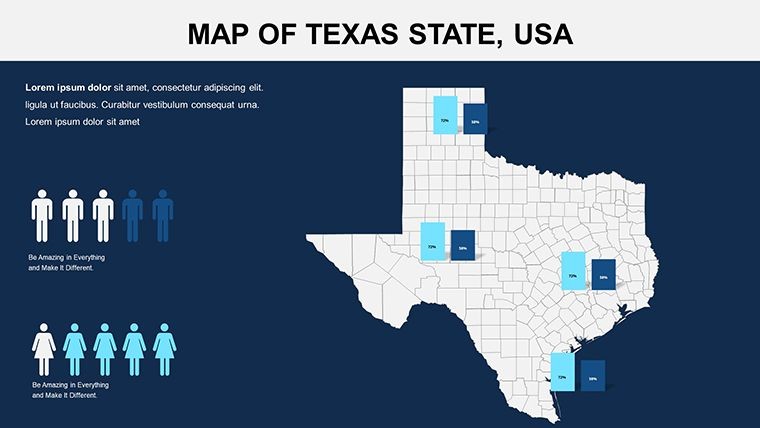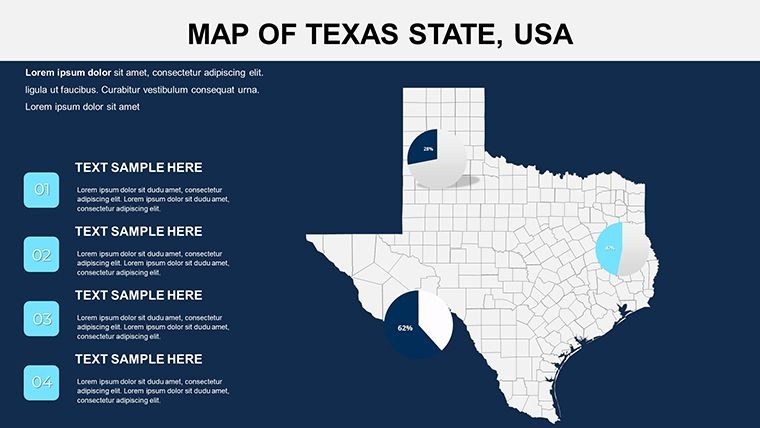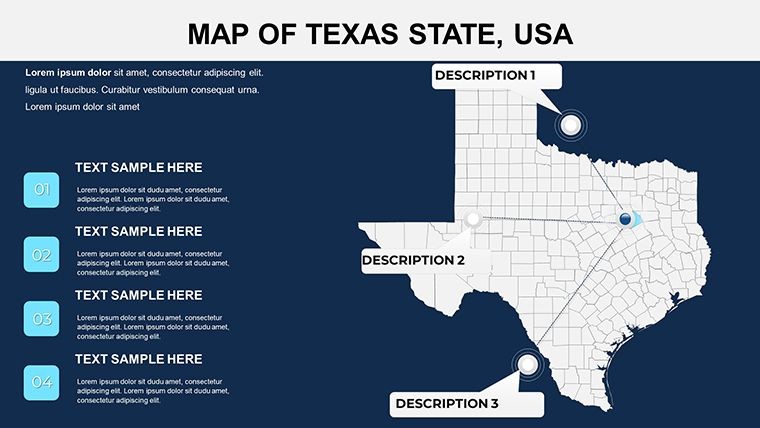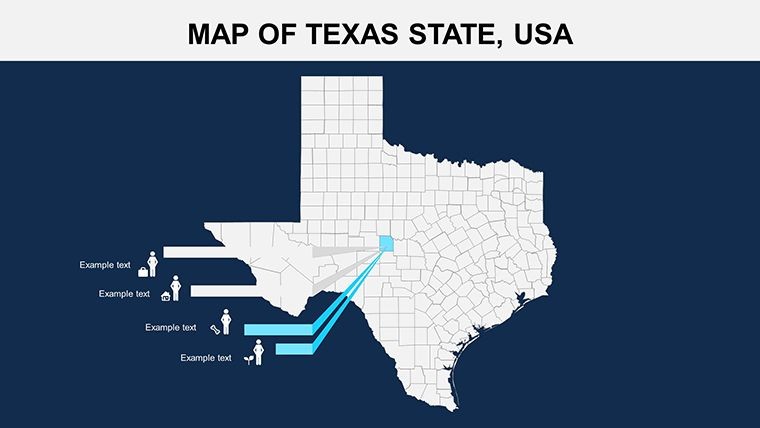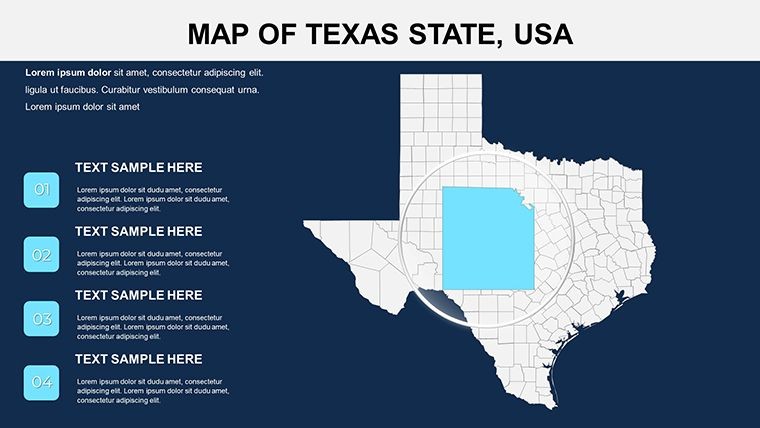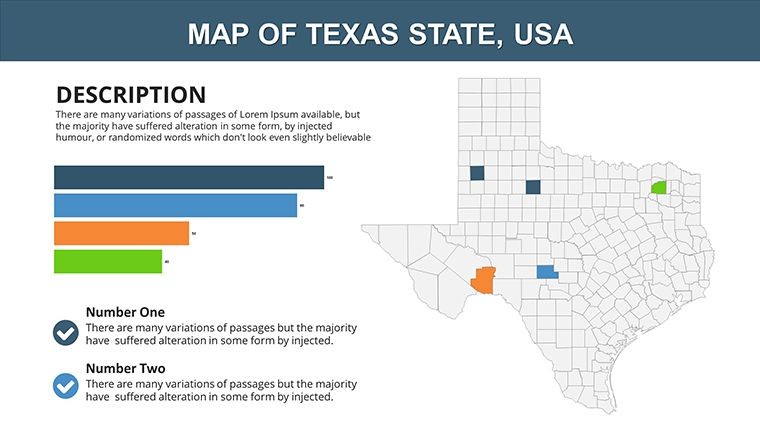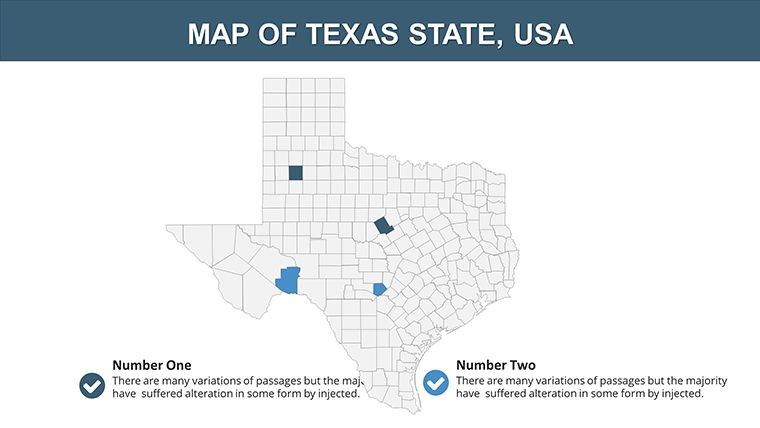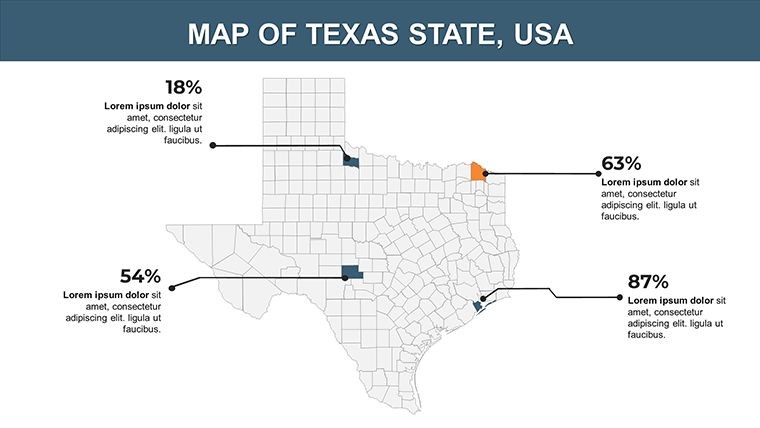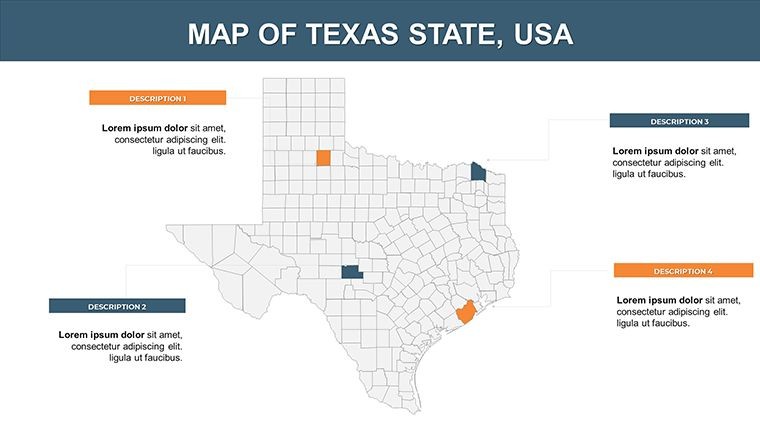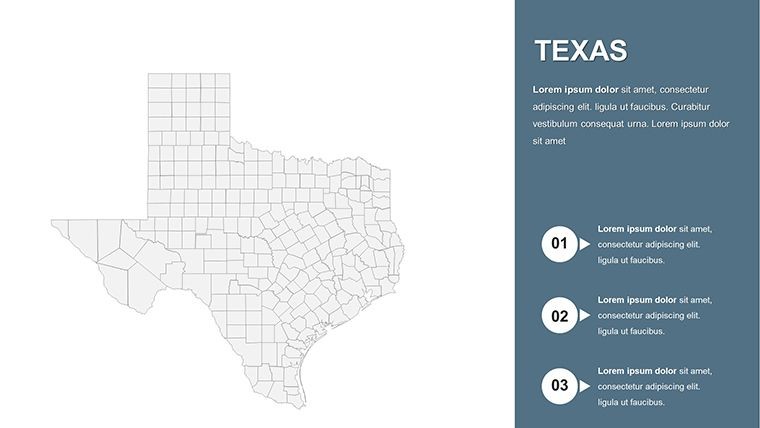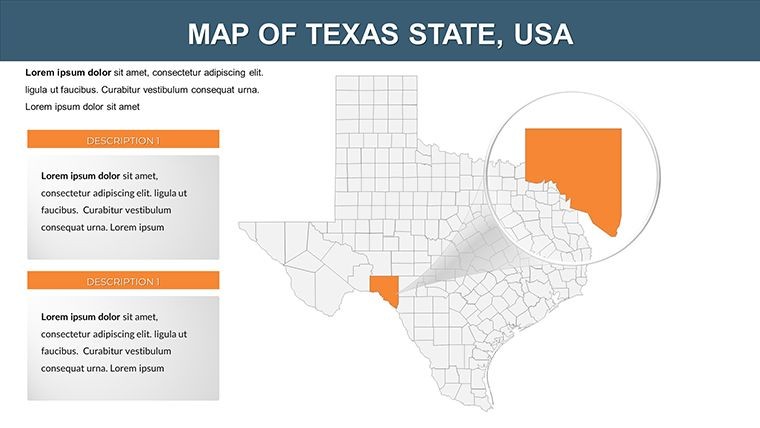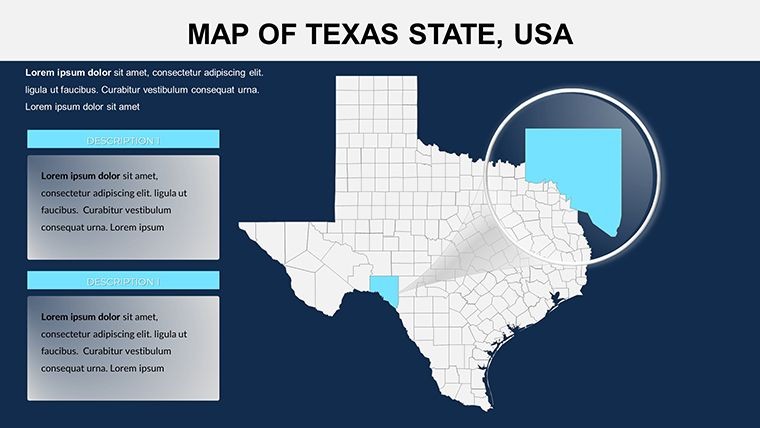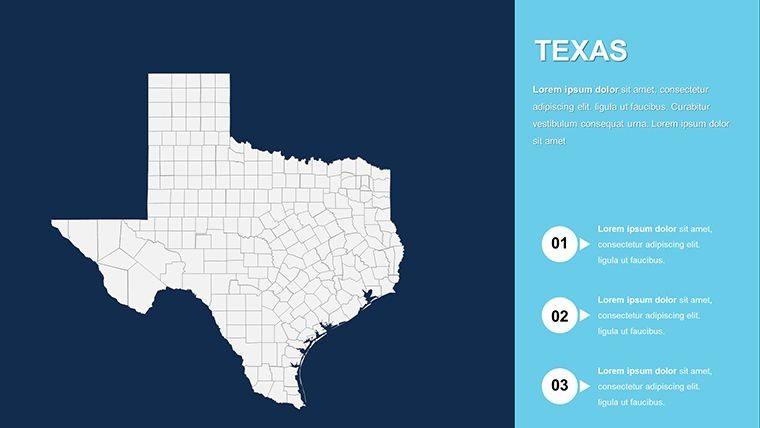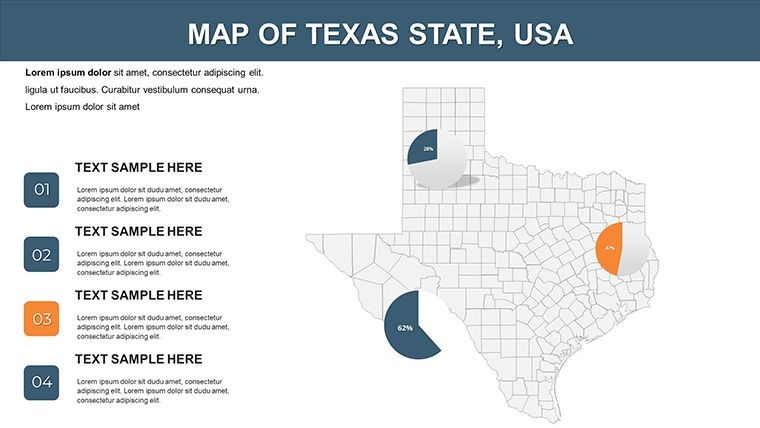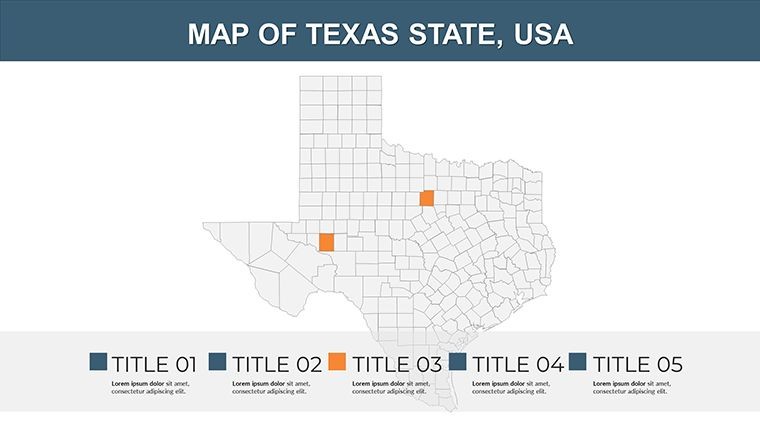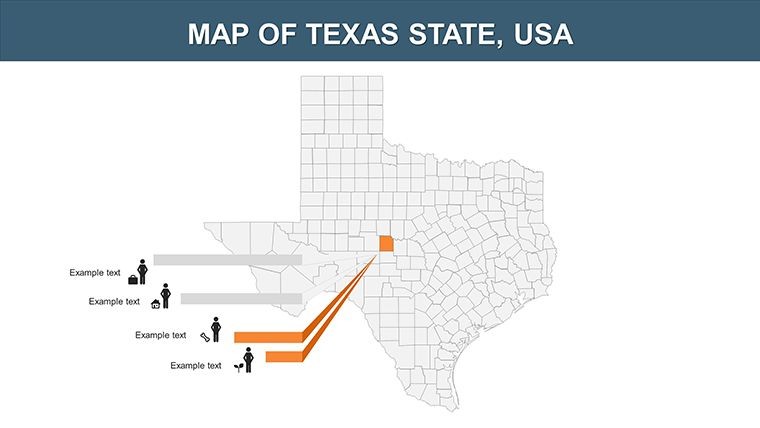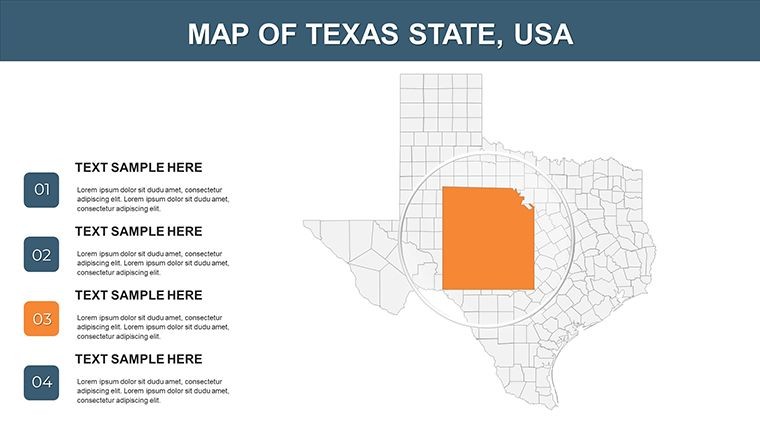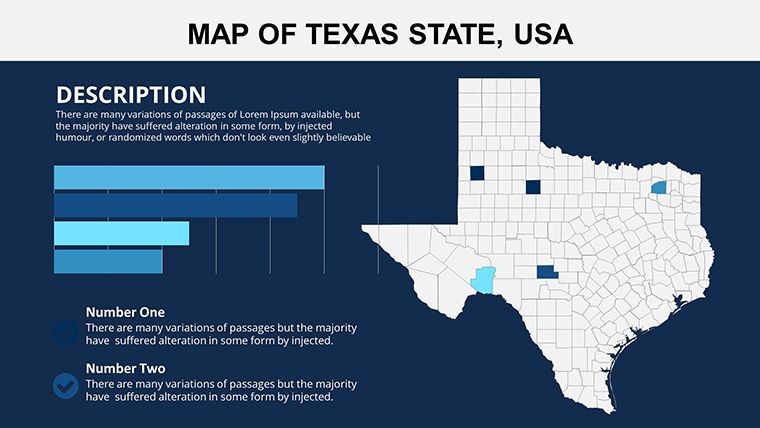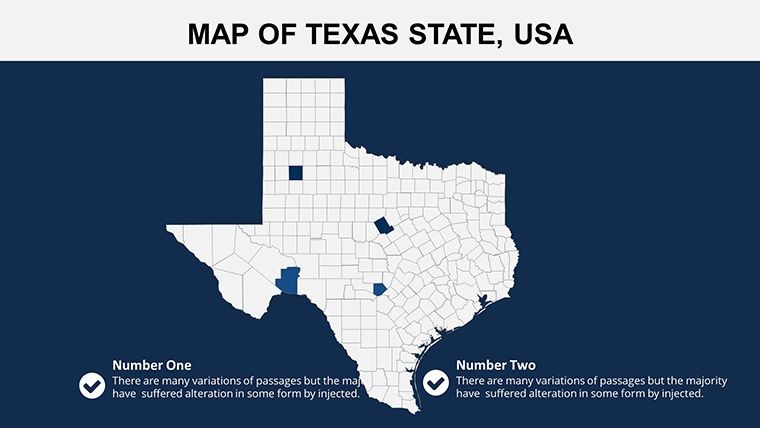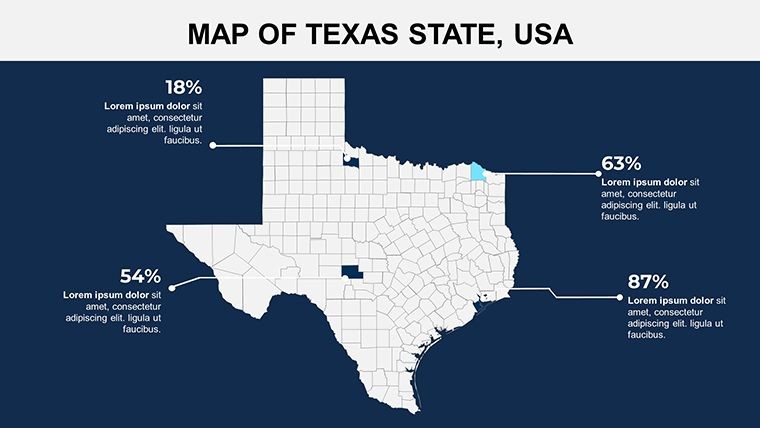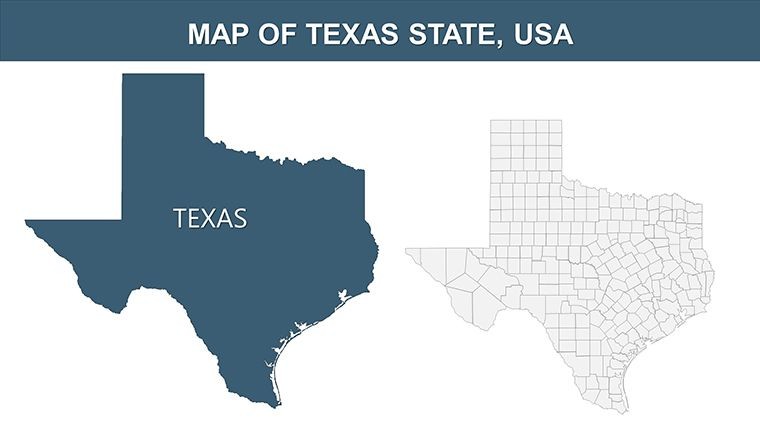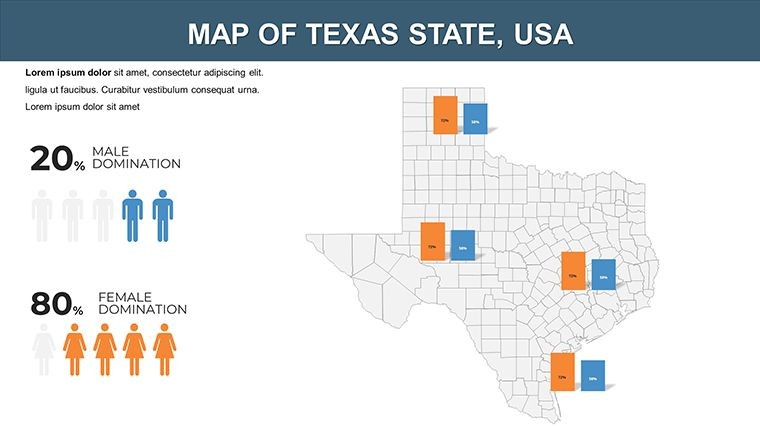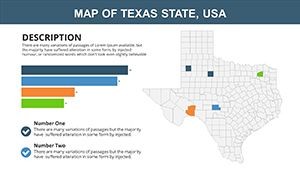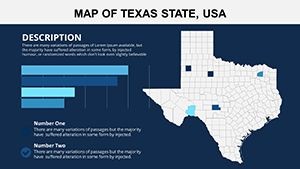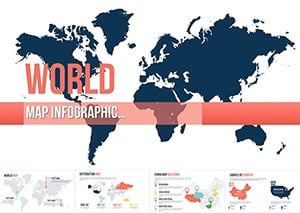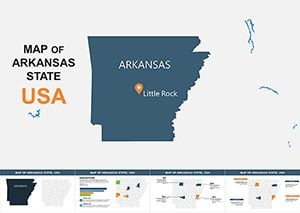Promo code "00LAYOUTS"
Texas Keynote Maps: High-Quality Editable Templates for Pros
Type: Keynote Maps template
Category: North America
Sources Available: .key
Product ID: KM00147
Template incl.: 28 editable slides
When it comes to presenting the Lone Star State's expansive terrain - from the bustling metros of Houston to the arid expanses of West Texas - the right visuals can make all the difference. This Texas Keynote maps template delivers 28 meticulously crafted, editable slides, empowering professionals to deliver data with depth and flair. Suited for strategists in oil and gas, educators teaching state history, or marketers targeting regional audiences, it bridges the gap between information and inspiration, ensuring your message lands with authority.
Spanning over 268,000 square miles, Texas demands maps that capture its scale and diversity. This .key file template integrates flawlessly with Keynote, offering no-fuss compatibility across devices. Draw on insights from bodies like the Texas Association of Counties for accurate depictions, enhancing your credibility in every slide.
Essential Features for Dynamic Visuals
At its heart, this template is built for customization without complexity, featuring elements that pros love.
- Comprehensive County Coverage: Maps detailing all 254 counties, from Dallas to El Paso, with zoomable precision.
- Style Versatility: Adjust fonts, labels, and hues to reflect themes like energy innovation (blues for Gulf Coast) or agriculture (greens for Panhandle).
- Built-In Analytics Tools: Slots for infographics, such as line graphs tracking population booms in Austin.
- Seamless Integration: Compatible with other Keynote assets, plus easy exports to video or handouts.
- Professional Polish: High-quality vectors that shine in 4K projections, no pixelation worries.
A Houston energy firm, in a simulated case, leveraged these features to map pipeline routes, clinching investor buy-in through clear, compelling visuals.
Targeted Applications: Solve Presentation Challenges
Explore how this template tackles specific scenarios with practical steps.
Business Opportunities and Regional Strategies
Launch with a statewide overview. Step 1: Color-code economic sectors - tech in Silicon Hills, oil in Permian Basin. Step 2: Embed SWOT analysis diagrams. Step 3: Highlight opportunities with callout boxes. Step 4: Present with confidence, outshining competitors' bland decks.
Demographic and Statistical Showcases
For analysts, use heatmaps to visualize trends like migration to San Antonio. Customize legends for clarity, drawing from Census Bureau data standards to bolster trustworthiness.
Cultural and Educational Narratives
Educators might map Texan heritage sites, from the Alamo to Big Bend. Animate cultural flows, enriching lessons per Texas Education Agency guidelines for engaging content.
Apply to real estate for property distributions or healthcare for facility planning. Its user-centric design minimizes learning curves, maximizing output.
Pro Tips for Maximum Impact
Surpass standard maps by incorporating AIGA design principles: Balance visuals with whitespace, use consistent typography. Workflow integration is simple - import, edit, share. Phrases like "Unlock Texas insights instantly" nudge towards action.
This Texas Keynote maps template redefines presentation excellence, blending utility with elegance. Step up your game - acquire it now and watch your ideas take flight.
Frequently Asked Questions
How customizable are the color and style options?
Extremely - tweak every aspect from palettes to fonts for brand-aligned results.
Is technical expertise needed to use this?
No, the intuitive interface requires none; just drag and drop in Keynote.
Can it handle large-scale data visualizations?
Yes, supports complex overlays for detailed analytics without performance dips.
What about exporting to other formats?
Easily export to PDF, images, or even PowerPoint for cross-platform sharing.
Are updates available for the template?
While static, it's future-proof; check site for any enhancements.
How do I add interactive elements?
Use Keynote hyperlinks on maps for clickable regions leading to details.