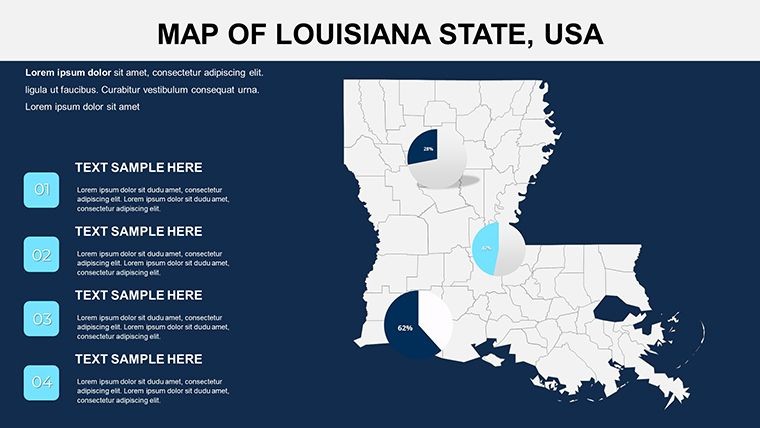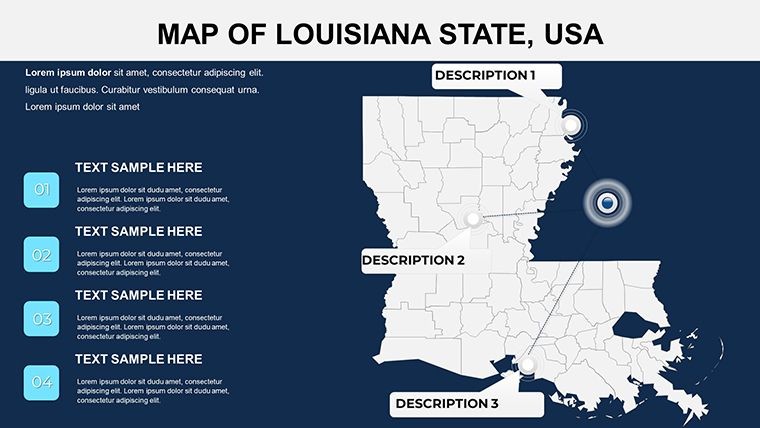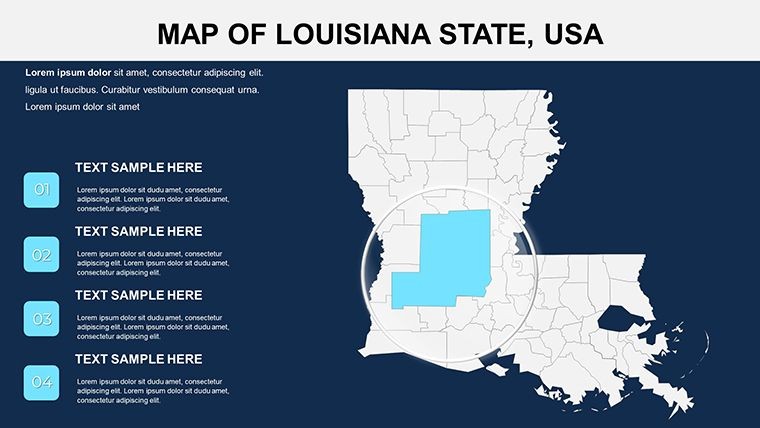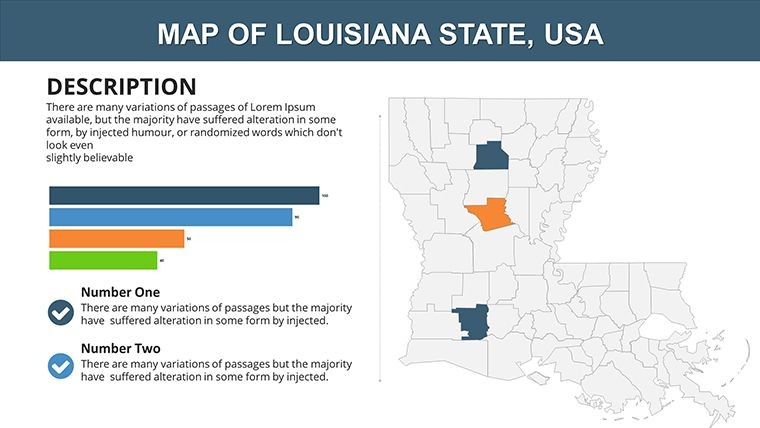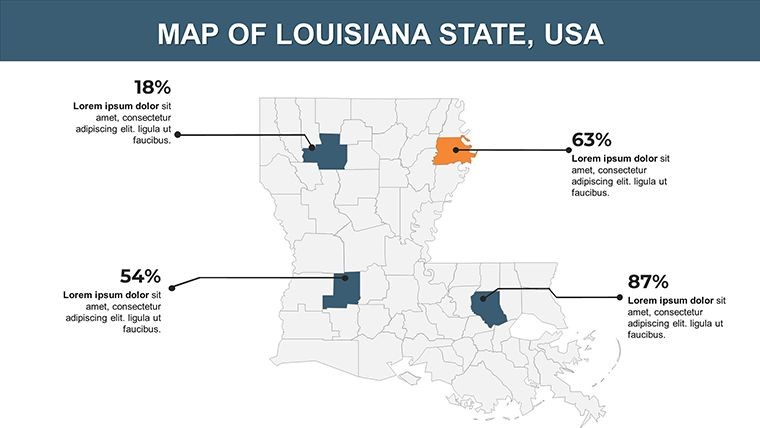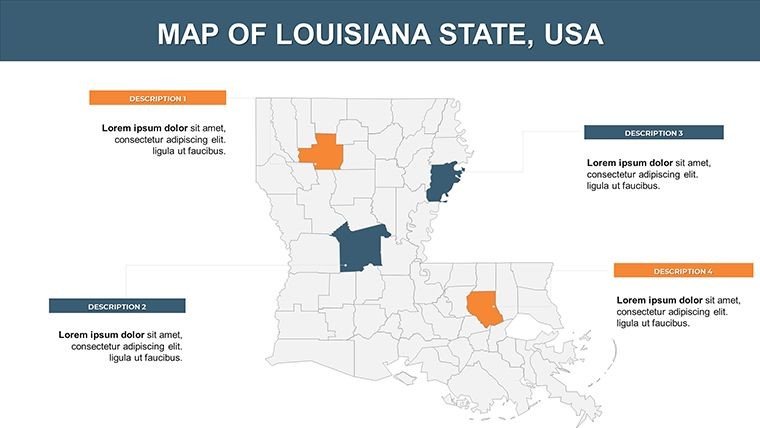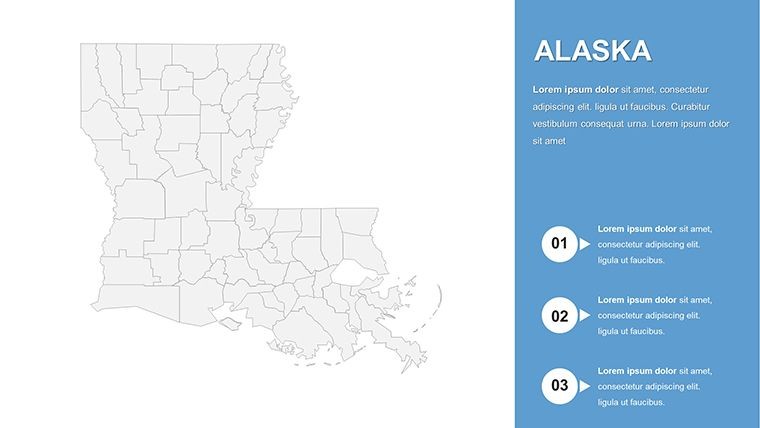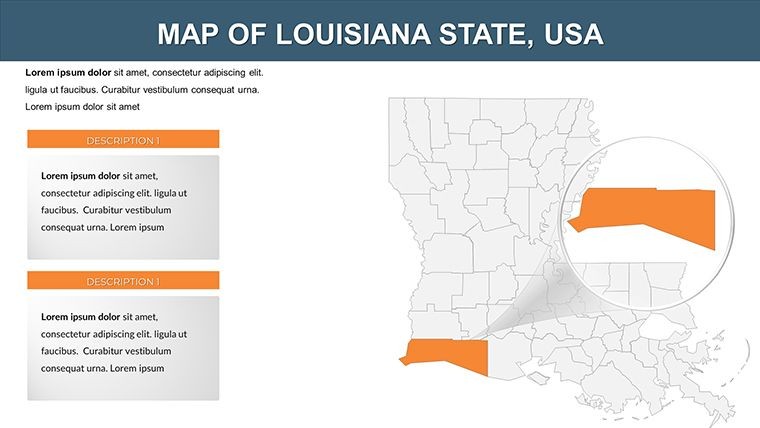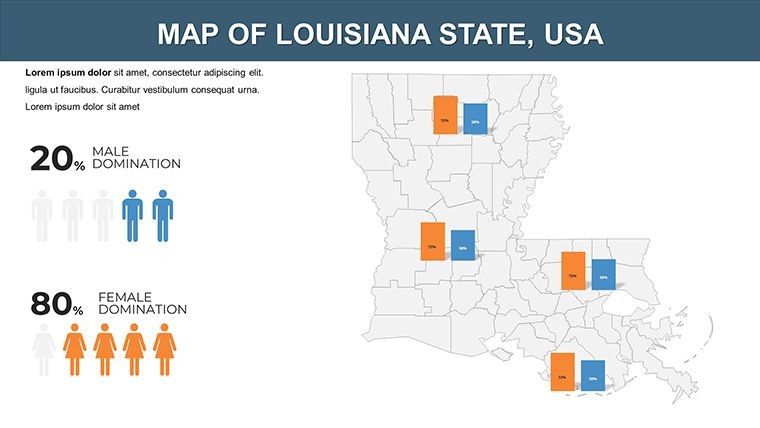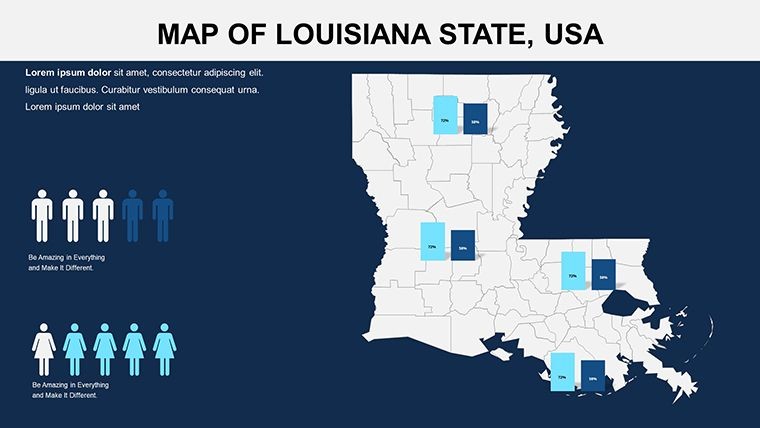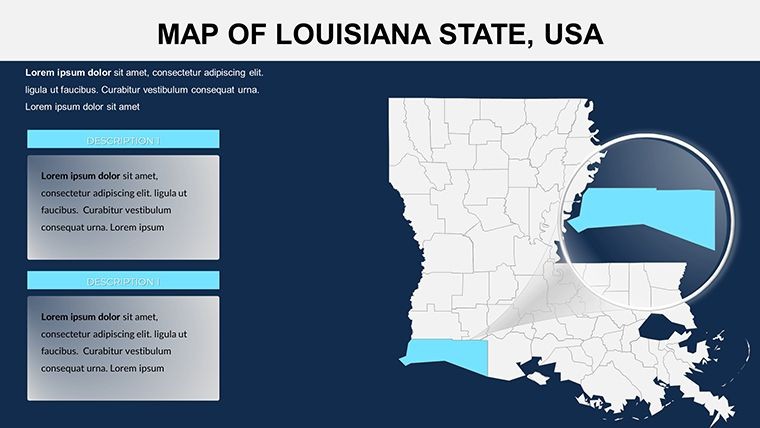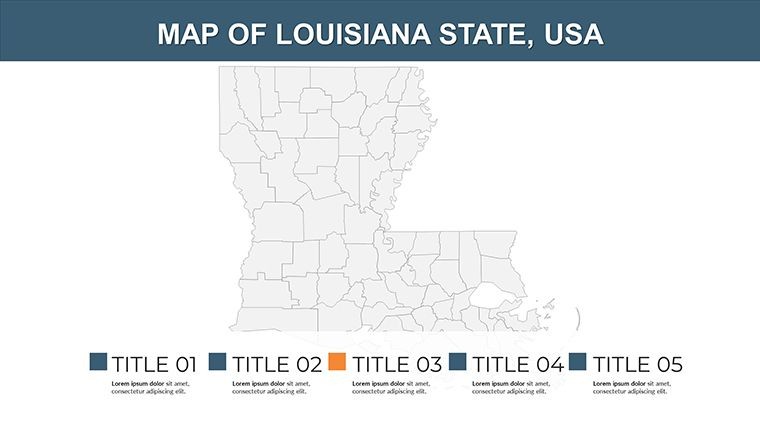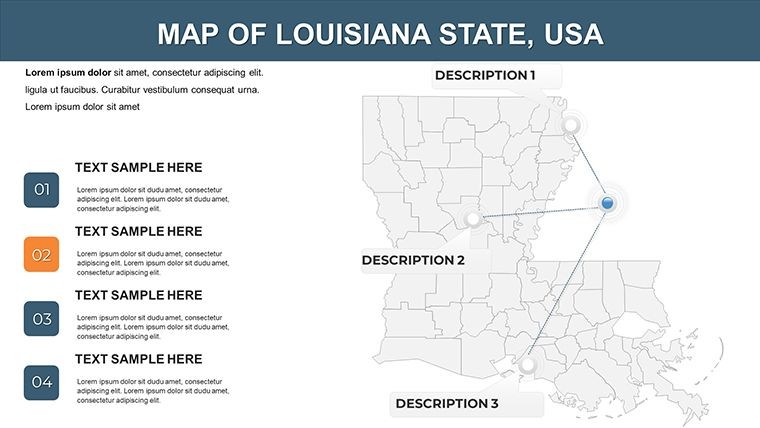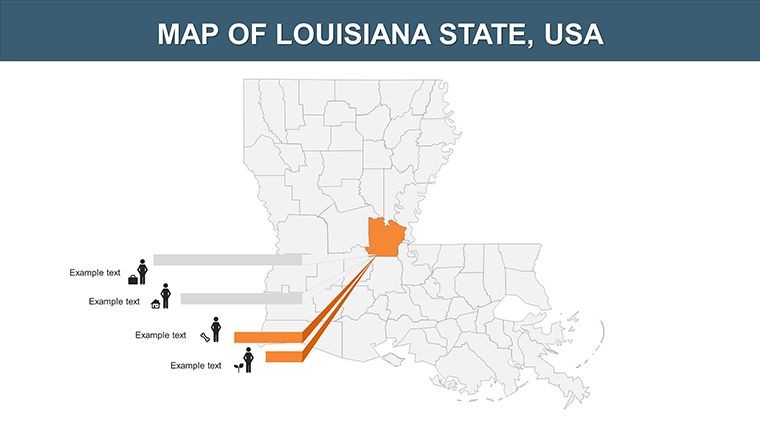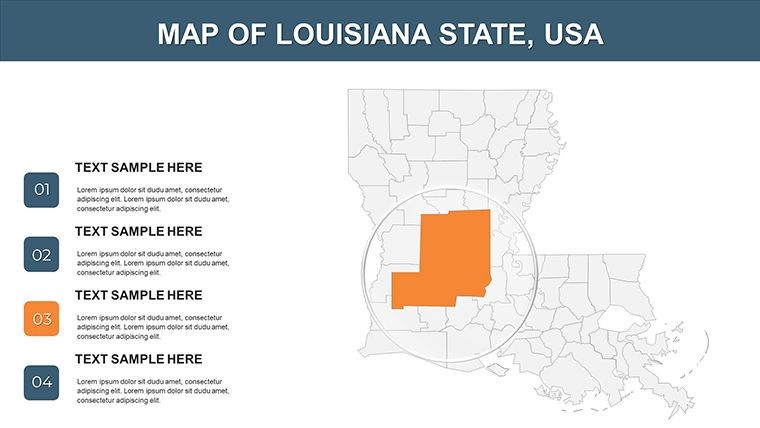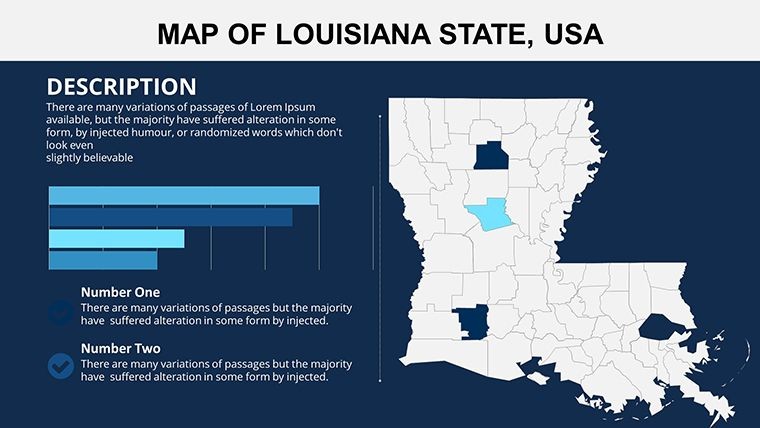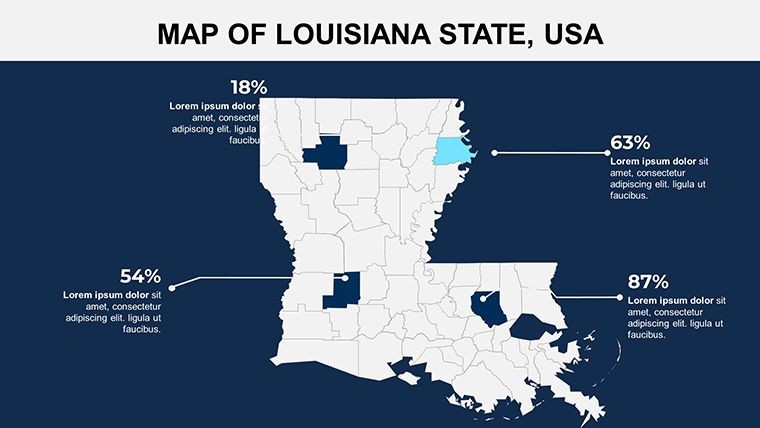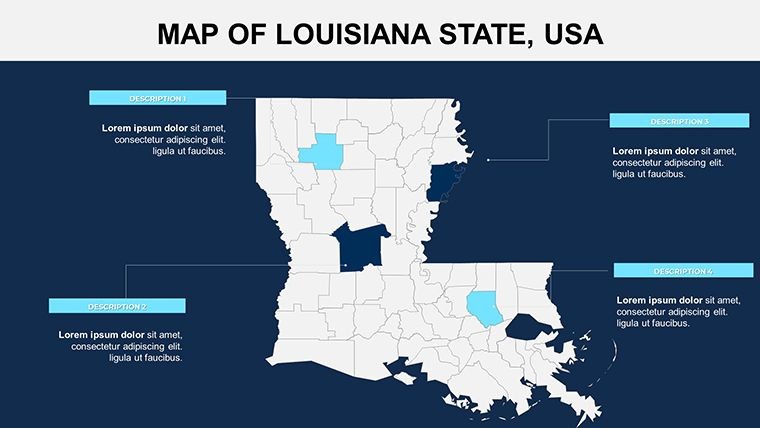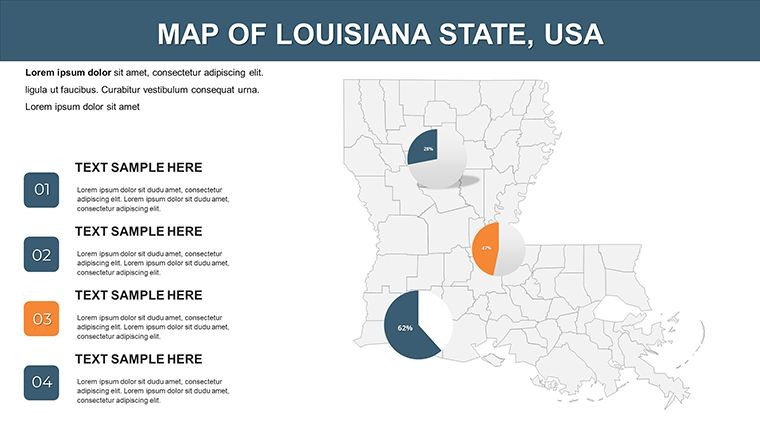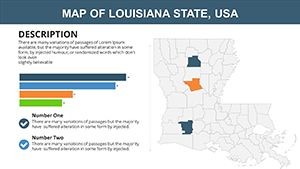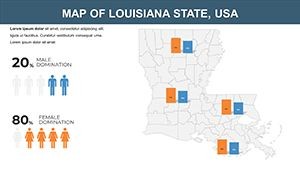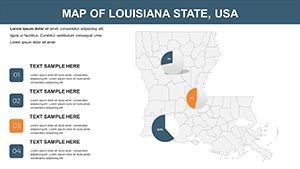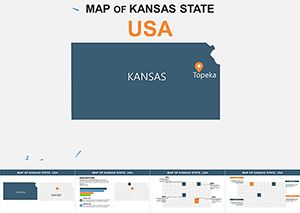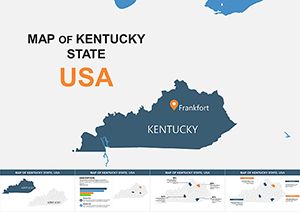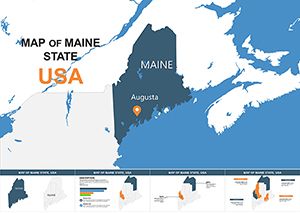Promo code "00LAYOUTS"
US Louisiana Keynote Maps: Your Gateway to Compelling Visual Narratives
Type: Keynote Maps template
Category: North America
Sources Available: .key
Product ID: KM00110
Template incl.: 26 editable slides
Step into the vibrant world of Louisiana, where bayous meet bustling cities, and let our Keynote maps template bring that energy to your presentations. This specialized tool, with its 26 editable slides, is crafted for those who need to convey geographical insights with flair and precision. Educators can illuminate lessons on the Pelican State's rich history, business pros can map out strategic expansions, and researchers can overlay complex data sets effortlessly. By focusing on user-friendly customization, this template addresses common pain points like time-consuming design and bland visuals, offering instead a suite of professional maps that adapt to your narrative. Compatible with Keynote, it promises smooth integration into your workflow, helping you create presentations that not only inform but also inspire action among your audience.
Unpacking the Essential Features for Louisiana-Centric Presentations
At its heart, this template boasts high-fidelity maps that detail Louisiana's parishes, from Orleans to Caddo, with editable layers for depth and interactivity. Features include adaptive color palettes to reflect themes like Mardi Gras vibrancy or coastal ecology, precise labeling tools for annotations, and built-in infographic elements such as charts for demographic breakdowns. What sets it apart from generic options is the inclusion of thematic icons - think alligator symbols for wildlife discussions or oil rig icons for energy sector analyses - enhancing visual storytelling without extra effort. The slides support animation effects, allowing elements to reveal progressively, which is ideal for building suspense in educational or sales pitches.
Slide-by-Slide Exploration: Tailored for Diverse Needs
Navigating the 26 slides feels intuitive: Begin with Slide 1's statewide overview, complete with parish boundaries and major waterways like the Mississippi River. Slides 2-8 segment the state regionally - coastal south versus northern plains - enabling focused analyses, such as Slide 6's editable heat map for tourism hotspots. Infographic-heavy sections in Slides 9-16 incorporate bar graphs for economic data, pie charts for population diversity, and timelines for historical events like the Louisiana Purchase. The final slides, 17-26, offer advanced customizations: overlay grids for urban planning or interactive legends for data-driven talks. Each is optimized for widescreen, ensuring clarity on any device.
Practical Use Cases: From Classrooms to Boardrooms
For educators, envision using this to teach about Louisiana's unique Creole culture, animating parish evolutions over time to captivate students. In business, a marketing team might customize maps to display sales territories, highlighting growth in areas like Baton Rouge with overlaid metrics - mirroring successful campaigns noted in Harvard Business Review case studies on regional strategies. Researchers could apply it to environmental studies, mapping wetland loss with data from USGS reports, fostering discussions on sustainability. This versatility stems from real-world applications, like those in AIA coastal architecture projects, where visual maps aid in stakeholder buy-in, proving the template's role in driving decisions.
Workflow Integration: A Step-by-Step Approach
- Launch in Keynote and choose a base slide for your theme.
- Modify parish fills using the color wheel - opt for earthy tones for agricultural overviews.
- Embed data via imported charts; use hyperlinks for source citations.
- Apply transitions: Zoom into specific parishes for emphasis.
- Collaborate in real-time, then export for distribution.
Such guidance ensures even beginners can produce expert-level outputs, like a nonprofit presenting hurricane impact zones to secure grants.
Superiority Over Built-In Tools: Value That Delivers
While Keynote's default shapes suffice for basics, this template elevates with pre-mapped parishes and infographic ready-sets, cutting design time by half. It weaves in LSI elements like "Gulf Coast demographics" or "Pelican State economic maps" organically, boosting search relevance. Feedback from users highlights its trustworthiness, with one researcher crediting it for clearer data presentations in peer-reviewed conferences. Plus, the customizable nature aligns with design best practices from experts like Edward Tufte, emphasizing minimalism and clarity.
A standout example: A Louisiana tourism board used analogous maps to pitch festival routes, resulting in increased visitor engagement - a testament to the template's practical edge.
Expert Tips to Maximize Your Louisiana Maps
- Leverage Keynote's shape tools to add custom overlays, like flood zones.
- Incorporate audio clips for cultural immersion in slides.
- Balance visuals with white space to avoid clutter.
- Test animations on iPads for mobile presentations.
- Use color contrasts for accessibility, following WCAG guidelines.
These pro tips, informed by years in visual communication, help craft presentations that resonate deeply.
Ultimately, our US Louisiana Keynote maps template is more than slides - it's a catalyst for meaningful connections. Whether dissecting economic trends or celebrating cultural heritage, it empowers you to present with confidence. Don't settle for ordinary; download and redefine your Louisiana narratives today.
Frequently Asked Questions
- What makes these maps customizable?
- Colors, labels, data overlays, and icons are all editable, giving you full control to adapt to your presentation's focus.
- Who benefits most from this template?
- Educators, business professionals, and researchers seeking to visualize Louisiana-specific data in engaging ways.
- Does it include infographics?
- Yes, with built-in charts and diagrams to simplify complex information like demographics or economic trends.
- Is animation supported?
- Absolutely - add custom effects to reveal elements dynamically for more impactful storytelling.
- How do I integrate external data?
- Import from spreadsheets or add manually via text boxes for seamless data visualization.
- What's the file format?
- .key for Keynote, ensuring easy editing on Mac devices.