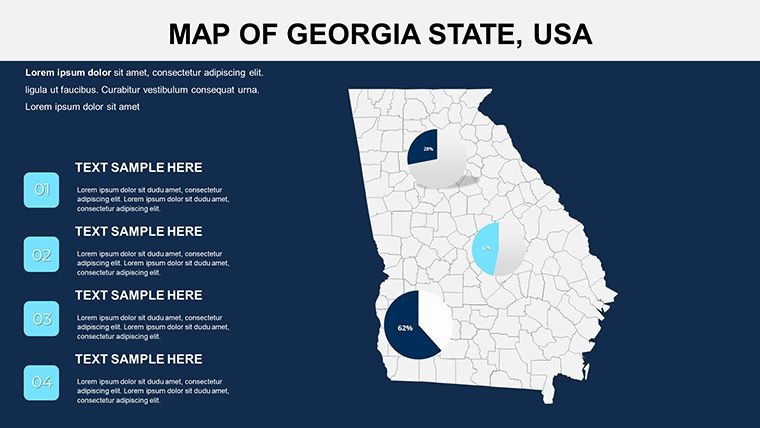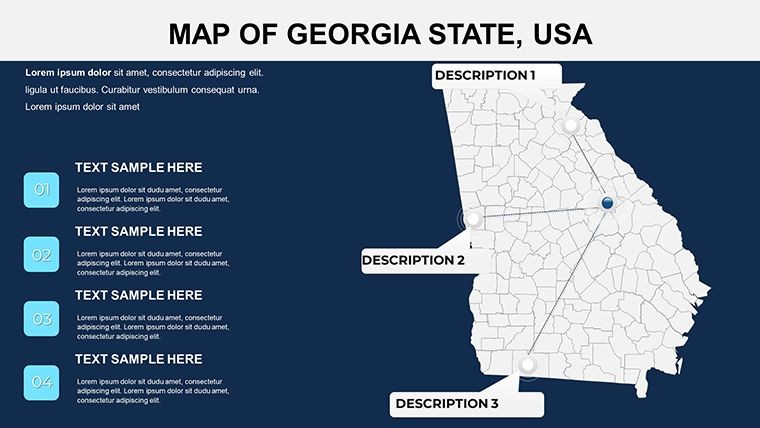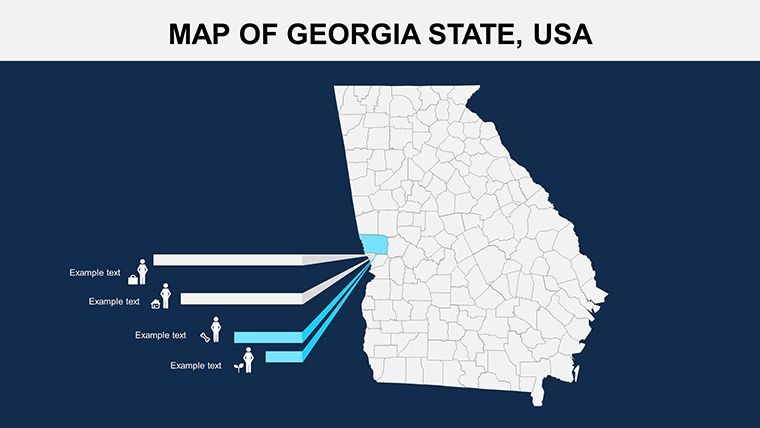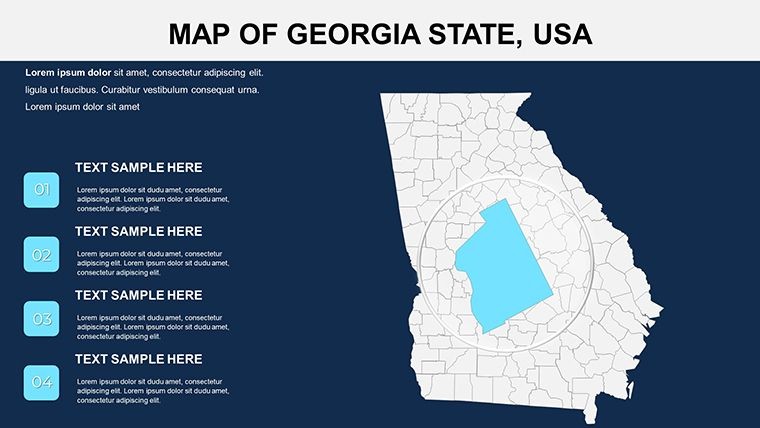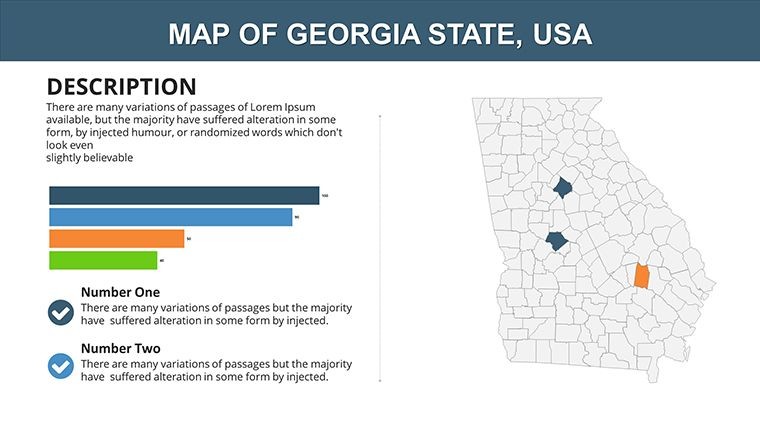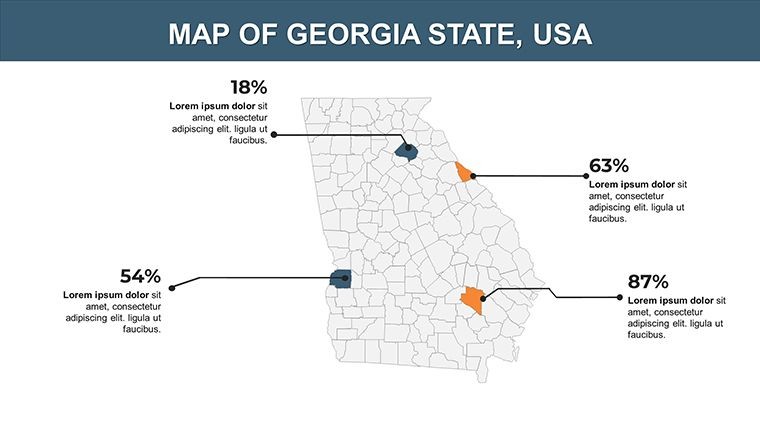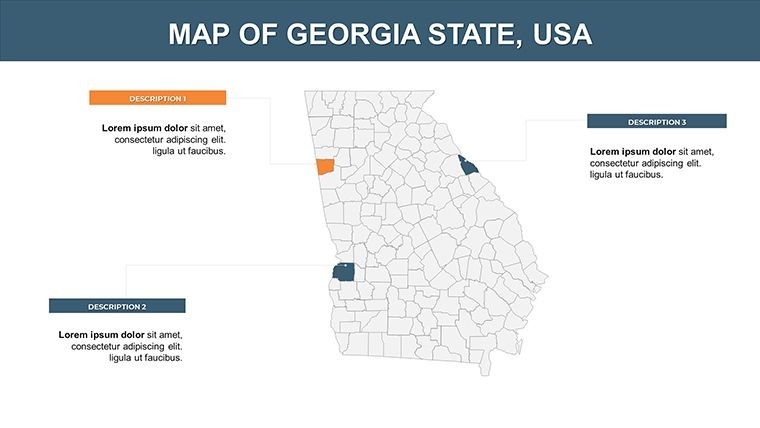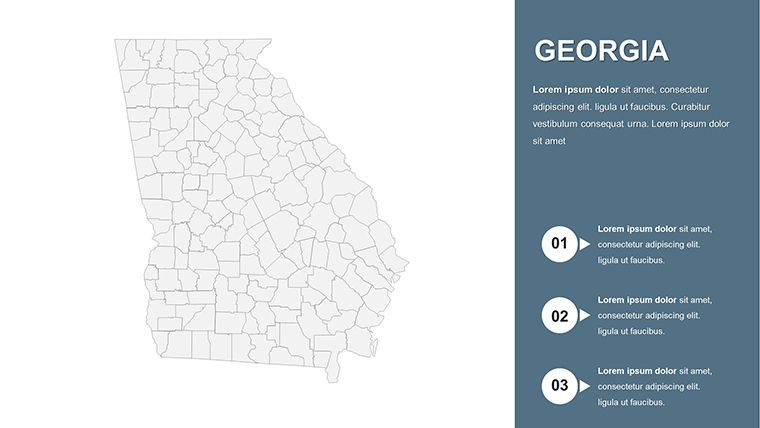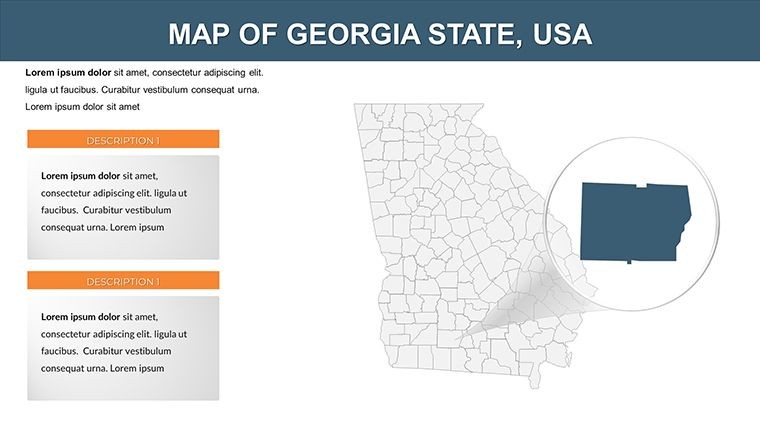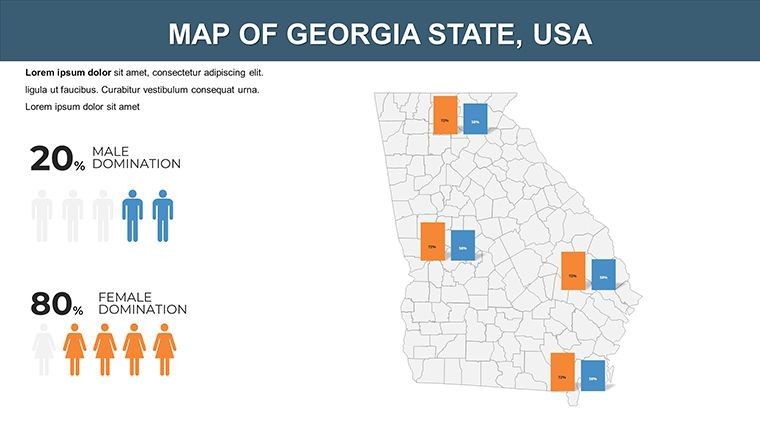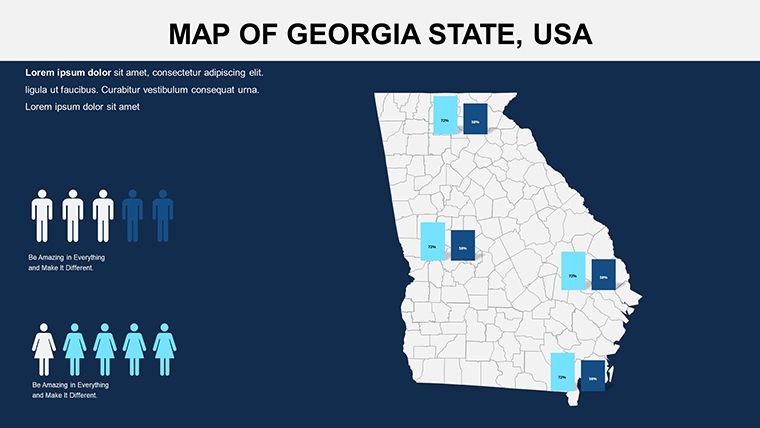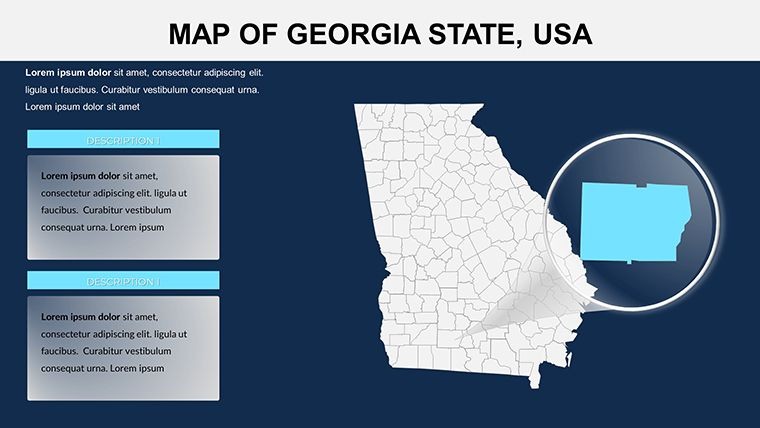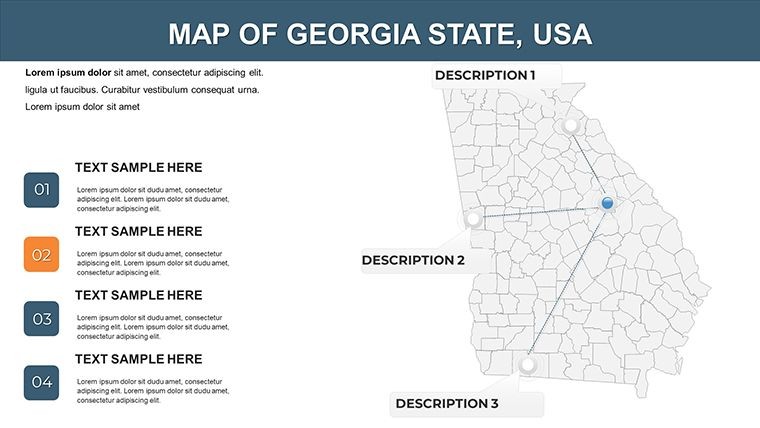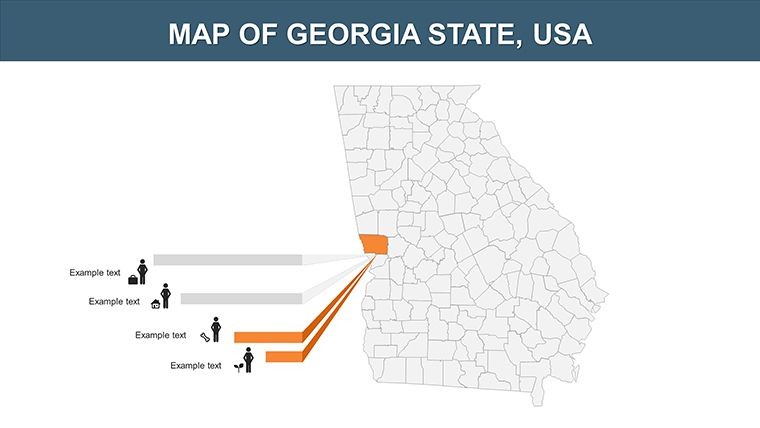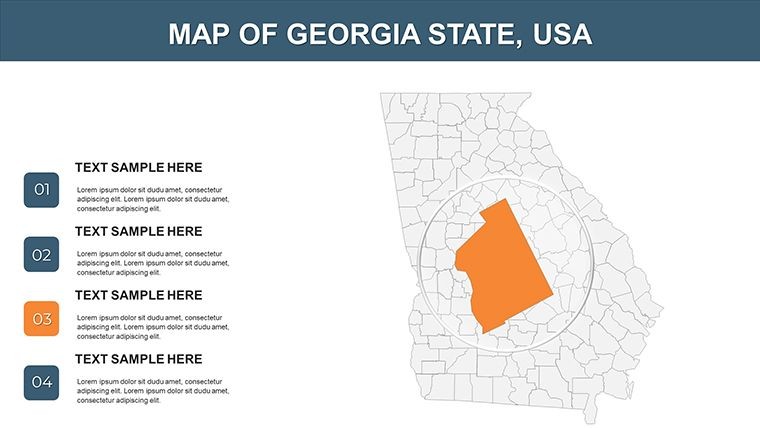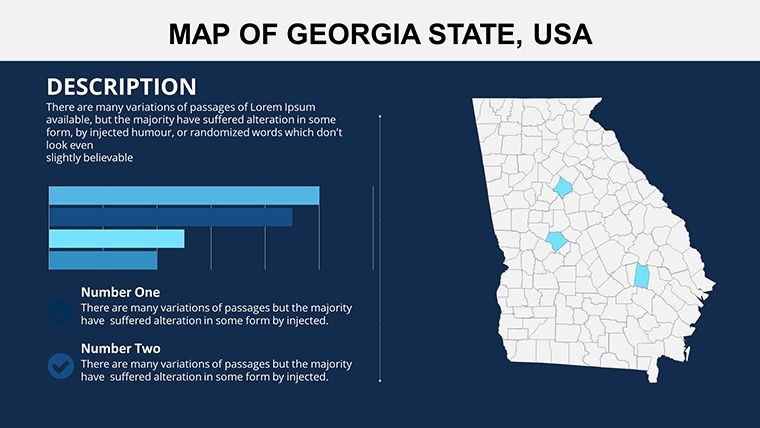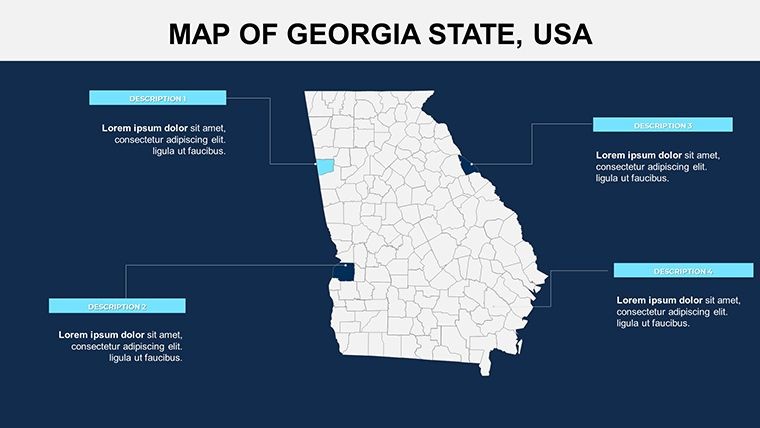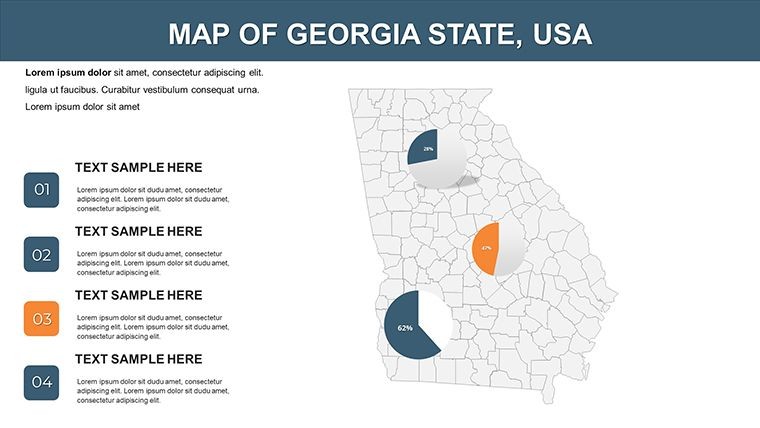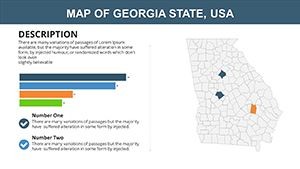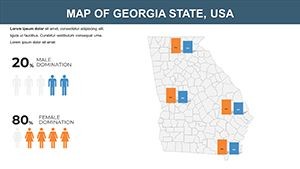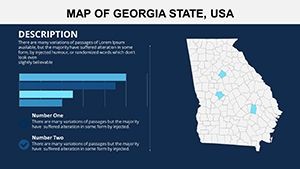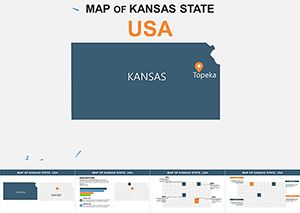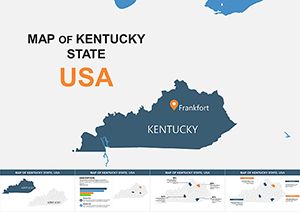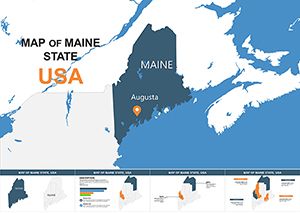Promo code "00LAYOUTS"
Editable Georgia USA Maps for Keynote Presentations
Type: Keynote Maps template
Category: North America
Sources Available: .key
Slide size: widescreen (16:9)
Product ID: KM00102
Template incl.: 26 editable slides
Imagine transforming your next presentation into a compelling narrative about the Peach State, where history meets modern innovation. Our Georgia USA Keynote maps template is designed specifically for professionals who need to visualize data, outline strategies, or educate audiences on Georgia's rich tapestry - from its founding as the fourth state in 1788 to its vibrant southeastern landscapes. With 26 fully editable slides, this template empowers you to create dynamic visuals that highlight everything from urban centers like Atlanta to rural expanses. Whether you're a marketer pitching regional campaigns, a teacher exploring colonial history, or a consultant analyzing economic trends, these maps provide the flexibility to tailor content precisely to your needs. Say goodbye to bland stock images and hello to customizable elements that align with your brand's voice, ensuring your message resonates deeply. Dive into a tool that not only saves time but elevates your storytelling, making complex information accessible and engaging.
Discover the Versatility of Georgia Maps in Keynote
Georgia's geography offers a unique blend of coastal plains, Appalachian foothills, and bustling metropolises, making it a fascinating subject for any presentation. Our template captures this diversity through high-resolution maps that you can modify to suit specific themes. For instance, use the state outline slide to overlay population data, or zoom into county divisions for detailed market analysis. Each slide is crafted with precision, incorporating vector graphics that scale without losing quality, ensuring your visuals look sharp on any screen.
Key Features That Set This Template Apart
- Fully Editable Elements: Adjust colors to match your corporate palette, edit text labels for custom annotations, and insert photos of landmarks like the historic Savannah district.
- Animation-Ready Design: Add custom effects to reveal map sections progressively, ideal for building suspense in historical timelines or business growth stories.
- High-Resolution Quality: Every map is optimized for Keynote, supporting seamless integration with other slides and maintaining clarity during zoom-ins.
- Inclusive File Formats: Receive .key files along with vector icons and PNGs, allowing for easy export and reuse in other tools if needed.
- 26 Diverse Slides: From blank templates for full customization to pre-labeled versions with major cities, rivers, and highways.
These features aren't just add-ons; they're built to solve real presentation challenges, like quickly adapting to audience questions or updating data for recurring reports.
Real-World Applications: Bringing Georgia to Life
In the world of urban planning, consider how an architect might use these maps to propose sustainable developments in Atlanta's expanding suburbs. Drawing from AIA standards for visual communication, you can annotate zoning areas, highlight green spaces, and simulate traffic flows - all within Keynote's intuitive interface. For educators, align slides with curriculum on the American Revolution, using editable timelines to connect Georgia's ratification of the Constitution to broader U.S. history.
Step-by-Step Use Case: Crafting a Business Pitch
- Open the template in Keynote and select a base map slide.
- Customize colors to reflect your brand - perhaps warm peaches for a Georgia-themed product launch.
- Add data overlays, like sales figures per county, using built-in charts.
- Incorporate animations to fade in key points, keeping your audience engaged.
- Export and present, confident in a professional, polished output.
This approach not only streamlines your workflow but also positions you as an expert, backed by visuals that adhere to best practices in data visualization.
Why Choose Our Georgia Maps Over Basic Alternatives
Unlike generic PowerPoint maps that lack depth, our Keynote-specific template offers superior compatibility and editing ease. No more wrestling with incompatible formats or pixelated images - everything is optimized for Apple's ecosystem. Users report saving hours on design, allowing more focus on content. Plus, with subtle nods to Georgia's cultural icons, like the peach emoji in optional graphics, your presentations gain a touch of local flavor that generic tools can't match.
Expert Tips for Maximum Impact
To boost engagement, pair maps with storytelling: Narrate Georgia's evolution from a British colony to a tech hub, using slides to pinpoint milestones. For trustworthiness, cite sources like the U.S. Census Bureau directly on maps. And remember, less is more - avoid clutter by using the template's clean layouts to emphasize key insights.
Ready to map out success? Customize your Georgia story now and see the difference professional visuals make.
Frequently Asked Questions
How editable are the maps in this template?
Every element is fully customizable, from colors and texts to shapes and animations, giving you complete control.
Is this compatible with the latest Keynote version?
Yes, it's designed for current Keynote releases, ensuring smooth performance on Mac, iPad, and iPhone.
Can I use these maps for commercial presentations?
Absolutely, they're perfect for business pitches, with no restrictions on commercial use.
What if I need more slides?
The 26 slides cover most needs, but you can duplicate and modify them easily within Keynote.
Are there tutorials included?
While not bundled, our site offers free guides on advanced editing techniques.