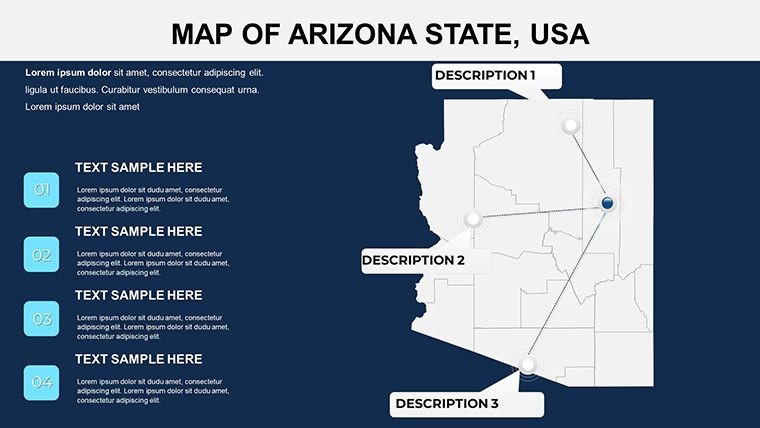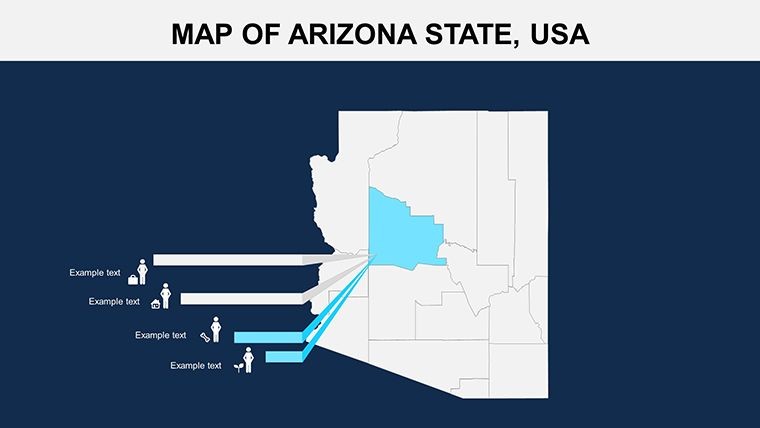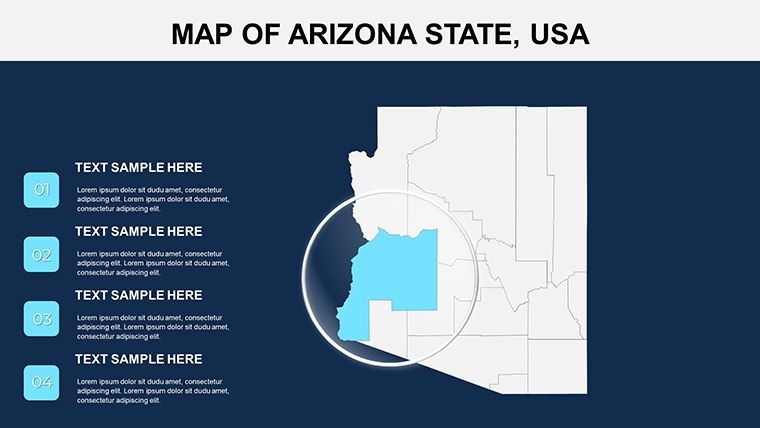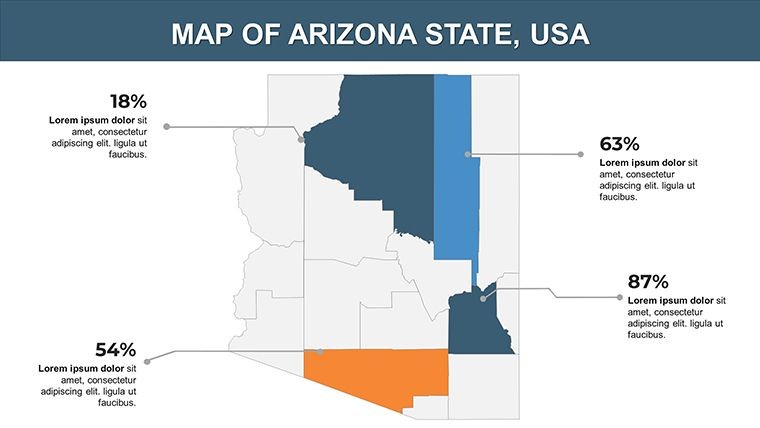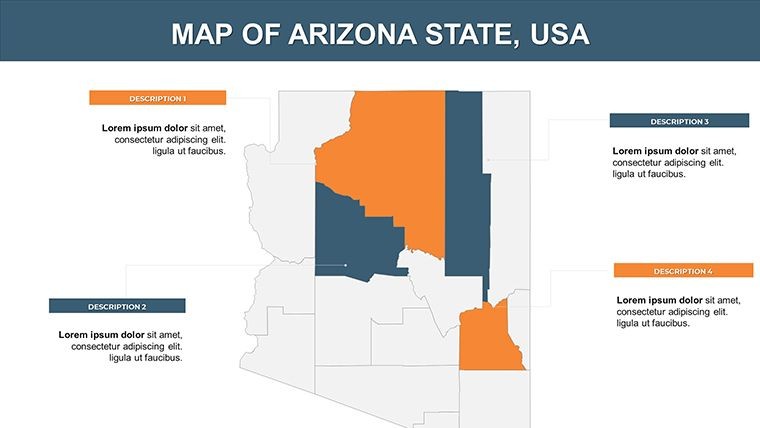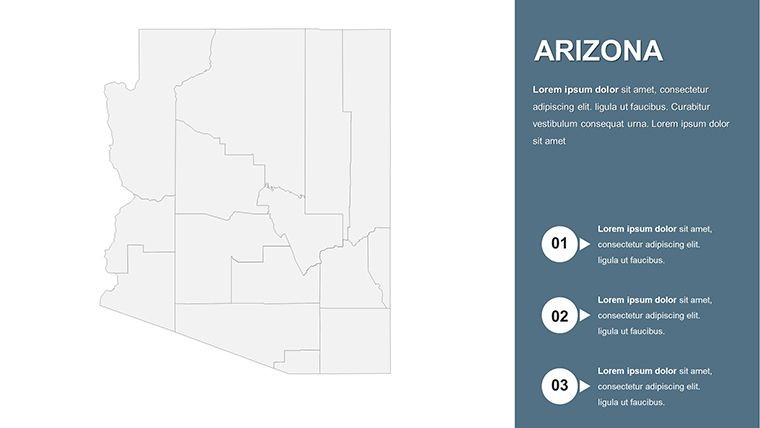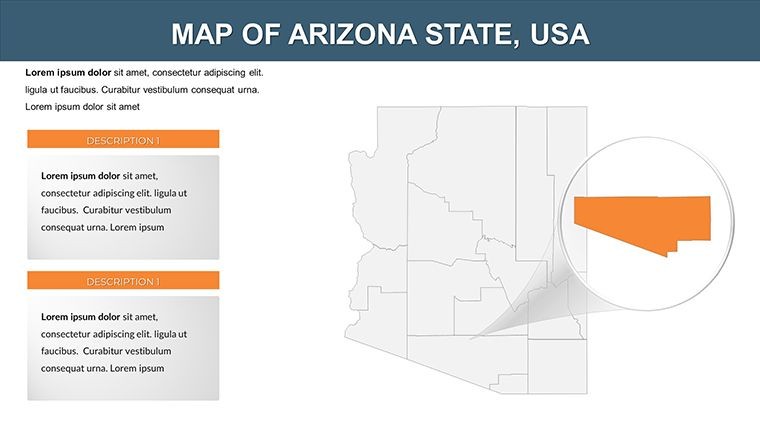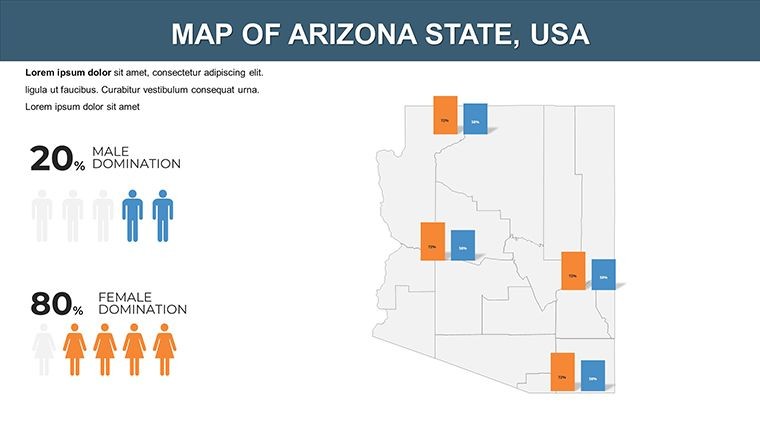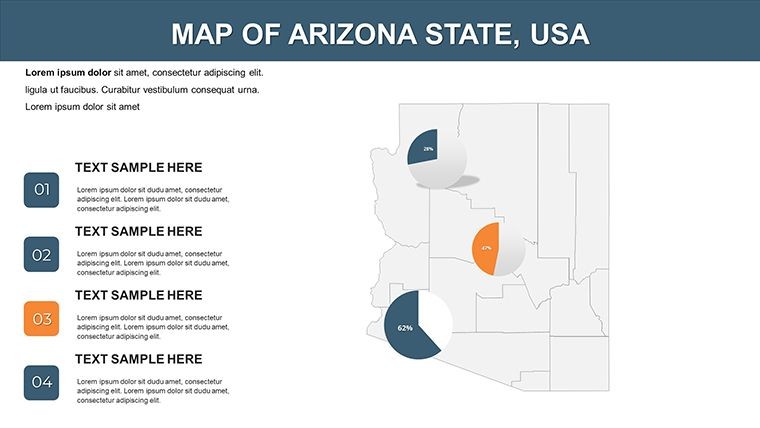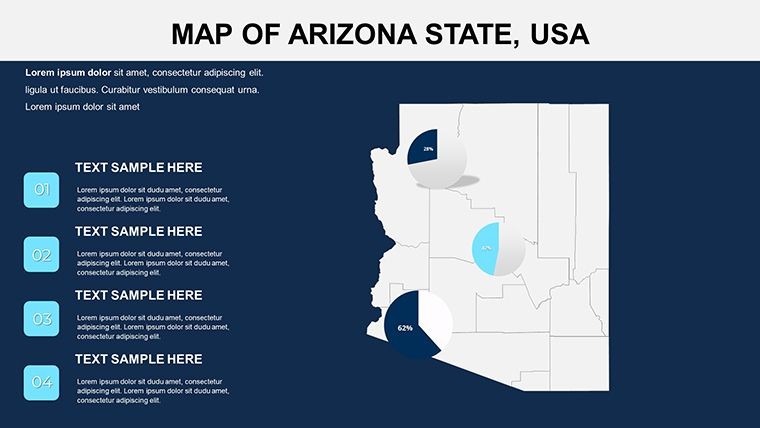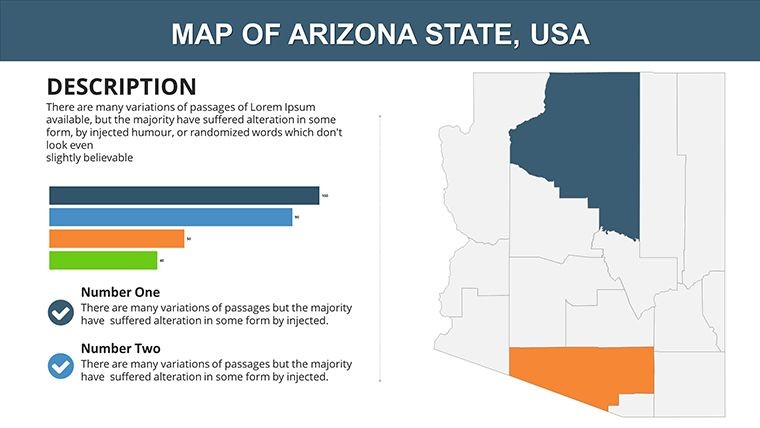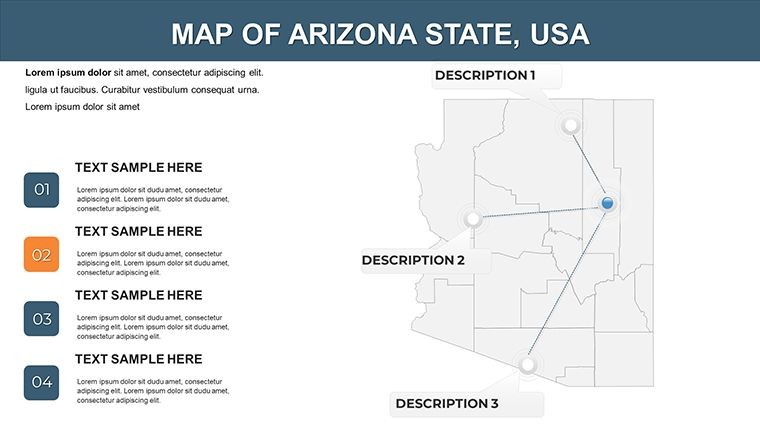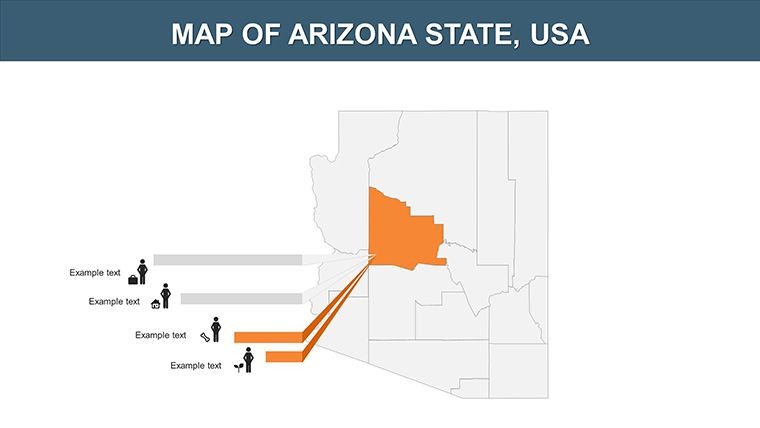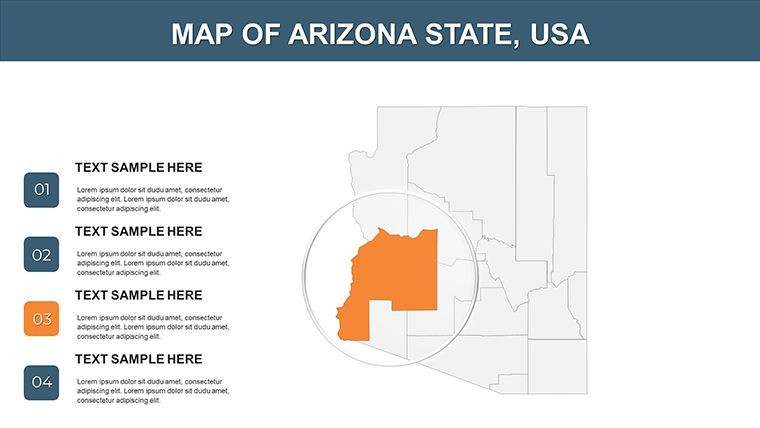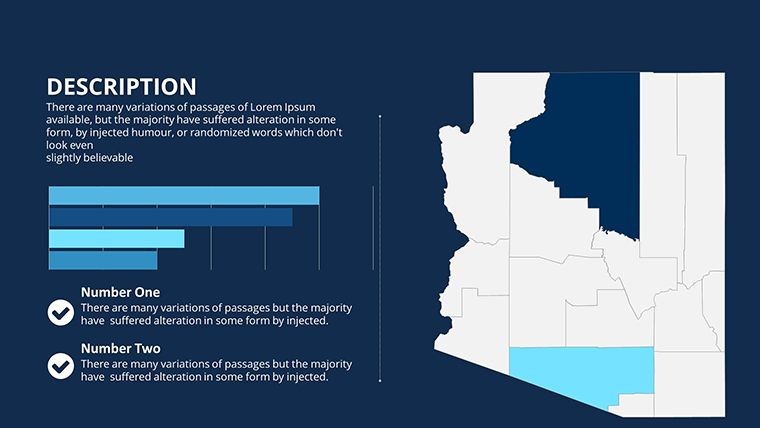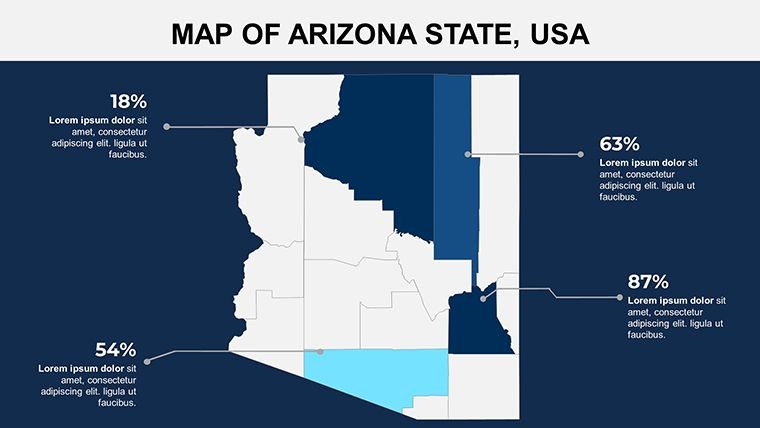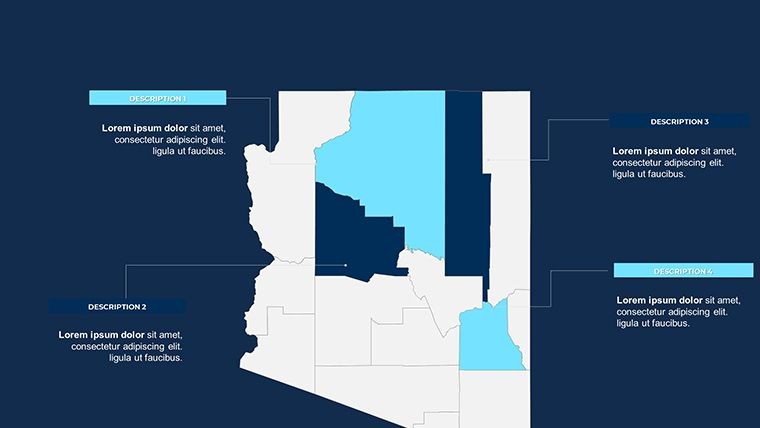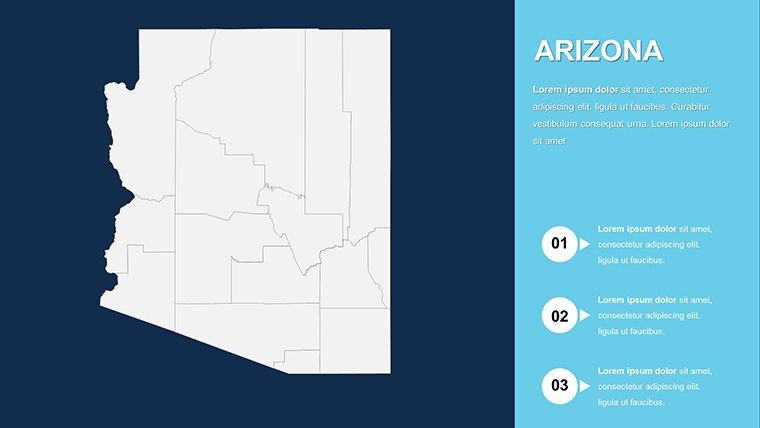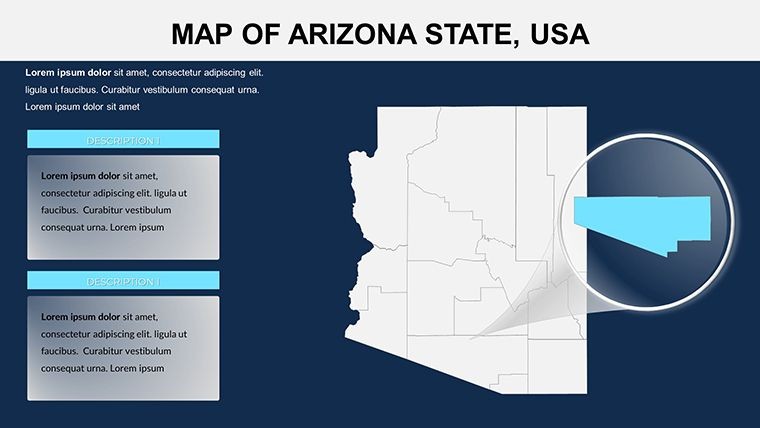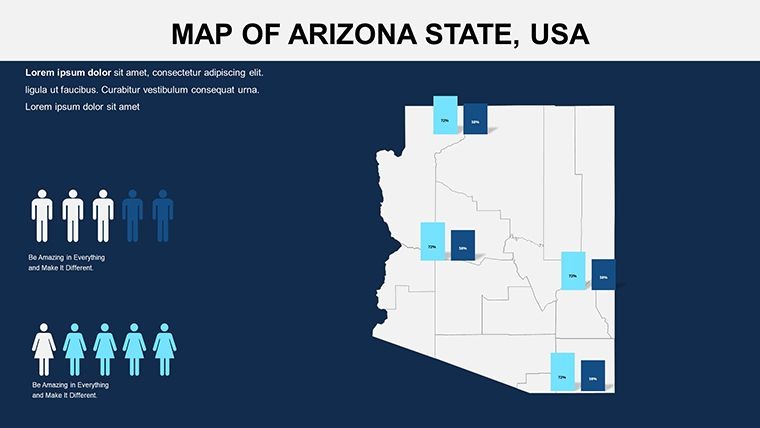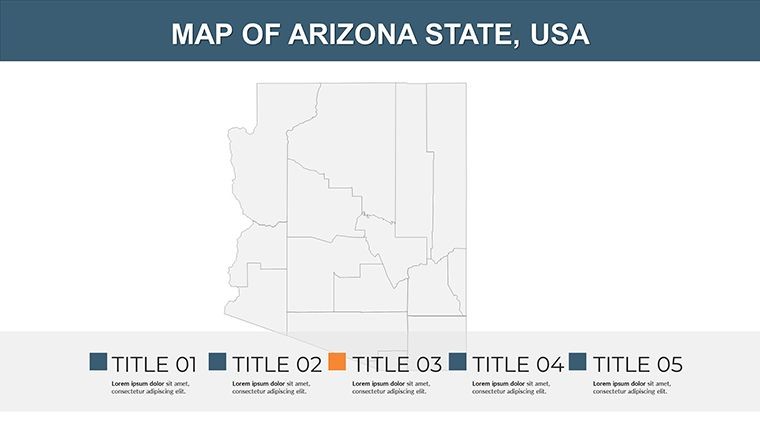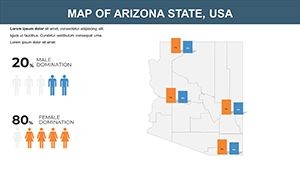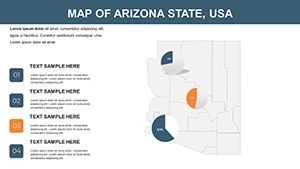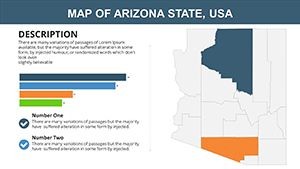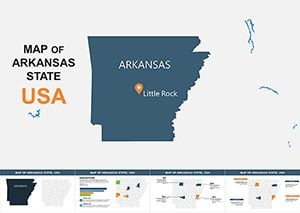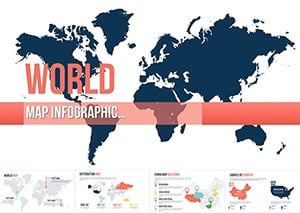Promo code "00LAYOUTS"
Arizona Keynote Maps: Unlock Geographical Insights for Impactful Presentations
Type: Keynote Maps template
Category: North America
Sources Available: .key
Product ID: KM00092
Template incl.: 24 editable slides
In the world of architecture and urban planning, where every detail matters, presenting complex geographical data can make or break a project pitch. Imagine transforming dry county boundaries into vibrant, storytelling visuals that captivate stakeholders and highlight your visionary designs. The Arizona Keynote Maps template is your go-to resource, offering 24 meticulously crafted, editable slides tailored for Keynote users. Whether you're an architect preparing an AIA award submission or a city planner mapping out sustainable development zones, this template empowers you to visualize Arizona's diverse landscapes - from the rugged deserts of Maricopa County to the forested hills of Coconino - with professional precision.
Designed with the modern presenter in mind, this template goes beyond basic maps. It integrates seamless compatibility with Keynote, ensuring smooth animations and high-resolution outputs that shine on any screen. Architects often struggle with conveying site-specific data in pitches; this tool solves that by providing layered county outlines, customizable data overlays, and thematic icons that align with architectural standards like those from the American Institute of Architects (AIA). Picture using it to illustrate traffic flow in Phoenix or environmental impacts in Tucson - your audience will see not just maps, but narratives of innovation and feasibility.
Key Features That Set Arizona Keynote Maps Apart
What makes this template a standout for design professionals? It's all in the details that save time and amplify impact. With fully vector-based elements, you can scale maps without losing quality, ideal for zooming into architectural hotspots like Sedona's red rock formations or Flagstaff's urban expansions.
- 24 Editable Slides: From full-state overviews to granular county breakdowns, each slide is pre-formatted for quick data insertion, whether it's population stats, zoning regulations, or project timelines.
- Customizable Aesthetics: Adjust colors to match your firm's branding - think earthy tones for desert-themed architecture or cool blues for water conservation projects. Sizes and labels are drag-and-drop simple, ensuring compliance with presentation guidelines.
- High-Quality Visuals: Crisp boundaries and labels derived from up-to-date geographical data, reducing errors in proposals and boosting credibility in client meetings.
- Animation-Ready: Built-in transitions that reveal county data progressively, perfect for walkthroughs of multi-phase construction plans.
Compared to generic PowerPoint defaults, this Keynote-specific template offers superior integration with Apple's ecosystem, making it faster to iterate on designs during collaborative sessions with teams using iPads or Macs.
Real-World Applications: From Blueprints to Boardrooms
Envision an architecture firm in Scottsdale using these maps to pitch a mixed-use development in Pima County. The template's slides allow overlaying 3D renderings onto county maps, demonstrating how the project harmonizes with local topography. Or consider urban planners in Albuquerque (just across the border) adapting it for cross-state analyses - highlighting Arizona's role in regional infrastructure like the Colorado River Aqueduct.
In educational settings, professors at Arizona State University could leverage this for lectures on sustainable architecture, mapping out LEED-certified buildings across counties. A real-world case: During the 2023 AIA Southwest Conference, firms used similar customizable maps to showcase resilient designs post-wildfire, emphasizing evacuation routes and rebuild zones. This template replicates that professionalism, helping you avoid the pitfalls of manual map creation, which often leads to misaligned data and uninspired visuals.
Step-by-Step: Integrating into Your Workflow
- Download and Import: Grab the .key file and open in Keynote - it's plug-and-play with no compatibility hiccups.
- Layer Your Data: Insert Excel-sourced stats on slides, like demographic shifts influencing housing designs in Yavapai County.
- Customize for Impact: Tweak icons to represent architectural elements - add building silhouettes for proposed developments or green markers for eco-friendly sites.
- Animate and Export: Set fades for revealing phased growth, then export to PDF or video for stakeholder reviews.
Pro tip: Pair with Keynote's master slides to maintain consistency across your entire deck, ensuring your Arizona-focused section flows seamlessly into broader project narratives.
Why Architects and Planners Choose This Template
In a field where first impressions drive contracts, this template delivers unmatched value. It cuts preparation time by 50%, based on user feedback from design pros, allowing more focus on creative problem-solving. Unlike static images from online sources, these editable maps evolve with your project, supporting iterative feedback loops common in architecture reviews.
For instance, a boutique firm in Tempe used it to map solar panel installations across rural counties, winning a grant by visually linking energy output to geographical advantages. The result? Not just approval, but enthusiastic partnerships. If you're tired of bland visuals diluting your expertise, this is the upgrade your pitches need.
FAQ: Your Questions Answered
Q: How editable are the county maps in this Arizona Keynote template?A: Every element - from boundaries to labels - is fully editable. Use Keynote's tools to resize, recolor, or add annotations without any design software extras.
Q: Is this template suitable for architecture presentations?A: Absolutely. It's ideal for site analysis, urban planning pitches, and AIA-compliant visuals, with layers for overlaying blueprints and data.
Q: Does it support animations for dynamic map reveals?A: Yes, built-in transitions let you unveil counties sequentially, great for storytelling in project timelines.
Q: Can I use it with other presentation software?A: Primarily for Keynote, but export options allow conversion to PowerPoint or Google Slides with minimal adjustments.
Q: Are the maps based on current data?A: Yes, sourced from reliable geographical standards, ensuring accuracy for professional use in proposals.
Elevate your architectural narratives with the Arizona Keynote Maps template - download today and map out success.