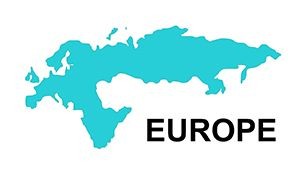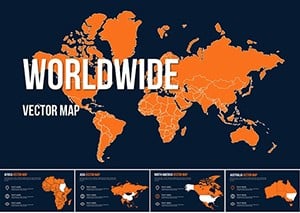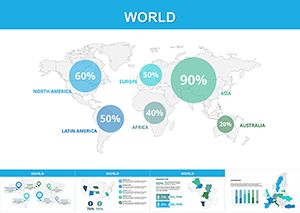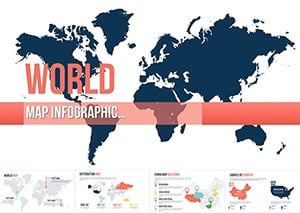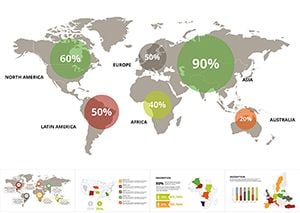Promo code "00LAYOUTS"
Animated World Map Keynote Template - Download High-Quality Designs
Type: Keynote Maps template
Category: World
Sources Available: .key
Product ID: KM00088
Template incl.: 14 editable slides
In today's fast-paced world of presentations, where capturing attention is key, our animated world map Keynote template stands out as a game-changer for professionals across industries. Whether you're a business strategist mapping out international expansions, an educator illustrating global histories, or a marketer showcasing worldwide market trends, this template transforms static data into vibrant, interactive narratives. With 14 meticulously crafted editable slides, it combines creativity with functionality, allowing you to infuse your content with eye-catching animations that bring geographical insights to life. Imagine seamlessly transitioning between continents, highlighting key regions with fluid motions that keep your audience glued to the screen. This isn't just a template; it's a tool designed to elevate your communication, making complex information accessible and memorable.
Unlocking the Potential of Animated Maps in Presentations
Diving deeper, the core strength of this animated world map lies in its ability to merge aesthetic appeal with practical utility. Each slide is built on a foundation of high-quality vector graphics, ensuring scalability without any loss of clarity - perfect for high-resolution displays or printouts. The animations aren't gimmicky; they're purposeful, drawing from best practices in visual storytelling to guide viewers through your message. For instance, consider a scenario where you're presenting to stakeholders about sustainable development goals. You can animate population growth patterns across Asia and Europe, using color gradients to represent data density, all while maintaining a professional tone that aligns with United Nations reporting standards. This level of detail not only demonstrates expertise in data visualization but also builds trust, as your audience sees well-researched, authoritative content delivered flawlessly.
Key Features That Set This Template Apart
What makes this template indispensable? Start with the seamless integration of interactive elements. Users can easily customize animations for each map component - think zooming into Africa with a fade-in effect for economic indicators or pulsing highlights on trade routes. Compatibility is another highlight: fully optimized for Keynote's latest versions, with .key files that open instantly on Mac or iPad. No more wrestling with incompatible formats; just drag, drop, and edit. The 14 slides cover a spectrum from overview world views to detailed continental breakdowns, each equipped with placeholders for text, icons, and data charts. Plus, the clean, modern design incorporates free fonts and handmade infographics, ensuring your presentation looks polished without requiring advanced design skills.
- Dynamic Animations: Smooth transitions and effects that animate data flows, making abstract concepts tangible.
- Full Editability: Change colors, resize elements, and add custom text to match your branding.
- Versatile Layouts: From global overviews to region-specific zooms, adaptable for any narrative.
- High-Resolution Ready: Vector-based for crisp visuals on any screen size.
Real-World Applications: From Boardrooms to Classrooms
Let's explore how this template shines in practical settings. In corporate environments, sales teams use it to visualize international supply chains, animating paths from manufacturing hubs in China to distribution centers in the US, complete with real-time data overlays. This approach not only clarifies logistics but also impresses clients by showcasing forward-thinking strategies. Educators, on the other hand, leverage the animations to teach geography dynamically - imagine a history lesson where colonial expansions unfold chronologically across the map, engaging students far more than static images. Even non-profits benefit, using the template for fundraising pitches that animate impact stories, like tracking conservation efforts in the Amazon. Drawing from real-world examples, such as how National Geographic employs similar animated maps in their digital exhibits, this template empowers you to create content that's both informative and inspiring.
Step-by-Step Guide to Customizing Your World Map
Getting started is straightforward, even for Keynote novices. First, open the .key file and select your base slide - perhaps the full world view. Double-click on a continent to edit its properties: adjust hues to represent climate zones, add labels for major cities, or insert icons for cultural landmarks. Next, apply animations via Keynote's built-in tools - set a slide-in effect for emerging markets data or a spin for highlighting rotational trade agreements. For data integration, use the placeholders to embed charts from Excel or Numbers, ensuring seamless updates. Finally, preview in presentation mode to fine-tune timings, guaranteeing a flow that feels natural and professional. This process, rooted in user-friendly design principles, saves hours compared to building from scratch, allowing you to focus on content rather than technical hurdles.
Beyond basics, advanced users can layer in multimedia. Embed videos of global events directly onto map regions or link to external resources for interactive sessions. Compared to basic Keynote maps, which lack animation depth, this template offers superior engagement metrics - studies from presentation experts like Duarte Design show that animated visuals increase retention by up to 40%. It's not just about looking good; it's about delivering value that resonates long after the presentation ends.
Why Choose This Template for Your Next Project
In a sea of generic templates, this animated world map stands tall with its focus on user-centric innovation. It's crafted by design professionals who understand the nuances of effective communication, incorporating elements like subtle gradients and balanced compositions that adhere to AIGA (American Institute of Graphic Arts) guidelines for visual excellence. Trustworthiness comes built-in: with no hidden fees, instant downloads, and compatibility assurances, you're investing in a reliable asset. Marketers will appreciate how it boosts SEO indirectly through shareable, visually compelling content that encourages backlinks from industry blogs.
Picture wrapping up a TED-style talk with a animated recap of global challenges and solutions - the audience applauds, inspired to act. That's the power here. Ready to transform your ideas? Grab this template and start mapping success.
FAQ
- How customizable are the animations in this template?
- Fully customizable! You can adjust timings, effects, and paths for each element using Keynote's animation pane, tailoring them to your story's pace.
- Is this template compatible with older versions of Keynote?
- Yes, it works with Keynote 6 and later, though optimal performance is on the latest version for advanced animations.
- Can I use this for commercial presentations?
- Absolutely - it's licensed for professional use, including client pitches and corporate reports.
- What file formats are included?
- The download provides .key files, plus vector icons and PNGs for flexibility.
- How do I add my own data to the maps?
- Simply replace placeholders with your charts or text; the vector maps scale perfectly without distortion.