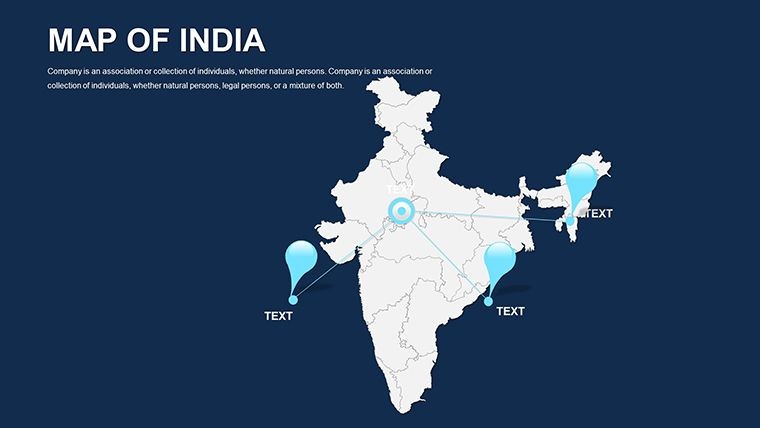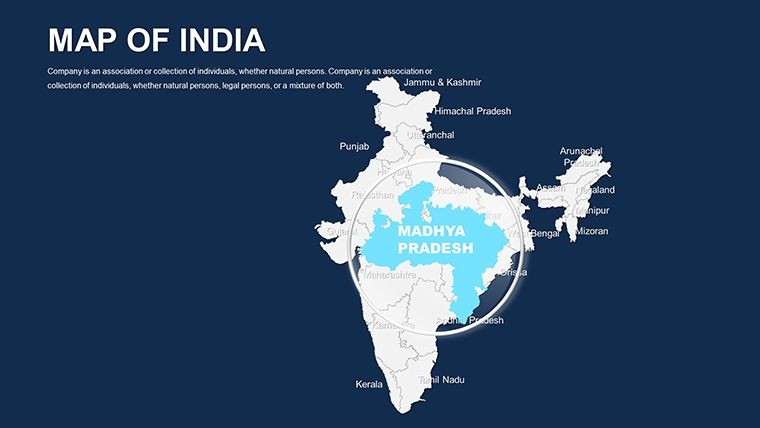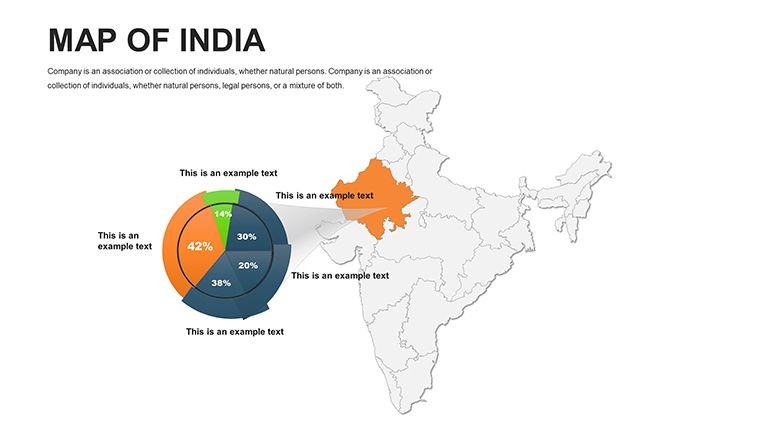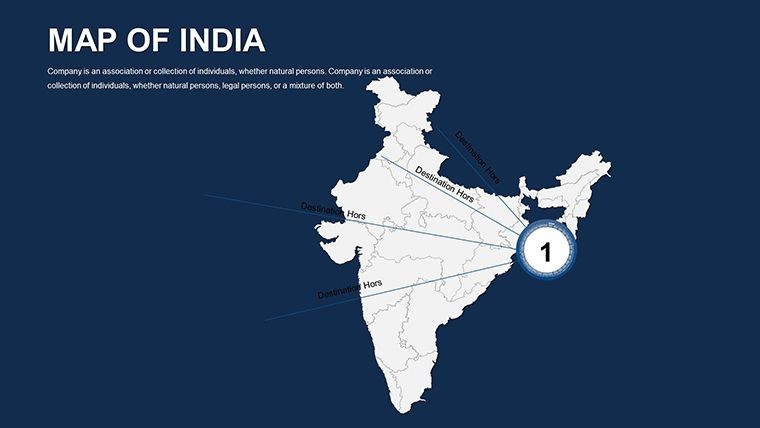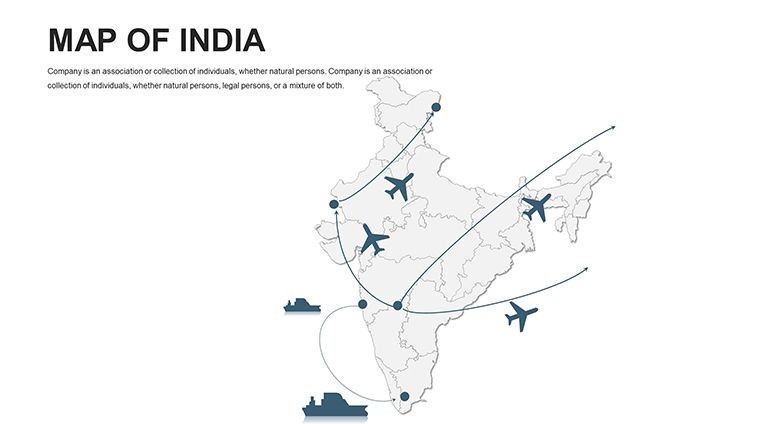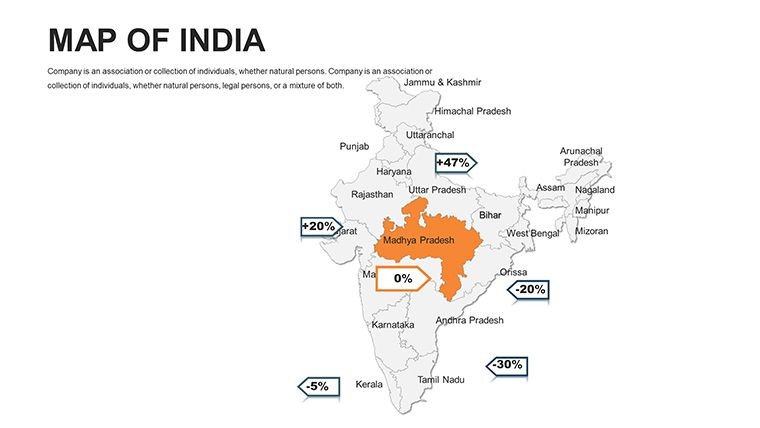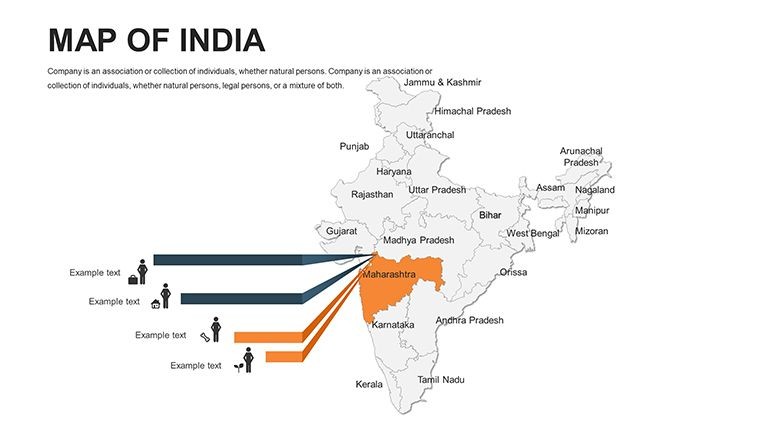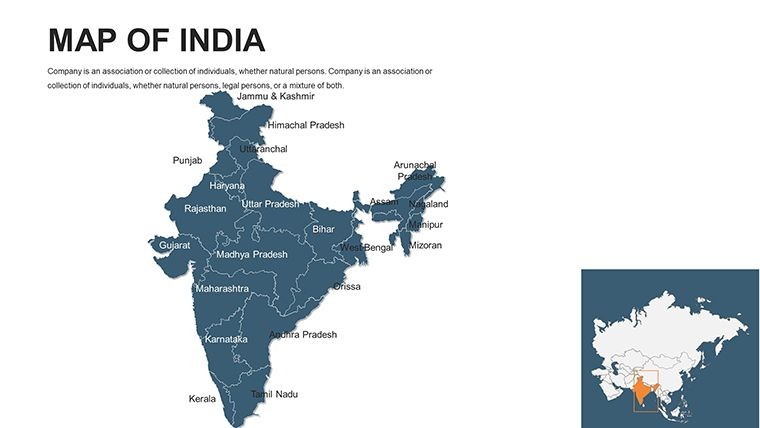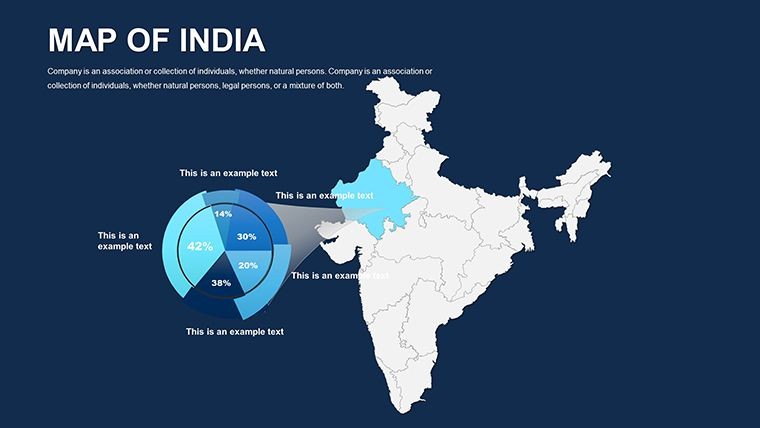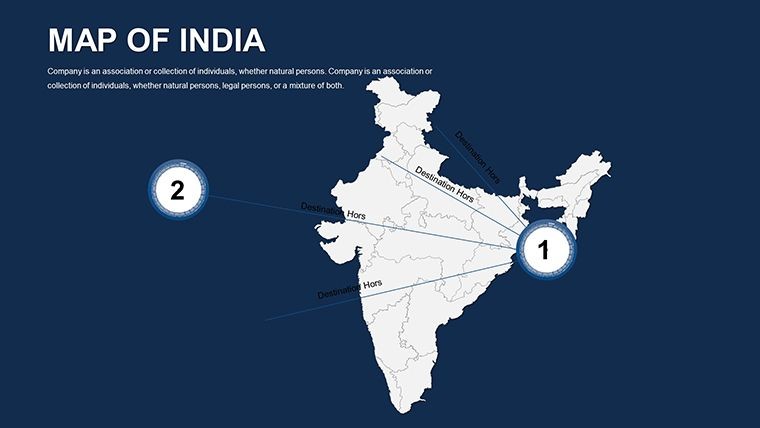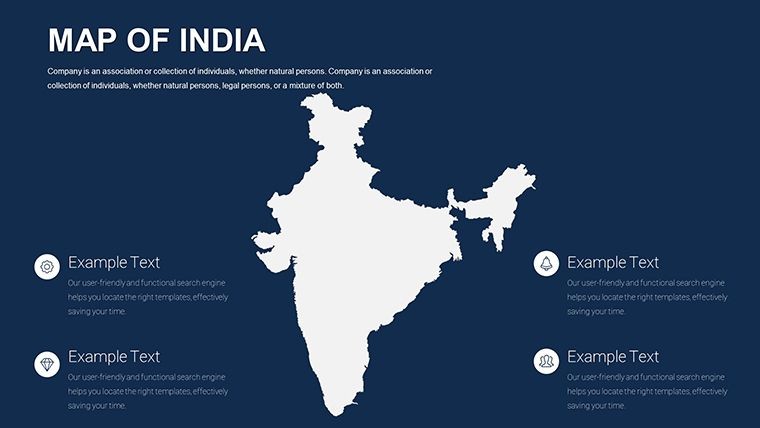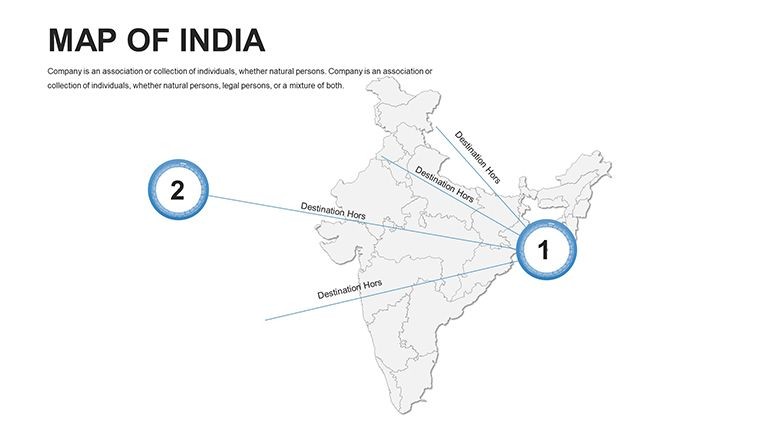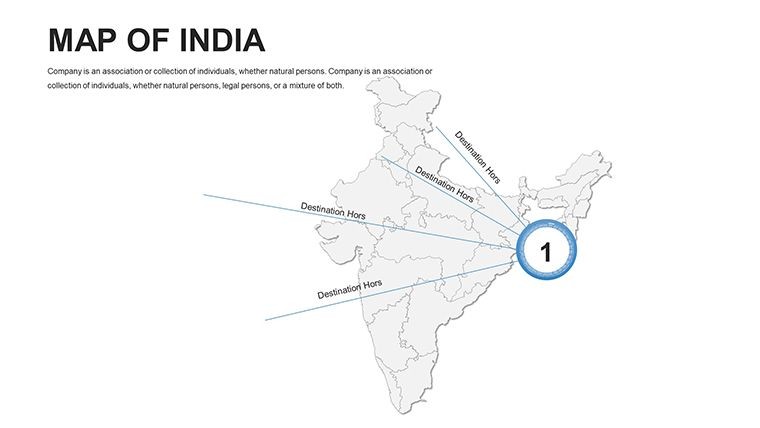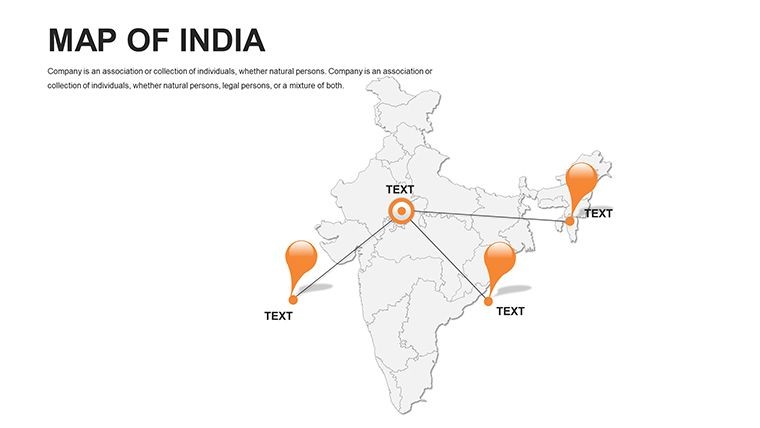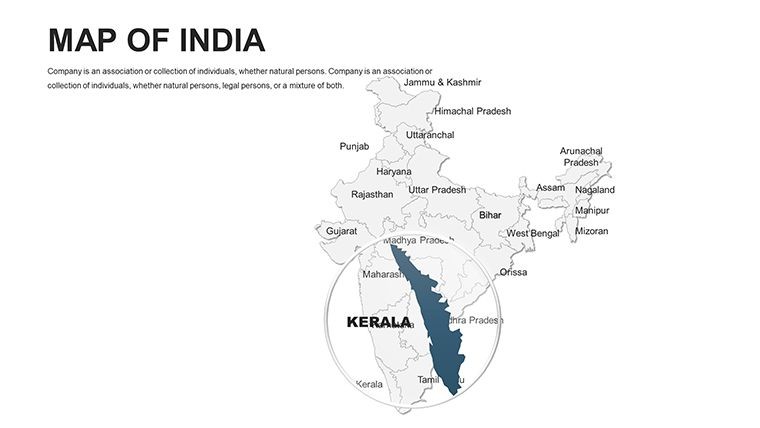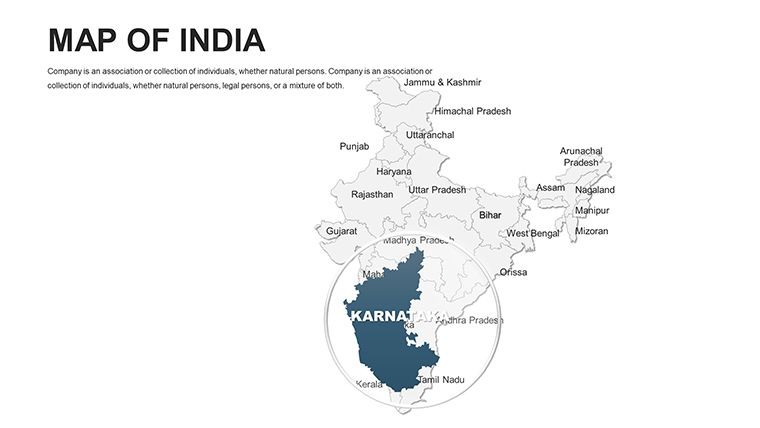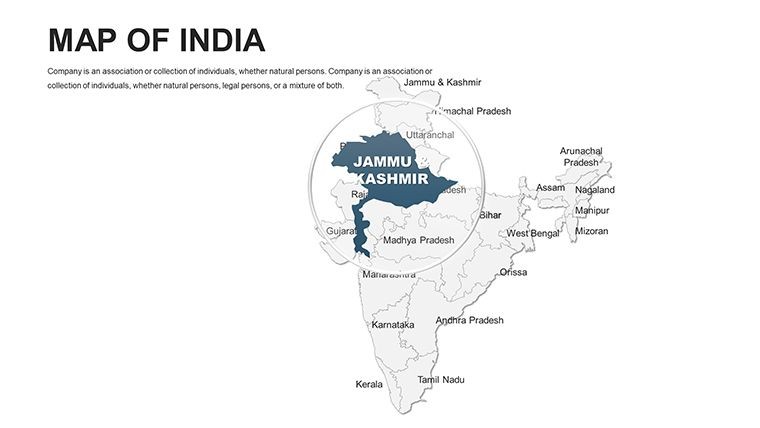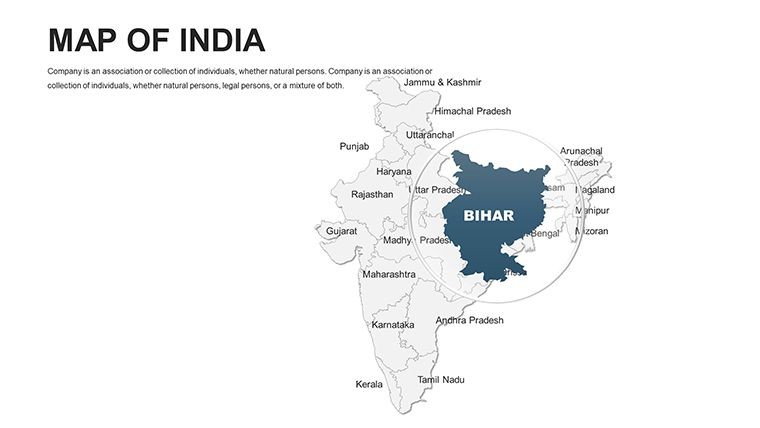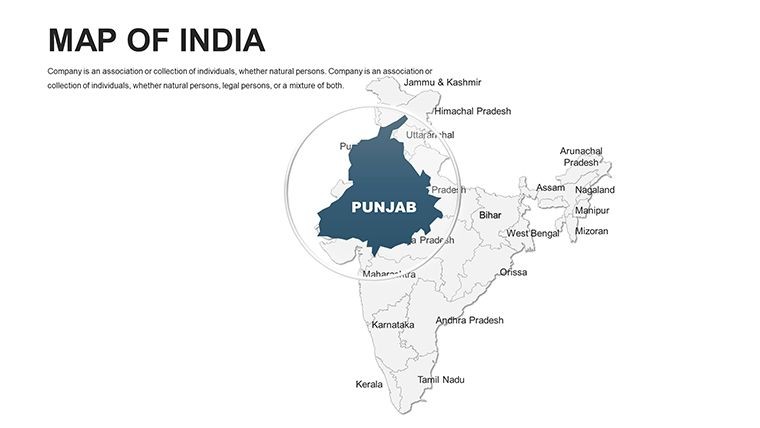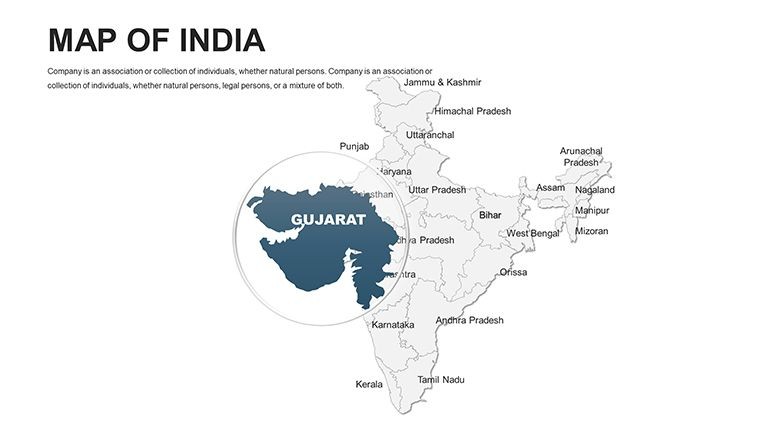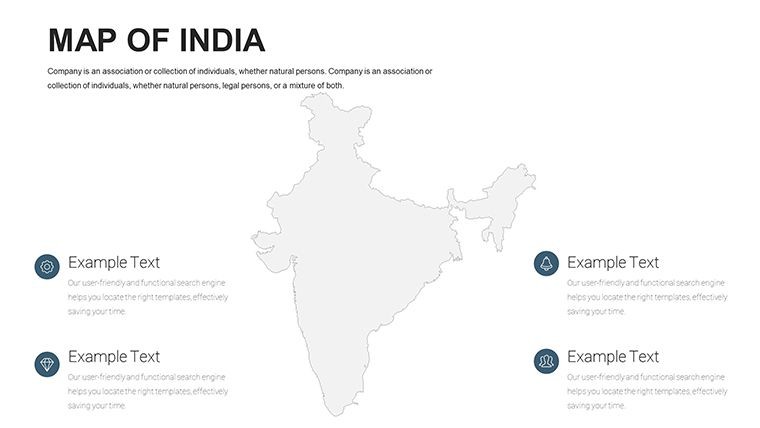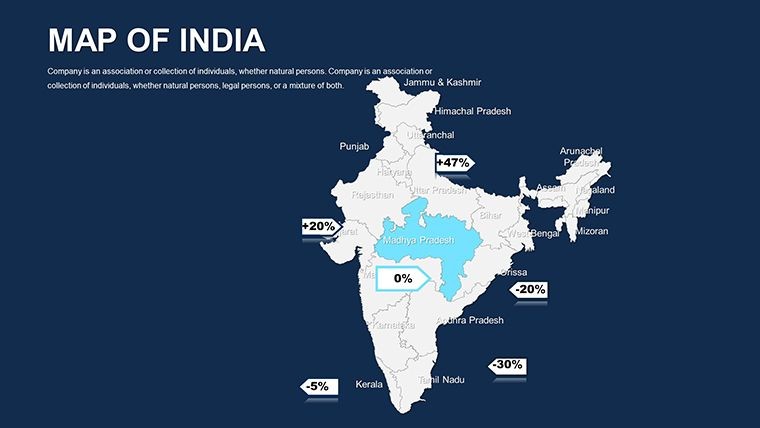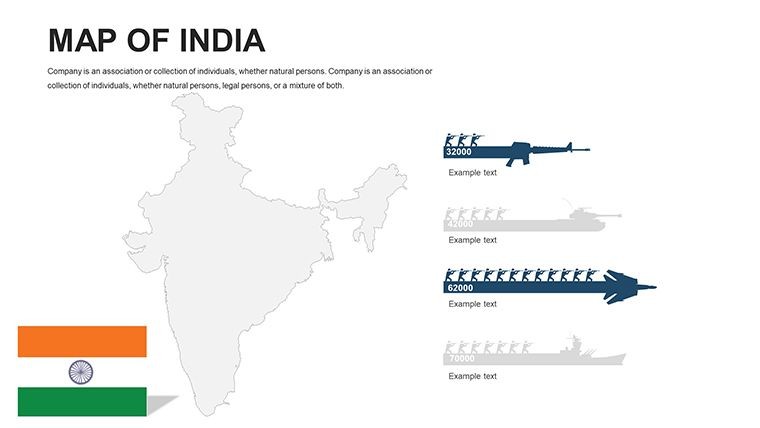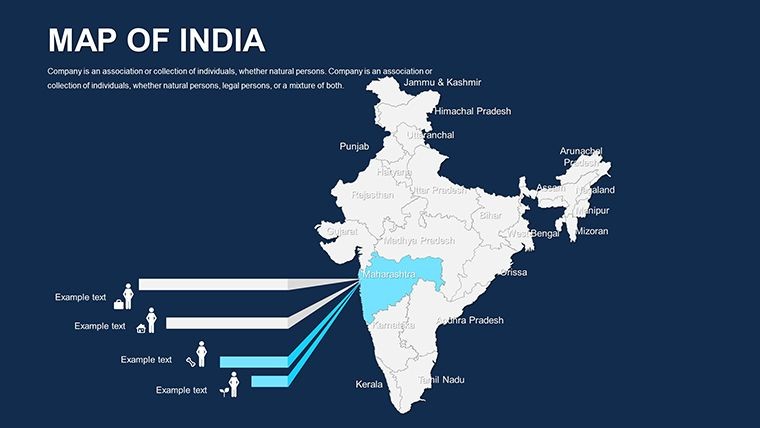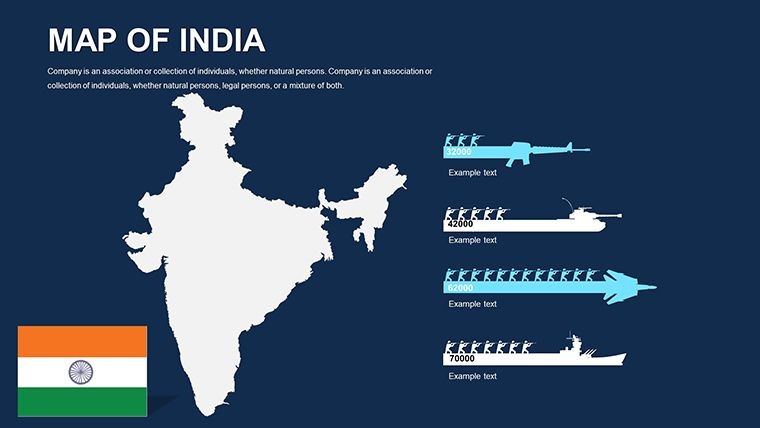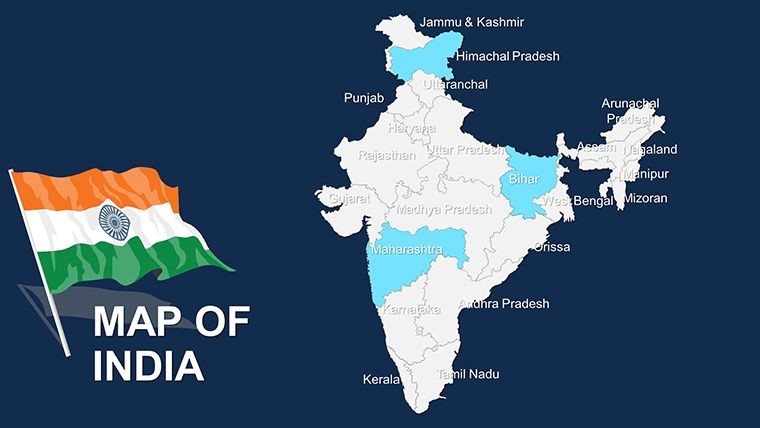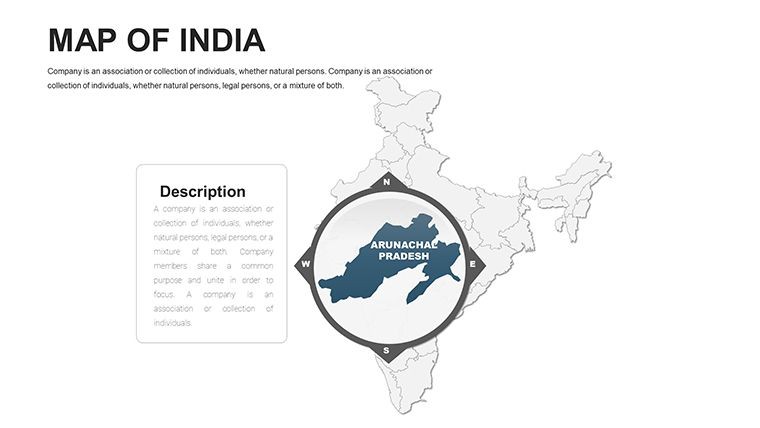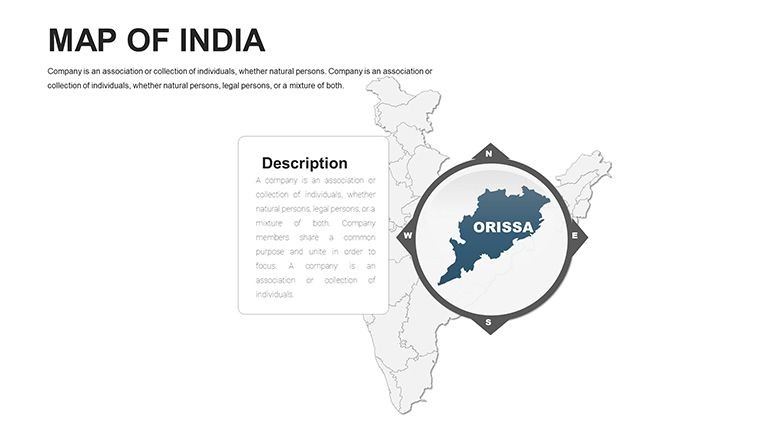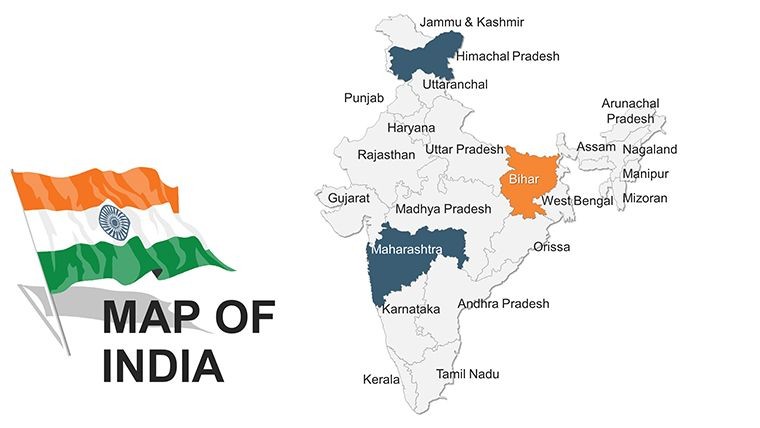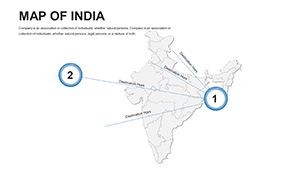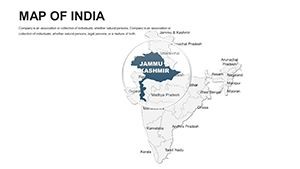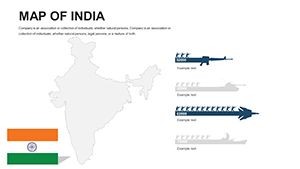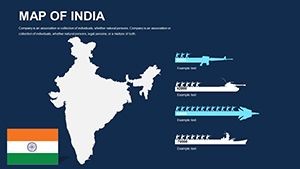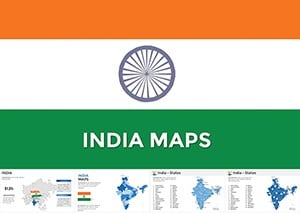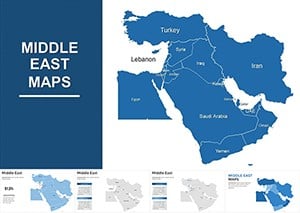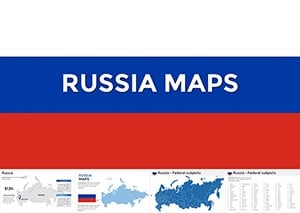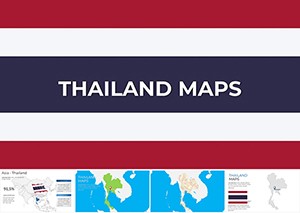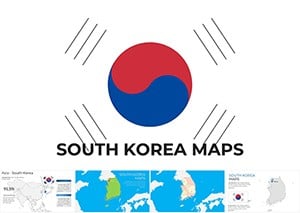Promo code "00LAYOUTS"
Editable India Maps Keynote Template: Visualize the Subcontinent's Story
Type: Keynote Maps template
Category: Asia
Sources Available: .key
Product ID: KM00048
Template incl.: 44 editable slides
Imagine transforming dry data into a vibrant narrative of India's diverse landscapes, bustling economies, and rich cultural tapestry. Our Editable India Maps Keynote Template is your gateway to creating presentations that captivate and inform. Tailored for educators, market analysts, and business strategists, this template boasts 44 fully editable slides, each designed to highlight the nuances of India's political boundaries, physical features, and demographic shifts. Whether you're pitching regional expansion plans to investors or teaching students about the world's largest democracy, these maps turn complex information into clear, engaging visuals.
In a world where global business increasingly hinges on understanding regional dynamics, this template stands out by offering precision and flexibility. Drawing from established geographic standards like those used by the Survey of India, it ensures accuracy while allowing you to infuse your brand's colors and insights. No more wrestling with clunky diagrams - simply drag, drop, and customize to fit your narrative. Professionals in consulting firms have used similar tools to secure multimillion-dollar deals by mapping market penetration in states like Maharashtra or Tamil Nadu. For educators, it's a boon for interactive lessons on monsoon patterns or urban migration trends. With seamless Keynote integration, you'll spend less time on design and more on delivering value.
Key Features That Set This Template Apart
At the heart of this template is its user-centric design, crafted by presentation experts who understand the demands of high-stakes pitches. Each slide is vector-based, ensuring scalability without quality loss, and includes layered elements for easy manipulation. Here's what makes it indispensable:
- Comprehensive Map Variety: From detailed political outlines of all 28 states and 8 union territories to physical maps showcasing the Himalayas, Deccan Plateau, and coastal regions. Population density overlays help visualize urban hubs like Mumbai and Delhi.
- Editable Data Layers: Infuse statistics seamlessly - add pie charts for GDP distribution or heat maps for agricultural output. Compatible with Keynote's animation tools, watch your data come alive with subtle transitions that guide the audience's eye.
- Themed Icons and Graphics: Over 50 pre-built icons representing industries like IT in Bengaluru or textiles in Gujarat, plus flags and symbols for cultural context. All resizable and recolorable to match your theme.
- Professional Layouts: 44 slides including timelines for historical events, comparison charts for inter-state metrics, and blank canvases for custom inputs. Built-in color schemes inspired by India's tricolor for instant national flair.
Compared to generic PowerPoint maps, this Keynote-exclusive template offers superior animation fluidity and Apple-optimized rendering, reducing file sizes by up to 30% for smoother playback on Mac devices. It's not just a tool; it's a strategic asset that elevates your presentations from informative to unforgettable.
Slide-by-Slide Breakdown: Unlocking Value
Let's dive deeper into how these slides work together. Slide 1-10 cover the full political map, where you can highlight federal structures or election data - ideal for policy discussions. For instance, overlay voter turnout stats from recent Lok Sabha elections to demonstrate democratic engagement. Slides 11-20 focus on physical geography: Edit rivers like the Ganges or mountain ranges to illustrate climate impacts, drawing from real-world reports by the Indian Meteorological Department.
Moving to Slides 21-30, thematic maps shine - population growth projections using editable bar graphs, perfect for urban planning pitches. A case in point: Urban development firms have leveraged these to showcase sustainable city projects in Rajasthan, aligning with India's Smart Cities Mission. The final Slides 31-44 offer versatile tools like route maps for trade corridors or economic zone infographics, ensuring your presentation ends on a forward-looking note.
Real-World Applications: From Classroom to Boardroom
This template's versatility shines in practical scenarios. For business professionals, map supply chain logistics across the Indo-Gangetic Plain to optimize routes, reducing costs as seen in case studies from KPMG India. Educators can gamify lessons by letting students annotate maps during group activities, fostering deeper understanding of biodiversity hotspots like the Western Ghats - a UNESCO site.
Step-by-step, here's how to integrate it into your workflow: First, open in Keynote and import your dataset via CSV for auto-population. Second, customize colors to reflect brand guidelines - say, earthy tones for environmental reports. Third, add animations: Fade in state borders sequentially to build suspense in your narrative. Finally, export to PDF for sharing or present live with AirPlay for remote teams. Tips from design pros: Use subtle shadows on maps for depth, and pair with sans-serif fonts like Helvetica for readability on projectors.
In one inspiring example, a Delhi-based NGO used this template to pitch conservation efforts in the Sundarbans, securing funding by visually linking mangrove ecosystems to climate resilience. Such stories underscore how this tool bridges data and decision-making, making abstract concepts tangible.
Why It Outperforms Basic Tools
Unlike free online map generators that lack editability, this template provides native Keynote files (.key) with source vectors, ensuring no pixelation during zooms. It's also optimized for accessibility - high-contrast modes for color-blind users and alt-text ready for screen readers. For global teams, multilingual labels support Hindi and English, aligning with India's bilingual context.
Integrate it with other Keynote features like hyperlinks to external resources, such as World Bank data on India's economy, for interactive decks. The result? Presentations that not only inform but inspire action, whether closing a deal or sparking classroom debate.
Customization Tips for Maximum Impact
- Layer Management: Group elements like cities and labels for quick toggles - hide non-essential details for overview slides.
- Data Visualization: Embed live charts from Excel via Keynote's import, updating in real-time for dynamic pitches.
- Branding Sync: Match gradients to your logo; for corporate use, add watermarks subtly in footers.
- Audience Engagement: Use build animations to reveal map sections progressively, keeping viewers hooked.
These tweaks, informed by best practices from Apple’s presentation guidelines, ensure your slides resonate. Remember, the goal is storytelling - let India's map become the hero of your message.
Ready to map out success? Download the Editable India Maps Keynote Template now and turn geographic insights into compelling narratives. Elevate your next presentation and watch your audience engage like never before.
Frequently Asked Questions
What software is required to use this template?
This template is optimized for Apple Keynote on Mac devices. It includes .key files ready to open and edit without additional software.
Are the maps fully editable for custom data?
Yes, every element - from borders to labels - is vector-based and customizable. Add your stats, change colors, or resize with ease.
Can this template be used for educational purposes?
Absolutely. It's perfect for geography classes, with accurate representations of India's features to support interactive learning.
Is it compatible with PowerPoint?
While designed for Keynote, you can export to PowerPoint via .pptx, though some animations may simplify.
How many slides are included?
There are 44 editable slides, covering political, physical, and thematic maps for comprehensive use.
Does it include icons or additional graphics?
Yes, over 50 themed icons and flags are included, all editable to fit your presentation style.