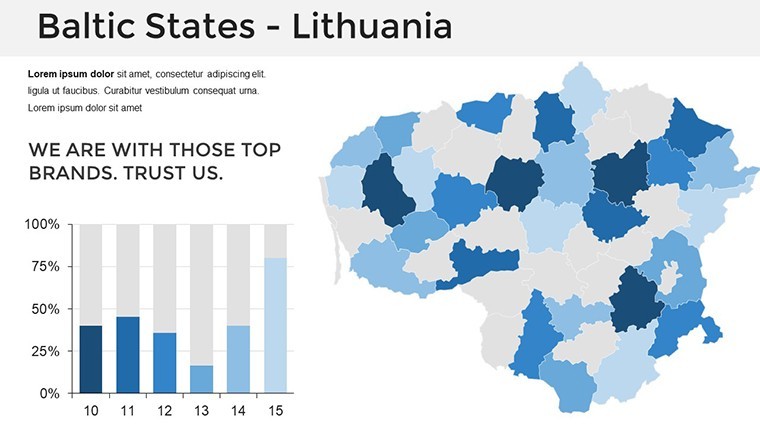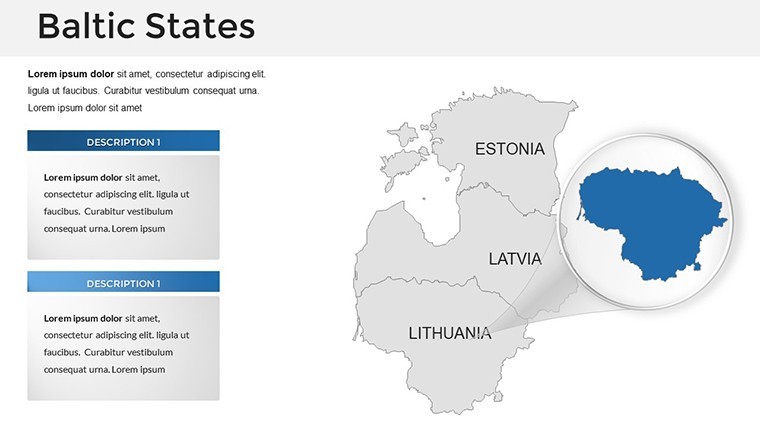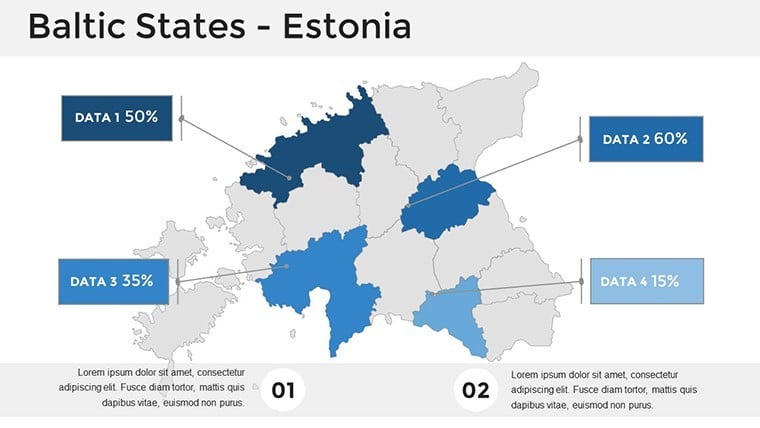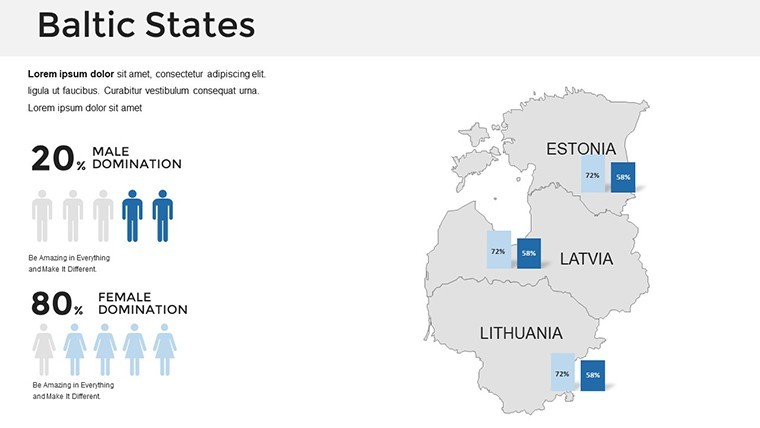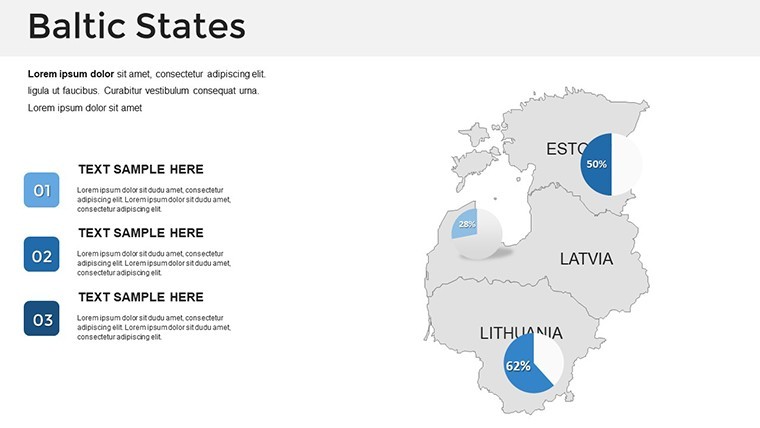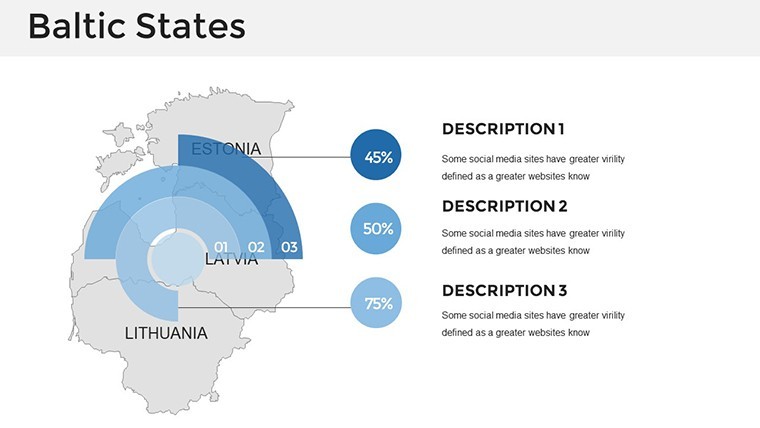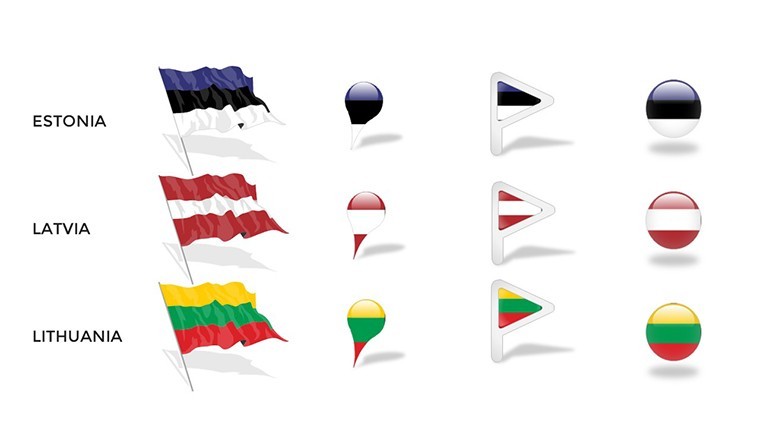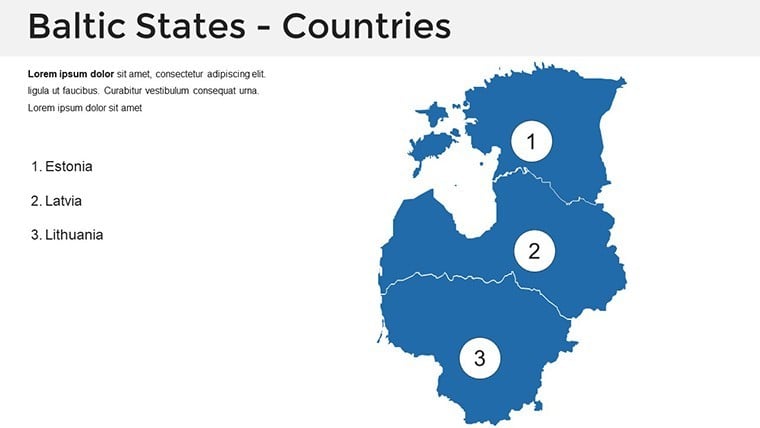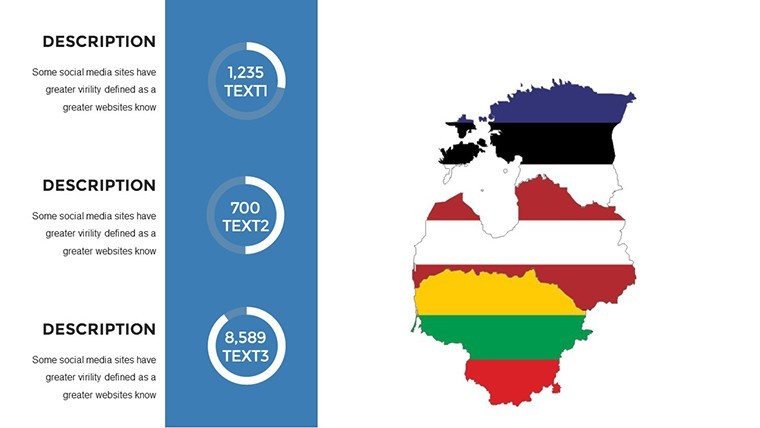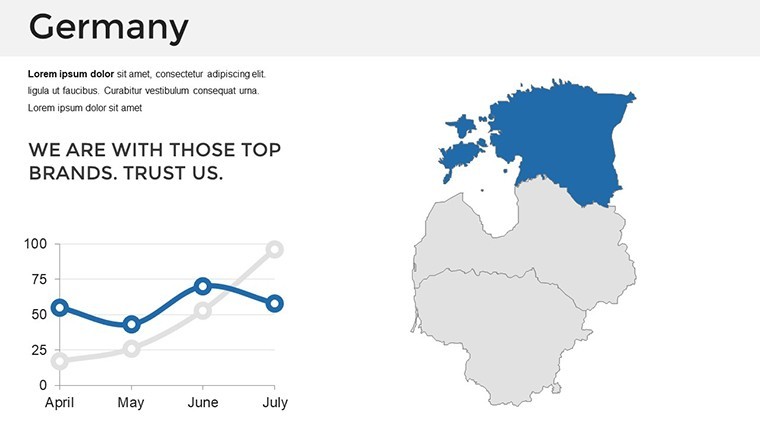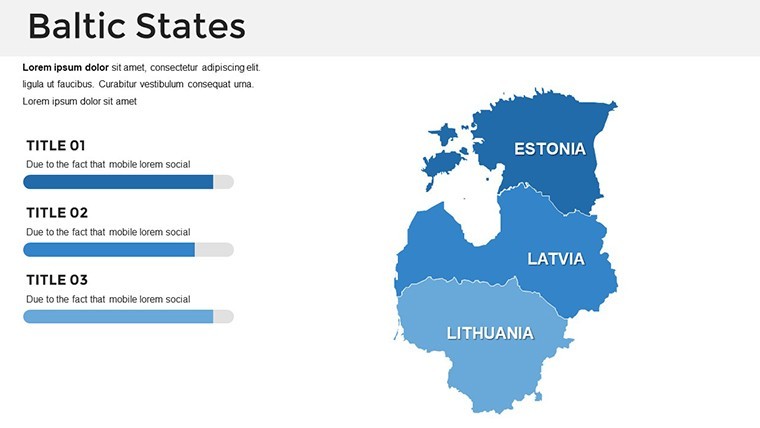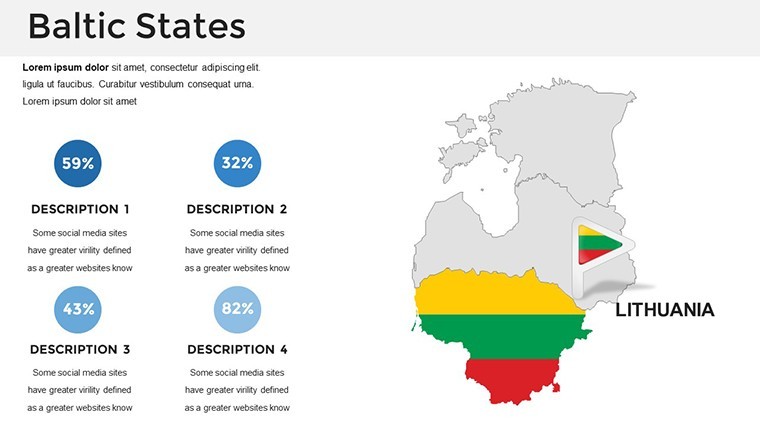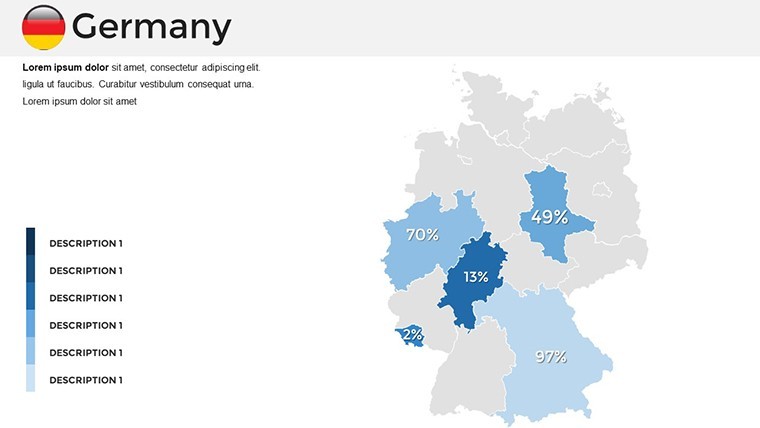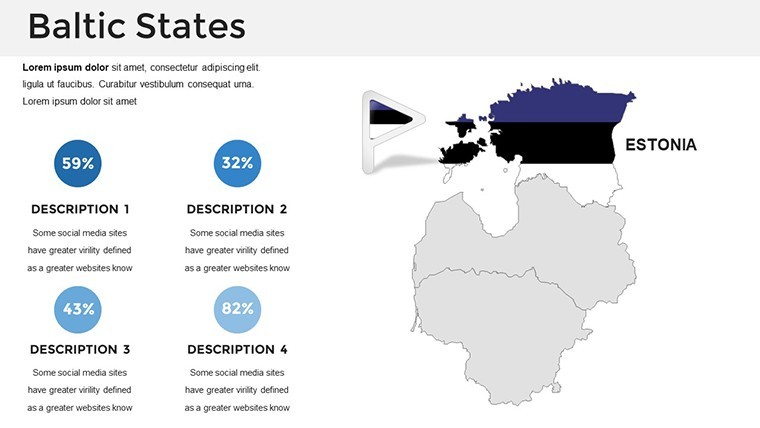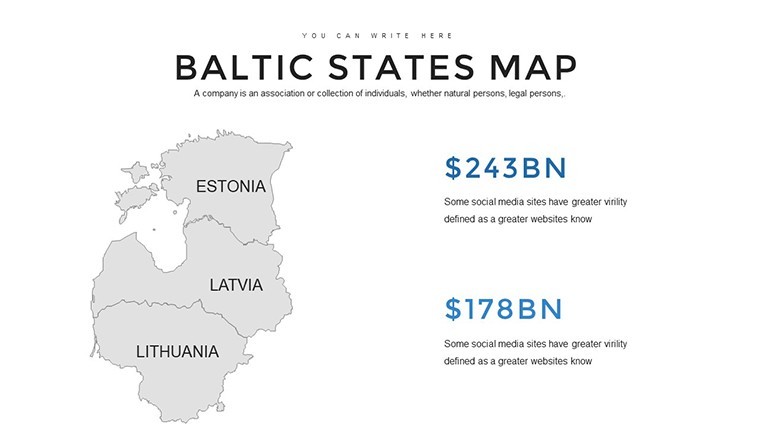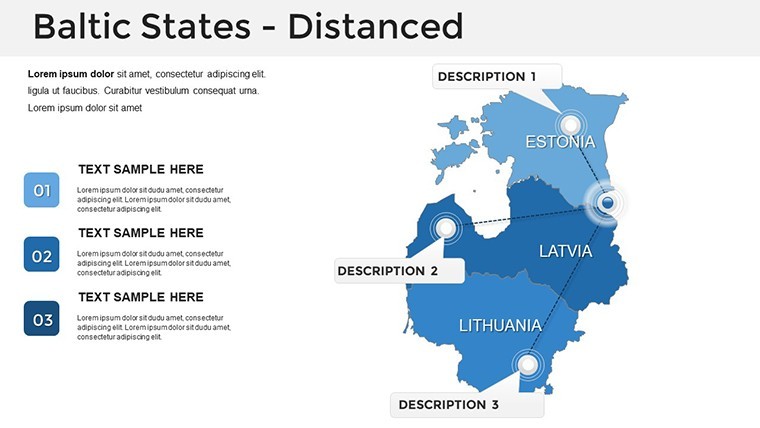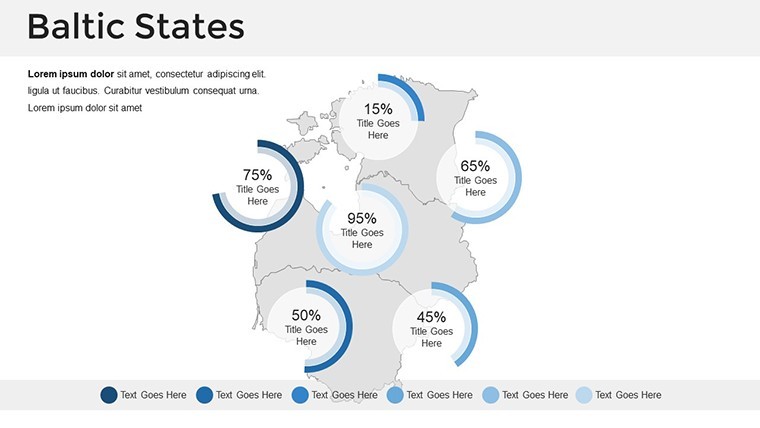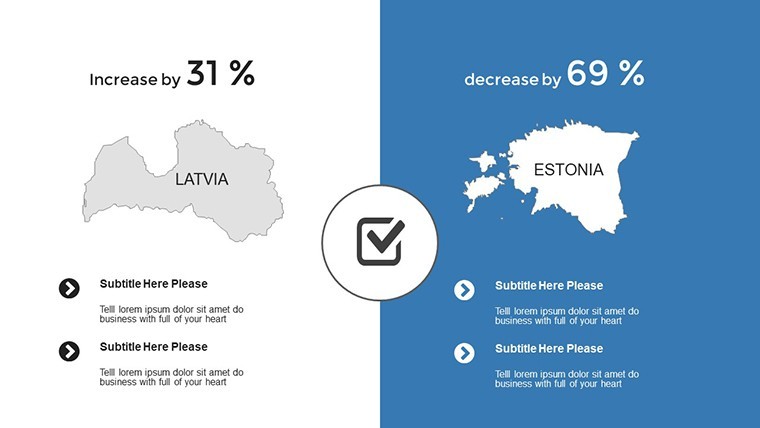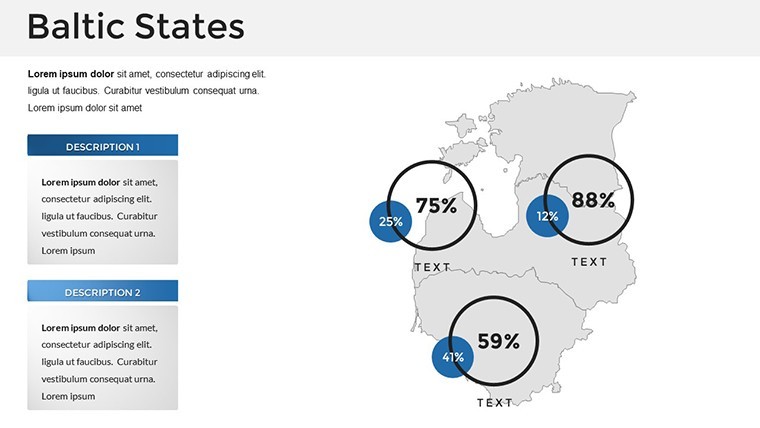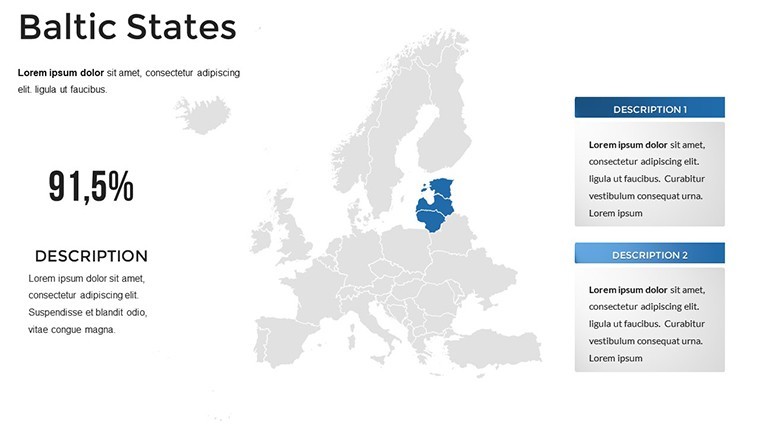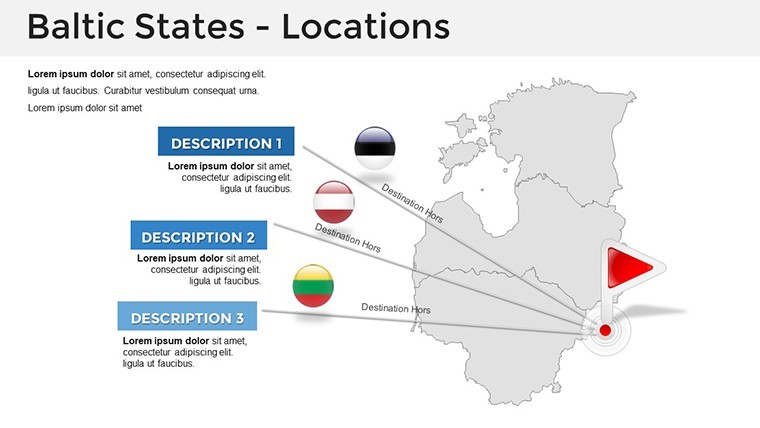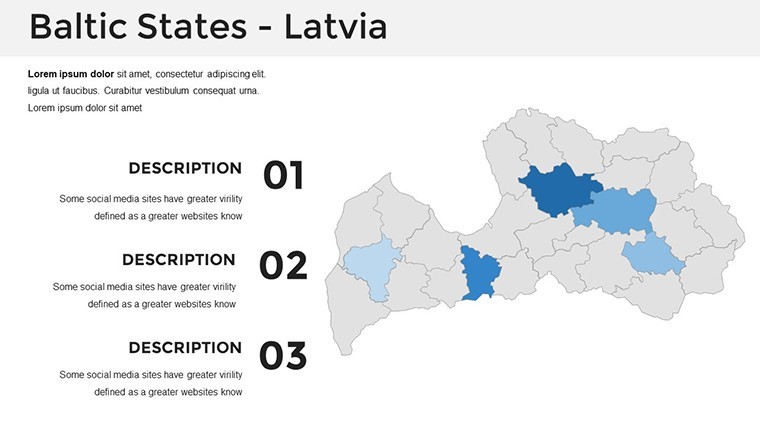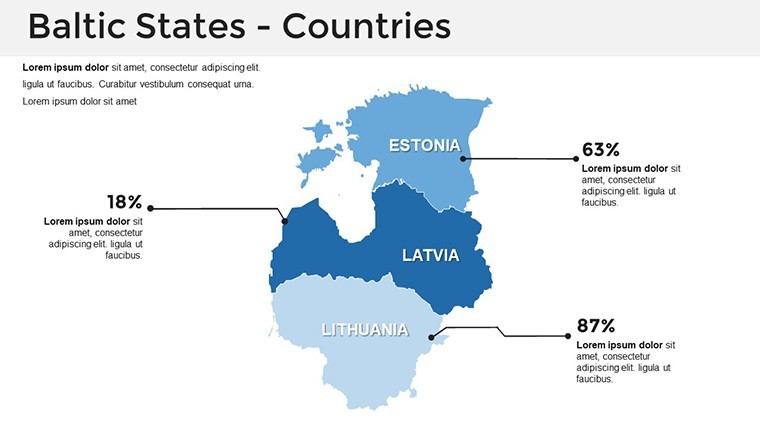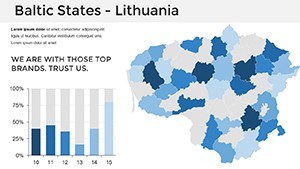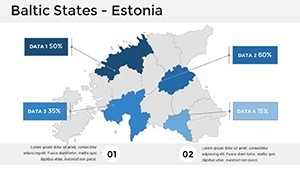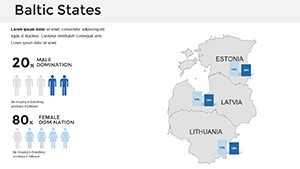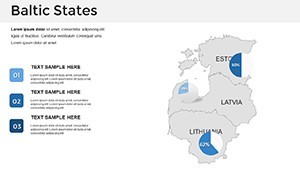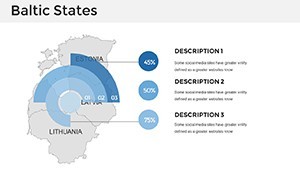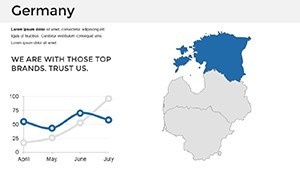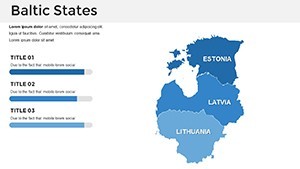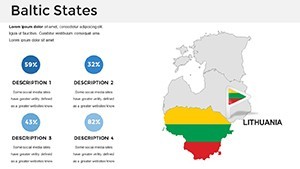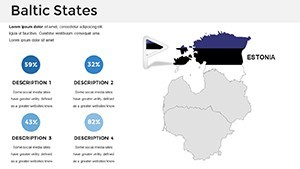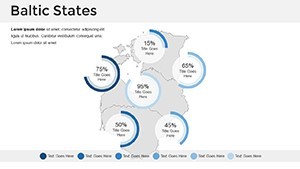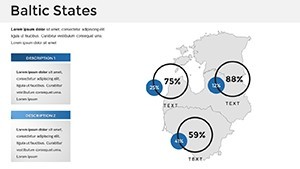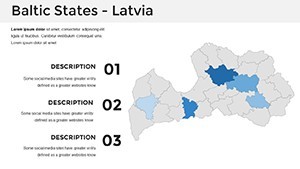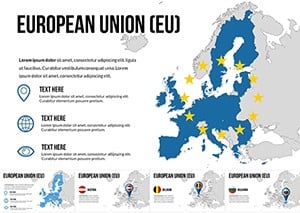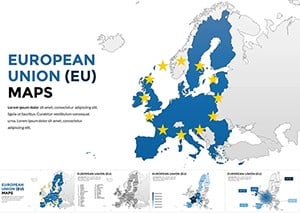Promo code "00LAYOUTS"
Editable Baltic States Maps Keynote Template
Type: Keynote Maps template
Category: Europe
Sources Available: .key
Slide size: widescreen (16:9)
Product ID: KM00005
Template incl.: 32 editable slides
Imagine transforming your next presentation into a captivating journey through the Baltic States. Whether you're a business analyst highlighting economic trends in Estonia, Latvia, and Lithuania, or an educator mapping out historical events, our Editable Baltic States Maps Keynote Template is your ultimate tool. With 32 fully customizable slides, this template empowers you to create visually stunning, data-driven narratives that engage your audience from the first click. Forget generic maps that limit your creativity; here, every element is vector-based, allowing seamless scaling without quality loss. Designed with professionals in mind, it integrates modern aesthetics with practical functionality, ensuring your message resonates clearly and powerfully.
As someone who's crafted countless presentations for international conferences, I know the pain of wrestling with inflexible tools. This template solves that by offering easy edits - double-click to change colors, add grids for precision, or modify fonts to match your brand. It's not just about maps; it's about storytelling. Picture showcasing regional trade routes with animated transitions that draw eyes to key data points, or illustrating cultural festivals with thematic infographics. Built for Keynote users, it's retina-ready and full HD, guaranteeing crisp visuals on any screen. Plus, with free fonts and handmade elements, you get a polished look without extra costs.
Key Features That Set This Template Apart
Diving deeper, let's explore what makes this Baltic States maps template a game-changer. At its core are multipurpose slides that adapt to diverse needs, from clean and simple layouts for quick overviews to creative designs for in-depth analyses. The wide-screen format ensures compatibility with modern projectors, while custom animations bring each object to life, making your presentation dynamic rather than static.
- Easy Editable Maps: Vector symbols for Baltic States regions allow stretching, resizing, and color adjustments without pixelation, ideal for detailed geopolitical discussions.
- Handcrafted Infographics: Pre-built diagrams help visualize data like population growth or GDP comparisons across Estonia, Latvia, and Lithuania.
- Section Break Slides: Organize your content logically, guiding viewers through topics like economic integration in the EU or tourism hotspots.
- Smart Presentation Tools: Innovative slides with grids and tick marks for accurate mapping, perfect for urban planning pitches.
- Retina-Ready Quality: Ensures your maps look sharp on high-resolution devices, enhancing trustworthiness in professional settings.
Compared to basic Keynote tools, this template saves hours by providing ready-to-use elements tailored to Baltic geography. No more starting from scratch - import your data, tweak as needed, and present with confidence.
Real-World Applications and Use Cases
Let's bring this to life with practical examples. Suppose you're pitching to investors about expanding operations in the Baltics. Use the editable maps to highlight logistics hubs in Riga or tech innovations in Tallinn, layering in custom icons for ports and airports. A case study from a real estate firm might involve mapping property developments, using color gradients to show market heat - drawing from AIA-inspired design principles for architectural visualizations.
For educators, integrate historical timelines: Animate the path of independence movements post-Soviet era, with pop-up infographics on key events. In marketing, craft compelling tourism campaigns by customizing slides to feature UNESCO sites like Vilnius Old Town, complete with photo placeholders and subtle animations.
- Start by selecting your base map slide.
- Double-click regions to edit colors - e.g., shade Latvia in blue for water resources focus.
- Add data via infographics, like bar charts for export stats.
- Apply animations for smooth transitions during your pitch.
- Export and share, knowing it's optimized for collaboration.
This workflow integrates seamlessly with Keynote's ecosystem, boosting productivity. Tips from design pros: Balance visuals with white space to avoid clutter, and use consistent color palettes inspired by Baltic flags for cultural relevance.
Enhancing Your Pitches with Themed Elements
Beyond basics, incorporate themed icons for industries like amber trade or renewable energy. These elements aren't just decorative - they add depth, making your presentation authoritative. For instance, in a sustainability report, map wind farm locations with interactive legends, citing real sources like the European Wind Energy Association for credibility.
Users love how this template turns complex data into accessible stories. One architect shared how it helped win a bid for a Riga project by visualizing urban expansion plans vividly.
Why Choose This Template for Your Next Project
In a world where attention spans are short, standing out matters. This Baltic States maps template delivers value by combining expertise in cartography with user-friendly design. It's trustworthy, with documentation included for quick starts, and authoritative through its professional polish. Elevate your presentations today - customize effortlessly and captivate your audience.
Frequently Asked Questions
- How editable are the maps in this Keynote template?
- The maps are fully editable; you can change colors, sizes, fonts, and add elements like grids without losing quality, as they're vector-based.
- Is this template compatible with the latest Keynote version?
- Yes, it's designed for current Keynote versions, ensuring smooth performance on Mac and iOS devices.
- Can I use these maps for commercial presentations?
- Absolutely, the template is ideal for business use, including pitches and reports on Baltic regions.
- What file formats are included?
- You get .key files, plus documentation for easy setup.
- How do I customize animations?
- Each object has custom animation options - simply select and apply via Keynote's inspector panel.