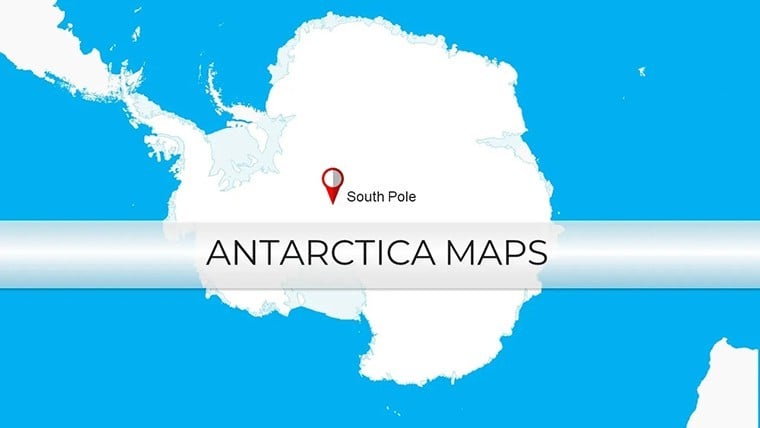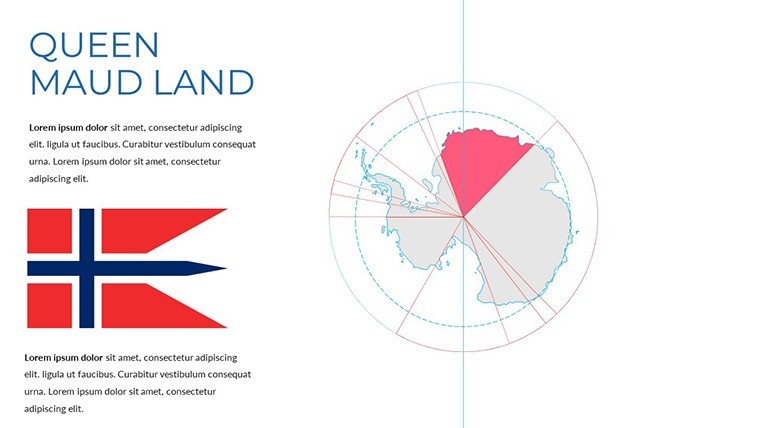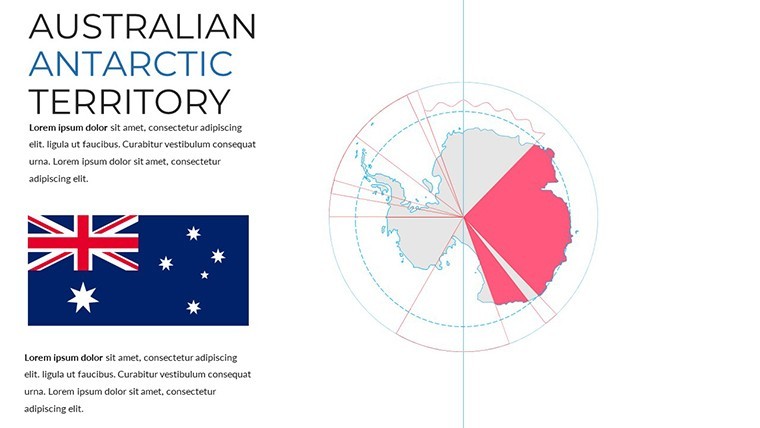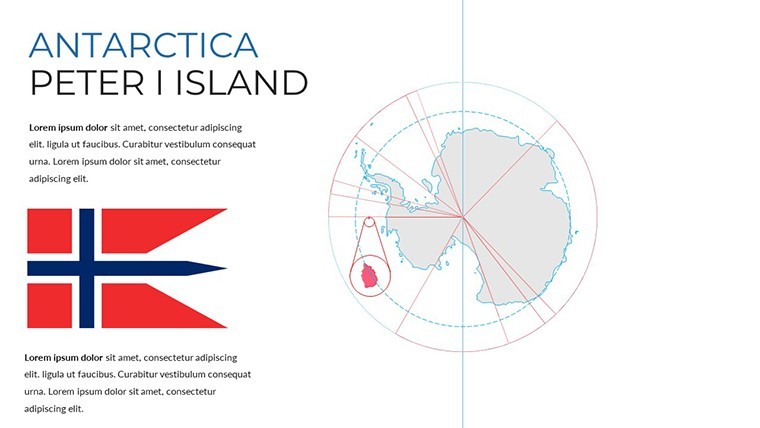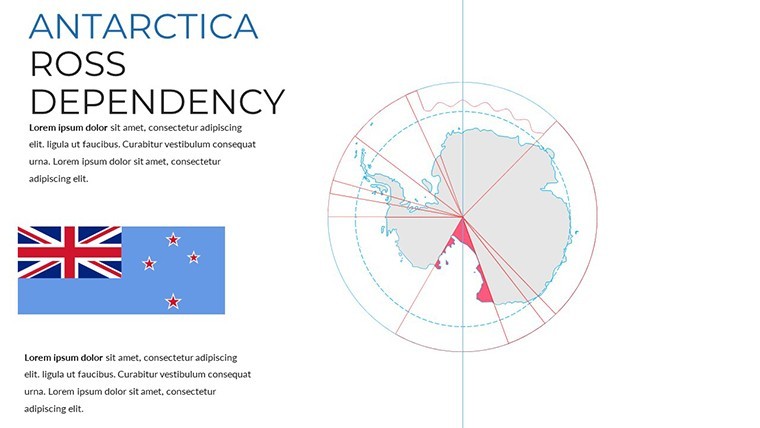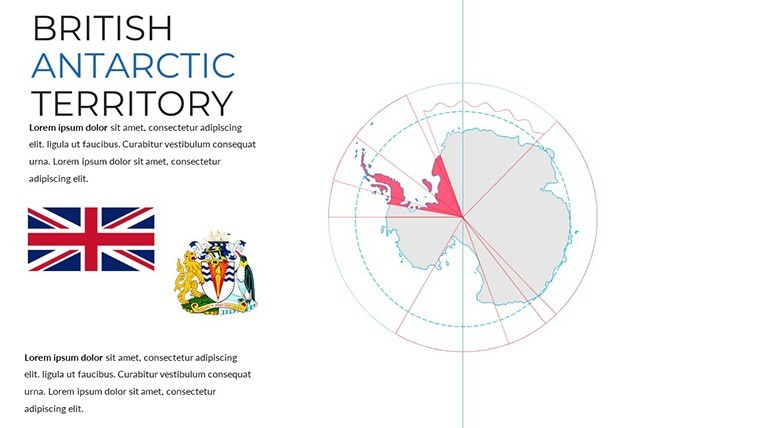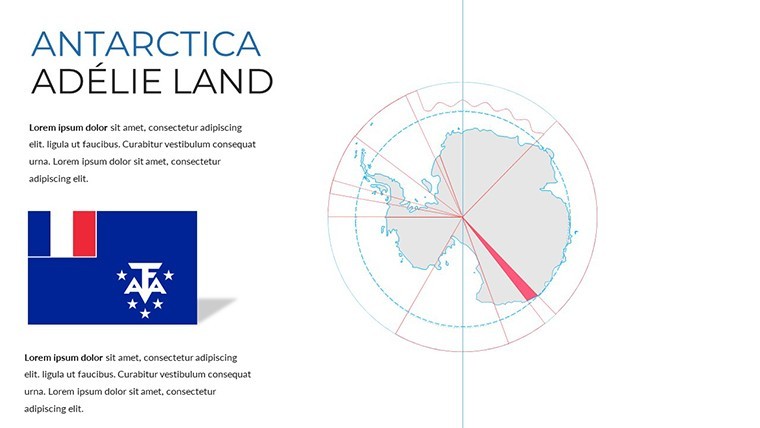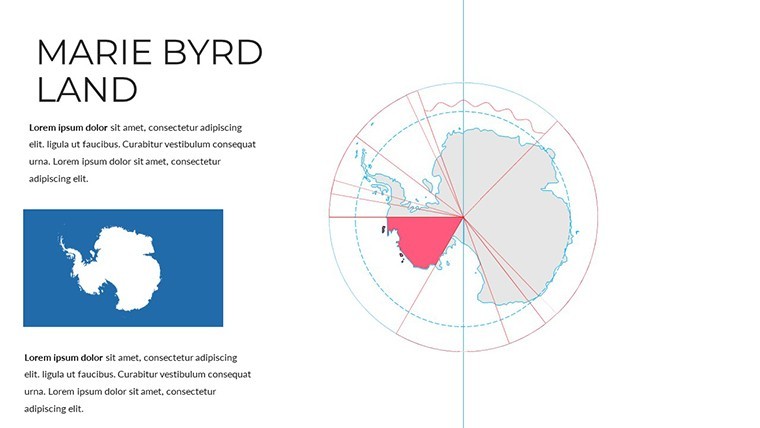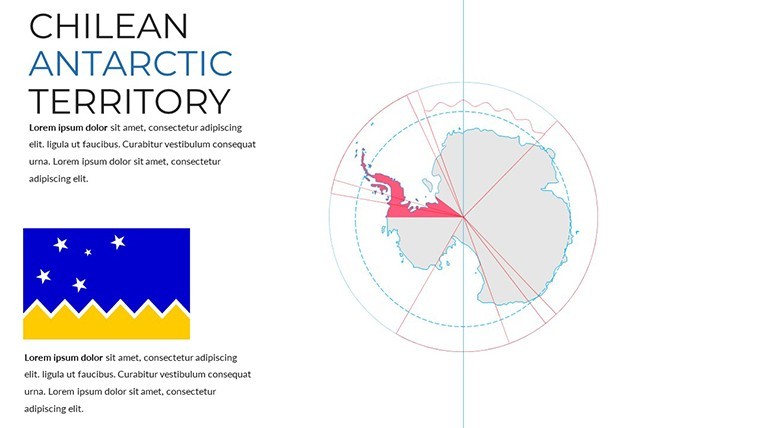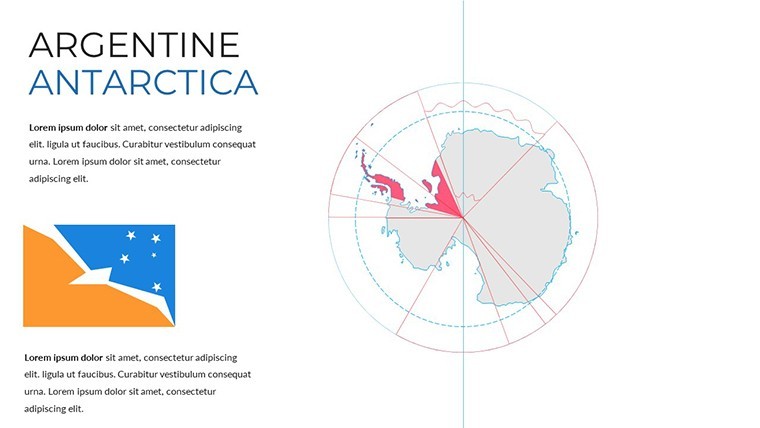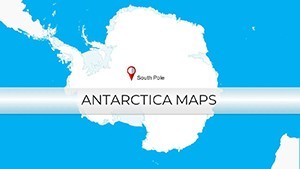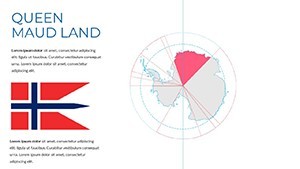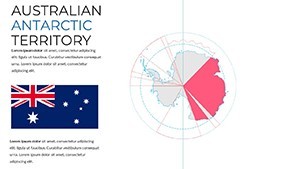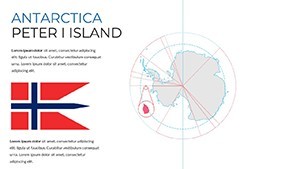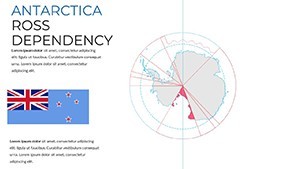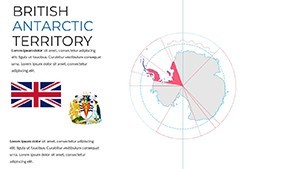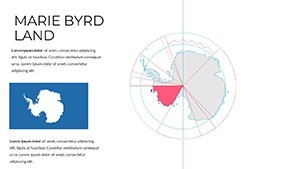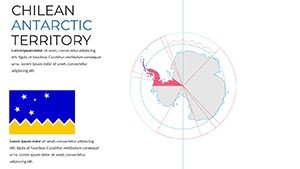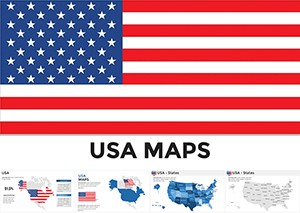Promo code "00LAYOUTS"
Antarctica Keynote Maps: Visual Tools for Polar Insights
Type: Keynote Maps template
Category: World
Sources Available: .key
Product ID: KM00226
Template incl.: 10 editable slides
Delve into the frozen frontiers with the Antarctica Keynote Maps template, a compact yet powerful collection of 10 editable slides crafted for those who turn icy data into illuminating stories. Ideal for architects designing research stations amid Antarctica's harsh landscapes or researchers mapping climate changes, this template delivers high-resolution maps, icons, and infographics that make complex geography accessible. Think of it as your canvas for showcasing polar expeditions, where you can customize visuals to highlight McMurdo Sound's logistical hubs or the Antarctic Peninsula's biodiversity hotspots. Compatible with Apple Keynote, it emphasizes user-friendly edits, saving you time while ensuring presentations align with scientific accuracy and aesthetic appeal. Whether for educational workshops or grant proposals, these maps elevate your content, fostering deeper understanding of this remote continent.
Navigating Antarctica's Unique Challenges Through Maps
Architects specializing in extreme environments will appreciate how these maps facilitate site planning for structures like the Halley VI station, using slide 3 to overlay wind patterns and ice shelf data per British Antarctic Survey standards. Travel professionals can adapt slide 7 for eco-tourism pitches, emphasizing sustainable paths that minimize ecological footprints. Researchers benefit from infographics on slide 5, integrating temperature charts to illustrate global warming impacts. The template's focus on polar themes - landscapes, wildlife, and geography - allows seamless blending of facts with visuals, making abstract concepts like ice core analysis vivid for audiences. Educators can use it to spark interest in STEM, customizing icons to represent penguin colonies or volcanic sites, turning lessons into adventures.
Standout Features for Professional Outputs
With 10 targeted slides, efficiency is key: each is pre-designed with customizable text, colors, and graphics for quick adaptations. High-res elements ensure no pixelation, even in large venues, and the time-saving layout lets you prioritize content over creation. Unlike basic maps, this includes thematic overlays for wildlife or climate zones, enhancing depth for architectural resilience studies.
- Detailed Mapping: Covers key features like ice shelves and research bases.
- Icon Library: Polar-specific symbols for enhanced storytelling.
- Infographic Tools: Built-in for data visualization like temperature trends.
- Easy Compatibility: Works across Keynote versions with export flexibility.
Use Cases That Bring Antarctica to Life
For an architect, employ slide 8 to present modular building designs resistant to -89°C temperatures, referencing real AIA-award-winning polar projects for credibility. Businesses in logistics can map supply routes on slide 2, optimizing for seasonal ice changes. In research, combine slides for a comprehensive expedition overview, as seen in presentations that secured funding for ice drilling initiatives. Educators adapt for virtual tours, adding fun facts like Antarctica's desert status to engage students. A case study: A team used this template for a climate conference, where customized maps clarified biodiversity loss, leading to collaborative partnerships.
Simple Steps to Personalize Your Deck
- Load the template in Keynote and select a map base.
- Adjust colors to reflect themes, like blues for ice-dominated visuals.
- Add custom icons or data overlays for specificity.
- Review for flow and export as needed.
This approach mirrors professional workflows, ensuring your output stands out in competitive fields.
Tips to Amplify Your Polar Presentations
Draw from experts: Use subtle animations on maps to simulate ice melt, per visual design best practices. For trustworthiness, cite sources like NASA data within slides. Users note increased audience retention, as in educational sessions where maps doubled interaction rates. In architecture, this tool aids in demonstrating adaptive designs, positioning you as a forward-thinker in sustainable polar builds.
Embark on your Antarctic journey - download this template and craft presentations that endure like the continent itself.
Frequently Asked Questions
How detailed are the polar maps?
They include key landscapes and features, fully editable for adding specifics like research sites.
Can I use this for non-educational purposes?
Yes, it's versatile for business, travel, and architectural applications.
What if I need to add more data?
Infographics allow easy integration of charts and stats.
Is it mobile-friendly?
Keynote ensures compatibility across devices.