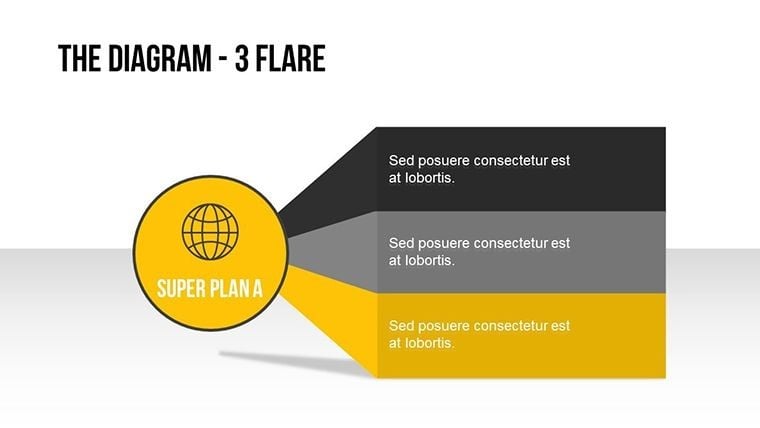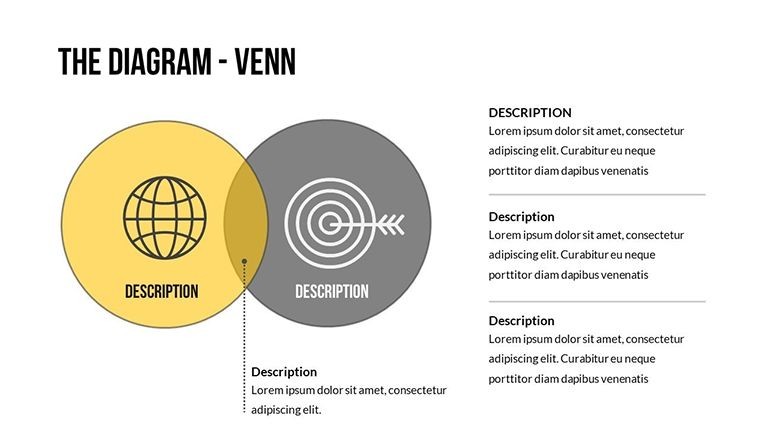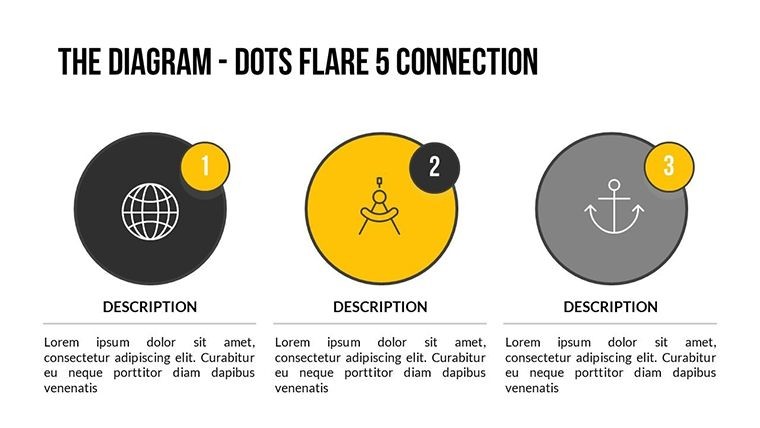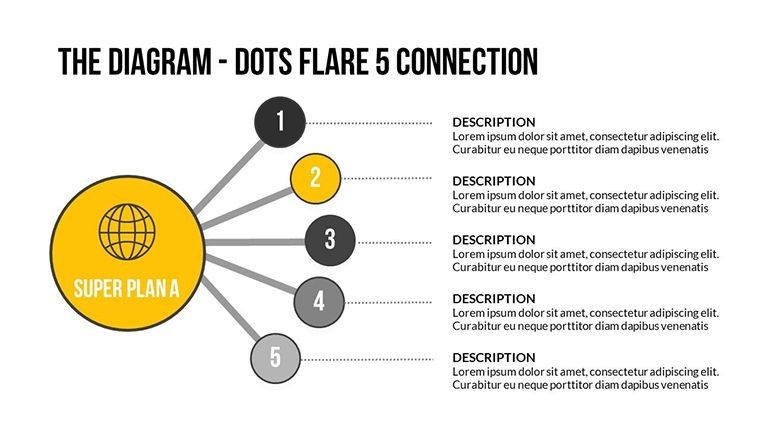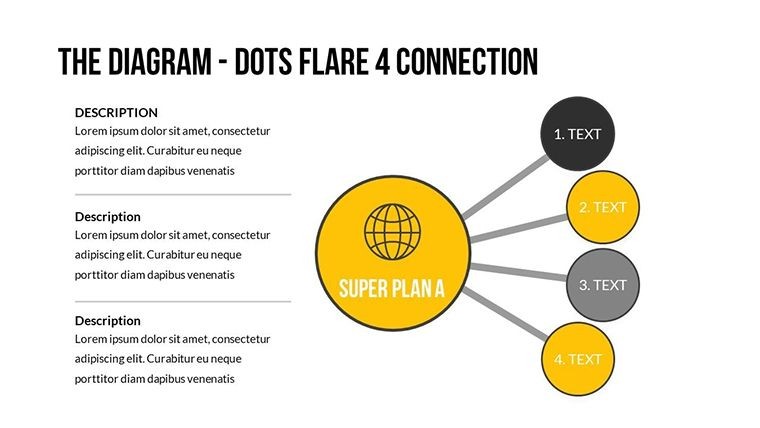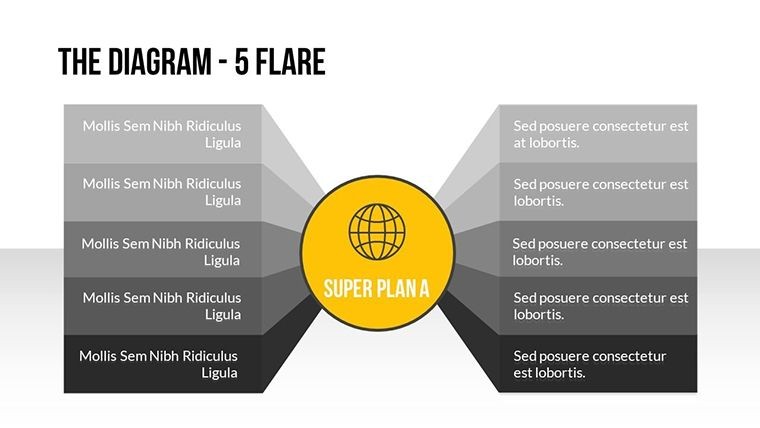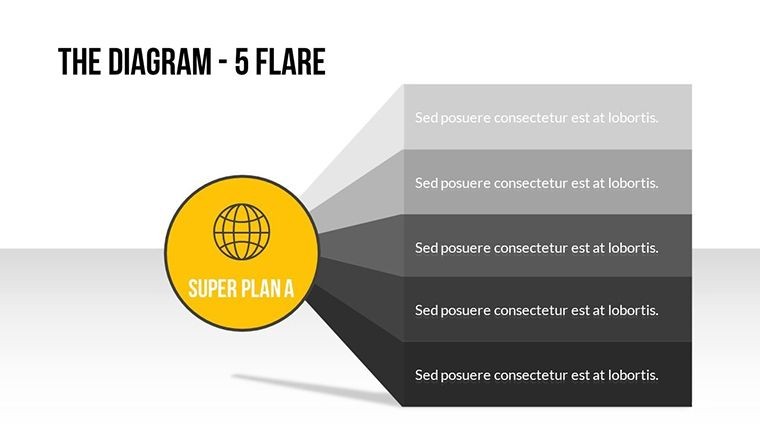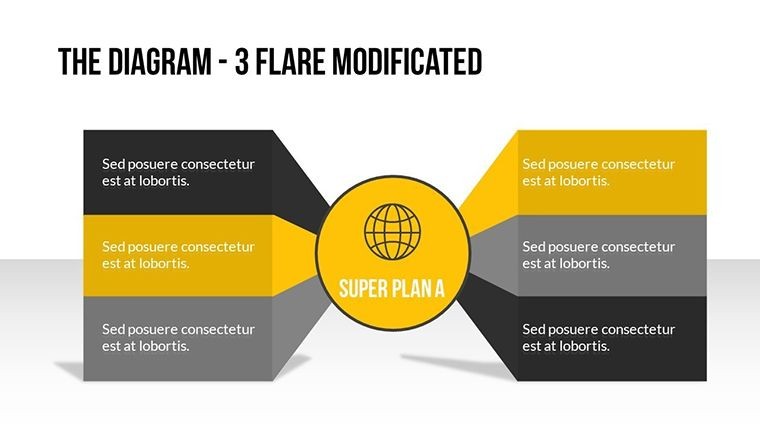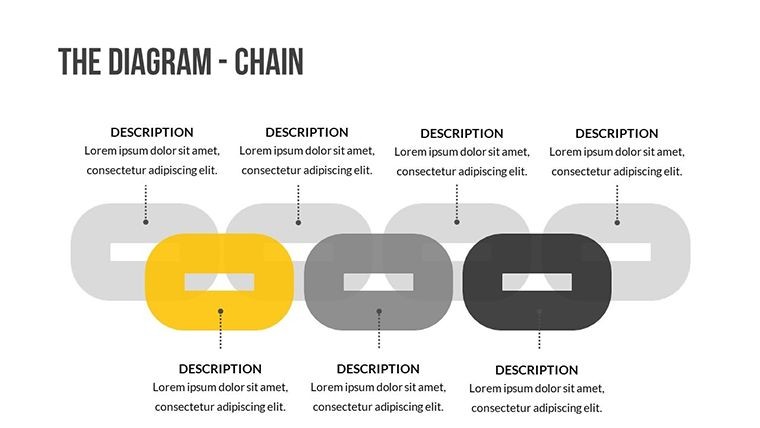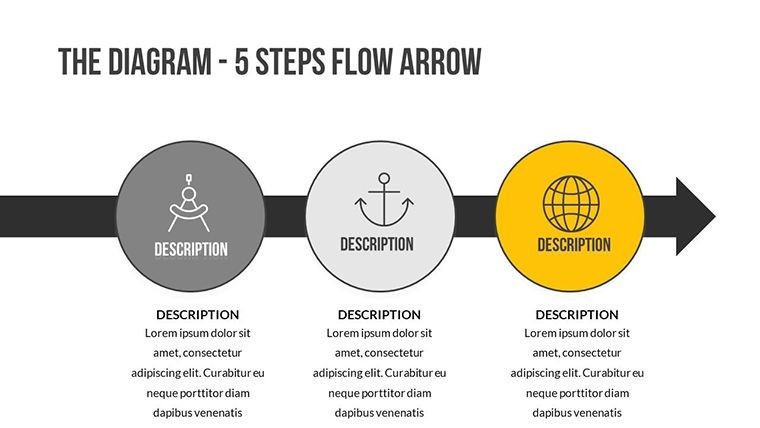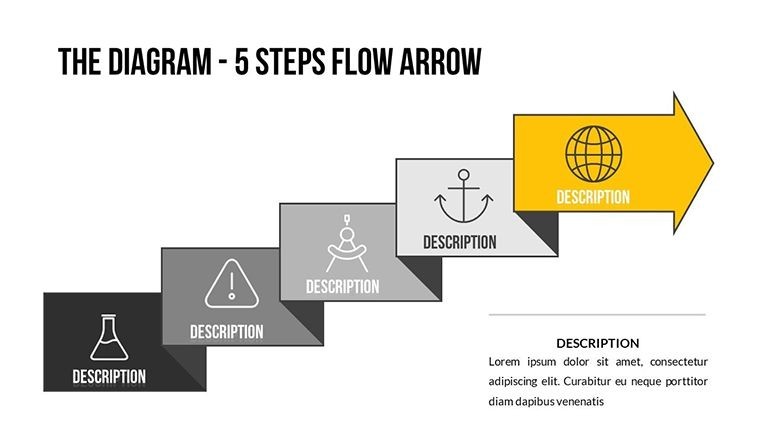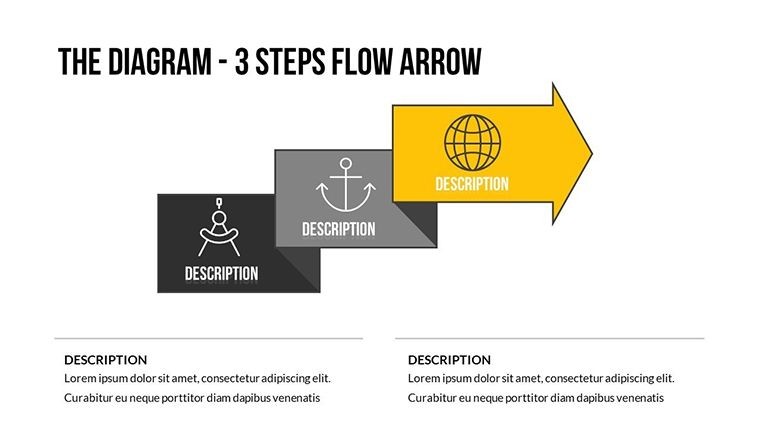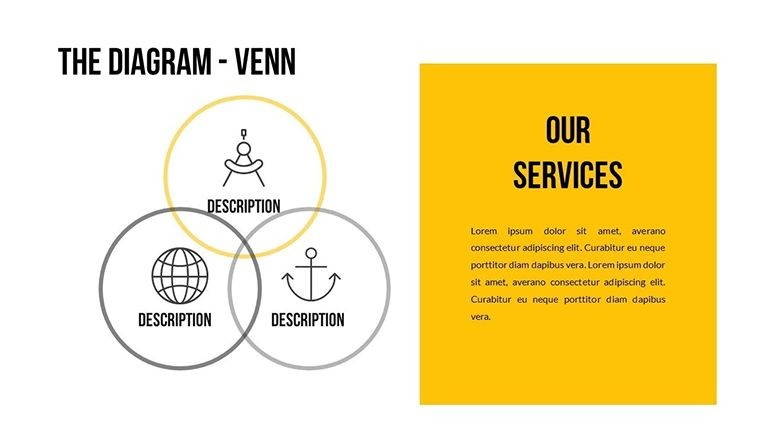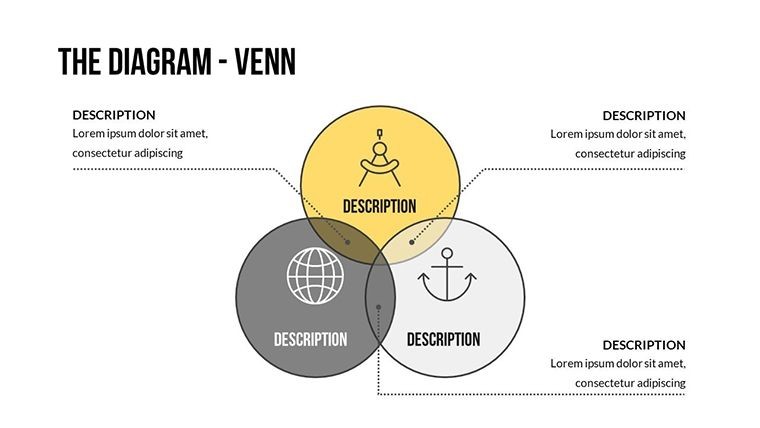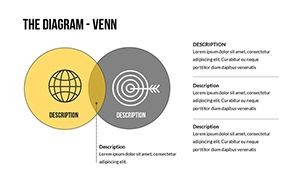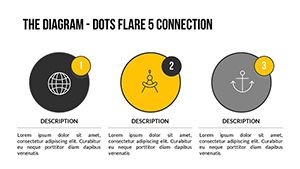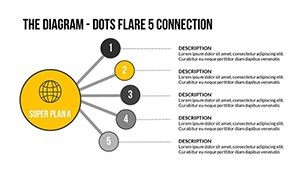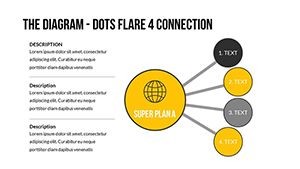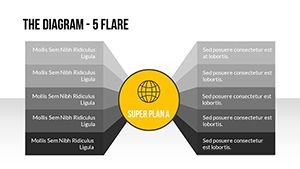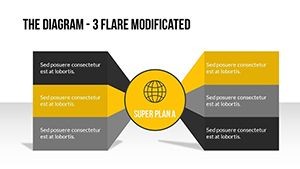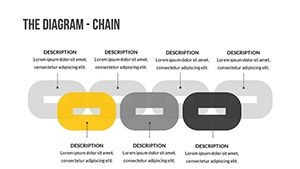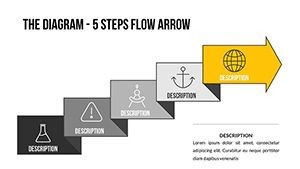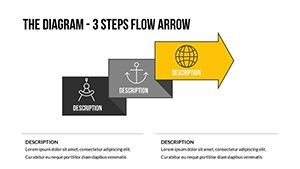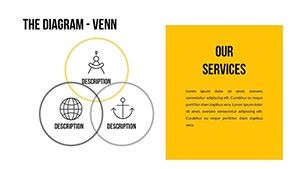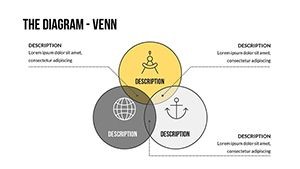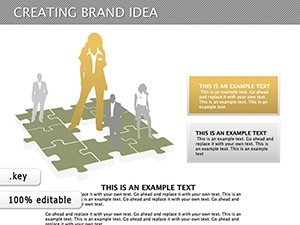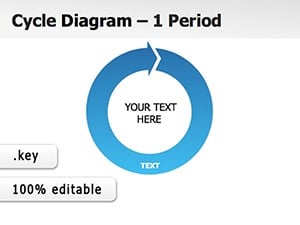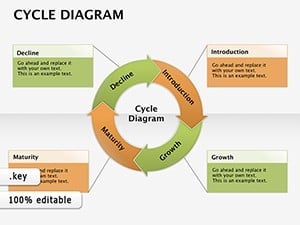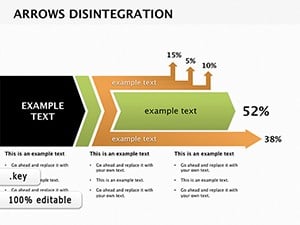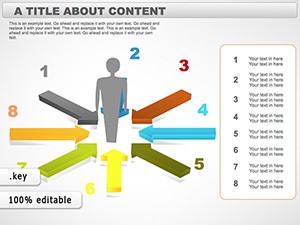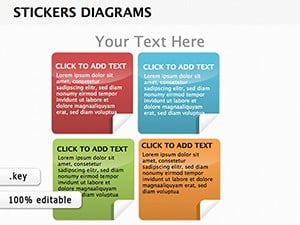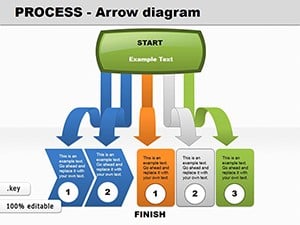Promo code "00LAYOUTS"
Flare Venn Diagram Templates Keynote - 14 Slides
Type: Keynote Diagrams template
Category: Venn
Sources Available: .key
Product ID: KD00217
Template incl.: 14 editable slides
Visualizing connections can spark innovation in any field. The Flare Venn Keynote Diagrams Template brings a fresh, energetic twist to traditional overlaps, with 14 editable slides designed to highlight relationships dynamically. Perfect for project managers coordinating cross-functional teams, analysts dissecting market trends, or educators illustrating conceptual blends, this template uses vibrant flares and modern aesthetics to make your points shine. Inspired by design trends from Adobe's creative suites, it turns standard comparisons into compelling stories, helping you communicate complexities with flair. Whether tackling sales strategies or academic theories, this tool empowers you to engage audiences deeply, blending functionality with visual appeal for presentations that stick.
Core Features Enhancing Visual Appeal
Each slide boasts customizable elements like flare effects for emphasis, paired with intuitive Keynote integration for smooth workflows.
Intuitive Editing for Creative Freedom
Personalize effortlessly: Modify shapes, infuse colors, or scale for impact, adhering to visual hierarchy principles from Gestalt theory.
- Vibrant Schemes: Eye-catching palettes that draw attention to key intersections.
- Editable Components: Full control over text, sizes, and positions.
- Cross-Compatibility: Works seamlessly with PowerPoint and Google Slides.
Elevating beyond basic tools, it offers professional-grade designs that boost retention through aesthetic engagement.
Diverse Applications for Professional Growth
In market analysis, depict competitor overlaps; a consulting example showed client synergies, per McKinsey frameworks, driving strategy refinements.
Practical Workflow Steps
- Select template: Choose based on circle count for your data.
- Enter details: Populate with specific insights or stats.
- Enhance flair: Add effects for visual pop.
- Animate elements: Use Keynote tools for interactive reveals.
- Finalize share: Export for team collaboration.
For project management, visualize resource allocations; in education, blend subjects like history and tech for interdisciplinary lessons.
Inject inspiration: Playfully call an overlap "The Innovation Nexus" to energize discussions.
Slide-by-Slide Insights for Optimal Use
Slide 0: Flared intro. Slides 1-5: Standard Venns with enhancements. Slides 6-10: Complex with icons. Slides 11-13: Specialized for industries. Editable with LSI terms like relational graphics, compatible across Apple devices.
Tips to Maximize Flare in Diagrams
Balance elements for clarity; use flares sparingly for focus. Audience-test for impact. Based on , drawn from design authorities, highly rated for trustworthiness.
Illuminate your presentations - grab this Flare template and shine brightly.
Frequently Asked Questions
How do I edit the flare effects?
Simply select and adjust via Keynote's inspector for custom intensity.
Works on iPad Keynote?
Yes, fully optimized for touch-based editing on iOS.
Suitable for sales pitches?
Ideal, with dynamic visuals that captivate clients.
Can I combine with other templates?
Yes, mix and match for comprehensive decks.
License for multiple users?
Standard license; inquire for enterprise options.
Troubleshooting animations?
Keynote support or our guides resolve common issues.