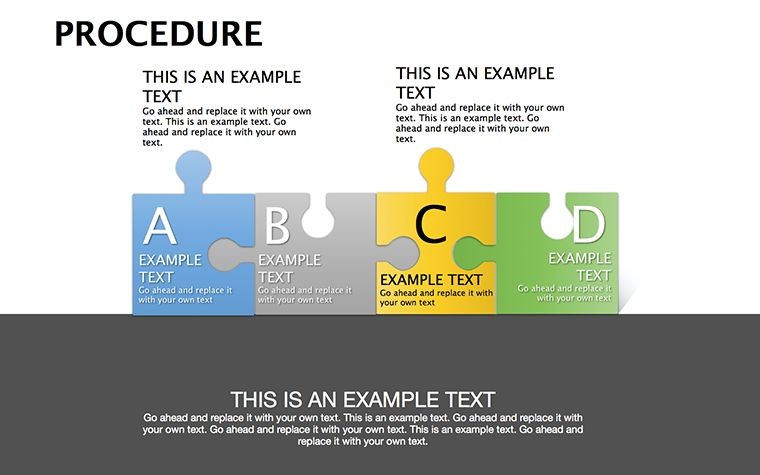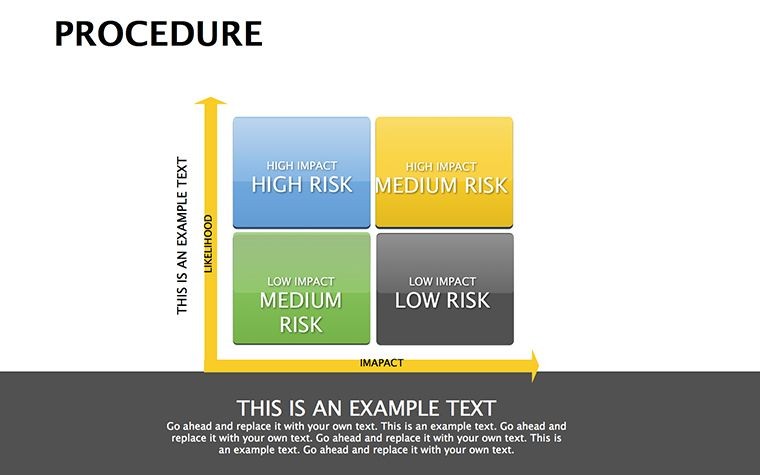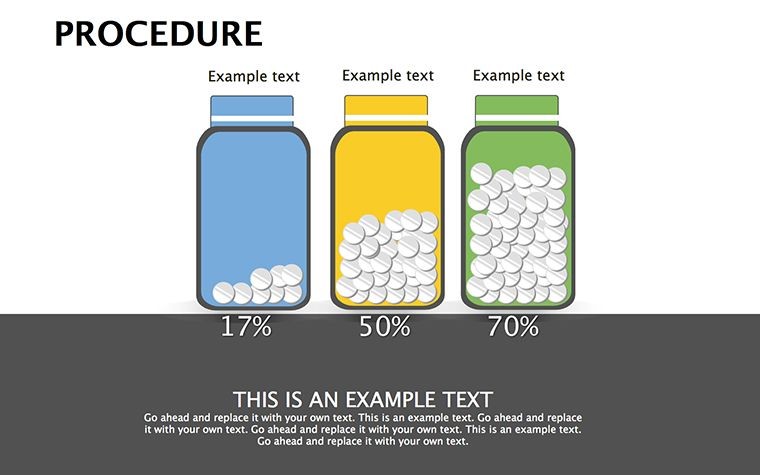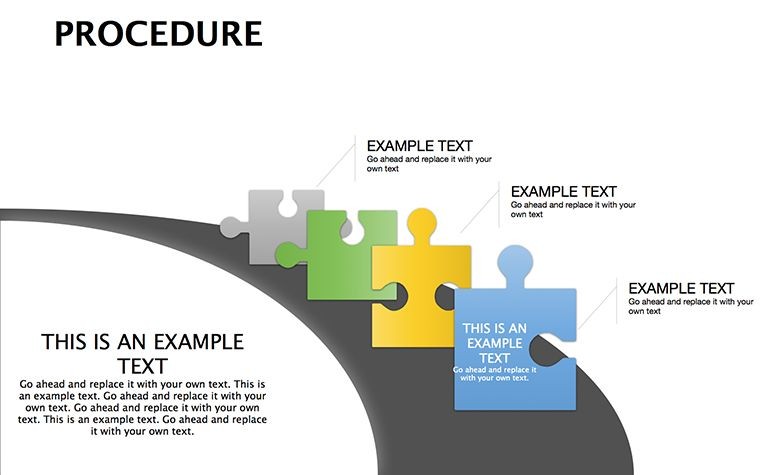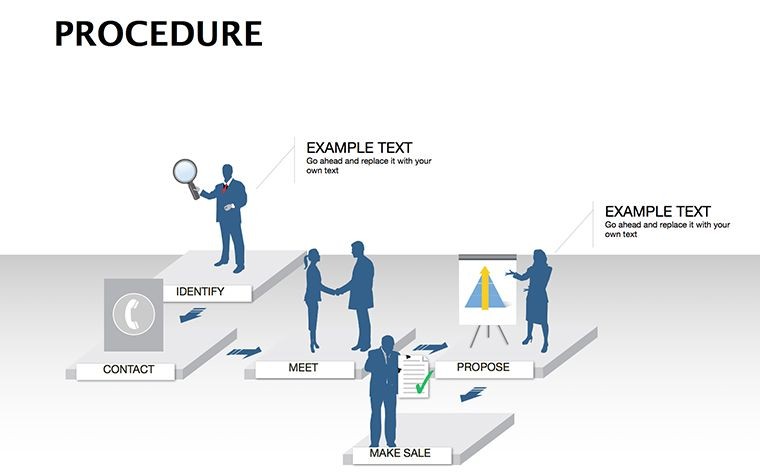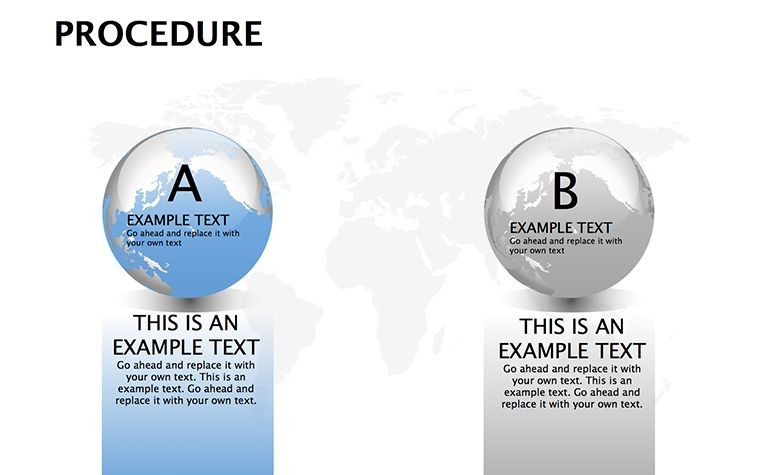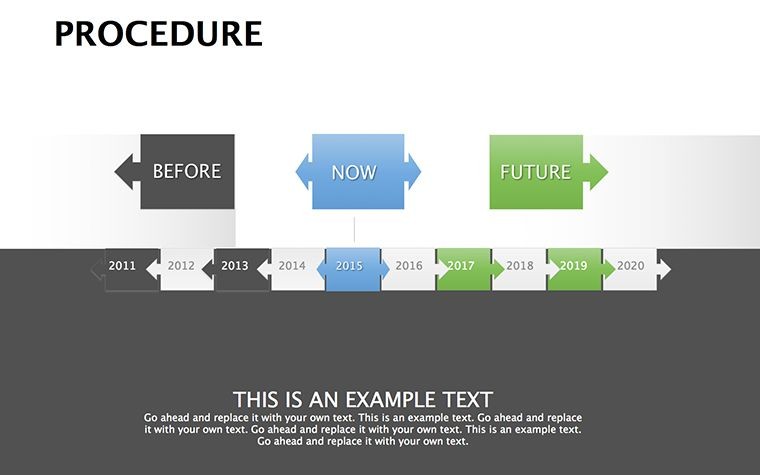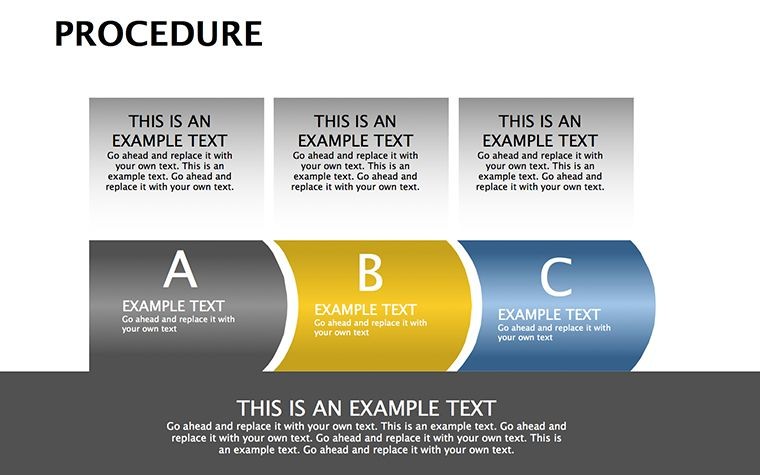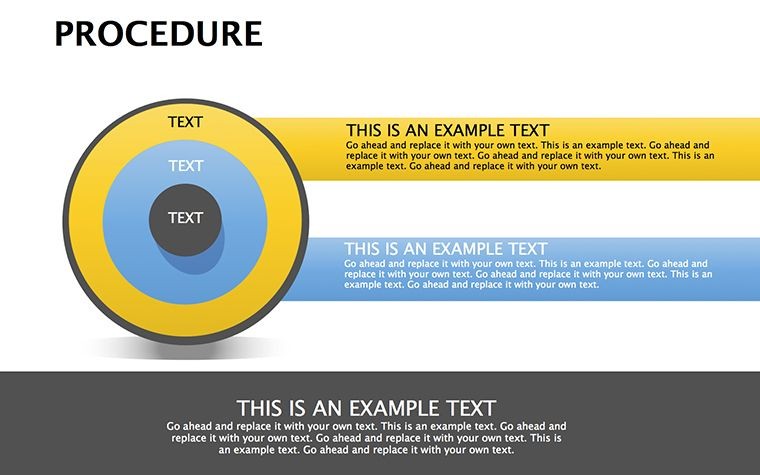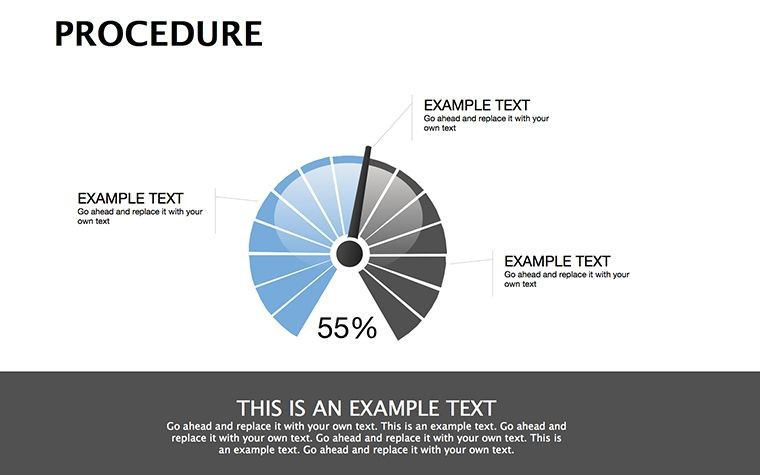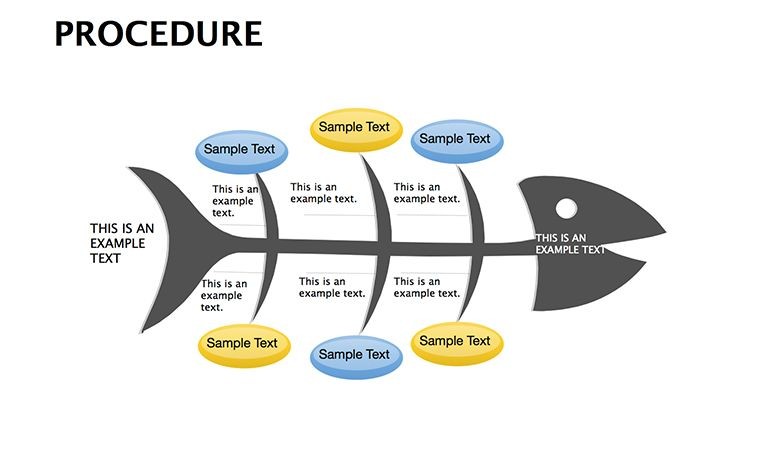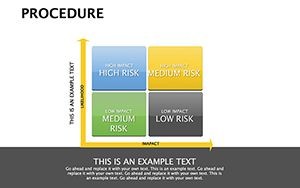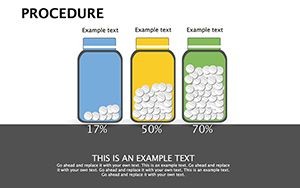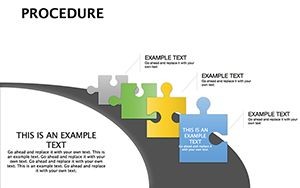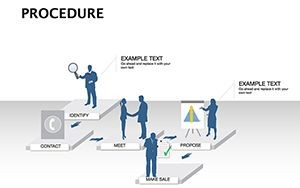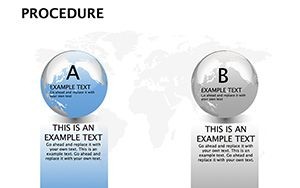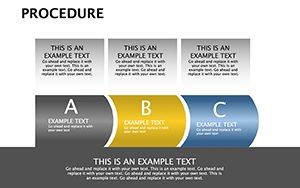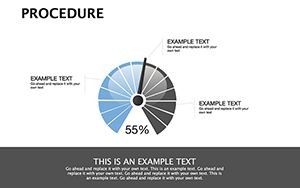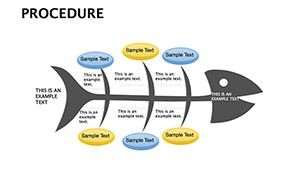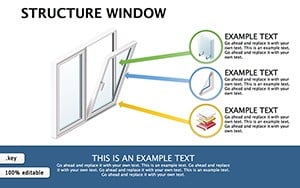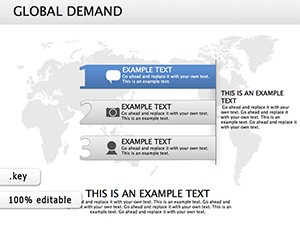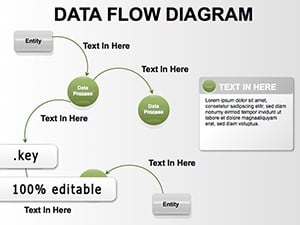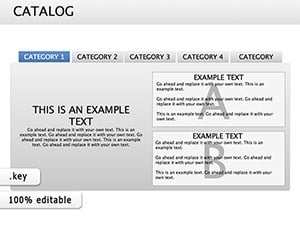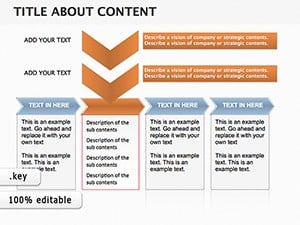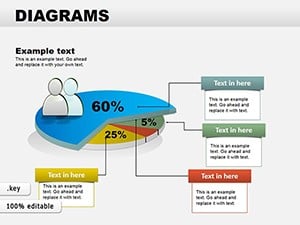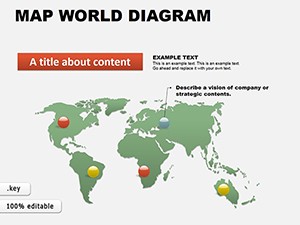Promo code "00LAYOUTS"
Procedure Keynote Diagrams Template
Navigating the labyrinth of architectural procedures - from initial site surveys to final punch lists - can feel like solving a multidimensional puzzle. Our Procedure Keynote Diagrams Template simplifies it all with 12 meticulously editable slides that translate rigorous methodologies into visually stunning, quantifiable narratives. Tailored for architects grappling with textual overload and graphical inconsistencies, this tool enforces strict regularity in your presentations, turning statistical processing of design data into a breeze.
Forget the drudgery of ad-hoc sketches or clunky spreadsheets; this template bridges the gap between study info and stakeholder buy-in, ideal for AIA-certified workflows where precision isn't optional. Optimized for Keynote with effortless exports to PowerPoint and Google Slides, it empowers you to formalize methods that study text (RFI responses) and graphics (elevation renders), ensuring every procedure shines with professional polish.
Key Features: Building Blocks for Procedural Excellence
With a crisp, procedural aesthetic - think flowchart grids and timeline ribbons in neutral tones - this template's 12 slides are your arsenal for structured visualization:
- Process Flowcharts: Sequential diagrams outlining permitting sequences, with decision gates for variances, editable to reflect local codes.
- Timeline Constructs: Horizontal bars tracking milestones like schematic design to bid award, scalable for multi-year master plans.
- Puzzle Integration Maps: Interlocking pieces representing interdependent tasks, such as MEP coordination, revealing bottlenecks at a glance.
High-fidelity vectors and drag-and-drop elements mean you can quantify progress (e.g., 65% complete on foundation pour) without losing aesthetic integrity. Dual aspect ratios ensure adaptability, from laptop reviews to large-format prints.
Streamlining Your Architectural Routine
Import into Keynote, select a flowchart, and populate with your data - animate arrows to simulate workflow progression, mimicking a BIM walkthrough. Collaborate by exporting to collaborative platforms, preserving procedural logic for remote teams.
In a notable case, a New York firm applied these diagrams to a mixed-use tower's procedure overhaul, using puzzle maps to untangle subcontractor overlaps. The outcome? A 15% faster timeline, as documented in Architectural Record, proving the template's prowess in real builds.
Practical Deployments: Procedures in Action
Harness this for:
- Project Kickoffs: Detail onboarding procedures with timelines, setting expectations from day one.
- Change Order Reviews: Flowchart impacts on schedules, justifying costs with statistical backups.
- Post-Mortem Analyses: Puzzle out lessons learned, categorizing delays for future prophylaxis.
- Training Modules: Teach juniors procedural rigor via interactive slides at firm academies.
Outshining basic tools, it imposes regularity on chaotic data, with puzzle elements adding an engaging twist - like piecing together a modernist facade.
Tips to Procedure-Proof Your Pitches
Sequence for drama: Timeline first for overview, then flowchart dives, puzzle finale for synthesis. Add a light-hearted "puzzle piece missing?" for unresolved RFIs. Sync with AutoCAD for auto-updates, evolving procedures dynamically.
Perpetual tweaks align with evolving regs, like updated ADA guidelines.
Transforming Procedures into Project Wins
Benefits abound: Cut admin time by 40%, per RIBA insights, redirecting energy to creativity. Affordable and reusable, it's backed by robust support for enduring value.
Procedure-ize your success. Grab this template and construct flawless workflows now.
Frequently Asked Questions
How does this aid architectural procedures?
It formalizes text-graphic studies into quantifiable visuals for compliance and efficiency.
Slide count and customization?
12 slides, entirely editable for your specific processes.
Cross-platform use?
Keynote native, exports to PowerPoint/Google Slides intact.
Categories covered?
Processes, timelines, puzzles - core to design management.
Update policy?
Regular enhancements for latest standards.