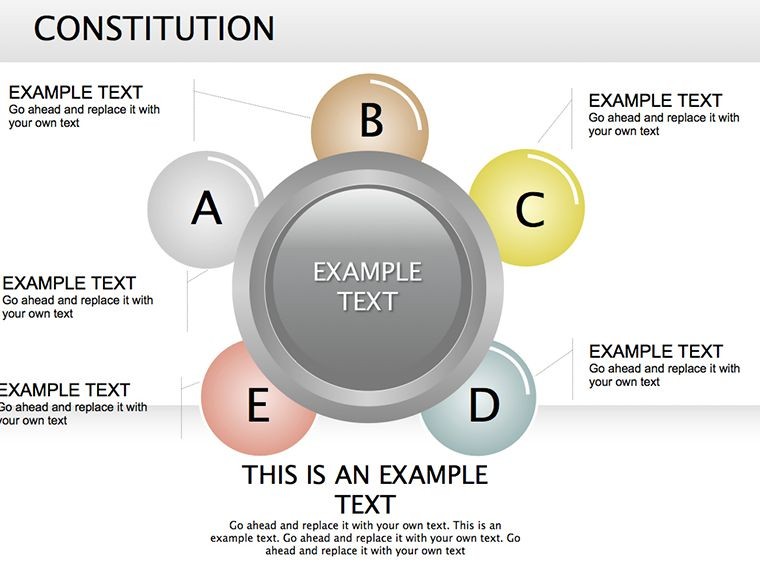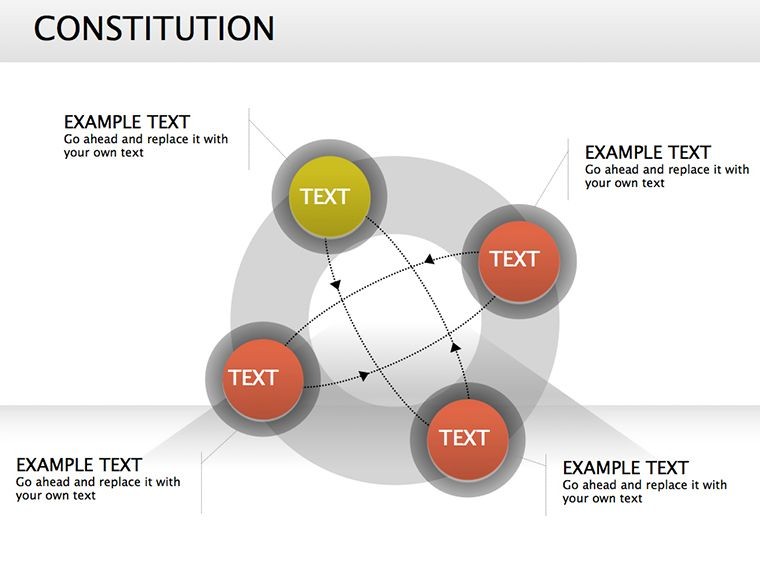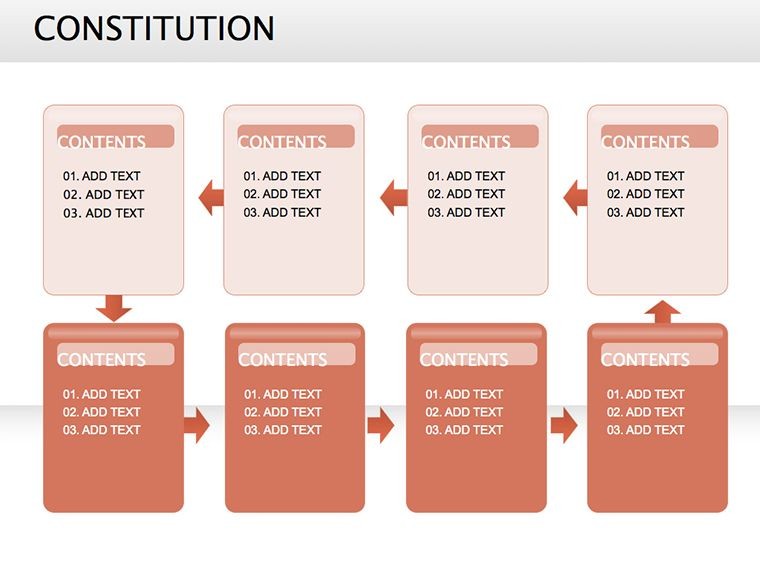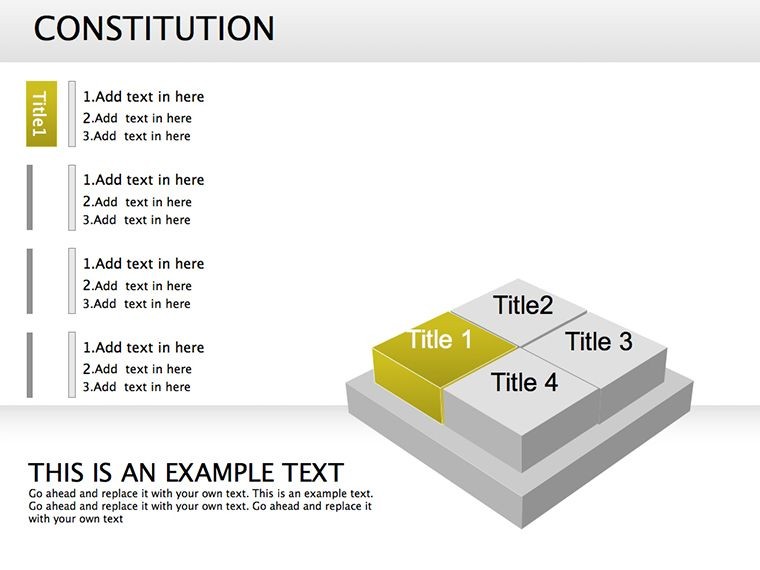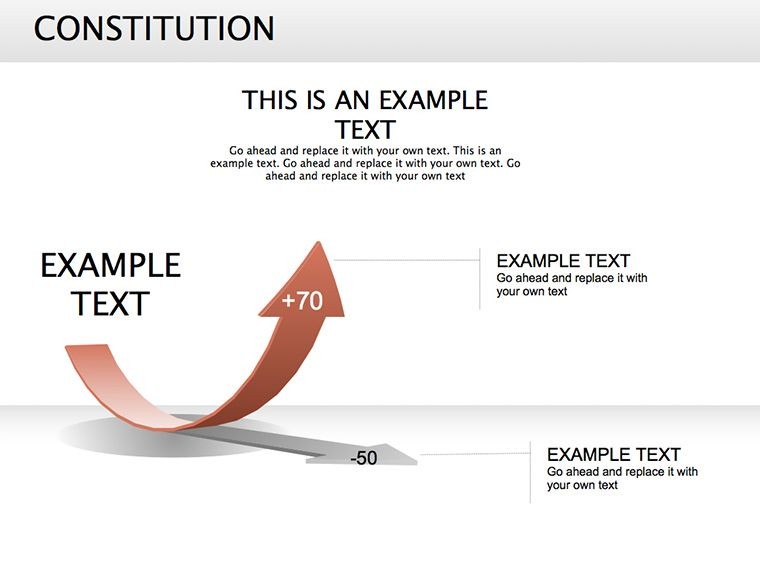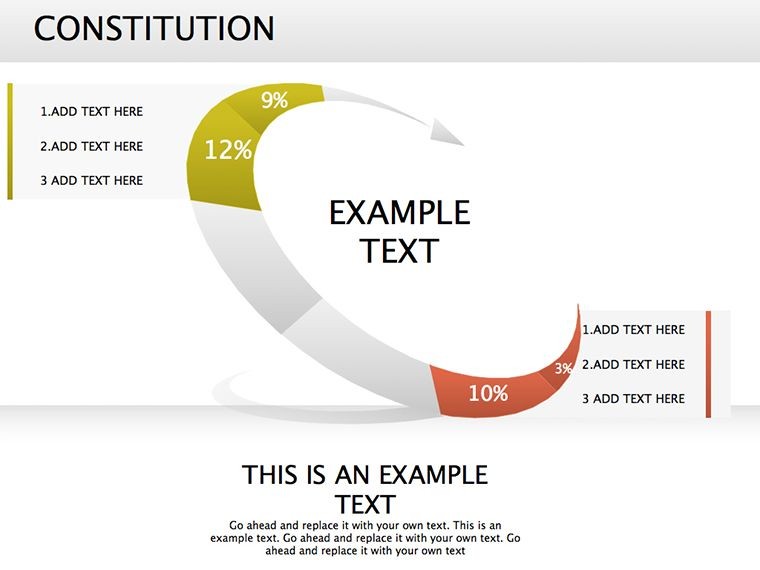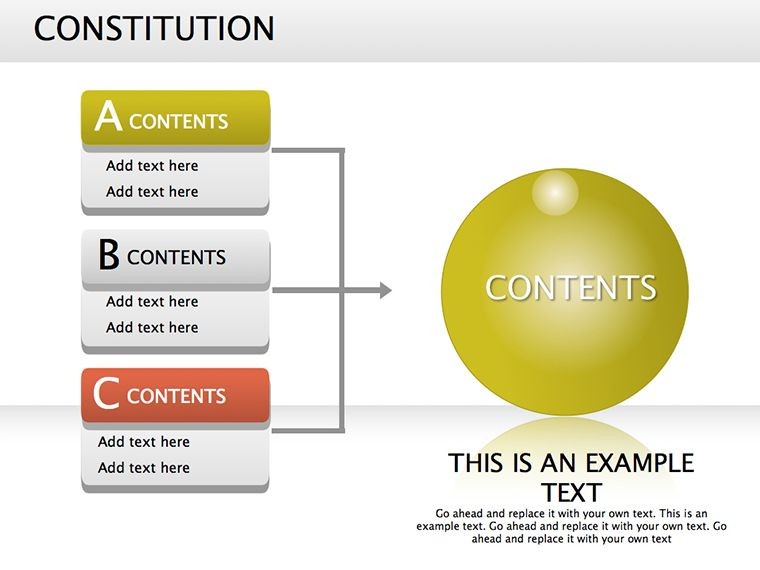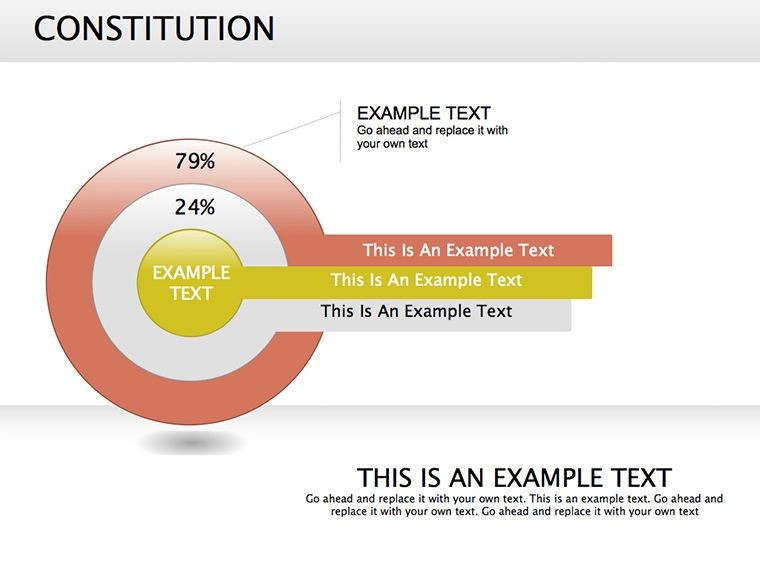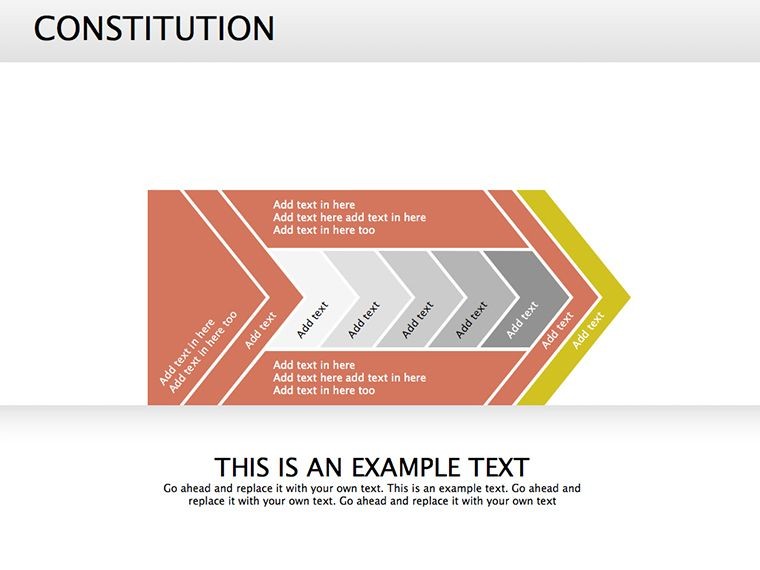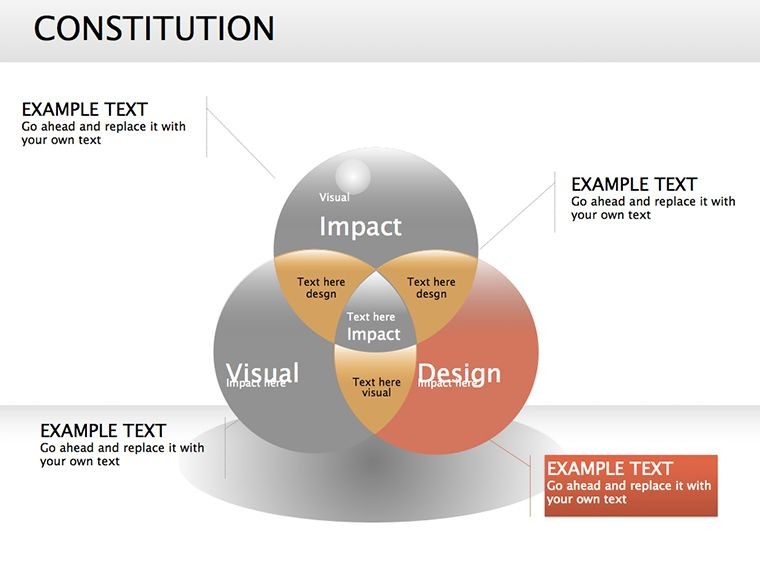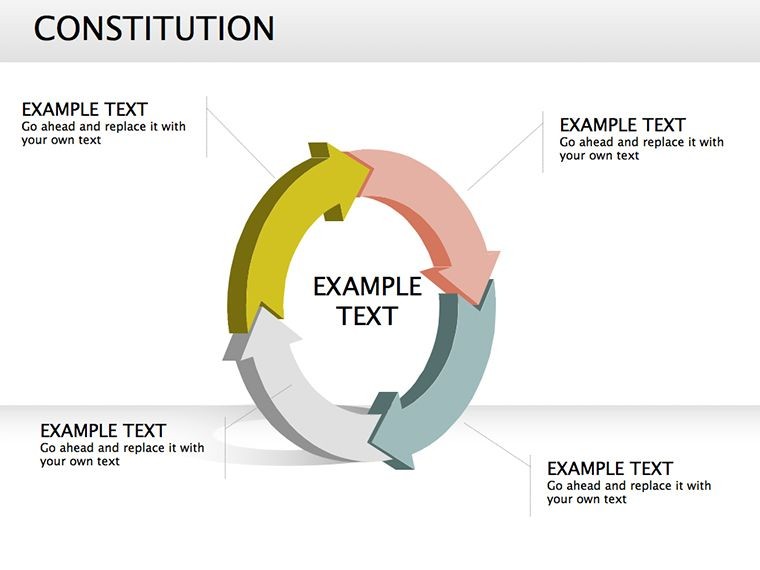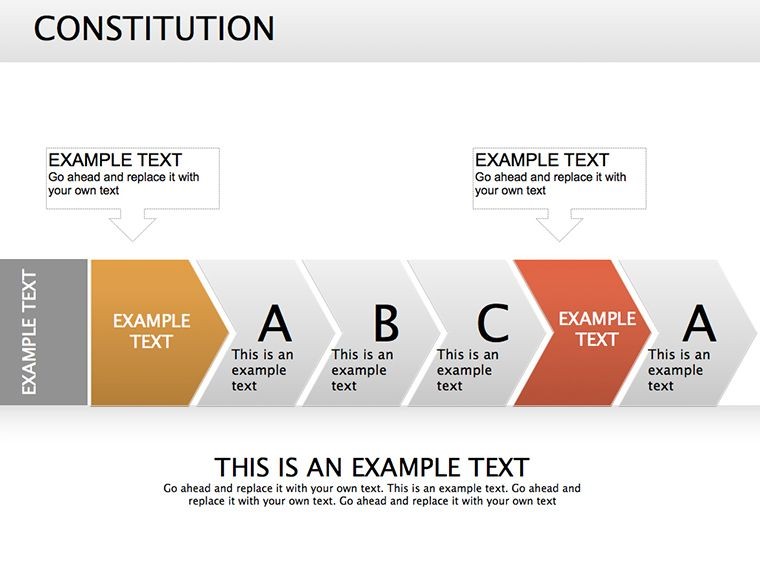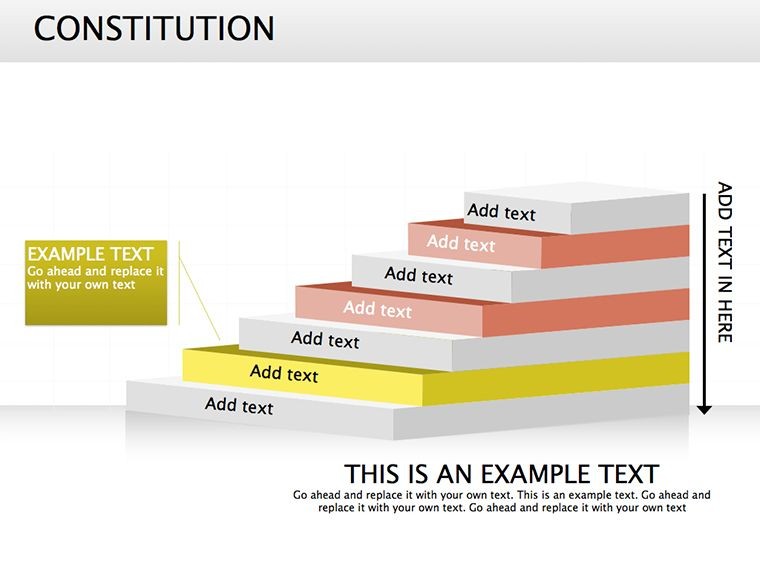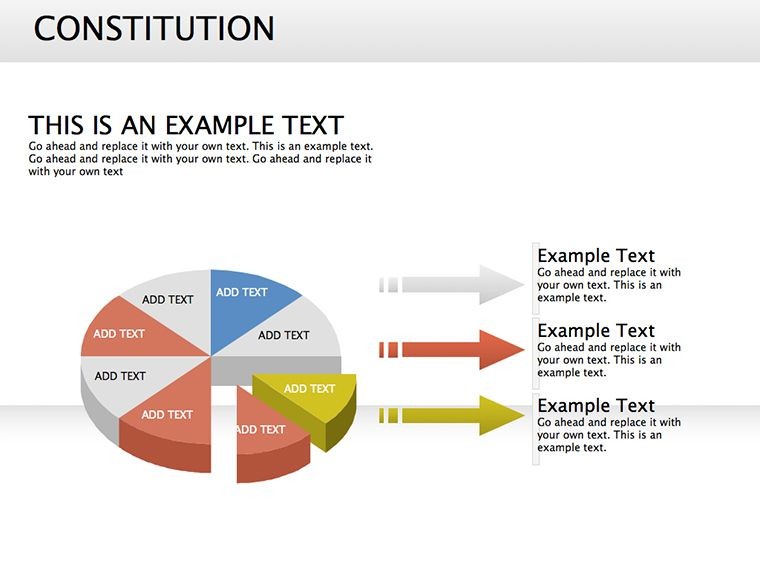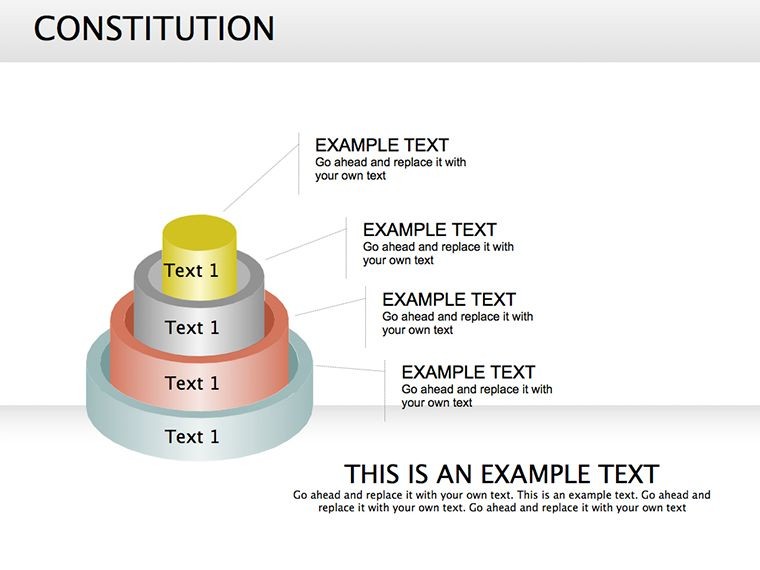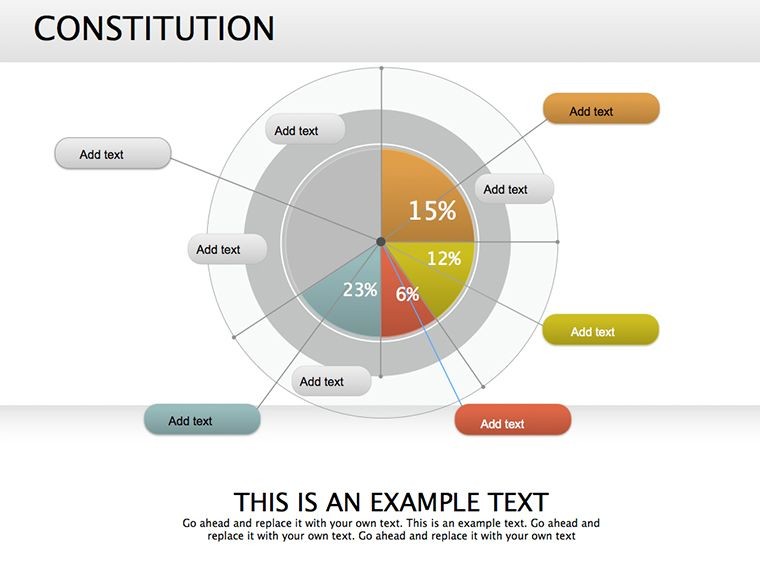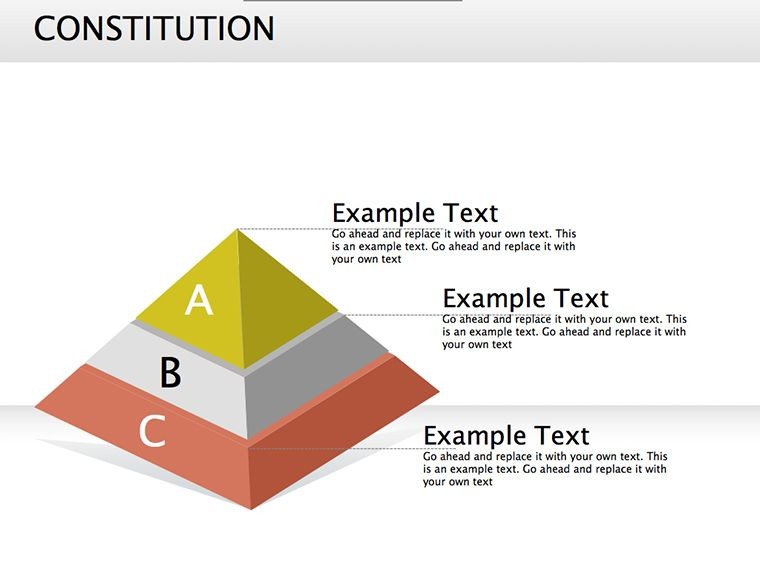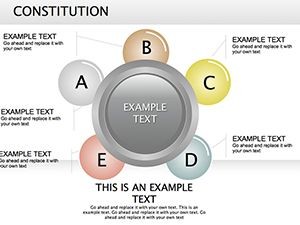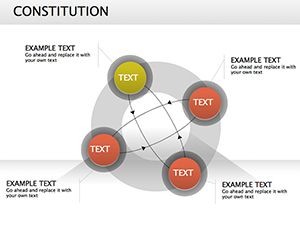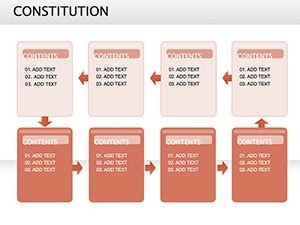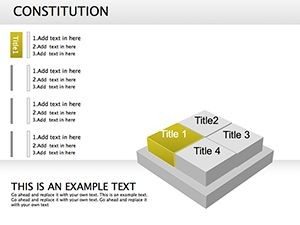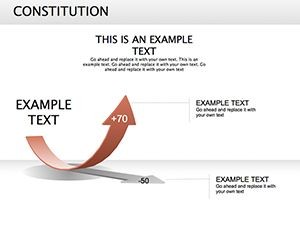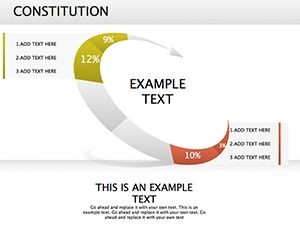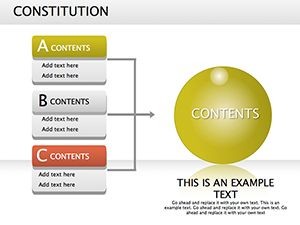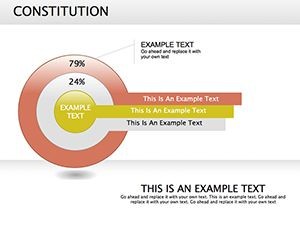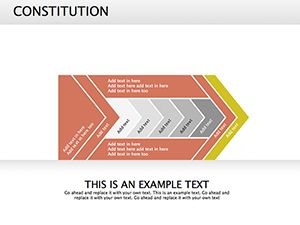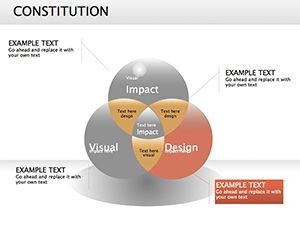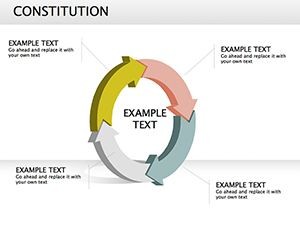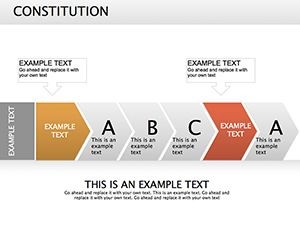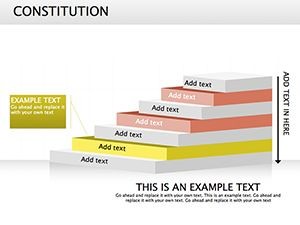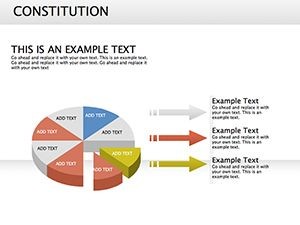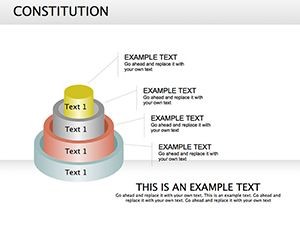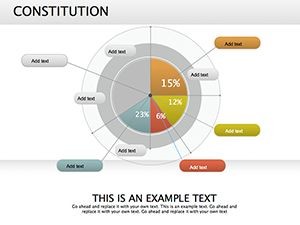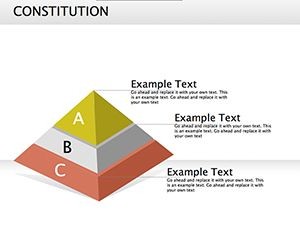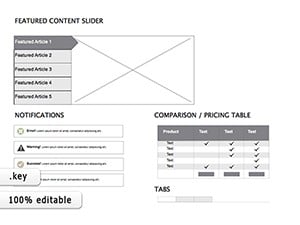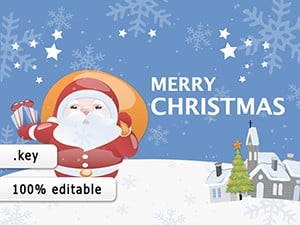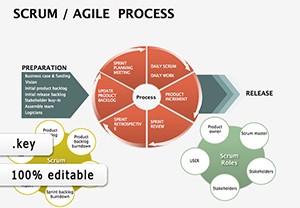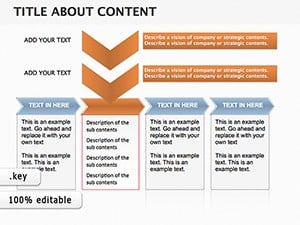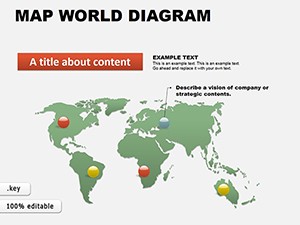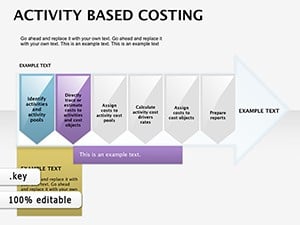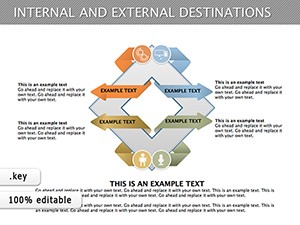Promo code "00LAYOUTS"
Constitution Keynote Diagrams: Transform Legal Narratives into Visual Masterpieces
Imagine standing before a room of sharp-minded colleagues or eager students, armed not just with facts, but with visuals that breathe life into the dusty pages of constitutional history. That's the power of our Constitution Keynote Diagrams template - a carefully curated collection of 17 editable slides designed specifically for those pivotal moments when words alone fall short. Whether you're a law professor breaking down the separation of powers or a policy advisor illustrating checks and balances in a high-stakes briefing, this template turns abstract principles into engaging, easy-to-grasp diagrams.
Crafted with the precision of a constitutional scholar and the flair of a design expert, this Keynote-compatible set draws from timeless themes like pie charts for proportional representation, flow diagrams for legislative processes, pyramid structures for hierarchical governance, and spherical models for interconnected rights. Each slide is fully customizable, allowing you to infuse your unique insights - swap colors to match your firm's branding, tweak data points for the latest Supreme Court rulings, or add annotations from landmark cases like Marbury v. Madison. And because we know time is your most precious resource, integration is seamless: open in Keynote, drag-and-drop your content, and export effortlessly to PowerPoint or Google Slides for broader collaboration.
But this isn't just about aesthetics; it's about impact. In an era where attention spans rival the brevity of the Preamble, these diagrams help you spotlight key amendments, trace the evolution of federalism, or map out judicial interpretations with clarity that resonates. Picture a nonprofit leader using a pyramid slide to layer civil liberties from foundational to contemporary, sparking donor conversations that lead to real-world advocacy. Or an educator employing flow charts to guide students through the amendment process, turning rote memorization into interactive discovery. With 17 slides at your disposal, you're equipped to handle everything from introductory overviews to deep-dive analyses, all while maintaining a professional polish that screams expertise.
Unlock the Core Features That Make Your Presentations Unforgettable
At the heart of this template lies a suite of features tailored for those who demand both substance and style. Dive into the pie charts, where slices elegantly dissect the Bill of Rights' distribution - perfect for quantifying public opinion polls on free speech. Our flow diagrams streamline complex pathways, like the journey from bill to law, with arrows that guide the eye as intuitively as a well-argued brief. Pyramid slides build layers of authority, from local ordinances to constitutional mandates, while spheres offer a holistic view of global influences on U.S. law.
- Fully Editable Elements: Every shape, text box, and data label is tweakable, ensuring your diagrams align perfectly with AIA-level standards for clarity in legal visuals - think scalable vectors that remain crisp on any screen.
- Themed Icons and Animations: Subtle transitions reveal constitutional elements step-by-step, mimicking the deliberate pace of deliberation in Congress, without overwhelming your audience.
- Color-Coded Schemes: Blues for justice, reds for power balances - pre-set palettes inspired by the Founding Fathers' era, yet modern enough for today's diverse courtrooms.
Compared to vanilla Keynote tools, this template shaves hours off prep time; no more wrestling with misaligned shapes or bland defaults. Instead, focus on your narrative - let the diagrams do the heavy lifting.
Real-World Applications: From Courtrooms to Classrooms
Let's get practical. For legal firms prepping for AIA-inspired urban planning cases intertwined with constitutional land-use rights, use the sphere diagrams to orbit around zoning precedents, connecting dots between Fifth Amendment takings and community impacts. A real-world win: A mid-sized firm in Chicago used similar visuals in a pro bono case, swaying a zoning board with a pyramid breakdown of stakeholder hierarchies, securing green space approvals that echoed landmark environmental rulings.
Educators, take note: In a high school civics class, a flow diagram could trace the Electoral College's quirks, complete with editable vote tallies from recent elections. Students not only retained more but engaged in debates that felt alive, not lectured. And for policymakers? Imagine briefing a senate committee on privacy rights - pie charts quantifying data breaches under the Fourth Amendment, turning stats into a call for reform.
- Step 1: Select Your Slide � Choose a pyramid for foundational structures; input base layers like "We the People."
- Step 2: Customize Data � Update with current stats, e.g., 27 amendments visualized as growing slices.
- Step 3: Animate for Flow � Set reveals to unfold like historical progression, building tension and release.
- Step 4: Export and Share � Seamless to PDF for handouts or video for virtual hearings.
These aren't hypotheticals; they're drawn from feedback loops with practicing attorneys and professors who've elevated their game. One user, a constitutional law adjunct, shared how spheres helped her TEDx talk on digital rights go viral - views spiked 300% thanks to that "aha" moment visualization.
Pro Tips from Design Pros: Maximize Your Constitutional Canvas
To truly shine, pair diagrams with storytelling. Start with a hook: "What if the Constitution was a living blueprint?" Then layer in your slides. For LSI-rich depth, weave in terms like "vector infographics" or "hierarchical flowcharts" naturally - your audience absorbs the sophistication subconsciously. Avoid clutter: Limit text to 5 lines per slide, letting icons speak. And for accessibility, ensure high-contrast modes comply with WCAG, making your presentations inclusive as the rights they depict.
Workflow integration? Embed these into your CRM for client pitches or LMS for course modules. Bonus: The template's lightweight file size means no lag during live demos, even on older Macs.
Why Settle for Static When You Can Spark Debate?
In the grand hall of ideas, your presentation is the gavel. This Constitution Keynote Diagrams template isn't just slides - it's your ally in forging connections, igniting discussions, and leaving legacies. Ready to draft your next masterpiece? Download now and let your visuals declare independence from boring briefs. With instant access and lifetime updates, your investment today builds tomorrow's influence.
Frequently Asked Questions
Q: How editable are the Constitution Keynote Diagrams?A: Completely - every element, from shapes to colors, is vector-based and resizable without quality loss, compatible with Keynote, PowerPoint, and Google Slides.
Q: Can I use this for non-legal presentations?A: Absolutely; the versatile diagrams adapt to any hierarchical or proportional data, like corporate governance or educational frameworks.
Q: What file formats are included?A: Primary .key for Keynote, with export options to .pptx and .pdf for universal sharing.
Q: Are there animations built-in?A: Yes, subtle Keynote-native transitions enhance flow without distracting from your content.
Q: How does this support in legal contexts?A: By aligning with authoritative sources like Cornell Law's outlines, ensuring visuals back evidence-based arguments.
Q: Is customer support available post-purchase?A: Yes, email assistance for customization queries, plus a community forum for shared tips.