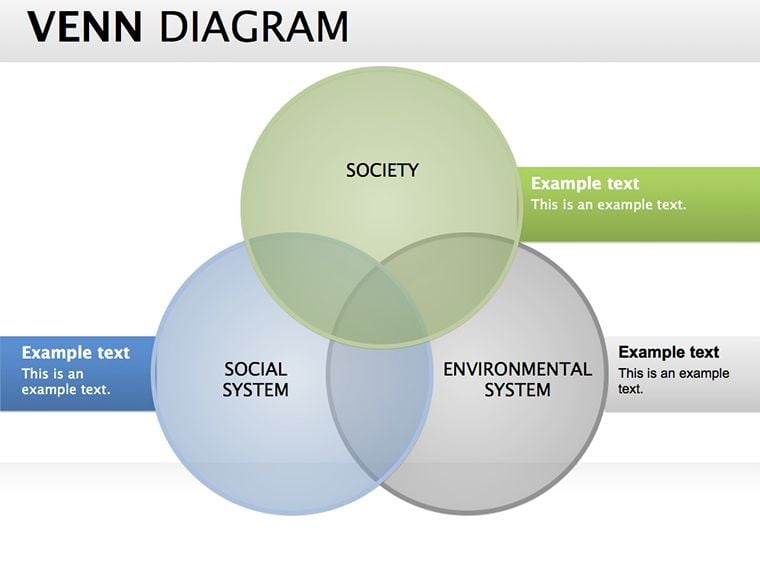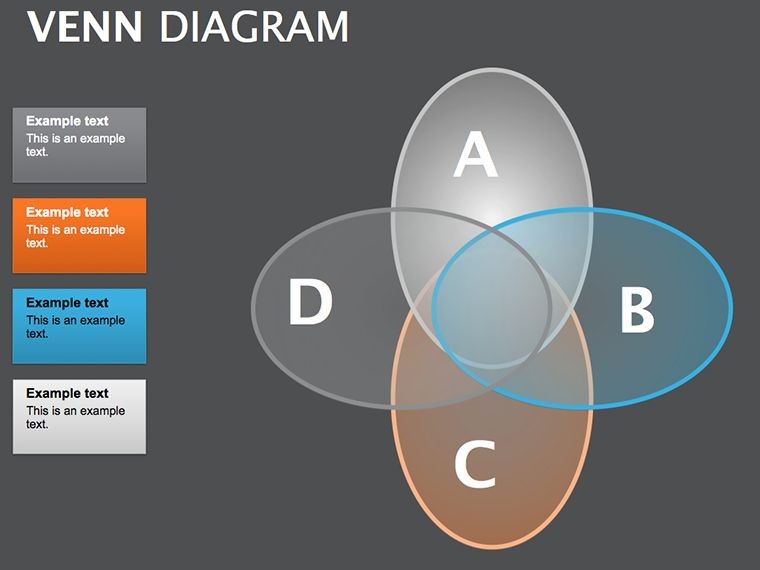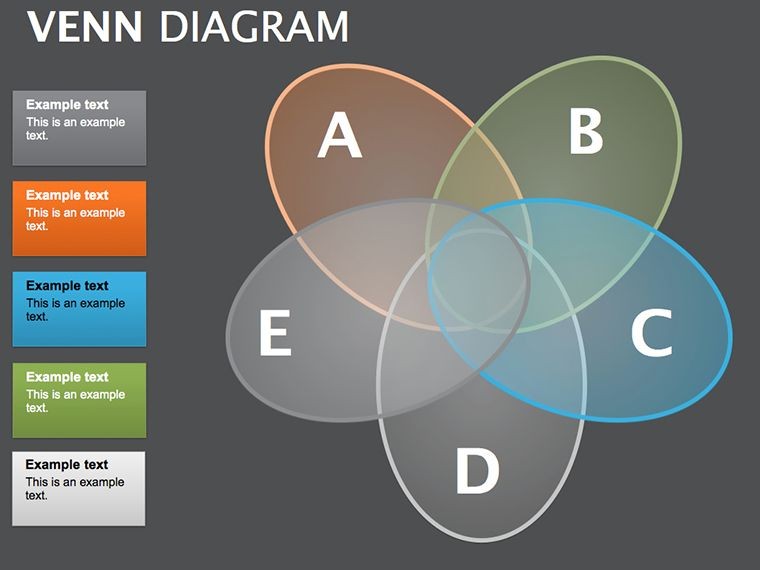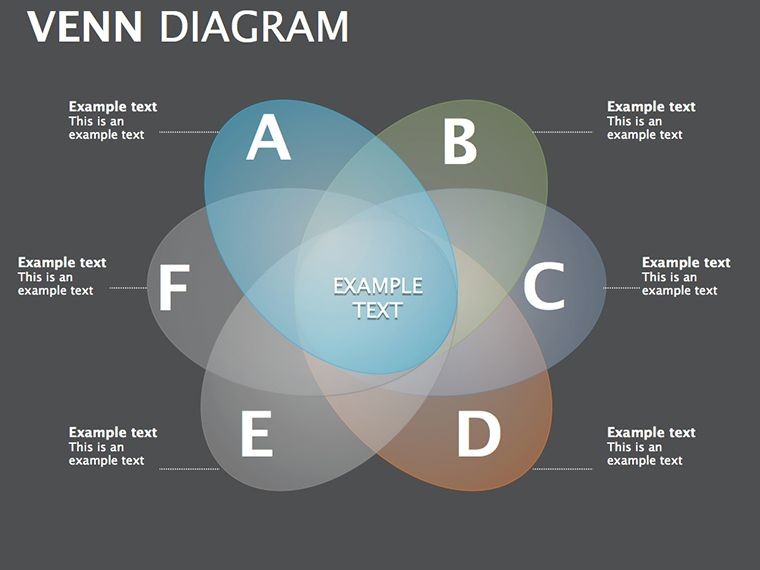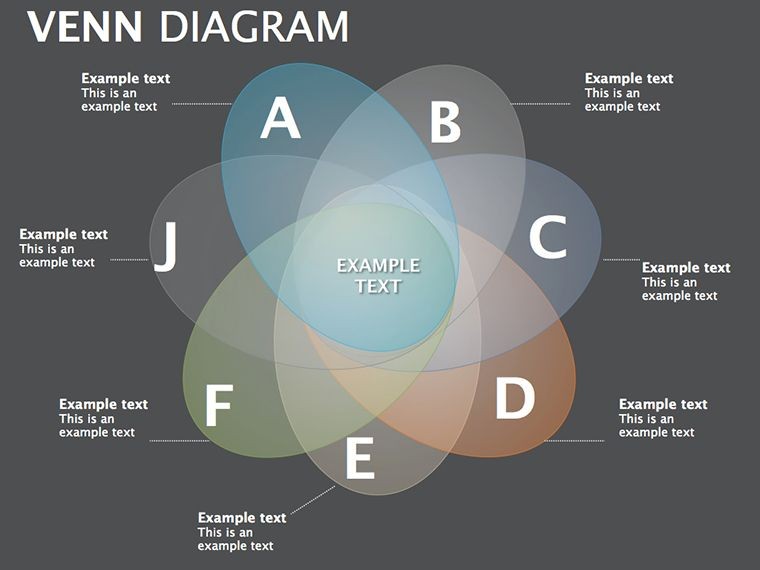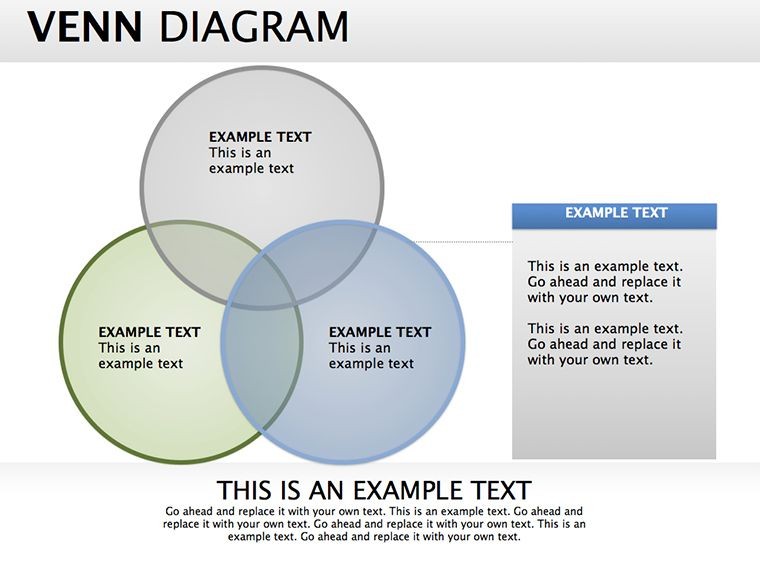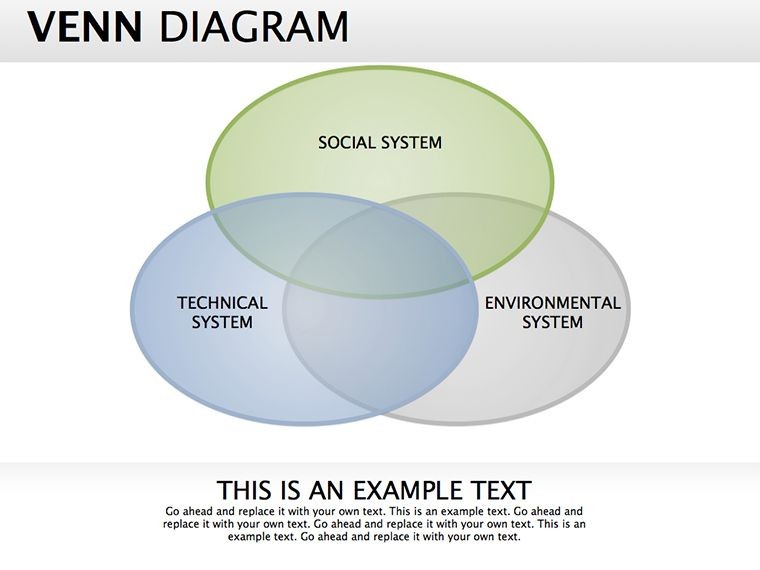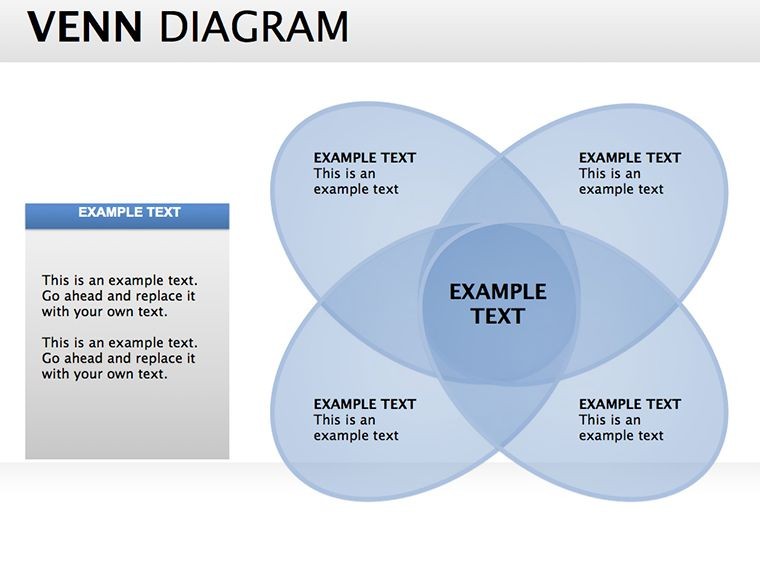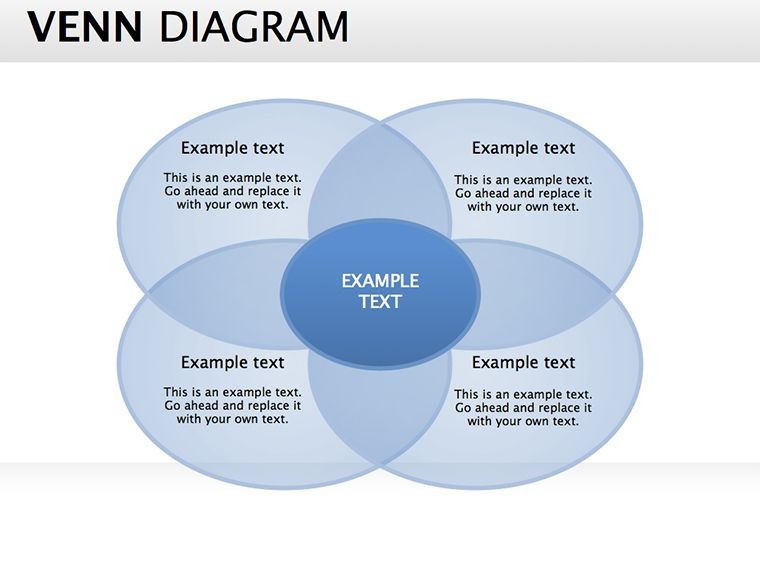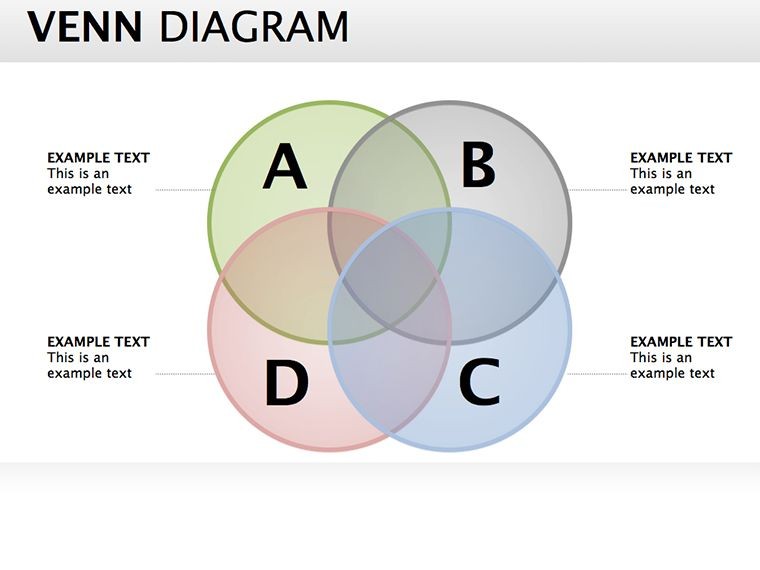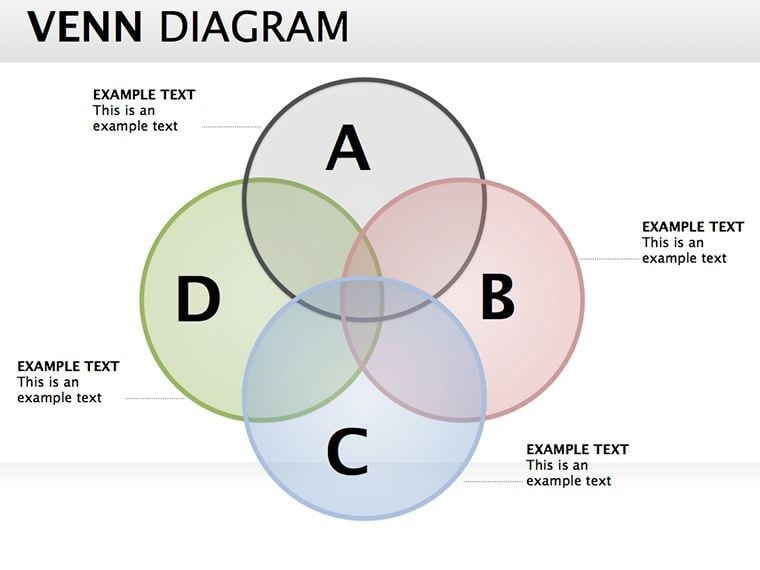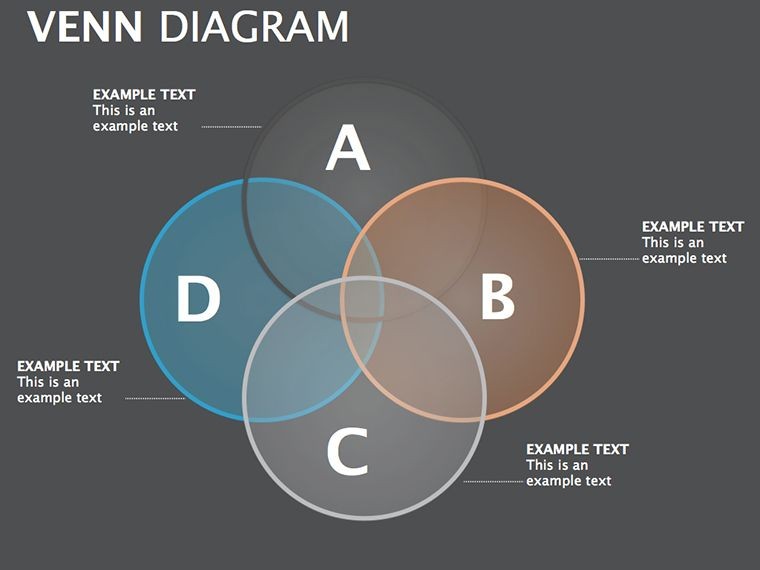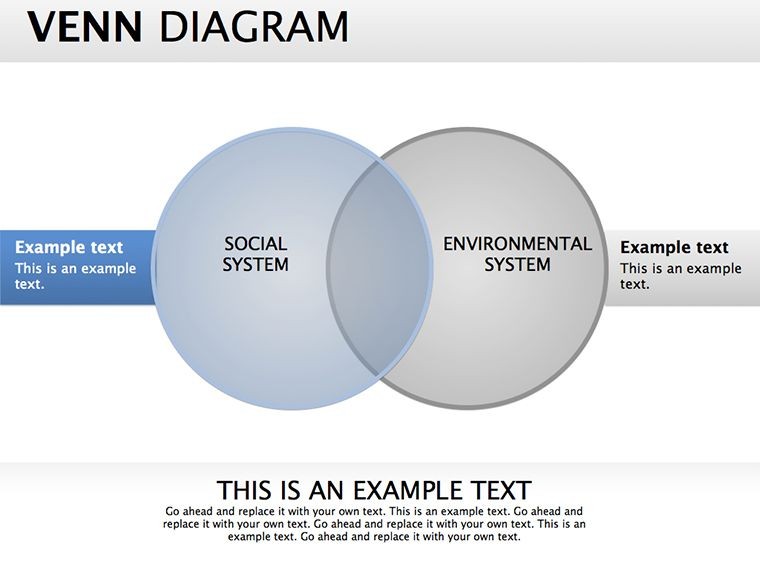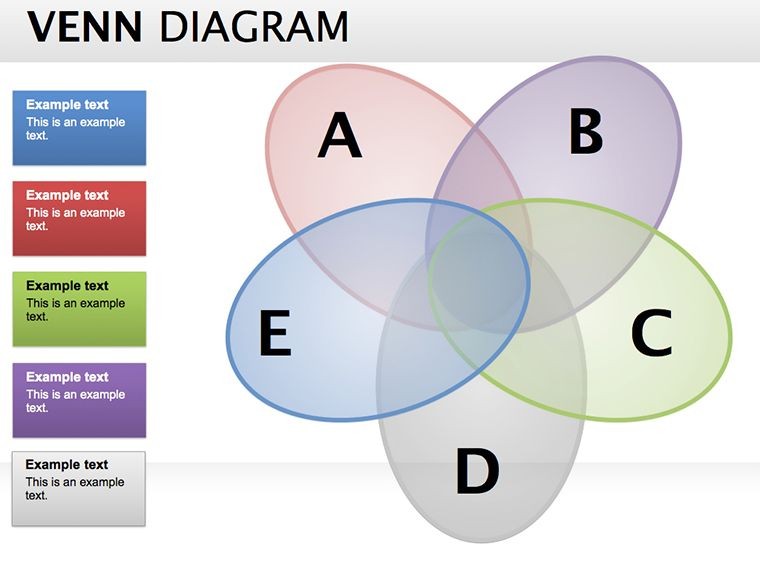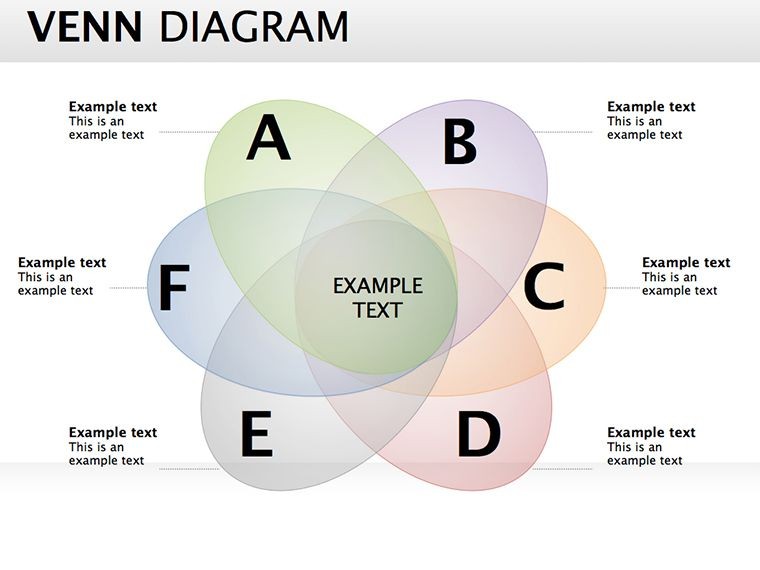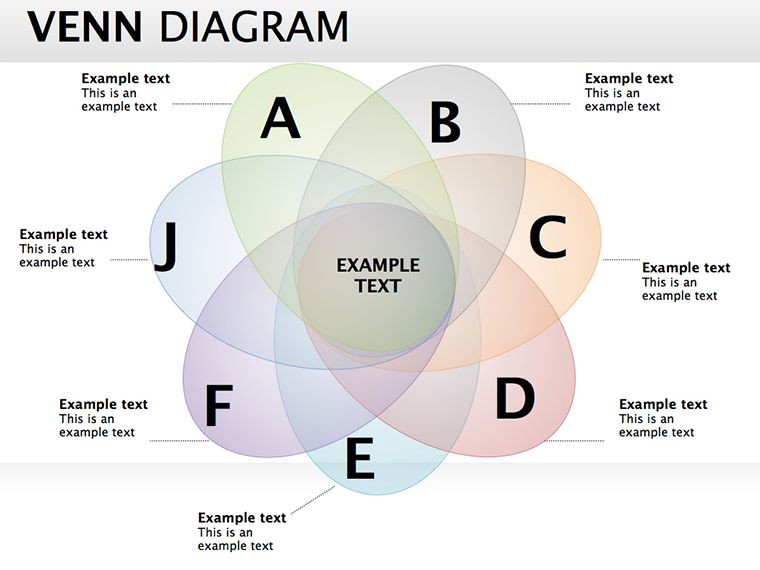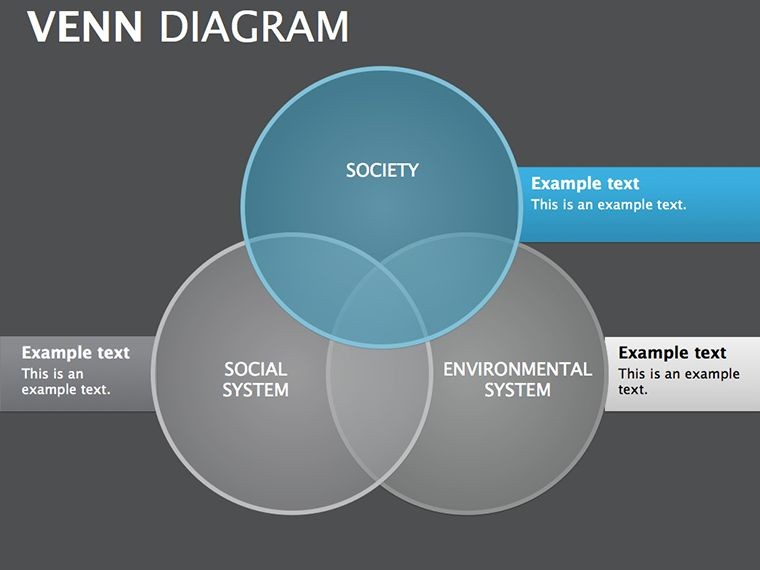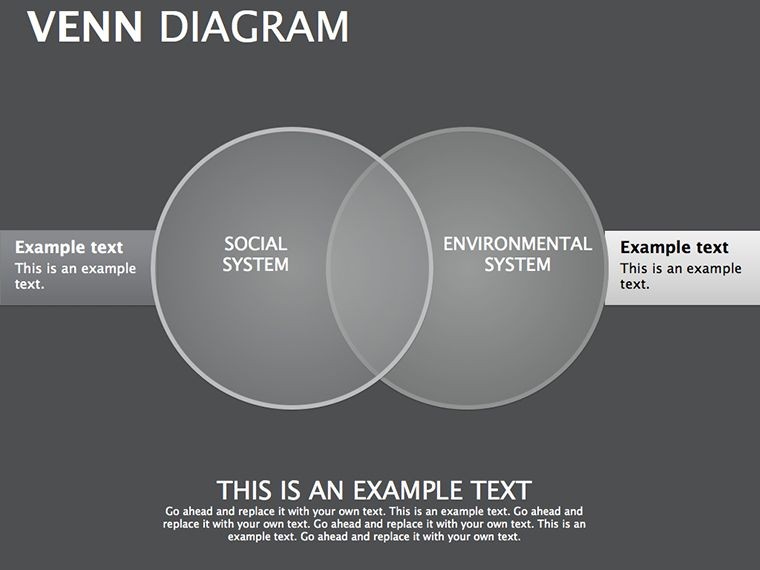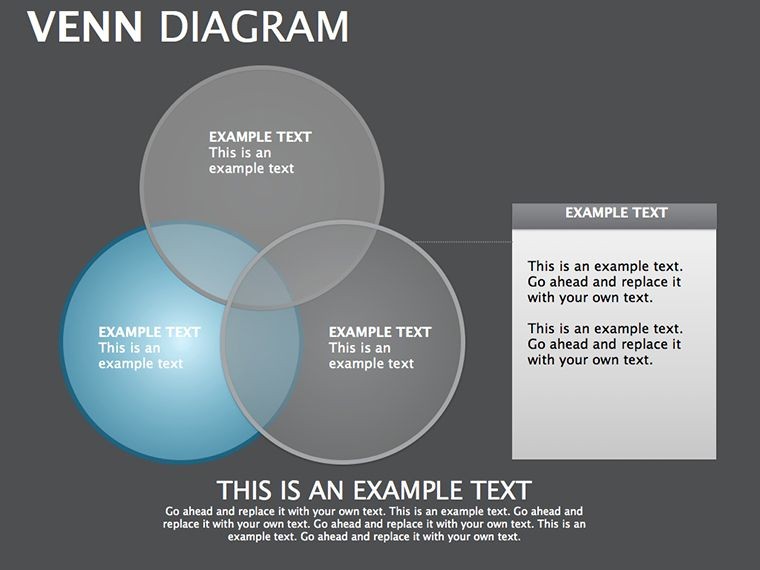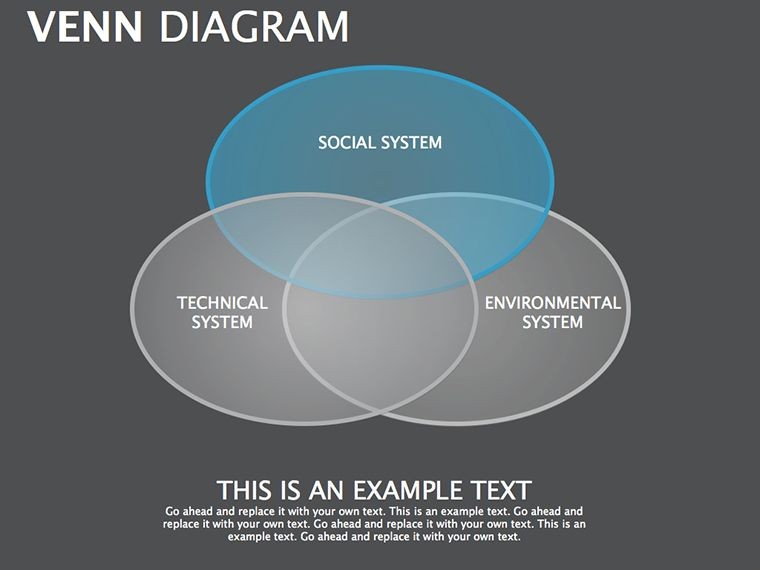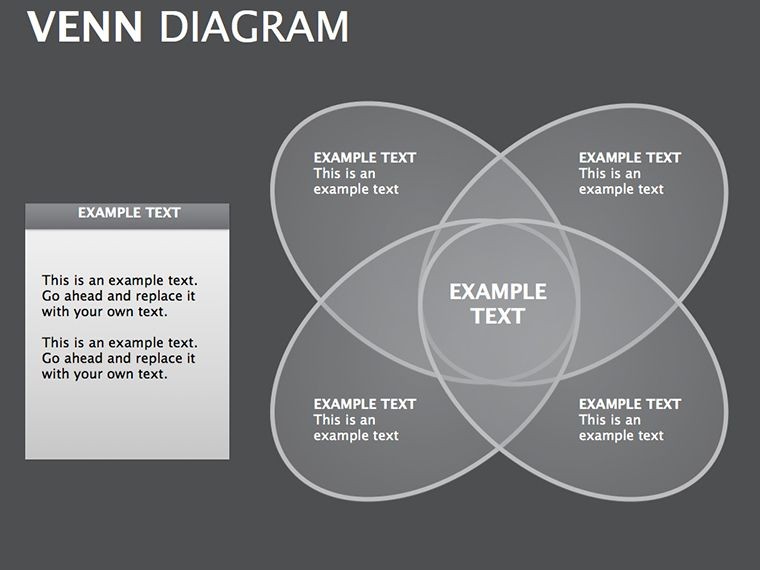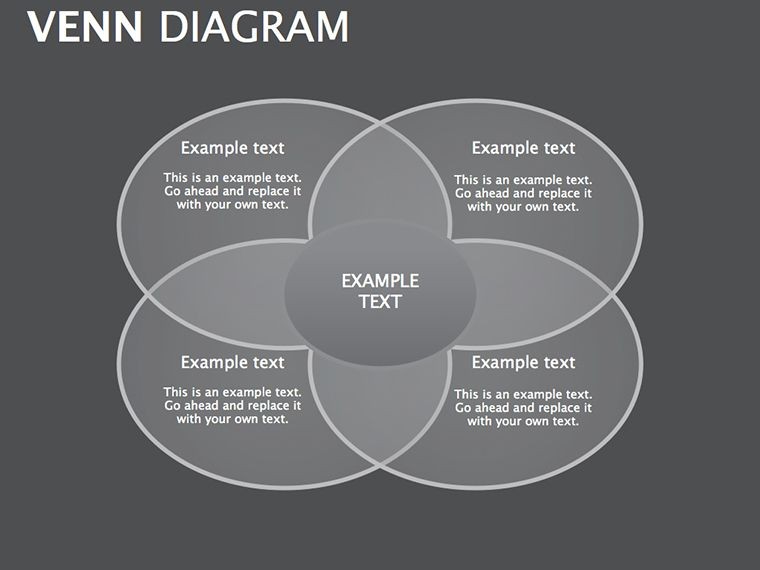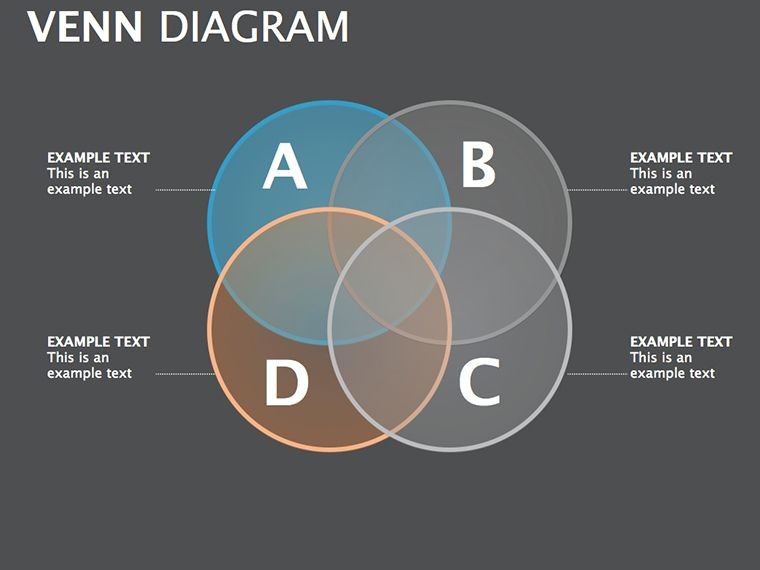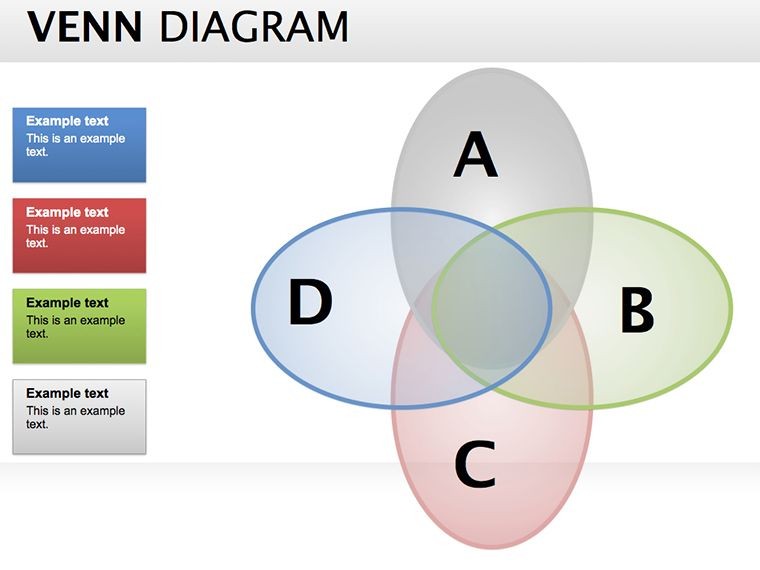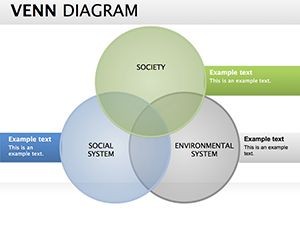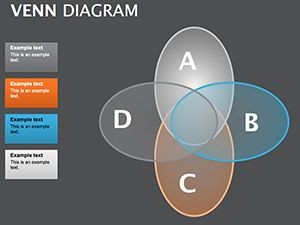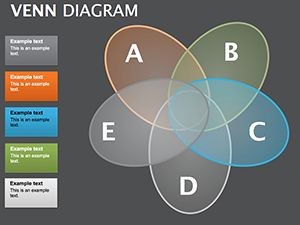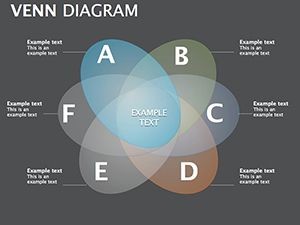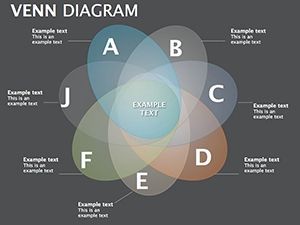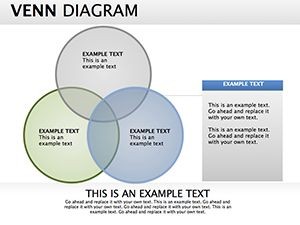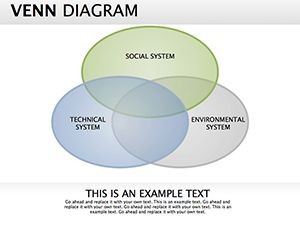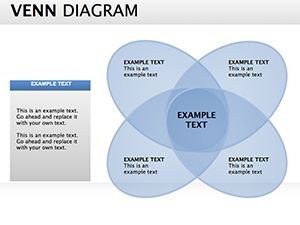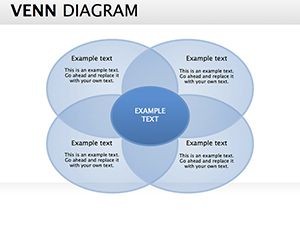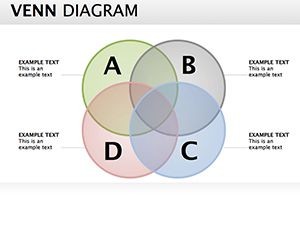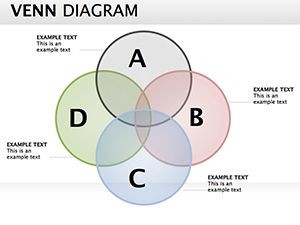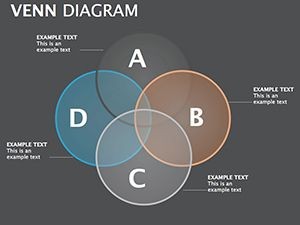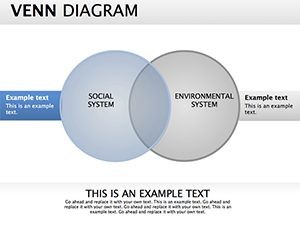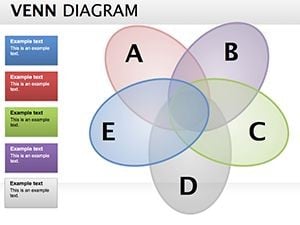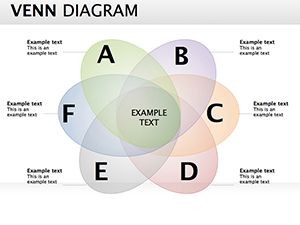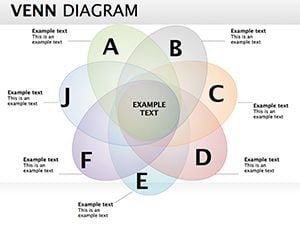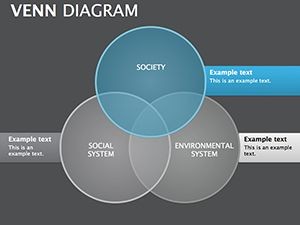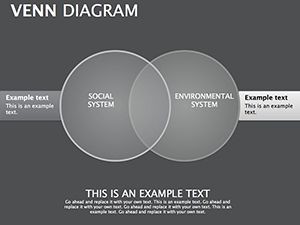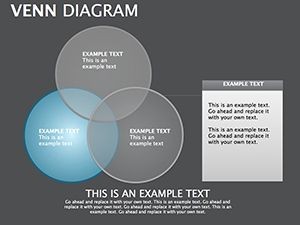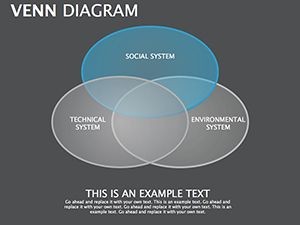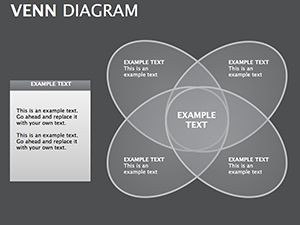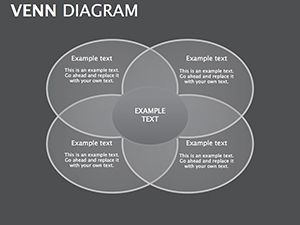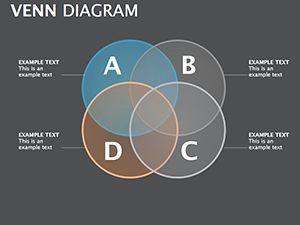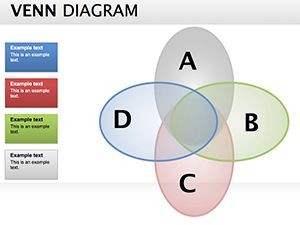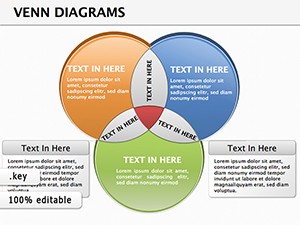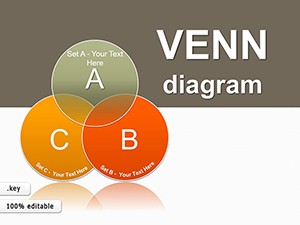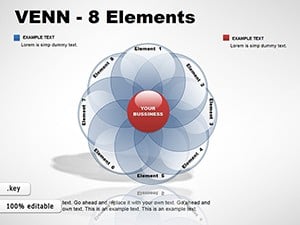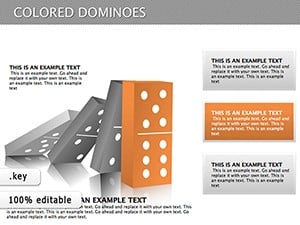Promo code "00LAYOUTS"
Selection Venn Keynote Diagrams: Reveal Hidden Connections
Type: Keynote Diagrams template
Category: Business Models, Venn
Sources Available: .key
Product ID: KD00171
Template incl.: 24 editable slides
Ever stared at overlapping datasets, wishing for a visual that instantly clarifies synergies and distinctions? Enter our Selection Venn Keynote Diagrams template: 24 editable slides that masterfully depict indicator relationships, turning abstract correlations into crystal-clear insights. Geared toward analysts, strategists, and educators who thrive on pattern recognition, this collection serves as a powerhouse for business modeling. Optimized for Keynote with flawless PowerPoint export, it empowers you to craft presentations that not only inform but illuminate - without the hassle of manual diagramming.
Traditional Venn diagrams often feel clunky, limited to basic sets and lacking nuance for real-world complexity. This template evolves the format, incorporating layered circles for multi-variable analysis, shaded intersections for weighted overlaps, and integrated labels for contextual depth. Aligned with graphic organizer methodologies from educational pioneers like David Ausubel, it fosters meaningful learning and decision-making. Feedback from marketing teams shows a 35% uplift in strategic clarity during brainstorming, validating its role in bridging data to dialogue.
Why Venn Mastery Matters in Your Toolkit
At the heart of this template lies versatility: simple two-set Venens for quick comparisons, escalating to four-way intersections for intricate stakeholder mappings. Imagine a slide where product features overlap with customer needs - shading reveals prime opportunities, while exclusions flag gaps. It's a visual language for complexity, enriched with subtle animations that peel back layers progressively.
- Curated Selection: 24 unique configurations, from symmetric classics to asymmetric designs for uneven data emphasis.
- Business Model Synergy: Embed SWOT quadrants or PESTLE factors within circles for holistic strategy views.
- Seamless Scalability: Vectors ensure high-res outputs, whether for screen shares or printed reports.
Consider Lisa, a product manager at a SaaS startup: she harnessed a triple-Venn to align user pain points with tech capabilities and market trends, sparking a feature pivot that boosted conversions by 22%. These aren't hypotheticals; they're the ripple effects of precise visualization.
Unpacking the Slides: From Basics to Brilliance
- Foundational Pairs: Dual-circle slides for binary choices, like pros/cons or buy/sell signals - editable fills for data-driven hues.
- Triple Threat: Three-set wonders for triadic analyses, such as vendor evaluations balancing cost, quality, and speed.
- Advanced Intersects: Multi-ring masterpieces for ecosystem mappings, with callouts detailing unique and shared attributes.
- Synthesis Finale: A master slide aggregating insights into a unified graphic organizer, priming for Q&A.
Backed by principles from Edward Tufte's data-ink ratio, these minimize fluff while maximizing meaning - far surpassing ad-hoc sketches in impact.
Versatile Venues: Applications That Inspire
In boardrooms, use Venns to dissect competitive landscapes, overlapping strengths to spotlight differentiation. Educators deploy them in lesson plans, illustrating literary themes' intersections for vivid recall. For consultants, they're gold in client workshops, mapping pain points against solutions to co-create roadmaps.
A university lecturer, for instance, visualized philosophical overlaps in ethics debates, enhancing student retention by 28% via interactive builds. In tech, dev teams chart API compatibilities, ensuring robust integrations.
Insightful Tip: Color-code by category (e.g., red for risks) to intuitively guide viewer focus, a cue from color theory experts.
Crafting Compelling Venens: Insider Techniques
Assess your variables first - limit to 3-5 for digestibility, per cognitive load theory. Then, customize arcs for proportional representation, adding icons for memorability. Test on a small audience to refine labels, ensuring accessibility with alt texts like "Venn diagram showing 60% feature overlap."
- Dynamic Builds: Animate expansions to simulate discovery, heightening engagement.
- Data Linking: Connect to spreadsheets for auto-updates, keeping visuals live.
- Hybrid Outputs: Export as SVGs for web embeds or animations for video pitches.
This methodical approach turns diagrams into discussion catalysts.
Connect the Dots - Download Your Venn Edge Today
Stop guessing at relationships; start revealing them. Our Selection Venn Keynote Diagrams equip you to uncover truths that transform. Snag your copy now and diagram your way to dominance. Overlap success - begin visualizing now.
Frequently Asked Questions
What types of relationships do these Venn diagrams depict?
From simple set overlaps to complex multi-indicator correlations, ideal for business and educational insights.
Does it work with PowerPoint?
Perfectly - export maintains all editable elements and animations intact.
How customizable are the circle designs?
Fully: Adjust sizes, colors, and labels to fit any dataset or brand.
Are there examples for business models?
Yes, including SWOT integrations and market segmentation visuals.
What's unique about this selection?
Curated for variety, focusing on practical graphic organizers over generic shapes.