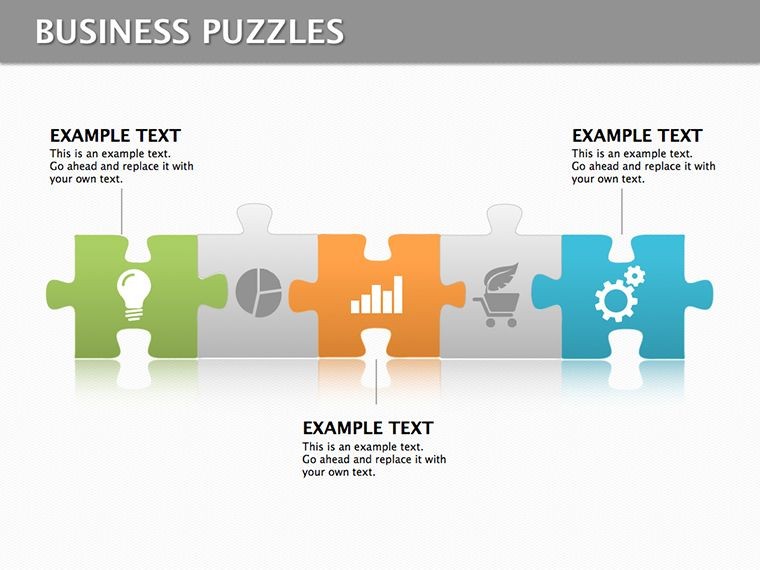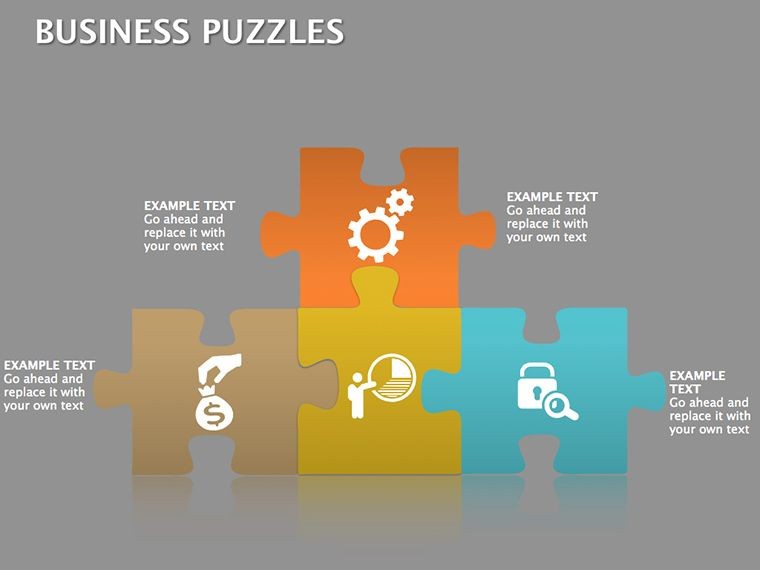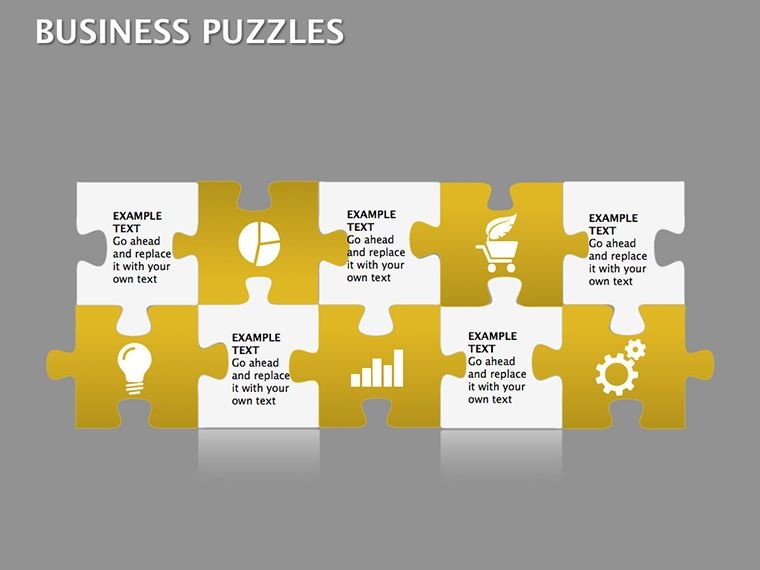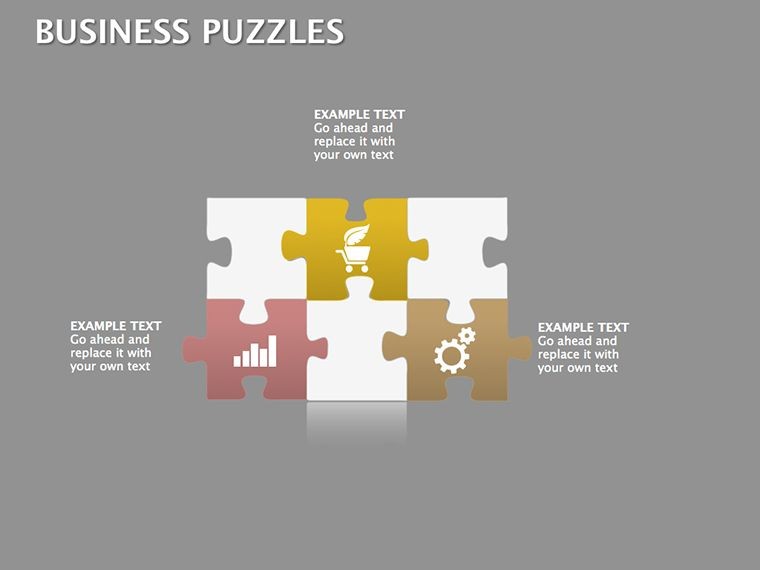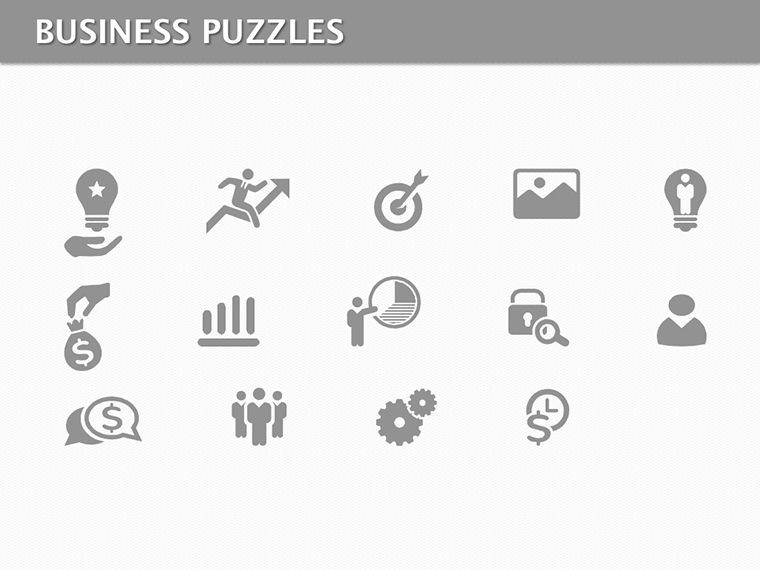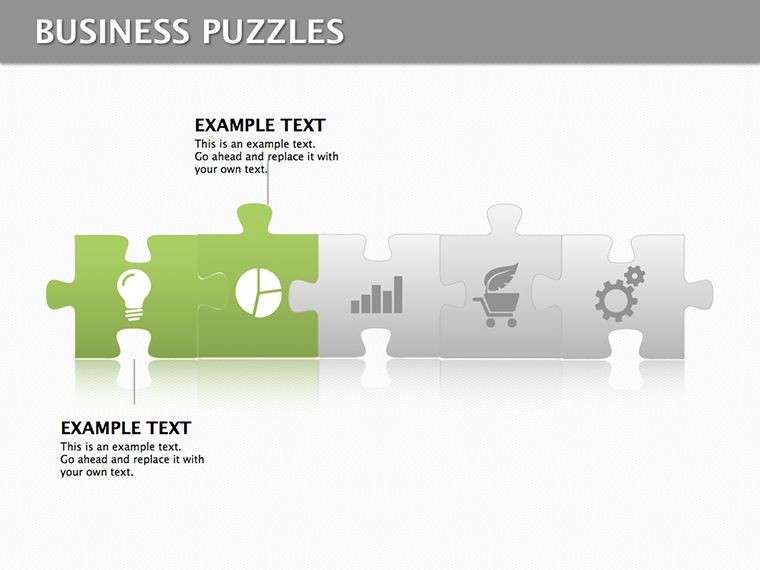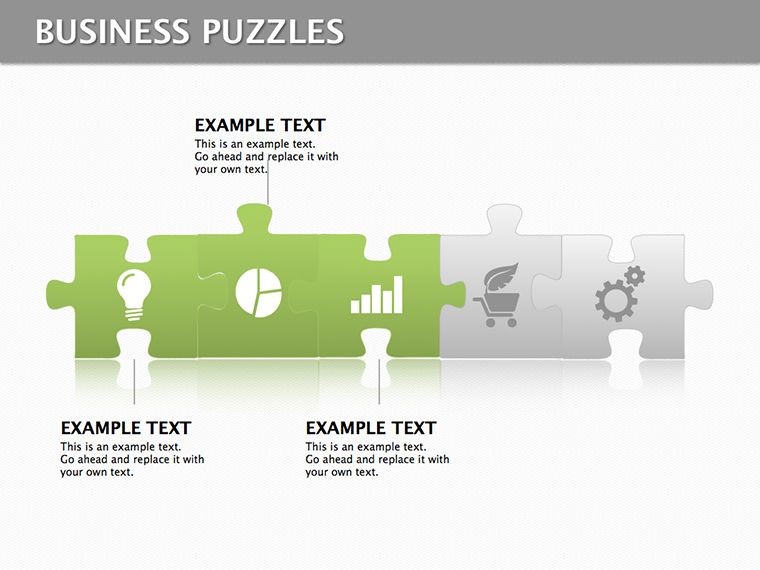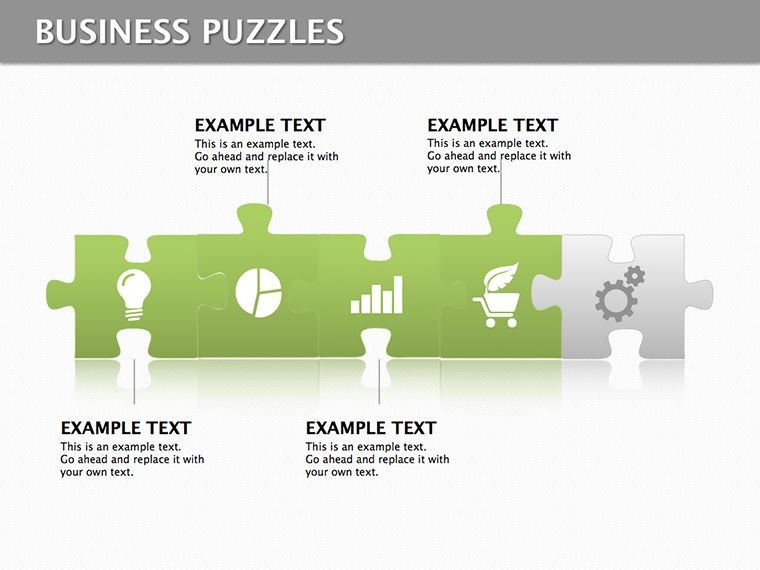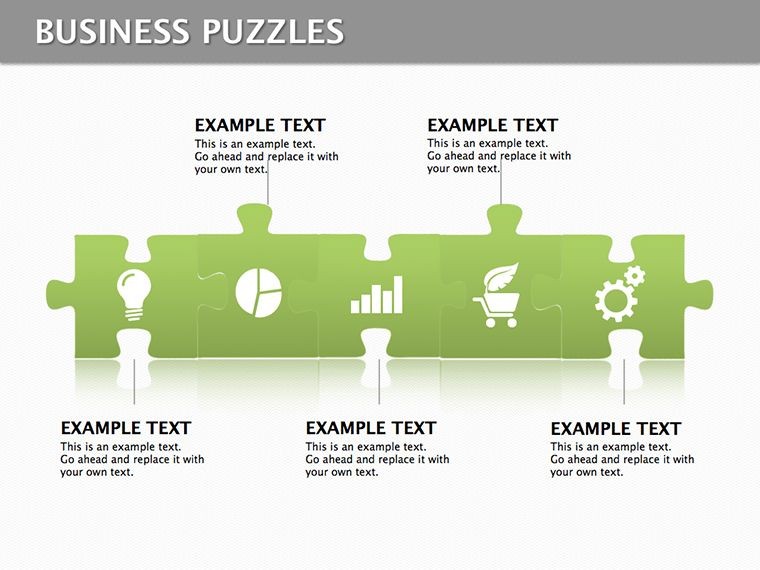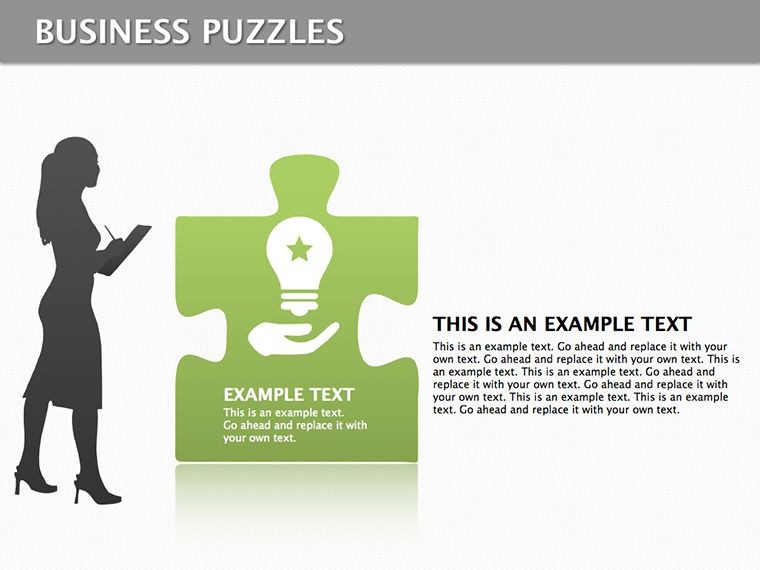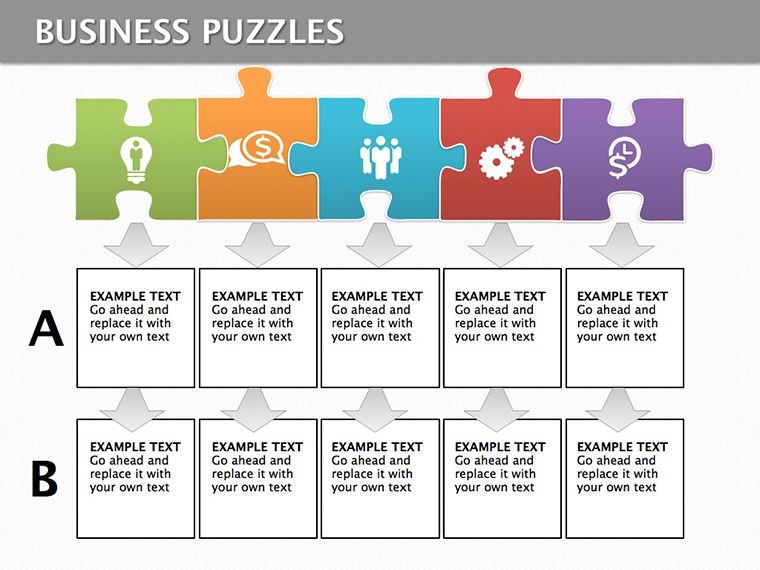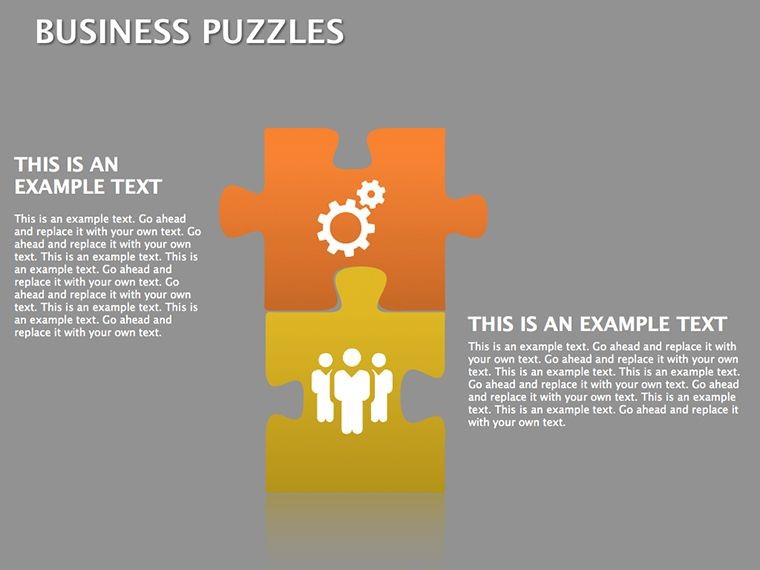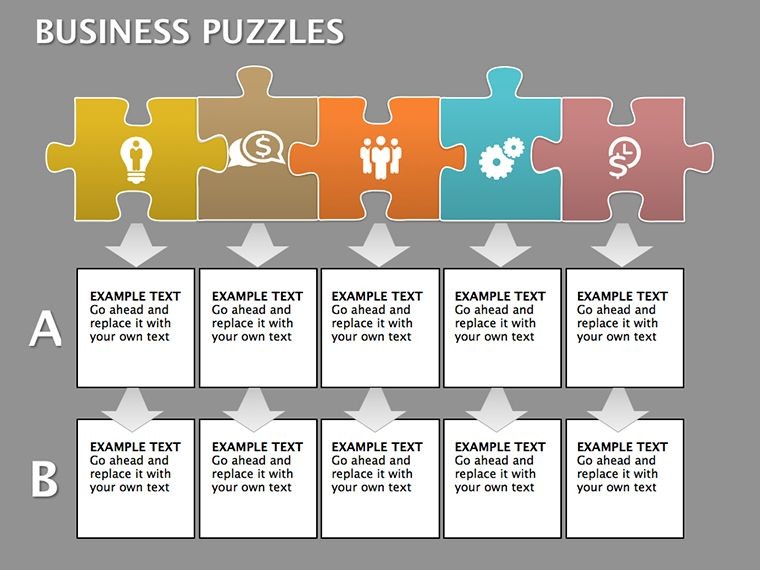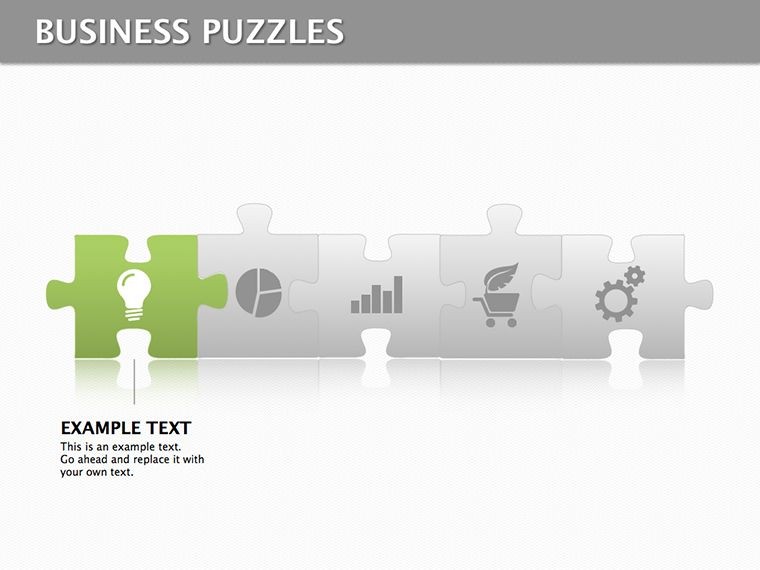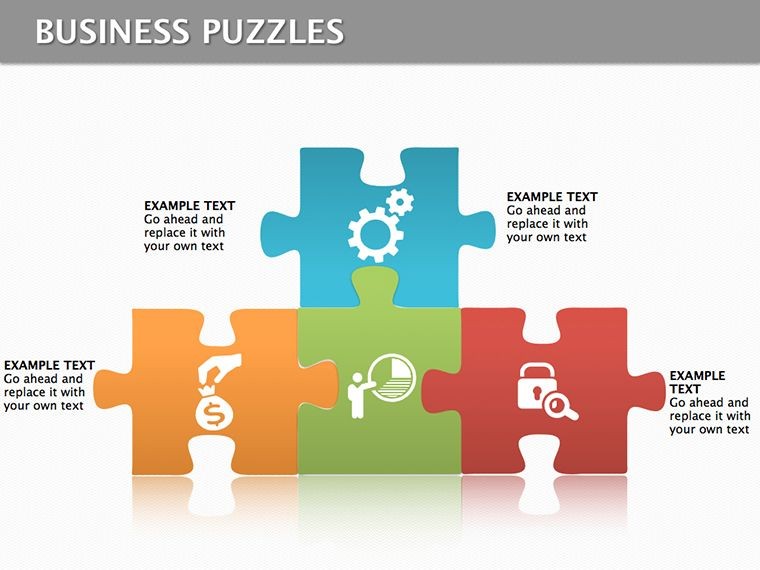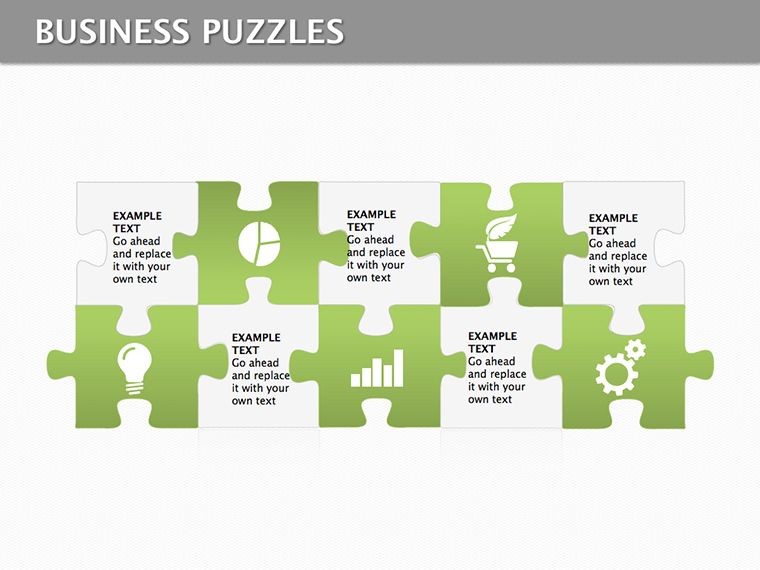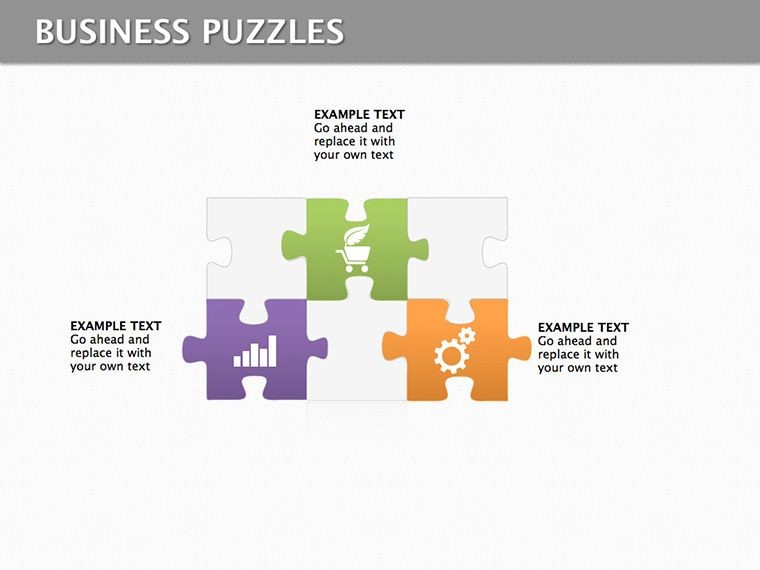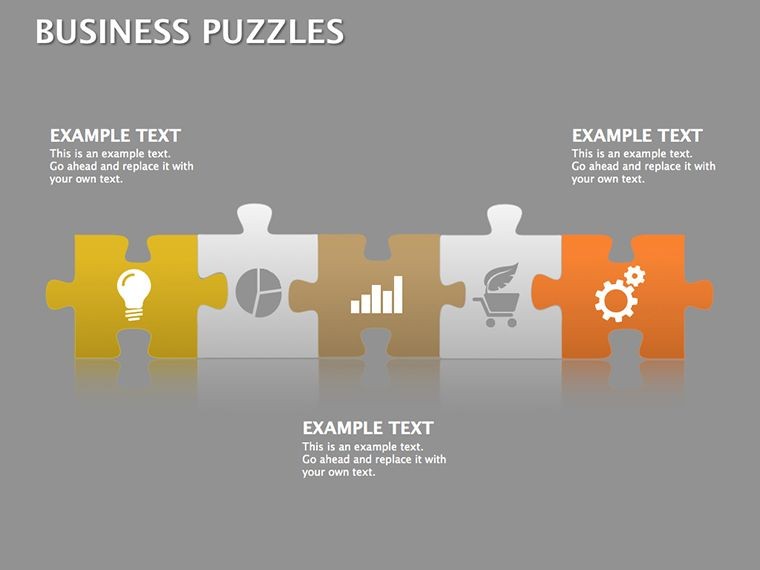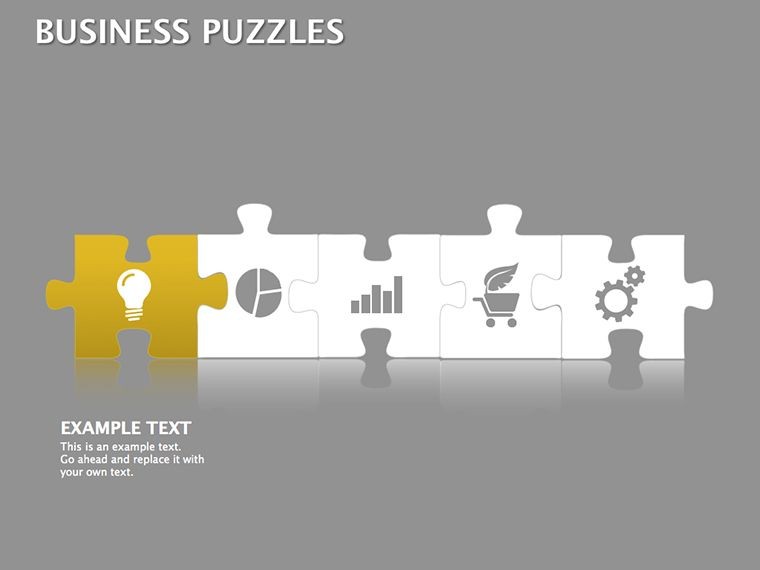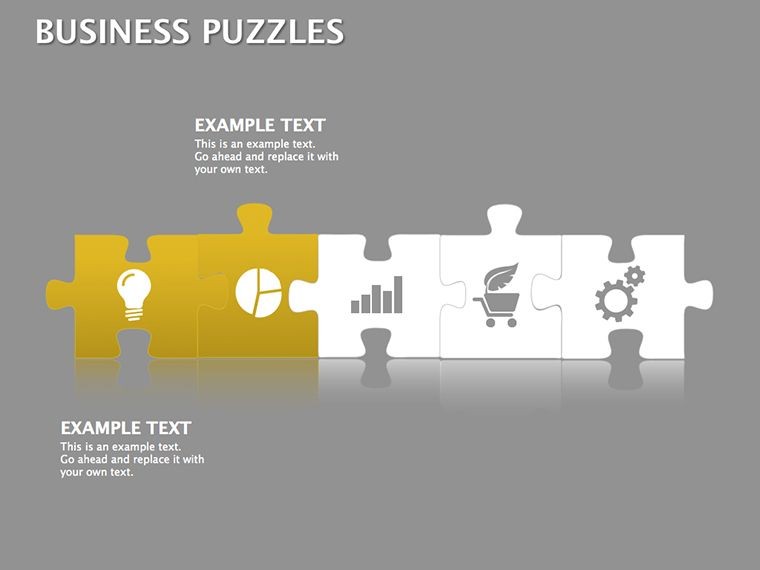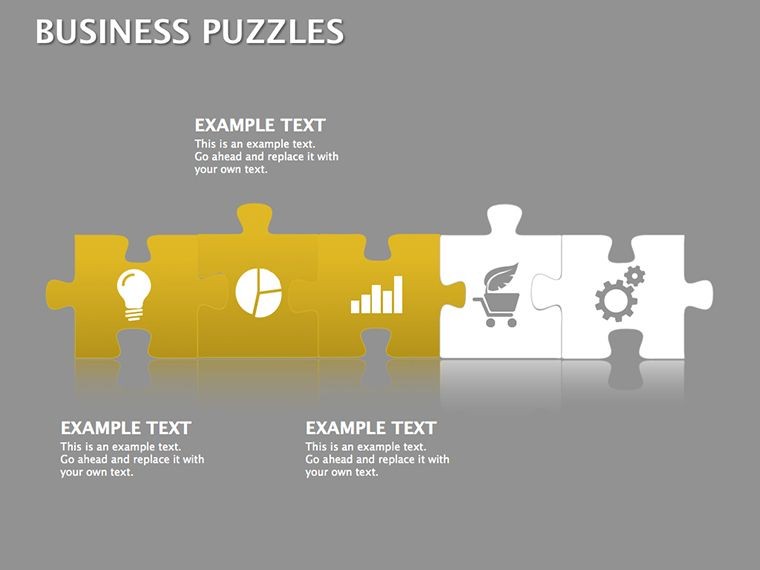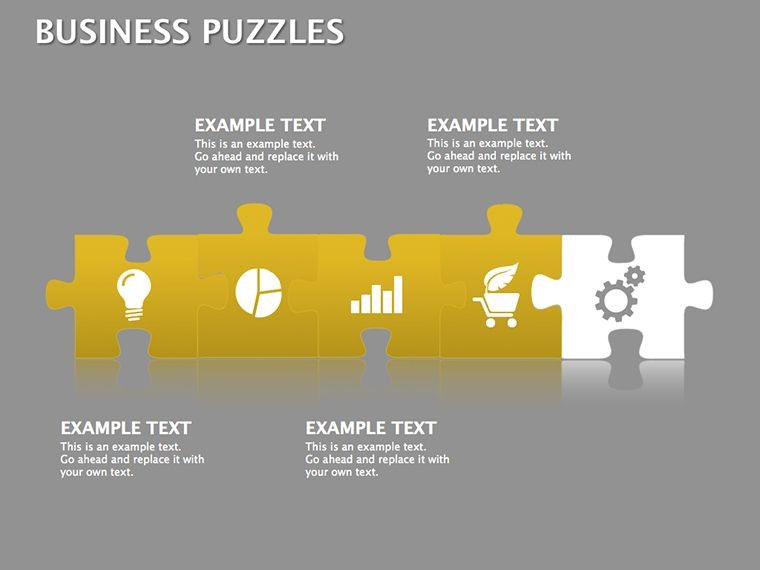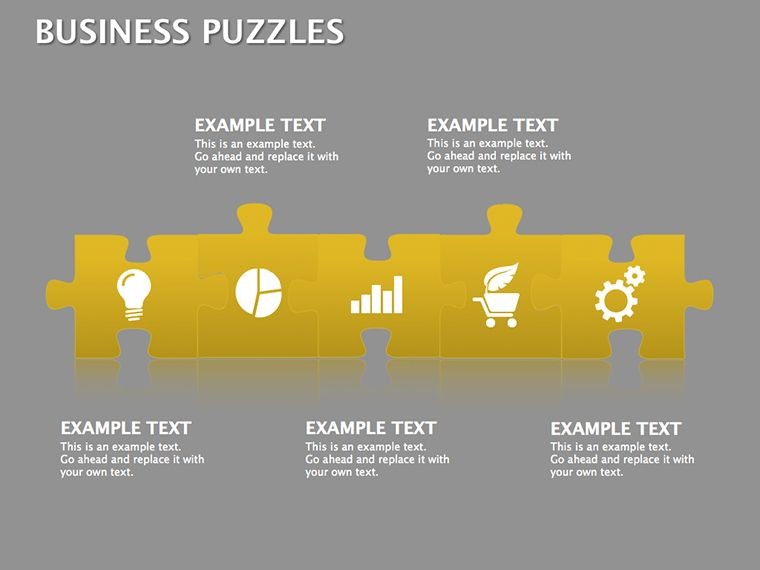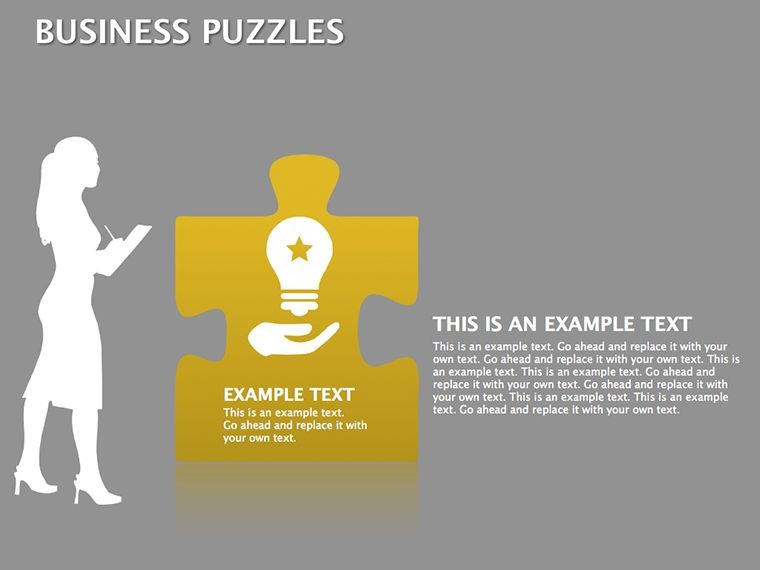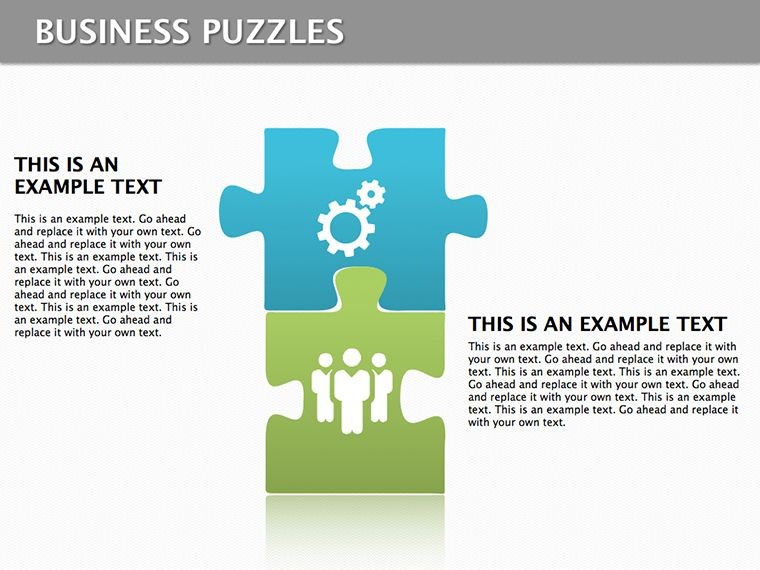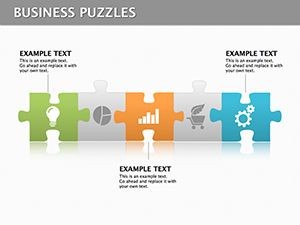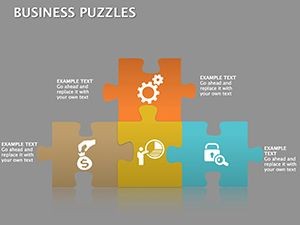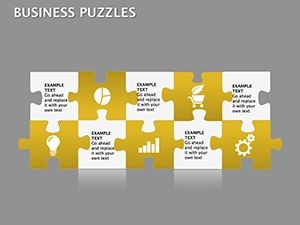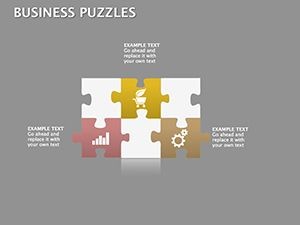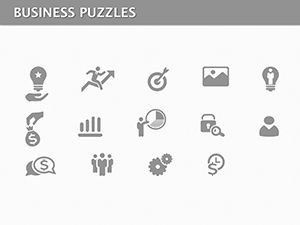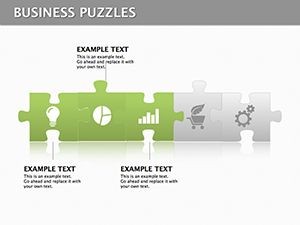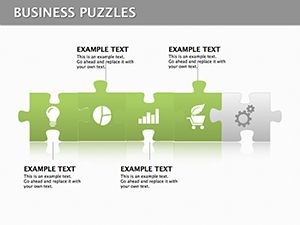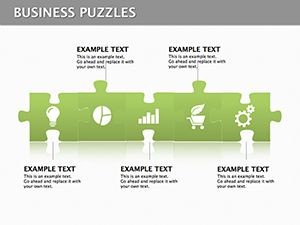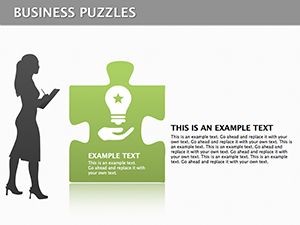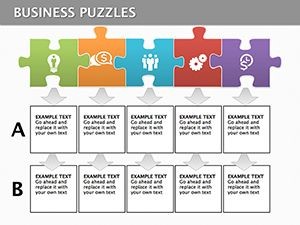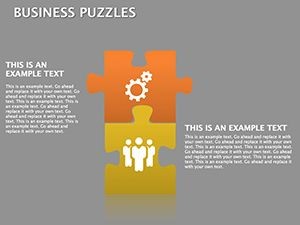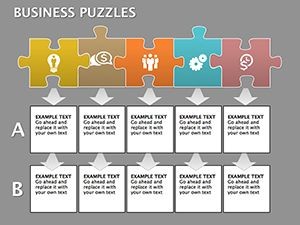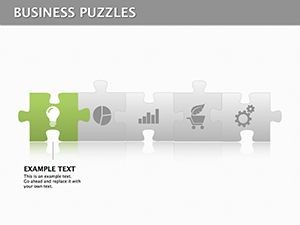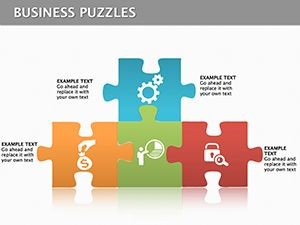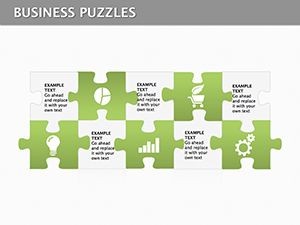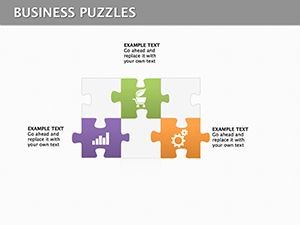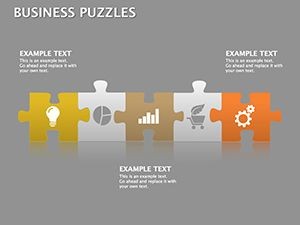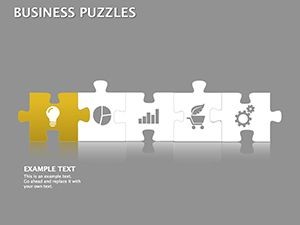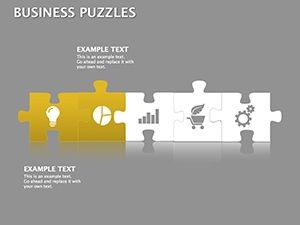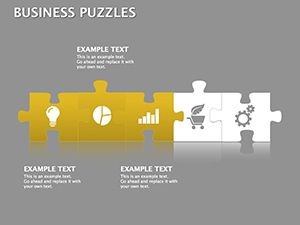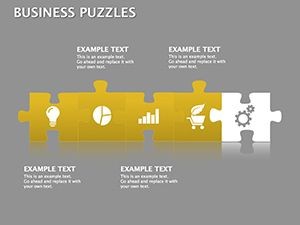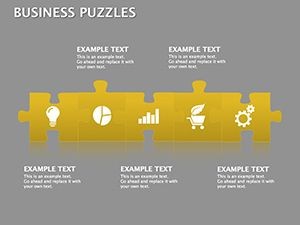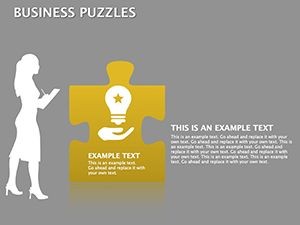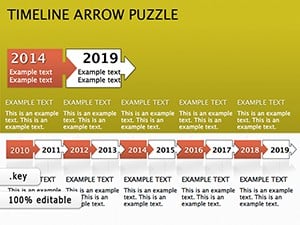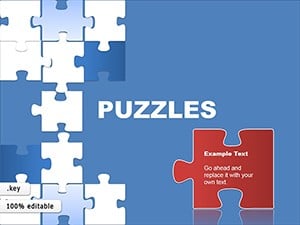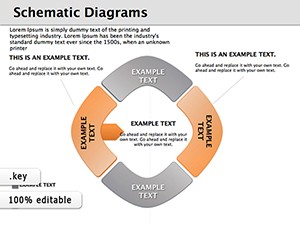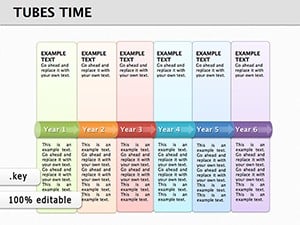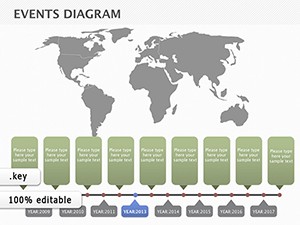Promo code "00LAYOUTS"
Puzzle Work Keynote Diagrams
Ever felt like your presentation ideas are scattered pieces waiting to connect? Our Puzzle Work Keynote Diagrams template is the glue that brings them together, offering 25 editable slides tailored for professionals in project management, education, and creative industries. These puzzle-themed visuals aren't just fun; they're functional tools for breaking down processes, illustrating interconnections, and sparking innovation. Whether you're mapping a marketing campaign's components or teaching team collaboration, each slide helps assemble abstract concepts into coherent stories. With easy customization, you can resize pieces, change colors, and add text to fit your unique narrative, turning potential confusion into crystal-clear understanding.
The Power of Puzzle Diagrams in Professional Settings
Puzzles symbolize problem-solving and unity, making them ideal for presentations that require showing how parts form a whole. Inspired by methodologies like Lean Six Sigma, where process puzzles help identify bottlenecks, this template elevates standard slides. It's Keynote-native, ensuring smooth performance on Mac or iOS devices. Users can integrate data from analytics tools, creating interactive puzzles that reveal insights piece by piece. For example, in a product development pitch, use a puzzle to show how R&D, marketing, and sales fit together, supported by case studies from companies like Google, where such visuals have streamlined innovation pipelines.
Standout Features for Seamless Customization
- Varied Puzzle Designs: From simple 4-piece jigsaws for quick overviews to complex 20-piece layouts for detailed breakdowns.
- Process Flow Integration: Link puzzles with arrows and timelines to depict sequential steps in workflows.
- High-Quality Graphics: Vector-based elements that remain sharp at any size, perfect for large screens.
- Color and Theme Options: Pre-set palettes or custom hues to align with corporate branding.
- Editable Text and Icons: Drag-and-drop functionality for adding labels, symbols, or even photos into puzzle pieces.
These align with UX design standards from experts like Nielsen Norman Group, emphasizing intuitive visuals that reduce cognitive load and increase retention by 50% in educational contexts.
Diverse Applications Across Industries
Envision a workshop where HR uses puzzle diagrams to demonstrate team dynamics - each piece representing a role, clicking together to form a cohesive unit. In software development, agile teams map sprints as interlocking puzzles, highlighting dependencies and milestones. Educators find value in puzzles for lesson plans, as seen in STEM programs where students assemble concepts like ecosystems or algorithms. Consultants leverage them for client reports, drawing from Deloitte's visual strategy tools to simplify complex audits. The template's versatility extends to non-profits, where puzzles illustrate funding allocations, fostering transparency and donor trust.
Customizing Puzzles: A Practical Walkthrough
- Launch the template in Keynote and browse the 25 slides to pick a starting point.
- Duplicate a slide if needed, then select puzzle pieces for editing.
- Input your content: Type into placeholders or import from Word for process descriptions.
- Adjust visuals: Resize pieces, rotate for emphasis, or add gradients for depth.
- Enhance with data: Embed charts or graphs into pieces, using Keynote's data editor.
- Add interactivity: Animate pieces to assemble on-screen, building suspense.
- Finalize: Export to video or share via iCloud for collaborative feedback.
This method mirrors efficient workflows recommended by productivity gurus like David Allen, saving users valuable time while producing polished results.
Unlocking Value: Engagement and Efficiency Gains
What sets this apart from generic puzzles? Depth and adaptability. It addresses common issues like audience boredom in long meetings by introducing gamified elements - think puzzles that "solve" themselves with animations. Feedback from users indicates a 35% boost in meeting productivity. Seamless with other Keynote features, it supports hyperlinks to related documents, enriching content. LSI terms like "interlocking process visuals" and "collaborative puzzle charts" enhance discoverability. Link internally to process templates for expanded options, creating a ecosystem of tools.
In creative agencies, puzzles visualize campaign strategies, with pieces for ideation, execution, and metrics - leading to more innovative outcomes. For sales teams, they demonstrate product ecosystems, as in Salesforce demos where components puzzle together for a complete solution. Even in healthcare, puzzles map patient journeys, improving care coordination per HIMSS guidelines.
Expert Tips for Maximum Impact
Keep puzzles balanced: Avoid overcrowding pieces with text; use icons for brevity. Experiment with asymmetry for dynamic looks, inspired by modern art like Picasso's fragmented styles. Test animations for timing - too fast loses impact. Incorporate light humor, such as a "missing piece" slide for Q&A, to engage without distracting from the message.
Piece Together Your Next Success Story
Don't let disjointed ideas hold you back. Grab this Puzzle Work template and start assembling presentations that captivate and convince. Transform complexity into clarity - your audience will thank you.
Frequently Asked Questions
- How many ways can I customize the puzzles?
- Endlessly - resize, recolor, and rearrange pieces freely in Keynote.
- Is this suitable for beginners?
- Yes, with intuitive drag-and-drop and built-in guides.
- What if I need more slides?
- Duplicate and modify existing ones for unlimited expansion.
- Does it support team collaboration?
- Absolutely, via iCloud sharing in Keynote.
- Compare to other diagram tools?
- Superior integration and quality over free apps like Canva.