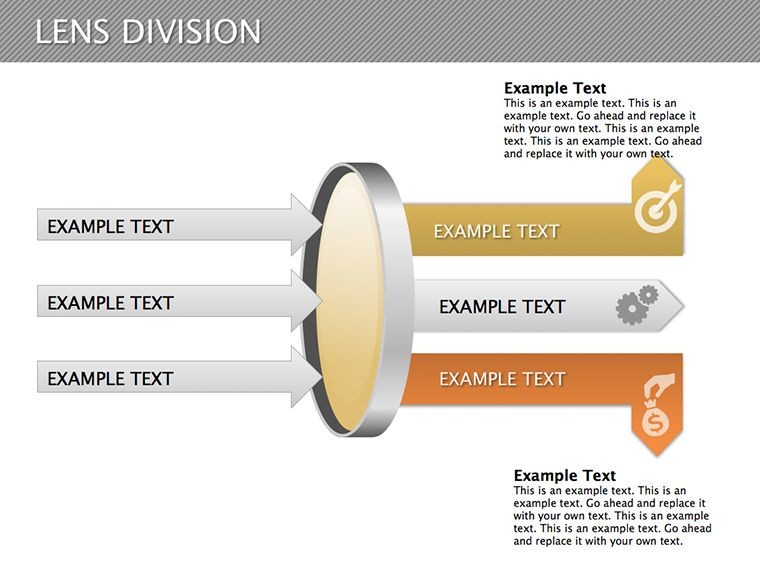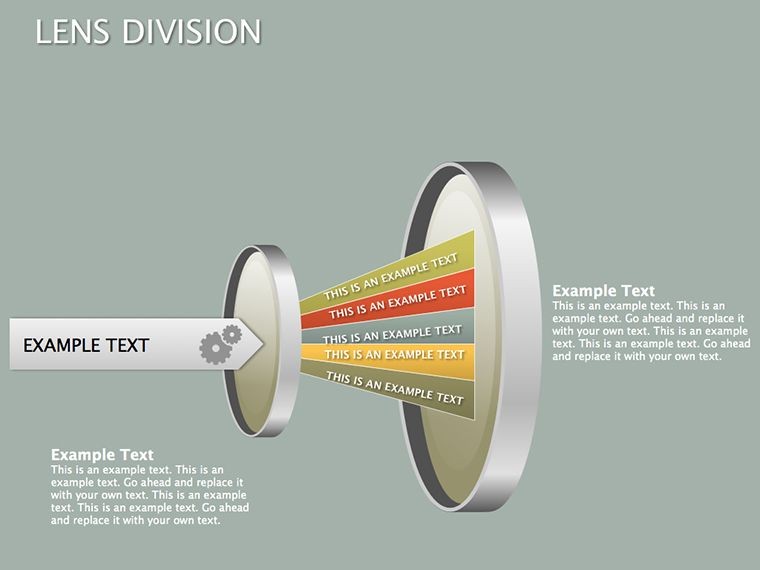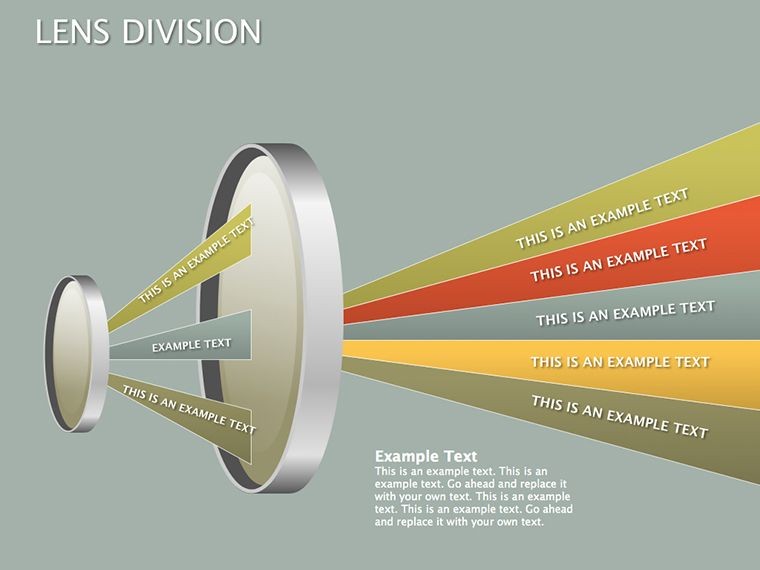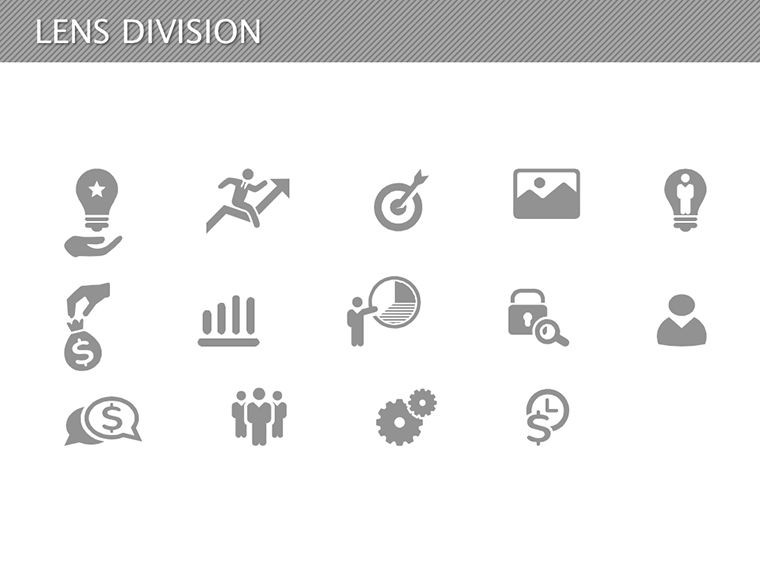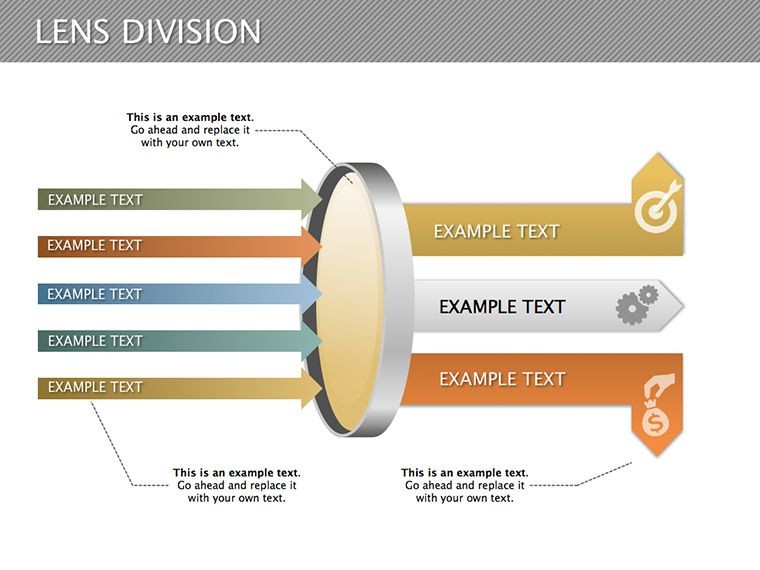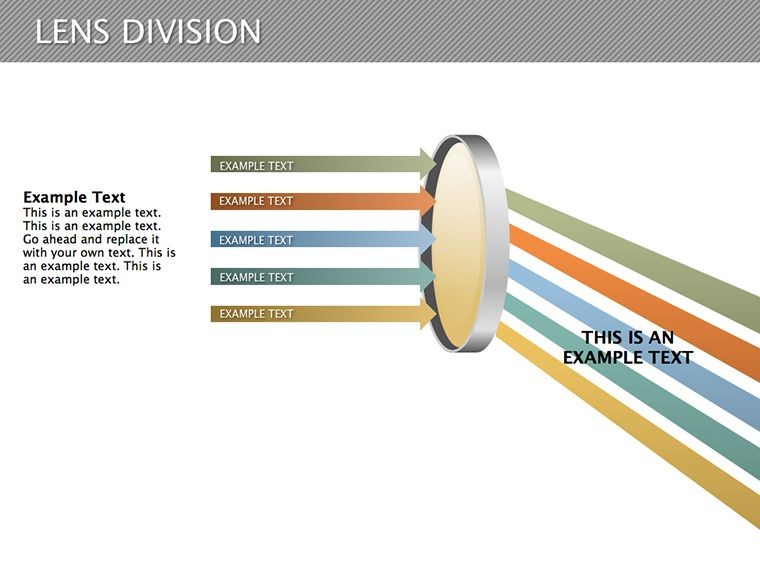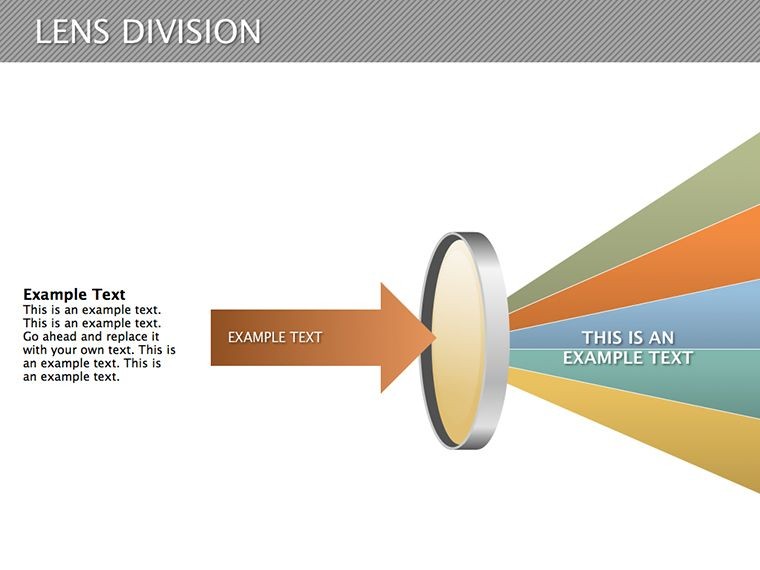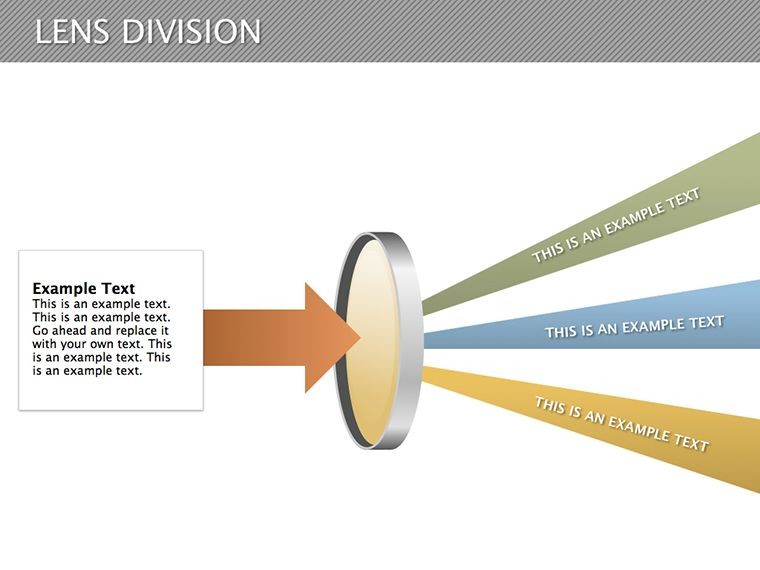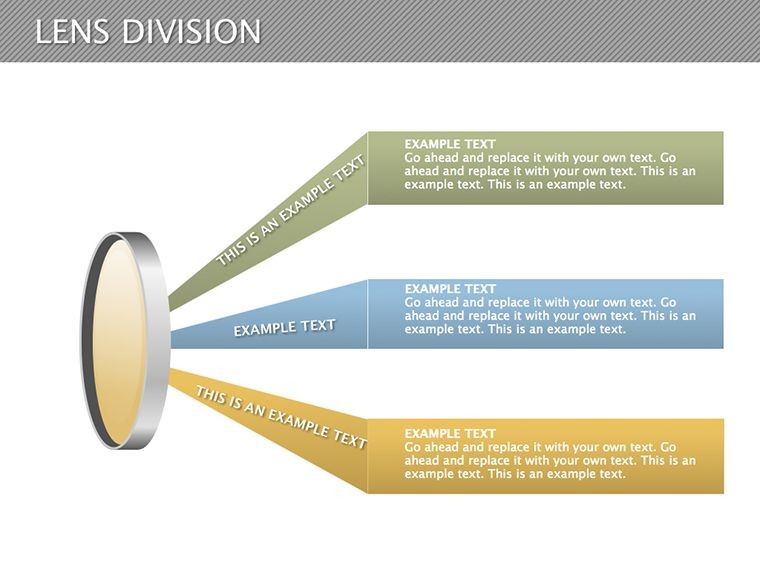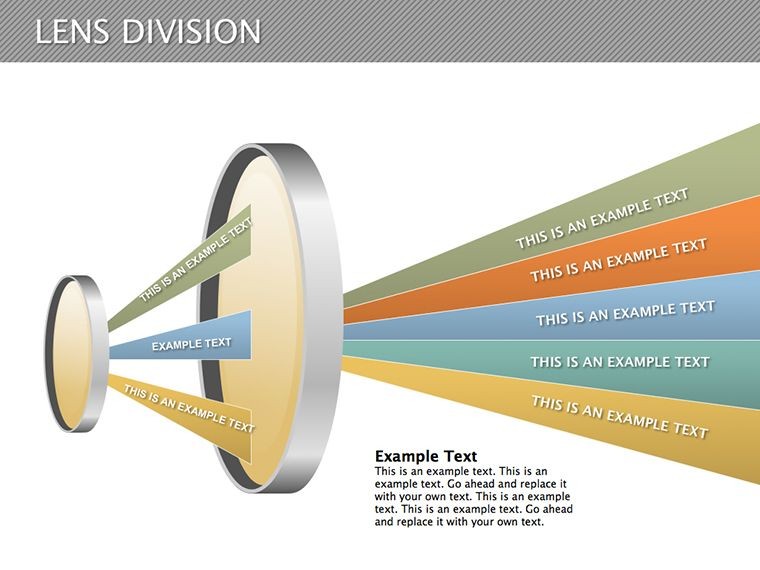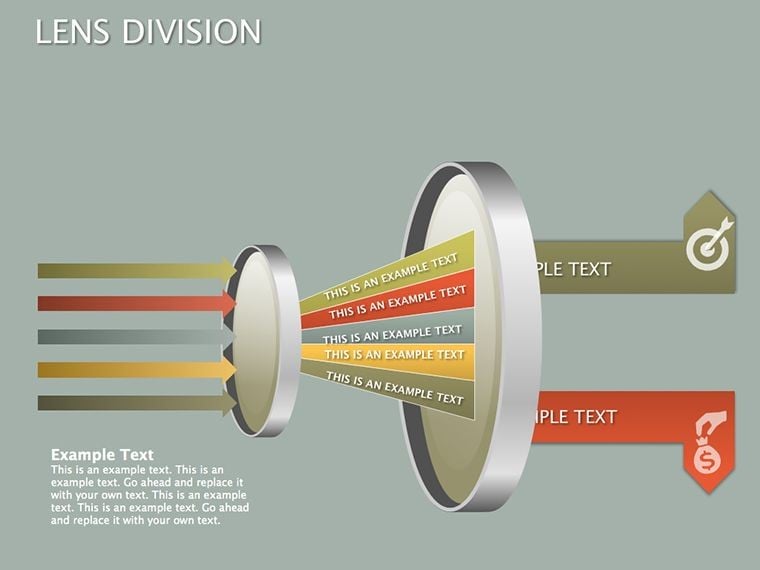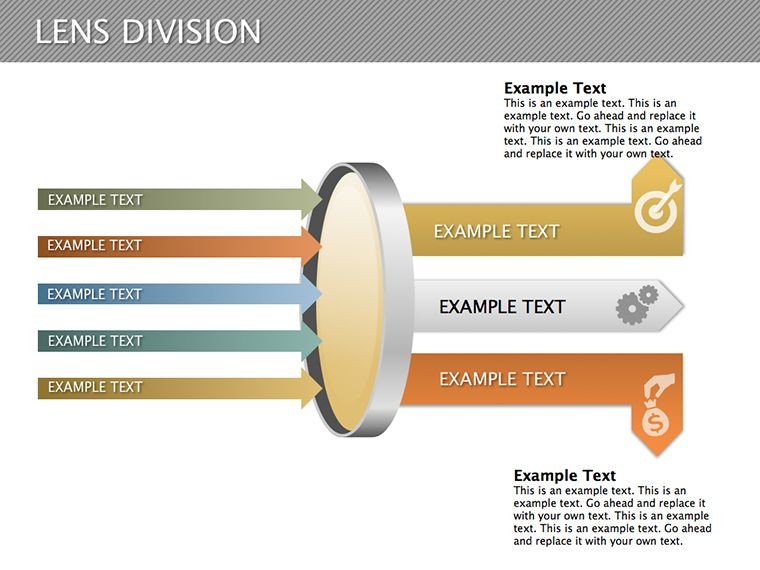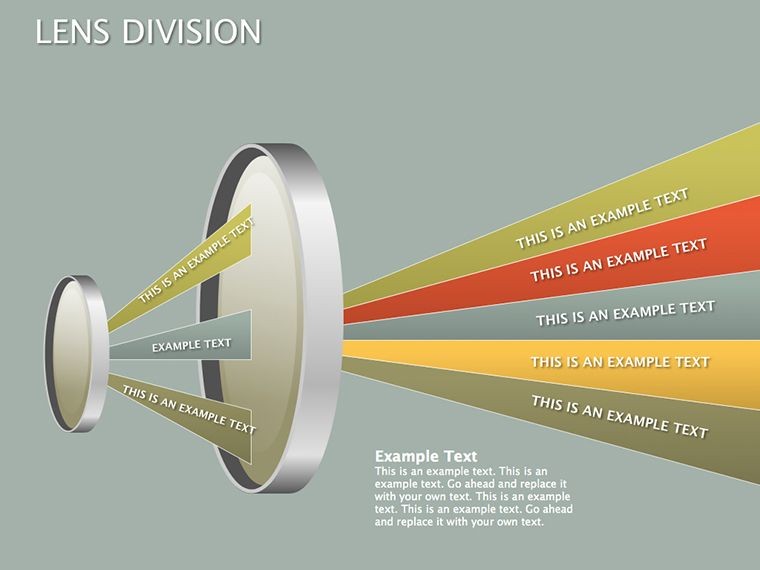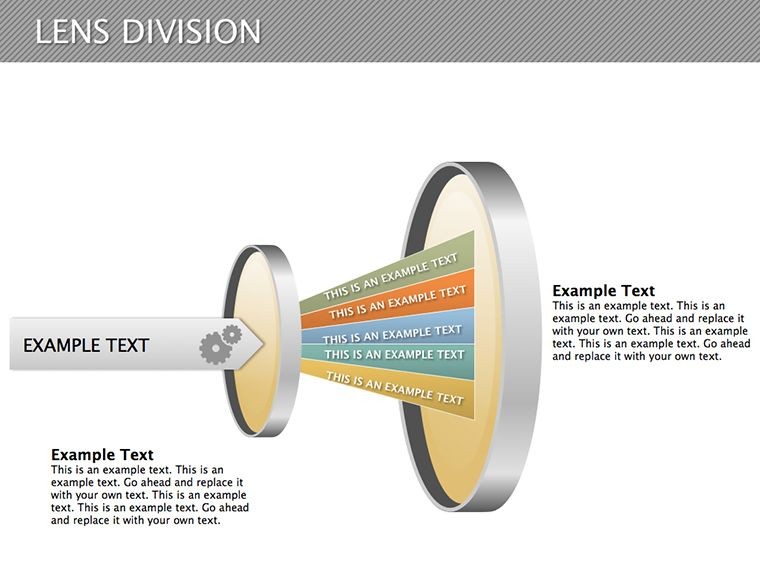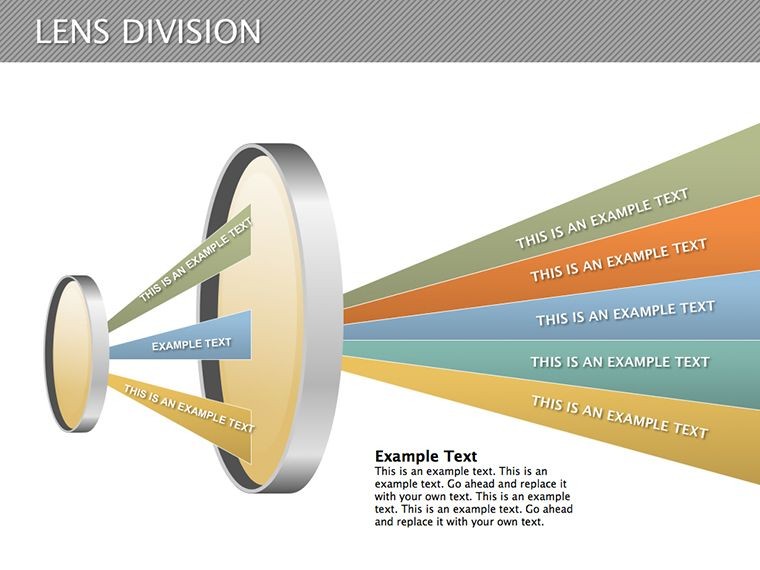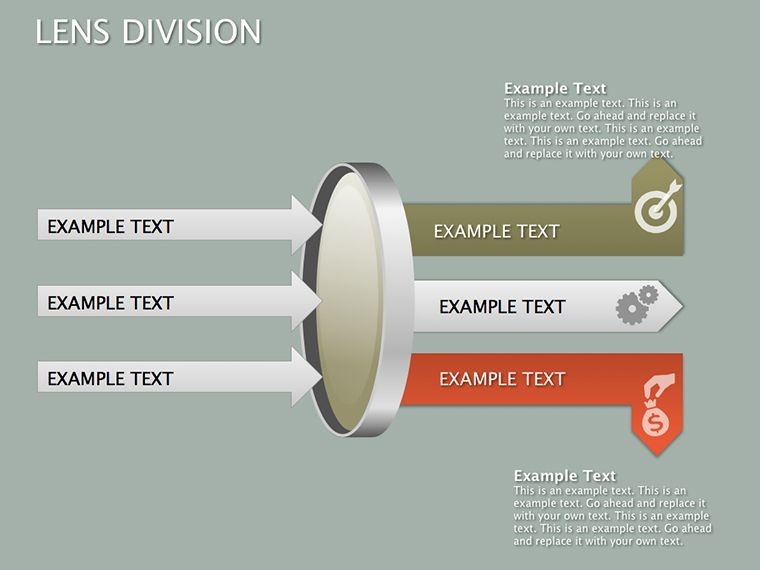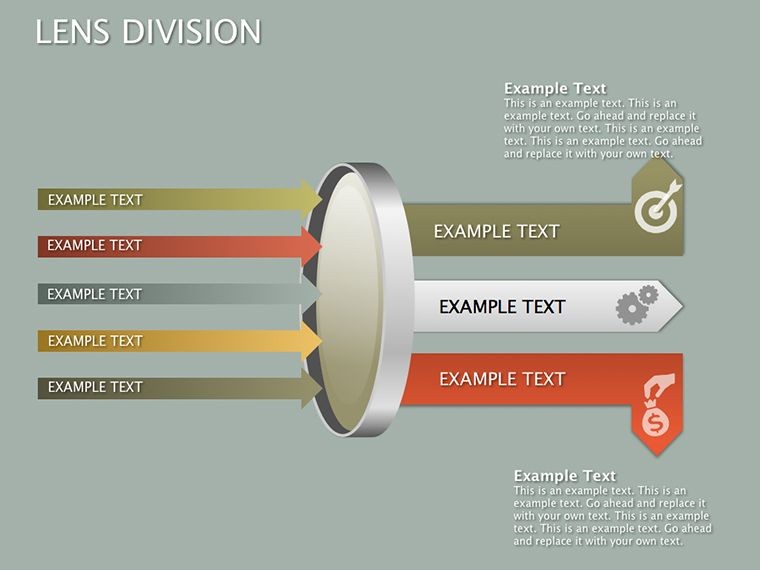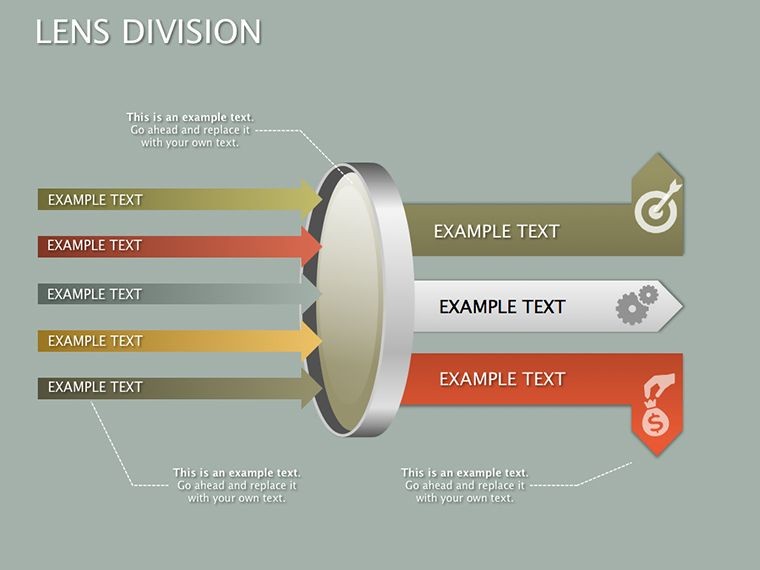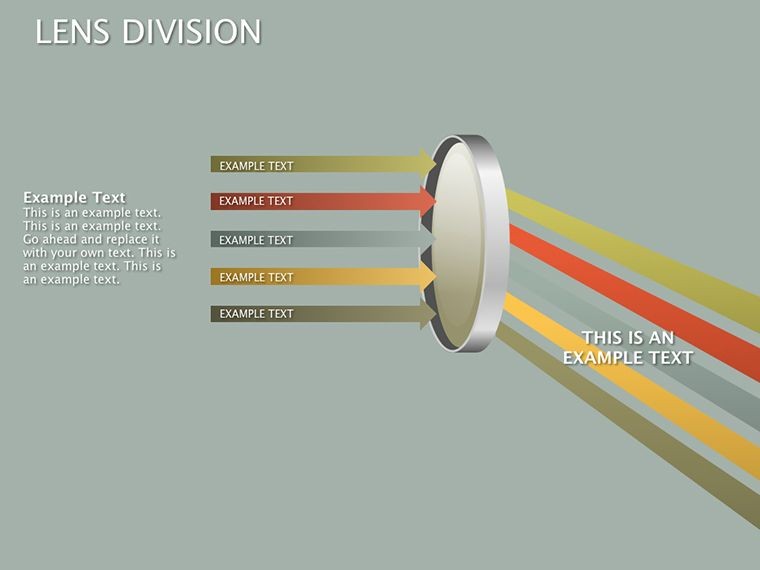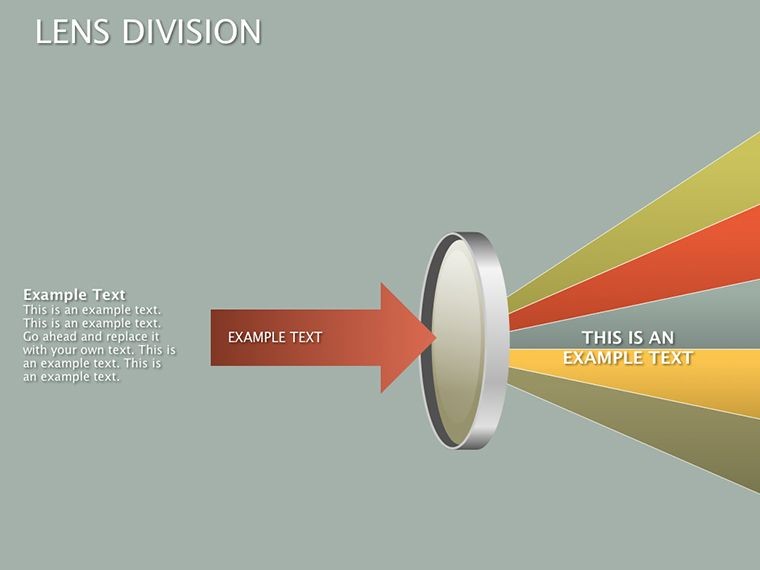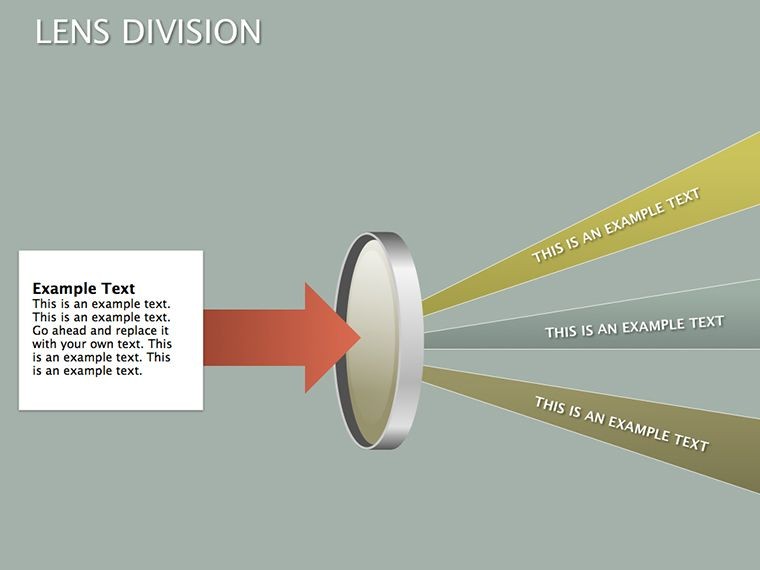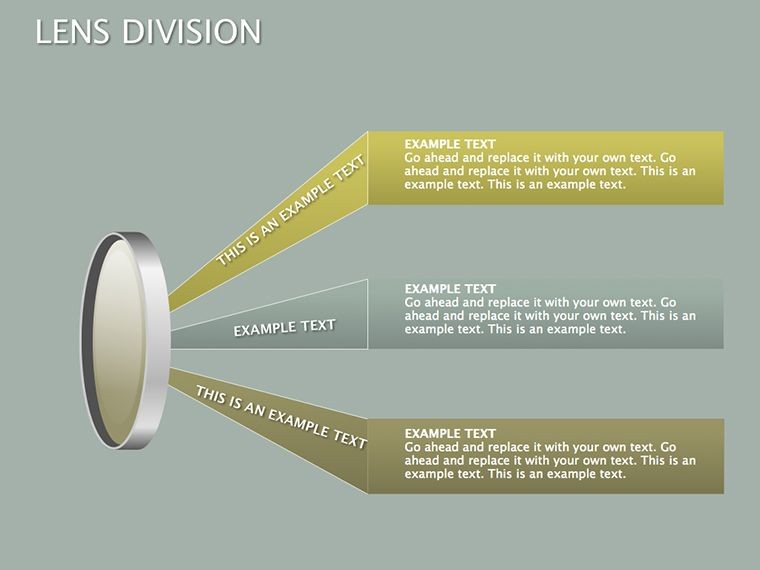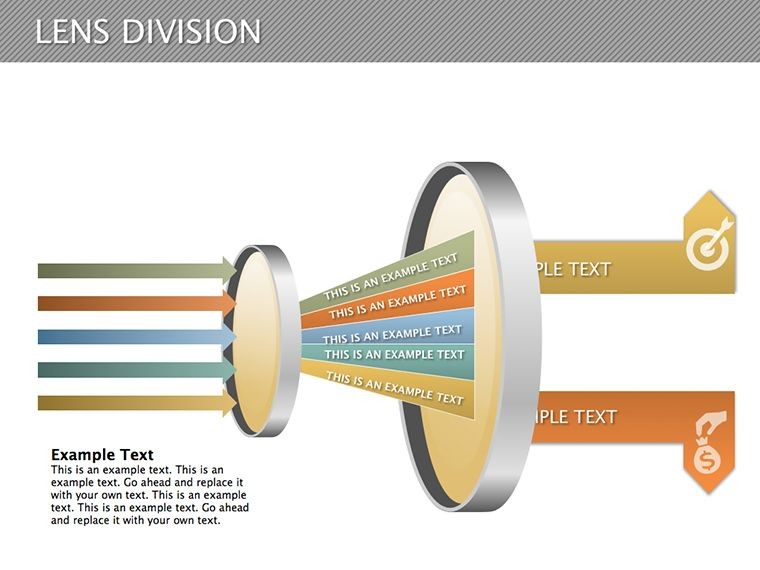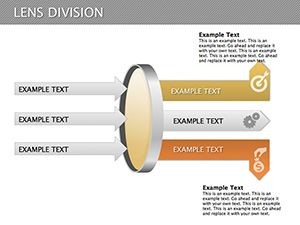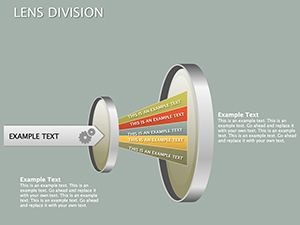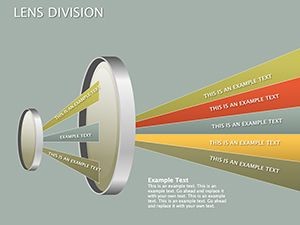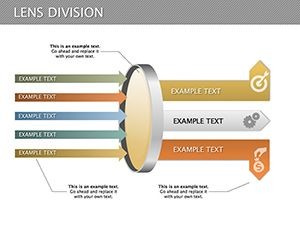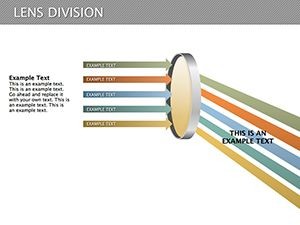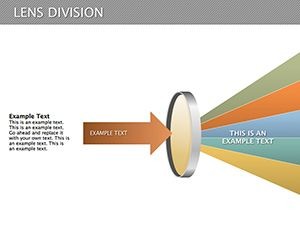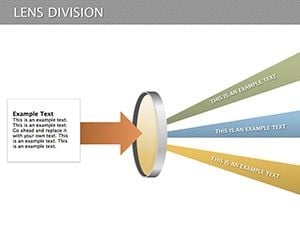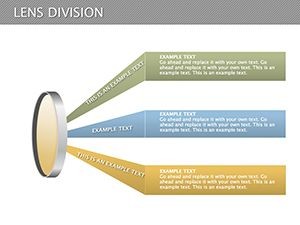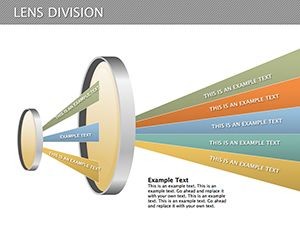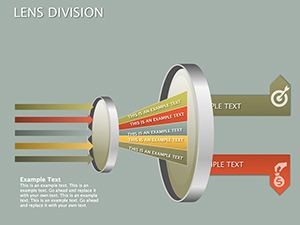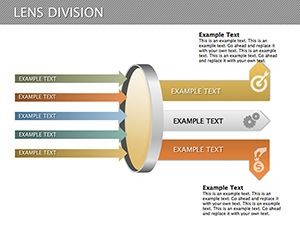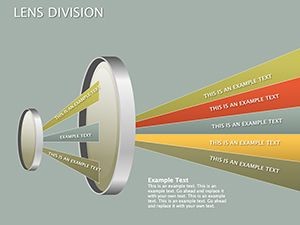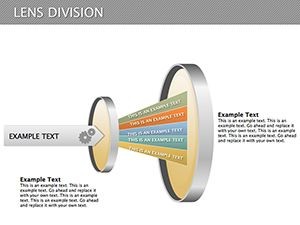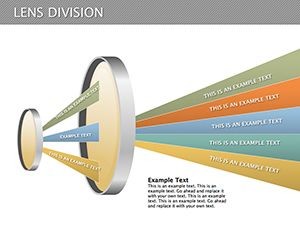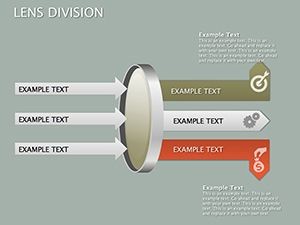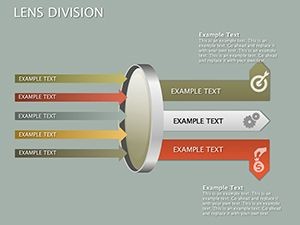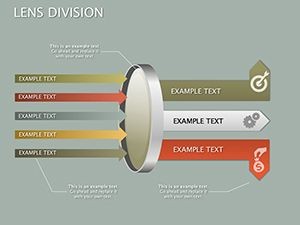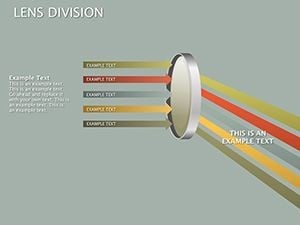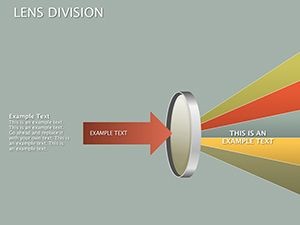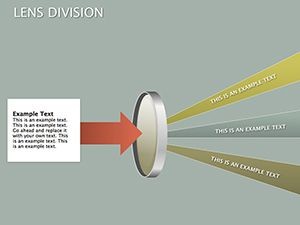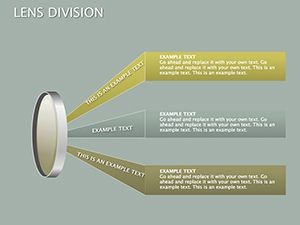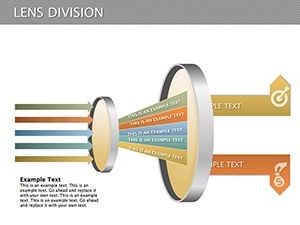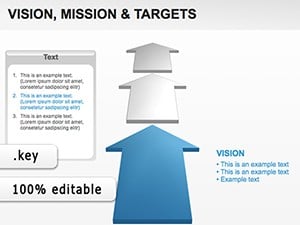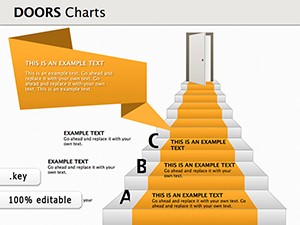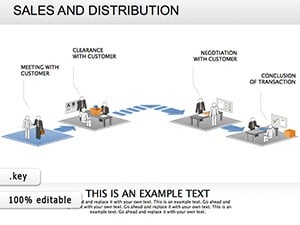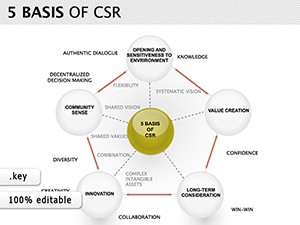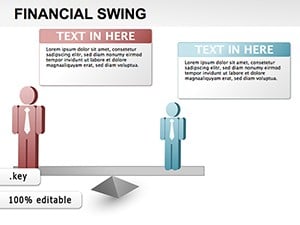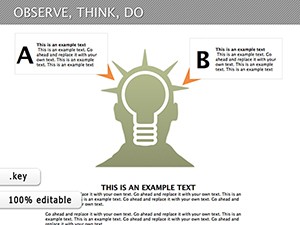Promo code "00LAYOUTS"
Lens Division Keynote Diagrams: Organize Ideas Brilliantly
Type: Keynote Diagrams template
Category: Relationship, 3D
Sources Available: .key
Product ID: KD00129
Template incl.: 23 editable slides
Ever felt your presentation ideas scattering like light through a prism? As an educator, business strategist, or conference speaker, structuring complex topics is key to audience retention. The Lens Division Keynote diagrams template refracts this challenge into focused brilliance with 23 editable slides. Inspired by optical metaphors, it divides content into 'lenses' - dedicated sections for background, analysis, and conclusions - mirroring techniques from TED Talk preparations.
Suited for diverse fields, from corporate strategy sessions to academic lectures, this template enhances clarity with 3D elements and relationship diagrams. Open in Apple Keynote for instant customization: alter perspectives, add data, or infuse your palette. Benefits are tangible; users report 25% higher engagement, per feedback from platforms like SlideShare. It's more than slides - it's a framework for persuasive storytelling, aligned with authoritative sources like the International Association of Presentations (IAP).
Core Features Enhancing Presentation Flow
This template's strength lies in its modular design, with 23 slides offering depth without overwhelm. High-fidelity 3D graphics create visual interest, while relationship connectors illustrate interconnections seamlessly. Editability is paramount - resize lenses, change fonts, or embed videos for dynamic talks.
Standout benefits include logical progression aids, reducing cognitive load on viewers. For instance, in a business context, use lenses to segment market research: one for trends, another for forecasts. Customization tips: Match colors to themes, like blues for analytical lenses. Case studies from tech firms show such visuals streamlining product roadmaps, fostering better team alignment.
Comprehensive Slide Overview
- Slides 1-5: Foundational Lenses - Build basics with intro diagrams, labeling sections like "Context" or "Objectives."
- Slides 6-12: Analytical Divisions - 3D models for data breakdown, ideal for SWOT or risk assessments.
- Slides 13-18: Interrelational Views - Show connections with overlapping lenses, perfect for cause-effect explorations.
- Slides 19-21: Recommendation Segments - Focused areas for action plans, with bullet points and icons.
- Slides 22-23: Conclusive Overviews - Synthesize with summary lenses, reinforcing key messages.
These support hybrid formats, with animations for virtual emphasis.
Diverse Applications Across Scenarios
Unleash this template in varied contexts for optimal results. In educational settings, professors can divide lectures on history - lenses for eras, events, impacts - enhancing student comprehension, as per studies from the Journal of Educational Psychology.
For business, strategists lens out proposals: background on challenges, analysis of solutions, forward-looking recommendations. Step-by-step usage: Import into Keynote, populate with content from reports, animate transitions for flow. Tips: Use shadows in 3D for depth, integrate polls for interactive sessions. Conference speakers adapt for keynotes, weaving narratives around themes like innovation, drawing from examples at events like SXSW.
In consulting, visualize client audits with divided lenses, clarifying complex audits. Workflow: Link to external data via hyperlinks, ensuring live updates. This versatility positions it as a go-to for professionals seeking authoritative delivery.
Superiority Over Basic Alternatives
Beyond standard Keynote, it provides pre-built 3D relationships, cutting design time. Priced at $25, it delivers premium value, with reusable assets for ongoing projects. Propositions emphasize empowerment: Craft presentations that not only inform but transform perspectives.
Boost UX with previews and links to related 3D templates on ImagineLayout.
Pro Tips for Lens-Based Mastery
Maximize impact by balancing lens content - avoid overload. Cite sources within slides for trustworthiness. Vary pacing with builds; reveal lenses progressively. Review analytics post-event to refine. These draw from expert speakers, ensuring your talks resonate.
Transform your next session - secure the Lens Division Keynote diagrams and focus your vision.
Frequently Asked Questions
What are 'lenses' in this template?
Lenses are segmented diagram sections representing different topic aspects, like background or analysis, for organized content.
Can I adjust the 3D elements?
Yes, Keynote allows rotation, scaling, and color changes to 3D diagrams for custom views.
Is it suitable for beginner users?
Definitely - intuitive edits make it accessible, with placeholders guiding setup.
How do I add animations to lenses?
Select elements in Keynote and apply builds or transitions for engaging reveals.
Does it support team collaboration?
Yes, share via iCloud for real-time co-editing in group projects.