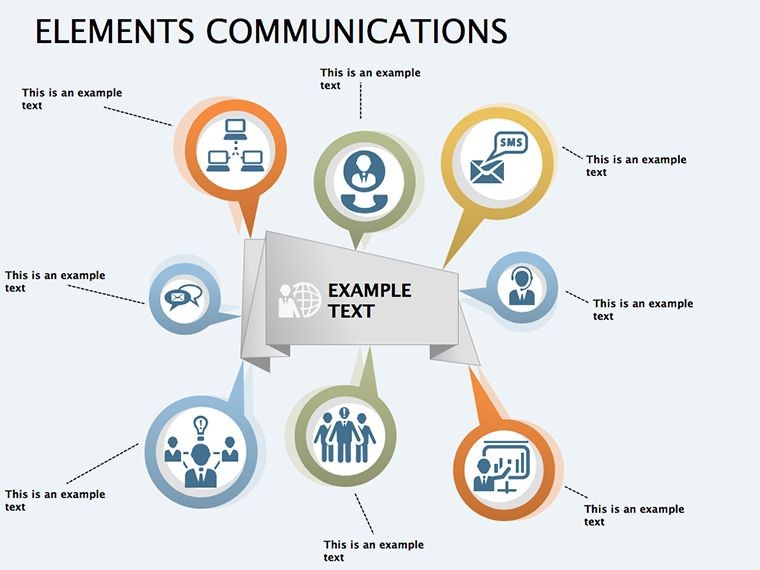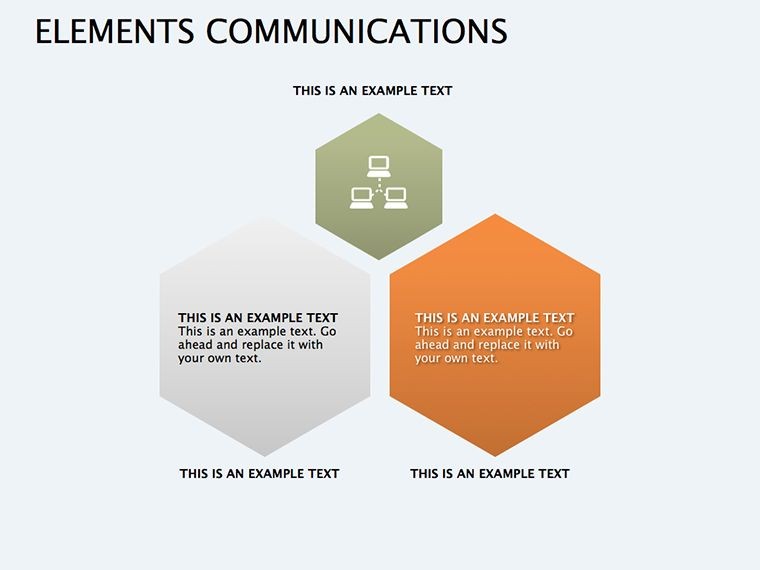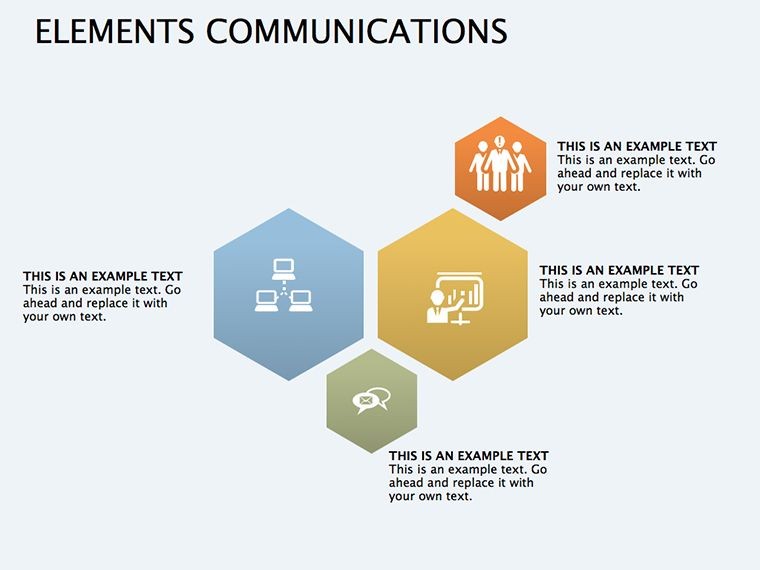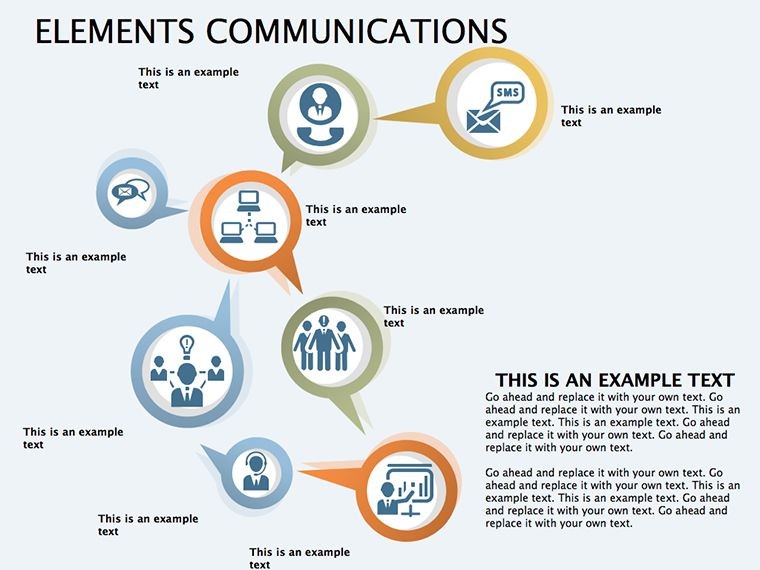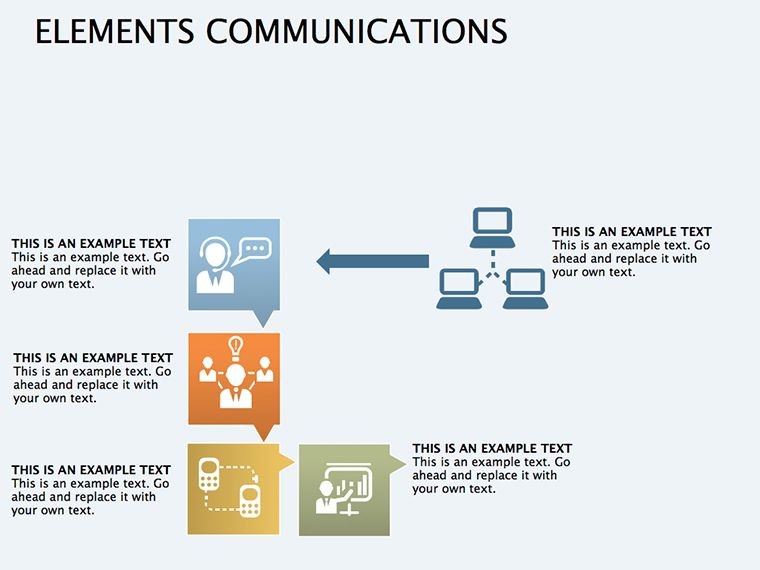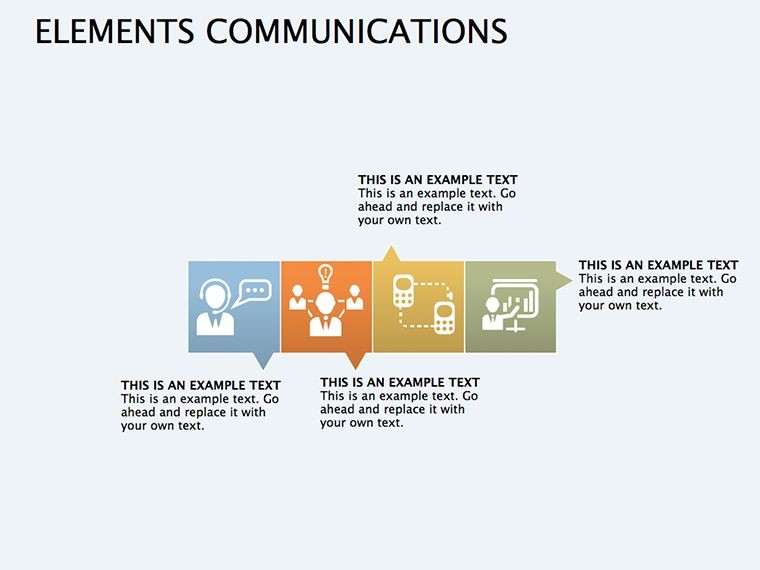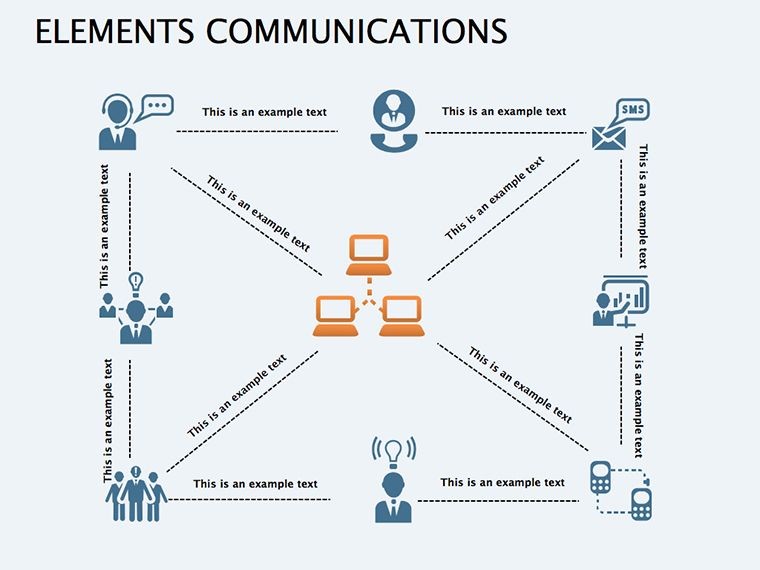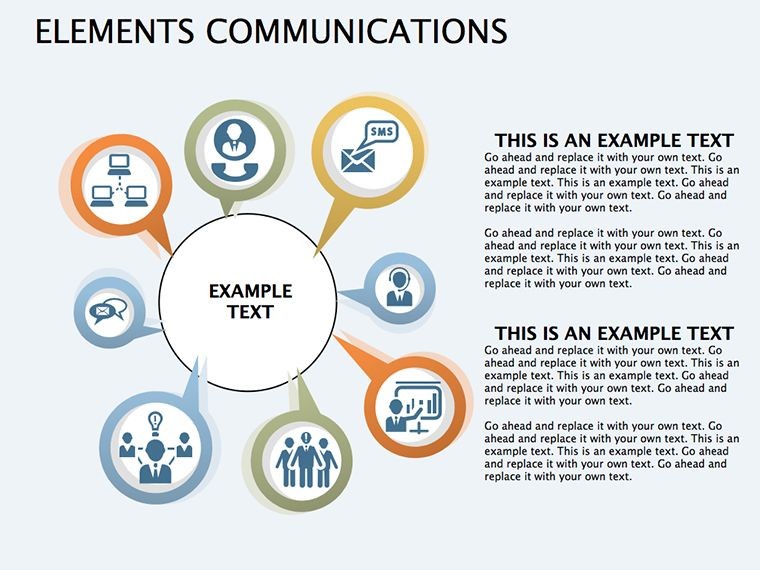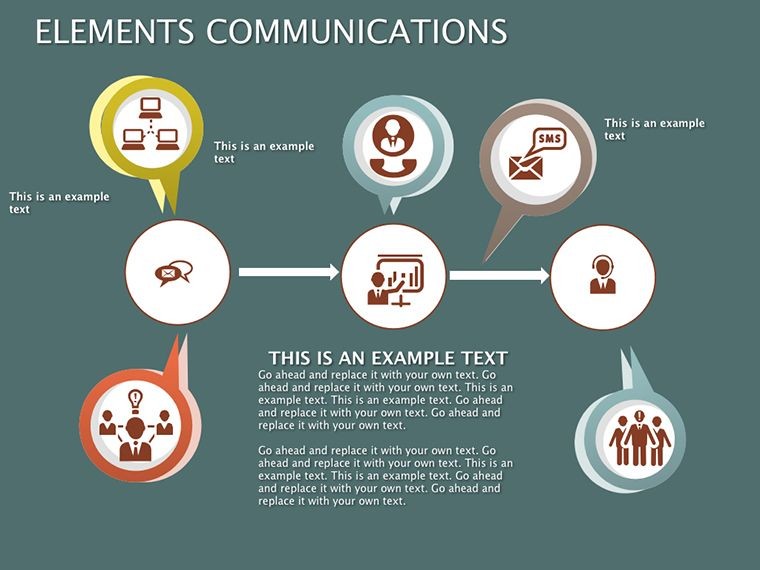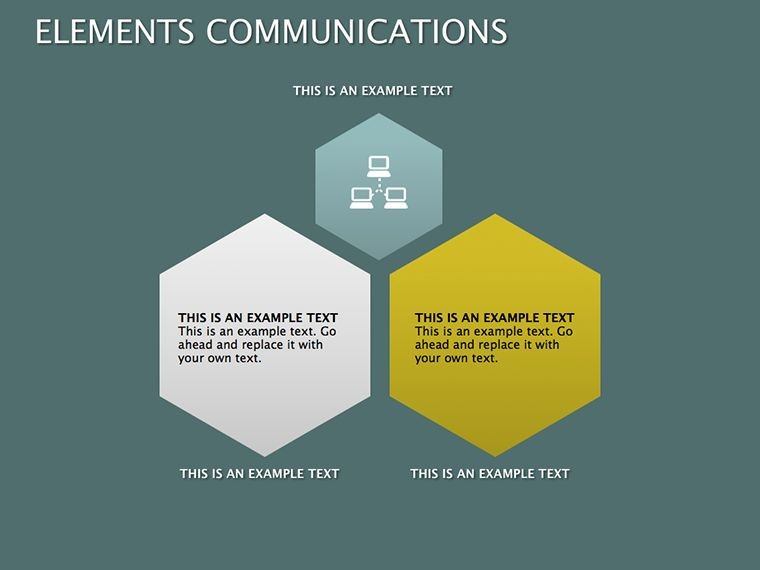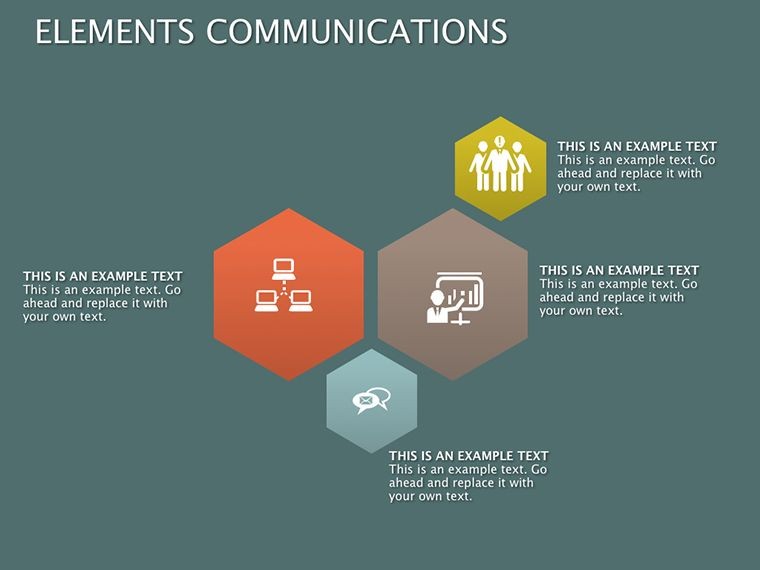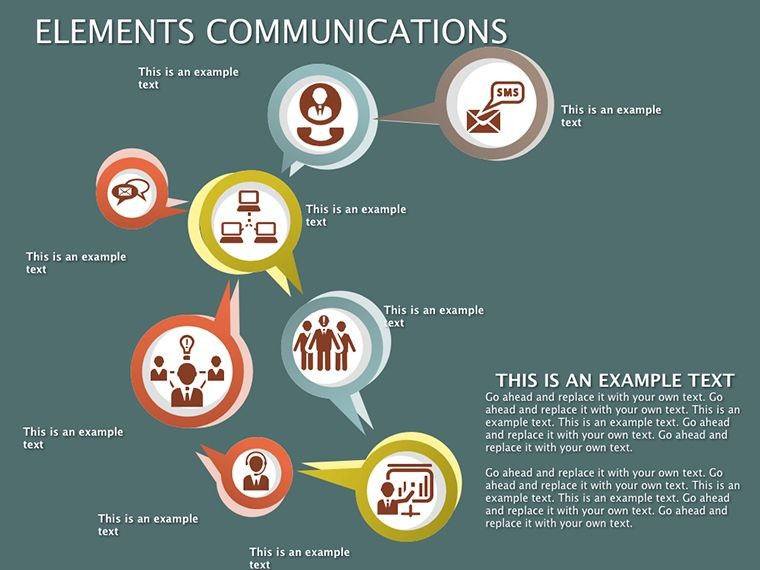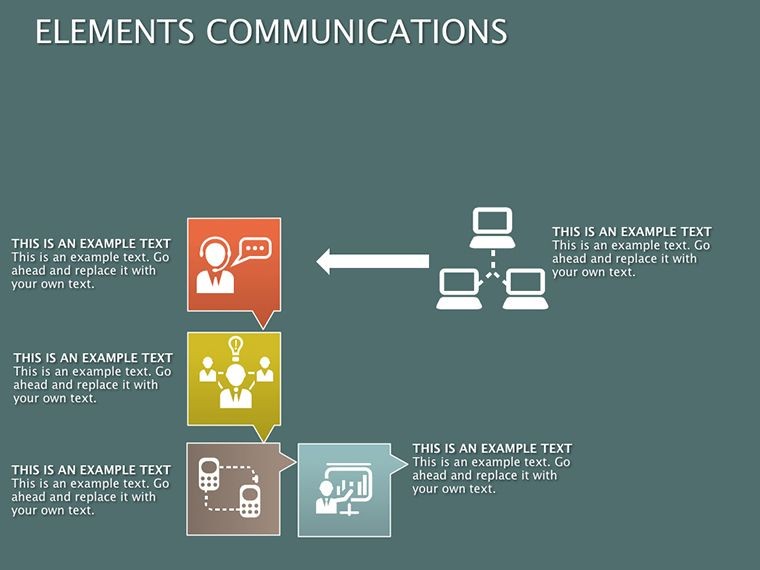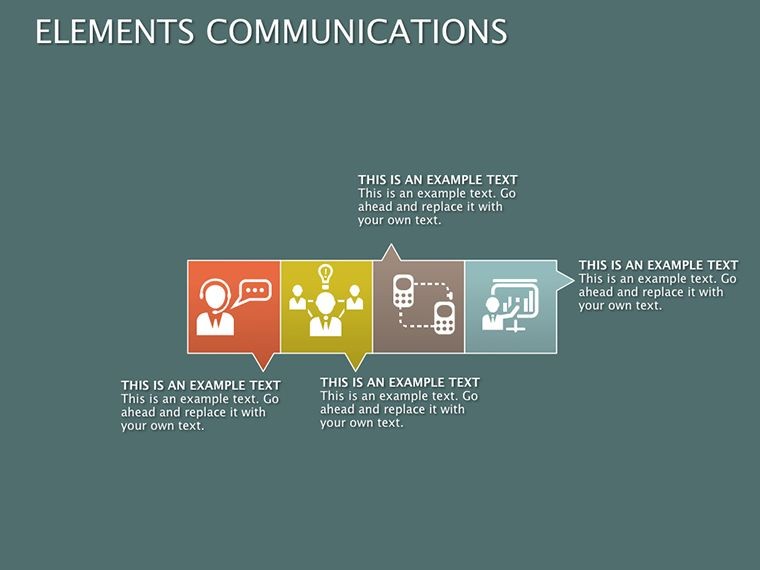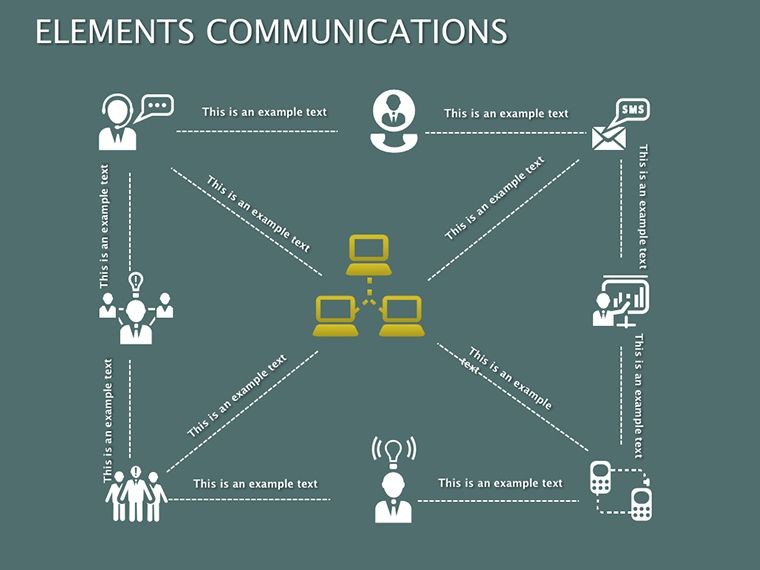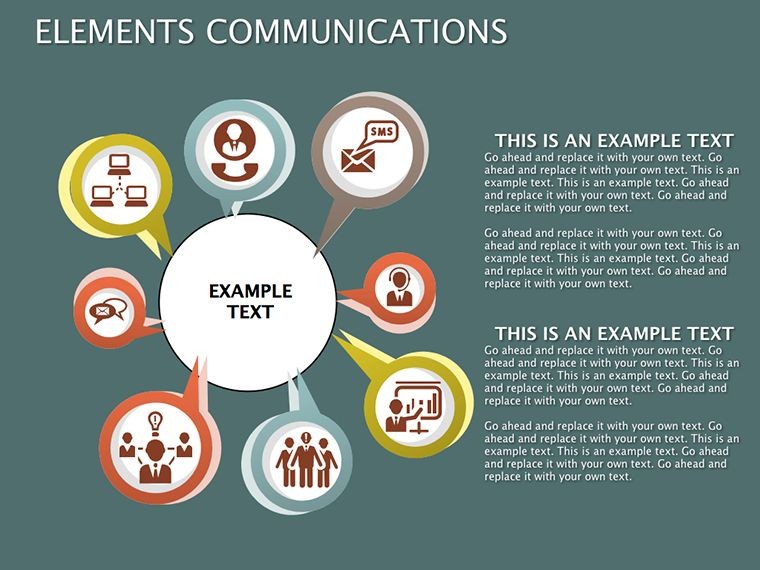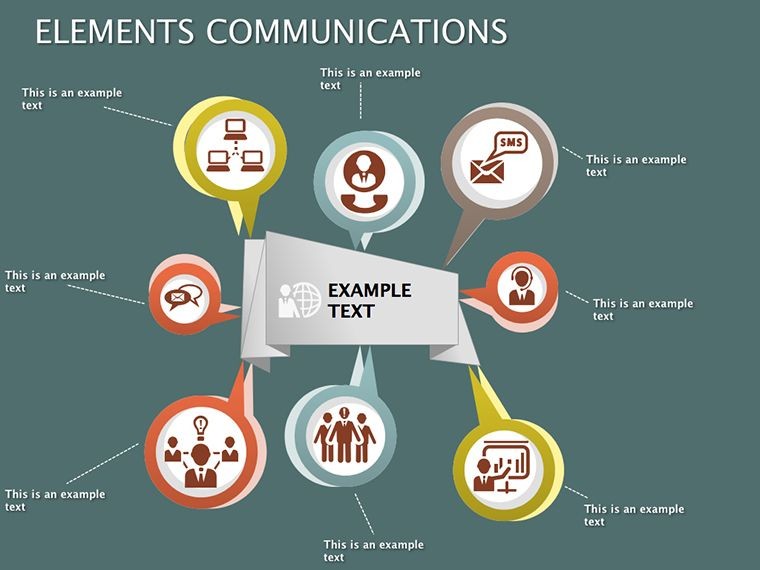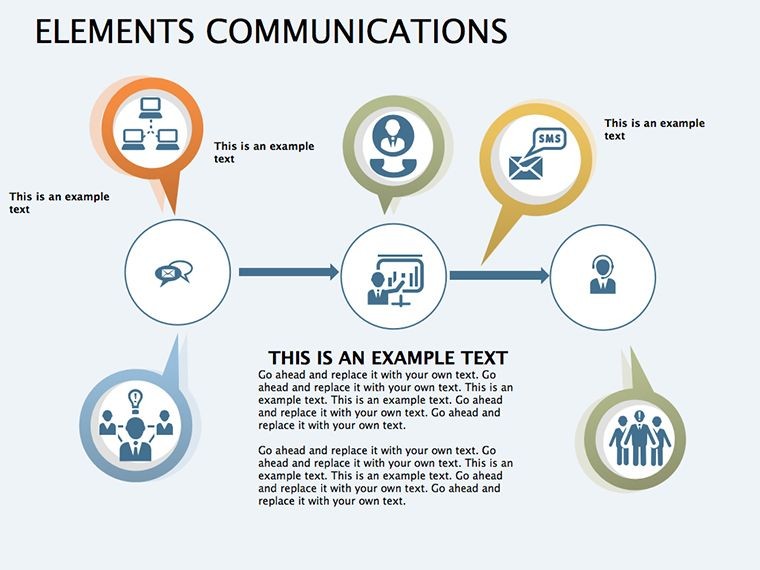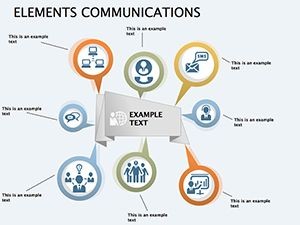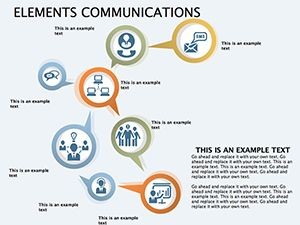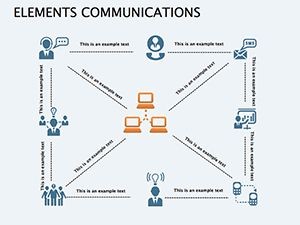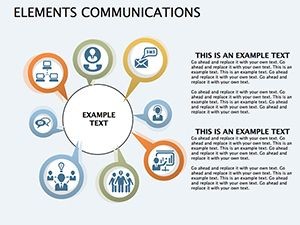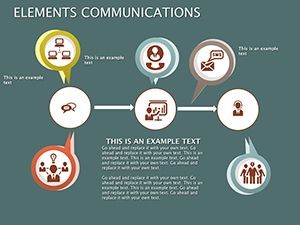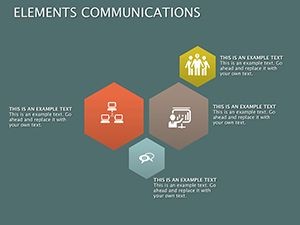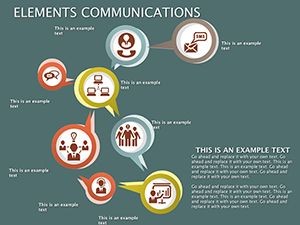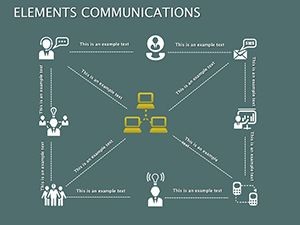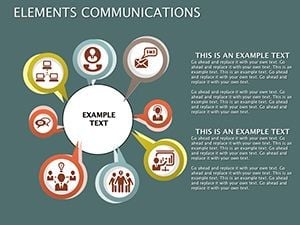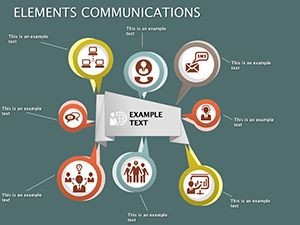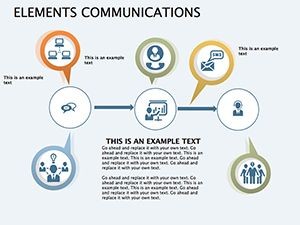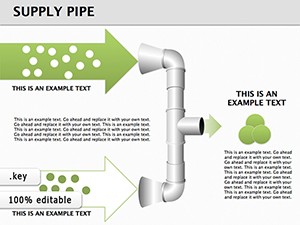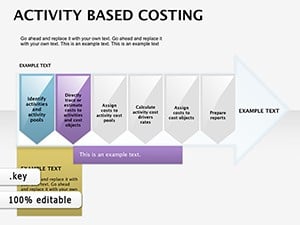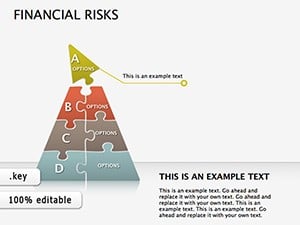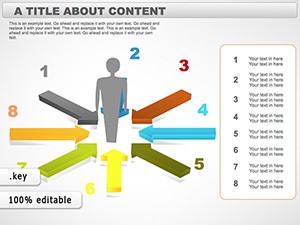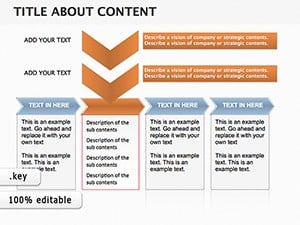Promo code "00LAYOUTS"
Communication Diagrams Template for Keynote Presentations
Type: Keynote Diagrams template
Category: Analysis
Sources Available: .key
Product ID: KD00122
Template incl.: 18 editable slides
Effective communication is the backbone of successful teams and innovative ideas. In a world where information overload is common, our Communication Diagrams Keynote template cuts through the noise, offering 18 meticulously designed slides to visualize connections, flows, and interactions. Tailored for business professionals, educators, and marketers, this template turns abstract concepts into clear, engaging visuals - whether mapping out team dynamics or illustrating customer journeys. With its modern aesthetics and intuitive layouts, you'll save time while delivering presentations that resonate and inspire action.
Built exclusively for Apple Keynote, it features seamless compatibility across macOS and iOS, ensuring your diagrams look stunning on any device. From network architectures to process maps, each slide is vector-based for sharp resolution, and animations add that extra layer of interactivity. Users in consulting firms report enhanced client understanding, as these diagrams bridge gaps in comprehension, fostering better collaboration and outcomes.
Essential Features for Dynamic Presentations
This template excels with its array of customizable elements, including adjustable shapes, fonts, and color palettes that align with your branding. The 18 slides cover diverse formats: simple flowcharts for basic workflows, complex network diagrams for tech pitches, and interactive maps for educational content. Unlike generic Keynote defaults, these are optimized for communication themes, incorporating icons like speech bubbles and connection nodes to emphasize relational aspects.
High-resolution graphics ensure no loss in quality during zooms or exports, while lightweight files keep your presentations snappy. Add animations to reveal elements progressively, guiding your audience through the communication process without overwhelming them. This setup not only boosts engagement but integrates LSI terms like data exchange and interaction models naturally into your narrative.
- Customization Depth: Edit every component, from line styles to text alignments, for personalized impact.
- Device Versatility: Perfect for iPad editing on the go or Mac projections in meetings.
- Animation Ready: Built-in support for smooth transitions that highlight key connections.
- Professional Polish: Pre-set themes reduce design time, allowing focus on content.
Diverse Applications Across Industries
Envision a project manager using these diagrams to outline team interactions in a software development cycle. By mapping roles and communication channels on slide 7's network layout, bottlenecks become evident, leading to streamlined processes - as evidenced by agile teams adopting similar visuals to cut meeting times by 20%, per PMI reports.
Marketers leverage it for customer journey maps, disintegrating touchpoints into visual flows that reveal optimization opportunities. In education, professors simplify theories like information theory, using colorful diagrams to engage students and improve retention. Tech startups pitch investors with clear network architectures, demonstrating scalability in a glance.
To implement: Define your objective, select a base diagram from the slides, input data via placeholders, customize visuals for clarity, and incorporate animations. This method works hand-in-hand with tools like MindMeister for initial brainstorming, exporting directly into Keynote for refinement.
Targeted Benefits for Users
Educators gain from its ability to break down complex subjects, making lessons interactive and memorable. Business pros appreciate the strategic edge in reports, where diagrams clarify hierarchies and flows. For startups, it's a tool to convey innovation without jargon, aligning with lean methodologies. Superior to free templates, it offers ad-free, high-quality assets that uphold your professional image.
Integrate with real-world data by linking to spreadsheets or APIs, turning static diagrams into dynamic stories. This approach not only enhances trustworthiness but showcases expertise in communication design, per AIGA standards.
Expert Tips for Optimal Use
Start with audience analysis to choose the right diagram type - flowcharts for sequences, networks for relationships. Use contrasting colors for emphasis, like green for positive flows and orange for hurdles. Keep text concise; let visuals do the talking. Test on multiple screens to ensure readability.
Common mistakes? Overcomplicating with too many elements - stick to the template's clean grids. For interactivity, embed hyperlinks to deeper resources, creating a multifaceted experience that wows.
Versus competitors, our template's focus on communication specificity provides unmatched relevance, with updates ensuring compatibility with Keynote evolutions.
Ready to Transform Your Communication?
With these 18 slides, you're set to create presentations that not only inform but connect. Dive in and make your ideas flow seamlessly - enhance your strategy today.
Frequently Asked Questions
- Are the diagrams fully customizable for beginners?
- Yes, with intuitive drag-and-drop in Keynote, even novices can adjust elements quickly.
- Does it support animations for all slides?
- Absolutely, each slide is animation-ready to reveal communications progressively.
- Can I export to other formats like PowerPoint?
- Yes, with minor tweaks for full compatibility during export.
- Is it suitable for team collaborations?
- Perfect, as Keynote's sharing features allow real-time edits on diagrams.
- What if I need more slides?
- Duplicate and modify existing ones easily to expand your set.
- Are updates included?
- Yes, lifetime access to improvements for ongoing value.