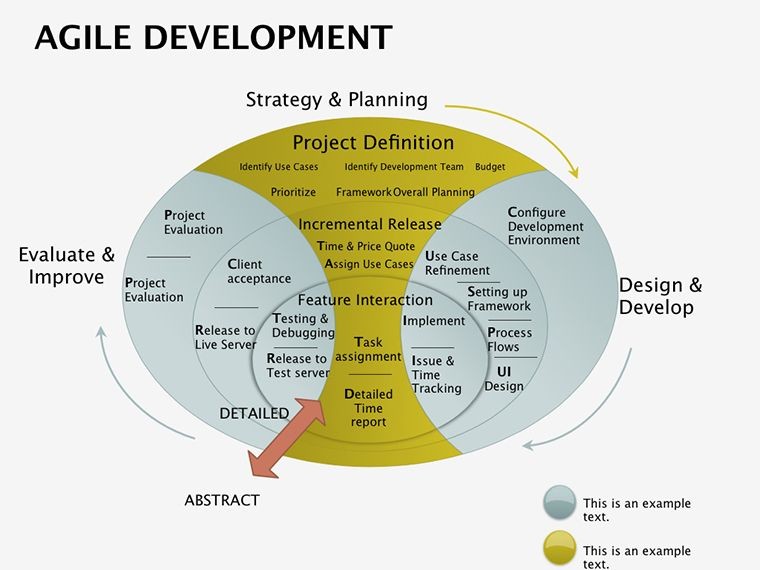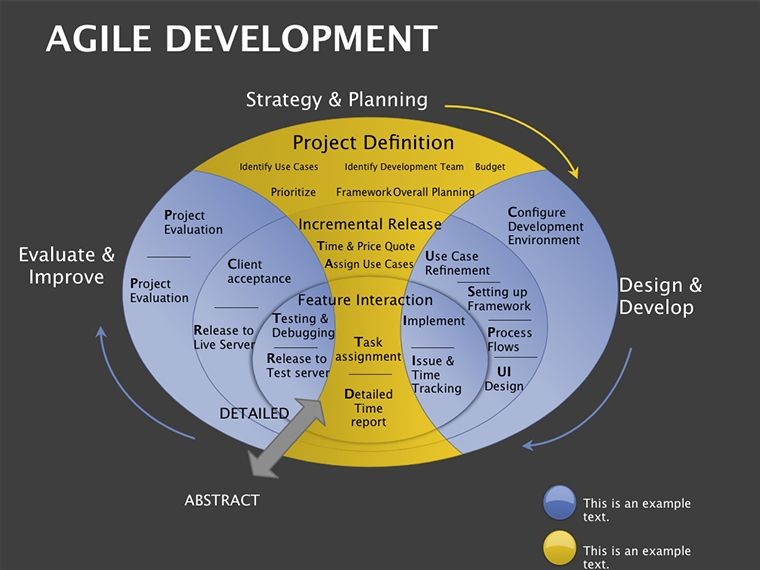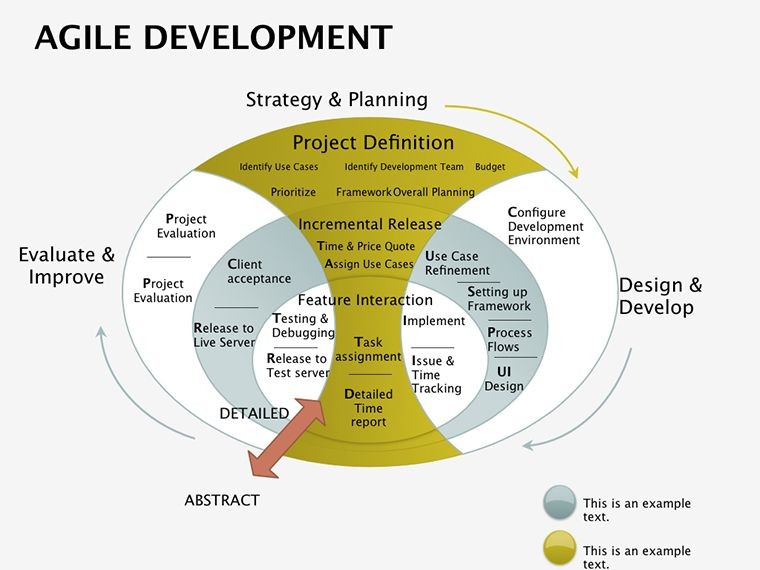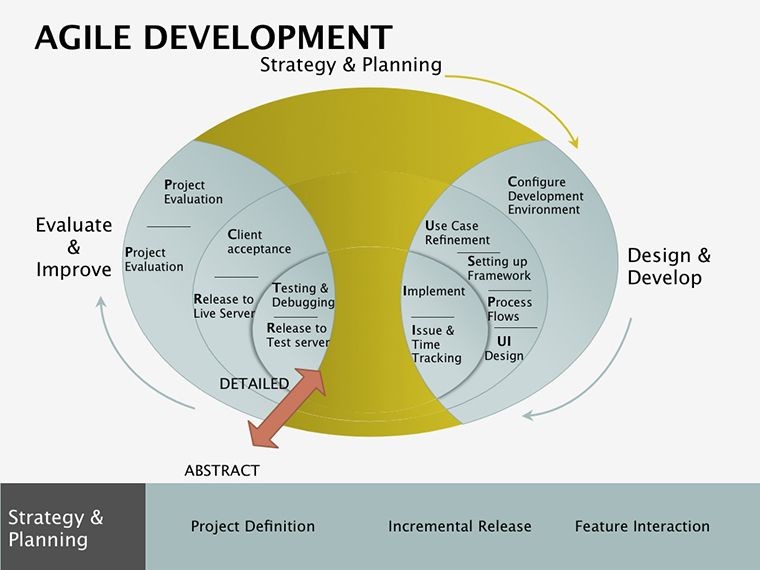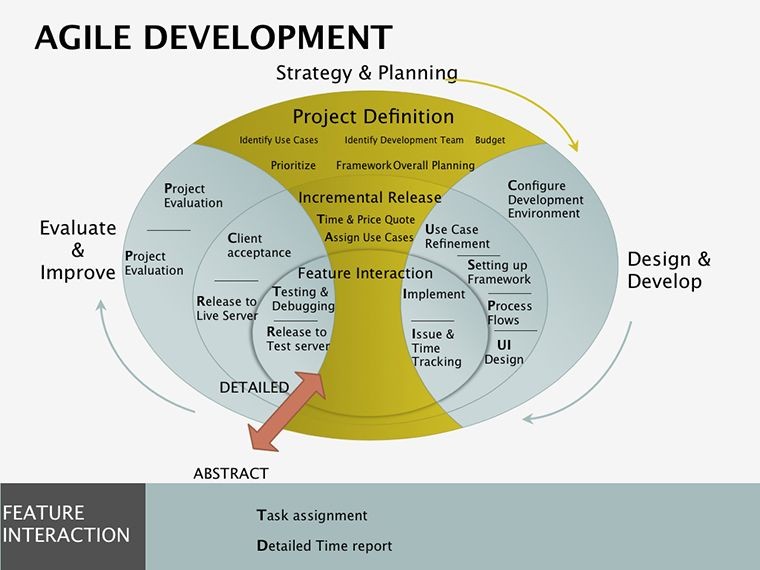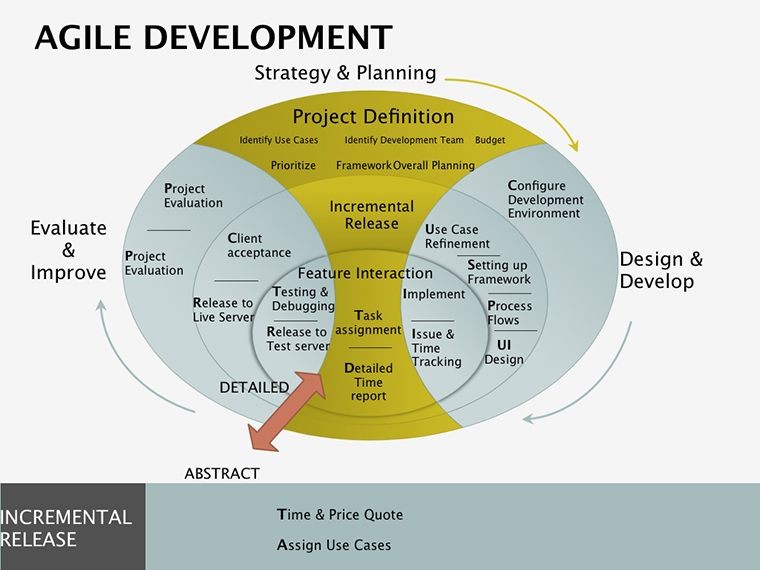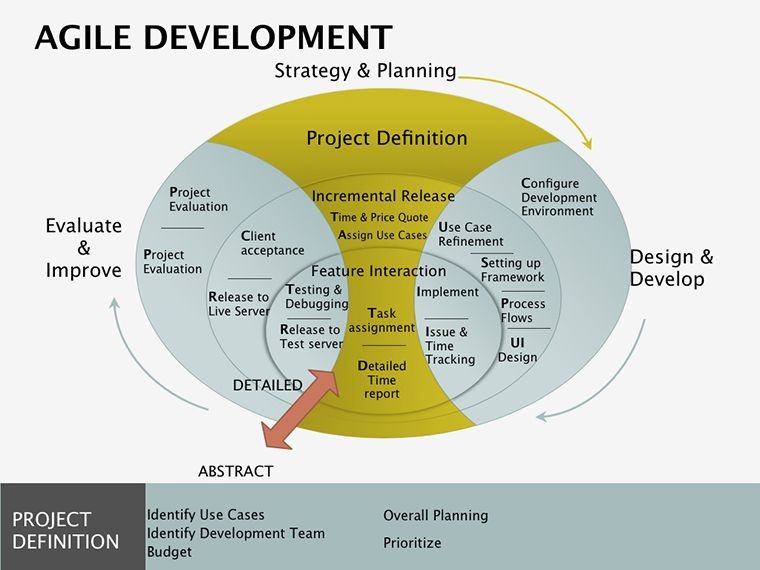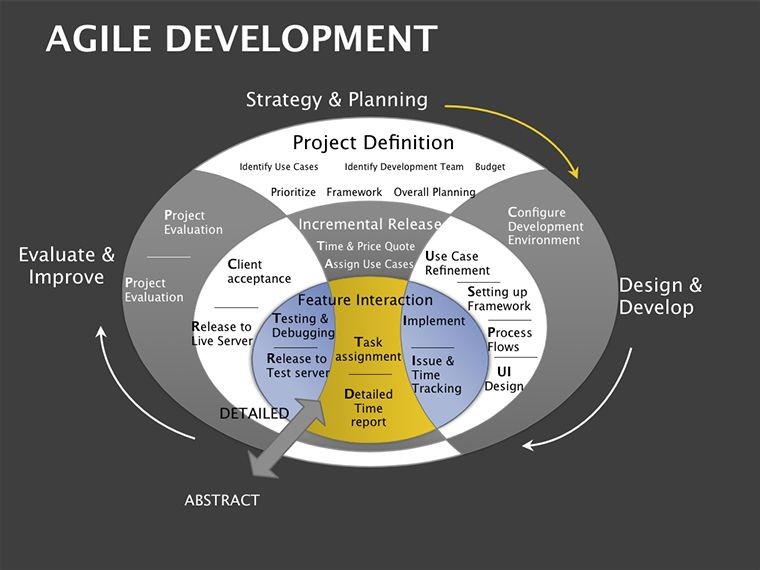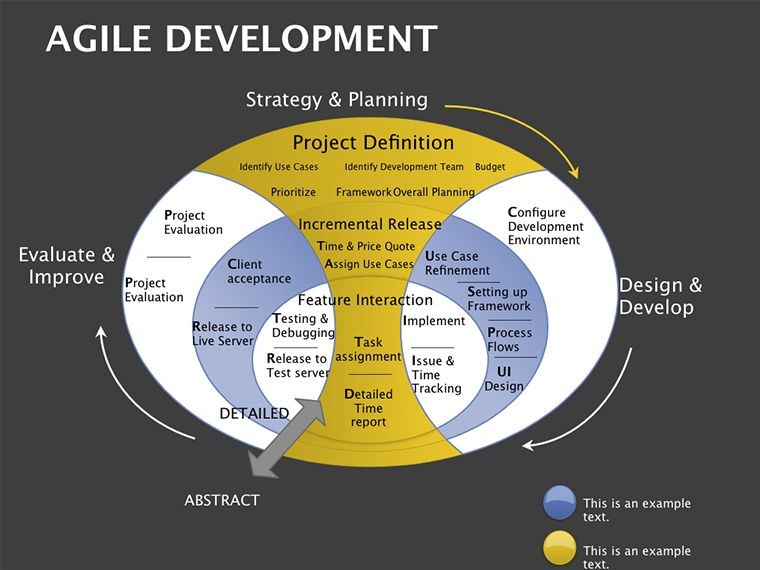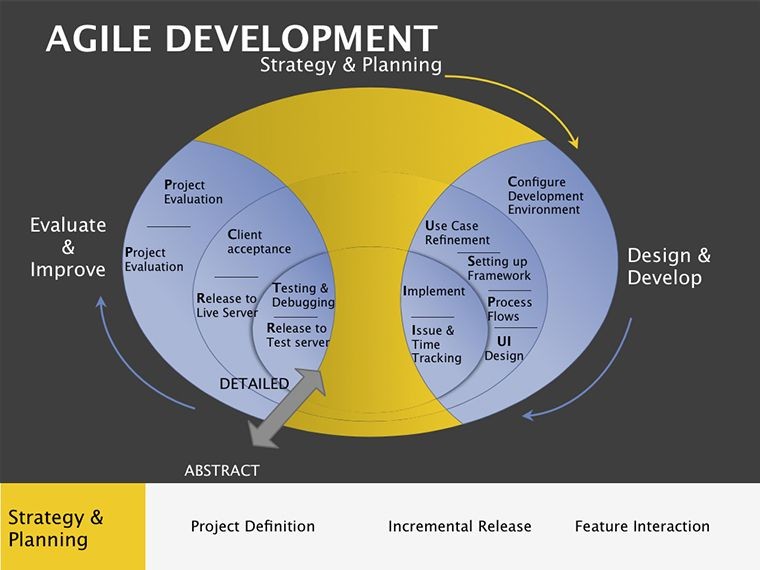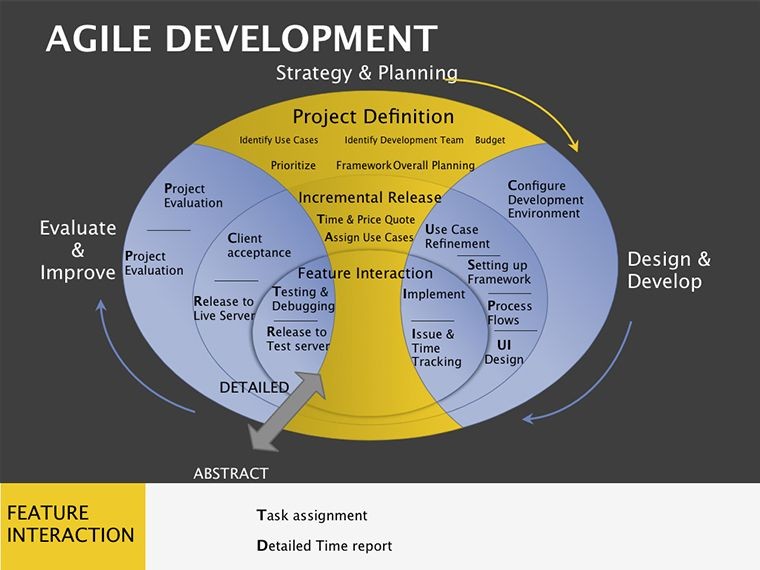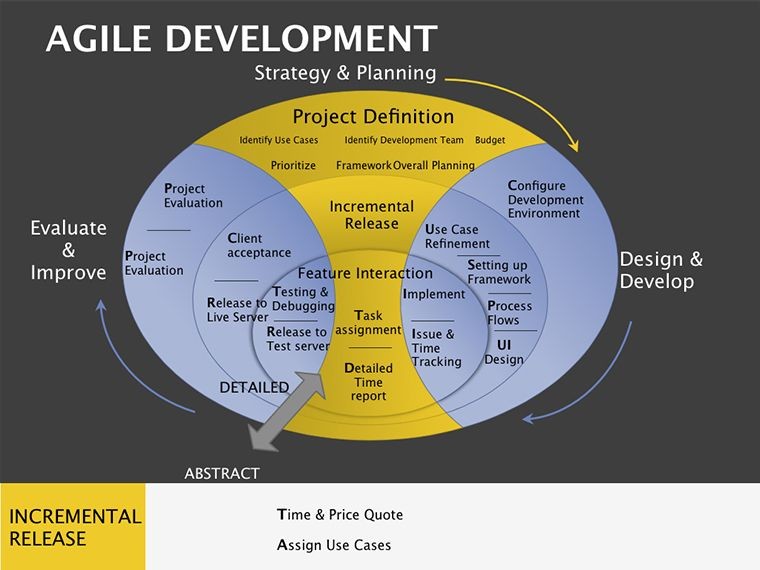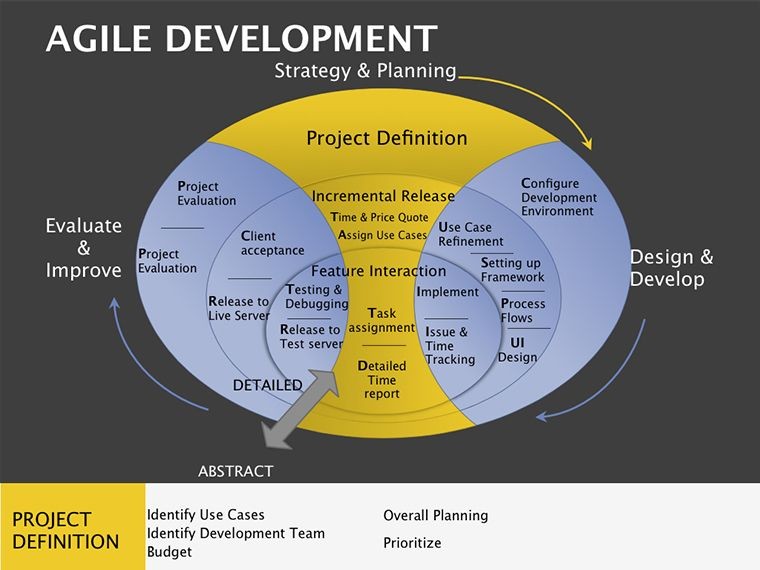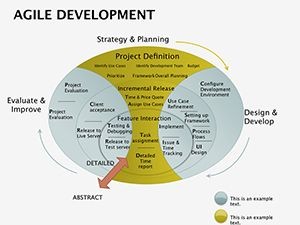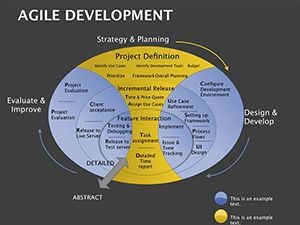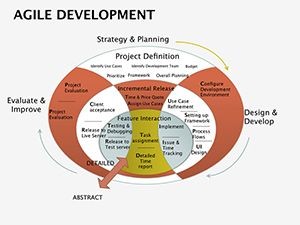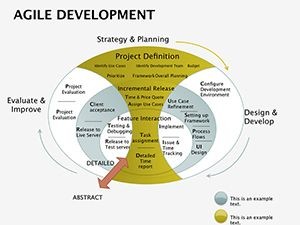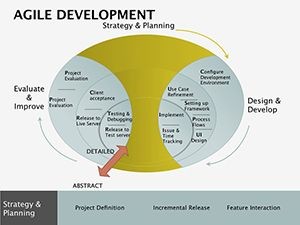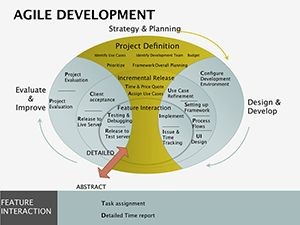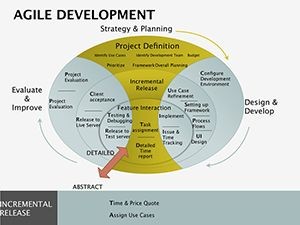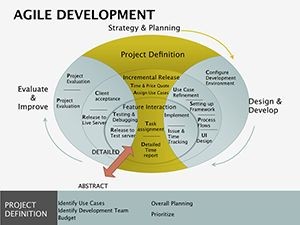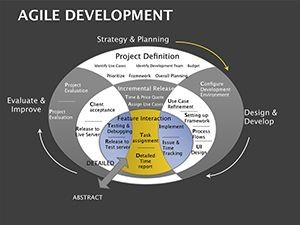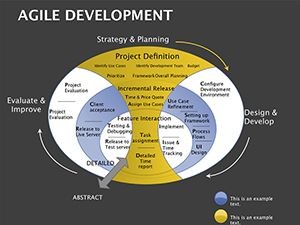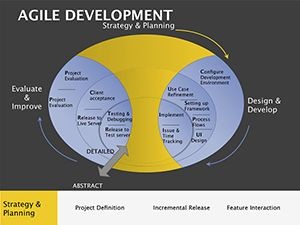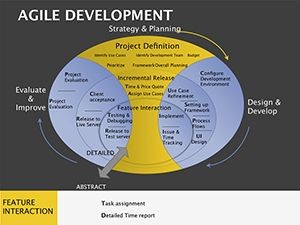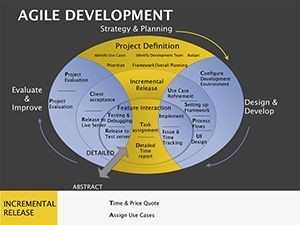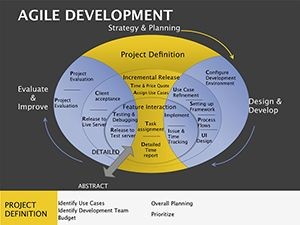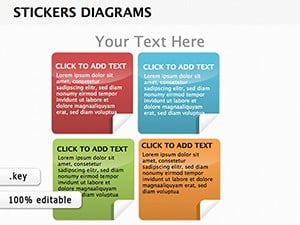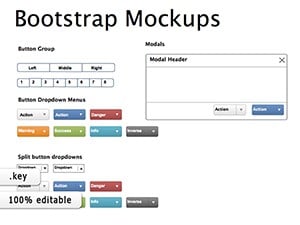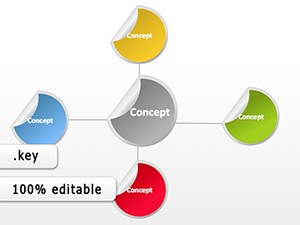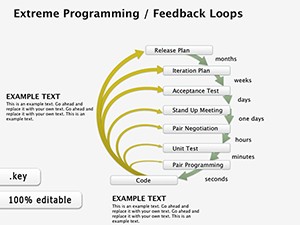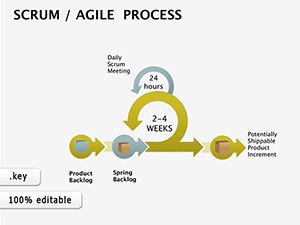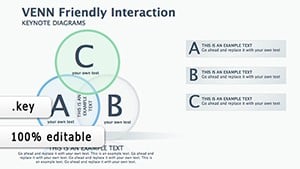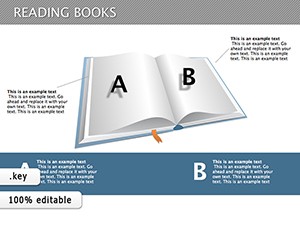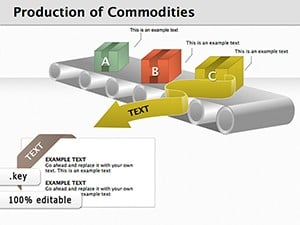Promo code "00LAYOUTS"
Agile Development Keynote Diagrams: Chart the Path to Iterative Success
Type: Keynote Diagrams template
Category: Process, Business Models, Pie
Sources Available: .key
Product ID: KD00081
Template incl.: 14 editable slides
Ever felt the frustration of explaining Agile methodologies to a team that's still clinging to waterfalls? Enter this Agile Development Keynote Diagrams template - a 14-slide powerhouse designed to demystify Scrum sprints, Kanban flows, and beyond. Crafted for project managers, scrum masters, and dev leads navigating fast-paced environments, it turns theoretical concepts into tangible visuals that spark buy-in and momentum.
These diagrams aren't mere illustrations; they're conversation starters. Visualize team roles in a crisp org chart or map out a sprint retrospective with interconnected cycles, all while keeping things lightweight and adaptable. Compatible with Keynote's latest builds, the vector elements let you swap in your logos or metrics without breaking a sweat. Think of deploying this in a stand-up: a Kanban board slide that mirrors your actual workflow, complete with draggable cards - suddenly, retrospectives evolve from check-ins to strategy sessions.
The Edge These Diagrams Bring to Agile Narratives
Agile thrives on clarity, and these slides deliver it in spades. By distilling complex frameworks like Extreme Programming or Lean principles into digestible graphics, they bridge the gap between strategy and execution. No more fumbling with clunky drawings on whiteboards; instead, leverage polished icons for ceremonies (daily scrums, planning poker) that resonate with visual learners. It's like having a co-pilot for your presentations - one that anticipates questions and cues up the right visual at the right moment.
What sets this pack apart is its modular approach. Mix and match slides to suit your depth: a high-level overview for execs or granular breakdowns for the dev floor. Animations unfold processes step-by-step, mirroring Agile's iterative nature, so your audience internalizes the rhythm of continuous delivery.
Standout Features for Seamless Integration
- Framework-Specific Visuals: Dedicated slides for Scrum backlogs, Kanban WIP limits, and XP pair programming.
- Customizable Workflows: Editable paths and nodes to reflect your unique processes.
- Role and Ceremony Icons: A curated set symbolizing product owners, sprints, and retros - ready to personalize.
- Device-Agnostic Scaling: Crisp on any screen, from iPads in meetings to large-format projections.
Applying These Diagrams in Your Agile Journey
Picture onboarding new hires: Kick off with Slide 4's Agile manifesto pyramid, layering principles from base (individuals over processes) to apex (responding to change). Add your company's twist via text overlays, and you've got a foundational slide that aligns everyone from day one.
For sprint planning, Slide 7's burndown chart variant tracks velocity with shaded progress bars - import your Jira data, and it becomes a living dashboard. This isn't about flashy effects; it's practical empowerment, helping teams spot bottlenecks before they balloon.
Your Guide to Customizing a Workflow Slide
- Pick the Base: Opt for the Kanban flow slide if swimlanes suit your style.
- Populate Stages: Label columns with your phases - to-do, in-progress, review.
- Link Elements: Draw velocity arrows and add metric placeholders for cycle times.
- Brand It Up: Infuse team colors and attach hyperlinks to tool docs.
- Rehearse Flow: Animate card movements to simulate progression, testing in presenter mode.
This methodical tweak echoes real Agile practices, where small adjustments yield big gains. Versus starting from scratch in Keynote, it accelerates setup, freeing you for what matters: guiding your team forward.
Breaking Down Key Slides for Impact
Slide 2's team structure radial diagram radiates roles from a central project hub - ideal for clarifying hierarchies in cross-functional squads. Edit the spokes to include your remote collaborators, enhancing inclusivity in hybrid setups.
Slide 10 dives into retrospectives with a four-quadrant compass (start, stop, continue, more of), each arm editable for sticky-note simulations. It's a facilitator's dream, turning abstract feedback into structured visuals that drive actionable improvements.
And don't overlook Slide 13's value stream map, tracing waste in pipelines with bottleneck highlights - perfect for Lean audits, where every loop questions efficiency.
Pro Tips to Amplify Engagement
- Sync with tools like Trello: Embed live previews via Keynote's media placeholders.
- Keep it collaborative: Share editable versions pre-meeting for input.
- Layer narratives: Use the diagram as backbone, elaborating verbally on outliers.
Ultimately, this template fuels the Agile heartbeat - iteration, feedback, delivery. It equips you to not just present but propel your projects toward velocity.
Step up your Agile game: Secure this Keynote diagrams template now and iterate your way to peak performance.
Frequently Asked Questions
How do these diagrams support different Agile frameworks?
They cover Scrum, Kanban, Lean, and XP with tailored visuals, allowing easy adaptation to your chosen methodology.
Are the slides animation-ready for live demos?
Yes, pre-built transitions mimic Agile flows; fine-tune in Keynote for your session's rhythm.
Can I integrate real data from tools like Jira?
Certainly - import charts or use placeholders to embed dynamic elements seamlessly.
What's the editing flexibility for team-specific tweaks?
Full vector editability means resizing, recoloring, and restructuring to fit any squad dynamic.
Compatible with which Keynote versions?
Works with Keynote 2016+, ensuring broad access across Mac ecosystems.
Ideal for training new Agile adopters?
Precisely - simple icons and flows make complex ideas approachable for beginners.