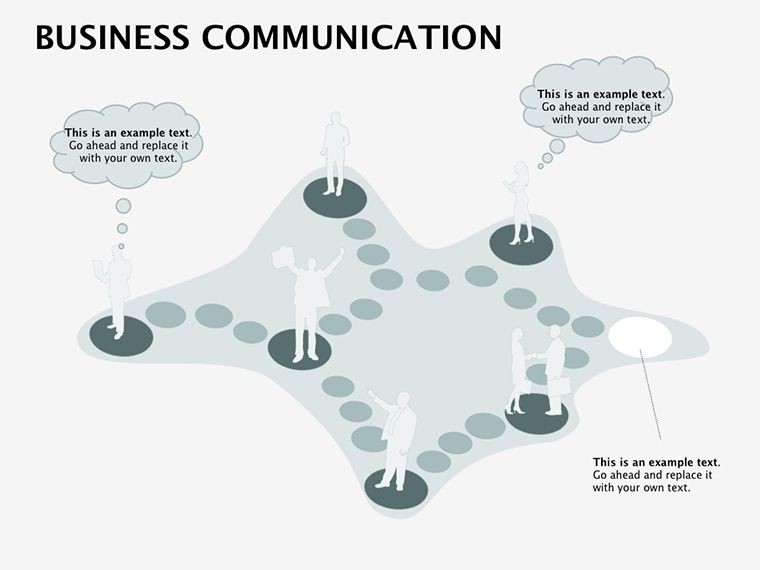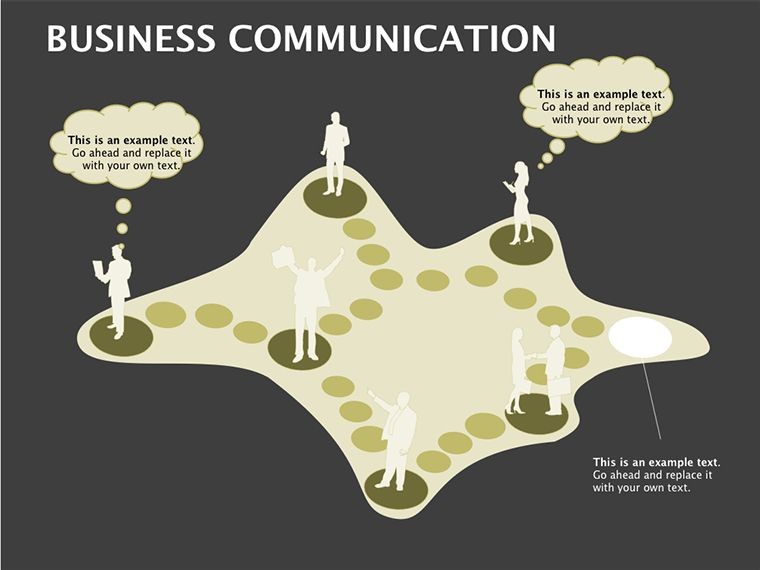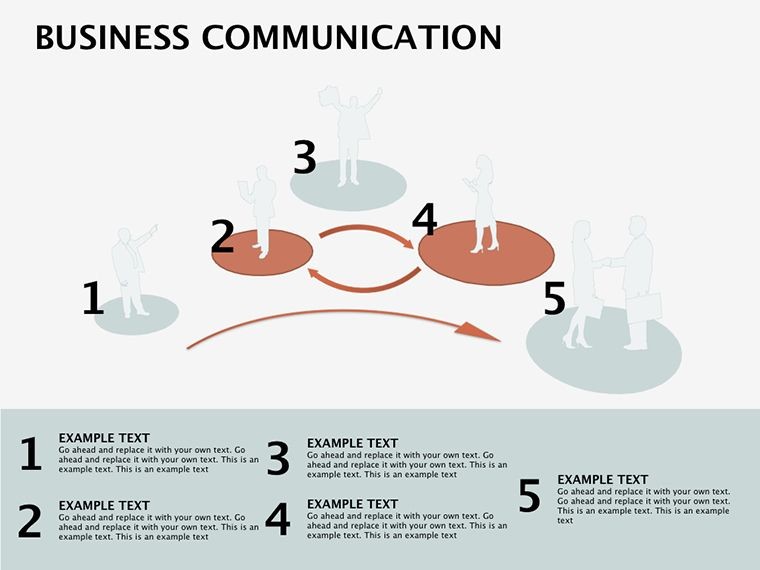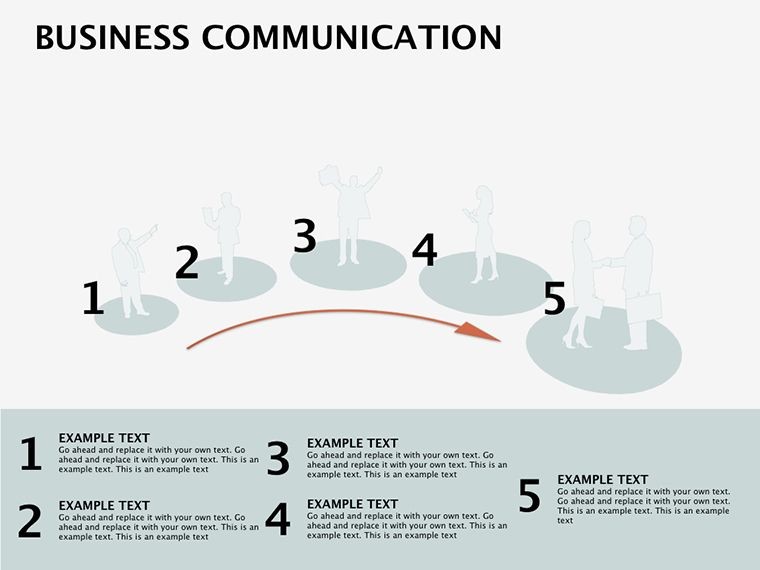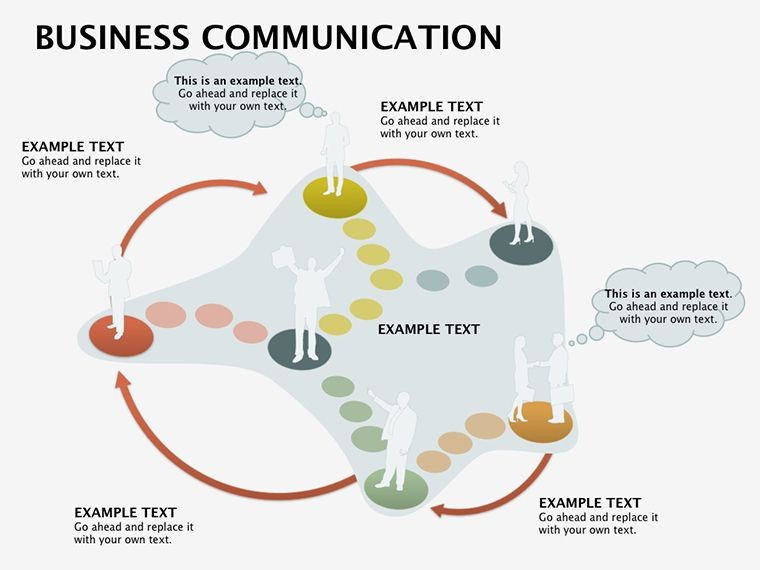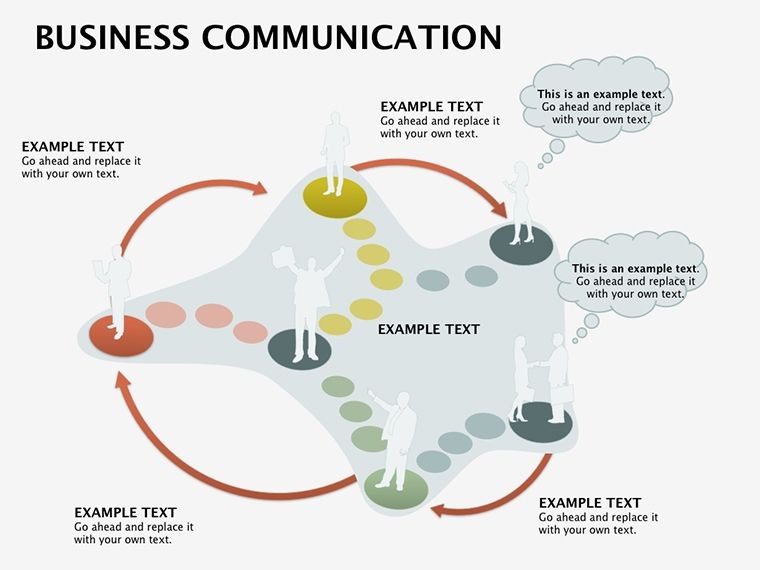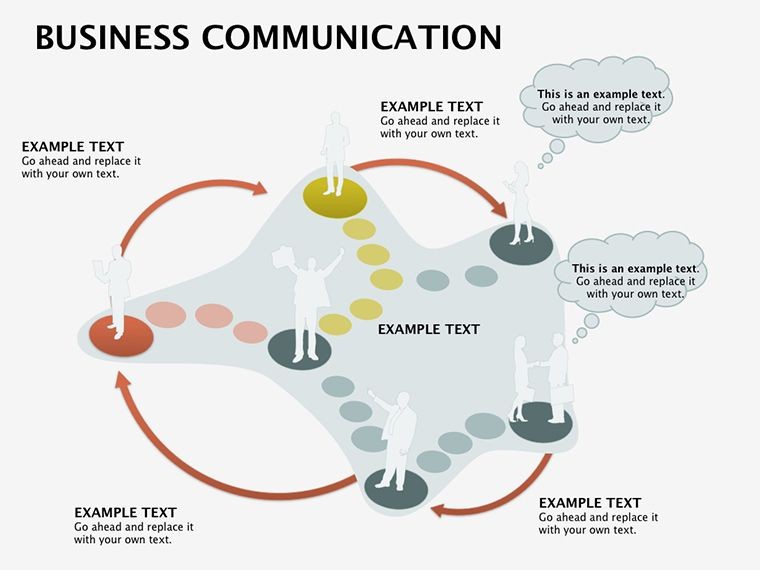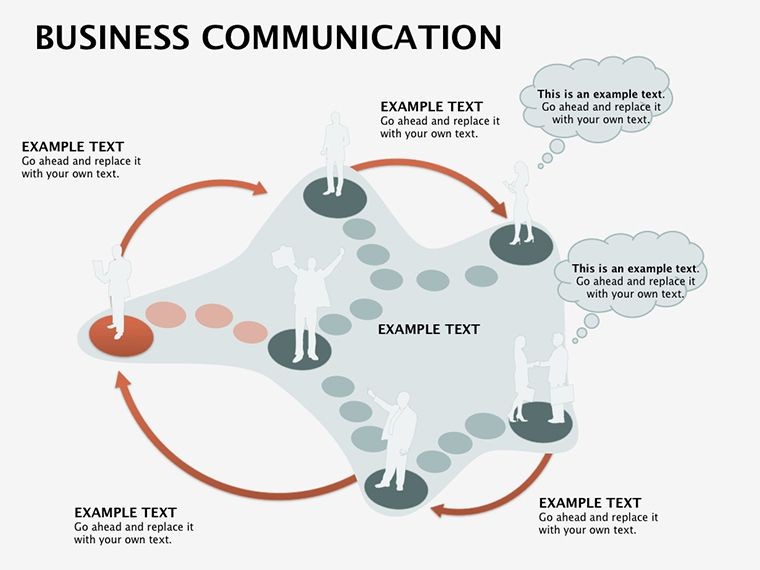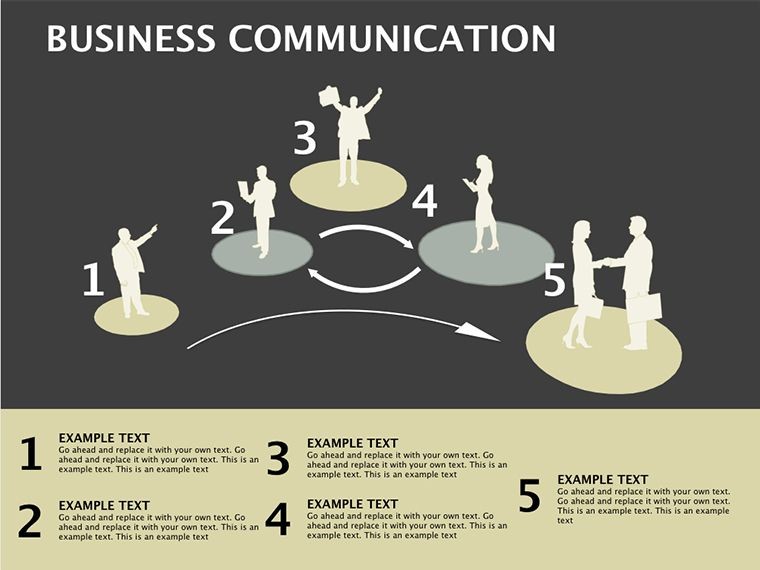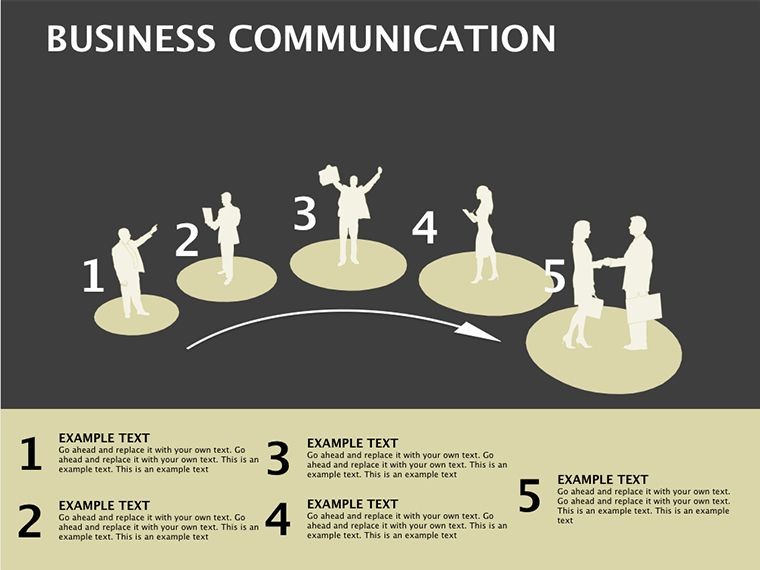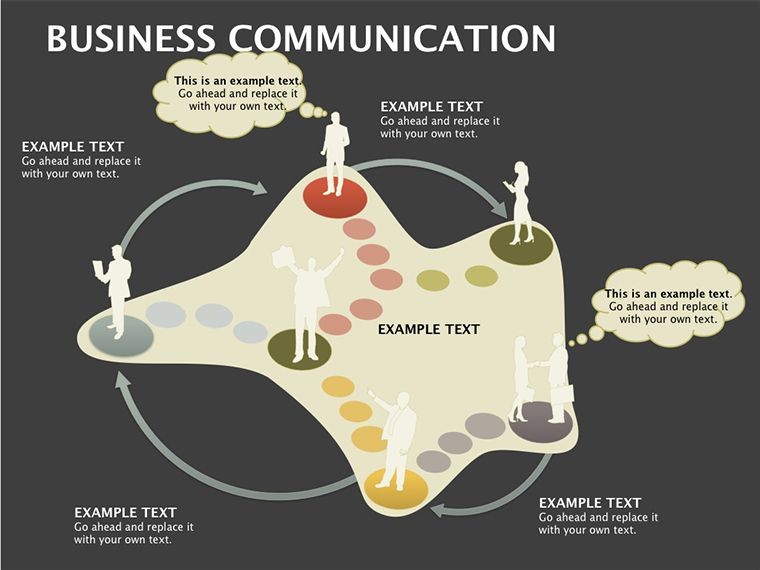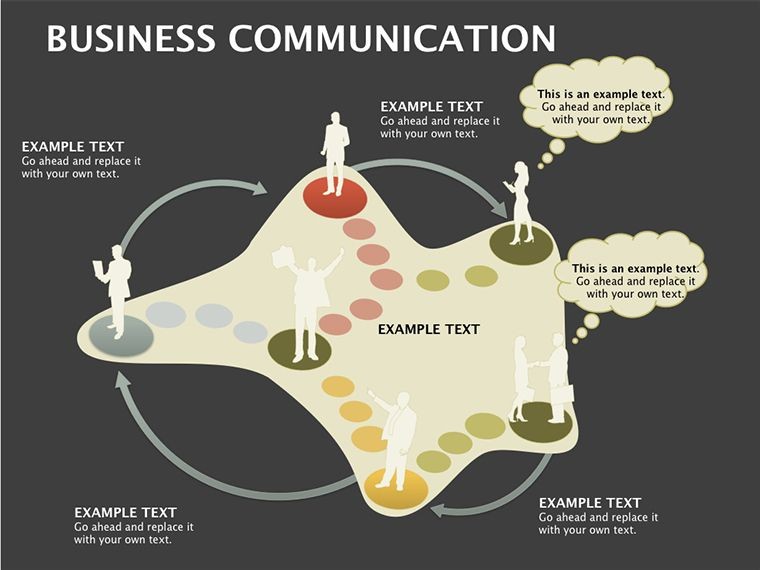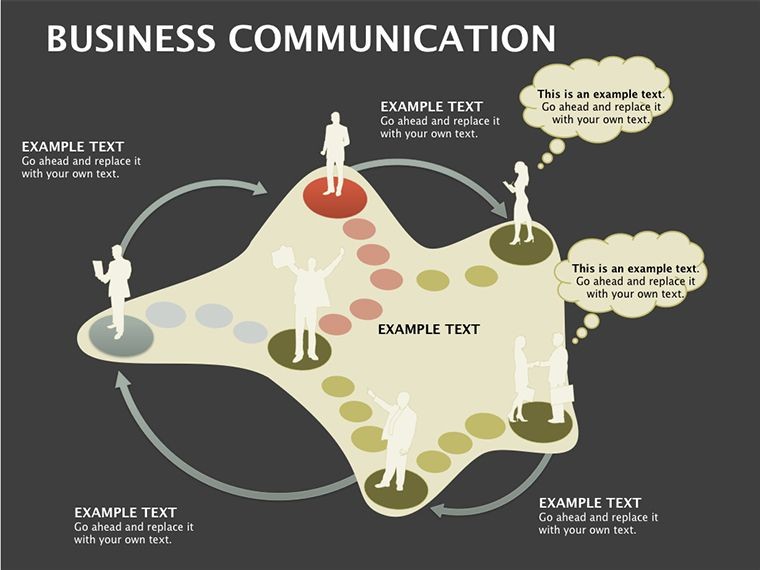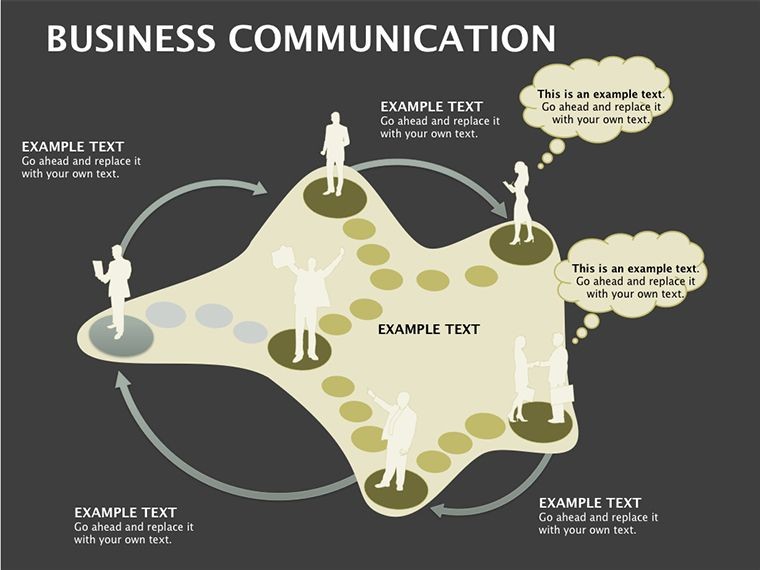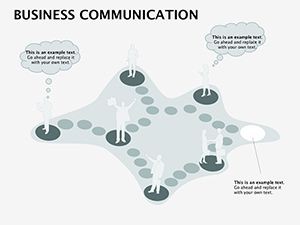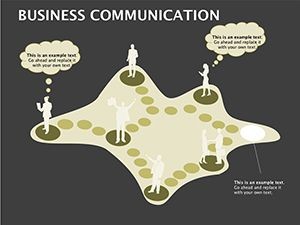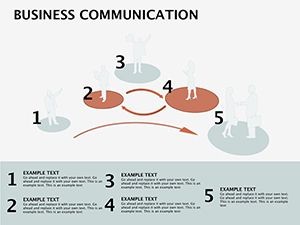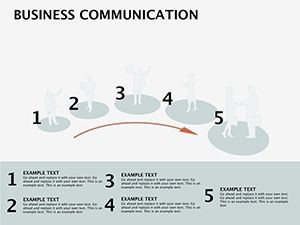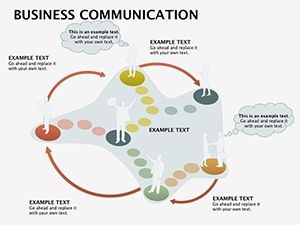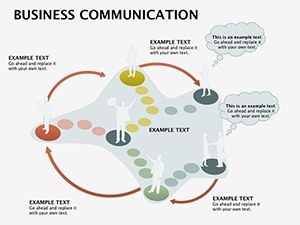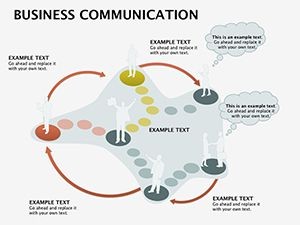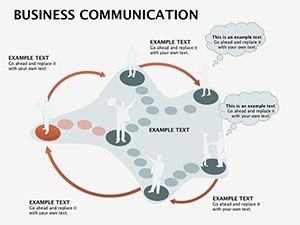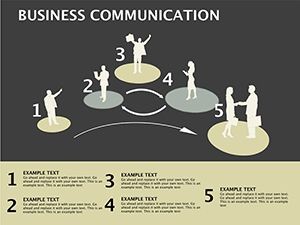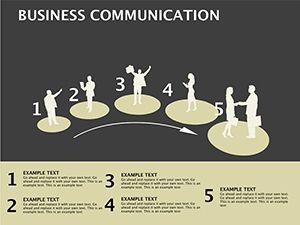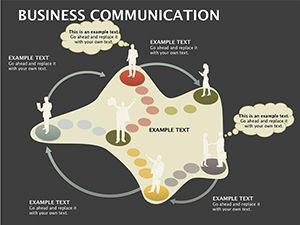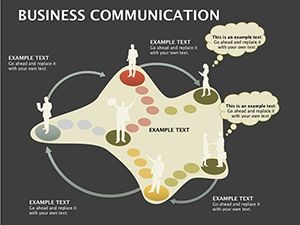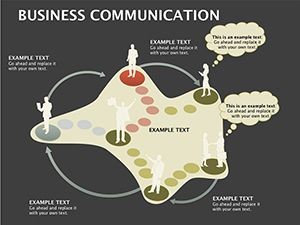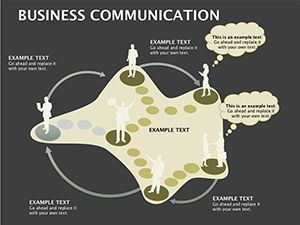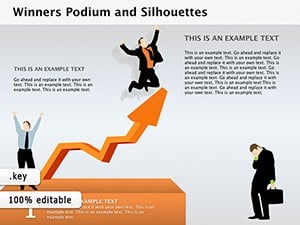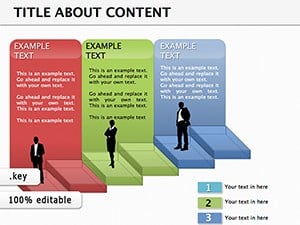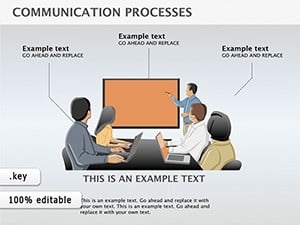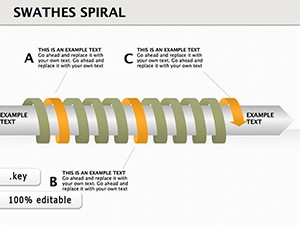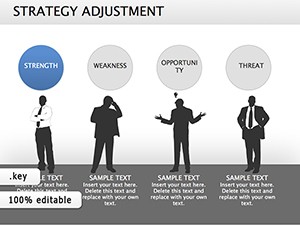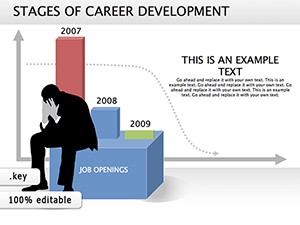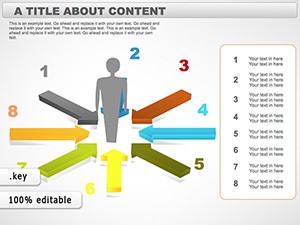Promo code "00LAYOUTS"
Business Communication Keynote Diagrams: Forge Clear Connections in Every Pitch
Type: Keynote Diagrams template
Category: Process, Relationship, Organizational
Sources Available: .key
Product ID: KD00080
Template incl.: 14 editable slides
In the high-stakes arena of board meetings and client calls, where a muddled message can derail deals, clarity is currency. This Business Communication Keynote Diagrams template steps in with 14 editable slides that distill your ideas into sharp, engaging visuals. Geared toward executives, marketers, and trainers who need to convey strategies without losing the thread, it blends org charts, flow diagrams, and interactive elements to make complex comms feel effortless.
Envision unveiling a project roadmap not as a bullet-point bore, but a flowing diagram that traces milestones with elegant curves and milestone markers. Fully tweakable in Keynote, these slides incorporate placeholders for your videos or images, turning static presentations into multimedia stories. Whether rallying a sales team around quarterly goals or updating stakeholders on cross-department synergies, this pack ensures your words - and visuals - resonate.
How These Diagrams Transform Routine Updates
Effective business communication hinges on relatability, and these diagrams nail it by prioritizing flow over fuss. Swap out generic templates for ones that mirror real hierarchies, like a layered org chart slide that nests teams under divisions with drag-to-reorder ease. Colors denote functions - blues for ops, greens for growth - guiding eyes intuitively to key players.
The beauty lies in adaptability: Resize for focus groups or expand for all-hands. Built-in transitions reveal layers progressively, mimicking how insights unfold in discussion, which keeps energy high and comprehension sharp.
Essential Features for Professional Polish
- Diverse Diagram Types: Org structures, process flows, and relationship matrices for varied scenarios.
- Media Placeholders: Seamless slots for embeds, enhancing narratives with real-world clips.
- Font and Color Mastery: Preset schemes that align with corporate palettes, editable on the fly.
- Layout Flexibility: Modular grids for adding/removing elements without reformatting.
Practical Scenarios: Where Diagrams Shine
For sales pitches, deploy Slide 5's funnel flow: Stages from leads to closes, with drop-off arrows highlighting bottlenecks. Inject your CRM stats, and it becomes a diagnostic tool that sparks targeted Q&A.
In training workshops, Slide 8's communication cycle diagram loops sender-message-receiver-feedback, with editable icons for barriers like noise or jargon. It's a hands-on prop, inviting participants to annotate during breaks.
Step-by-Step Customization Blueprint
- Choose Your Canvas: Select an org chart for hierarchy talks or flow for processes.
- Layer Content: Input names, titles, and connections via simple text fields.
- Visual Tune-Up: Adjust line styles and hues to emphasize priorities.
- Incorporate Assets: Drop in photos or vids, scaling to fit without distortion.
- Preview Dynamics: Run through animations, refining for natural pacing.
This workflow, drawn from streamlined design practices, contrasts sharply with ad-hoc builds, delivering pro results with minimal hassle.
Spotlighting Versatile Slides
Slide 1's master org chart cascades leadership down to squads, with hyperlinks to bios - ideal for new hire intros, fostering instant context.
Slide 11's stakeholder matrix quadrants influence vs. interest, color-coded for quick scans; perfect for PR strategies, where mapping allies shifts tactics.
Slide 14 wraps with a feedback loop, circling inputs to outputs - use for performance reviews, where closing the circle underscores growth.
Insights for Peak Delivery
- Balance visuals: Cap elements at 8 per slide for scannability.
- Pair with stories: Let diagrams underscore anecdotes, not overshadow.
- Gauge reactions: Pause post-reveal to let connections sink in.
At its core, this template redefines business dialogue - making it precise, persuasive, and profoundly connective.
Elevate your next comms: Download the Business Communication Keynote Diagrams now and speak volumes without saying a word.
Frequently Asked Questions
What types of diagrams are included for business use?
From organizational charts and flow diagrams to matrices, covering hierarchies, processes, and relationships.
How easy is it to add my company's branding?
Very - edit colors, fonts, and layouts directly in Keynote for a seamless match.
Can these slides handle multimedia integration?
Yes, built-in placeholders support images, videos, and links effortlessly.
Suitable for remote or hybrid presentations?
Definitely, with responsive scaling and clear visuals optimized for virtual views.
Number of slides and editability?
14 fully editable slides, ready for text, shapes, and custom tweaks.