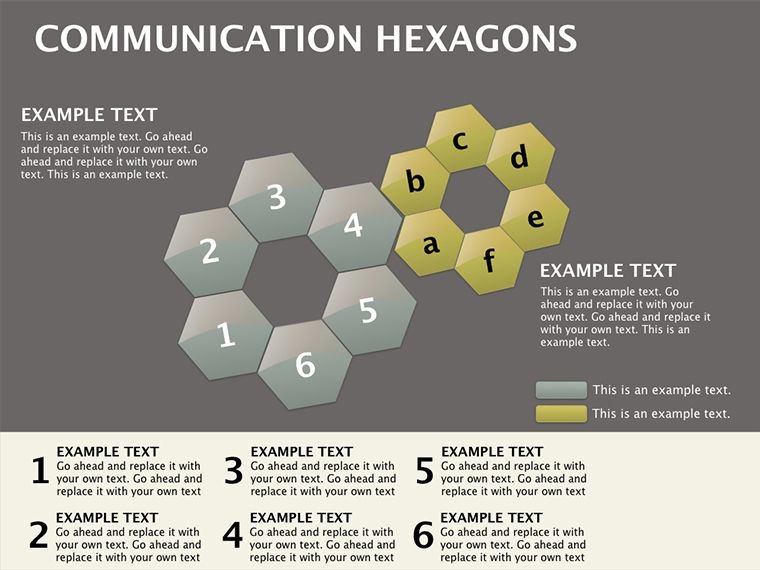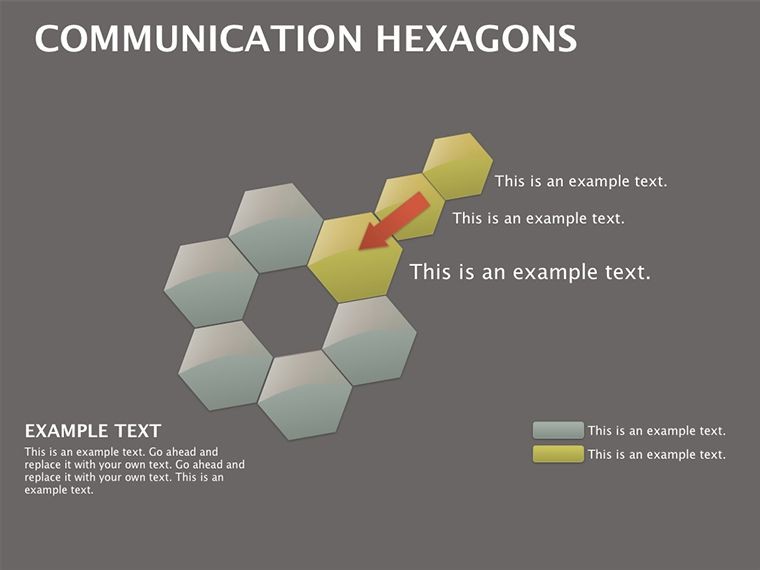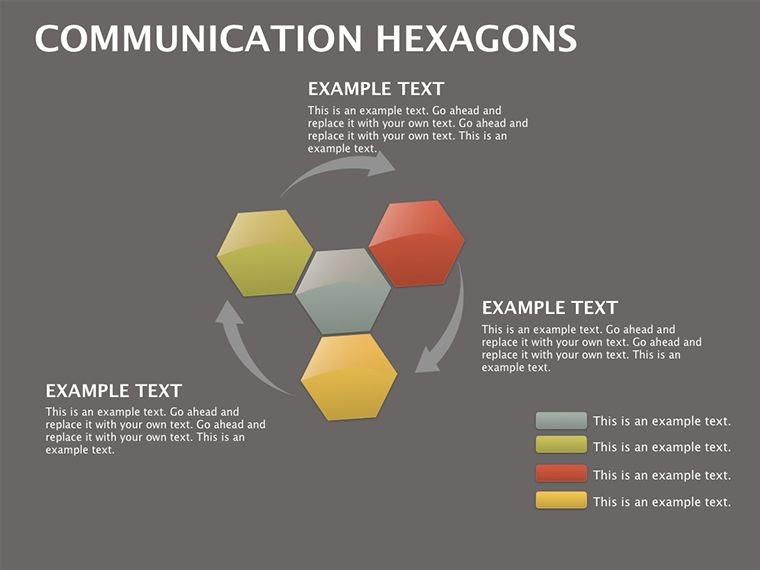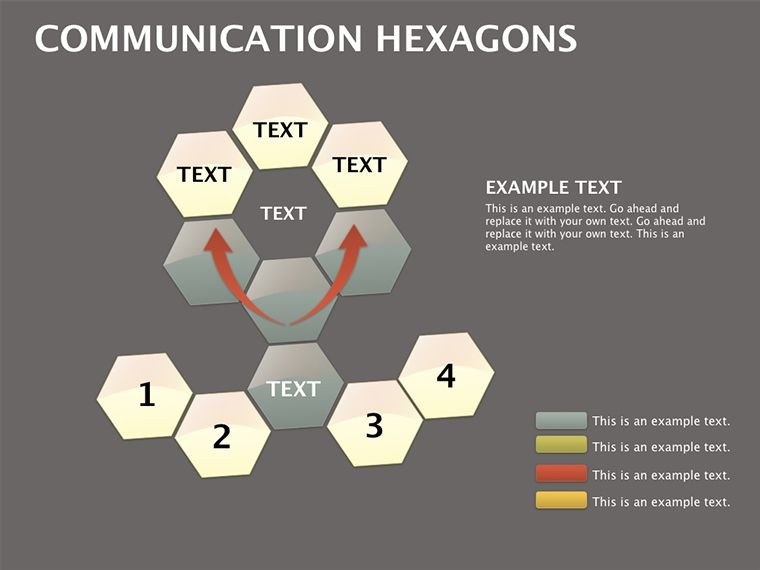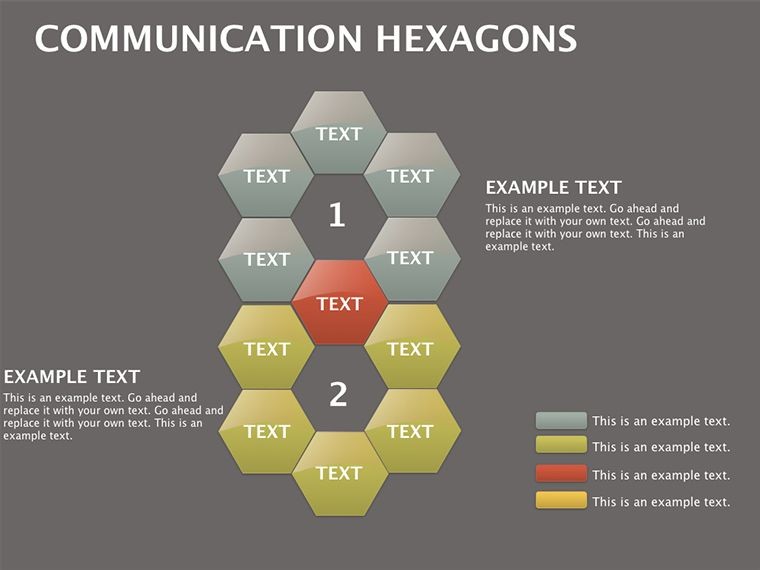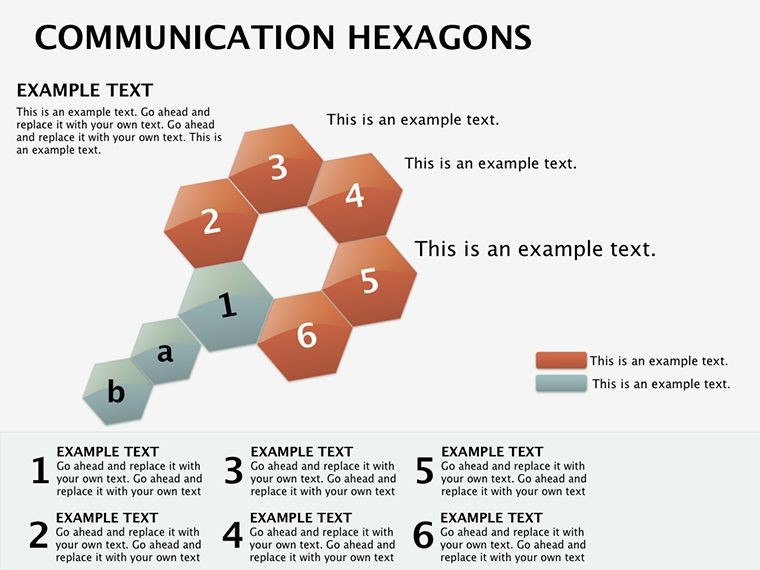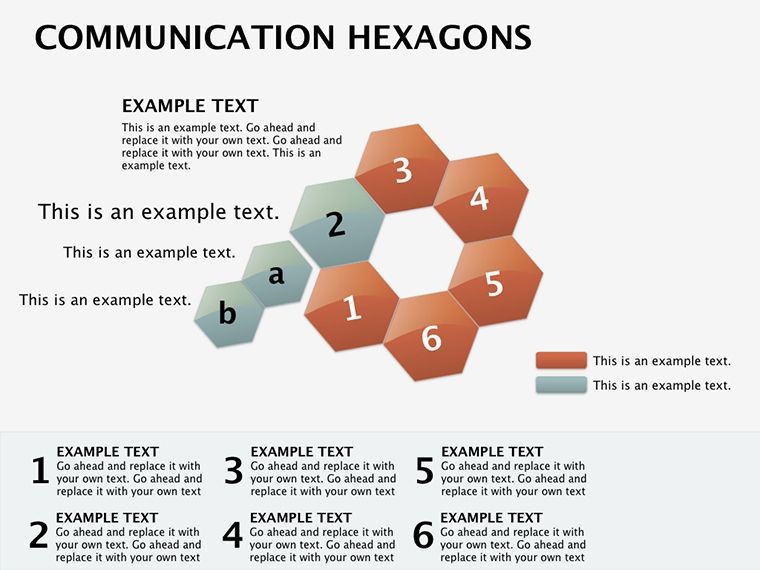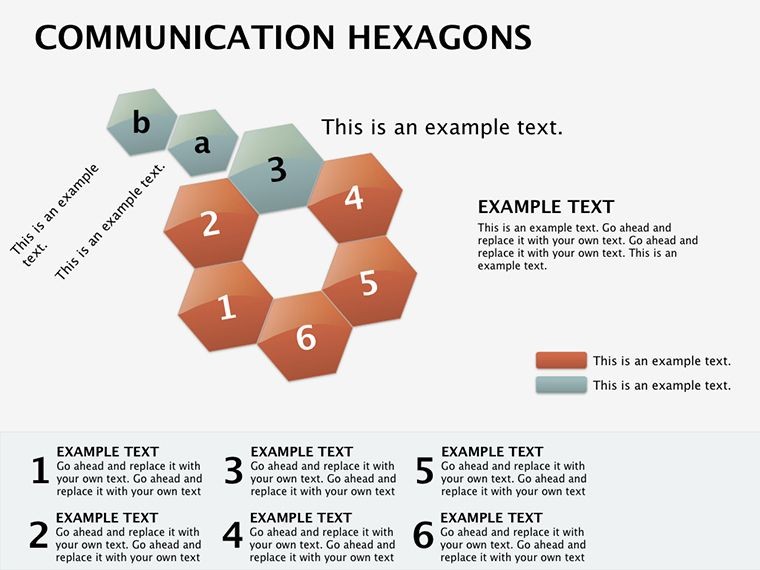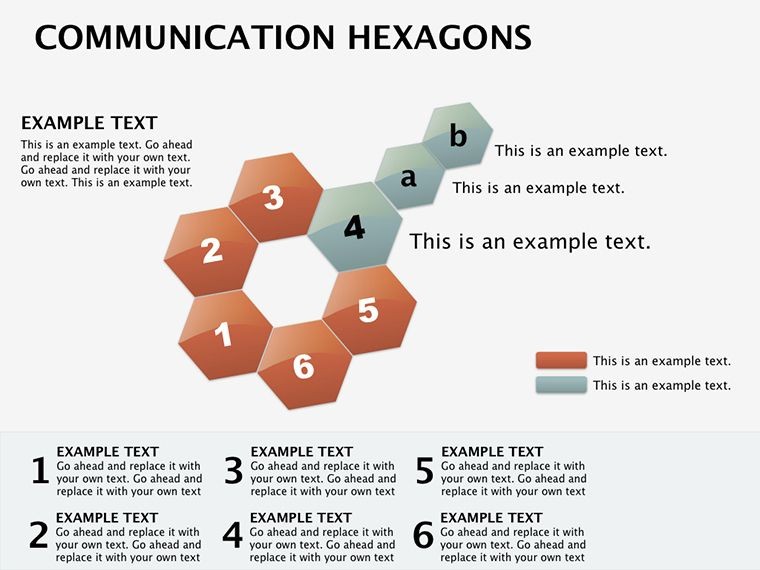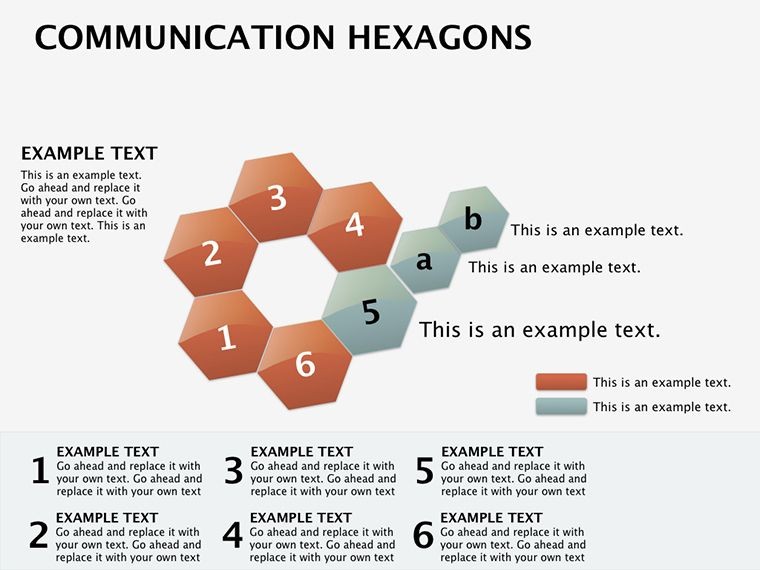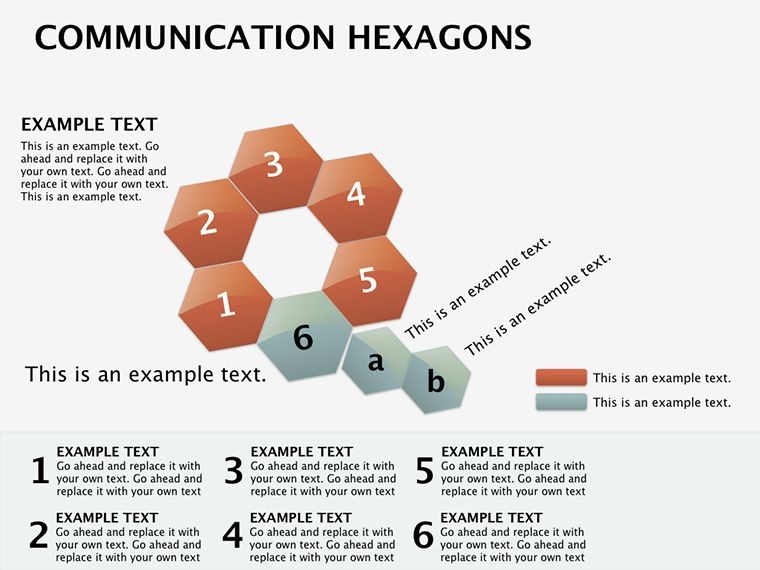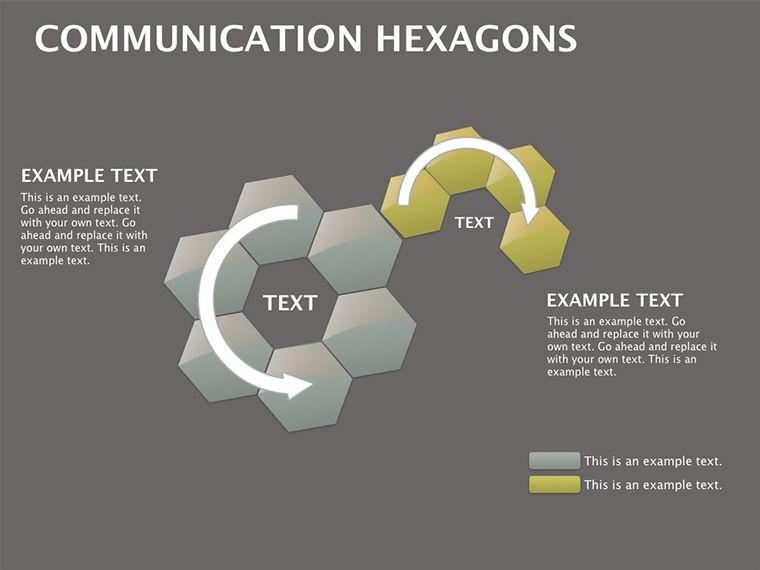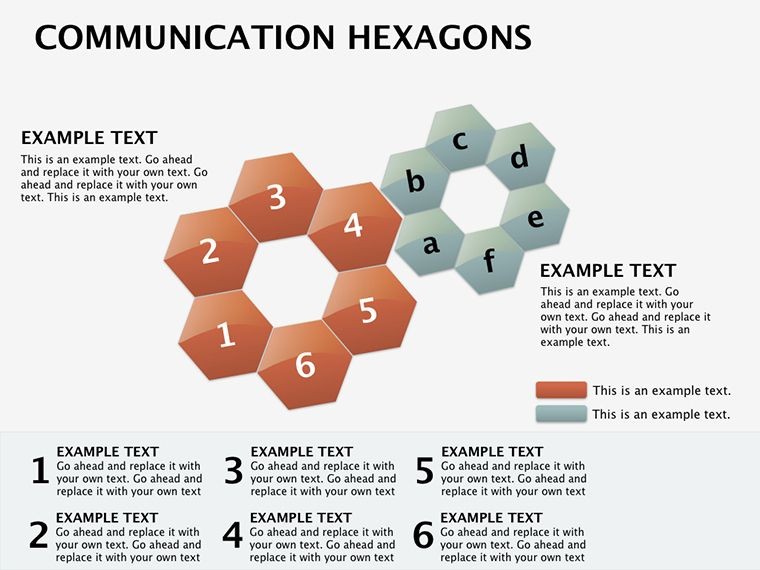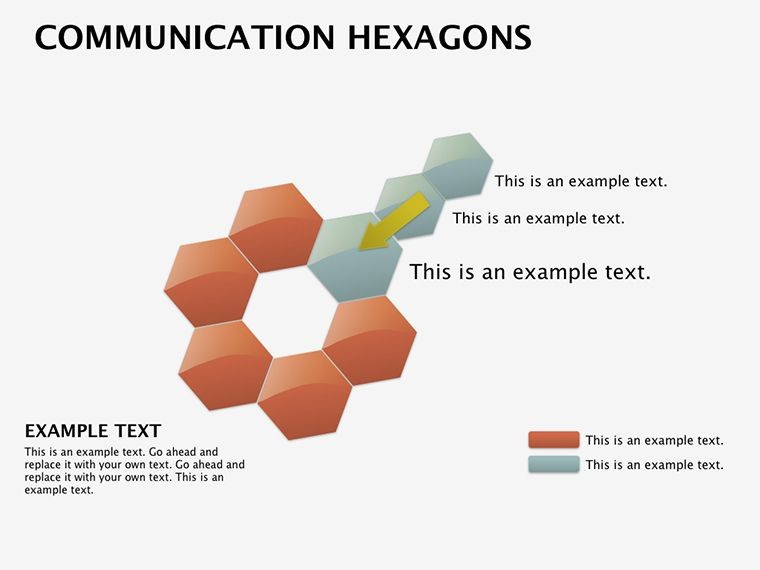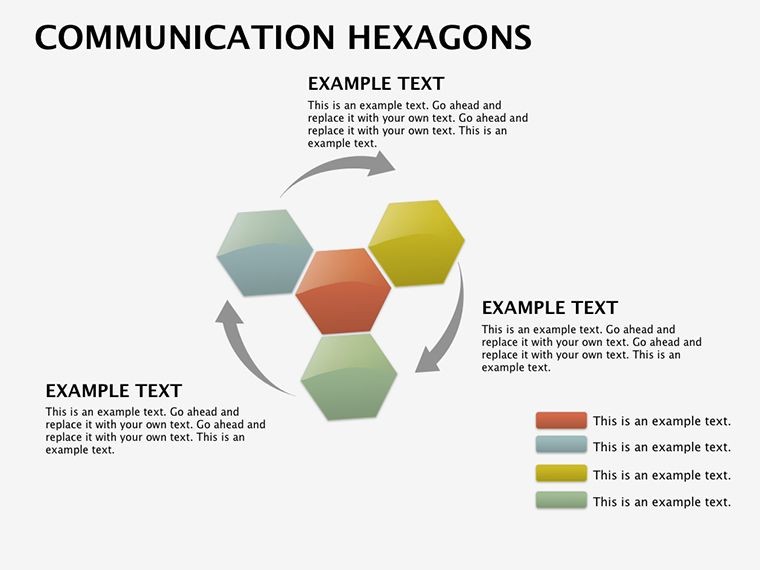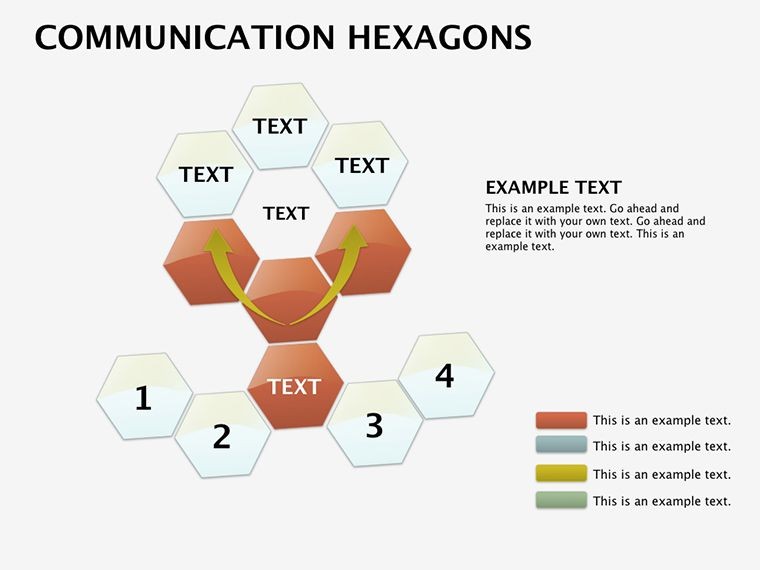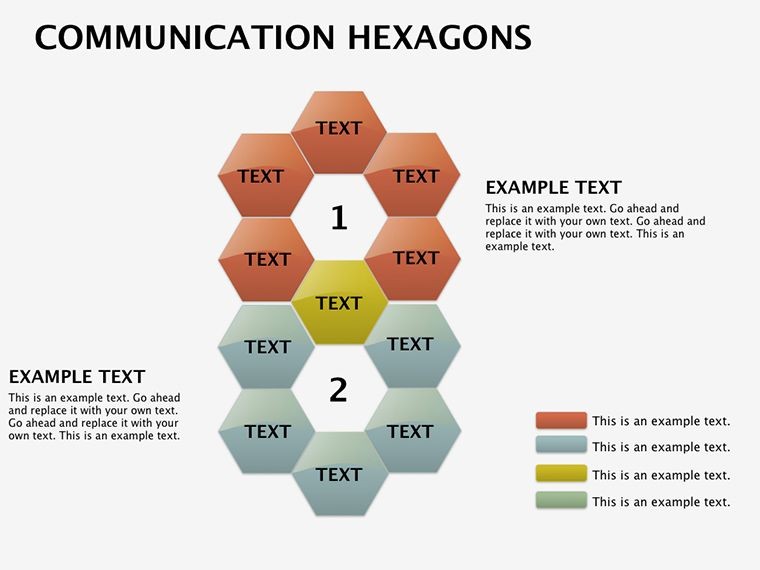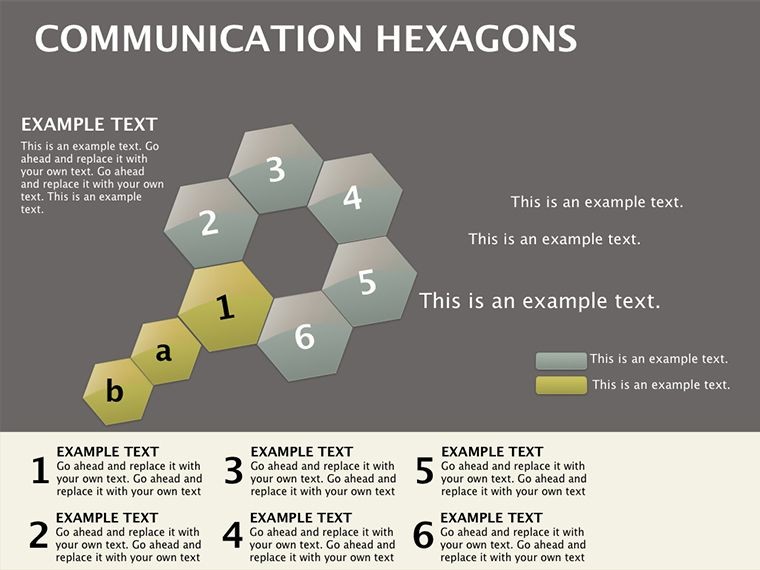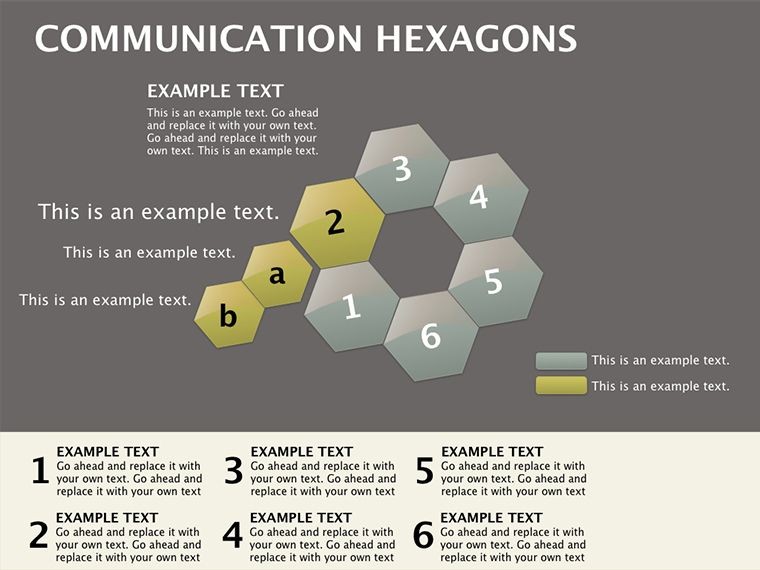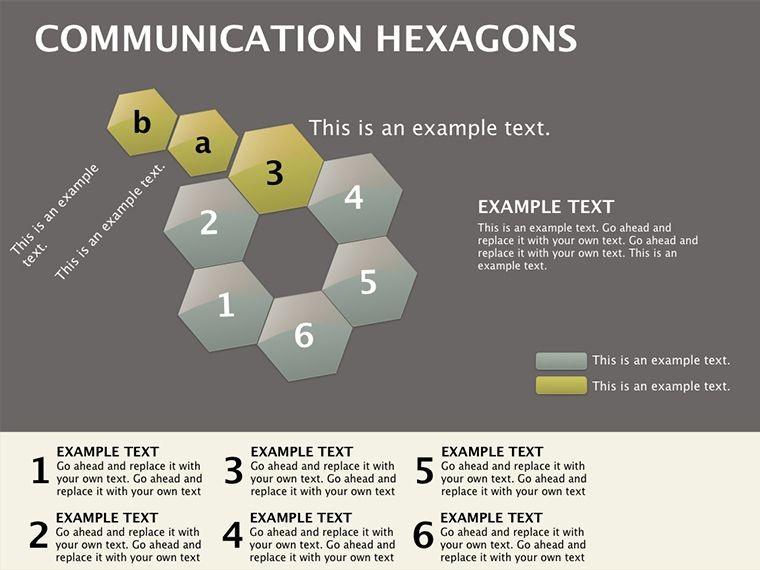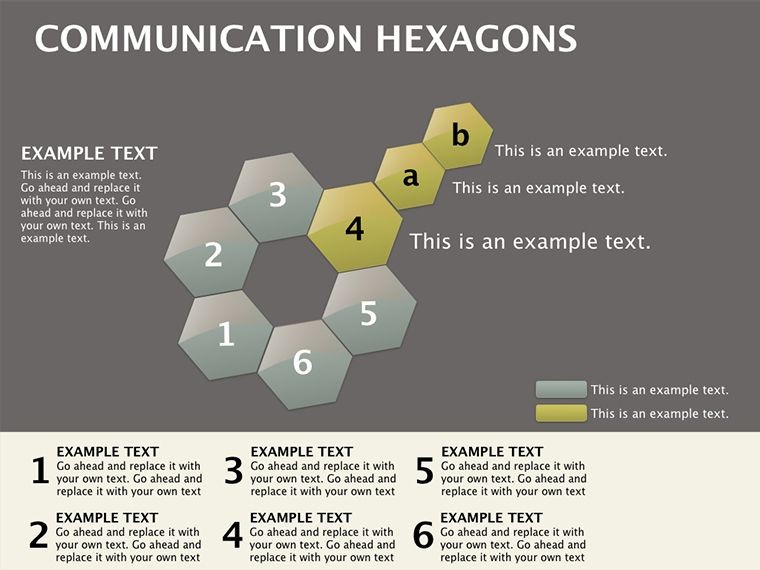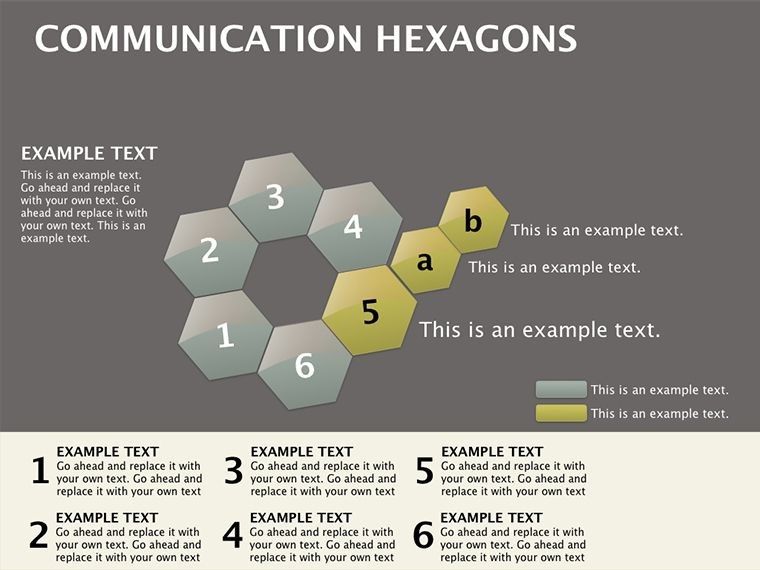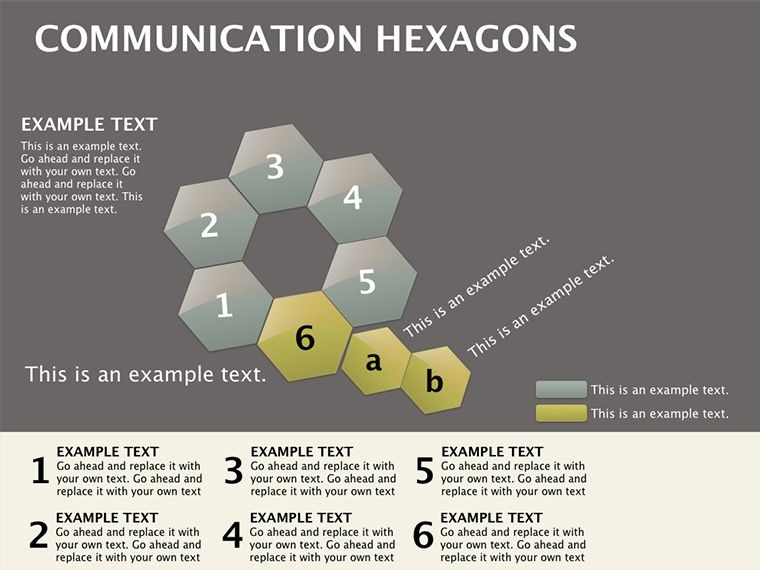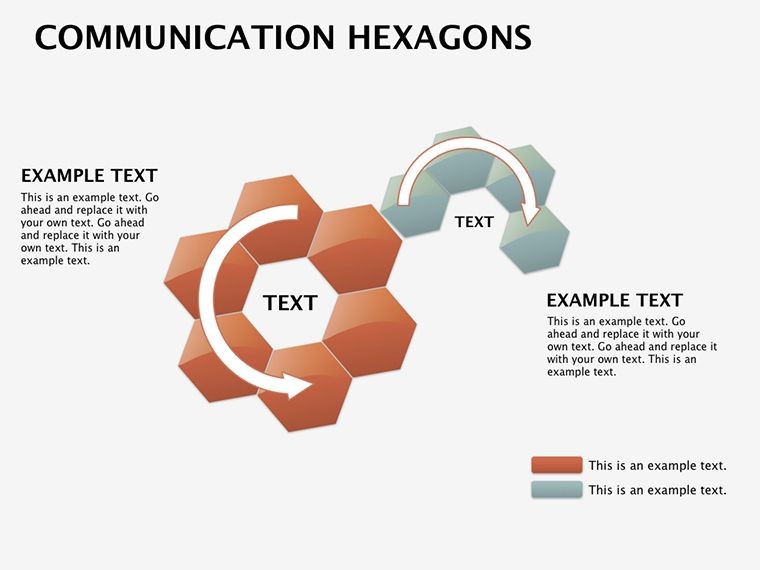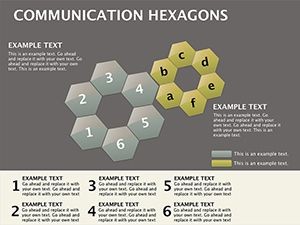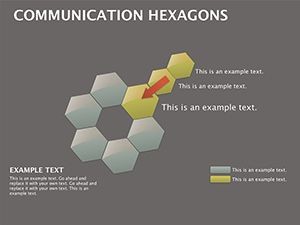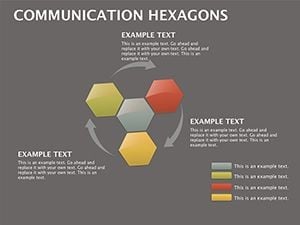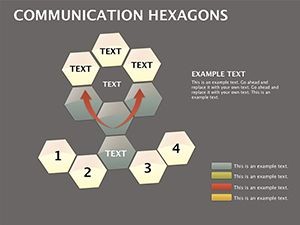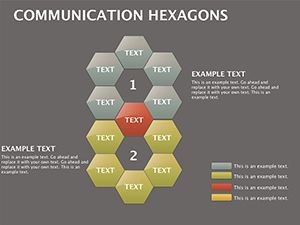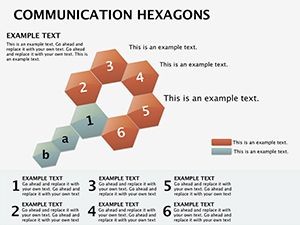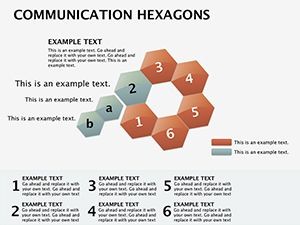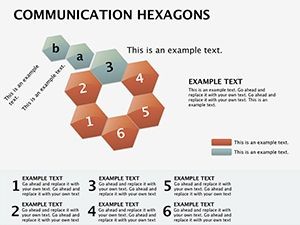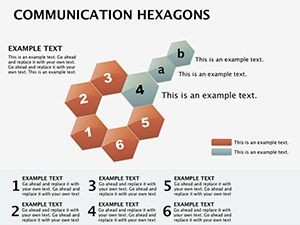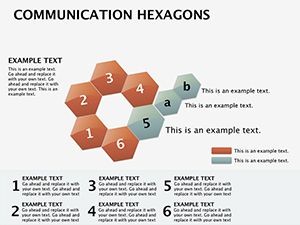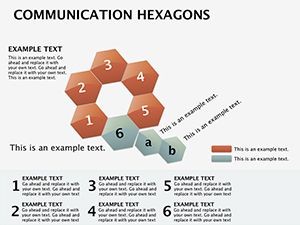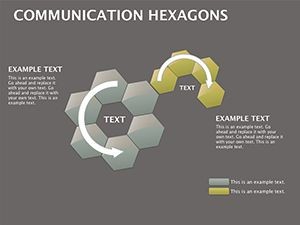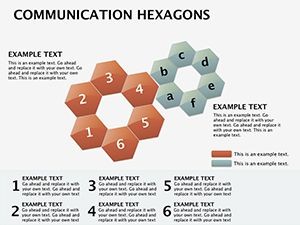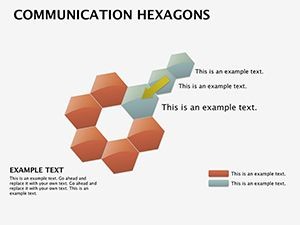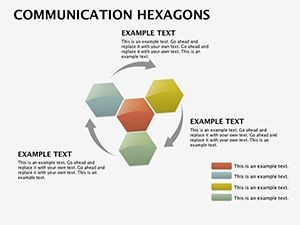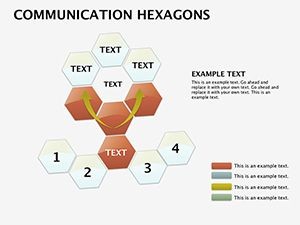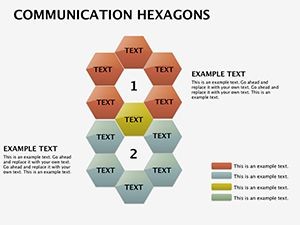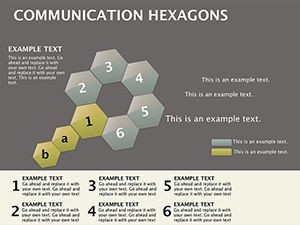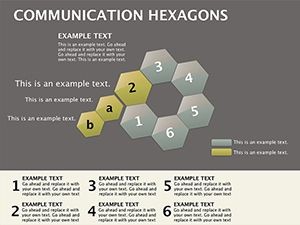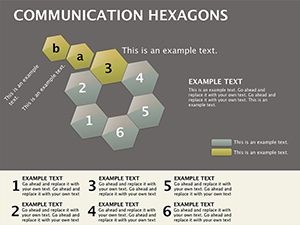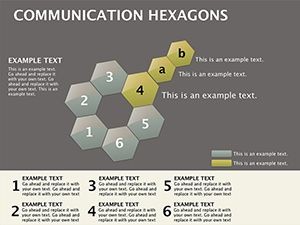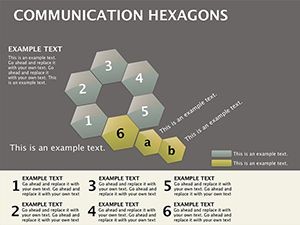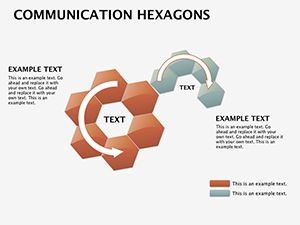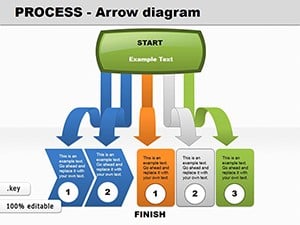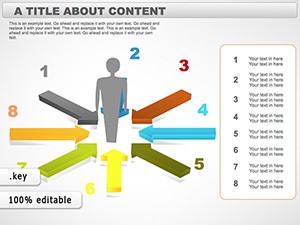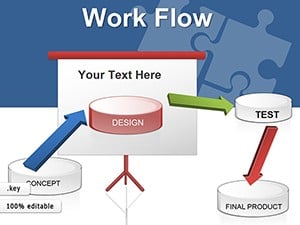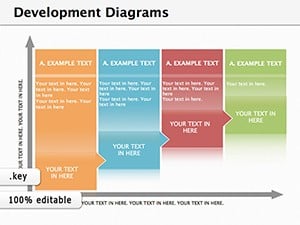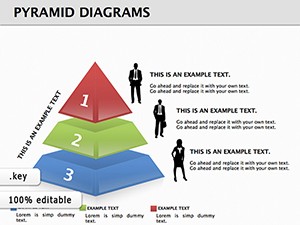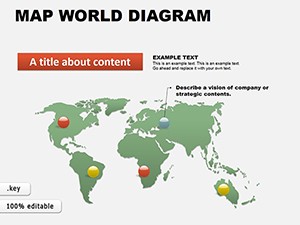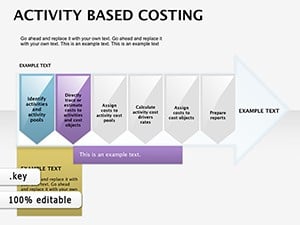Promo code "00LAYOUTS"
Hexagon App Communication Keynote Diagram Template
Application development thrives on seamless connections, yet mapping them often leads to tangled explanations. The Hexagon App Communication Keynote Diagram template cuts through with 24 editable slides centered on a hexagonal hub, radiating lines and arrows that trace interactions between core components: user interface, logic, database, web server, app server, and network. For developers and project leads, this becomes the visual north star, illuminating pathways to foster tighter teamwork and sharper insights.
Envision a central hexagon pulsing with activity - each vertex a key element, arrows arcing to show query flows or data handshakes. This isn't abstract art; it's a practical lens for dissecting app architectures, compatible with Keynote 11+, where every line is a bezier curve ripe for tweaking. Stakeholders grasp bottlenecks at a glance, like heavy database traffic signaling optimization needs, turning meetings into momentum.
The template's depth spans from high-level overviews to granular breakdowns: early slides orbit the full hexagon, later ones zoom into pairwise dialogues, like UI-to-logic exchanges. It's engineered for those high-stakes reviews where clarity converts skeptics to supporters.
Hexagonal Harmony in Action
Key to its appeal: the matrix-pie hybrid, blending radial symmetry with segmented pies for traffic analysis. Slide 5's hexagon dissects load balances, arrows thickening for high-volume paths - ideal for performance tuning talks.
Outpacing standard diagrams, these include pre-animated arrows that sequence on build, mimicking real-time data pulses. Edit vertices to add custom nodes, like third-party APIs, without disrupting the core geometry.
Collaboration boosts via shared Keynote links; co-editors nudge arrows in real-time, refining comms flows collaboratively.
From Code to Connect: Targeted Scenarios
A dev team auditing a mobile app uses slide 12: hexagon centers on app server, arcs to network for latency probes - pinpointing Wi-Fi chokepoints for agile sprints.
Product owners in slide 18 map user journeys: UI vertex links to database via logic, highlighting personalization queries that drive retention.
For enterprise rollouts, slide 22's full-system view arcs security layers, aiding compliance demos with visual proof of encrypted paths.
Assembling Your Hexagon: Step by Step
Import into Keynote - the hexagon assembles on slide 1. Label vertices via text-on-path, curving naturally around edges.
For arrows, select line tool, attach endpoints to shapes; adjust curvature in format panel for organic bends.
Animate sequences: build inspector orders arrow appearances, syncing with voiceover for guided tours.
Embed metrics: link pie segments to external data, auto-updating volumes during live sessions.
Optimization Nuggets for Dev Decks
Color-code arcs by protocol - blues for HTTP, reds for alerts - to flag issues instantly. For remote teams, export interactive PDFs with hover tooltips on vertices.
Echo practices from agile manifestos: keep hexagons lean, focusing arcs on critical paths to avoid visual overload.
Scale for variety: shrink for email embeds, expand for whiteboards via printed hex overviews.
Link your app's story - download the Hexagon template and hexagon-ize your communications today.
Frequently Asked Questions
What components does the hexagon cover?
It includes user interface, application logic, database, web server, application server, and network for comprehensive app mapping.
Are the arrows customizable for direction?
Yes, reverse or multi-head arrows adapt to one-way or bidirectional flows effortlessly.
How many slides focus on bottlenecks?
Several, like slides 9-11, dedicate to traffic analysis with thickened arcs for emphasis.
Can I add external elements?
Extend vertices or insert adjacent hexes to incorporate APIs or cloud services.
Does it work with team collaboration tools?
Perfectly with Keynote's iCloud sharing for real-time edits.
Export options for non-Mac users?
Export to PowerPoint or PDF maintains vector quality for broad access.