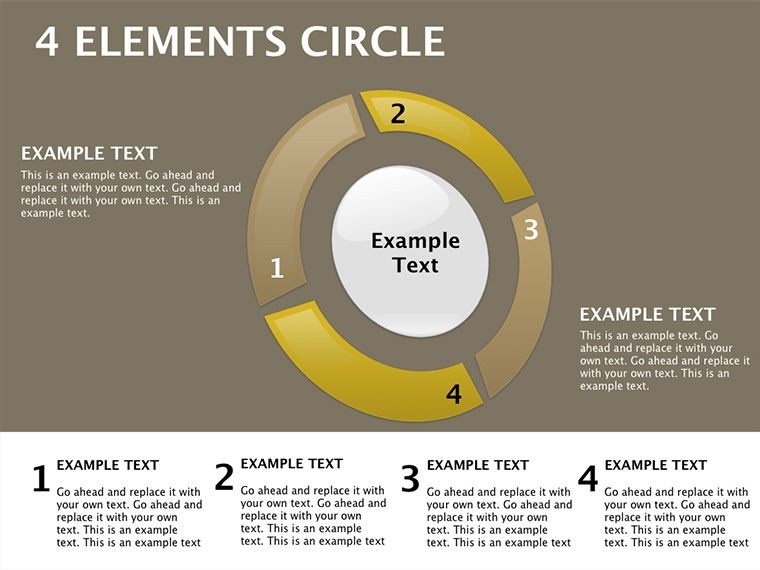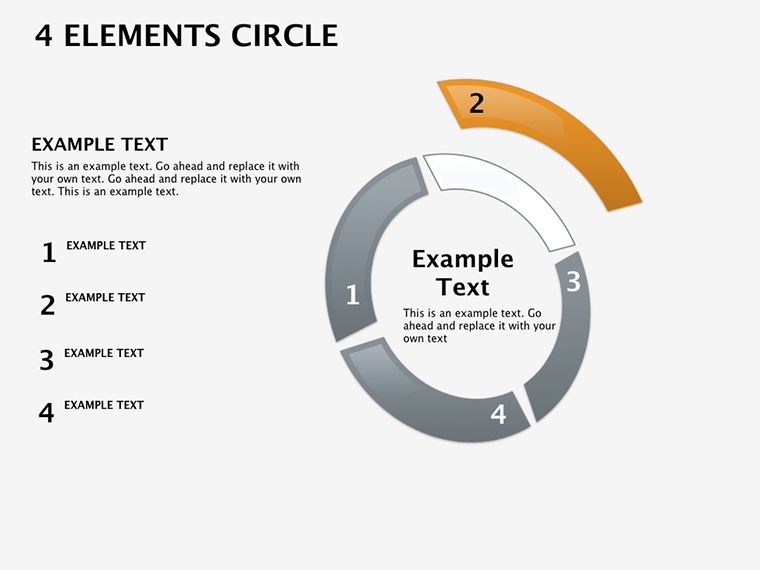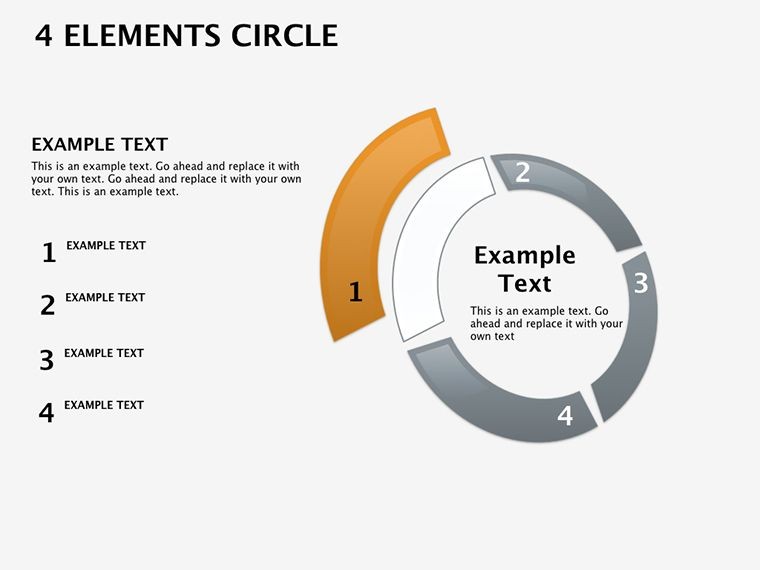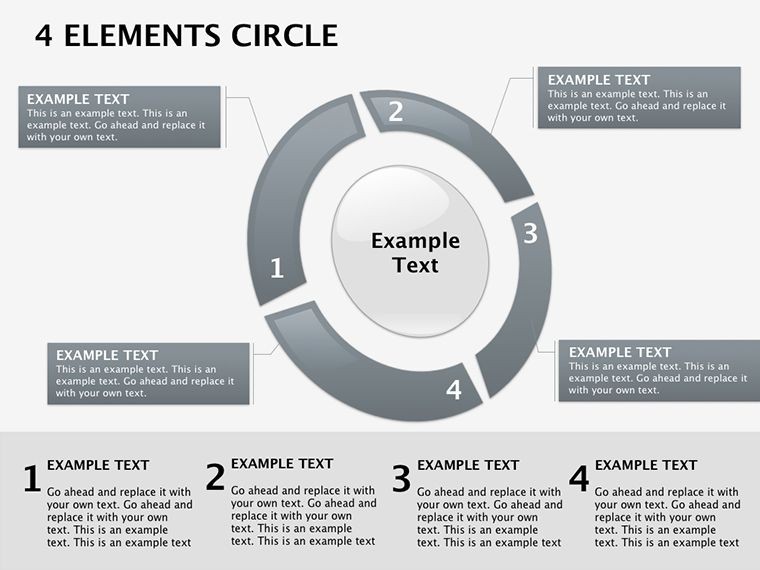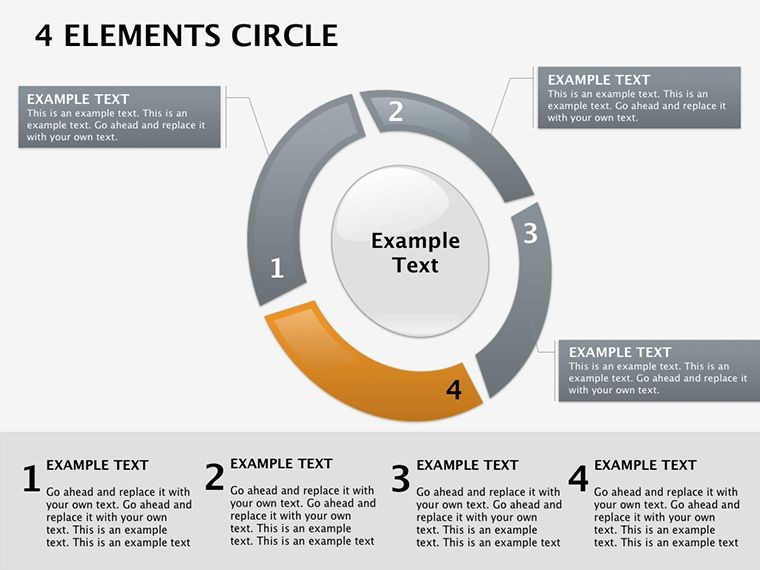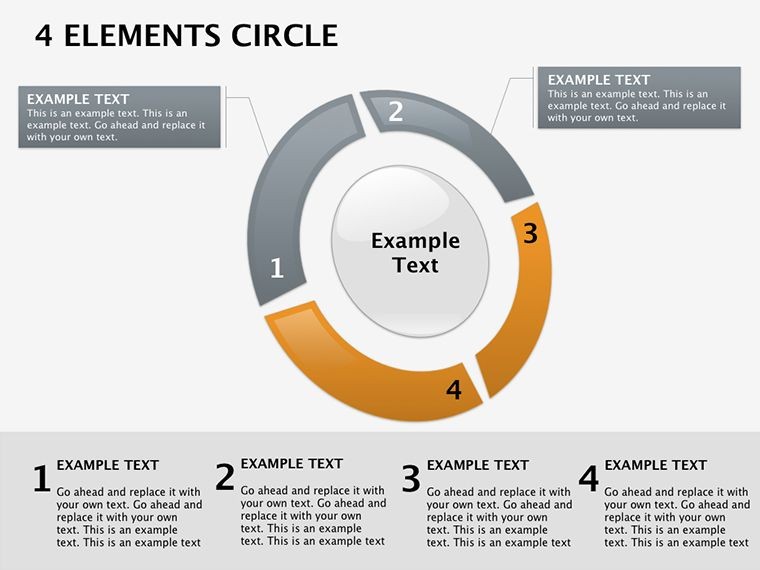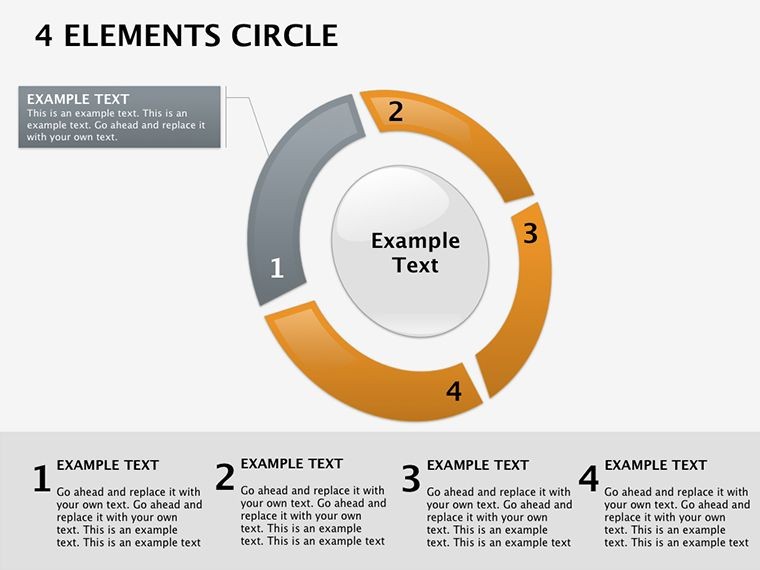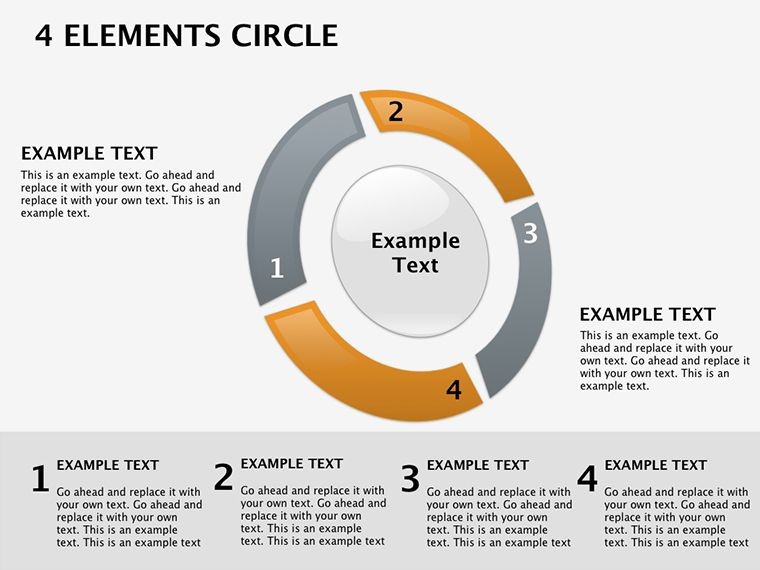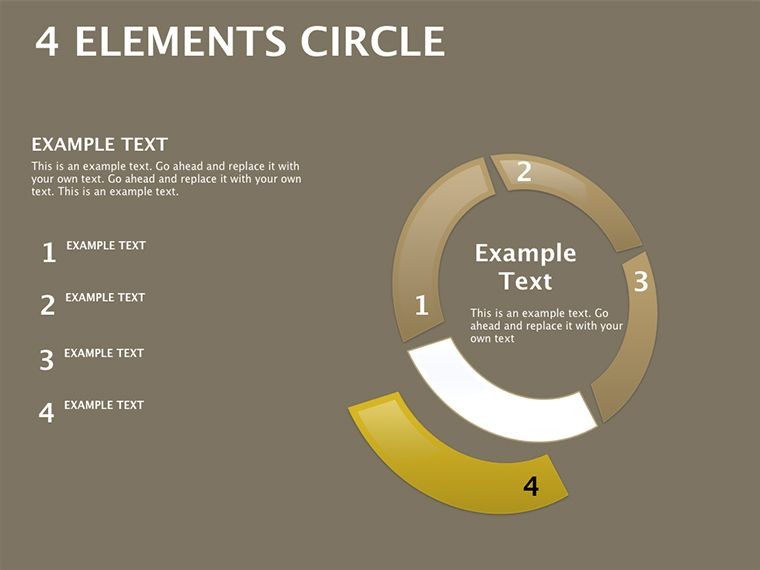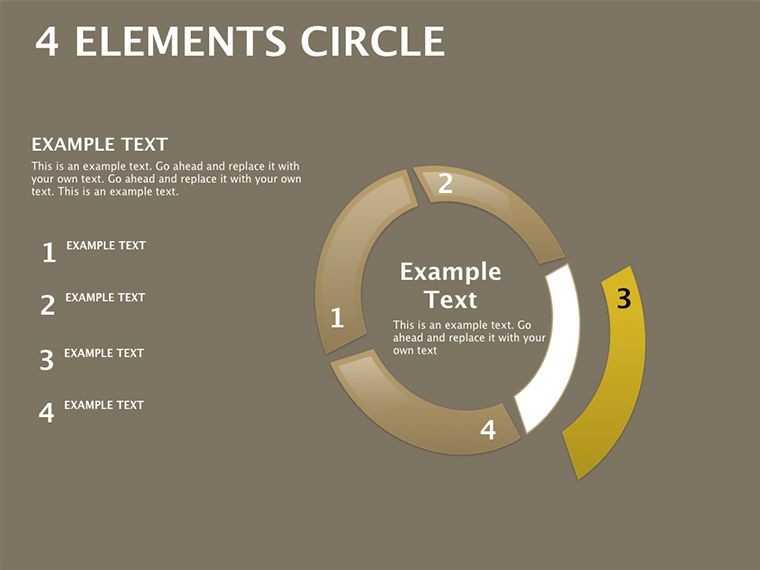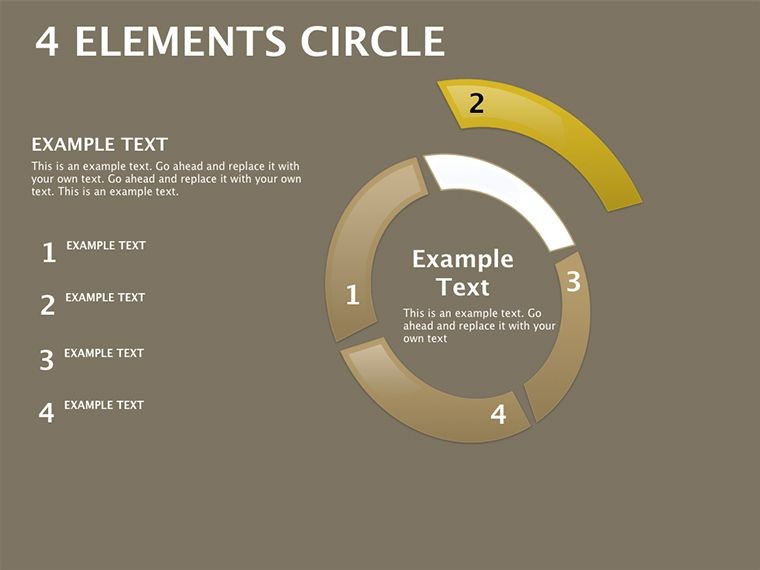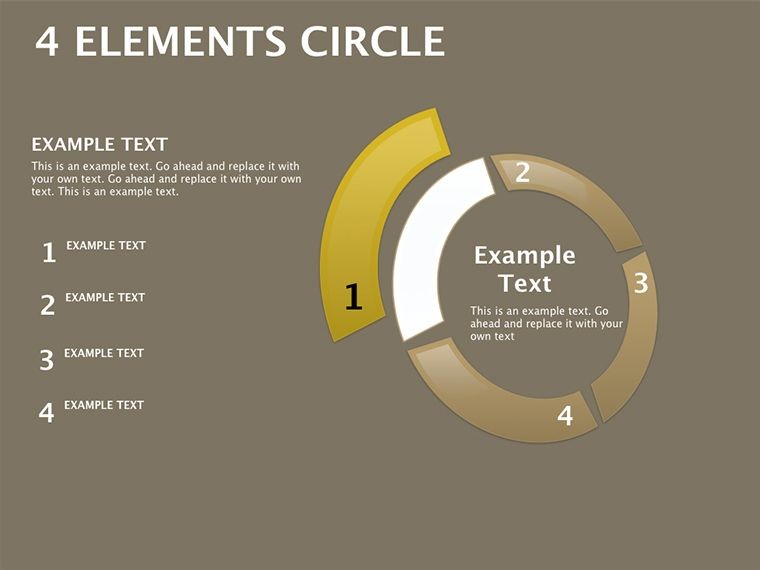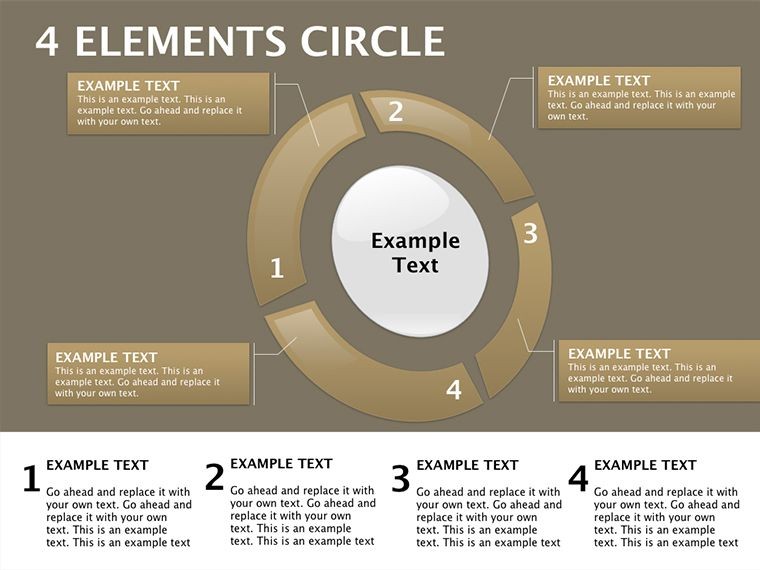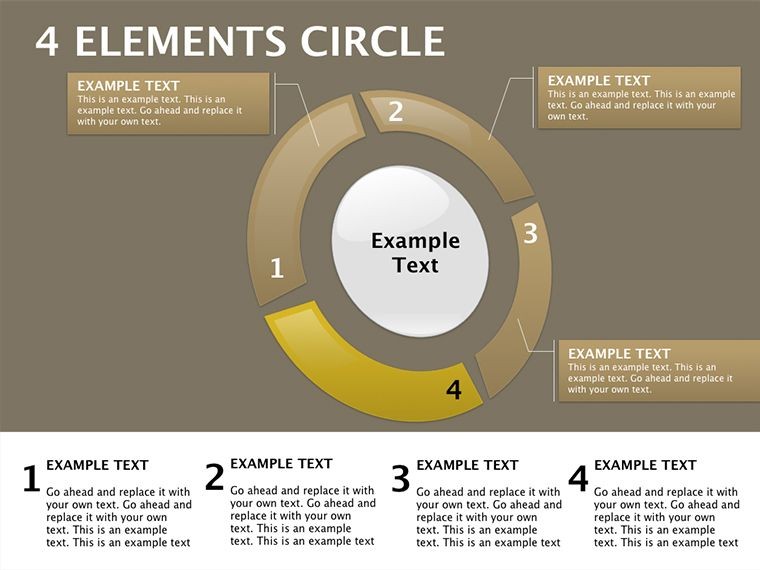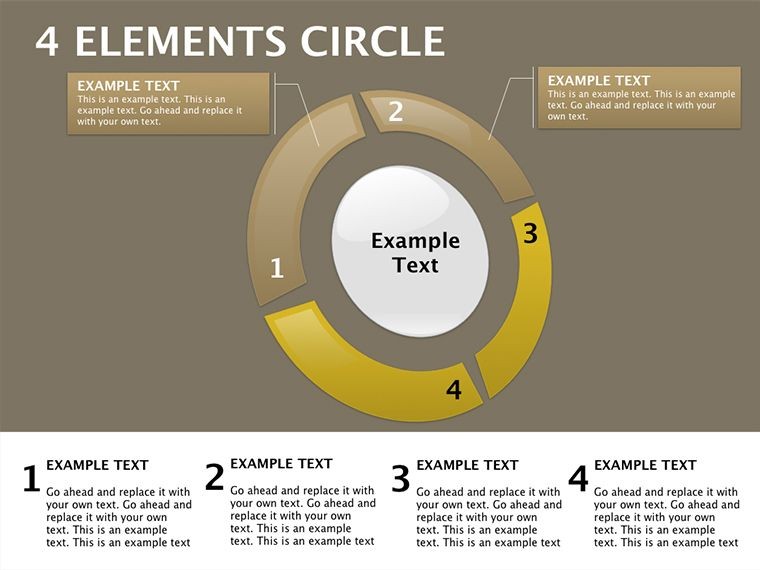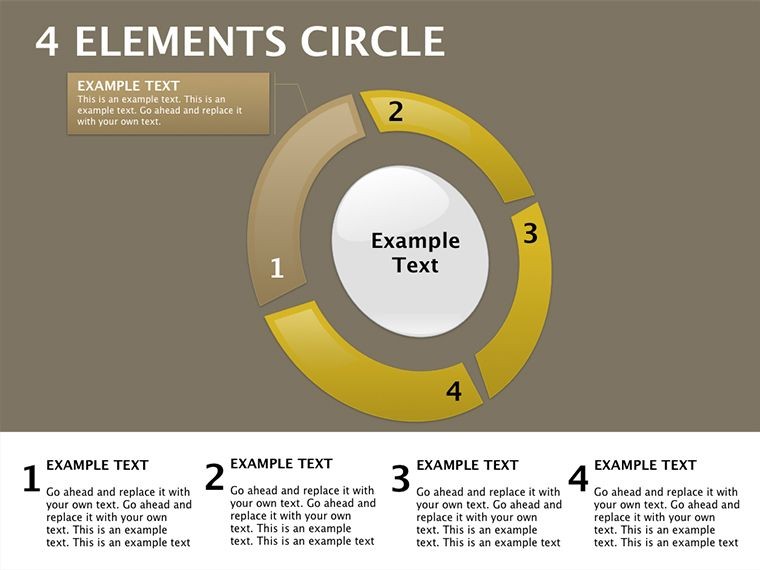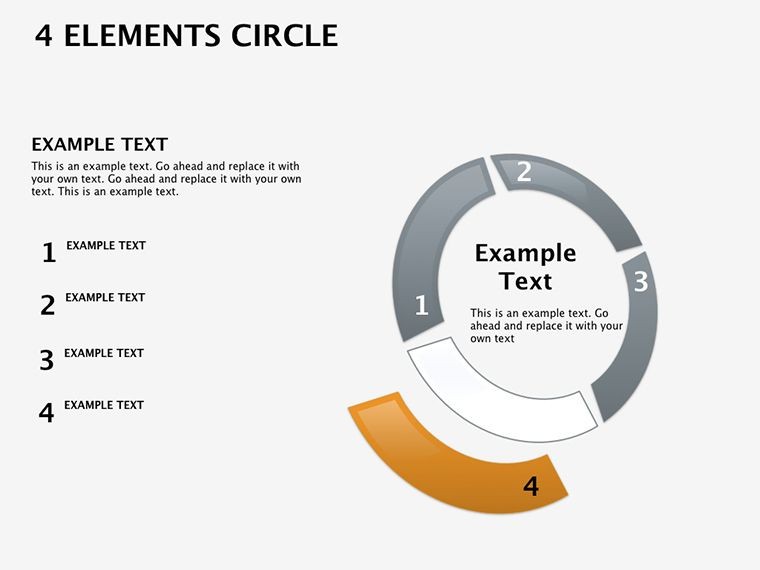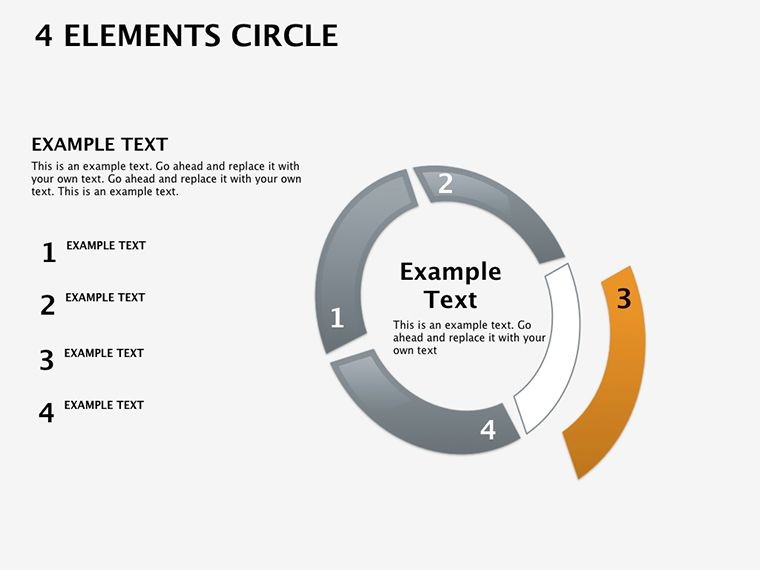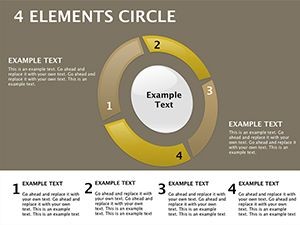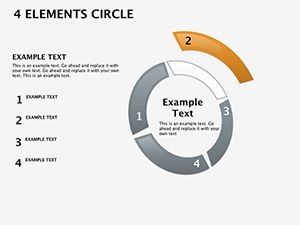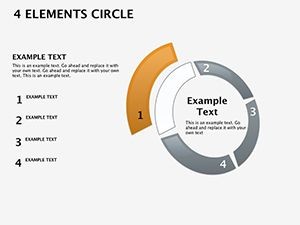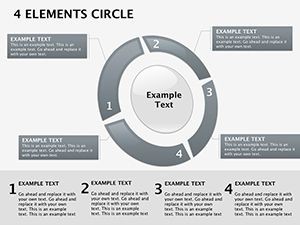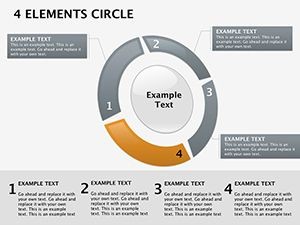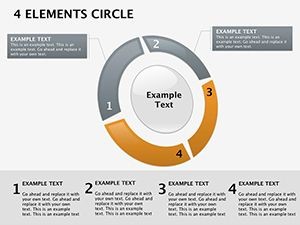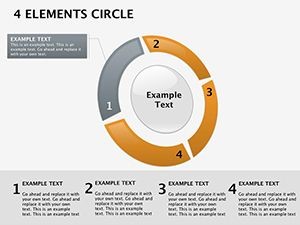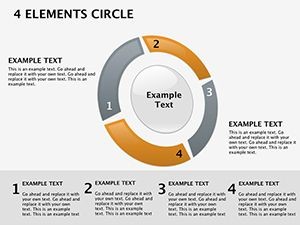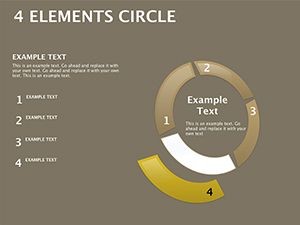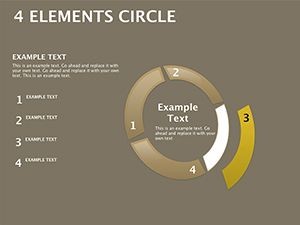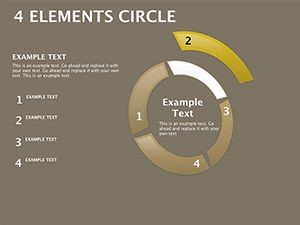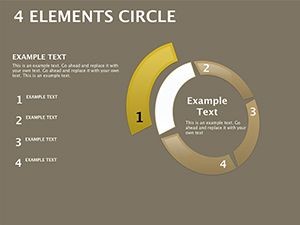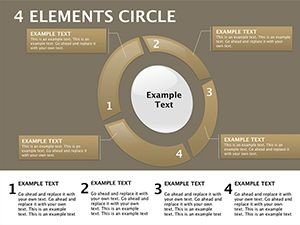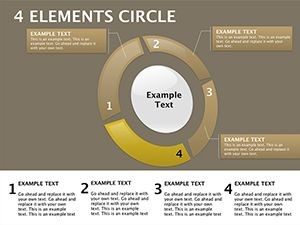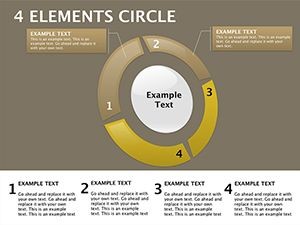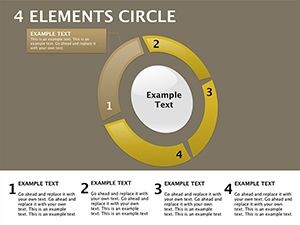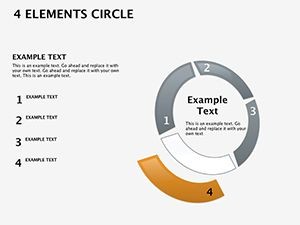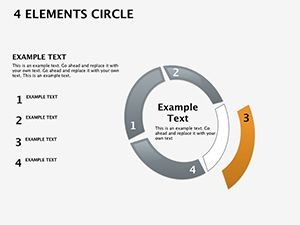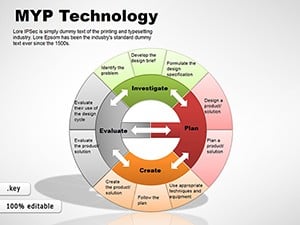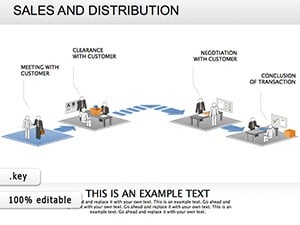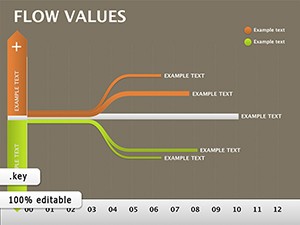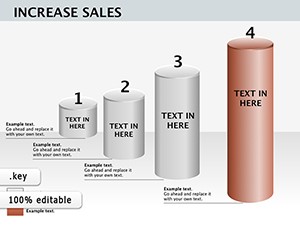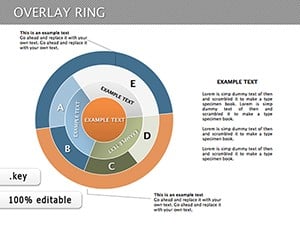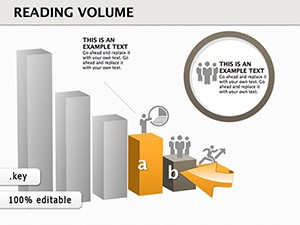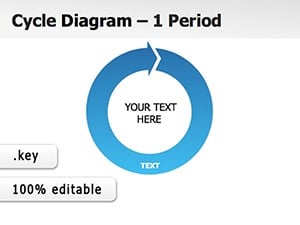Promo code "00LAYOUTS"
4 Elements Circle Keynote Template: Harmonize Parts into Powerful Wholes
When you need to dissect a big idea into its vital quarters without losing the big picture, the 4 Elements Circle Keynote Template delivers with grace. This 18-slide collection specializes in cycle and pie diagrams, offering a visual shorthand for component breakdowns that resonate in any forum. Geared toward strategists, educators, and executives who balance multifaceted narratives, it's the tool to make divisions feel unified rather than fragmented.
Rooted in the simplicity of four quadrants - think market segments, team roles, or process phases - this template excels at showing how pieces interlock to form a cohesive cycle. Each slide is a canvas for your story, editable down to the arc, letting you infuse data, icons, or narratives that speak to your context. In a world of overwhelming details, these circles provide focus, turning abstract compositions into intuitive insights that stick.
Far from cookie-cutter pies, the designs incorporate subtle rotations and overlaps for dynamic emphasis, all powered by Keynote's versatile shapes. Whether pitching quarterly results or outlining strategic pillars, it bridges complexity with clarity. From Keynote 2016 compatibility to iCloud sharing, it's built for modern workflows. Let's circle back to what makes it tick.
Standout Features for Cycle Clarity
Opening with Slide 1's balanced quad pie - equal slices ready for labeling - the template escalates to nuanced variations. Slides 2-6 explore static breakdowns: shaded segments for emphasis, with inner rings for sub-components like percentages within categories.
- Cycle Rotations: Animated wheels on Slides 7-10 that spin to highlight sequences, great for process evolutions.
- Overlapping Elements: Venn-inspired circles in Slides 11-14, blending boundaries to show synergies.
- Integrated Metrics: Final slides (15-18) embed mini-charts in arcs, blending qualitative and quantitative views.
Scalable vectors keep edges crisp, and color palettes evoke harmony - earth tones for grounded strategies or vibrant hues for innovative spins.
Why Circles Thrive in Keynote
Keynote's bezier curves make arc edits a breeze, outpacing rigid tools for fluid adjustments. This template taps that for effortless resizes or fills, keeping your focus on message over mechanics.
Versatile Use Cases: Decomposing with Purpose
A sales director segmented customer journeys into acquisition, nurture, close, and retain - using cycle slides to loop feedback, revealing untapped loops. In environmental planning, quadrants mapped sustainability pillars, with overlaps underscoring interconnections for policy pitches.
Implement it step by step:
- Define Your Quarters: Label arcs on Slide 1 with your core elements, pulling from spreadsheets if needed.
- Add Depth: Insert icons or data viz in sub-rings on Slide 4 for layered storytelling.
- Animate the Cycle: Set rotation builds on Slide 8 to guide eyes through phases.
- Finalize Flow: Link to appendices via hotspots, then rehearse with Keynote's timing tools.
Such applications prove its breadth, from corporate decks to classroom aids, always emphasizing unity.
Fostering Insight Through Balanced Visuals
Circles inherently suggest completeness, akin to how Buckminster Fuller viewed systems holistically. Trim to essentials: One focal metric per slice avoids pie-fight overload. Quick win: Use Keynote's gradient fills to imply momentum, warming arcs toward growth areas.
This fosters discussions that synthesize, not silos, making your breakdowns beacons of integration.
Circle Up Your Story Today
Fragmented ideas need cohesive visuals. Download the 4 Elements Circle Keynote Template for $22 and master the art of part-to-whole narratives. Get started now and watch your messages unite.
Frequently Asked Questions
How flexible are the circle divisions?
Infinitely - resize arcs independently or equalize via the format panel, supporting uneven splits for real-world imbalances.
Can I incorporate data into the pies?
Seamlessly: Link to Keynote tables for auto-updating percentages, or drag in external charts for hybrid views.
Are cycle animations easy to modify?
Yes, access via the build order; swap spin for fade-ins to match your pacing without recoding.
Does it work for more or fewer than four elements?
Adaptable - merge arcs for triads or subdivide for six, maintaining circular integrity through shape grouping.
How about color theming for branding?
Master slide controls let you apply global schemes, with per-slice overrides for emphasis where it counts.
Is export quality high for prints?
Vector-based, so PDFs retain sharpness at any scale, ideal for reports or posters.