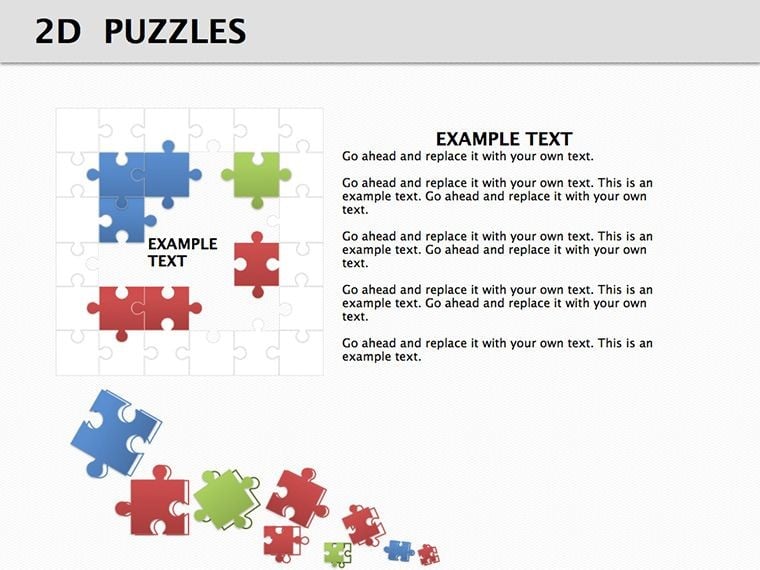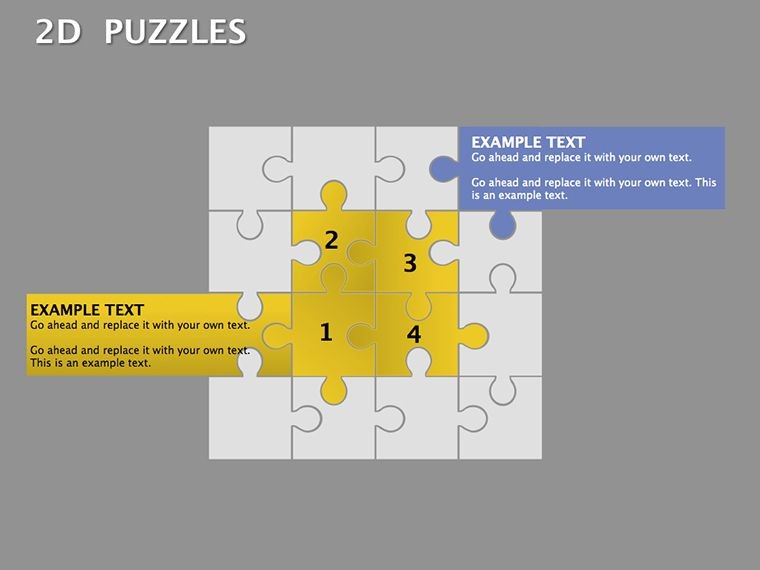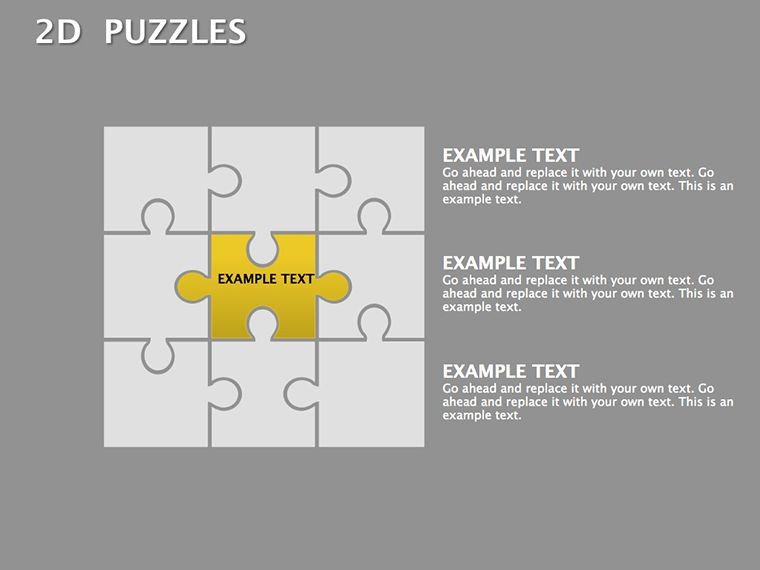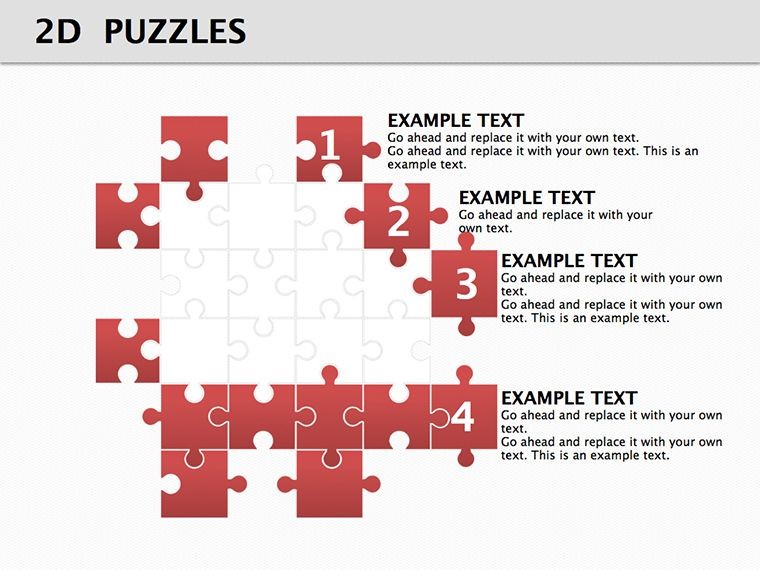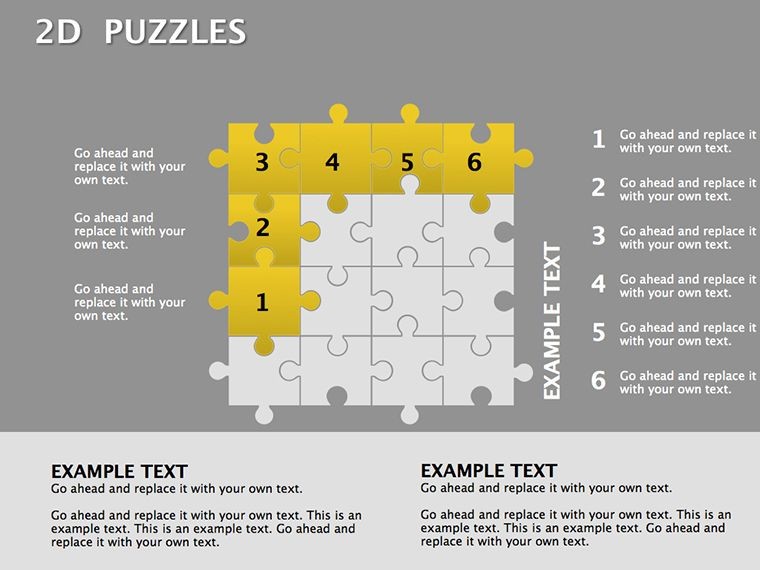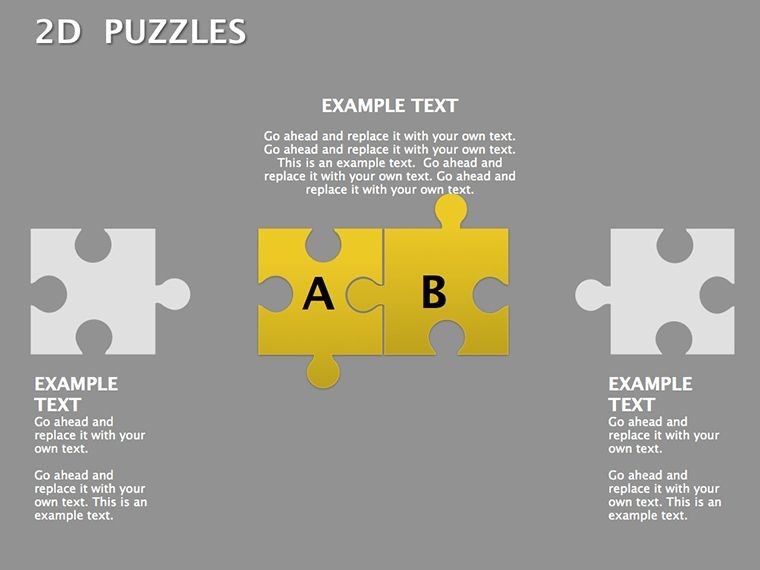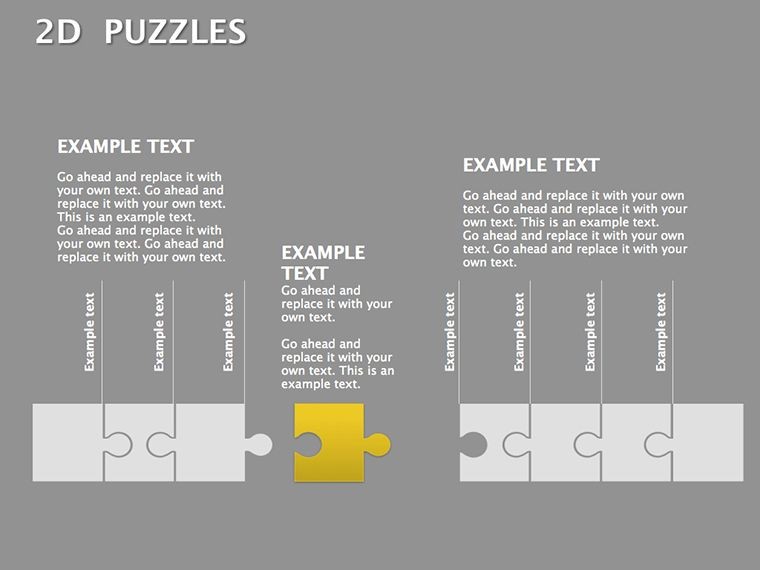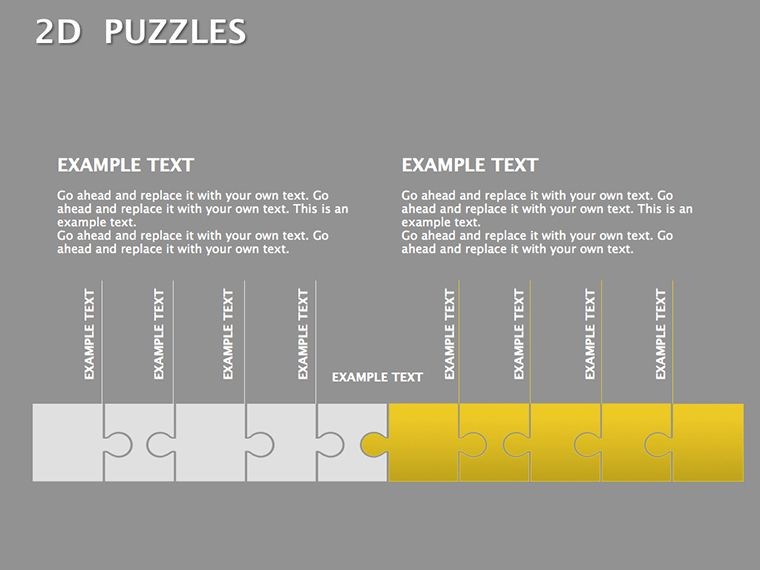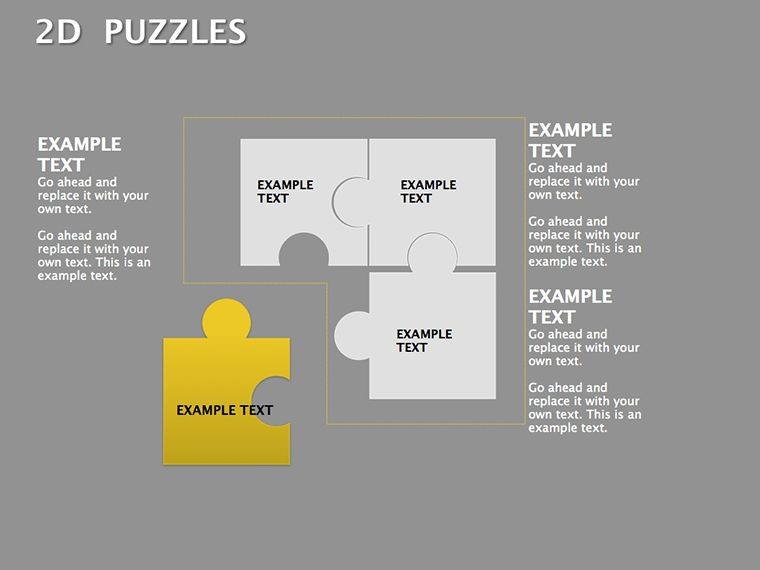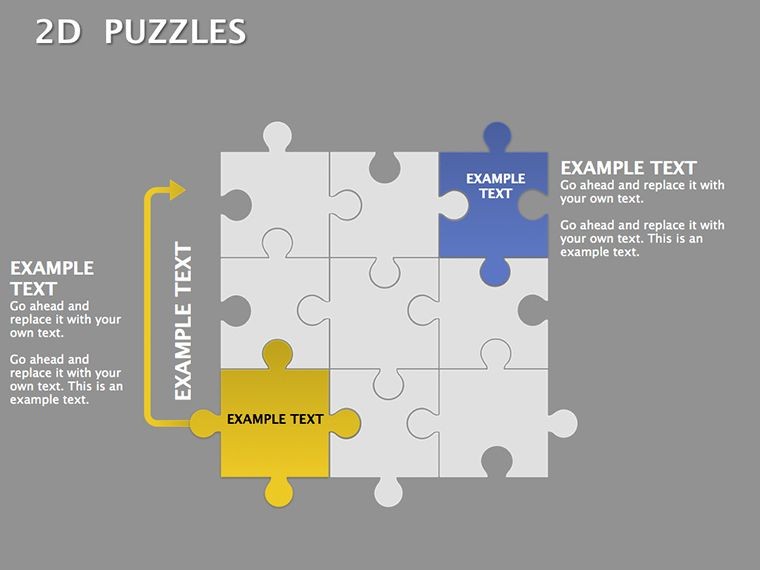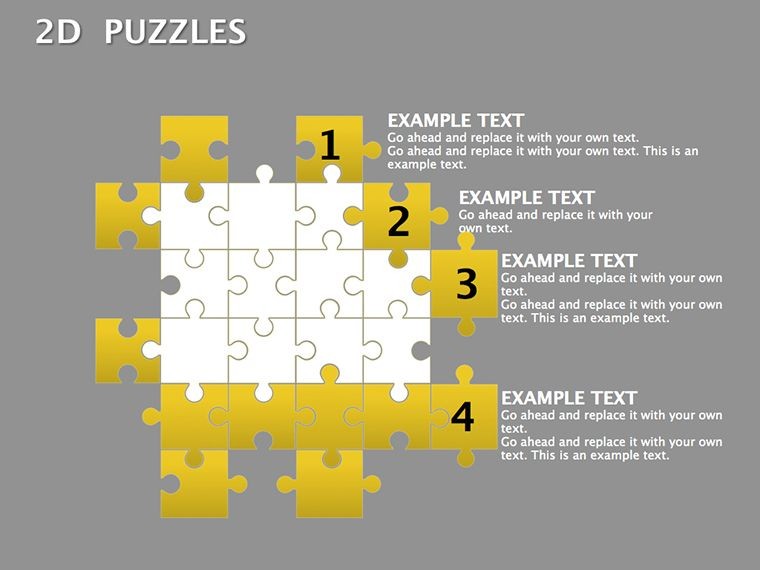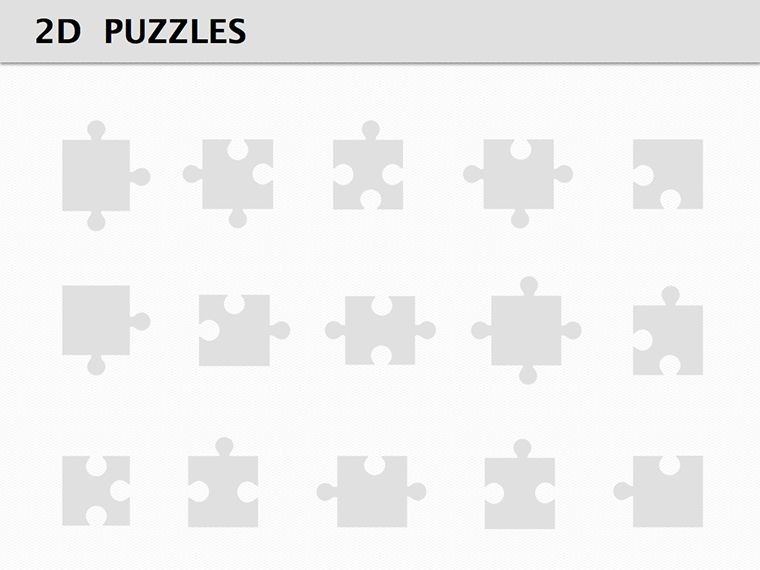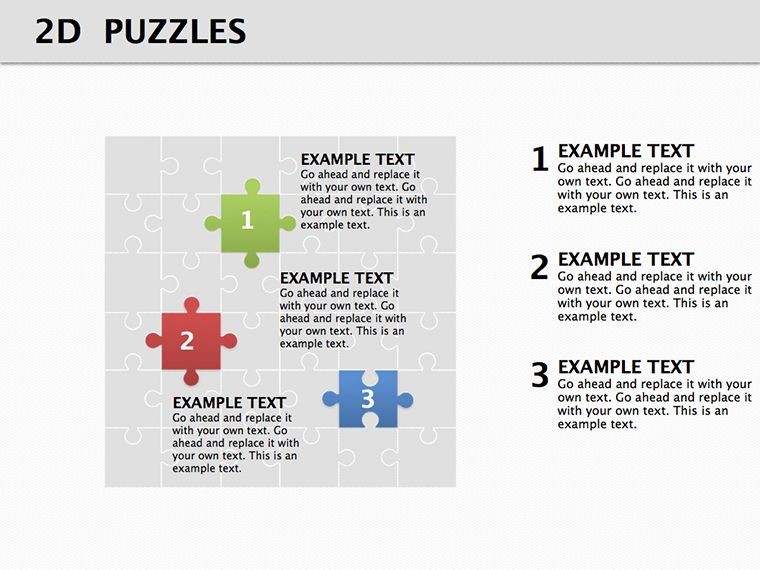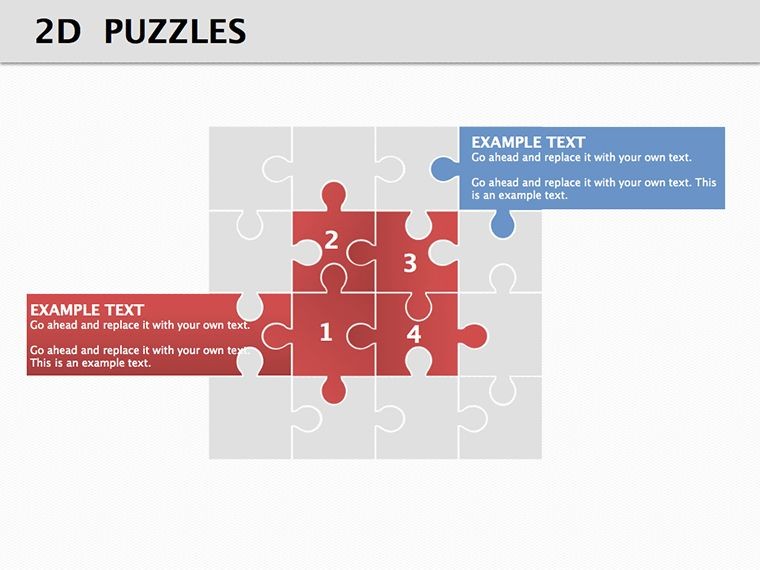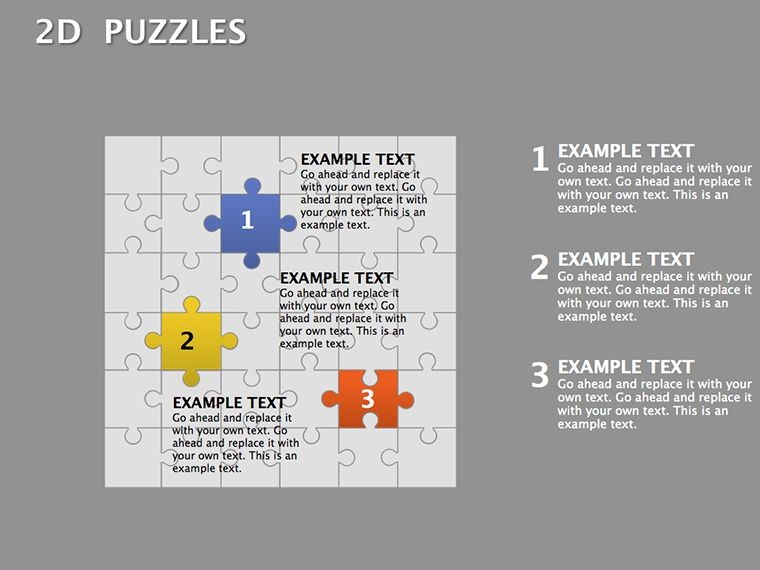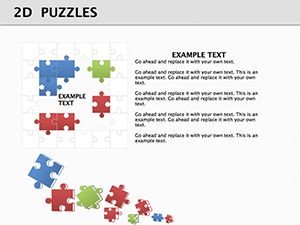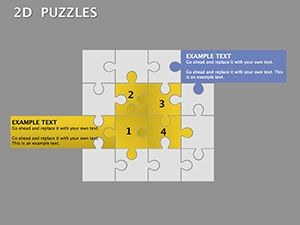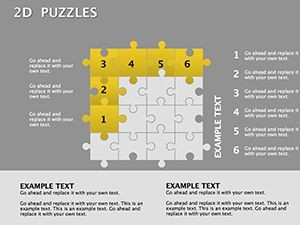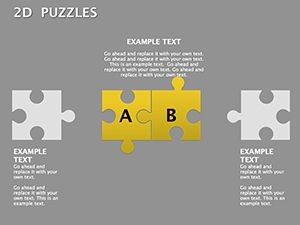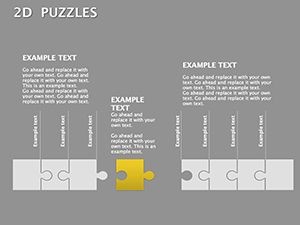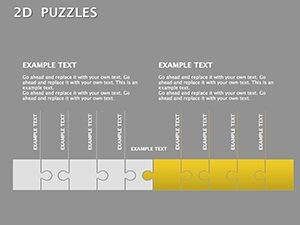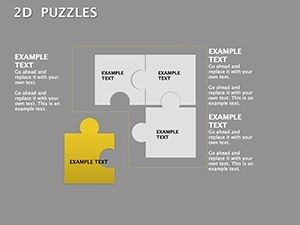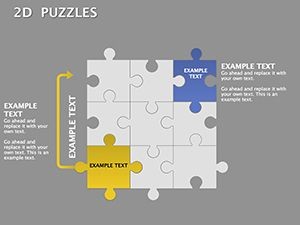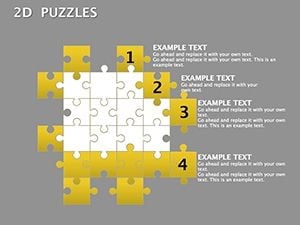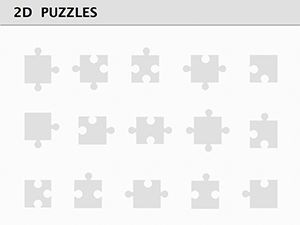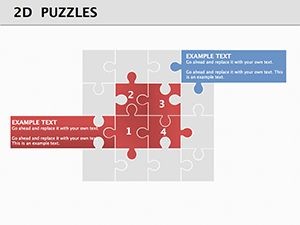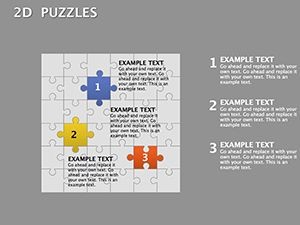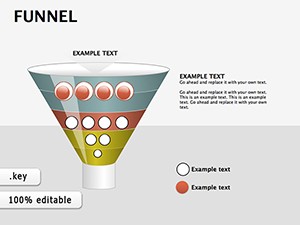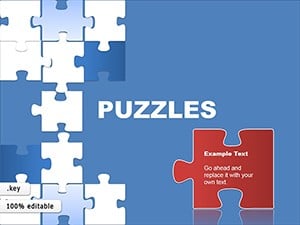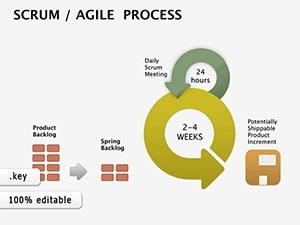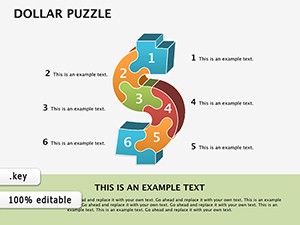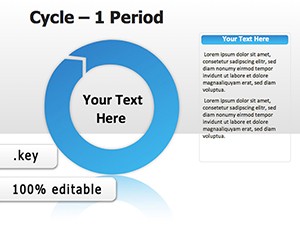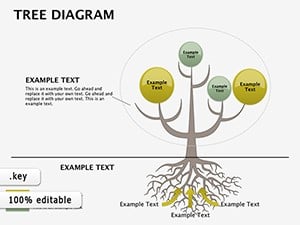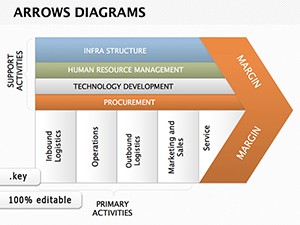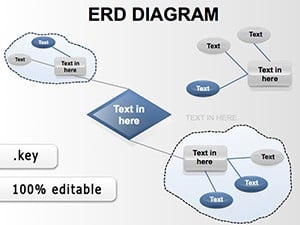Promo code "00LAYOUTS"
2D Puzzles Keynote Diagram Presentation: Piece Together Persuasion
What if your Keynote slides could mirror the satisfying click of puzzle pieces falling into place, revealing a bigger picture that captivates and clarifies? That's the essence of our 2D Puzzles Keynote Diagrams Template, featuring 15 editable slides that specialize in modular visuals for dissecting structures, interactions, and analyses. Geared toward puzzle-solvers like operations leads untangling supply chains or researchers linking hypotheses, this template makes complexity approachable and your presentations profoundly connective.Each slide hosts interlocking 2D pieces - flat yet evocative, with edges that snap intuitively in Keynote - ready to represent everything from workflow jigsaws to relational matrices. The payoff? Streamlined storytelling that sidesteps jargon, focusing on benefits like modular reusability and effortless resizes. Envision a project manager using a central puzzle hub to fan out task dependencies, colors coding priorities as pieces align, turning potential chaos into a cohesive reveal.Built for Keynote's crisp rendering, the .key format ensures buttery-smooth edits, from nudging pieces to infusing gradients that evoke progress. It's a antidote to rigid diagrams, offering the freedom to reconfigure on the fly, whether for impromptu Q&A or polished keynotes. Applications extend to brainstorming boards where pieces embody ideas, locking in only when consensus forms.
This template thrives on its puzzle paradigm: simple to start, infinite to iterate, always aligned with your intent. Elevate from Keynote's basic shapes, which lack this tactile logic, to designs that invite audience participation - literally handing off a slide to collaborate in real-time.
Puzzle your way to presentation prowess - download now and fit the pieces perfectly.
Delve into the Puzzle-Powered Features
With 15 slides, this template is a playground of 2D modularity, each piece a portal to precision.
Modular Pieces for Endless Configurations
Core slides feature 4x4 grids, scalable to 2x2 for intimacy or 6x6 for sprawl, with straight or jigsaw edges. Variants include linear puzzles for sequences, radial ones for hubs-and-spokes.
Interactive Interlocks and Layers
Each piece layers text, icons, and subtle shadows; snap them, and alignments auto-correct. Embed mini-charts within for data-rich puzzles.
- Grid Puzzles: Square arrays for matrices.
- Linear Chains: Sequential strips for timelines.
- Cluster Forms: Organic shapes for networks.
- Hybrid Builds: Puzzles blending with arrows for directions.
Keynote Customization at Your Fingertips
Select a piece, and Keynote's format bar unlocks fills, strokes, and opacity sliders. Animate assemblies with path builds, watching pieces glide into position.
- Open and Orient: Import .key, rotate grid for landscape fits.
- Piece Personalize: Assign fills per priority.
- Assemble Animate: Sequence snaps for build-up effects.
- Export Ensemble: Save as interactive PDF for sharing.
Customization clicks, quite literally.
Use Cases: Puzzles in Practice
Puzzles prove their place by piecing real problems together.
Process Mapping: Interlock the Flow
For ops reviews, a linear puzzle chains stages, with pieces popping to detail hurdles. Animate to simulate progression, aiding bottleneck hunts.
Data Relationships: Cluster Connections
Researchers, cluster puzzle pieces for variable links, colors denoting strengths. Drag in Keynote to test hypotheses visually.
Structure Visuals: Grid the Hierarchy
Org charts via grids, pieces nesting roles. A CEO might disassemble to spotlight silos, reassembling for unity visions.
Analysis Assemblies: Hybrid Insights
Blend puzzles with metrics for reports, pieces encapsulating findings. It's interactive analysis, fostering deeper dives.
These uses underscore the template's relational rigor.
Tips to Puzzle with Purpose
Limit pieces to 9 max for scannability; use whitespace as "missing" spots for emphasis. Color consistently - blues for inputs, greens for outputs. Collaborate by exporting editable .key shares. Practice disassembly animations for "unraveling" effects. These elevate your puzzle play.
2D Puzzles aren't fragments - they're the framework for flawless Keynote tales. Piece it together today.
Frequently Asked Questions
What makes these puzzles 2D?
Flat, vector designs focus on clean interlocks without 3D distractions, optimizing for Keynote's 2D strengths.
Can I create custom puzzle shapes?
Yes, duplicate pieces and edit paths in Keynote to tailor fits for unique models.
Are animations included for assembly?
Pre-set builds animate pieces into place; customize timing for your pace.
How many configurations per slide?
Each of the 15 slides supports multiple, from full grids to partial clusters.
Does it work for non-puzzle themes?
Versatile for any modular concept, like mind maps or decision trees.